The Box and Goodies -
The box that the P8Z77-M Pro ships in is black with a dotted pattern on the board. If you look closely you will see that the pattern shows off an infinity symbol. Over that you have the name of the board and also a large logo for the Digi+ VRM system. In the upper right hand corner is a banner that proclaims this board ready for PCIe Generation 3. Of course the main support for this PCIe specification will not happen until later when Intel’s 3rd Generation Core i7 CPUs hit. Other items on the box show off Asus’ new market specific feature set. You are getting items here that are meant to enhance this board in the market it is geared toward.
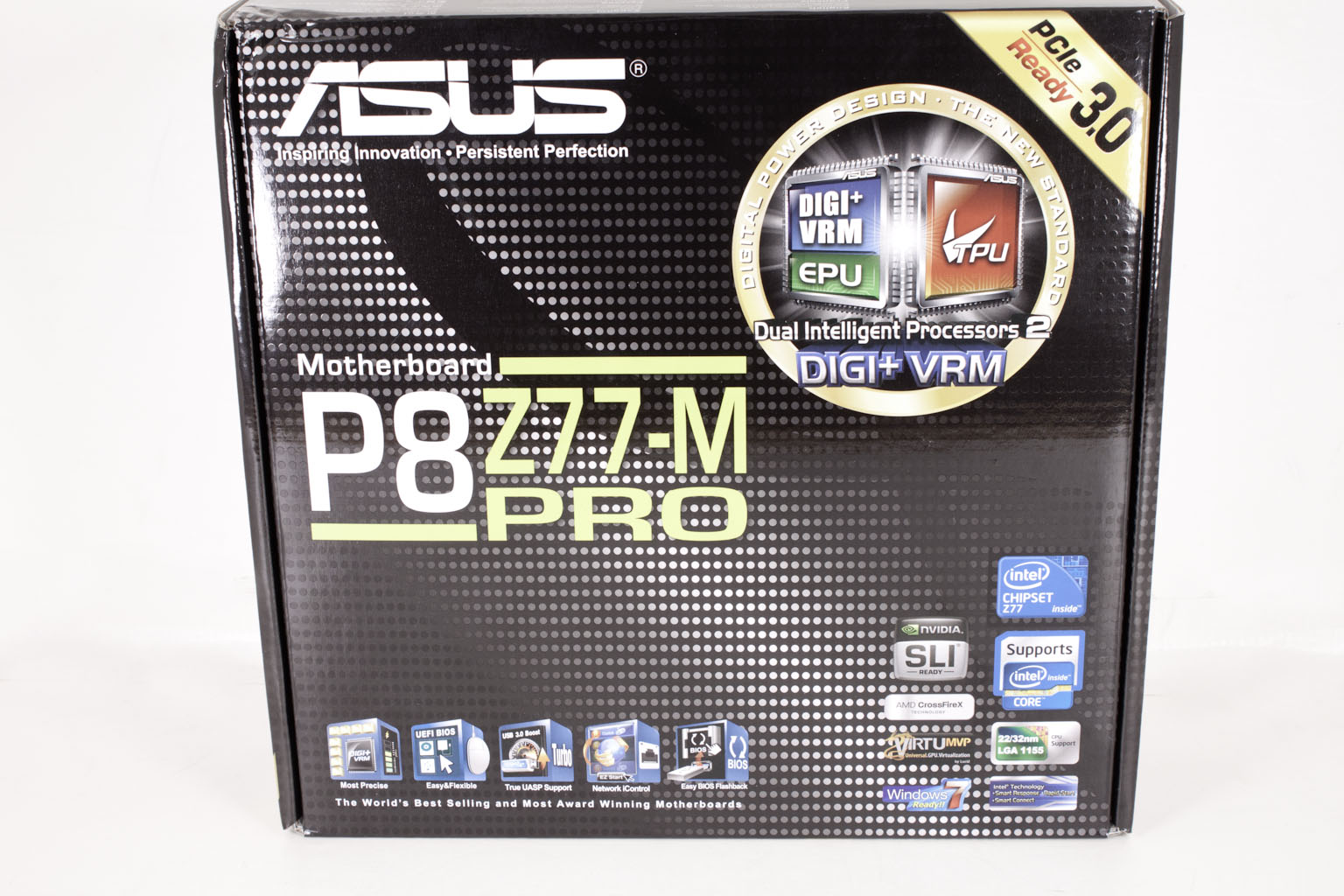
The back of the box is something of an improvement. You get a diagram of the board along with some information on the feature set that Asus feels is the most interesting to the entry or channel level market. These are items like the Digi+ VRM, the USB 3.0 Boost, VirtuMVP, USB BIOS Flashback and of course iControl.
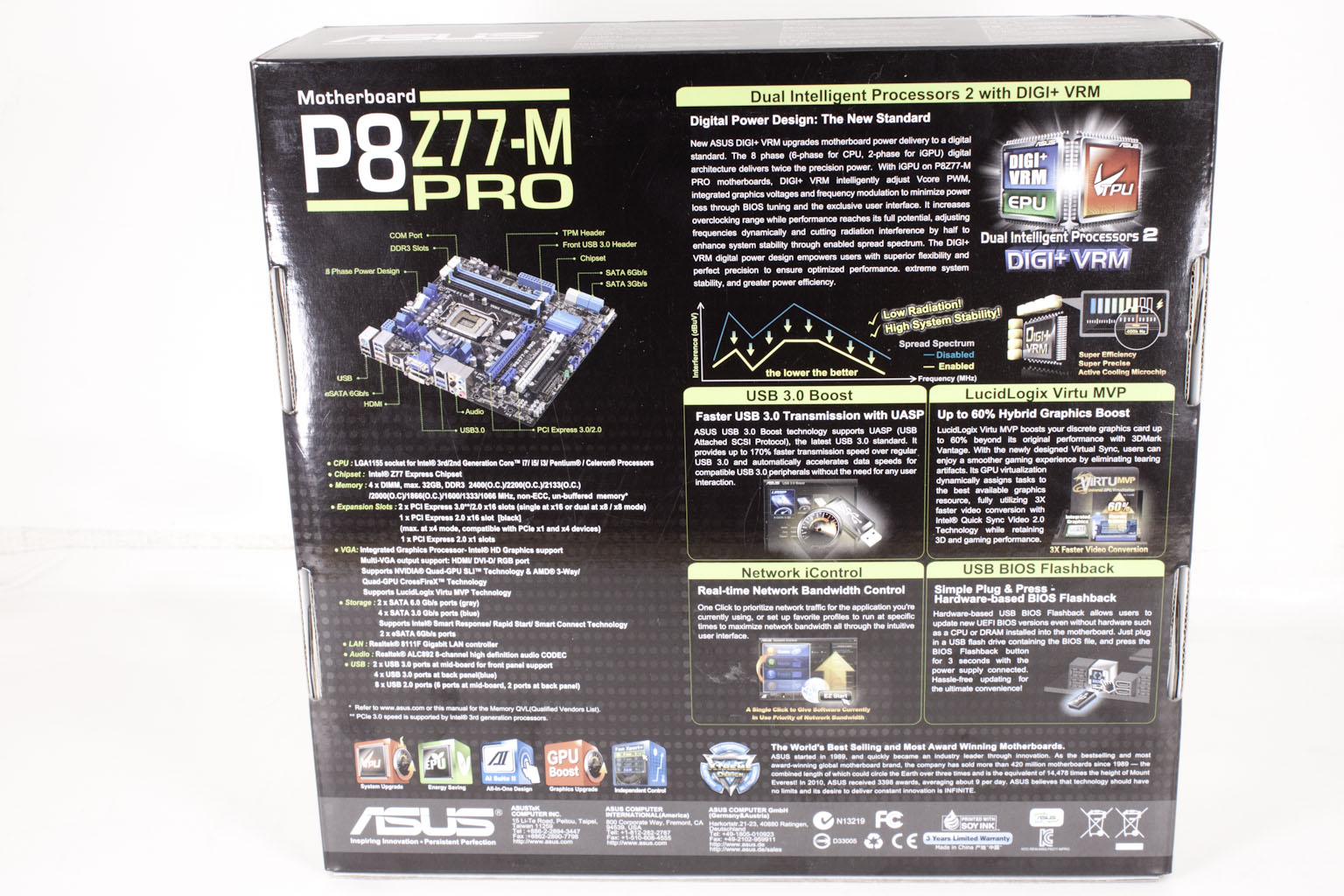
Inside the box is a small amount of loot including an SLI/Crossfire bridge. There is also a piece of paper letting you know that the M Pro supports HDMI 1.4 and full HD (1080p) 3D displays. This will be a cool little bit of information for anyone looking to use this as an HTPC system.

The Layout -
The layout of any motherboard is important. Even simple mistakes in component placement or the signal traces can cause major issued in performance and stability. With the ATX form factor we find that this is even truer; the devices we drop onto them demand more and cleaner power while the signal speeds push faster and faster. 
The P8Z77-M Pro is a Micro ATX board and as such is does have limited space for components, expansion and cooling. However Asus has still managed to get quite a bit into this board. Starting off in the upper right hand corner we find a fairly typical layout with the 24-pin ATX power connector, a USB 3.0 header, the Mem_OK button and a TPM module header (although we still do not get why this is included…). There are the typical four RAM slots that can support up to 32GB of DDR3 2400MHz Memory (with overclocking). Right next to this we find the 1155 socket that has support for the current Sandy Bridge CPUs and also the next generation from Intel. We also see evidence of Asus’ new tracing layout, which means better stability and performance.
 |
 |
Continuing on our walk around we find what looks like very simple cooling over the power regulation system. Although it looks simple Asus has shown us in the past that this style of cooling can still keep up if put in the right environment.
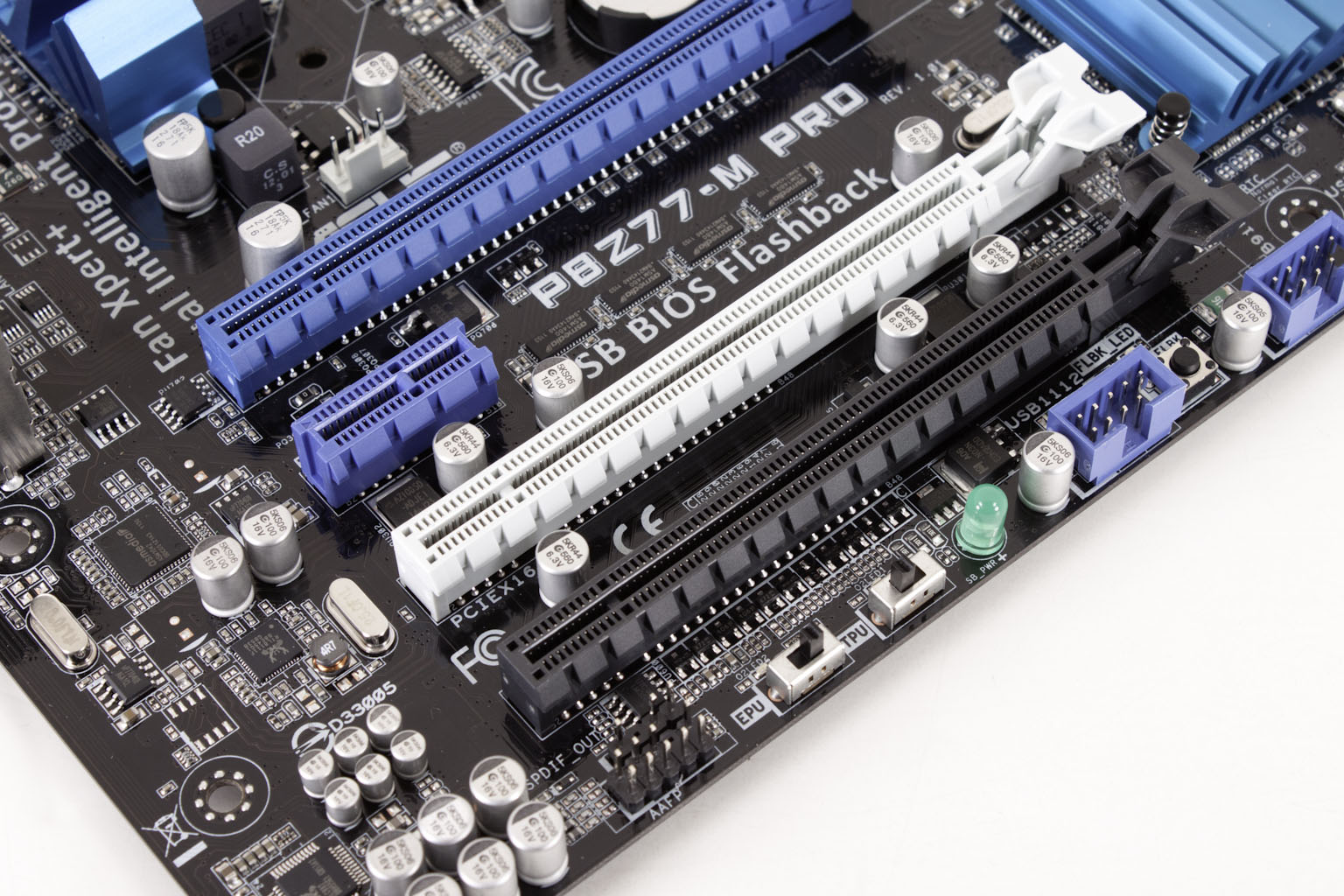
Moving down to the lower half of the board we find three PCIe x16 mechanical slots and a single PCIe x1 slot. Although these slots are all x16 mechanical only one is full x16 electrical. This is the top slot which also happens to be the PCIe Gen 3 slot on this board the other two slots are x8. If you are planning on running crossfire or SLI here you will want to use slots one and two (which you probably already figured out).
 |
 |
Looking over the I/O panel you can really get a look at the positioning of this board. You get PS/2 along with a pair of USB 2.0 ports. For video you have HDMI, DVI-D and VGA. To cover all of the bases with USB 3.0 and their USB 3.0 Boost Asus has opted to drop their ASMedia USB 3.0 controller alongside the Intel controller. This means that you can get the much faster performance using the ASMedia and USB 3.0 Boost on the P8Z77-M Pro like other boards that are higher up in the food chain.
Despite its channel/entry level position in the market the P8Z77-M Pro looks to be a solid little board. You can check out our video coverage below
Features -
In the current market motherboard (and indeed almost all component) performance is very close. The days of a large performance advantage between boards using the same chipset are long gone. That is unless someone makes a HUGE mistake (like runs traces completely wrong). Now, the thing that differentiates different products is the features. These are things like power management, extra slots, better audio CODECs etc. It is these items that R&D teams work so hard to drop into what are really identical pieces of hardware at their most basic level.
Excellent -
USB BIOS Flashback
USB 3.0 Boost
9th Generation Digi+ VRM
Q-Fan with FanXpert 2
Network iControl
These features are the ones that really stand out for this level of board. Asus is now on their 9th generation of the Digi+ VRM power controls and have extended these controls to almost every market segment. They have also made sure that setting these controls will not be over the head of anyone that wants to use this enthusiast level feature. Asus has added in smart controls into the AI Suite so that with a simple click of the button you can tweak the system properly and use these controls.

USB 3.0 Boost is going to be a very big deal as more and more USB 3.0 products hit the market. This will allow end users to make the most out of their new hardware which in turn will help to push this technology to wider acceptance.
The USB BIOS Flashback makes sense to this market as there are a large number of people that would not know how to flash a board if they needed to. By automating this process and allowing it to run with the push of a button it makes things much simpler.
In the middle (sort of good) -
VirtuMVP
SLI/Crossfire
Although these two features are very nice we have a feeling that they will actually be a of little use to the market that would be looking at this board. Of course it is possible that the channel/entry level market could make use of VirtuMVP, but these same users might not understand what it is for or why they would need it. The same thing can be said for SLI; although it is great and their might be people that will buy this for a small gaming rig, the average buyer for this board is not going to make use of SLI. It is still a great feature though.
Floor Mats -
Q-Connectors
There is really not much that is wasted on this board. Asus has made sure that the features match the market (for the most part) and that you are getting what you need in the P8Z77-M Pro.
Conclusion –
Asus’ P8Z77-M Pro motherboard is looking to be a great product so far. We can see the same design and build philosophy that Asus uses for their top of the line ROG boards echoed here. The same attention to proper tracing, quality components and performance is represented. With Asus’ new move to fit the feature set to the market this means that the products at each market level are going to have what makes sense and not get over loaded with a bunch of gimmicks that will be of little or no use. With items like Network iControl, Smart Digi+ and the new FanXpert 2 controls even entry level users will be able to get the most out of their boards. We are looking forward to seeing how the P8Z77=M Pro will perform under our testing and also to see if it meets or exceeds the performance envelope for the entry level/channel market.
Discuss this in our Forum



