Section IV Performance – Gaming
Gaming as a test of motherboard performance is sort of a joke these days. The big player in the gaming arena is the GPU. Everyone but a few hardcore PR teams know this. However, it is important to run at least a few (one from each current DX version) to see if there are any issues with the combination of components on a motherboard. These are items like Audio lag, memory lag and of course problems with the PCIe lanes and signal traces. If there are issues in design, drivers or BIOS then you can have odd gaming performance. So without much more preamble let’s dive into the three games we currently use; Call of Duty Modern Warfare 3 and Total War Napoleon for DX9 and Civilization V for DX11.
Call of Duty Modern Warfare 3 DX9 -
As the third installment in the Modern Warfare franchise you are picking up some old roles while adding a couple of new ones as well. The game play is almost identical to what you are used to in Modern Warfare 2 as are the graphical settings. The AI is a little different thought it is still similar to the bar fight style AI we like in the Call of Duty series. For our testing we run the first mission (Black Tuesday) from start to finish. Settings are shown below.
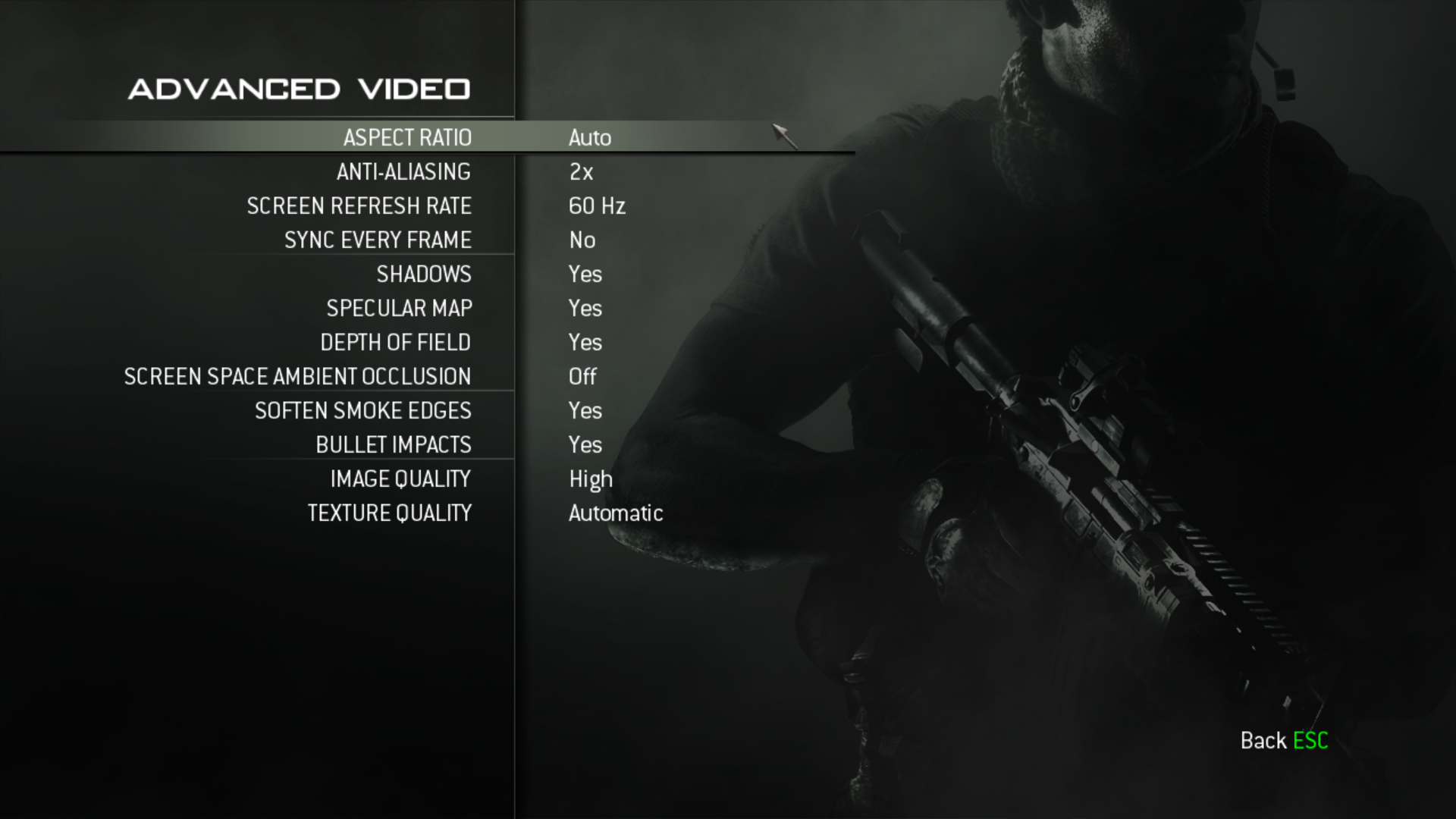 |
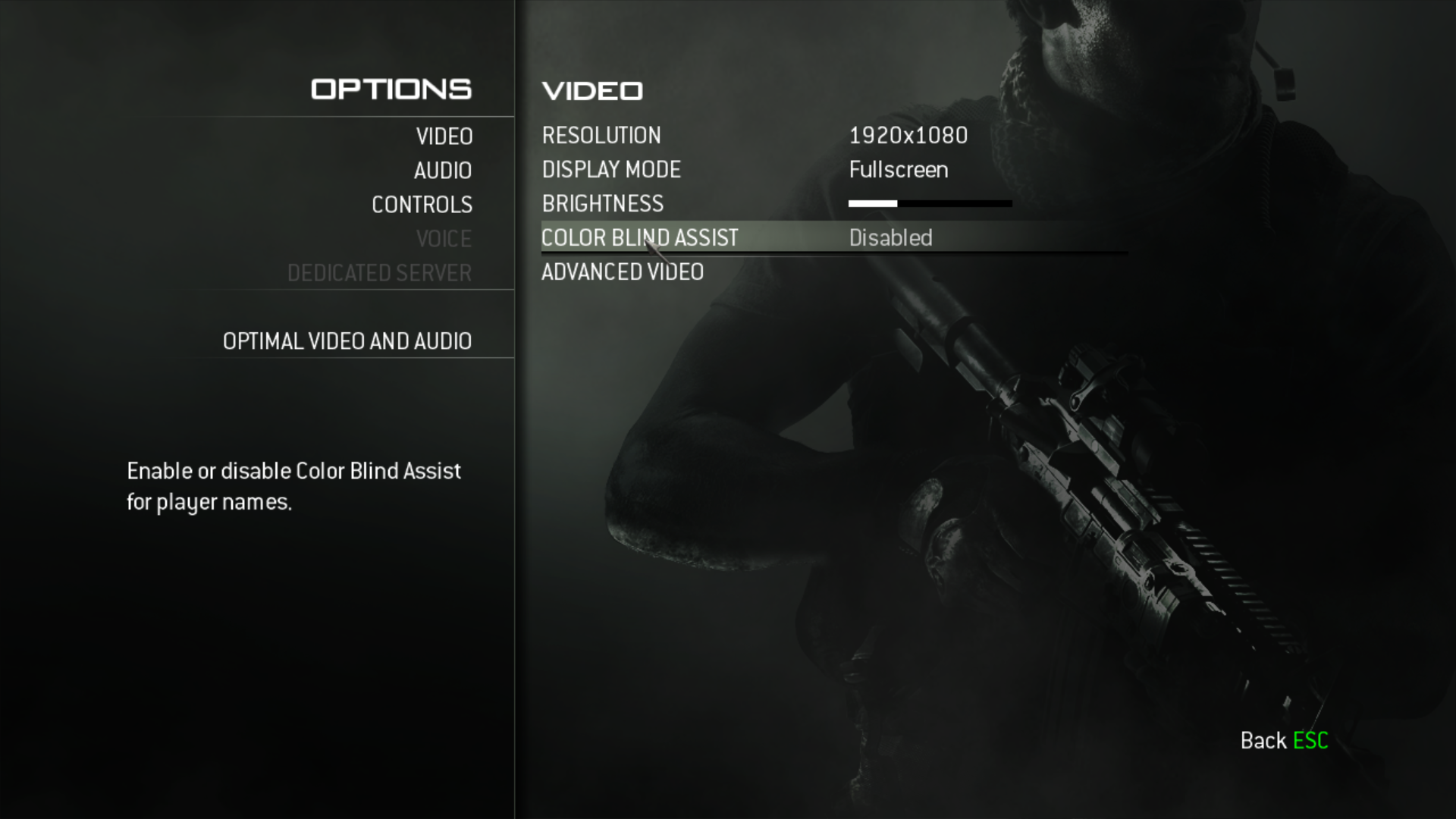 |
 |
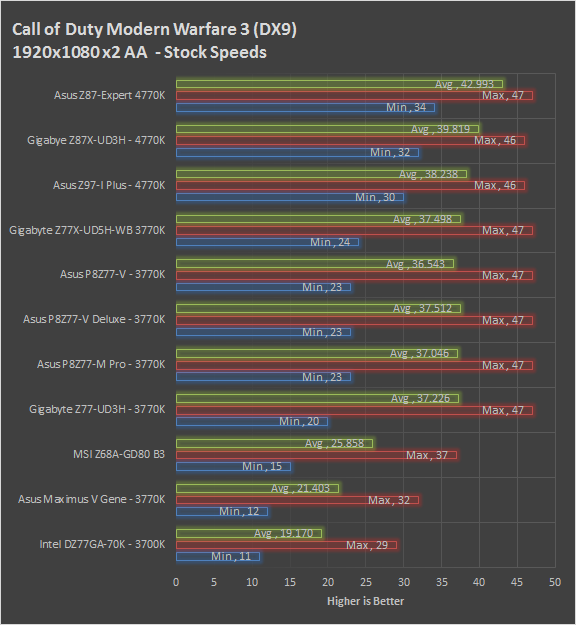
The Z97I Plus cuts through Modern Warfare 3 with ease. We see frame rates that will be more than enough to keep you happy with this game. On the audio side the Z97I Plus does a great job of reproducing the sounds in the game.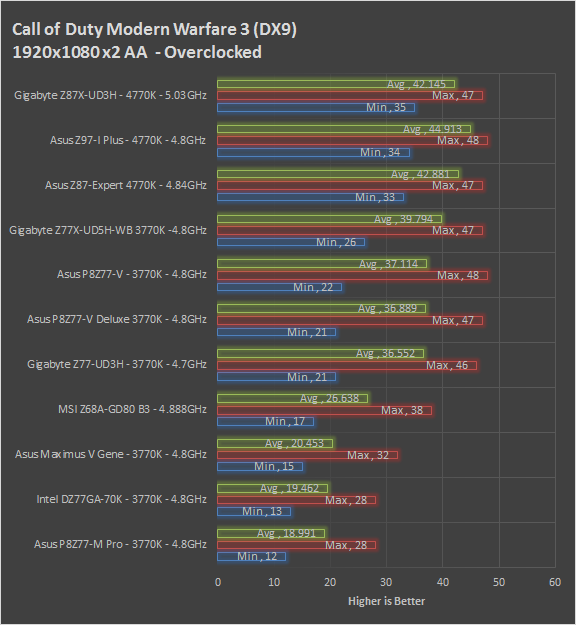
Total War Napoleon DX9 -
Napoleon Total War is a turn based strategy game that puts you in charge of Napoleon’s army during the height of his power. The game has some very interesting strategic systems although it can be boring when you are moving units into place. One of the more interesting things about Napoleon Total war is that the more CPU power you have at hand the better the game performs. This is because the system AI is dynamic and improves based on the resources available. For our testing we ran through the Lodi campaign. You can see the settings below.
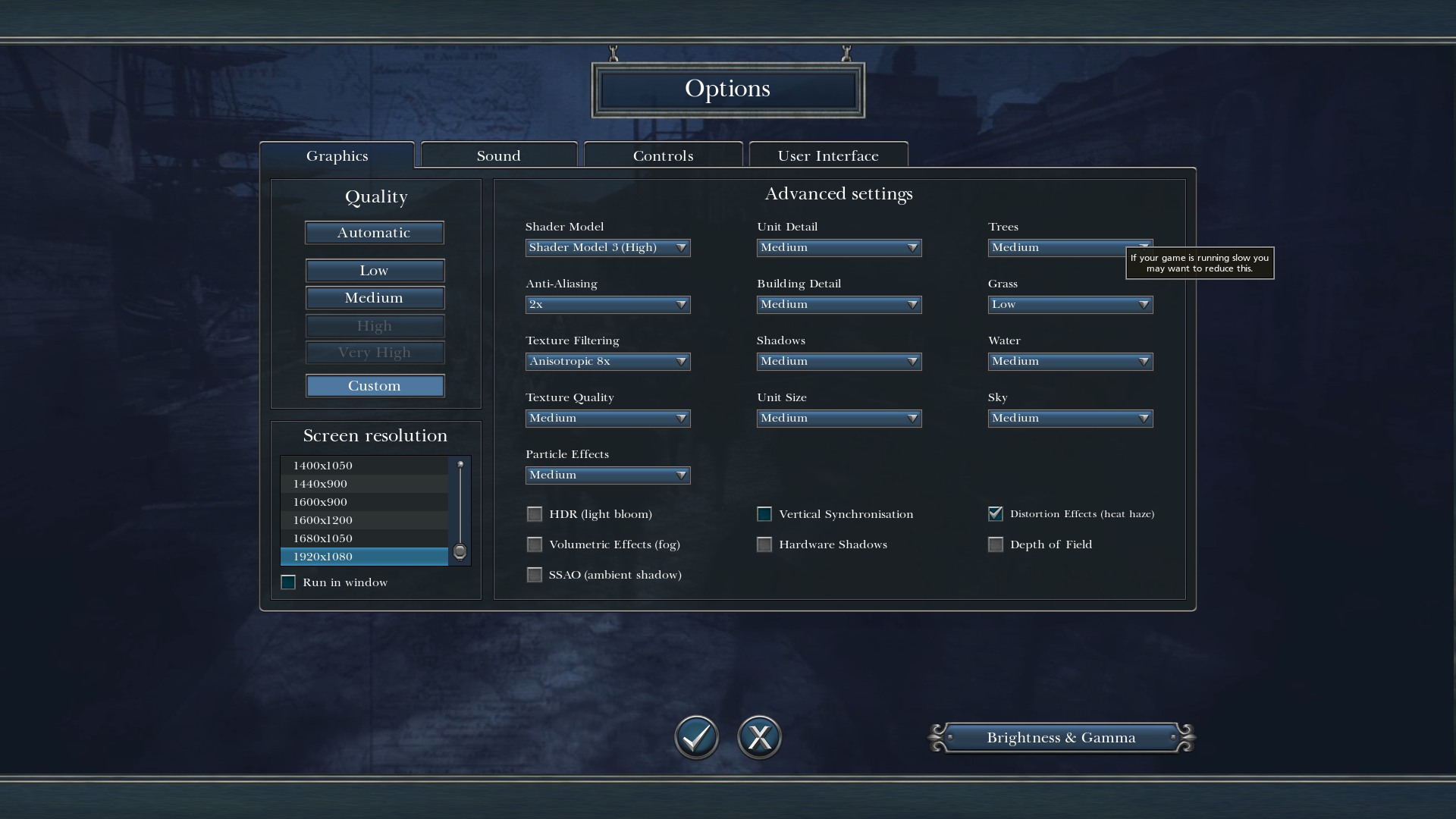 |
 |
 |
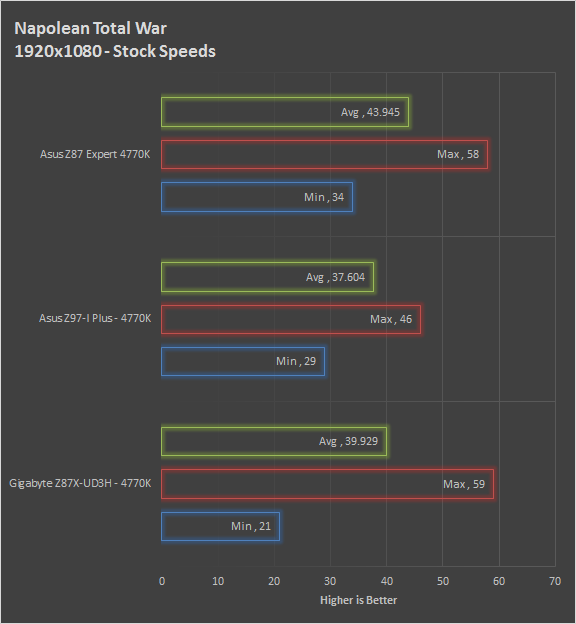
Total War Napoleon is an interesting game, It actually gets a boost from the CPU where many other games are limited to just what the GPU can push. We see this in the performance on the Z97I Plus with the Core i7 4770K. We were not able to push the graphics to the max, but we can see solid gaming performance at the levels we tested at.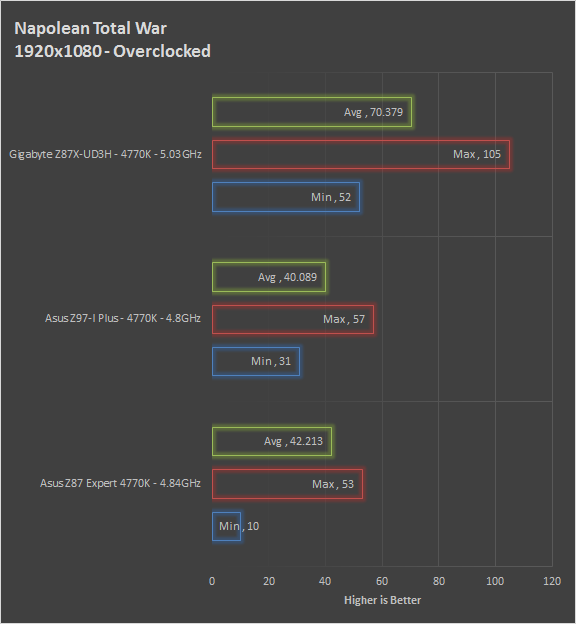
Civilization V DX11 –
Civilization V is a strategy game that pits you against other world leaders. You must advance your civilization and try to beat your opponents through military prowess, scientific achievement, or just lasting longer than they do. For our testing we ran through 30 minutes of game play using the same country and leader. We mapped out a city and production strategy attempting to move through the game the same way during all three test runs. You can check out the settings below along with a screenshot.
 |
 |
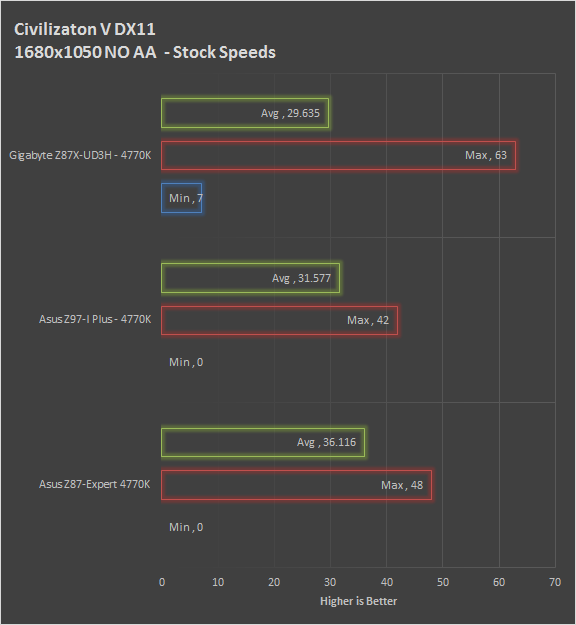 Once again the Z97I Plus does fairly well with the game we threw at it. This time, in Civilization, we see the Z97I Plus do quite well when you take a look at average frame rates. Again we were not able to push the resolution or eye candy to its limit, but all-in-all the game experience was very good.
Once again the Z97I Plus does fairly well with the game we threw at it. This time, in Civilization, we see the Z97I Plus do quite well when you take a look at average frame rates. Again we were not able to push the resolution or eye candy to its limit, but all-in-all the game experience was very good.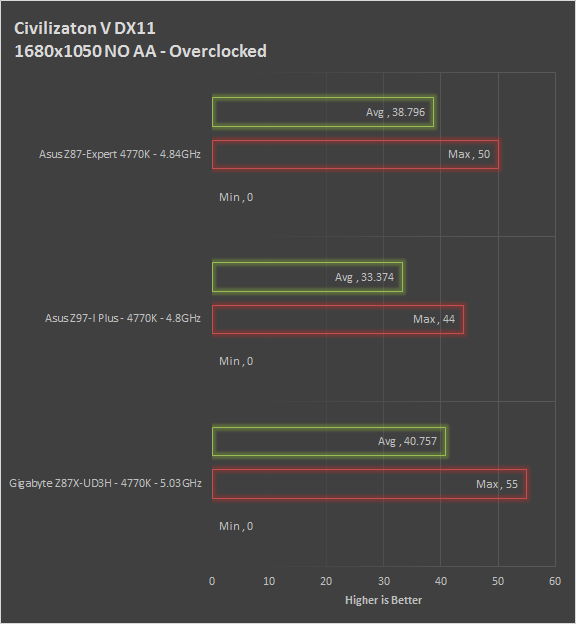
Gaming wrap-up -
In all the gaming performance on the Z97I Plus was fairly solid. It is not going to run many of the AAA titles that are out there, but it is sure to handle almost any mainstream game you care to throw at it. You get solid audio, great network options (~800Mbps Wireless) and very fast load times thanks the SATA performance that we saw. You also do always have the option to drop in a GPU so you can play just about any game you want.



