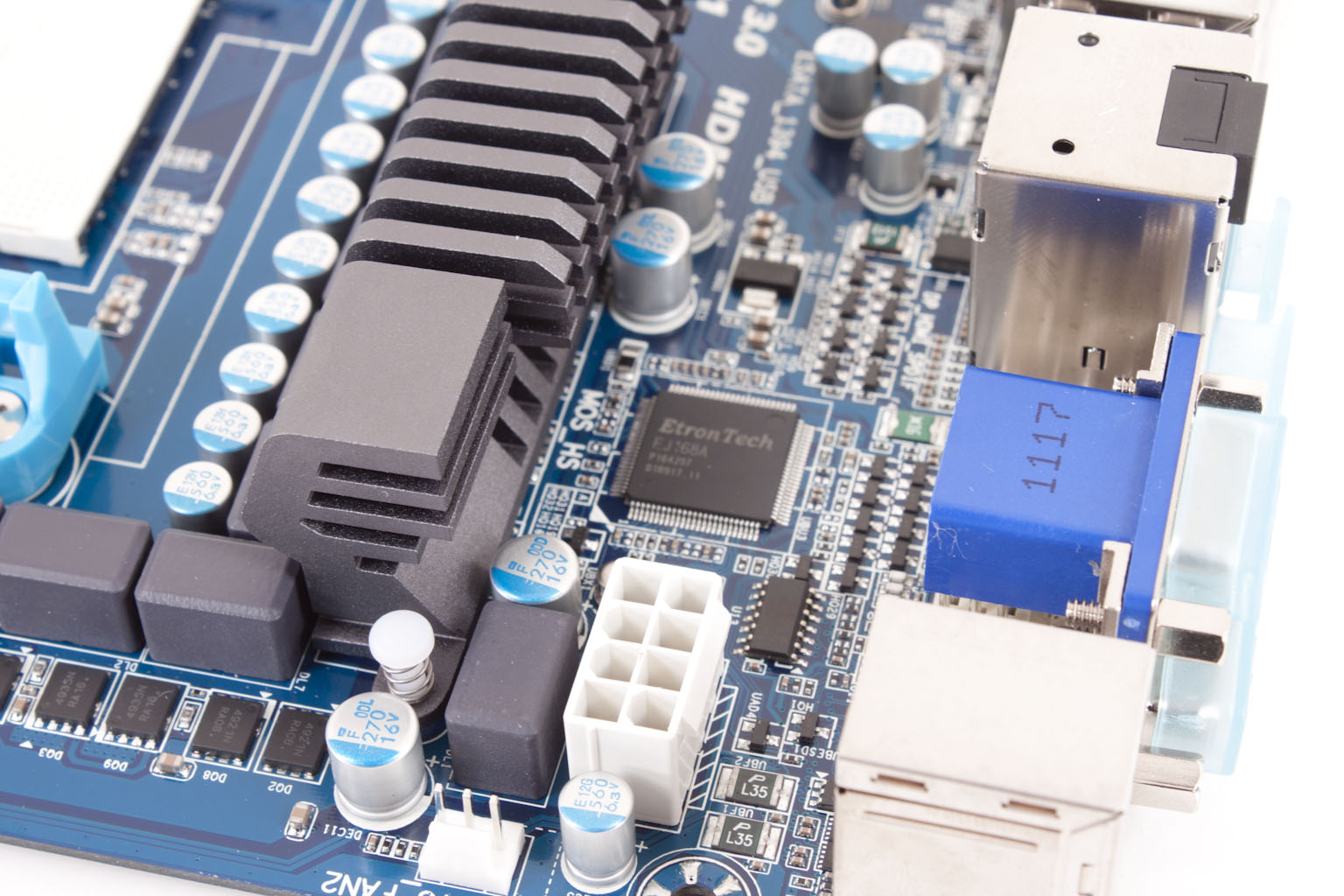The Box and Goodies -
The box the A75-UD4H comes in harkens (yes I used harkens) back to Gigabyte’s older box designs. These were on the gaudy side and could be chaotic. The front of the box has an image of a red sports car that is supposed to indicate speed. In place of the old Ultra Durable logo or the 333 logo we find a new “Super 4” logo. The Super 4 stands for; Safe, Speed, Savings, and Sound. We will cover what these mean in a little bit in the features section. One thing that really stands out on the front of the box is the DX11 logo. This little innocuous item is important as right now there are no DX11 built in GPUs from Intel.
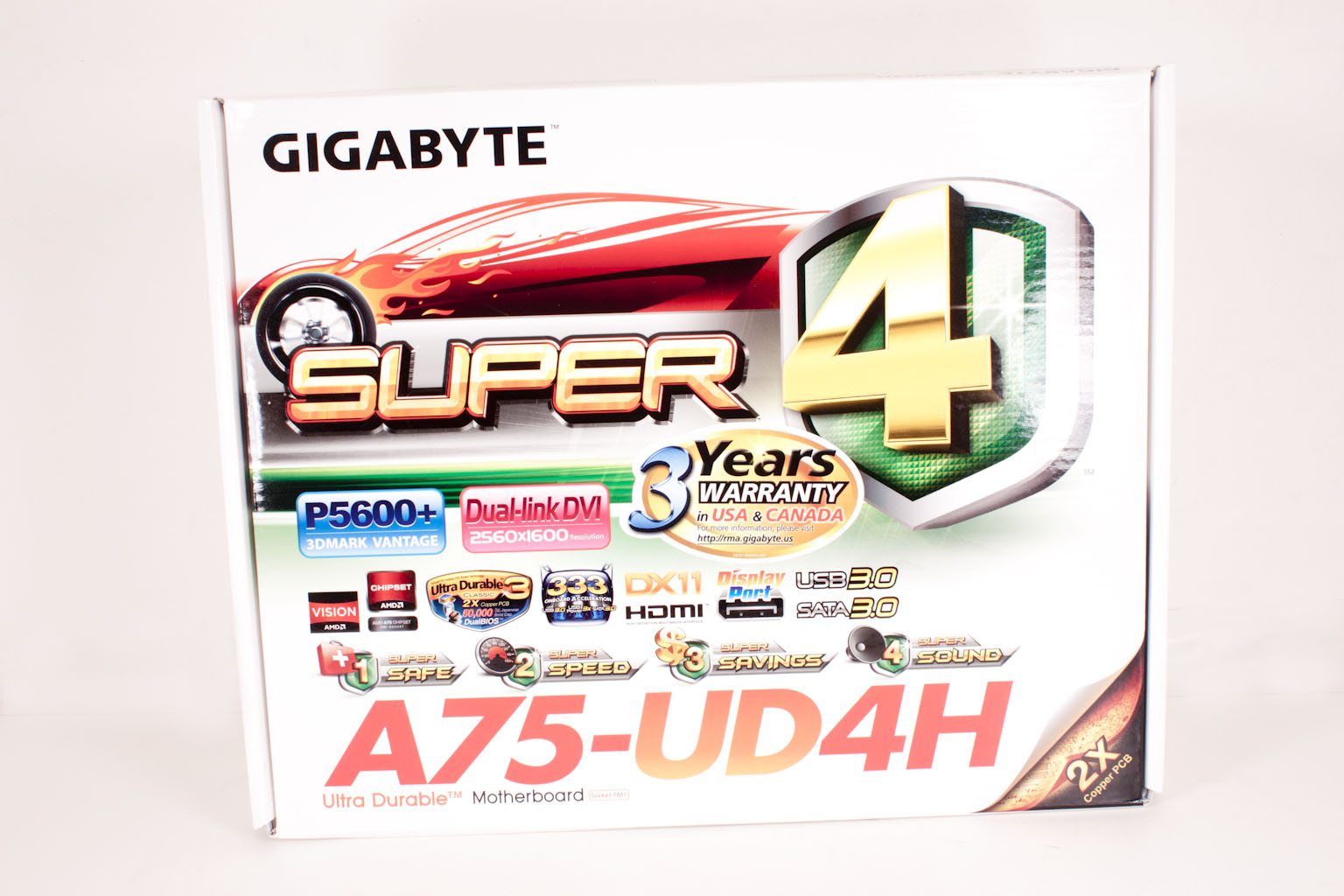 |
 |
The back of the box has a more detailed listing of what the Super 4 stands for along with some other marketing material. Inside the box you will find the basics; four SATA cables, two manuals, a Driver DVD, and an I/O shield.
The box, while gaudy does pique our curiosity about what the A75-UD4H can do. Well now that we have everything out the box, let’s take a look at the layout and some of the design features included.
 |
 |
The Layout -
The layout of any motherboard is important. Even simple mistakes in component placement or the signal traces can cause major issued in performance and stability. With the ATX form factor we find that this is even truer; the devices we drop onto them demand more and cleaner power while the signal speeds push faster and faster. The A75-UD4H is a regular sized ATX motherboard with all of the normal trimmings. A look at the general layout shows us that while this might be an entry level board you have some options that are not restricted by this. Taking a closer look at the CPU socket we are reminded of the old socket 754 for AMD with the small opening in the center of the ZIF socket. We also find the same new trend of removing the sides of the heatsink mount. 
Gigabyte has arranged the power regulation in a line behind the CPU socket. You do get the new style cooling that Gigabyte has been using (which is a good thing). Surprisingly there is quite a bit of room between the power regulation and the I/O ports. In this space we find the 8-Pin Aux power connector and an EntroTech USB 2.0/3.0 control chip. The placement of the 8-Pin aux connector allows for quite a bit of room. This will make people like me with thick fingers very happy as it means no lost knuckle skin.
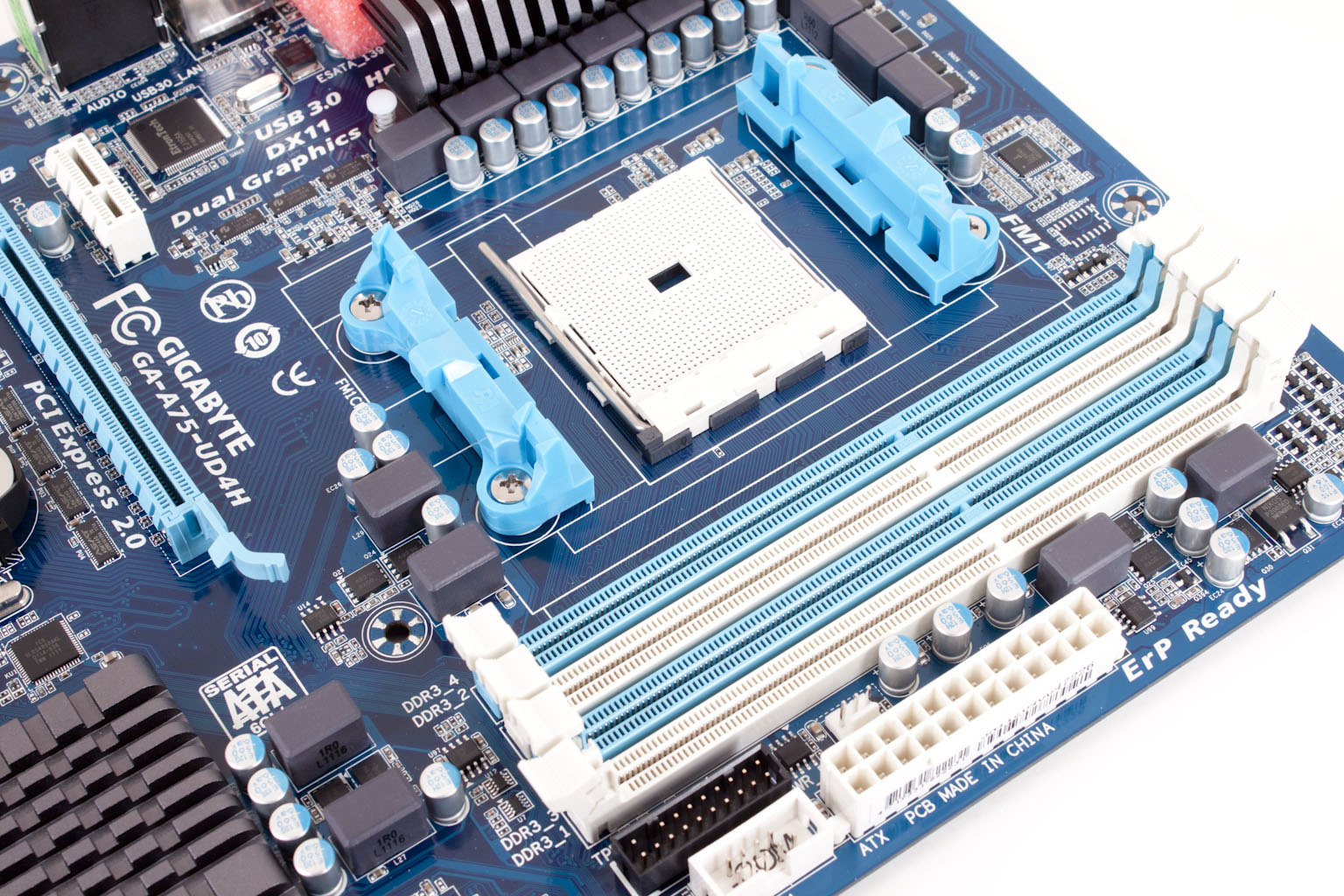 |
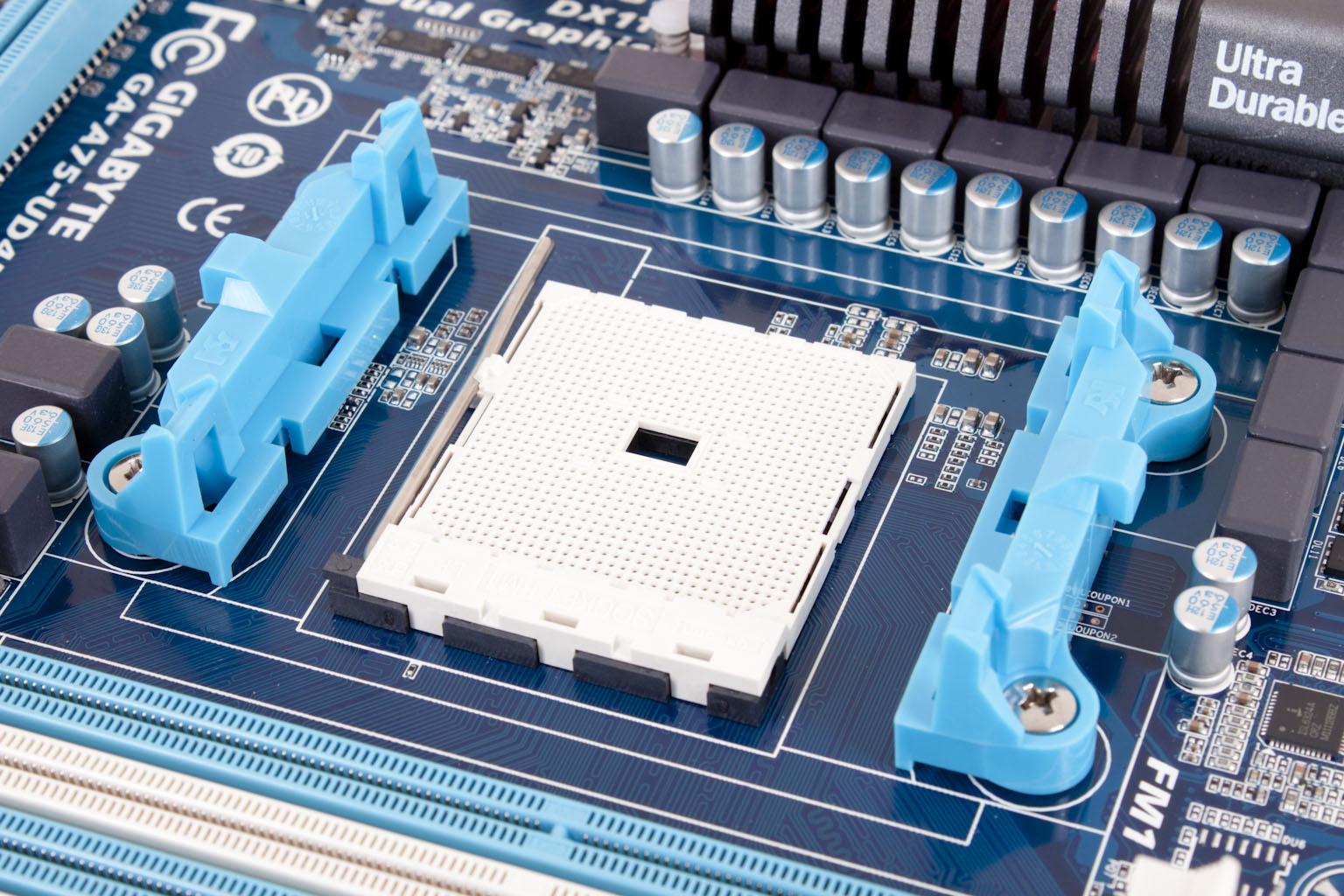 |
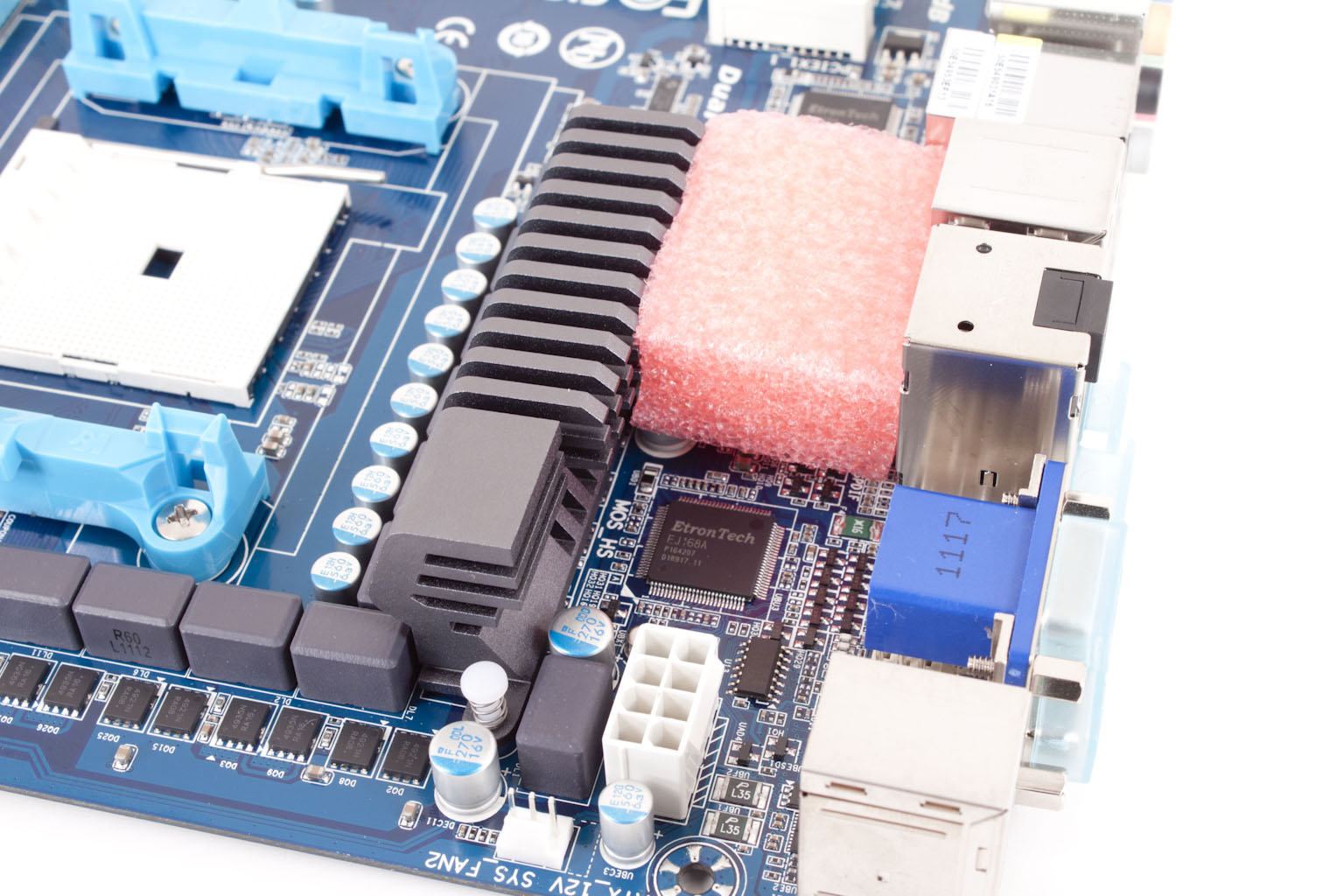 |
Moving down the board we come to the peripheral slots. Here you have three PCIe x1 slots and two PCIe x16 mechanical slots although only one is x16 electrical and when you have both slots populated they both operate at x8. You also get two legacy PCI 2.0 slots for good measure. Along the bottom edge of the board you also get two USB 3.0 front headers. The A75 chipset is covered by a nice low profile heatsink. This manages for keep out of the way while also keeping the chip here cool.
Interestingly, even though this is considered an entry level product you are still getting 5 SATA 3.0 ports. Flipping around to the I/O ports you get a view of the nice array of video out options. Gigabyte has included a 15-pin D-Sub VGA port a DVI-D port, HDMI and DisplayPort just to round things out. For good measure Gigabyte has also thrown in four USB 3.0 ports, 2 USB 2.0 ports, a 1394 Port, e-SATA 3.0 port and the output options for their 108db Signal to Noise Ratio Audio CODEC.
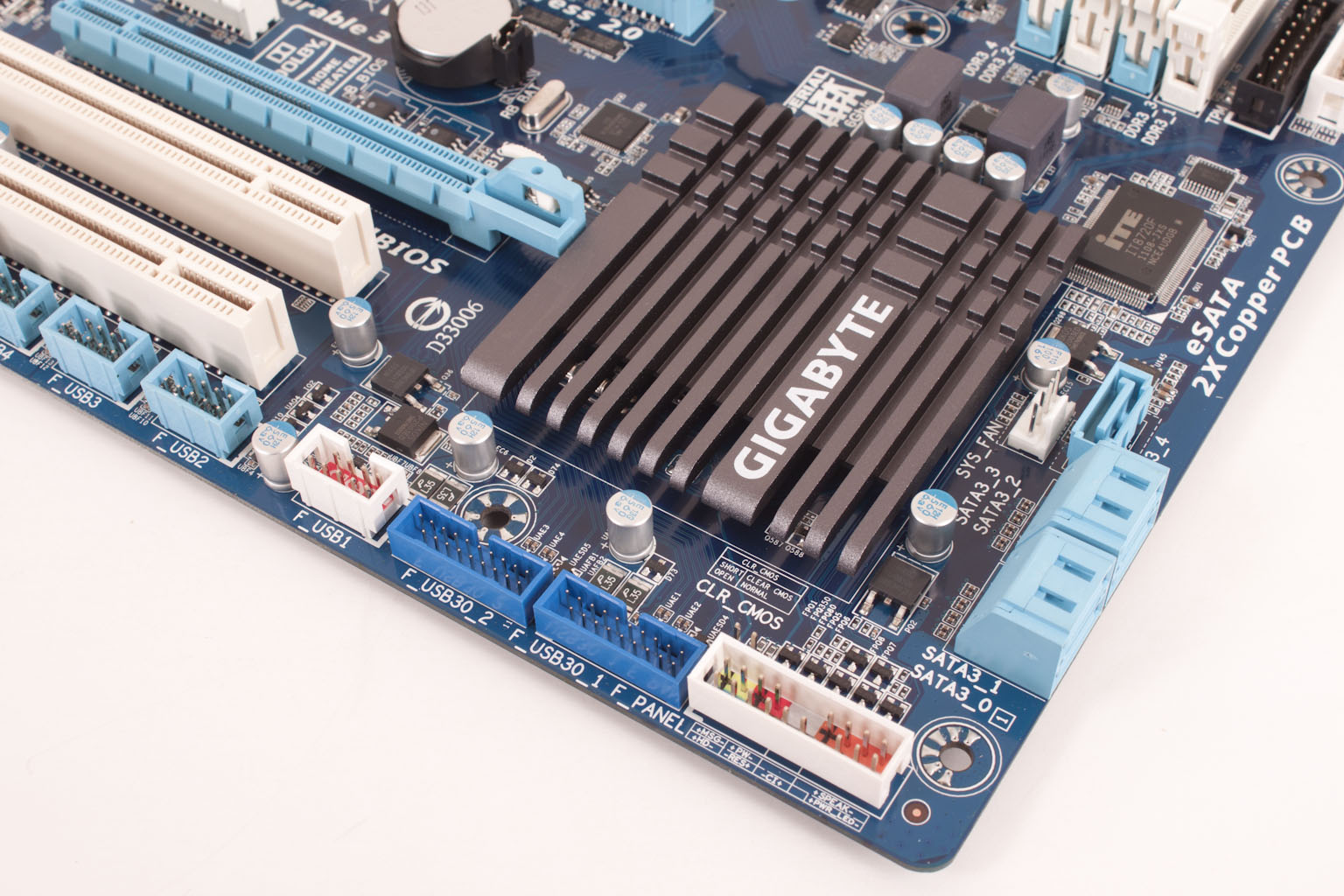 |
 |
As you can see the board is very simple, but surprisingly complete. We are pleasantly surprised at the options we have for building a system here and cannot wait to see what we can do with the A75-UD4H.
Features -
In the current market motherboard (and indeed almost all component) performance is very close. The days of a large performance advantage between boards using the same chipset are long gone. That is unless someone makes a HUGE mistake (like runs traces completely wrong). Now, the thing that differentiates different products is the features. These are things like power management, extra slots, better audio CODECs etc. It is these items that R&D teams work so hard to drop into what are really identical pieces of hardware at their most basic level.
Excellent -
AMD APU
Five SATA 3.0 Ports
e-SATA 3.0
Crossfire (for a board at this price level)
Built in DX11 Graphics
Now some of these I am sure you are wondering about. Well they are here based on the market space and the price of the product. These are all outstanding for this level of product. The DX11 built in graphics is amazing, but we still have to make sure that it is actually able to perform and not just a marketing move.
In the middle (sort of good) -
Cloud OC (if you can get it to work)
108DB SNR Audio CODEC
Dual-Link DVI out
DisplayPort and HDMI
These items are also nice and do add to the appeal to the market that the A75-UD4H has.
Floor Mats -
@BIOS
Q-Flash
Xpress Recovery2
Download Center
Xpress Install
Smart 6™
Auto Green
ON/OFF Charge
Q-Share
These are very typical across almost the entire line of Gigabyte motherboards. They are nice but as they are part of a general feature set they are not that enticing.
Conclusion Part I -
The Gigabyte A75-UD4H is a nice board on paper and if the reports are right it is a great performer. True we will have to find out about the performance level ourselves but it is nice to know that the potential is there. On the features side you get most of the standard features that Gigabyte includes in their lineup. On top of that we find a few extras that were surprising. To find Crossfire, 108dn SNR Audio and the number of USB 3.0 and SATA 3.0 ports that we did is very nice. All that is left is to see how the Gigabyte A75-UD4H performs. We will have that for you very soon.
Dsicuss this in our Forum