Section IV Performance –
Gaming
Gaming as a test of motherboard performance is sort of a joke these days. The big player in the gaming arena is the GPU. Everyone but a few hardcore PR teams know this. However, it is important to run at least a few (one from each current DX version) to see if there are any issues with the combination of components on a motherboard. These are items like Audio lag, memory lag and of course problems with the PCIe lanes and signal traces. If there are issues in design, drivers or BIOS then you can have odd gaming performance. So without much more preamble let’s dive into the three games we currently use; Call of Duty Modern Warfare 2 for DX9 FarCry 2 for DX10 and Battlefield Bad Company 2 for DX11.
Call of Duty Modern Warfare 2 DX9 -
This is an excellent but short game that put you right into the action from the beginning and does not let up the pressure until the very end. The graphics are a little better; most notably the night and thermal imaging have been improved. The AI is still the typical COD “bar fight” style AI, with maybe a tad more finesse. All in all it is not a bad game to play and a decent one to use for testing. Our testing run starts at the bridge and ends after you clear the school in the first level of the game. Settings are shown below as are the performance numbers.
 |
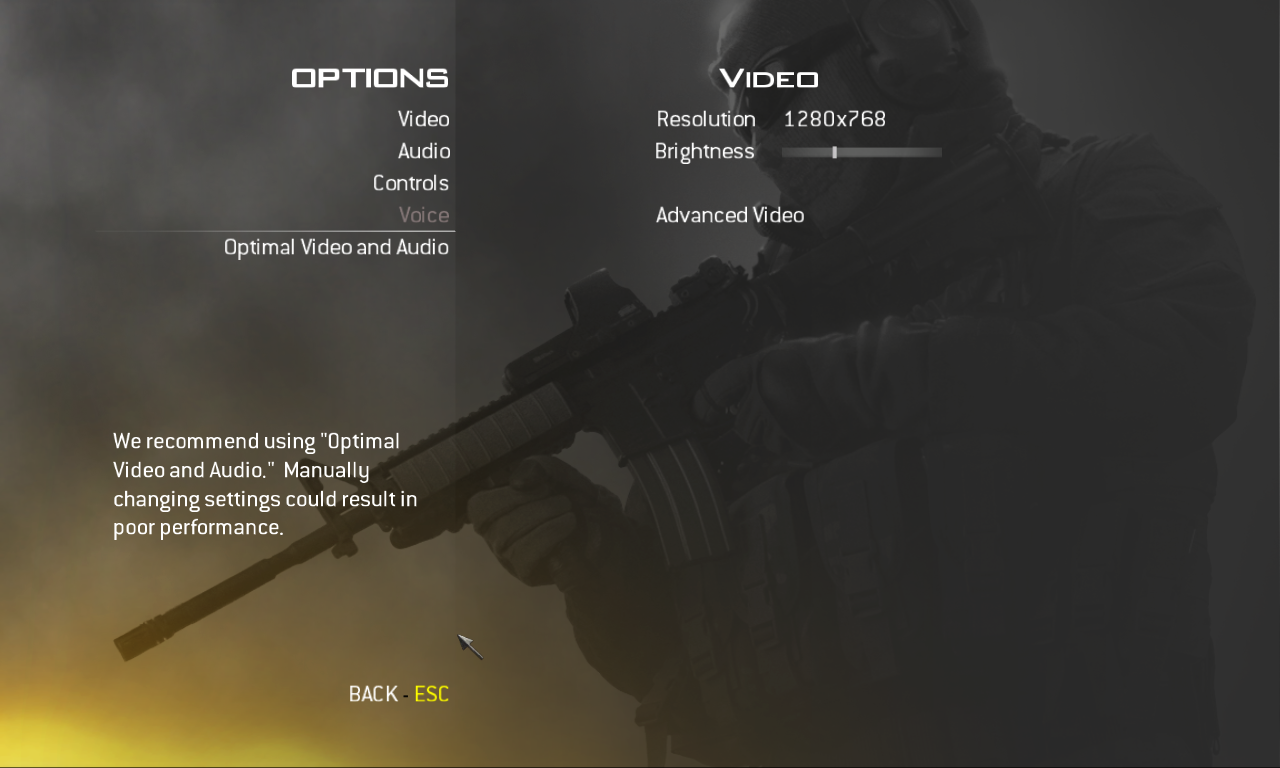 |
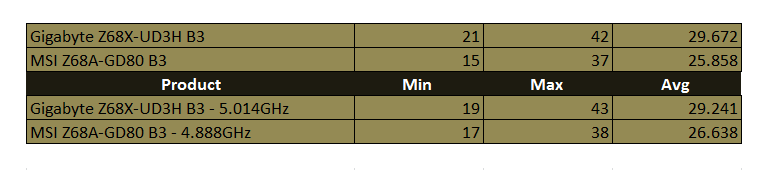
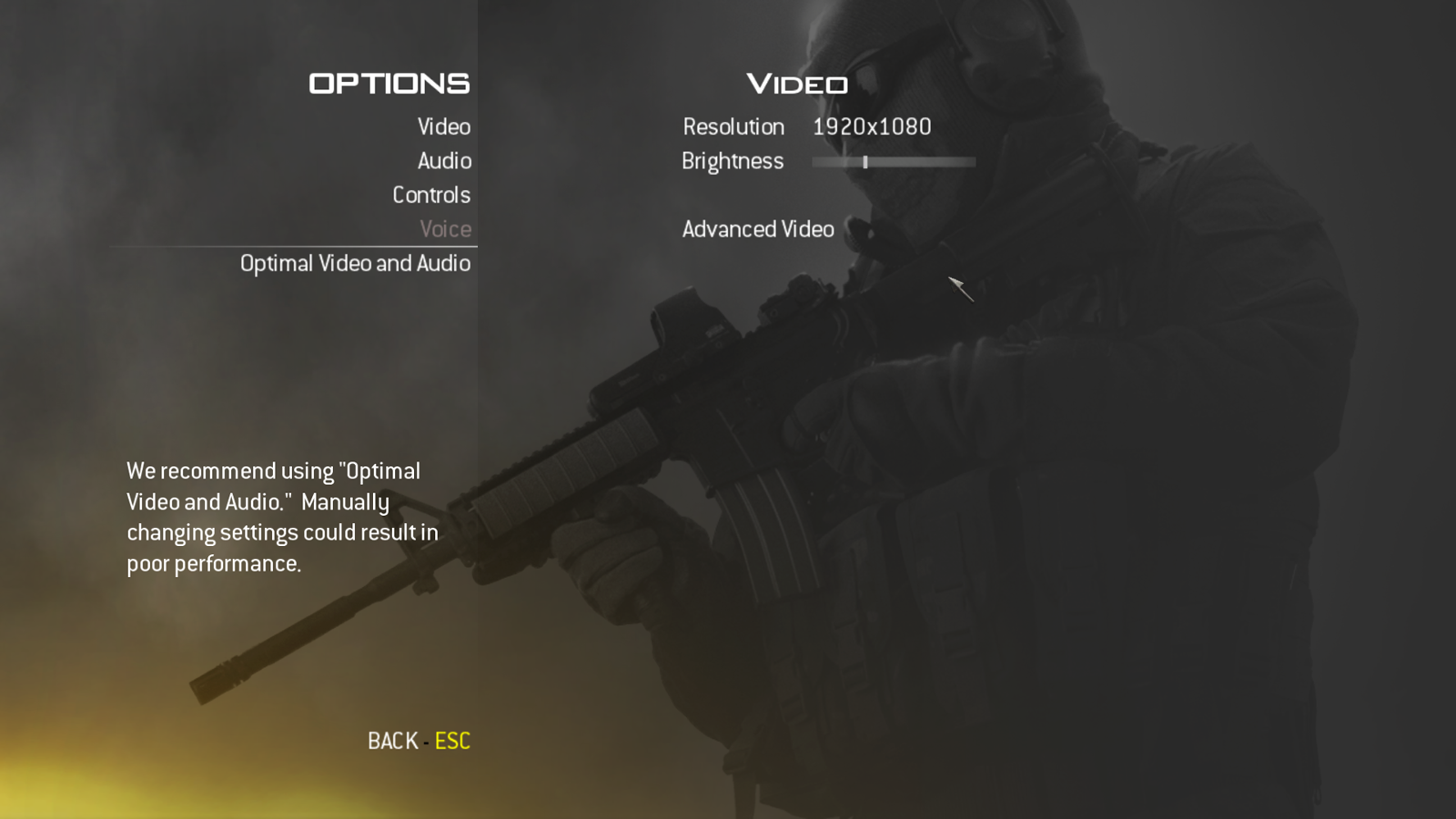 |
 |
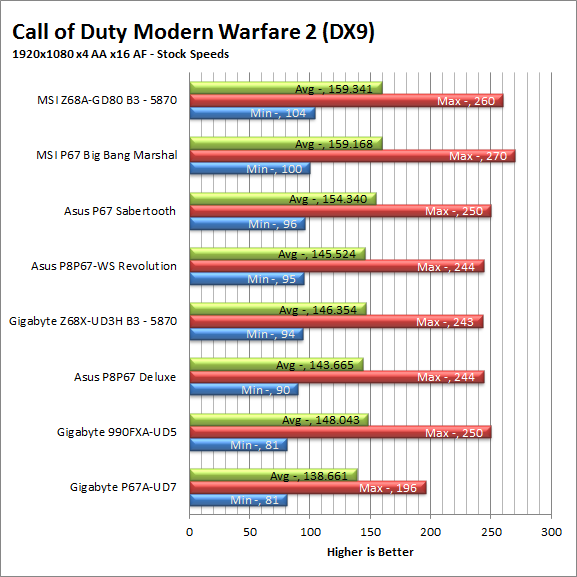
Our DX9 game went well although it was 10FPs slower than the leader. We wonder if there is something going on with the way the PCIe lanes are translating through the CPU as we would expect better performance here.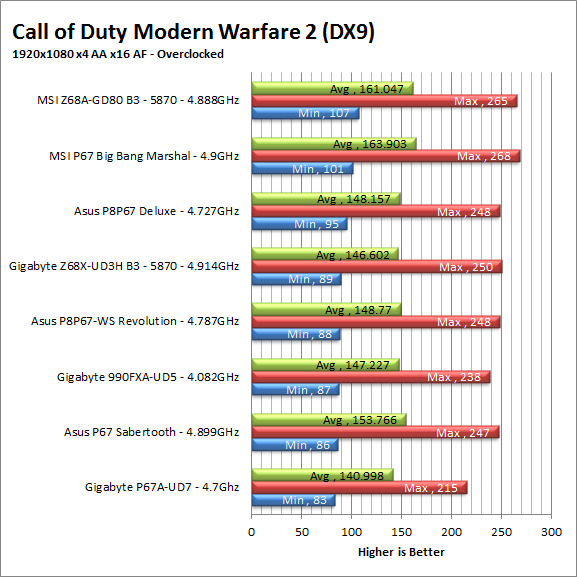
FarCry2 DX10 -
Although not one of my favorite games this tedious game does have some good graphics. The large sandbox style of the game lends to mission based play. The only problem is that the AI is rather low grade. Still the more CPU power the more the bad guys try to do. Over all the game was a little bit of a disappointment to play, but still not a bad DX10 representation. Our testing run starts right after you get your first mission to clean out the safe-house and ends after the hostage rescue. Settings and performance numbers are shown below.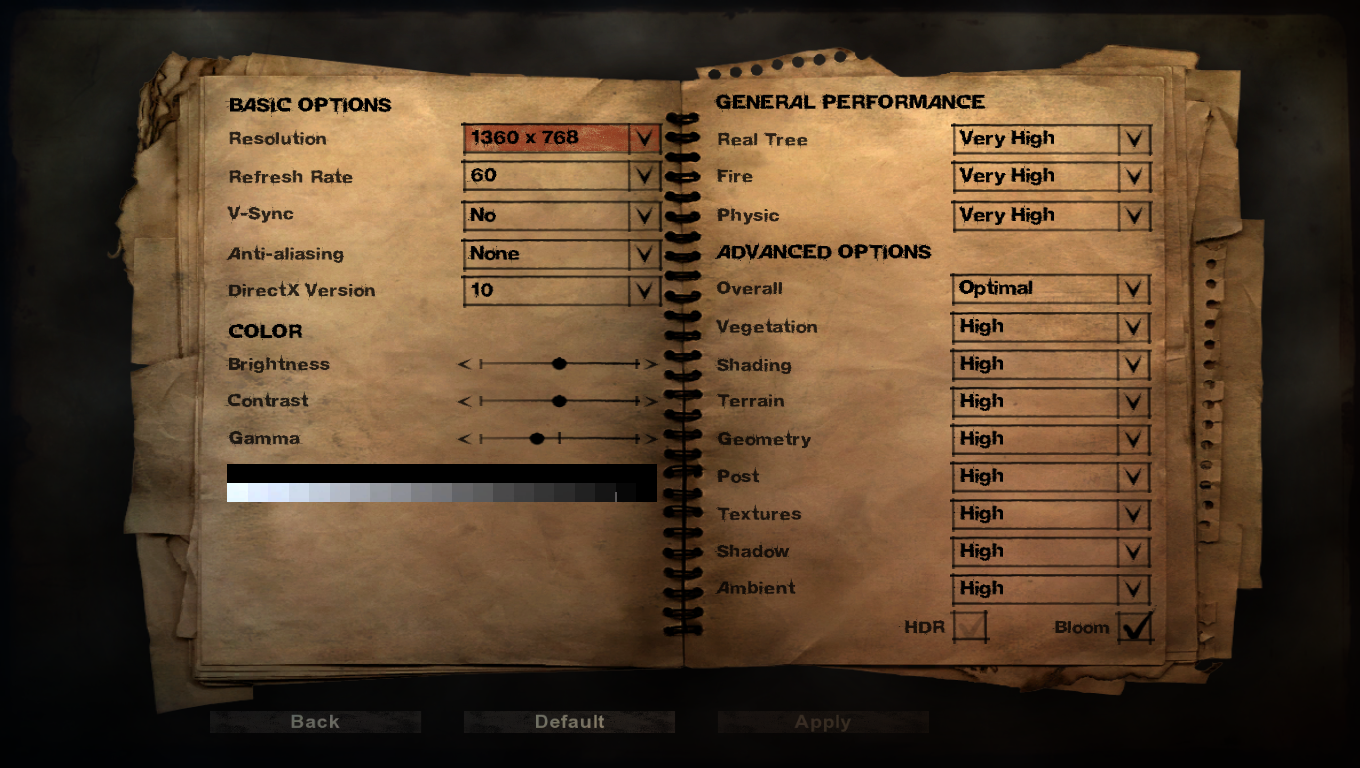
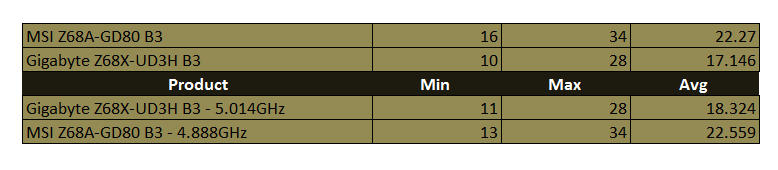 FarCry2 puts a hurting on the Gigabyte Z68X-UD3H and the Intel GMA graphics processor. When we dropped the HD5870 in the Z68X-UD3H FarCry 2 performance was very good. It was 11 FPS faster at its slowest than the other boards we tested.
FarCry2 puts a hurting on the Gigabyte Z68X-UD3H and the Intel GMA graphics processor. When we dropped the HD5870 in the Z68X-UD3H FarCry 2 performance was very good. It was 11 FPS faster at its slowest than the other boards we tested.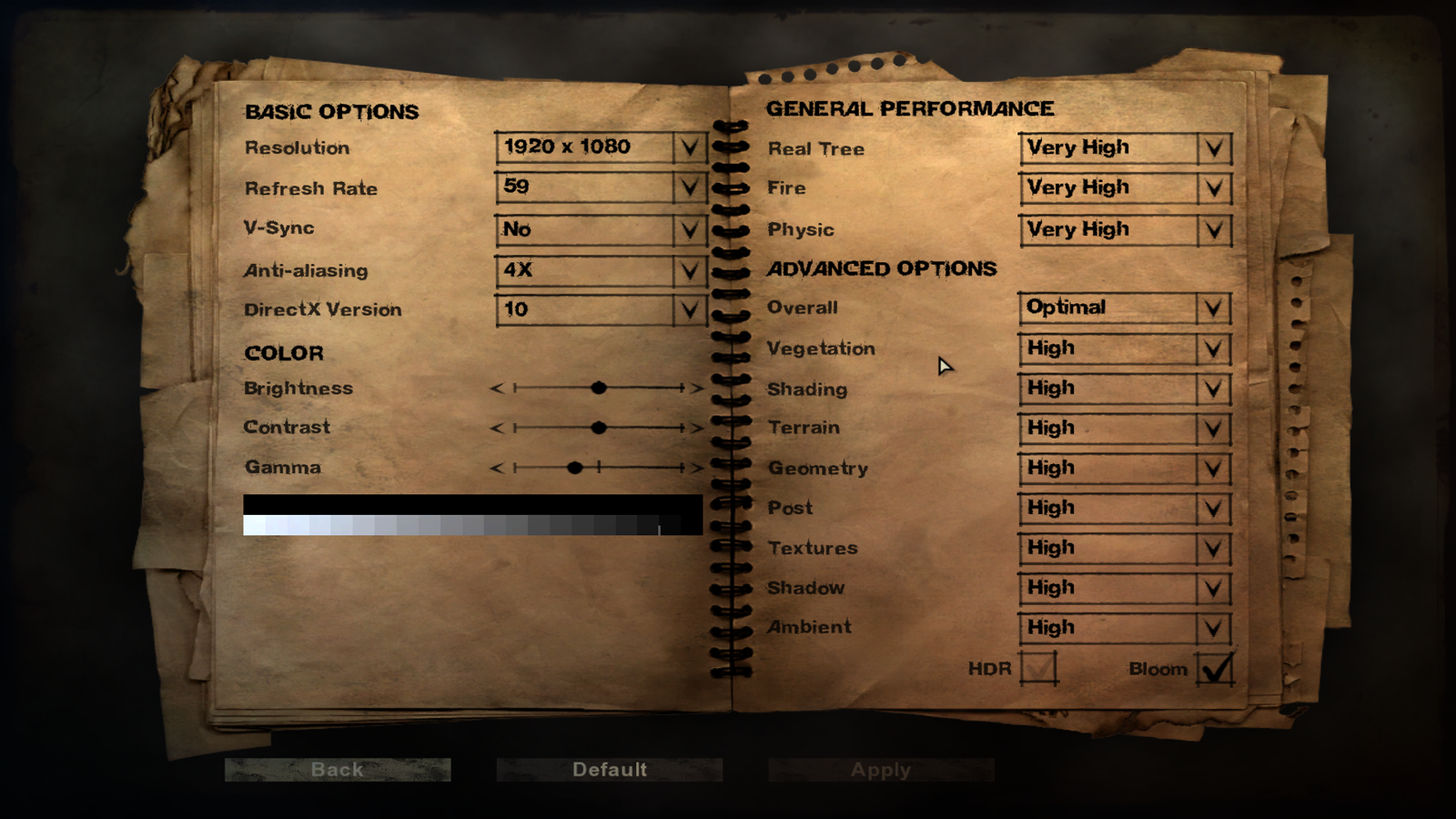
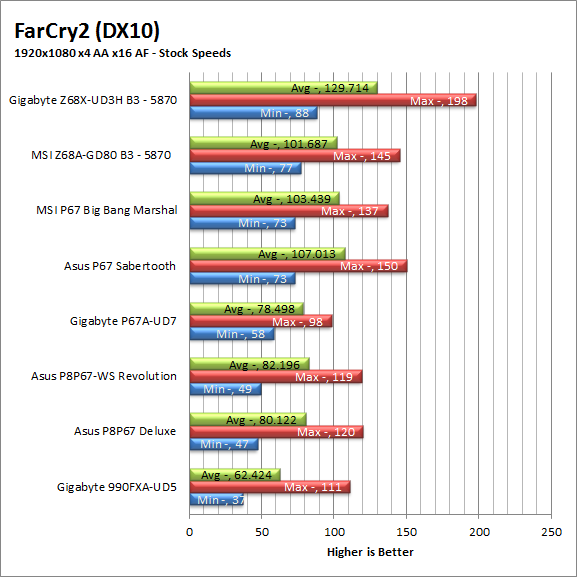
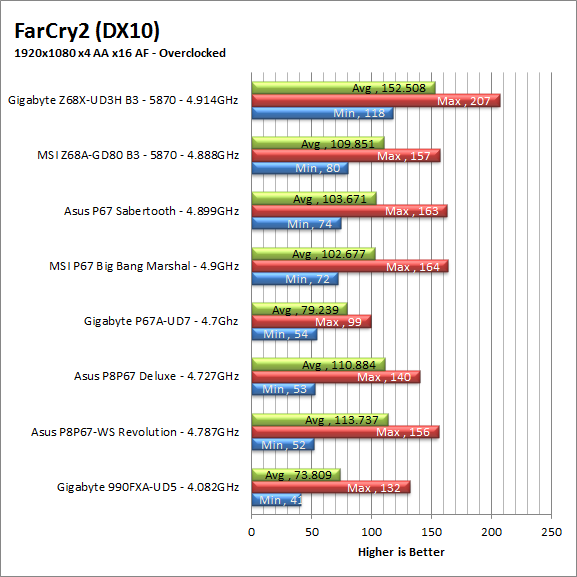
Battlefield Bad Company2 DX11 –
I have liked many of the Battlefield games. They usually tend to be fast paced and fun. With Battlefield Bad Company 2 you do get some of that, but there is something about the graphics and the movement that just does not sit right. The AI is a less sophisticated form of the bar fight AI, but it gets the job done. Still, the game is good for testing as it can put a strain on the components of the board. Out testing run is the entire first level, from beginning to end. Settings are shown below along with the raw numbers.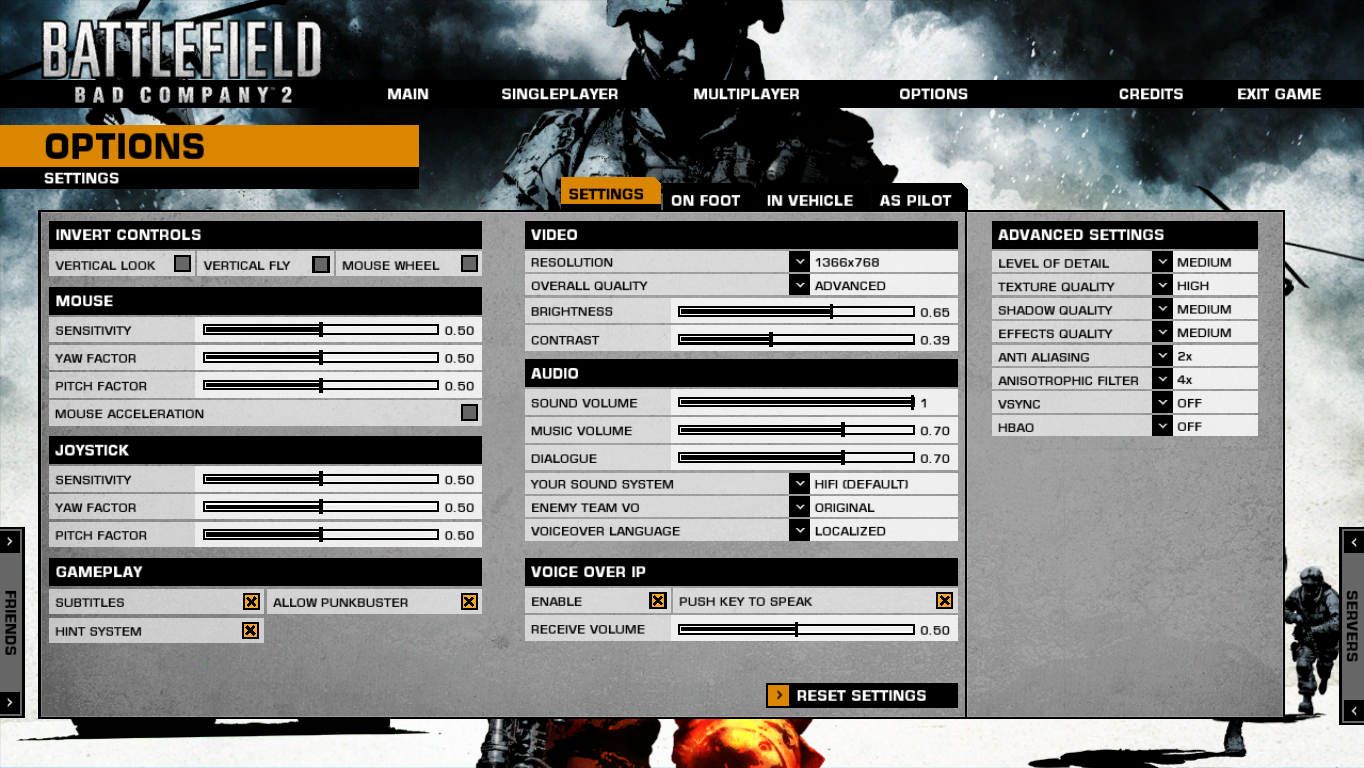
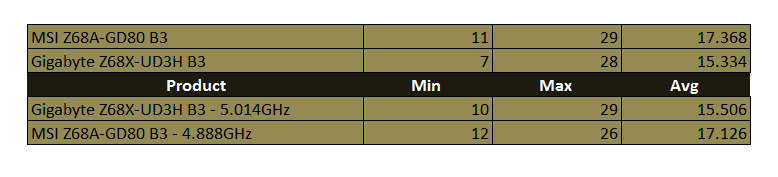
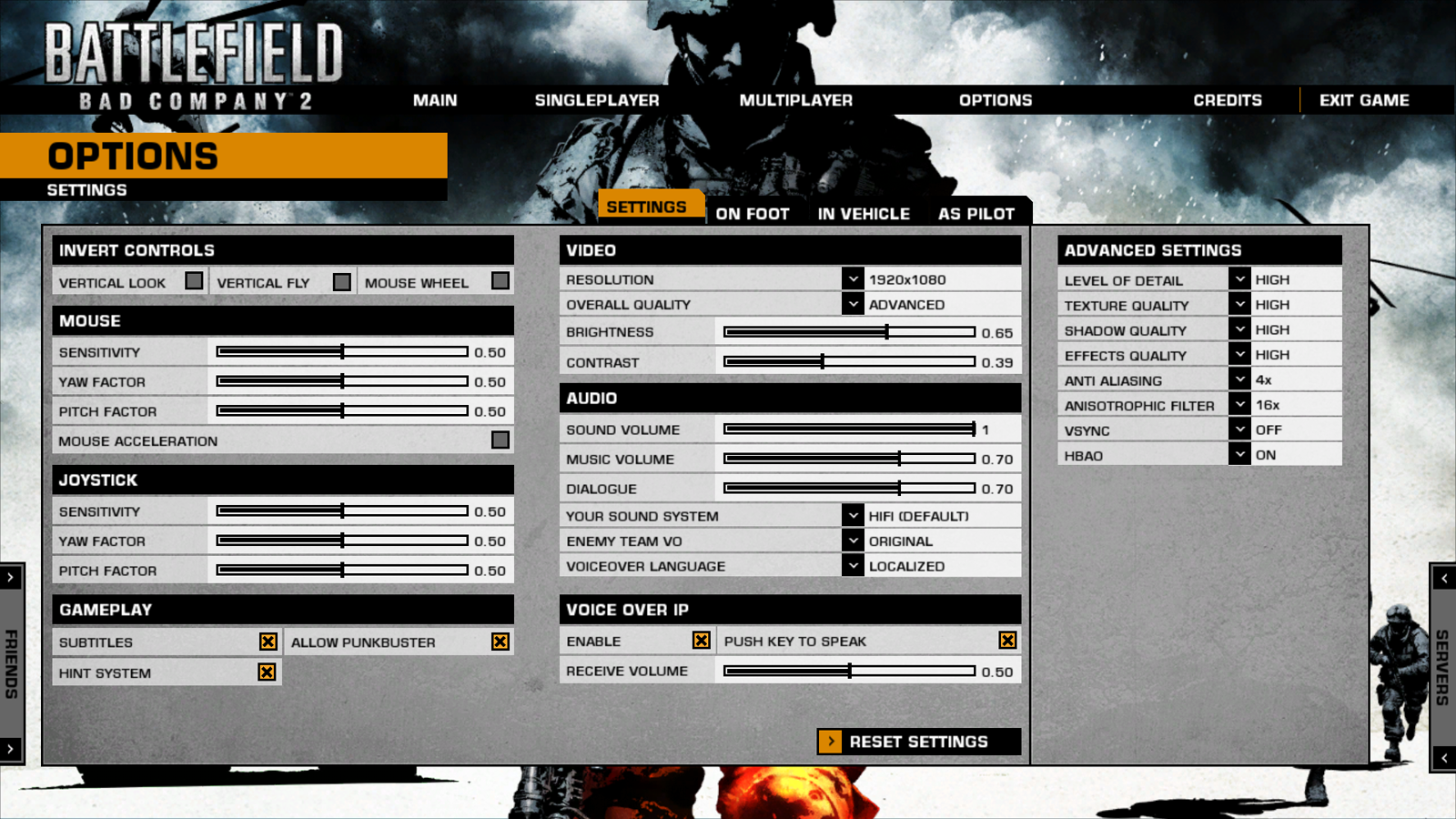
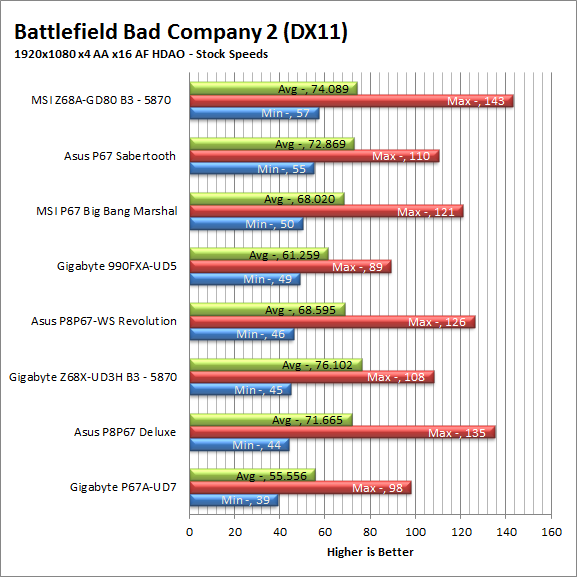
And we are back near the middle again. I am honestly not sure why the gaming performance is all over the place. However, on the positive side the frame rate is still over 32FPs minimum so while it is not the fastest board, it will still give you a solid gaming experience.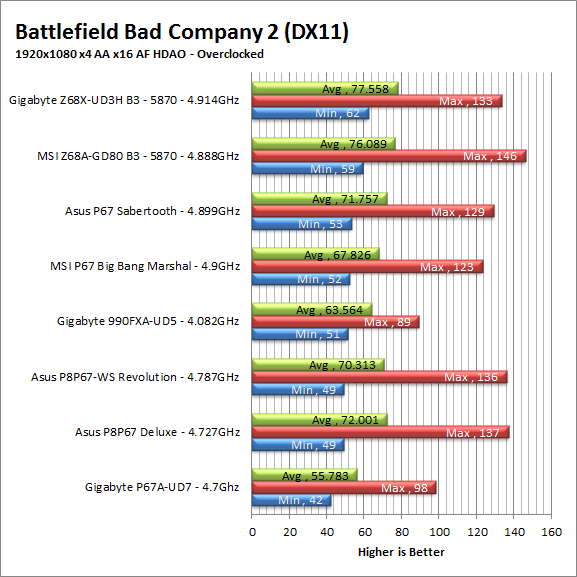
Gaming wrap-up -
As we have said all along the GPU on the Sandybridge Core i7 and Core i5 are not meant for high-end gaming. They are more than adequate for some mid-range gaming and for many of your RPG and Strategy games. However, when you drop a good GPU into the board things turn around (as you would expect). With the Gigabyte Z68X-UD3H we find performance that is all over the place, but is still consistently over our full fluid gaming frame rate of 32. Meanwhile the audio and networking performance kept the gaming experience immersive and responsive.




