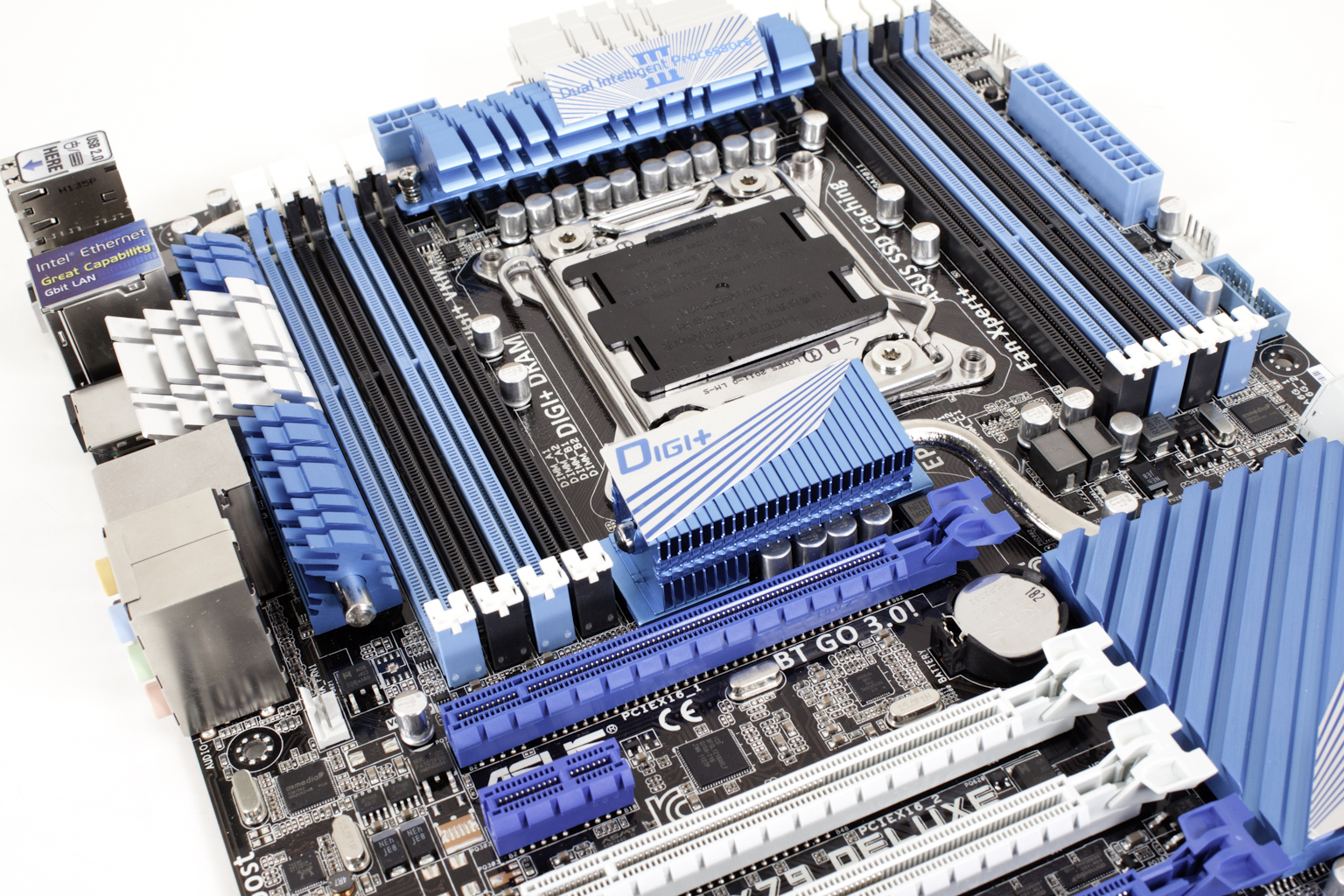The Layout -
The layout of any motherboard is important. Even simple mistakes in component placement or the signal traces can cause major issued in performance and stability. With the ATX form factor we find that this is even truer; the devices we drop onto them demand more and cleaner power while the signal speeds push faster and faster. Asus’ P9X79 Deluxe is a standard sized ATX motherboard. It follows the new design of staggering the RAM slots on either side of the CPU socket. This design (chosen by Intel) allows for simpler traces to the RAM slots (which makes the most of available space and is also easier to tune). 
However, running two full banks of four slots does come at a cost. The board is very cramped especially with the larger LGA 2011 socket right in the center. As you can see the first bank of RAM slots is very close to the leading edge of the board. This does not leave much room for the 24-pin ATX power connector or for the MemOK! Button. Asus did manage to drop in four 4-pin fan headers and a USB 3.0 header though.
 |
 |
 |
Moving over to the socket and the power regulation area we find one of Asus’ stylized heat sinks. This one (like ones we have seen on their enthusiast boards) has an overhang which allows it to make the most of an air cooled CPU. If you are water cooling this design is not as efficient, but it will still get the job done.
 |
 |
In the next image you can see exactly what we were talking about when we said there was a cost to be paid when using two full banks of four. There is very little room between the second RAM bank and the I/O ports. This ends up putting the heat sink right over the top of some of the I/O ports. Asus has put in vents on the I/O shield to help with this, but it could be a problem area for heat if the case you use does not have good air flow. As usual (on every board we look at) the 8-pin Aux power connector is not in the most advantageous position. Due to the ATX design (and the need to keep the traces for power short) this port is almost required to be up in this position, but it is still somewhat annoying.
Asus (as usual) has loaded up the P9X79 Deluxe with USB 3.0 ports. These are not the typical NEC though and end up being made by asmedia, a company that only received certification for these controllers back in March of this year. This is something of a departure as the most common USB 3.0 controller is made by Renesas Electronics. However, these controllers have had more than their share of driver issues over the course of the year so we can see why Asus might be looking to change. 
For peripheral expansion Asus has given you two four x16 mechanical slots and two x1 slots. Of the four slots only two are fully x16 electrical (slots one and four) the other two in the center are x8 electrical. You can still get Tri-SLI or three-way CrossfireX though, just one of your cards will operate at x8 and not x16. In effect all of your cards will run at x8 as both SLI and Crossfire run at the speed of the slowest GPU (sort of like RAID). Also visible in this short are a set of power/reset buttons right next to a small Clear CMOS button (much better than the traditional jumper). Directly above these is the Asus TPU chip (which we will talk more about later). Although you can control the TPU through the BIOS Asus has also put a switch on the board so that you can completely remove these from use if that is what you want.
 |
 |
The SATA ports on the P9X79 Deluxe are what you would expect. You get four SATA 2.0 ports and two SATA 3.0 ports from the X79 along with two additional SATA 3.0 ports from a Marvell controller. There is a sticker on top of the two from Marvell that says SSD caching that we will be taking a deeper look into in both the features section and our performance review.
Flipping around to the I/O ports we find that Asus has put all of their USB 2.0 ports in a single stack and then labeled them as keyboard and mouse ports (just in case). Right next to this stack we find a CMOS reset button and the header for the BT GO 3.0 card. Asus also has dropped in an Intel LAN port six USB 3.0 ports two eSATA ports and the typical audio outputs.
The P9X79 Deluxe has a very interesting design (relatively); we just wonder how it will all work when you put it into play.