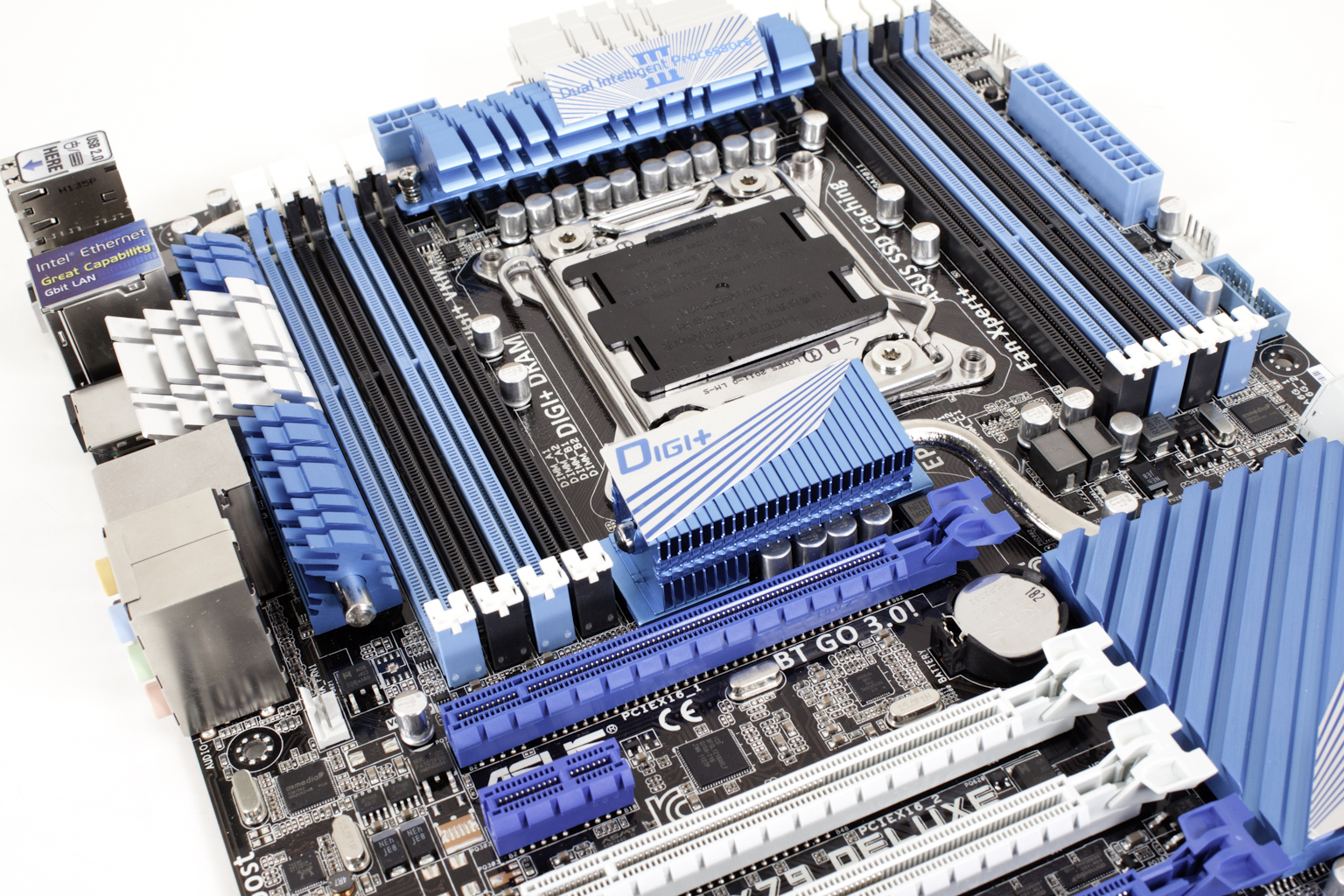The Box and Goodies -
Asus’ performance line up for the consumer has its own look. I am not sure if it is exactly a good look or not just yet. The box is black with grey dots. These dots are highlighted by a pattern (the symbol for infinity). Overtop of this we find the name of the board in large white and green letters. We also find various icons for featured items on the board, but the thing that jumps out at you is the large Digi+Power Control badge in the upper right-hand corner that and the PCI3 3.0 Ready banner which we will check out a little later.
 |
 |
 |
Unusually Asus has added a front flap (usually this is reserved for top-of-the-line products). Under this flap we find even more marketing material. This time most of it is actually of interest. Items like the USB BIOS flashback and the USB 3.0 Boost will be sure to grab the attention of anyone grabbing the box (for those that still shop in stores). The other two items (Fan Xpert+ and DTS) will add to the boards initial interest, but we will talk more about those in the features section and then again during our performance review. Another unusual thing that we found with the packaging on the P9X79 Deluxe is the view of the board under the marketing flap. Once again this is usually reserved for Asus’ (and others) top end products. Finding it in a consumer level product (even a top-end one) is a nice touch and could be an indication that Asus views the upper end of the consumer/mainstream market in the same way their do their overclocking/enthusiast market (which is a good thing).
After the front the back of the P9X79 Deluxe’s box almost seems boring. You do get some additional information on the features available to the Deluxe. Again the one that stands out is the Digi+Power Control. Digi+ is not new, but Asus has been working on improving it since its introduction. We will be checking the implementation of this feature more during our performance half of the review. 
Inside the box we find a nice selection of accessories. There are standard SATA 2.0 cables and Asus’ SATA 3.0 cables right alongside a Tri-SLI bridge, manual, Driver/Utility-DVD, I/O shield and more. Buried in all of the goodies we find Asus’ BT Go 3.0 module and antenna. This little device brings some nice extras to the P9X79 Deluxe. Unlike many other boards on the market the Asus P9X79 Deluxe uses a direct pin-out style connection and not a standard PCIe x1 slot. This frees up peripheral slots and also allows you to secure this device a little better (there is even a mounting screw to hold this in place).
 |
 |
So far the P9X79 Deluxe is looking like a nice product; now let’s move on to the board layout and see what design choices Asus has made.