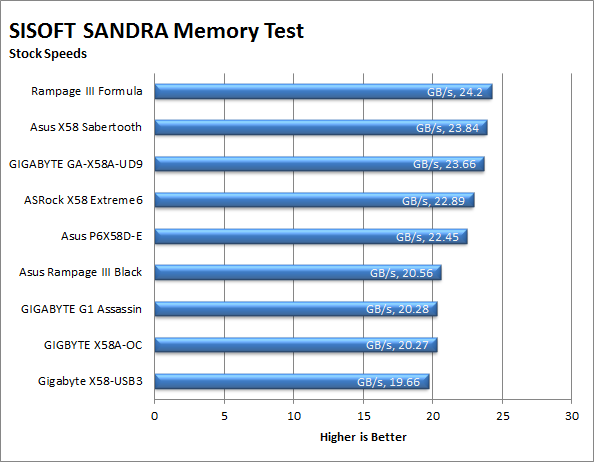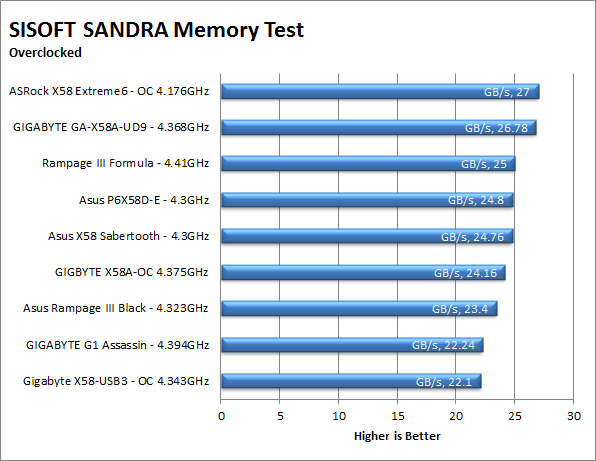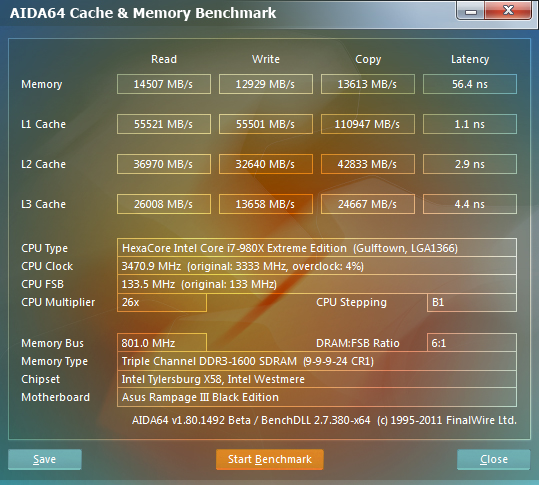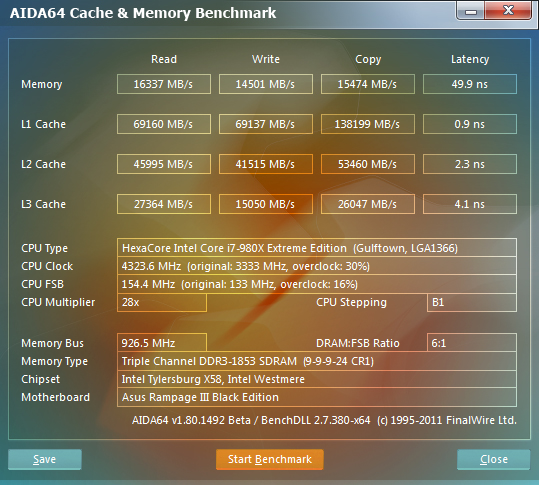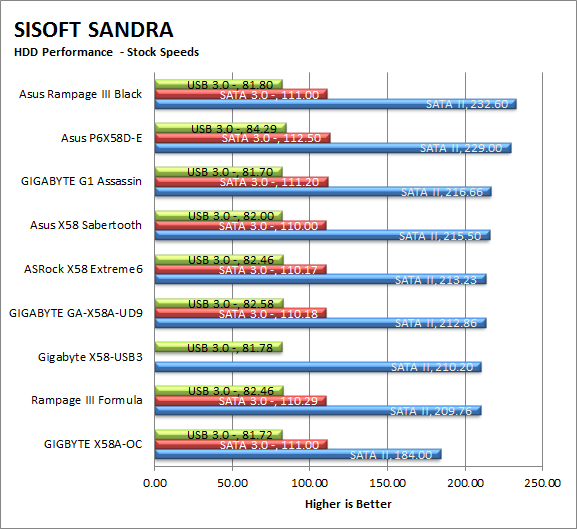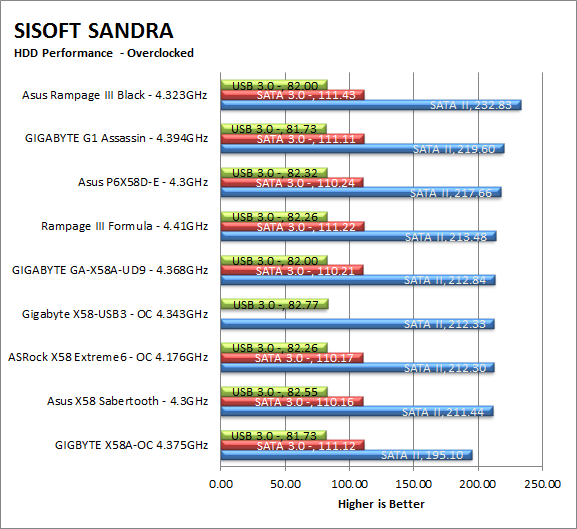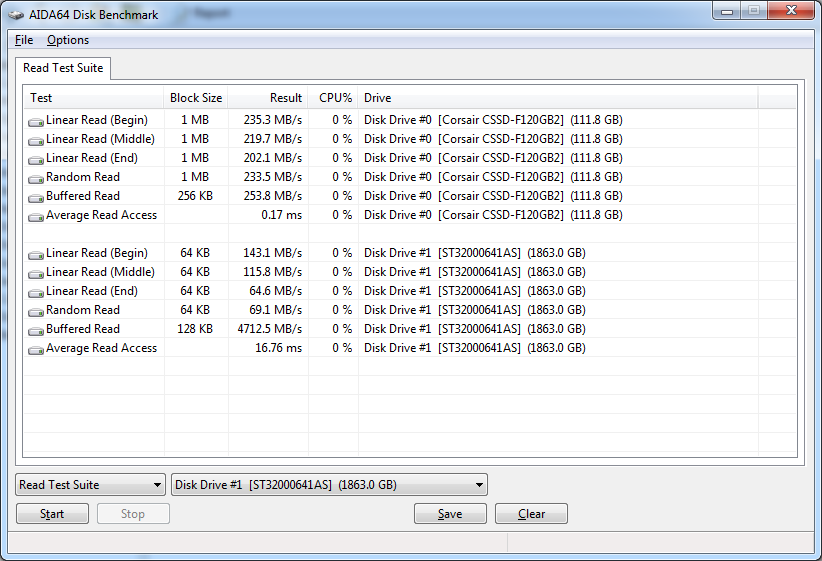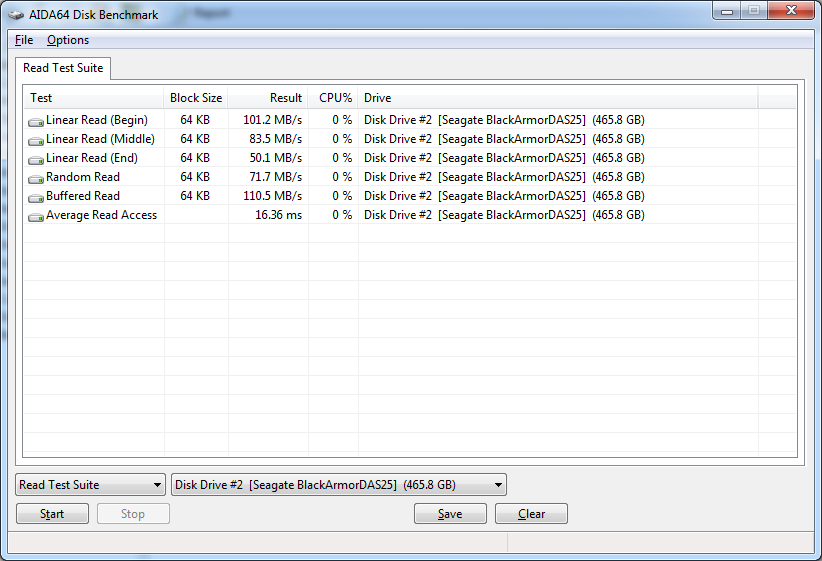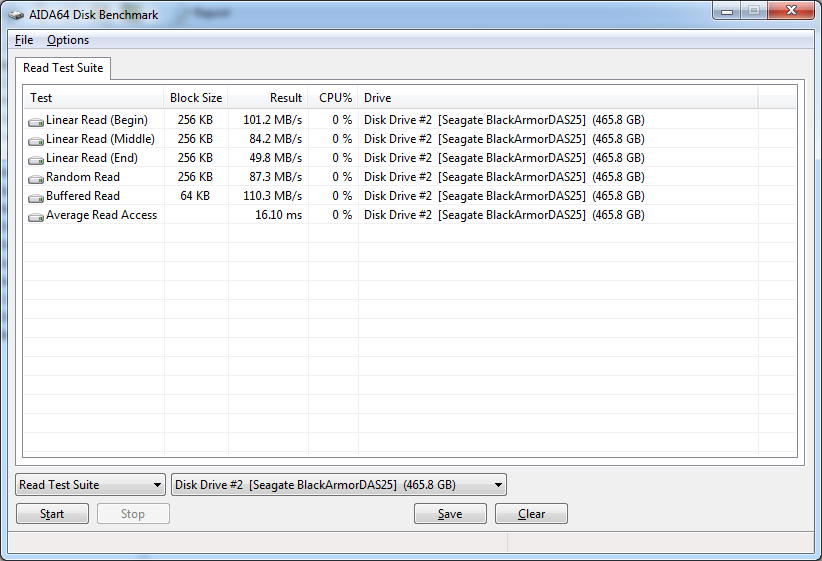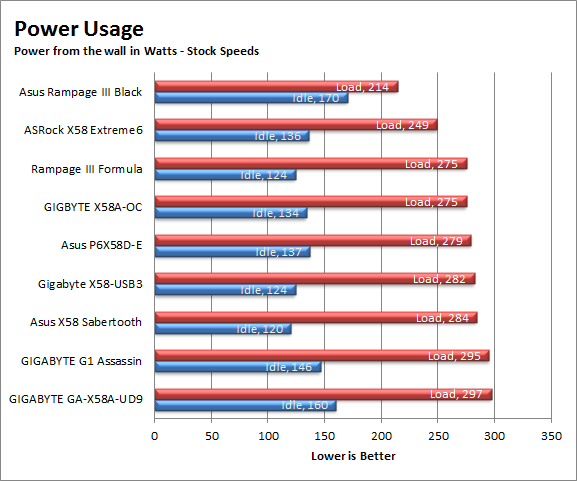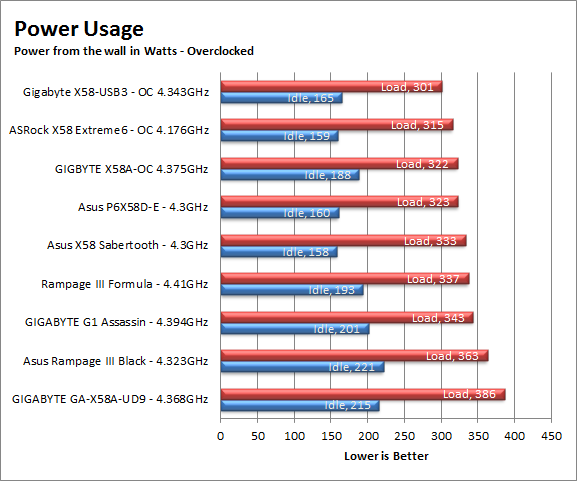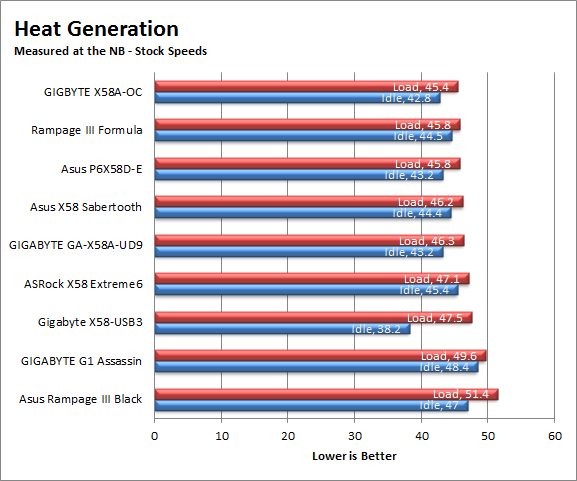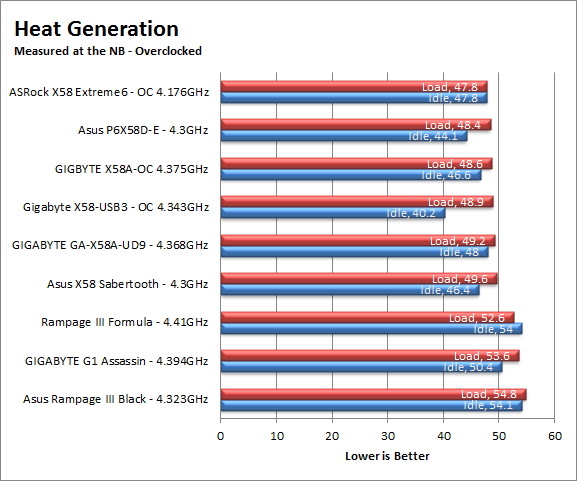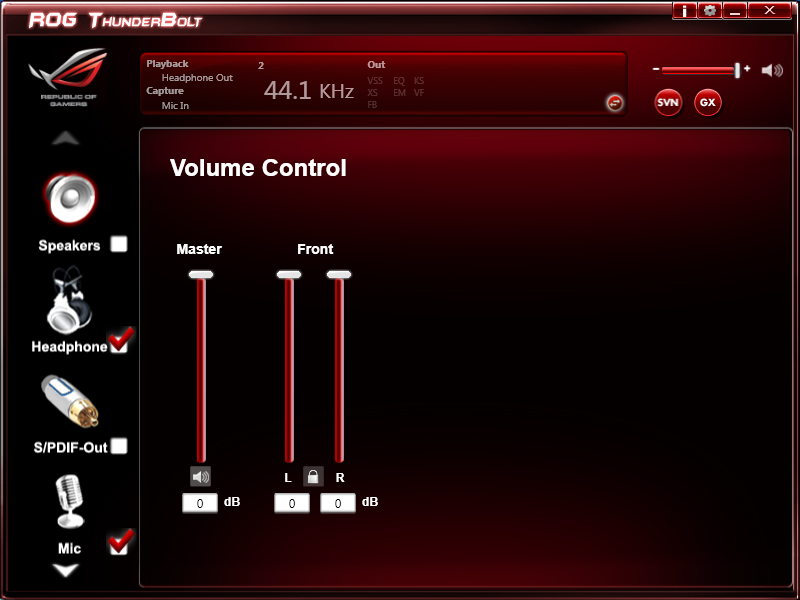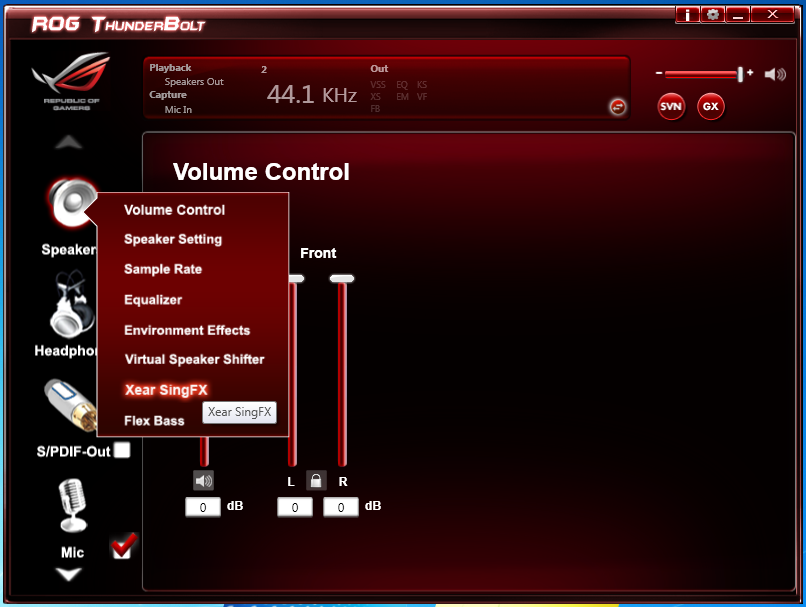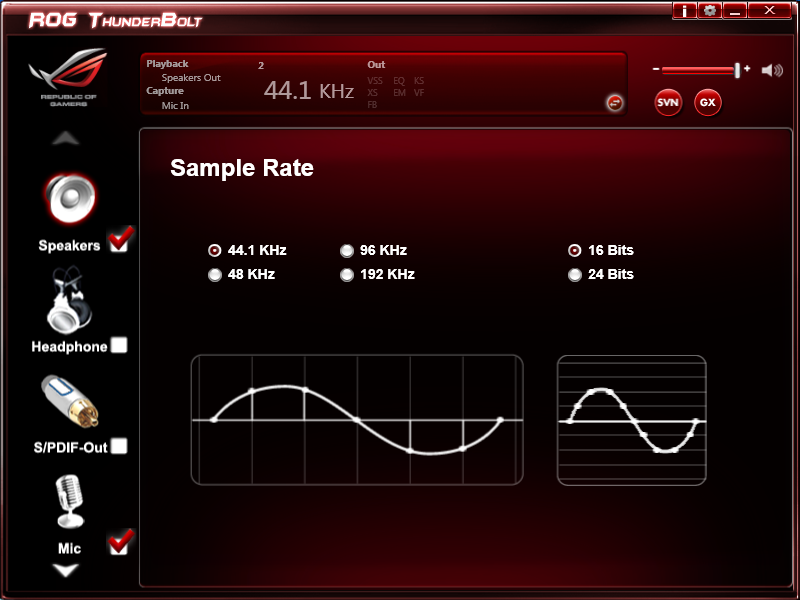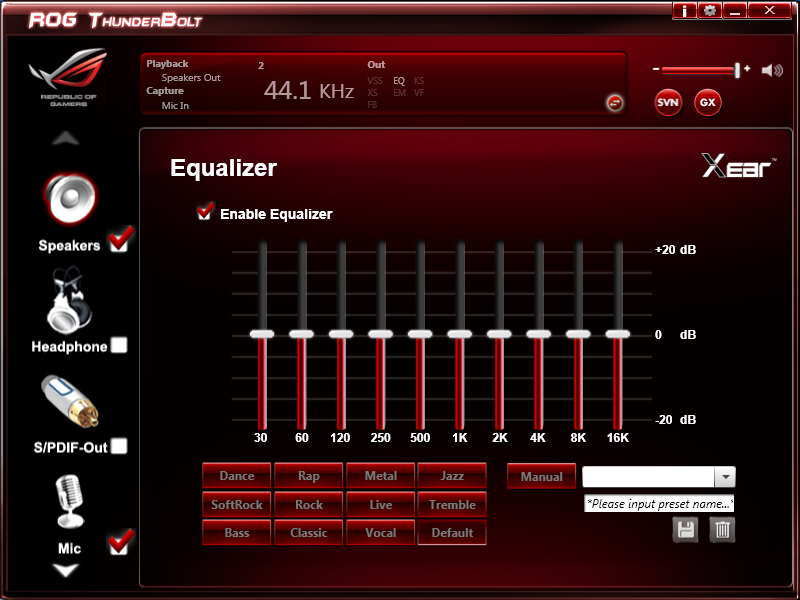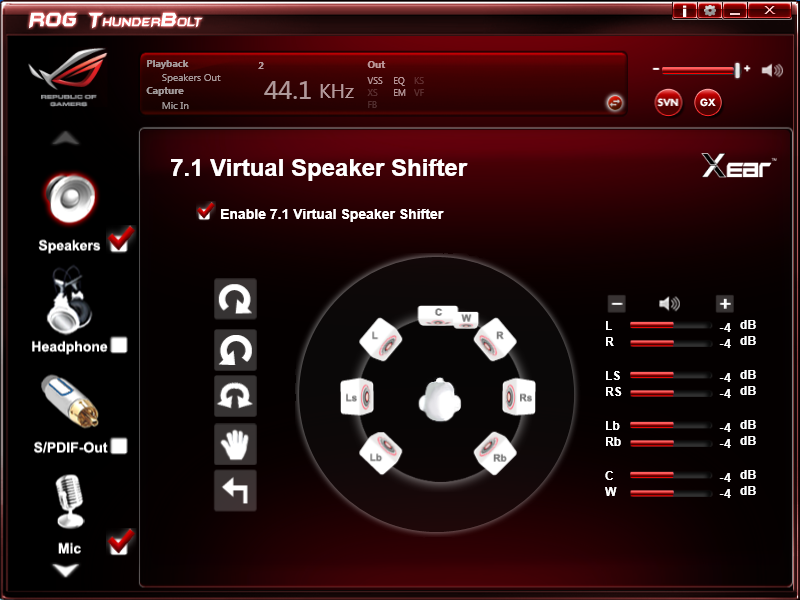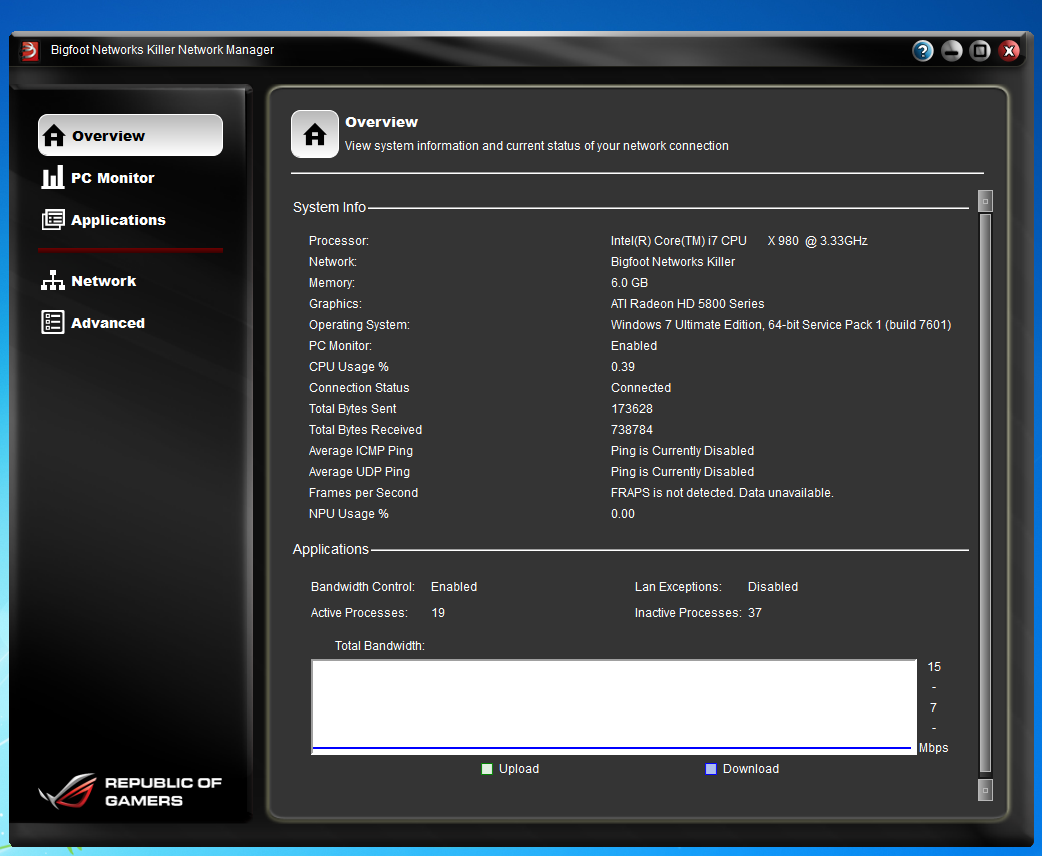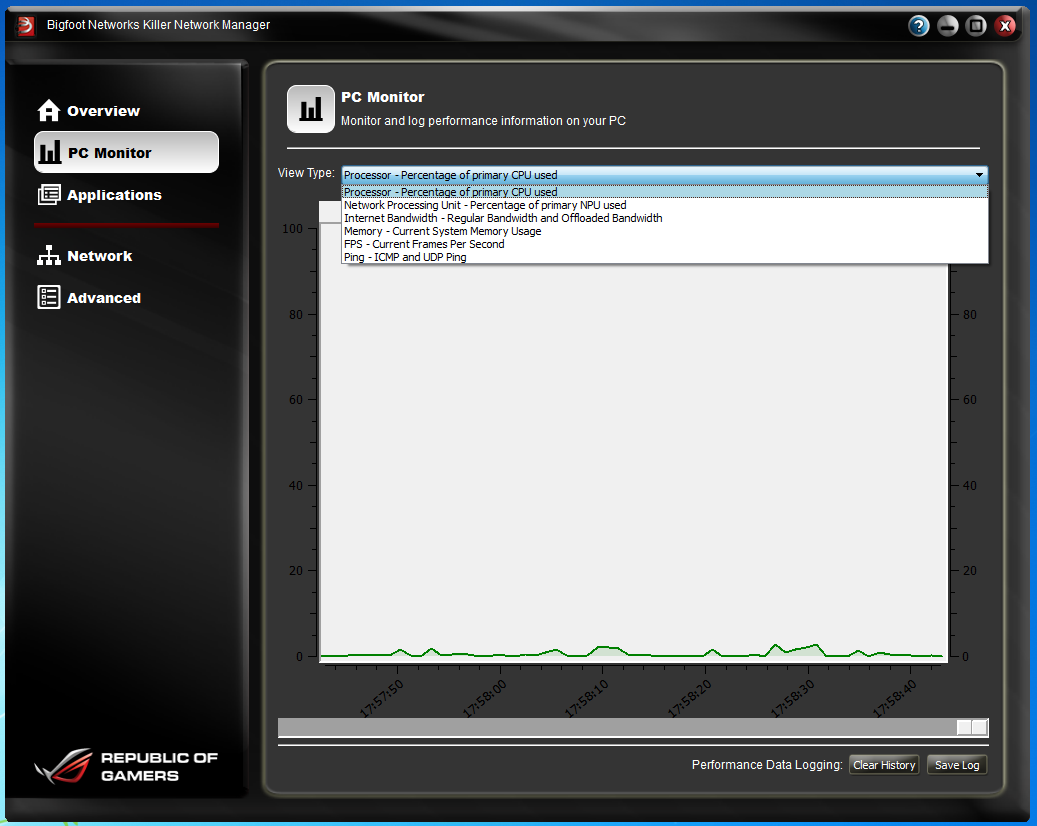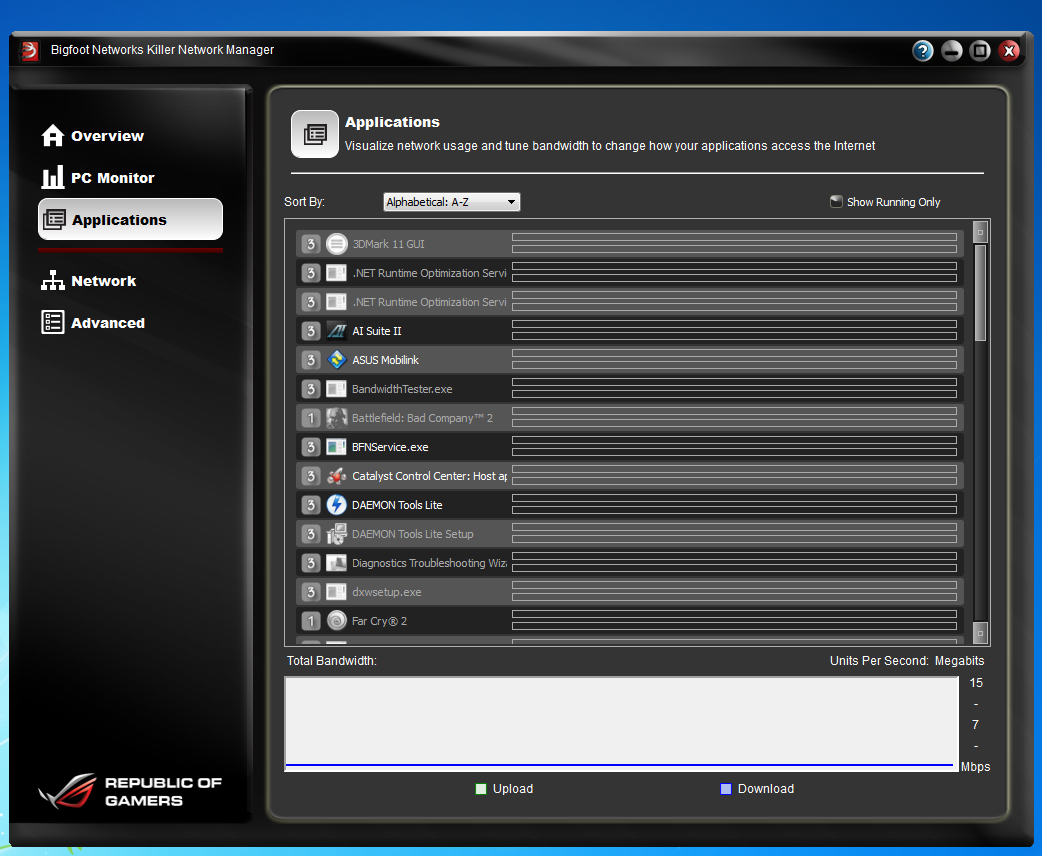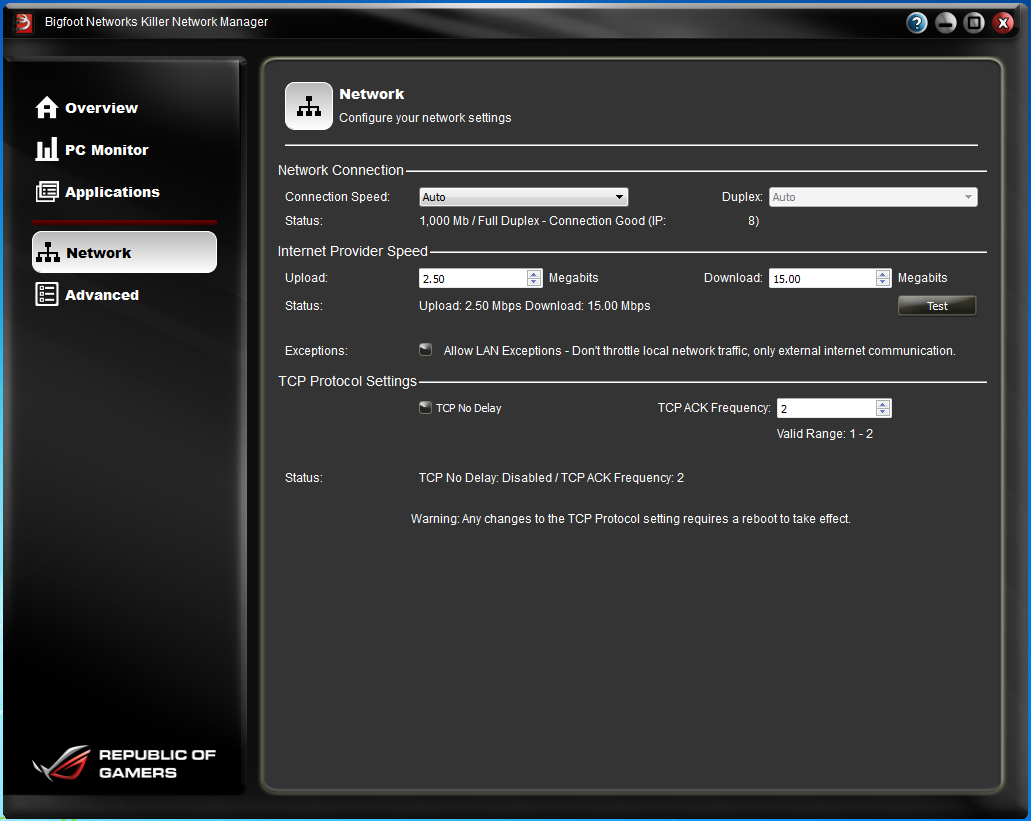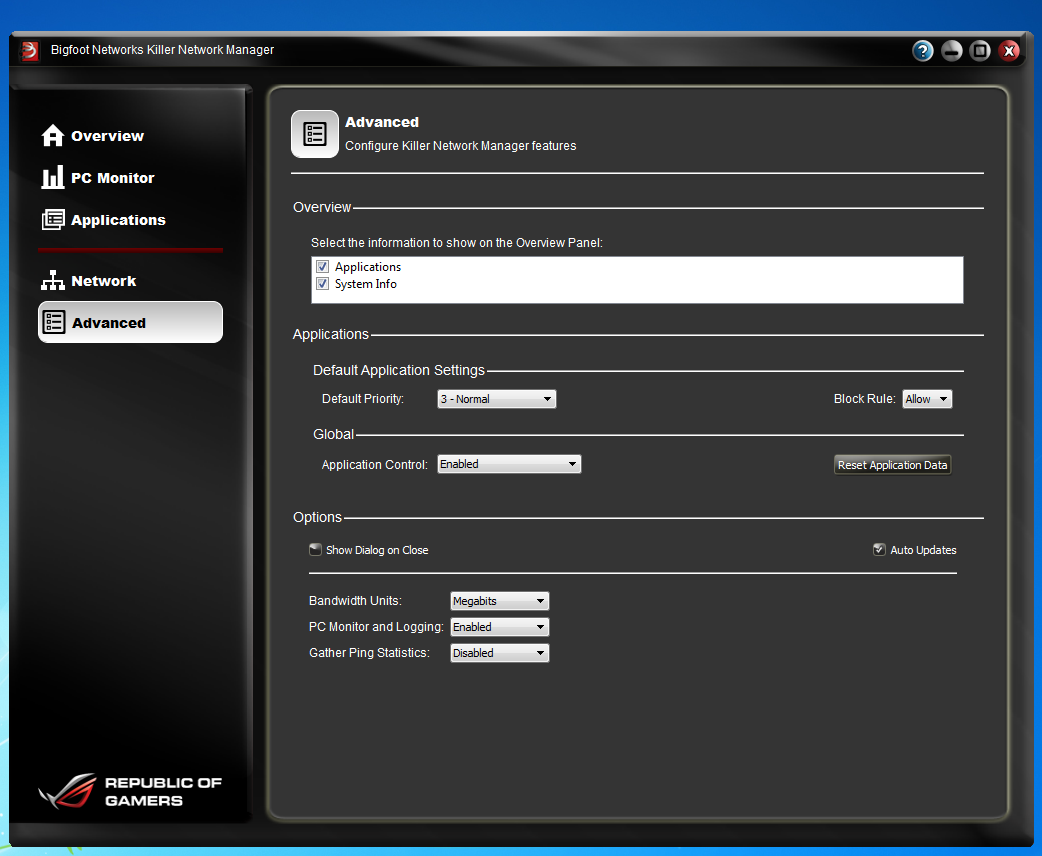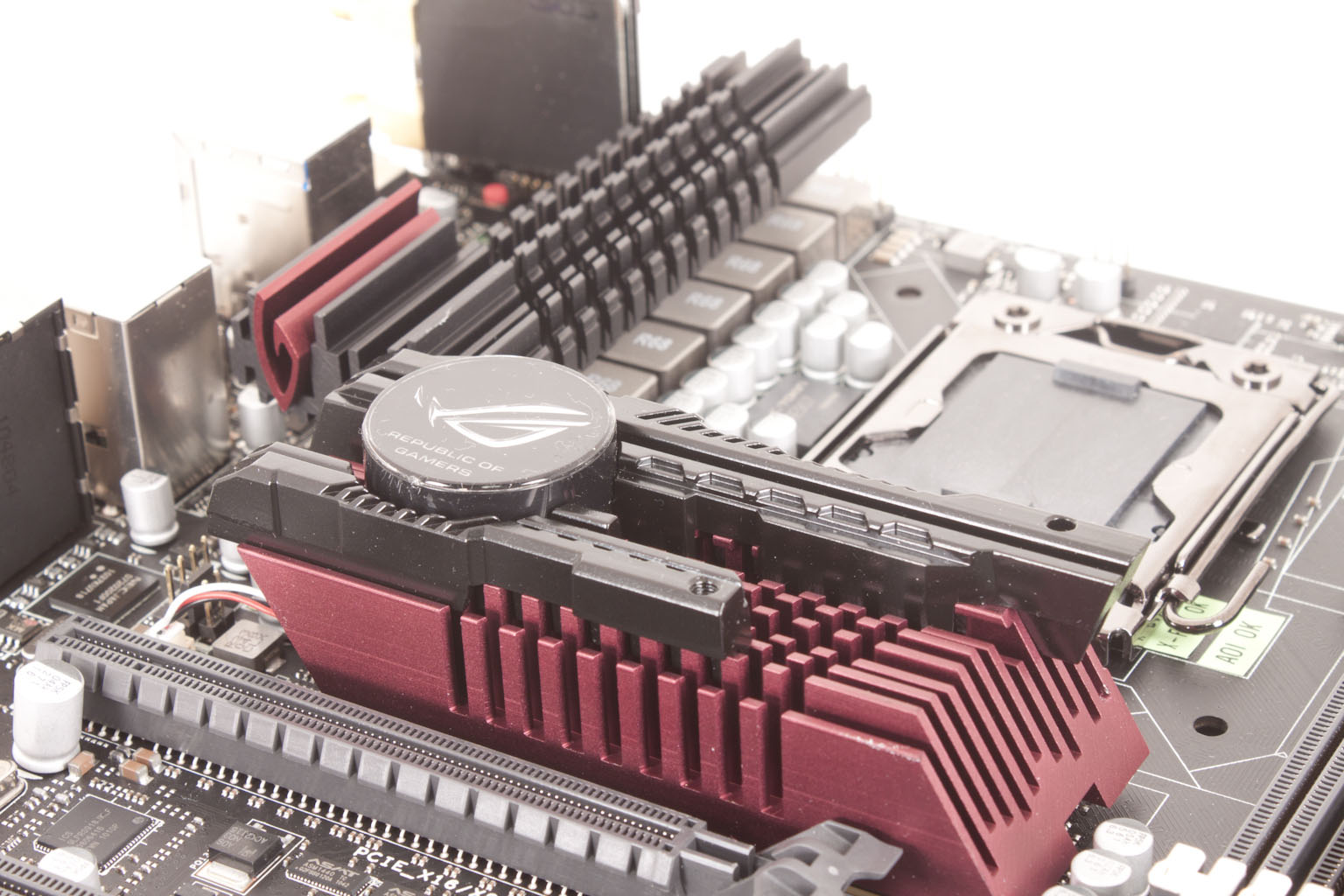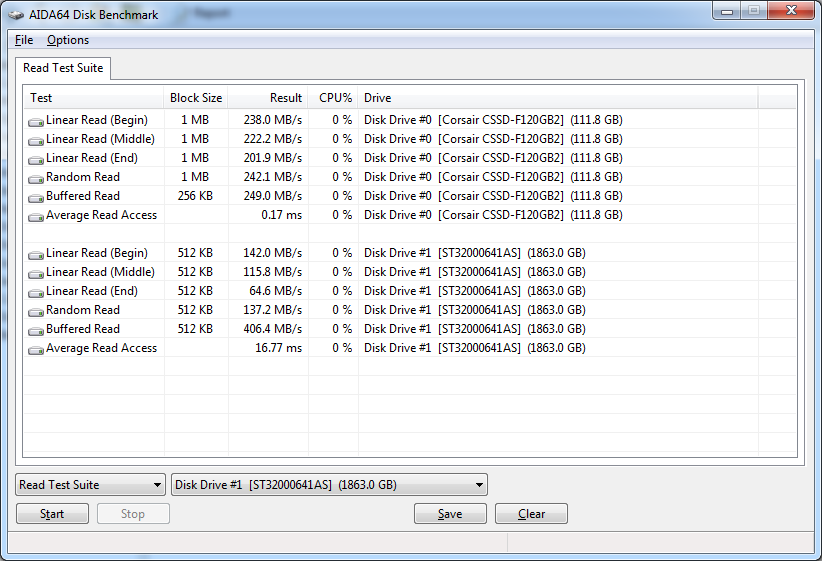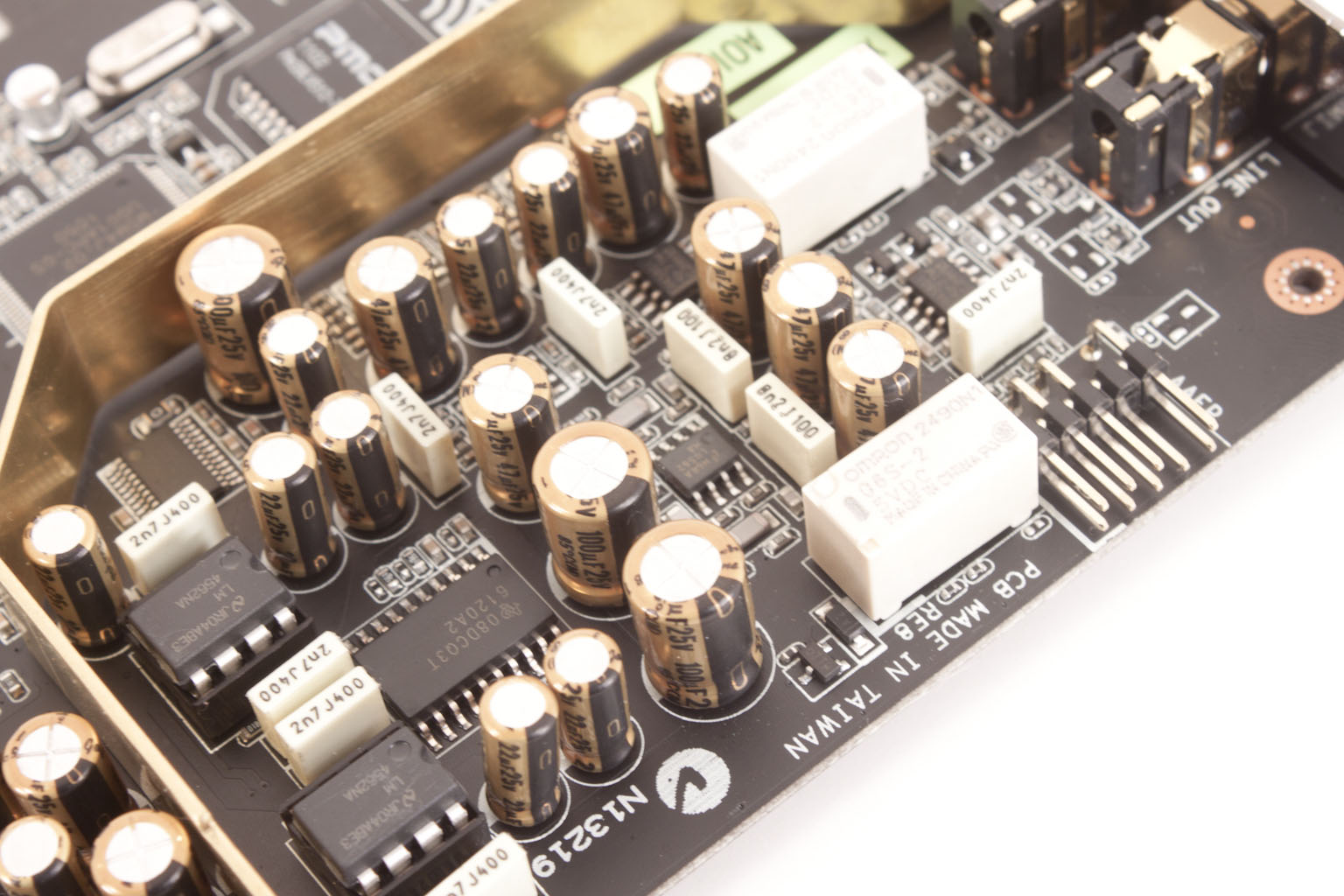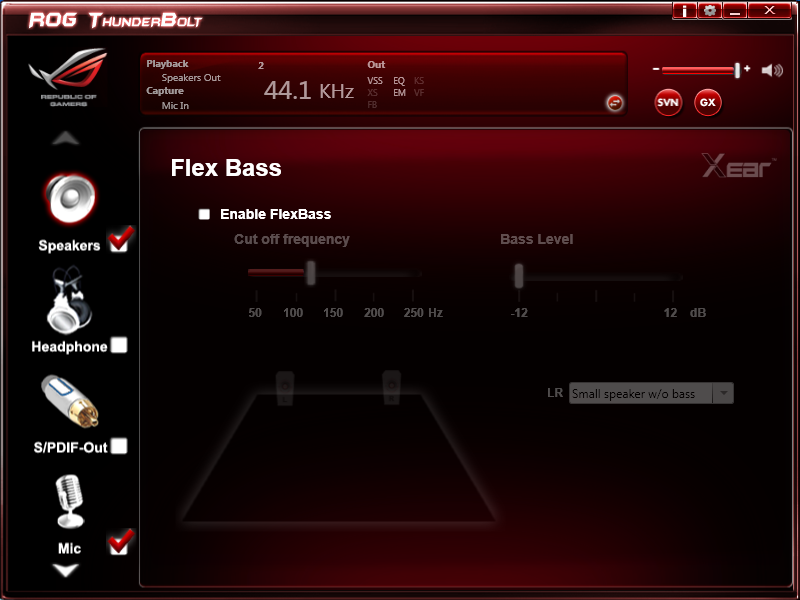Quite a while ago we talked to you about the virtues of the Asus Rampage III Black. This board can best be described as The Flagship of the Flagship Rampage III line. It has everything, wireless, Bluetooth, Overclocking, Tri-SLI and Crossfire-X. The design is sleek and sexy with plenty of options for overclocking, gaming, audiophiles and more beside. It is one of those boards that people are just going to want. Well now that we have had a chance to play with this board we are going to let you know about how it performs. So let’s sit back and enjoy the ride as we test the Asus Rampage III Black.
Page 4 of 8
Section 1 Subsystems -
Memory -
Memory performance is very important on a motherboard, especially when you have a CPU with multiple cores and threads. If you have slow memory your cores and threads can become starved for data to execute. To test memory performance we run both Sisoft’s SANDRA and AIDA64. These two combine to not only give us accurate numbers but to validate each other. For testing at stock speeds the memory is hard set to 1333MHz while overclocking testing is done at the highest stable speed for the voltage of 1.65v this is due to the different memory dividers for each CPU. As such, the memory speeds will vary greatly. This means that the overclocked numbers are a little misleading and while they can show a trend are really only included to show if a board has a problem with memory performance at high clockspeeds.
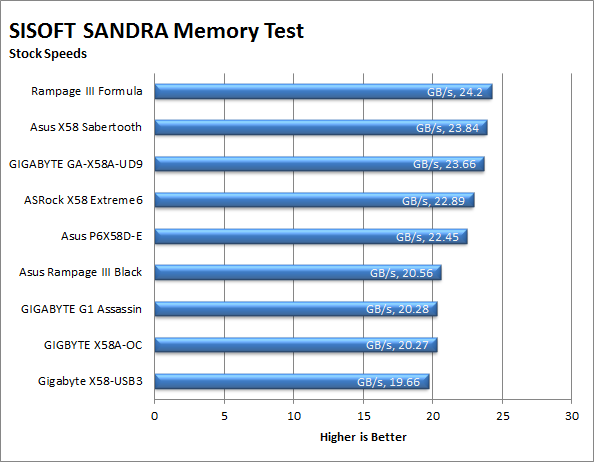
We were a little disappointed with the memory performance on the Rampage III Black (RIIIB from this point forward). For both the stock and overclocked tests it came in near the bottom of the pack. As we have tested the Rampage III Extreme and found it to be an exceptional product we were hopeful that the RIIIB would perform as well as (if not better than) the RIIIE.
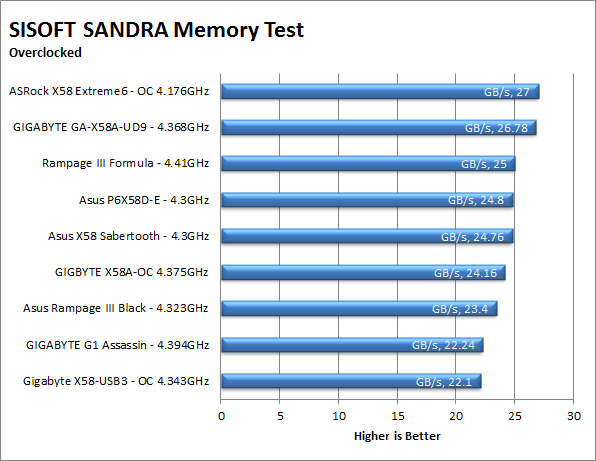
AIDA64 shows us the same thing in a little more detail. What we find are slower than expected write and copy speeds. The latency and read are ok, but if you cannot get the data to the memory then there is no point having a high read speed.
| AIDA64 Stock Memory Performance |
AIDA64 Overclocked Memory Performance |
|
|
Drive performance -
Drive performance is also one of the major subsystems that goes to make up the performance of a motherboard. For our testing we use Sandra and AIDA64 again. We only test with single drives for each type of controller present on the motherboard (unless it is a professional product where we will use RIAD 5 and/or 10). We have also begun using a Seagate PS-110 USB 3 external HDD for our USB 3.0 performance. As a side note, we include the overclocked numbers here to make sure (again) that you are not going to see a major drop in performance due to minor instabilities at high clock speeds.
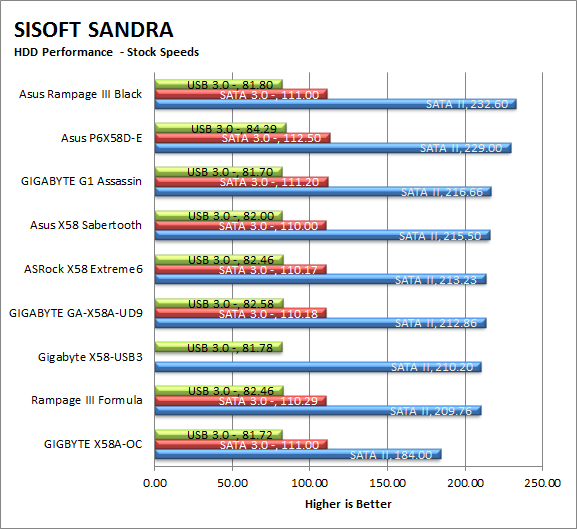
Although the memory speed on the RIIIB was not as good as we would have liked it, we found that the drive speed was quite good. In fact for both our overclocked and stock tests the RIIB came out on top.
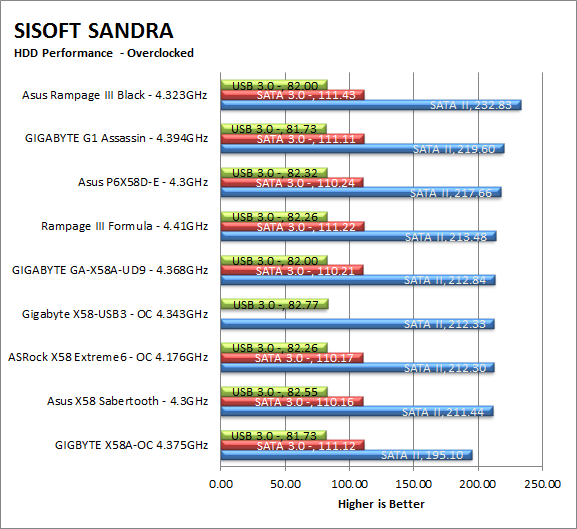
AIDA64 is once again the detail to our base numbers from SANDRA. The RIIB simply has very solid read speeds. Even non-linear read was good and that is usually what we see as giving SSDs and issue.
| AIDA64 Stock HDD Performance |
AIDA64 Overclocked HDD Performance |
|
|
| AIDA64 Stock USB 3.0 Performance |
AIDA64 Overclocked USB 3.0 Performance |
|
|
Power -
Power efficiency is another of those misnomers that we get caught up in. We hear about idle states and power gates. But what does that mean to you and I? On the surface having power management that reduces idle power sounds great and can be a benefit to someone that leaves their system on for long periods of time (and inactive) but how a system handles power under load and the delta between the two states is often more important than the idle power usage numbers. We use only P3 Kill A Watt instruments for measuring power.
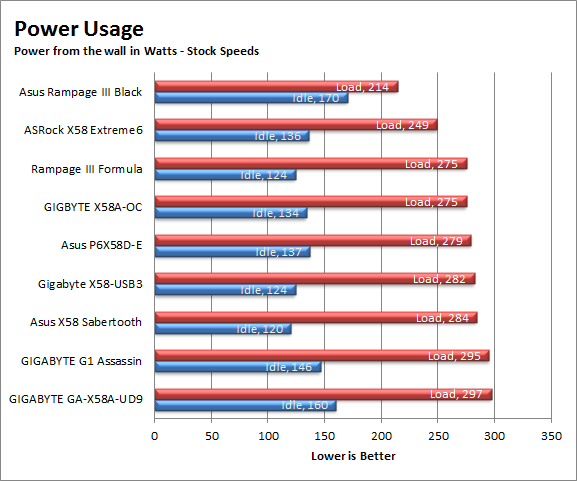
Under normal conditions the Asus RIIIB does very well. It has the lowest power draw under load of any of the systems we have tested. This is pretty impressive considering everything that is running (including the Thunderbolt). When we turned things up, the RIIIB lost its efficiency and plummeted to the bottom of the list drawing quite a bit of power at both idle and load.
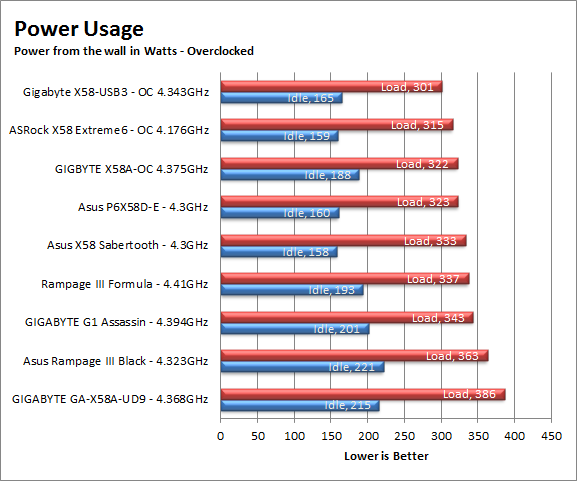
Cooling (Board Level) -
Board level cooling is an important factor in product performance and longevity. Components like the chipset, VRM modules and even capacitors need to be kept relatively cool to prevent failure. As these parts are made of silicon, they have a thermal breakdown threshold; or melting point. At that temperature the actual transistors built into chip will begin to deform and break down. Granted, the threshold is often very high, but you still need to make sure that components stay away from this level of heat for longer product life.
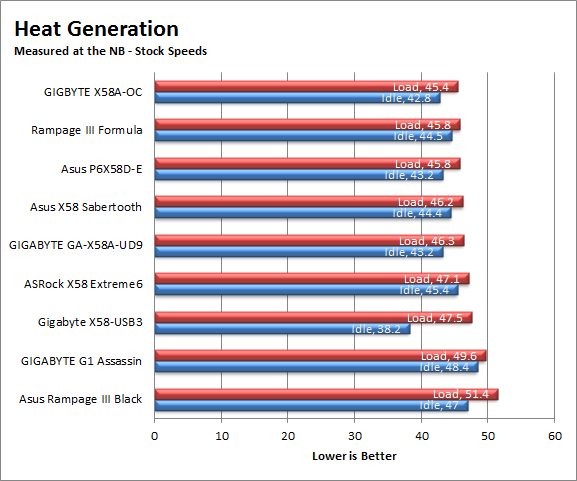
The cooling system on the RIIIB is very cool looking. It has exciting chunky shapes; a bright red lit ROG Eye on it. I really do like the way it looks. However when it comes to keeping components cool it did not do as well as I would have liked. We were surprised at the amount of heat that was emanating from the heat sinks. Asus did include a small fan for those using water cooling and even with this the temps were not all that great. We would highly recommend making sure you have good airflow over these heatsinks otherwise you could be in trouble.
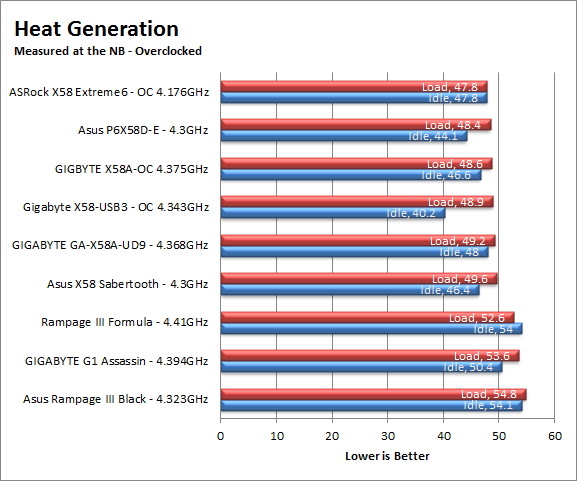
Audio -
Audio is highly subjective. What we find pleasing may sound “off” to you. That is always going to the problem with testing audio; results will vary too widely depending on the tastes of the listener. However, there are ways of measuring the audio output with an objective ear. There is also the issue of audio causing performance issues in gaming and video playback. The reason this is a potential source of concern is that all onboard audio CODECs (Compression/Decompression) are CPU controlled. This means that while the audio chip controls the audio levels and effects of the audio the actual work is done on the CPU. Usually this will not be a problem with today’s powerful CPUs. Even the lower and consumer level products can handle high-end audio these days. But again there is the chance that a bad design or software will hinder your system and performance. On the other side the limits of board space, cost, etc will also prevent the level of audio quality you can get from an add-in board. We test all audio parts with three media types, Movie (DVD), MP3 Music, and Gaming. These are pushed to our Tec On model 55 Tube Amp to see if we can detect any signal issues in the reproduction.
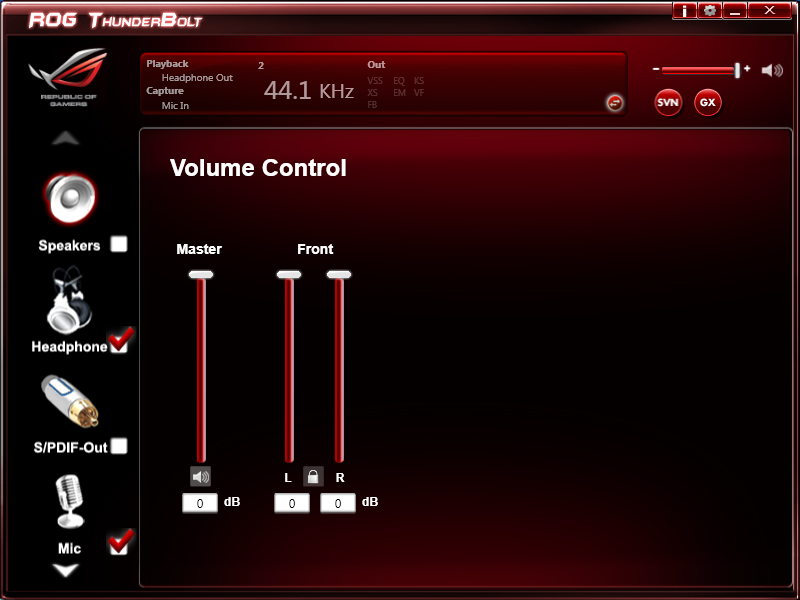
There are two options for Audio on the RIIIB. One is the basic onboard audio CODEC in the form of a SupremeFX X-Fi2. Now this is a pretty good audio CODEC and is enough for most people but Asus wanted to add a little more to it. They threw in an add-in board called the Thunderbolt that has one of Asus’ Xonar audio CODECs inside. But they did not stop with just a CODEC, they added in some nice Texas Instrument DACs and good OPAMPs. All of this combines to bring the audio quality up be several notches. We were very impressed with the quality of the Thunderbolt audio even through headphones (thanks to a headphone AMP). Like we said before the RIIIB really looks like a product that Asus intends to bridge several market spaces.
Networking -
This one is something that is a requirement anymore. If you have a computer, the chances are good (like 99%) that you are also connected to high-speed internet. With this you need a good and solid LAN chip to make sure that your data flows properly out and back. Once again, you have two well really three options for networking. One is an Intel LAN controller, the second is a wireless n controller complete with Bluetooth radio and the third is the Thunderbolt. The Thunderbolt, in addition to the Xonar Audio also has a Killer Networks NPU (Network Processing Unit) onboard. Of course Killer Networks has now been bought by Qualcomm so we are not sure of the future of this product. We asked Asus about this but have yet to receive any response. The KillerNIC is still very good (although your choice in router/firewall can impact its effectiveness) even inside your network you can see a slight performance increase due to the way it prioritizes data packets.
As you can see above (and in the shots below) the software that comes with the Thunderbolt is designed to allow you to customize the KillerNIC to suit your LAN environment and your internet connection. Due to the way our Lab is segmented we were unable to get the full effect of the KillerNIC. We ended up manually programing in the network speeds and working from there.