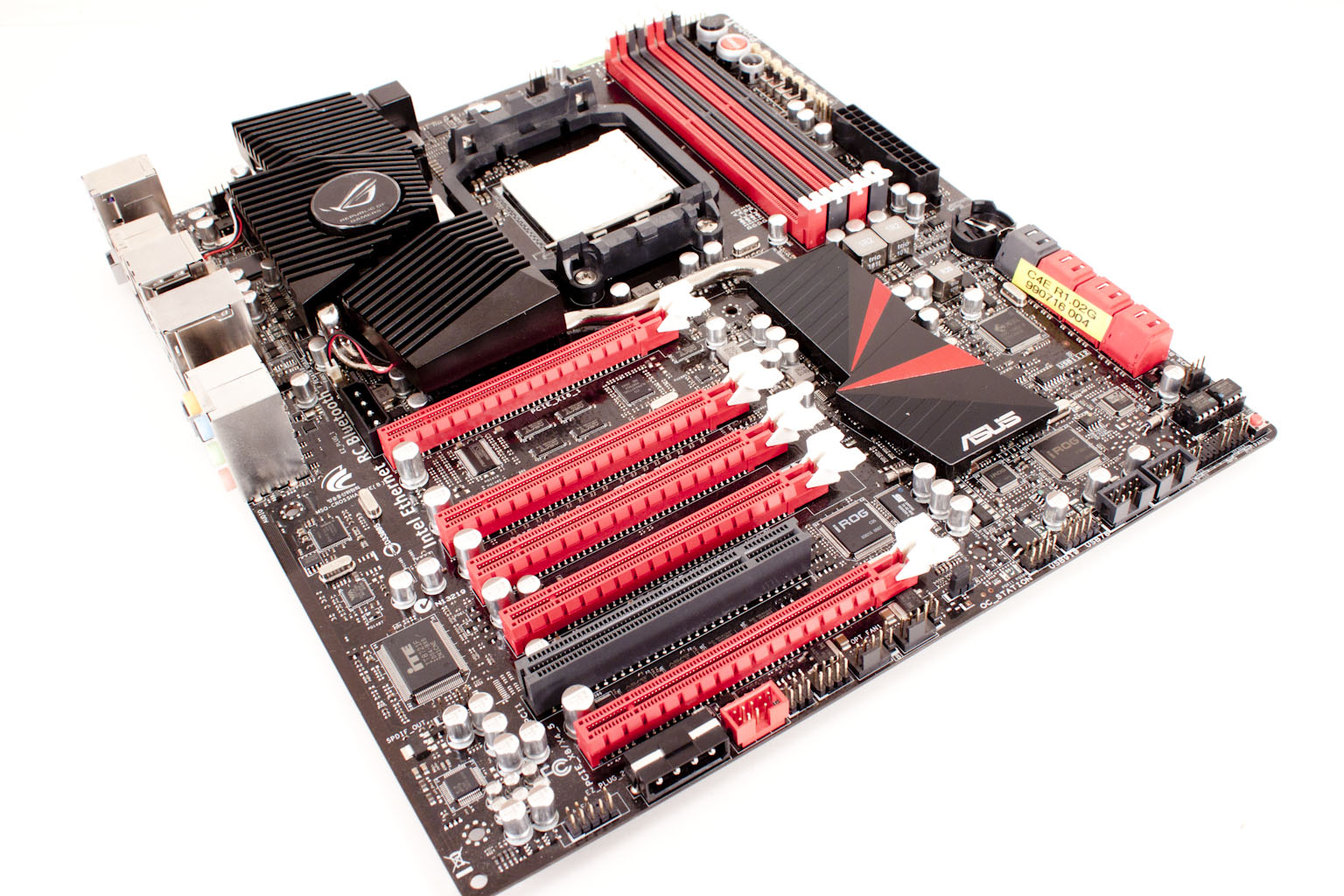Features -
In the current market motherboard (and indeed almost all components) performance is very close. The days of a large performance advantage between boards using the same chipset are long gone. That is unless someone makes a HUGE mistake (like runs traces completely wrong). Now, the thing that differentiates different products is the features. These are things like power management, extra slots, better audio CODECs etc. It is these items that R&D teams work so hard to drop into what are really identical pieces of hardware at their most basic level.
Over the years we have had multiple conversations with Asus and they have always talked about their commitment to pushing the level of features available on their boards. This is why we see such a large feature set on their upper end boards. It allows them to maintain a good level of feature selection even for the mid-range and lower products. The Crosshair IV Extreme has more than its share of features.
Excellent -
HydraLogix
Mix and Match GPUs
Intel LAN
FPCAPs
ROG Connect
Six Native SATA 3.0 ports
These are all excellent options for any motherboard. It is what we would expect from the flagship motherboard for the AMD CPUs.
In the middle (sort of good) -
Dual BIOS
Voltage Monitor Points
Multiple 4-pin Fan headers
Go Button
CrossfireX
iROG
Bluetooth
AI Suite II
Many of our mid-range features are still better than some of the top end ones on other boards, however since Asus is now spreading these out to their mid-range products it takes away from their top-end appeal.
Floor Mats -
Q-Connectors
Q-FAN
Board LEDs
Core Unlocker
Although the list is small these really are rather plain features when compared to the others that you get with the Crosshair IV. After all if you picked up this board for the HydraLogix, you area probably not thinking “hey cool I get little connectors for the front panel header!”. I am sure you find them nice, but it is not your big motivator.
We will cover some of these features more in their proper places but for now you can see the listing of what we see as real and what is filler or brand wide.