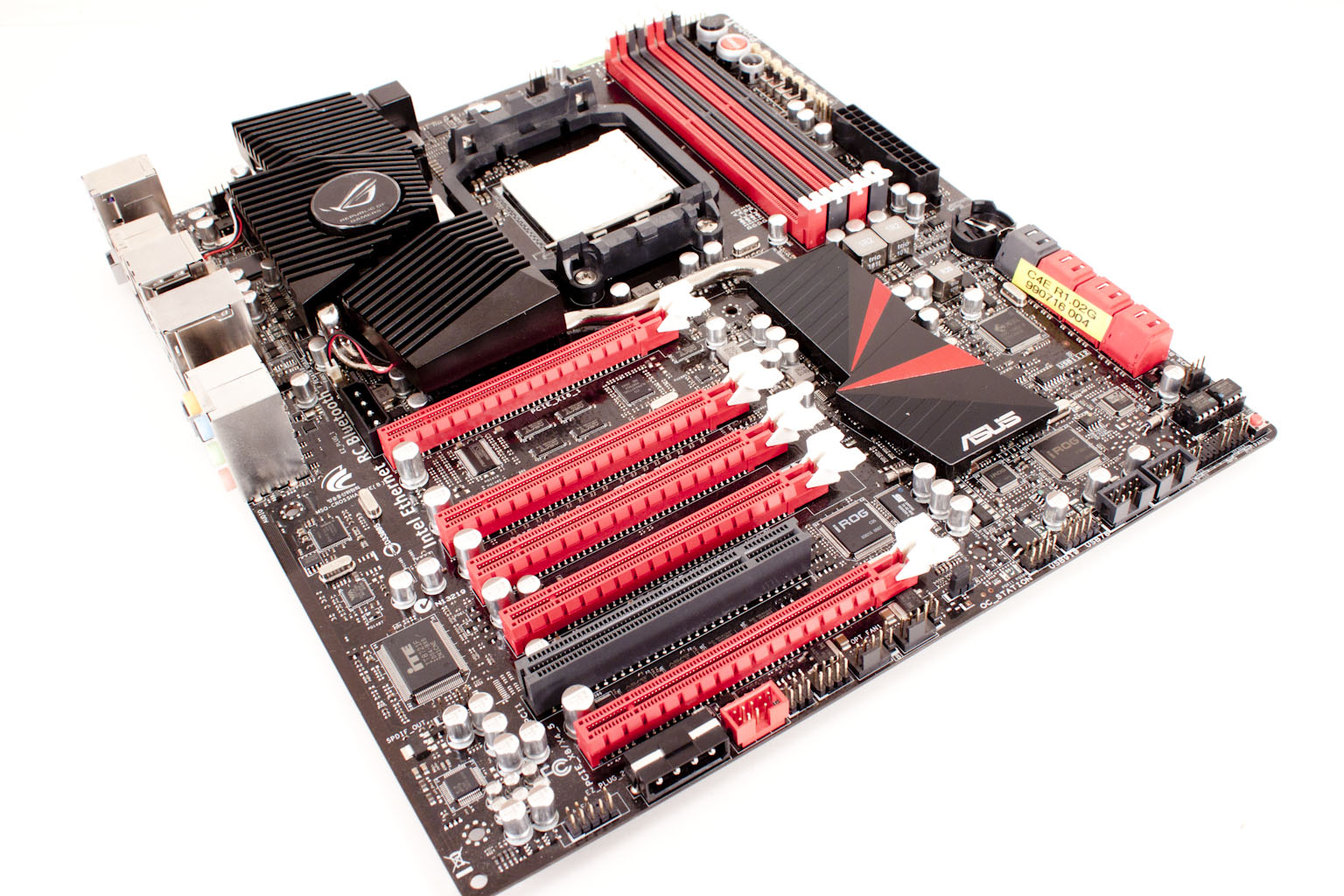The Box and Goodies -
The Crosshair IV’s box resembles all of the other boxes in the ROG line. You have the red box and the starburst in the corner. Under this front facade is a small listing of features; the ones that Asus feels are the most important. These are things like the HydraLogix chip, ROG Connect, and USB BIOS flashback all of which are actually good features (and ones that we will cover in more detail later. Below this is a window area that affords us our first look at the Crosshair IV Extreme. From what we can see here, it is a good looking board (but we will talk about that more later).
 |
 |
 |
The back of the box is actually a little boring. It has some of the same features that are listed under that front flap and also a system specs table. Inside the box Asus has given you a decent haul of goodies for you to make the most out of your Crosshair IV Extreme. Asus Includes voltage monitor cables (these plug into a row of headers on the board), a USB/ 1394 back bracket, a few thermistors, a Bluetooth module and more. Notice that there are not a whole lot of SLI/Crossfire bridges; this is because with the HydraLogix you do not have all of the x16 ports available to link up (again we will talk more about that later).
 |
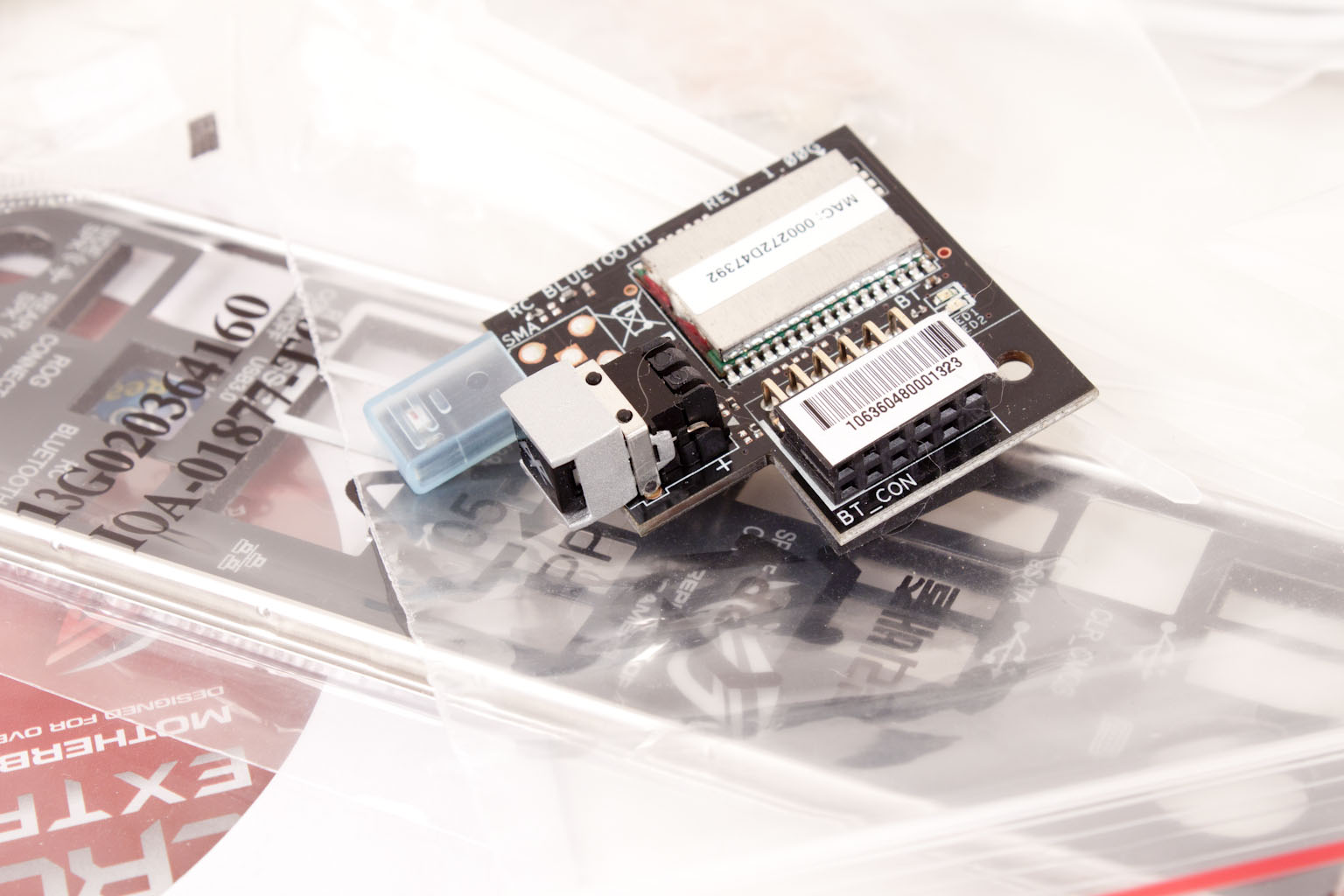 |