Section IV - Performance,
Gaming -
Gaming as a test of motherboard performance is sort of a joke these days. The big player in the gaming arena is the GPU. Everyone but a few hardcore PR teams know this. However, it is important to run at least a few (one from each current DX version) to see if there are any issues with the combination of components on a motherboard. These are items like Audio lag, memory lag and of course problems with the PCIe lanes and signal traces. If there are issues in design, drivers or BIOS then you can have odd gaming performance. So without much more preamble let’s dive into the three games we currently use; Call of Duty Modern Warfare 2 for DX9 FarCry 2 for DX10 and Battlefield Bad Company 2 for DX11.
Call of Duty Modern Warfare 2 DX9 -
This is an excellent but short game that put you right into the action from the beginning and does not let up the pressure until the very end. The graphics are a little better; most notably the night and thermal imaging have been improved. The AI is still the typical COD “bar fight” style AI, with maybe a tad more finesse. All in all it is not a bad game to play and a decent one to use for testing. Our testing run starts at the bridge and ends after you clear the school in the first level of the game. Settings are shown below as are the performance numbers.
 |
 |
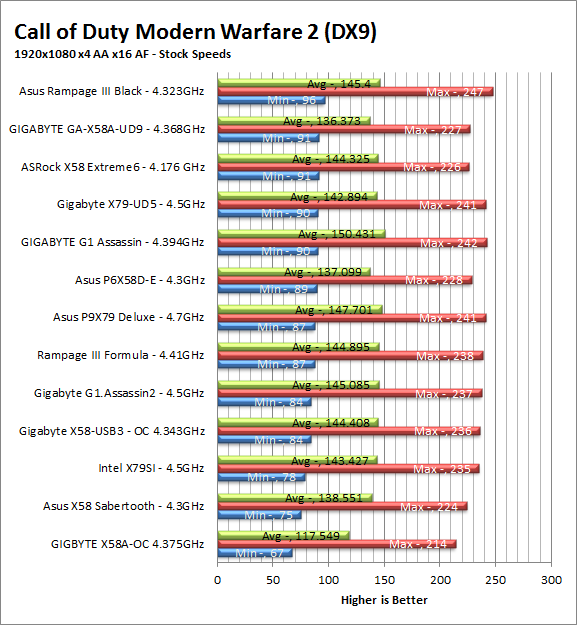
In our Modern Warfare 2 test the X79-UD5 comes in fourth place in the listings. However, the difference between fourth, 3rd and second is only 1FPS while even the top sport is only separated by 5 FPS. With a minimum frame rate of over 90 these differences will not even be noticeable. This will be true even if you are using a 120Hz monitor AND 3D.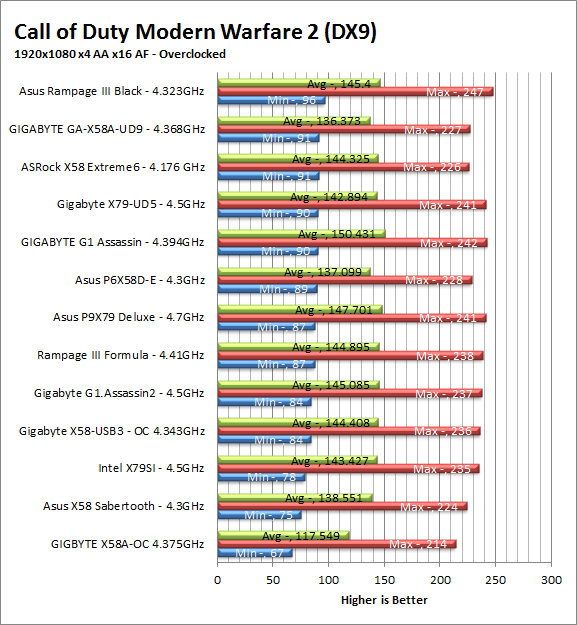
FarCry2 DX10 -
Although not one of my favorite games this tedious game does have some good graphics. The large sandbox style of the game lends to mission based play. The only problem is that the AI is rather low grade. Still the more CPU power the more the bad guys try to do. Over all the game was a little bit of a disappointment to play, but still not a bad DX10 representation. Our testing run starts right after you get your first mission to clean out the safe-house and ends after the hostage rescue. Settings and performance numbers are shown below.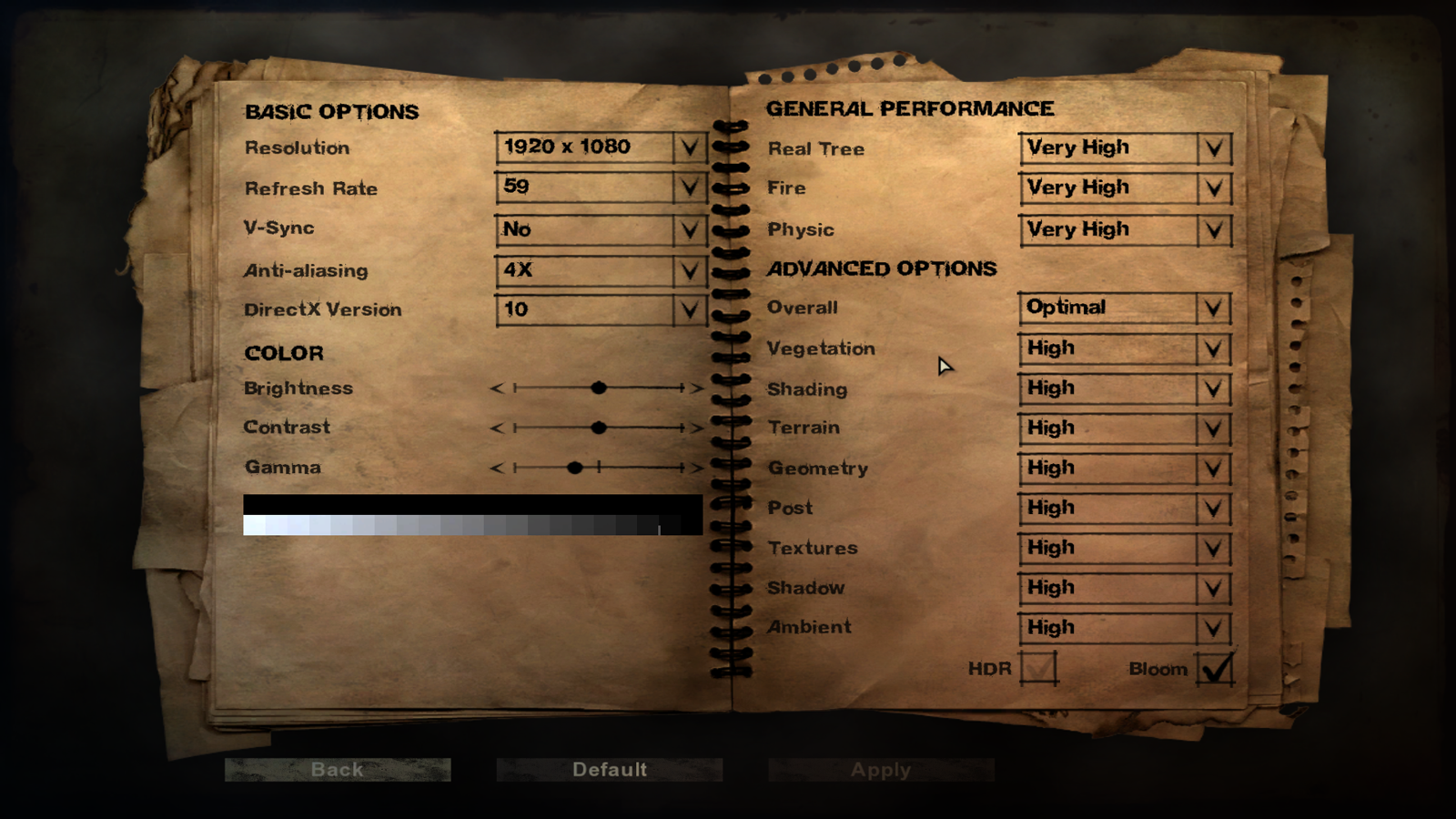
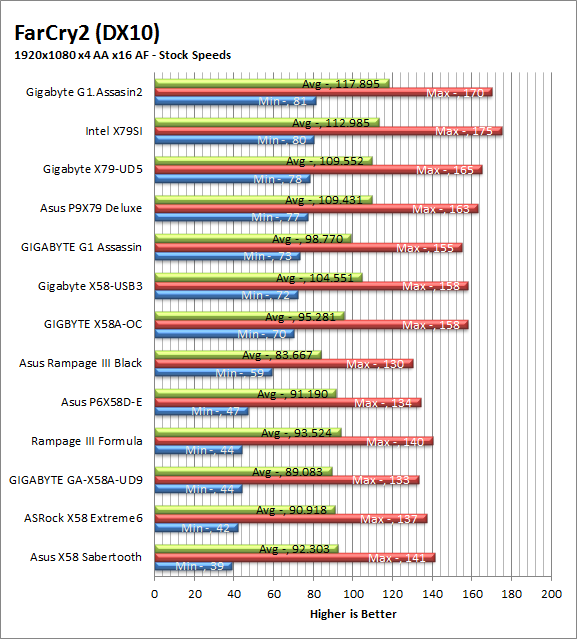
In FarCry 2 the delta is a little larger (7-8FPS) but the UD5 comes in a little higher in the standings. This time we find the UD5 at third place. Still the difference in frame rates is so slight that you would never notice it in real world usage.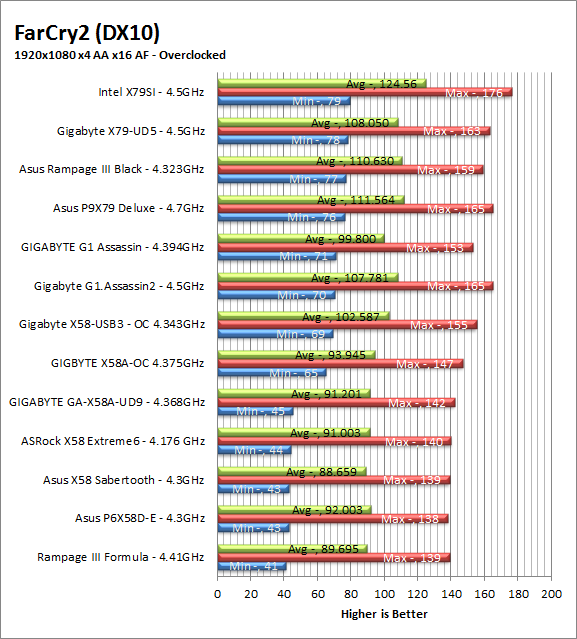
Battlefield Bad Company2 DX11 –
I have liked many of the Battlefield games. They usually tend to be fast paced and fun. With Battlefield Bad Company 2 you do get some of that, but there is something about the graphics and the movement that just does not sit right. The AI is a less sophisticated form of the bar fight AI, but it gets the job done. Still, the game is good for testing as it can put a strain on the components of the board. Out testing run is the entire first level, from beginning to end. Settings are shown below along with the raw numbers.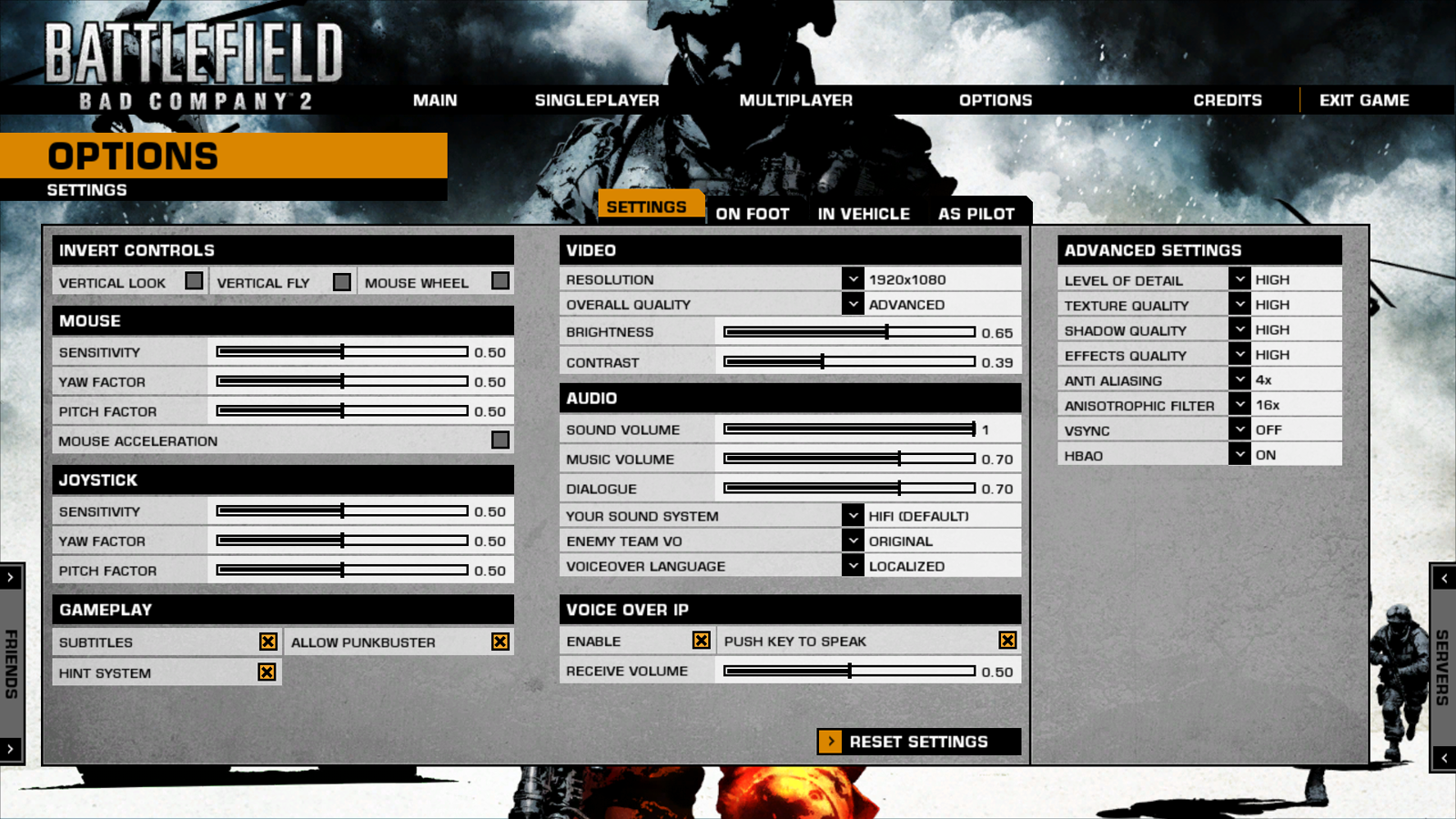
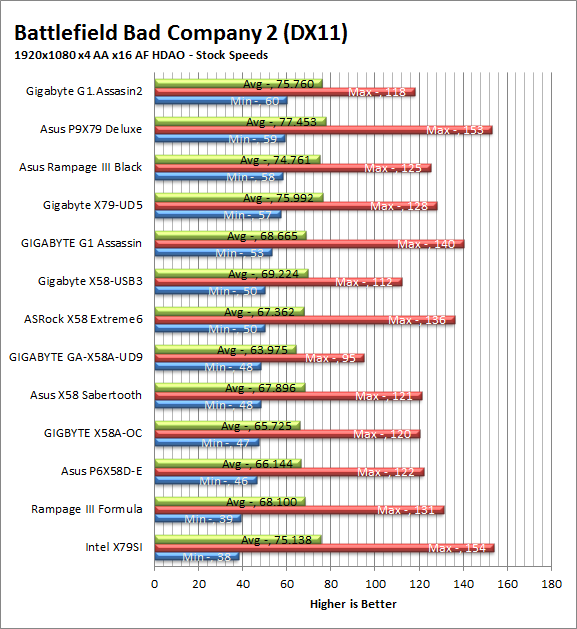
For Bad Company 2 the UD5 did well at stock speeds, it was only 3 FPS behind the overall leader. Again at the speeds we are seeing here you are not likely to see any difference if you put these systems side-by-side. So while we can call a “leader” based on the numbers really almost any of these boards can do the job.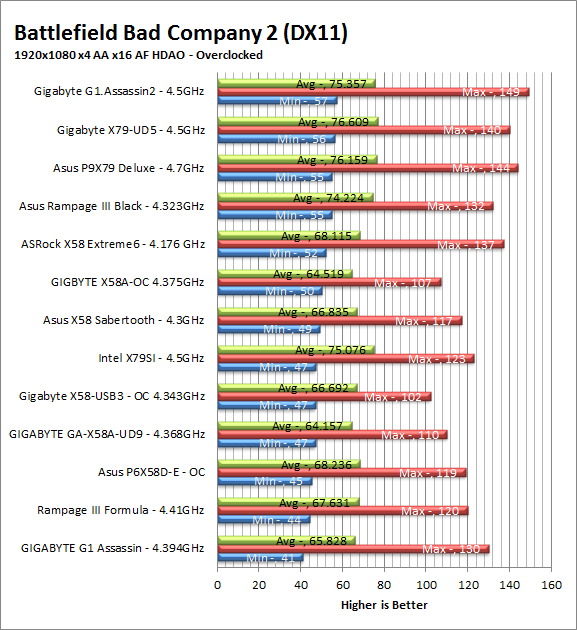
Gaming wrap-up -
The X79-UD5 was not the fastest gaming board we have tested; at least not in terms of raw frame rates. However the gaming experience was better than many boards we have tested at the same price point. This was mostly due to the Dolby Home Theater audio processing going on. As with many games the audio is often overlooked for flashy graphics or high frame rates. The problem is that there are VERY few games that can out match today’s GPUs. This leaves quite a bit open in terms of gaming experience and audio is one of these places. If you are a gamer you will get some nice sounding audio to add to your gaming experience. For us this made the X79-UD5 a very good option for gaming.
Value -
Value is another very subjective topic. What is expensive to some might be a deal to others. You can look at this topic in multiple ways. One is raw price and the other is what you get for the money. Each is accurate and both are correct ways to look at price/value. We tend to look at features, performance and real-property when we discuss value. However, we also take into account the raw cash cost of the item.
The X79-UD5 will put a $325 dollar dent in your wallet which could seem like a lot of money on the surface. However, when you consider the market space that it is in and other boards in the same price range it is not far off of the mark.
Conclusion -
The Gigabyte X79-UD5 is a solid board, it has a fairly nice layout and the design choices show us that Gigabyte is looking to put this at the top of the mid-range lineup. Gigabyte does need to work on the memory performance and to fix the Multiplier overclocking issue that we ran into (on multiple occasions). Still with a $325 price tag for an X79 motherboard that comes complete with the WiFi/Bluetooth module we are satisfied with its performance for the most part. You can check out our final thoughts in our conclusion video below.
Discuss this in our Forum

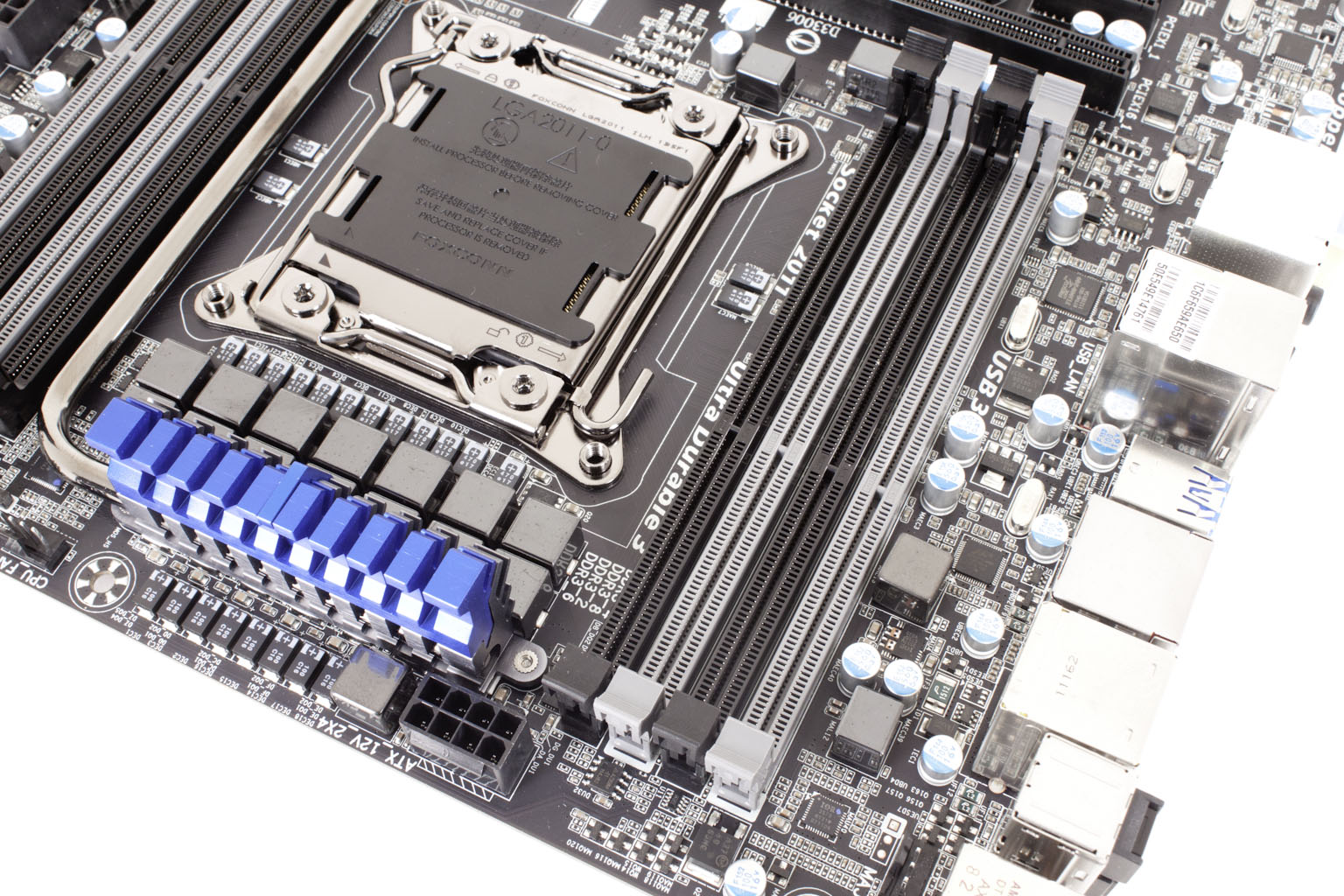 Not that long ago we talked to you about the
Not that long ago we talked to you about the 

