Section III - Performance Tests, Real-World
Here we have two tests that are designed to put the performance of the motherboard and its subsystems to the test. Both require good CPU, Memory, HDD and even to a lesser extent audio and network performance. The two tests we chose were Lightwave 3D 9.6 and AutoGK 2.55. We will be adding at least one more real-world test to this battery in the near future, but for now these two cover quite a bit.
Lightwave 3D 9.6 x64 -
Lightwave is another industry standard application for 3D animation and rendering. It has a large tool base and the rendering engine is highly threaded (when using the right render model). This application is also capable of expanding to 4k resolutions as well as ray tracing for rending the light sources. For our testing we use frame 470 of the Pinball scene found in the LW 9 Content folder. This uses the newer perspective camera that is better suited to a multi-CPU/Core environment. This camera style also uses ray tracing and a much improved anti-aliasing method. Settings are shown below in the attached screen shot. Of course these are single frame renders and they are not a complete picture; for that you have to take into account the number of frames an average project would have. In a typical 30 second commercial you will have around 840 to 960 frames (at 28 – 32 FPS) this means that you have to multiply the time of a single frame by that number just to get a vague idea of how long that 30 seconds would take. This is because each frame will have a different render time based on complexity.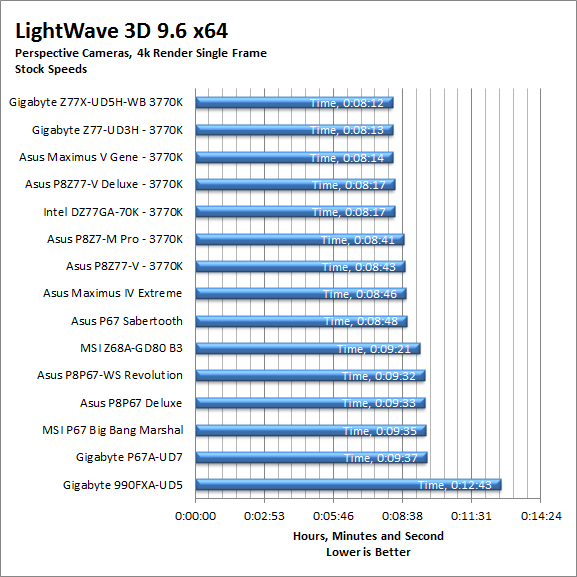
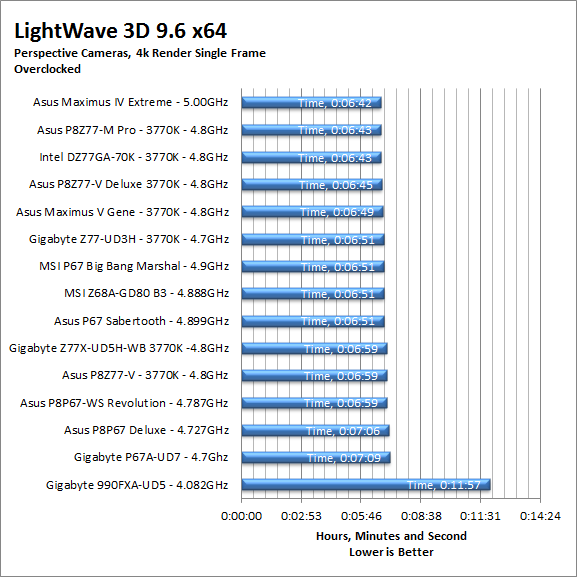
Once again both of the Gigabyte Z77 boards are at the top of the list… at stock speeds. When we try to push the system the drop back quite a bit; which is not usually the case. Still at least you know that you can get solid workstation performance from the UD5H WiFi if you need it, just make sure you keep things at default. 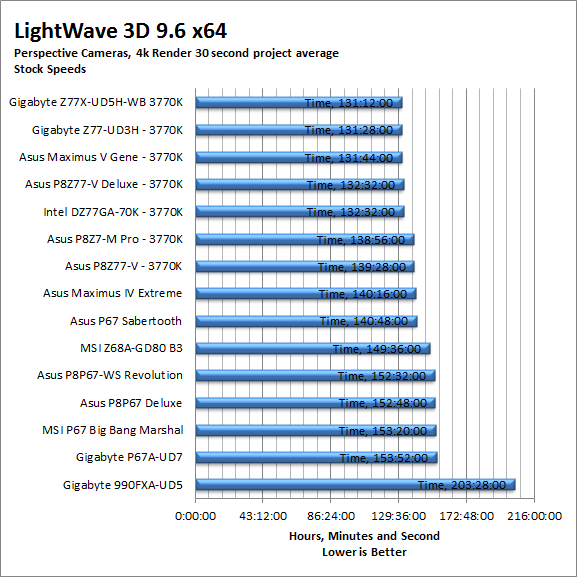
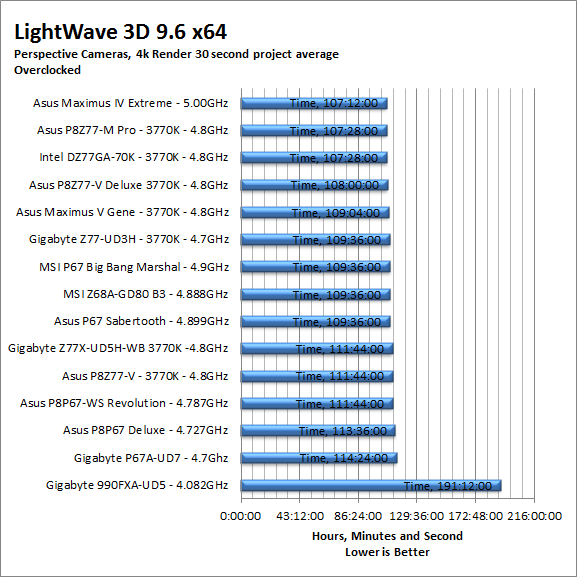
CyberLink Media Espresso 6.5 -
After having various issues with AutoGK and Intel CPUs with more than four cores we have changed our Media Encoding test to use Media Espresso from CyberLink. Although this new utility does not have the same ability to transfer directly from DVD it is still a good test to transfer different media types into a usable format for your iPad, iPod, or other media player. Our test involves using multiple (Six) 20 minute media files and transcoding them for an iPad. This gives us a very good indication of how well a motherboard can handle this type of work load.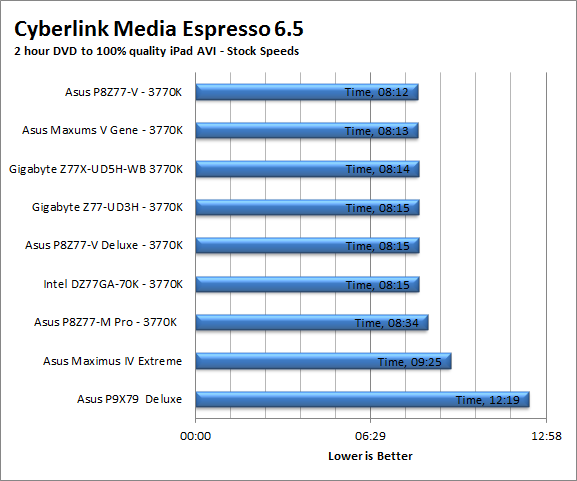
Here our performance is very different. As CyberLink’s Media Espresso has extensions to take full advantage of Intel’s Ivy and Sandy Bridge CPUs (and the GMA inside) we can see excellent performance here. When we overclocked the UD5H with its 1500MHz GPU speed we saw an even bigger jump in transcoding performance. Still, no matter which Z77 board you get you should expect some nice transcoding performance. 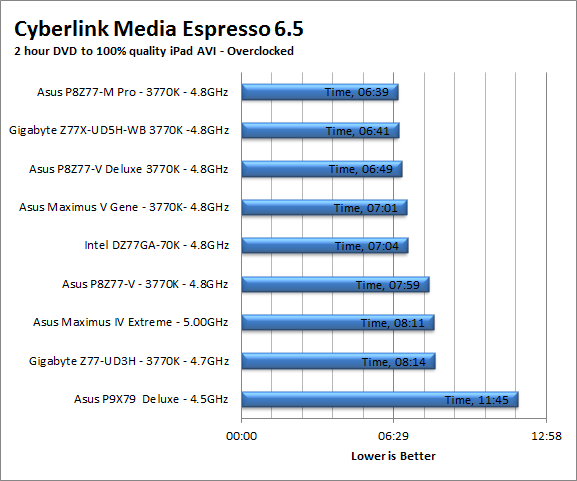
Motherboards
Gigabyte Z77X-UD5H Performance Review - Performance - Real World
- Details
- By Sean Kalinich
- Hits: 28728
 In our continuing coverage of the Gigabyte Z77X-UD5H WB we are moving into the performance side of things. Here is where it becomes difficult to differentiate between companies. The problem is that if you are testing Z77 Express based motherboards you are testing very similar platforms. It is only when you start adding in features to the mix that they separate. So the big deal here is how well do these products perform when you throw in all the advertised features (or at least as many as will work at once)? This is what we try to do with our performances testing. In our feature and design review we showed you what the Z77X-UD5H has to offer, and now we will show you how well it performs when you ask it to give you all of that at once.
In our continuing coverage of the Gigabyte Z77X-UD5H WB we are moving into the performance side of things. Here is where it becomes difficult to differentiate between companies. The problem is that if you are testing Z77 Express based motherboards you are testing very similar platforms. It is only when you start adding in features to the mix that they separate. So the big deal here is how well do these products perform when you throw in all the advertised features (or at least as many as will work at once)? This is what we try to do with our performances testing. In our feature and design review we showed you what the Z77X-UD5H has to offer, and now we will show you how well it performs when you ask it to give you all of that at once.
Article Index
Page 6 of 8



