The Box and Goodies -
The box that the Z97MX Gaming 5 ships in is pretty nice. Instead of the usual cardboard it is coated just to make photographing it more difficult… Ok well it also protects from damage and moisture. The front is clean with very little imagery other than a large red eye and the name. You have the obligatory logos from Intel as well.
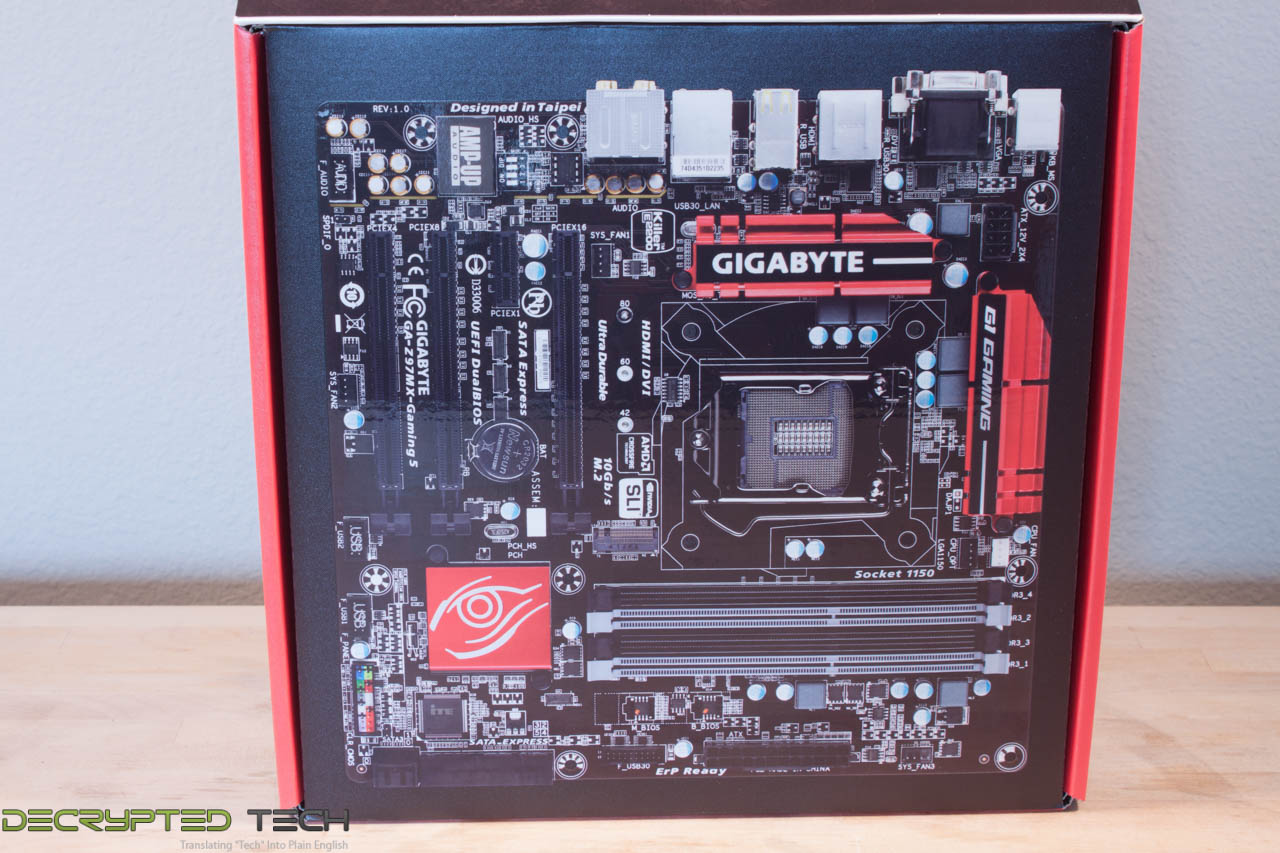 |
 |
The reason for this clean front is that Gigabyte has made the top cover a flip top. When you lift this you get a close up picture of the motherboard and a listing of important features.
The back has more of the same and also a QRC image that will let you grab some additional information with your mobile.
Inside the box we find the basic stuff that you need to get things going.
The Layout -
The layout of any motherboard is important. Even simple mistakes in component placement or the signal traces can cause major issued in performance and stability. With the ATX form factor we find that this is even truer; the devices we drop onto them demand more and cleaner power while the signal speeds push faster and faster. Although the Gigabyte Z97MX Gaming 5 is not a normal sized ATX board it still packs a lot into the space available. As you can see from the image that follow and our video Gigabyte made sure that you are not missing much that you would get with a larger board. This is great for anyone looking to build a more compact system. However, we are getting ahead of ourselves so let’s kick off our normal walk around.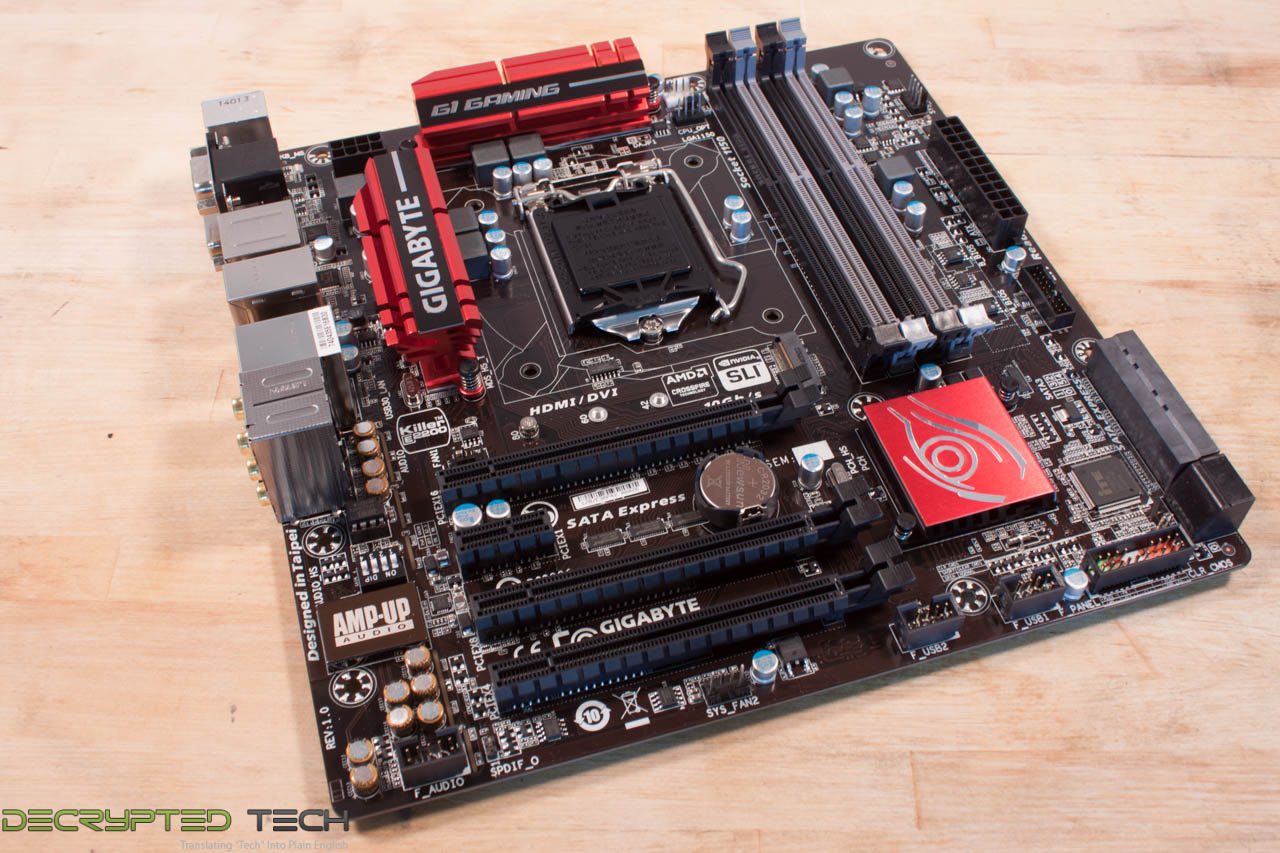
Starting off from the upper right of the board we find a fairly normal layout. RAM slots, power regulation, USB 3.0 header and a 4-Pin PWM fan header all look good. One thing that is interesting in this area is the dual BIOS chips. Normally these are on the lower half of the board, but Gigabyte has chosen to drop them in up here. We doubt there will be any issues with this, but it is something to note.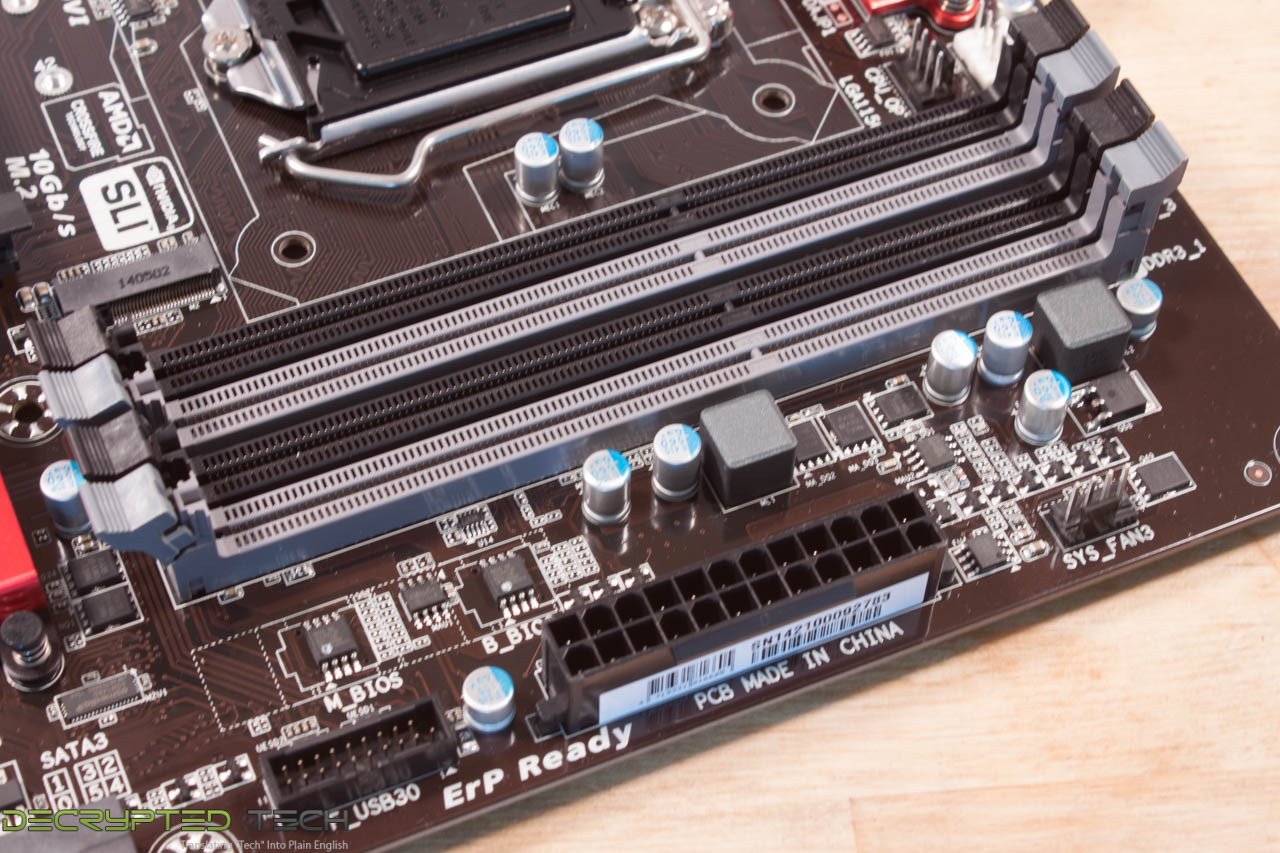
Moving over just a little bit we see the area around the LGA1150 socket. It is a fairly clean area with enough room for most of your modern coolers. If you are planning to use a very large air cool you might want to check clearances for the RAM slots, but otherwise you should be ok.
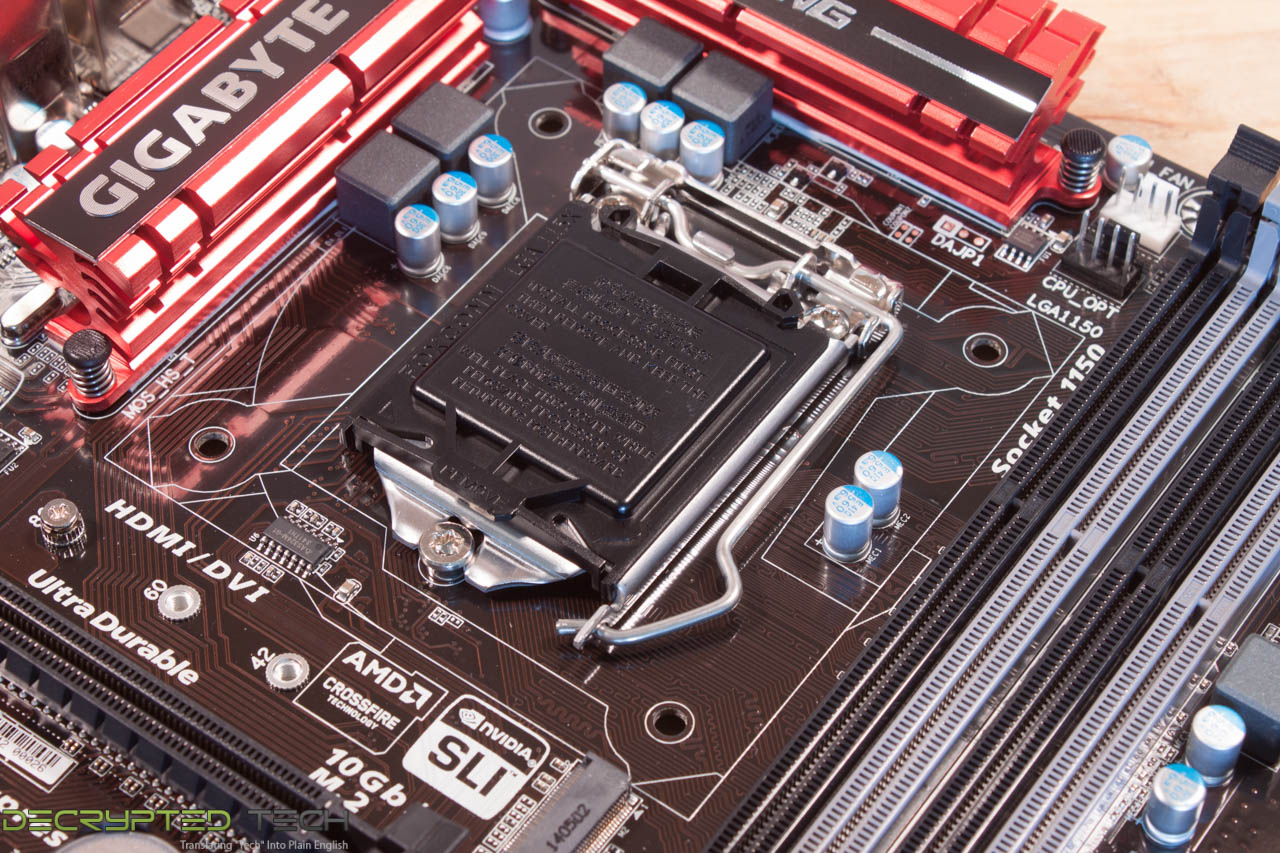 |
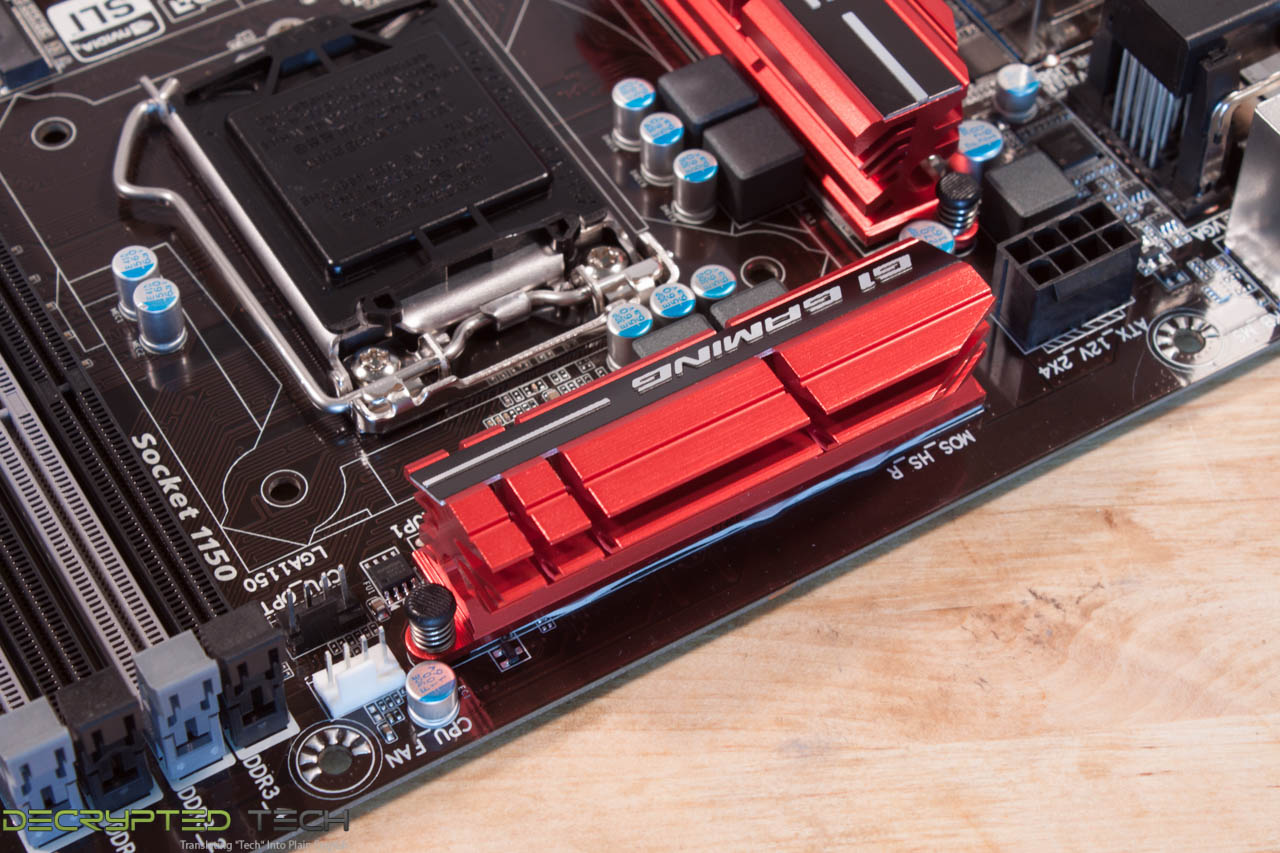 |
You will also notice that Gigabyte has given you two 4-pin fan headers in this area just for the CPU and they have also moved the 8-pin aux power connector over a little so that you should be able to get things plugged in without losing too much skin.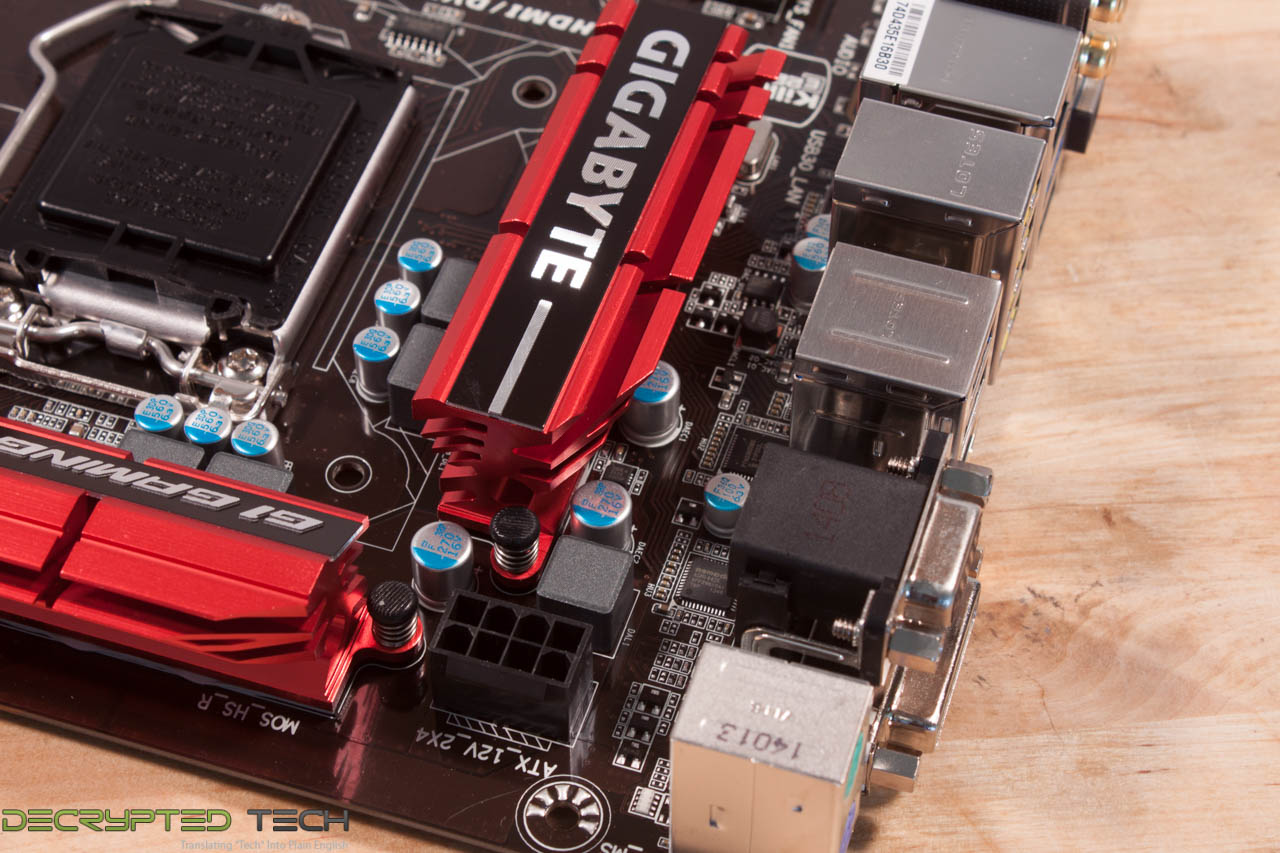
Looking at the lower half of the board we find four PCIe slots, three x16 mechanical and one x1. The X16 slots are not all x16 electrical though. Only the top on has full 16 lanes attached. When running SLI or Crossfire you are going to end up running dual x8 which is not really going to make a noticeable difference in your gaming performance. The final x16 mechanical slot is setup as x4.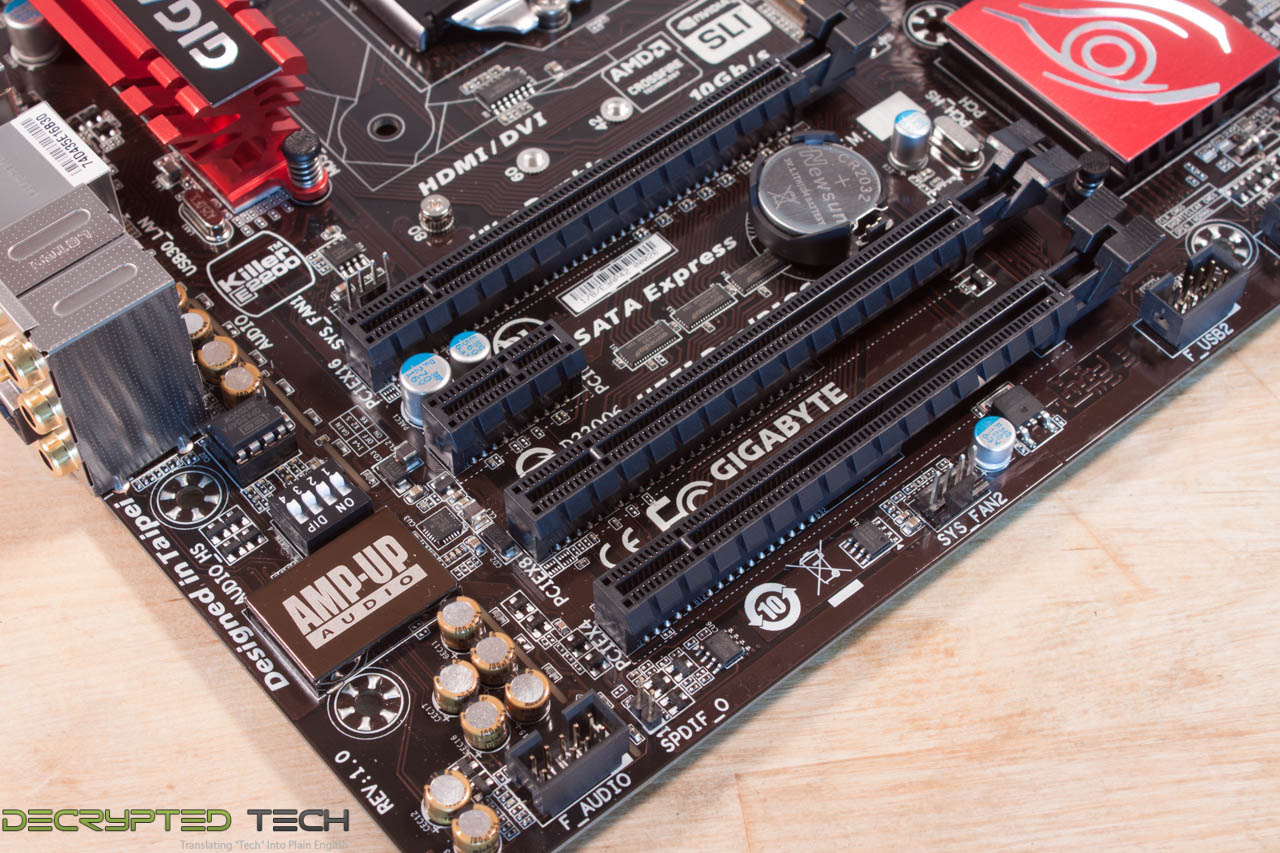
Another item you might notice in this area is the separated audio hardware including filter capacitors, a Burr Brown Operational Amplifier (OPAMP) more. All of this is physically segmented by a lighted strip (seem familiar?) as a visible indicator that your audio components are separated from the rest of the board. Gigabyte even went so far as to run the traces for right and left channels on different PCB layers to add an extra level of separation.
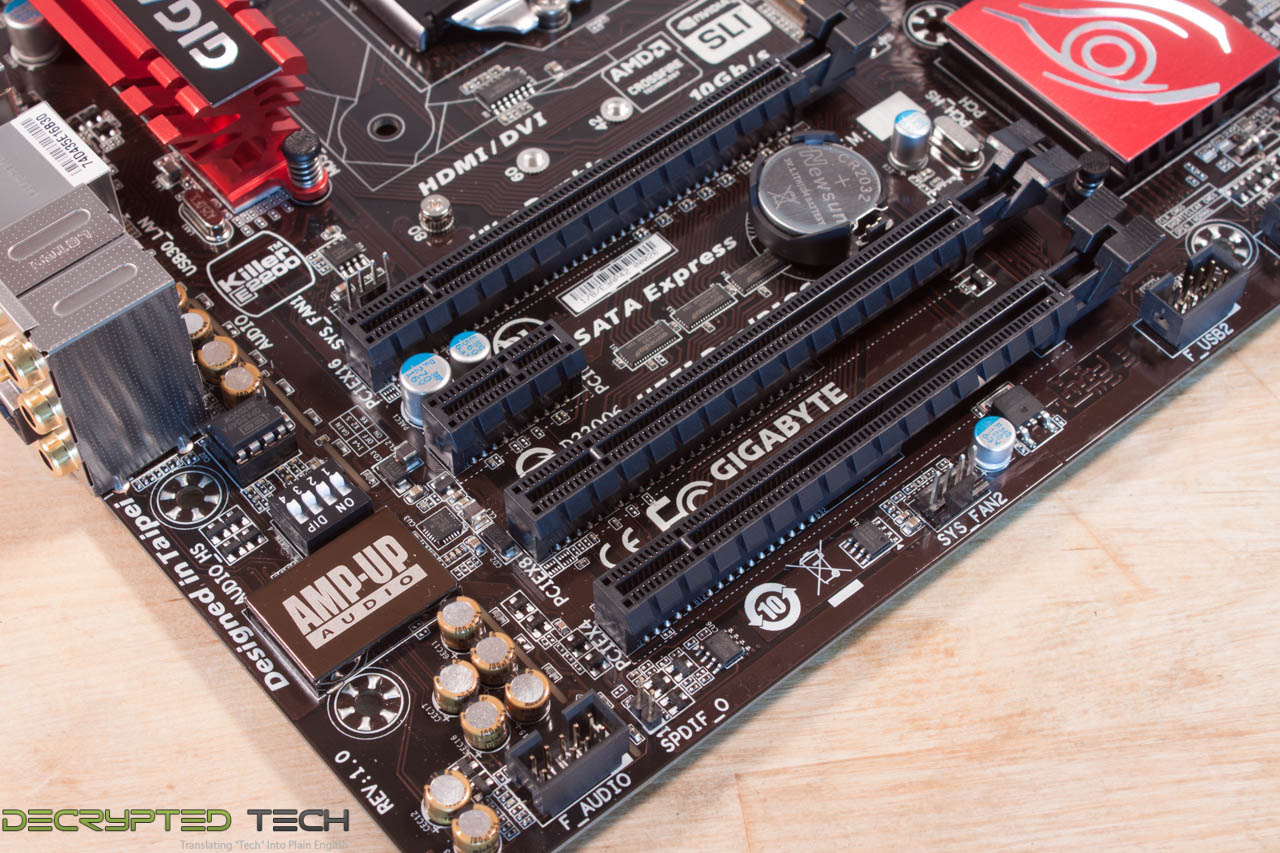 |
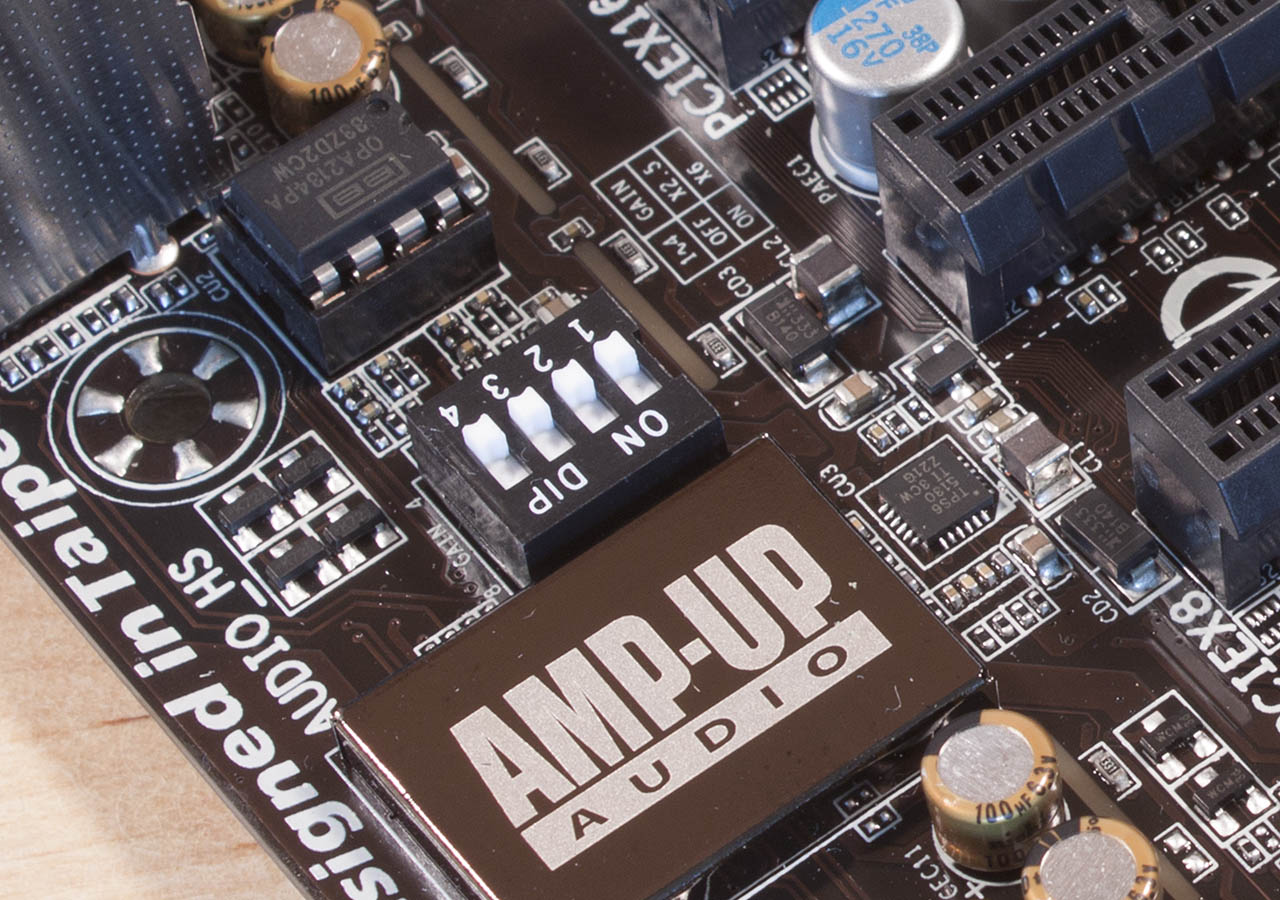 |
The dip switches you see are not a throwback to the old days, they are a form of manual gain for the line out jack. This is important when using some higher-end headphones. By changing the gain you can get more out of them in terms of real audio. By default they are set to 2.5x, but you can kick it up to 6x by flipping all of the switches to the on position. You should remember to set the switches to all on or all off, having a mix will not work. This should make that “good enough” audio into something else.
Another hidden gem in this section of the board is the Qualcomm Atheros Killer E2201 LAN processor. This used to be known by another name, KillerNIC, but after being bought out by Qualcomm things have changed just a little. The E2201 is able to build certain QoS (Quality of Service) profiles internally. These profiles help when it comes to making sure your gaming packet receive priority over a network. 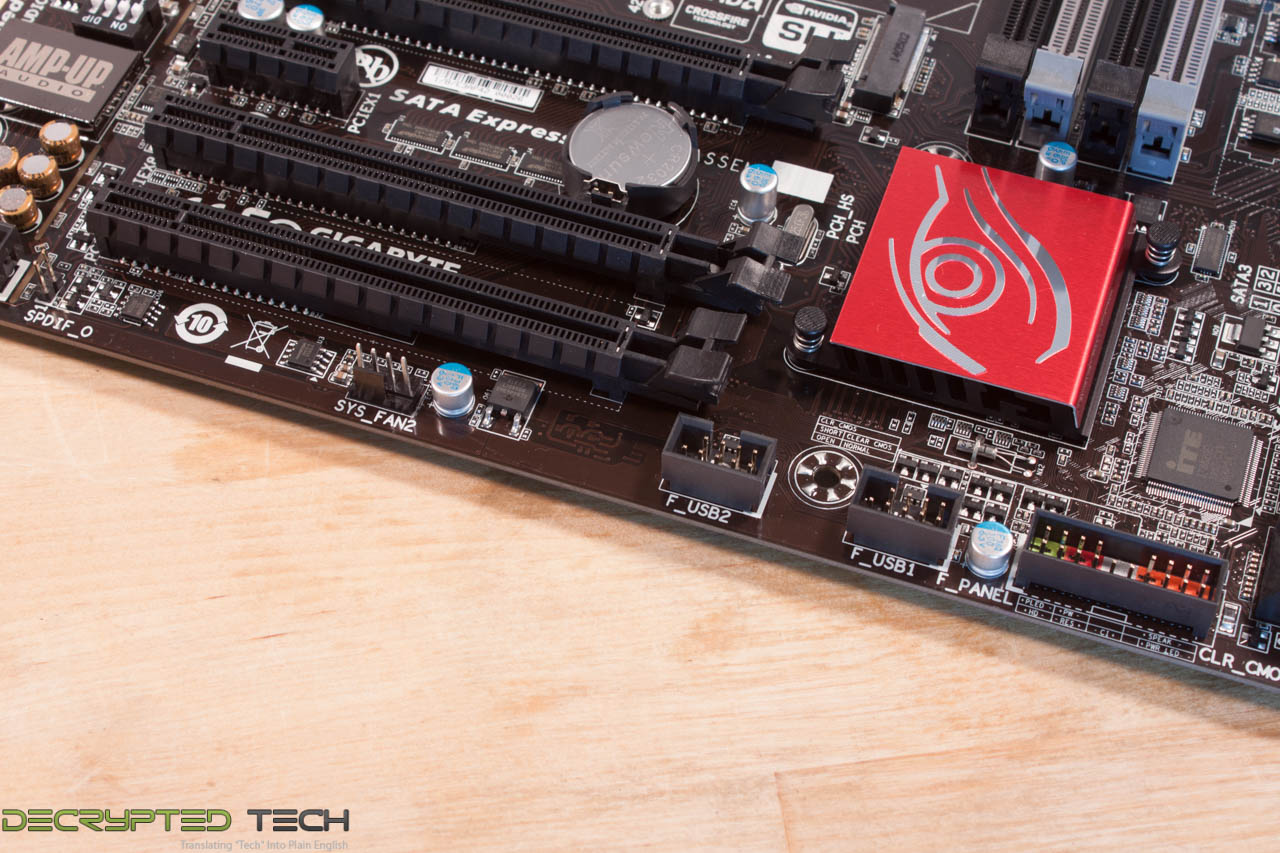
The along the bottom of the board we find some more common components like USB headers, front panel audio, front panel control headers and even a fan header.
Things do not get interesting until we take a look at the leading edge of the board where we find a SATA Express port. This combines with the PCIe M.2 SSD slot that it right under the CPU socket. It adds a nice performance option for storage if you have the money to drop on SATA Express or a PCIe M.2 SSD.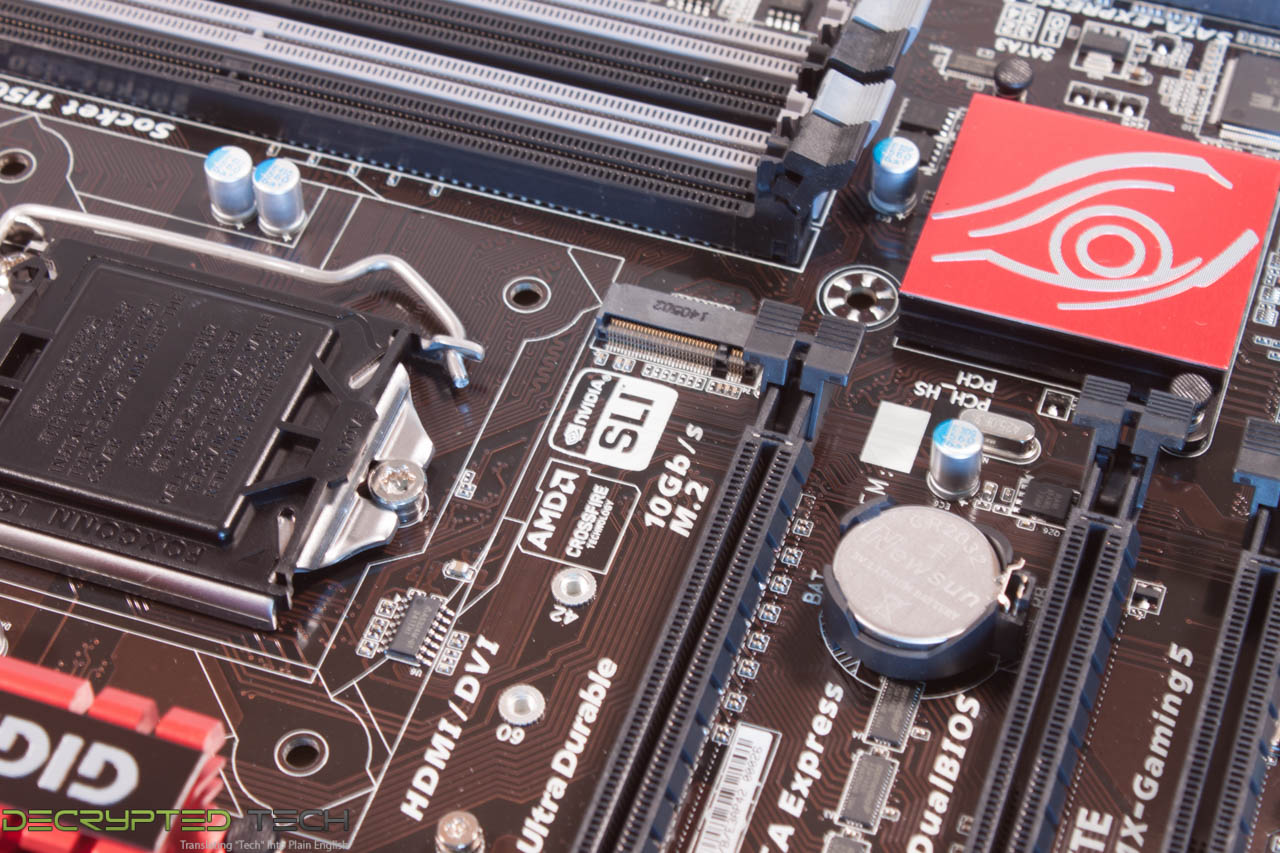
In all we are very impressed with the Z97MX Gaming 5 so far. About the only option that is missing is built in 802.11ac wireless. Of course when you consider this is a board built with LAN gaming in mind it really would not have made too much sense to build that in.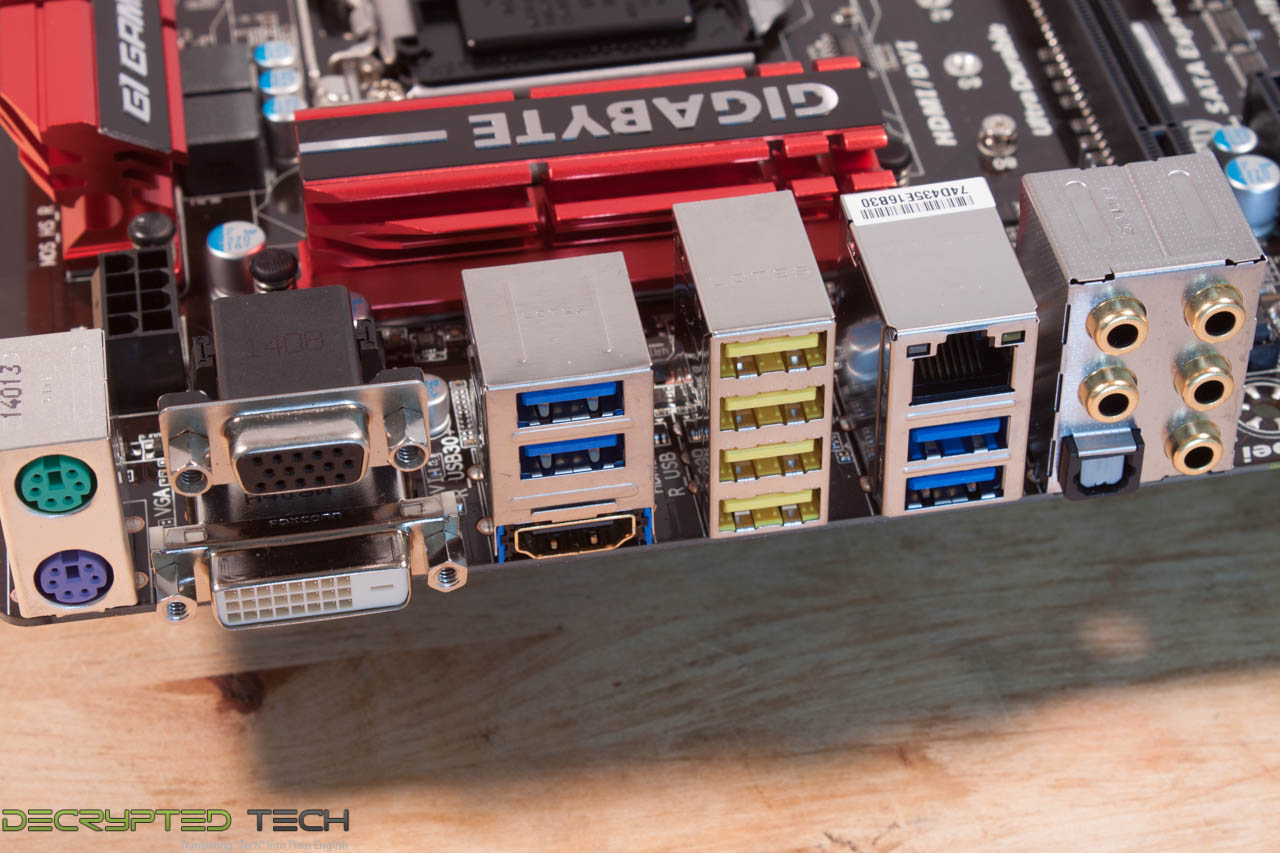
Heading around to the I/O ports we find some unusual departures from the norm. Gigabyte has given you two PS/2 ports (mouse and keyboard). Normally you get one combo PS/2 port and have to make everything else work with USB. Speaking of USB you get four USB 3.0 ports and four of what Gigabyte calls DAC-UP USB ports in a quad group. The audio ports are gold plated not just for looks, but also to add a little (very little) extra to the audio you get.
You can check out our video walk around below.
Features -
In the current market motherboard (and indeed almost all component) performance is very close. The days of a large performance advantage between boards using the same chipset are long gone. That is unless someone makes a HUGE mistake (like runs traces completely wrong). Now, the thing that differentiates different products is the features. These are things like power management, extra slots, better audio CODECs etc. It is these items that R&D teams work so hard to drop into what are really identical pieces of hardware at their most basic level.
Excellent –
Killer E2201 LAN Processor
AMP-UP Audio with Burr Brown OpAmps
SATA Express
PCIe M.2 Port
Segmented Audio Components
Rear audio AMP
Sound Blaster X-Fi 3 Software
Right and Left channel separation (different PCB layers)
Ok, if you cannot tell the audio is especially impressive on the Z97MX Gaming 5. The extra touches like the Burr Brown OpAmps, rear channel amp and the separation of traces should really make a big difference in the audio that you hear. This is a huge bonus if you are a gamer. The addition of SATA Express and PCIe M.2 SATA is nice and is an excellent feature even if it is an expensive one. Rounding out the excellent features is the E2201 Killer LAN Processor, do we really need to tell you why?
In the middle (sort of good) -
SLI
It is a gaming board so you do want this, however it is dual x8 in SLI mode which is not as good as it could be.
Floor Mats -
USB 2.0
USB 3.0
PS/2 Ports
If these are not on the board, then why would you want to get it…
Conclusion –
So far things are looking good for the Gigabyte Z97MX Gaming 5 motherboard. The design, layout and feature set are pretty solid for a gaming board. Just the audio components we are seeing should be worth the price of admission. However, the attention to detail does not stop there. You also get a Killer E2201 LAN processor, good component choices across the board (Burr Brown) and more. We are seeing what looks like a shift in design and feature inclusion philosophy a Gigabyte. This new philosophy could mean improved performance for the end user and a much better overall experience. Now we get to dive into the performance side of things and see if it can meet up with what we have seen so far.
Discuss this in our Forum



