The Test System and Comments -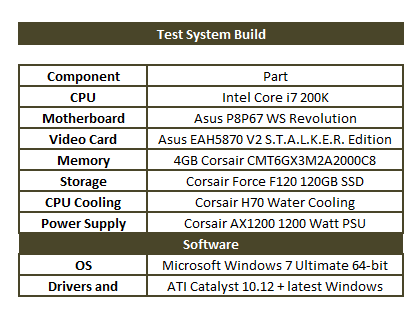
Our test system is built on an open bench. This has two effects on testing. First it allows us to see everything and also to setup and disassemble the test rigs quickly. Second it means that we cannot gauge the potential air flow found in a normal case. The air is pretty stagnant; some may say this is a great neutral testing method and it can be. However, it does mean that the temperature reading taken off of the components are not accurate to what an average consumer would see. This means that your thermal performance will vary from what we see here.
The days of the difficult system build are pretty much behind us. Unless someone makes a huge mistake and really screws up their drivers DVD or the layout of the board things are pretty simple. The Asus P8P67 WS Revolution was easy to work with. The design of the board cooling made plugging everything in easy (no lost knuckle skin this time) while their InstALL software gets all the drivers loaded in a snap. You do have to go back to install Ai Suite II but that is ok. For the energy conscious you can kick on the EPU software from inside Windows or through the new EFI BIOS. There really is not much to it anymore.

 For our second review of 2011 we thought we would take a look at a P67 board (despite all the drama). We chose the Asus P8P67 WS Revolution. This board (like you did not know) is part of Asus’ workstation line up, but that does not mean that it is boring. In fact the WS Revolution is anything but boring. It has been built with the professional enthusiast in mind. You get items like an NF200 chip to help support three way SLI and Crossfire, a 92% power efficiency rating, multiple SATA 3.0 ports (supported by Intel and Marvell), and dual Intel GBe LAN ports. But there is more to it than just the sum of its features. You also get an improved VRM (voltage regulation module), thicker traces for better signal transfer and quite a bit more. With all of this waiting to be tried out, let’s quit the intro chatter and dive into the P8P67 WS Revolution.
For our second review of 2011 we thought we would take a look at a P67 board (despite all the drama). We chose the Asus P8P67 WS Revolution. This board (like you did not know) is part of Asus’ workstation line up, but that does not mean that it is boring. In fact the WS Revolution is anything but boring. It has been built with the professional enthusiast in mind. You get items like an NF200 chip to help support three way SLI and Crossfire, a 92% power efficiency rating, multiple SATA 3.0 ports (supported by Intel and Marvell), and dual Intel GBe LAN ports. But there is more to it than just the sum of its features. You also get an improved VRM (voltage regulation module), thicker traces for better signal transfer and quite a bit more. With all of this waiting to be tried out, let’s quit the intro chatter and dive into the P8P67 WS Revolution.

