The Lenovo USB 2.0 Dock -
The Lenovo dock is shaped like a fin; this actually brings back memories of a failed product by Motorola. This was a cable modem that had a similar shape. But, as these two products have nothing to do with each other it was a fleeting memory. The outer shell is made of glossy black plastic (nothing too exciting). The front has two USB 2.0 ports and a speaker/headphones port right above the microphone port.
 |
 |
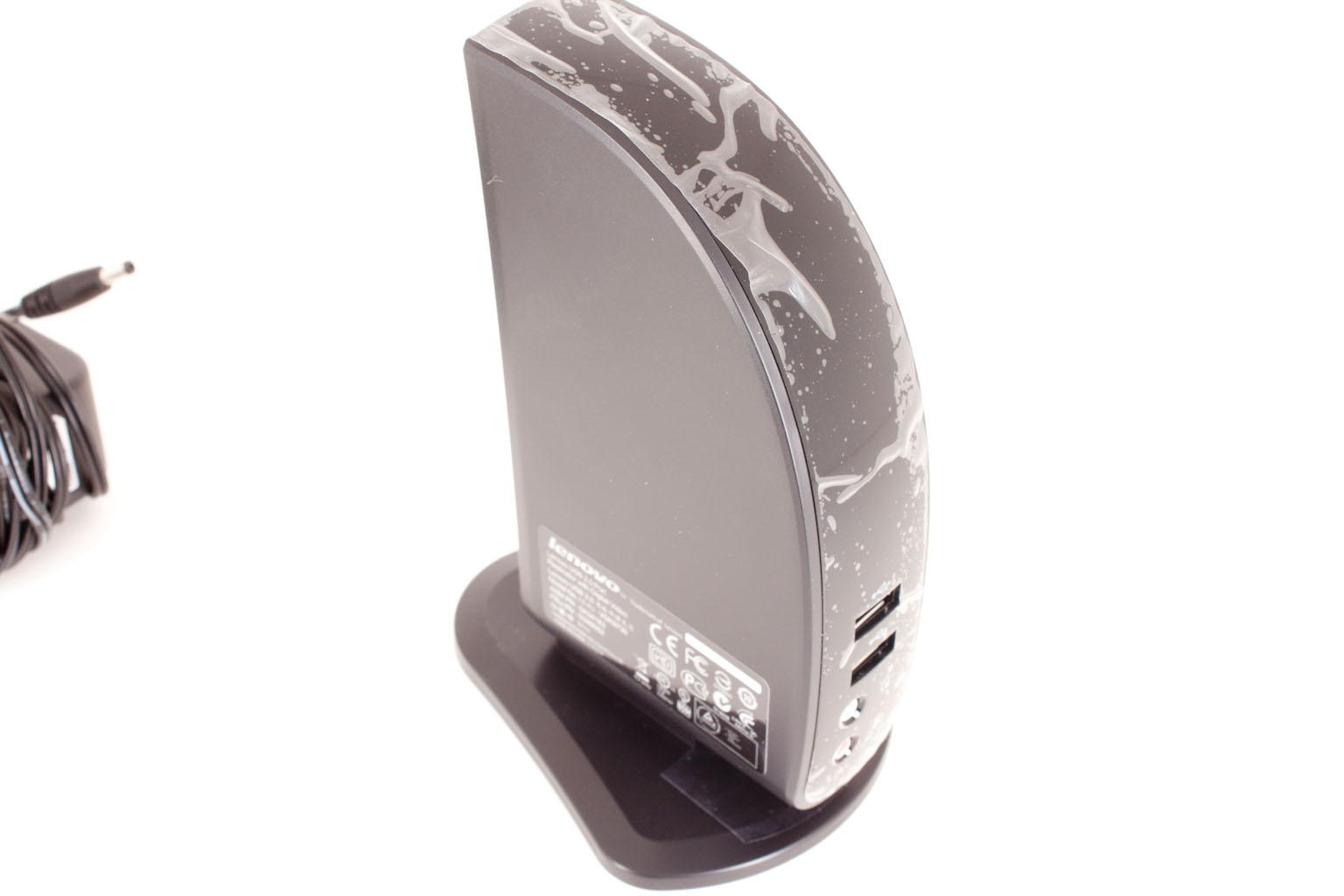 |
The back is where all the fun stuff is. You get a lock port, 10/100 LAN, DVI-I, and an additional two USB 2.0 ports. The B port down by the power port is to connect to your laptop, tablet whatever. Lenovo also gives you a pretty decent base to slide this onto so you can have it standing up.
As for how this device works, well to break everything out Lenovo is using a USB port replicator. This replicator allows for the four USB ports but also provides for additional hardware resources to be tied to it. The Display adapter is run through this (and also goes through DisplayLink’s software and hardware) as do the audio extender and the 10/100 port. Normally we would have torn this product down to see what is inside, but this one has to go back to Lenovo so we will have to leave it unopened. If we get the chance to pick one of these up we will be sure to add this description into a later article.





