The Notepal Infinite EVO -
The Notepal Infinite EVO is a wedge shaped cooling pad like most of the others on the market. They need to have this to elevate the hotter parts of the laptop and allow for cool air to circulate underneath. Cooler Master has used a “sandblasted” aluminum surface that is shaped like a U for the top. In this they put four rubber feet. Between the two they help make the top non-slip. This covers a plastic middle housing that contains the dual fans. These fans vent up into the center right under where the hottest part of a laptop is. The vents here are disbursed enough that you should get very even airflow and the angle of the depression is enough that this hot air will vent out the back instead of stagnating under the book.
 |
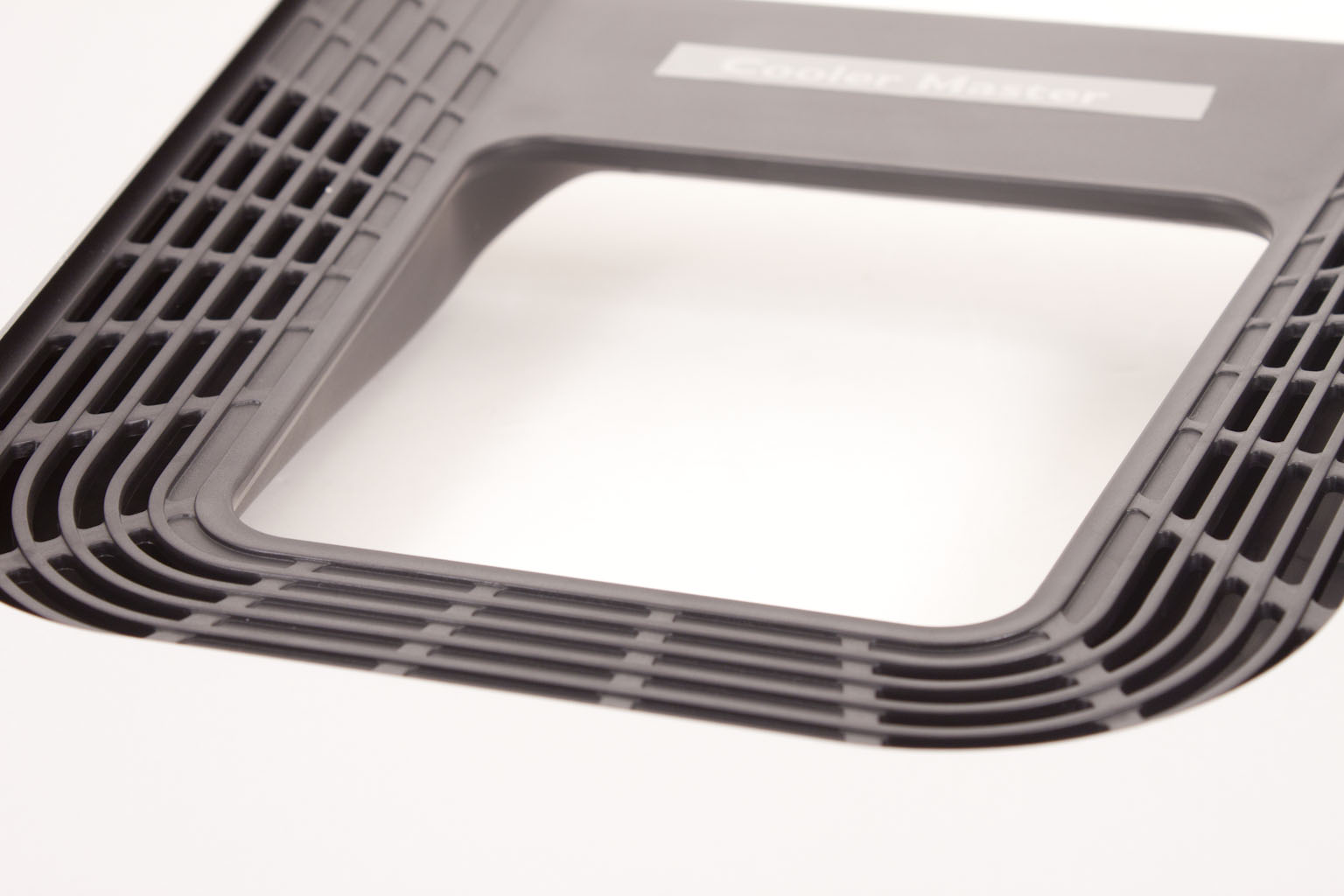 |
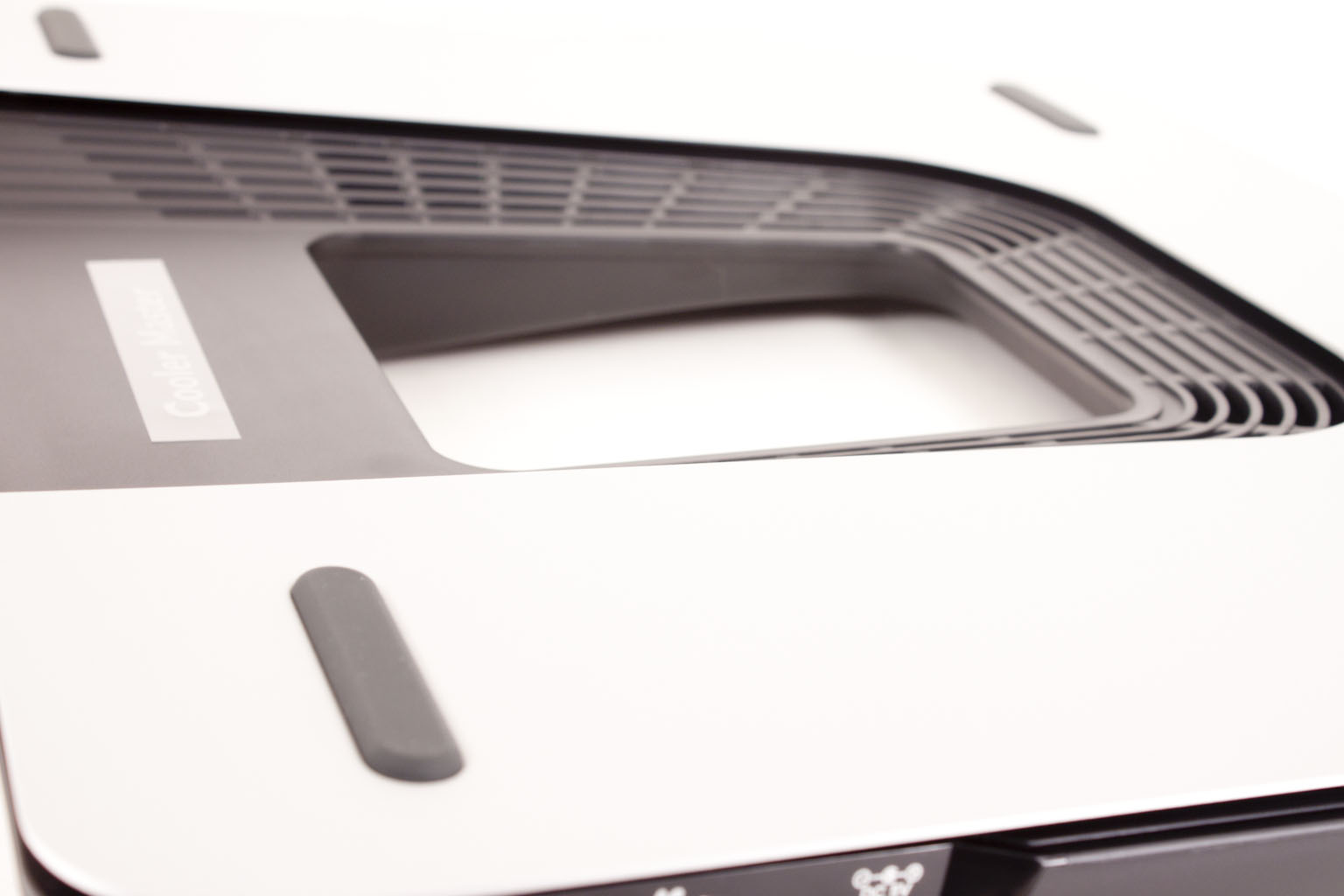 |
When we look at the Infinite EVO from the side we see that the top surface sits a little higher than the main body. This lets you run cords around the edges instead draping them over the top or on the desk.
 |
 |
On the left-hand side of the Infinite we find the controls. Here Cooler Master have given us a power button, a Micro USB in, a fan speed control knob and interestingly enough a 5v DC in port. However, if you want to use this you will have to buy one of those on your own. The micro USB in is also for the three USB 2.0 ports that are on the right side of the Infinite EVO.
 |
 |
Cooler Master was not lying when they said it was big enough for a 17-inch laptop. As you can see from the images below a 15.4 inch laptop looks small on the Infinite.

In this last image we can see exactly how much exhaust area there is for the warm air that pools under the average laptop. We also get our first view of the intake vents on the bottom. It is from here that the Infinite EVO pulls in the cool air to keep temps down. One other item we want to point out here. If you look closely you will see that the surface does not sit down directly on top of the rest of the EVO. Instead it sits just above allowing cool air to flow under there. From what we see it looks like Cooler Master built the Infinite EVO very well indeed.



