Features -
The EEE Slate has more than a few features wrapped up into that 2.6 pound package. The nice thing is that most of these have real use for the consumer. Normally we would rate these Vs other products in the same line/Market, so why not with this? So our comparison is based on other tablets on the market right now. As with our other reviews we will break these down by Excellent, In the Middle and of course Floor Mats.
Excellent –
Dual Core CPU (With Hyper Threading)
Dual Input Touch Screen (Multi Touch and Electromagnetic Stylus)
Dual USB Ports
SD Card Slot
Mini HDMI Port
Windows 7 x64
Included Bluetooth Keyboard
Yup just the basic specs are part of an excellent feature set. After all I could not find another tablet this size with the same specifications or price.
Good -
500GB of Web Storage (free for one year)
Office 2010 Free Edition (Word and Excel)
Asus Cinema (Roxio Player)
Asus Pre-Installed Software ( Art Range, Kindle)
Leather Carrying Case
Stylus
USB Charging Port on the Power Supply
Even the Good features are pretty impressive.
Floor Mats -
I really tried to find a feature that was useless on this product; after a week of working with it the only thing I could come up with was the Asus Vibe software that we will talk about a little later. It seems interesting, but there are better options out there for this type of service.
BIOS -
BIOS is an acronym that stands for Basic Input/Output System. It is meant to control your product at a very low level. As of right now there are three regularly used BIOS formats (there are actually more than that but there are three common ones). These are the AMI (American Megatrends Incorporated), Award, and Phoenix.
The BIOS on the EEE Slate is very simple with a limited amount of options. In fact you are not even going to see the option to get into the BIOS when booting up; the EEE Slate sort of skips over that. We ended up plugging in a USB keyboard and started hitting the Delete Key as soon as we powered on the device just to get into it and get you the shots below.
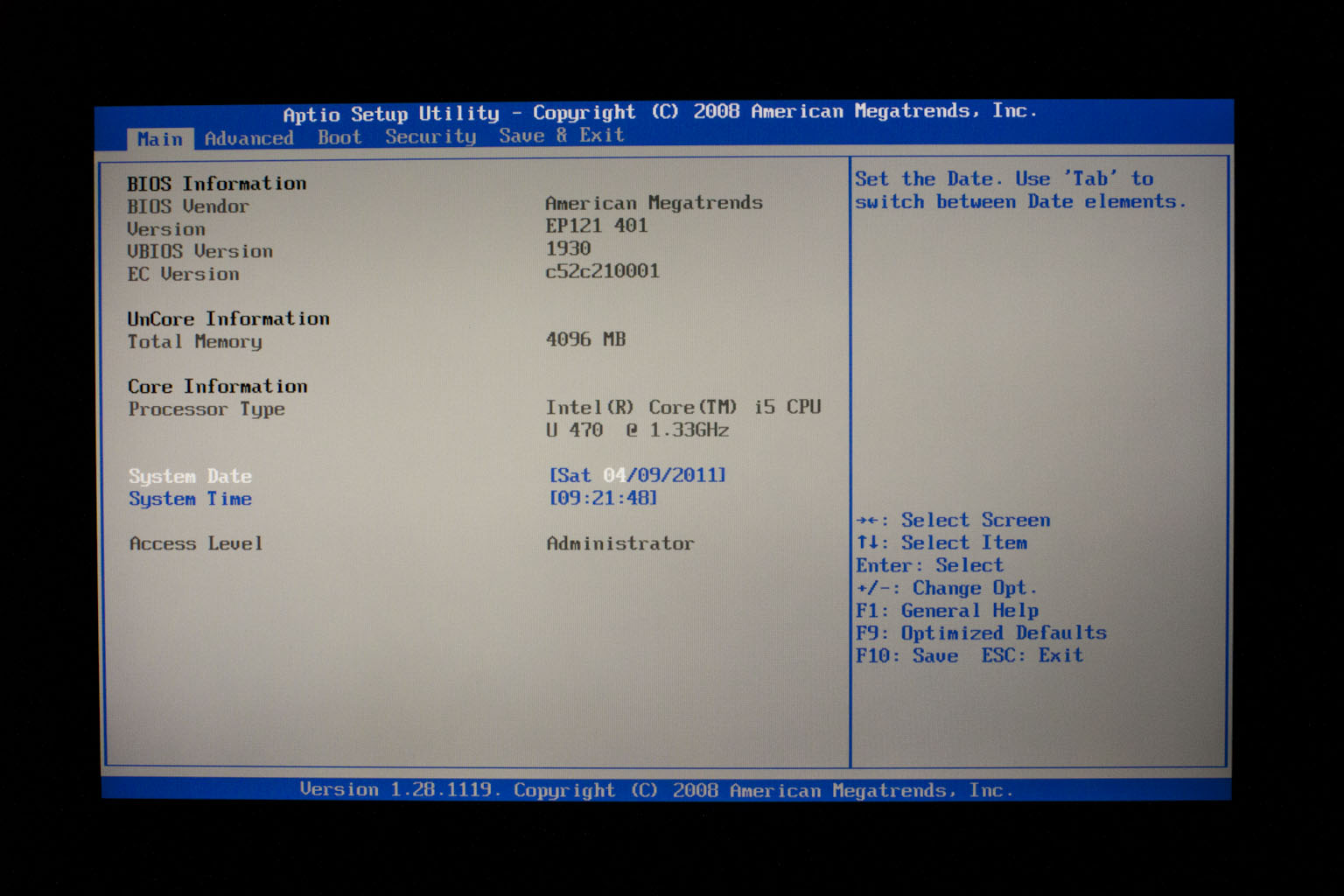 |
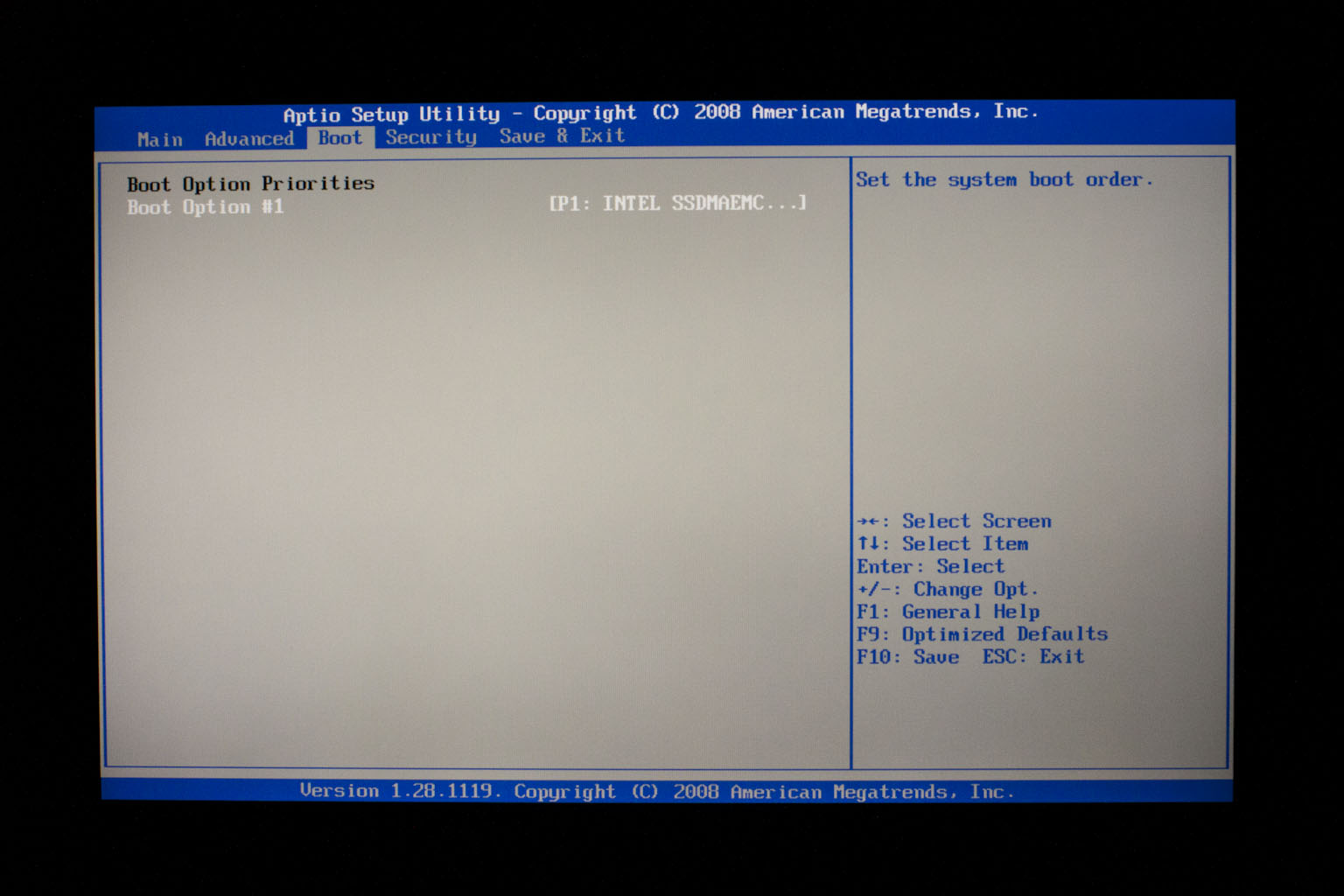 |
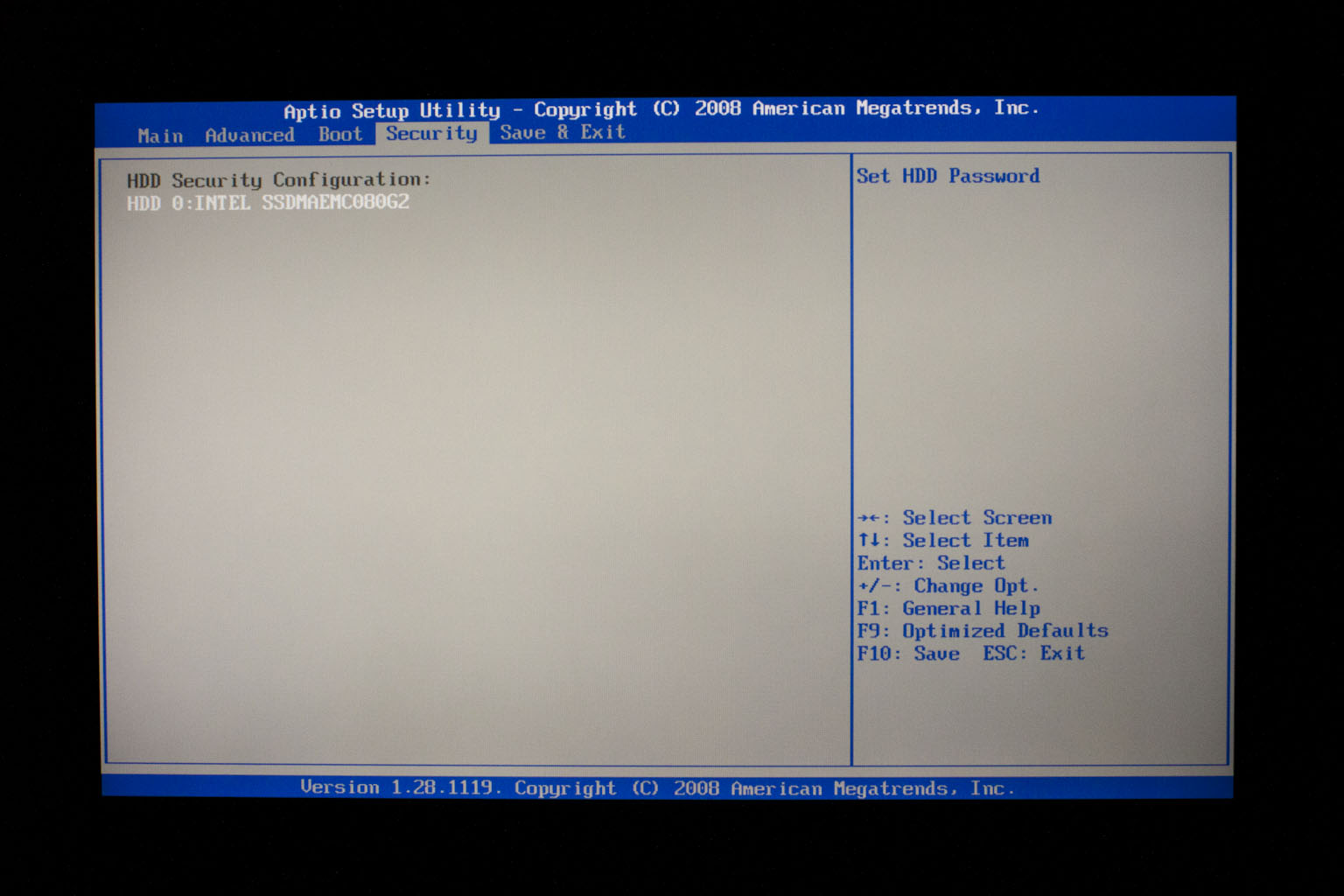 |
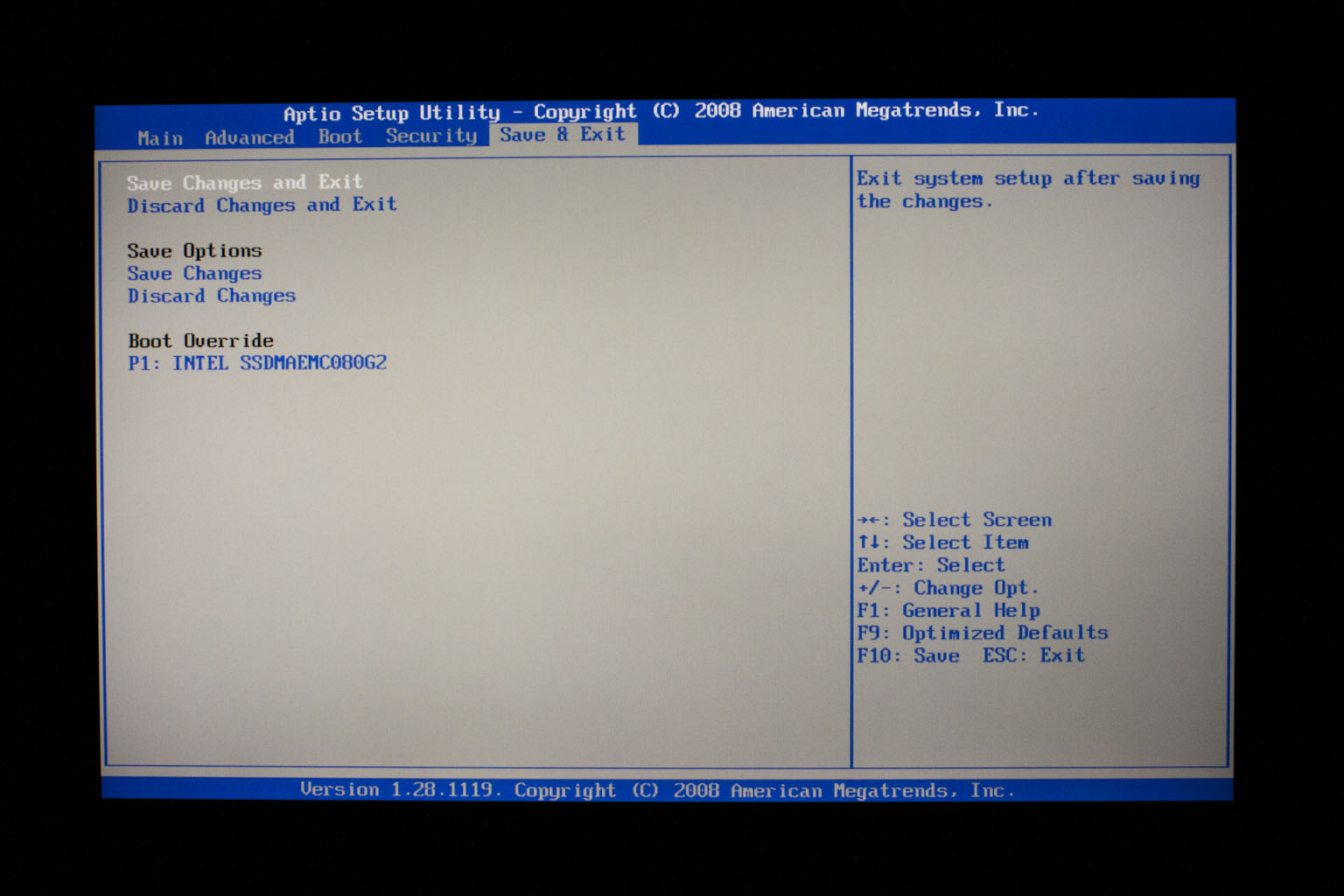 |




