The Box and Goodies -
The box that the HyperX SH100S3B 120GB upgrade kit arrived in was a pretty nice looking box. It has an image of the HyperX SSD on the front along with the eyes of Kingston’s Rex peeking out at the bottom right hand corner. For the true enthusiast though the big item will be the Sandforce label in the lower left-hand corner that will be the biggest item. As this kit contains more than a drive and a mounting bracket the box is a little larger than the standard ones.
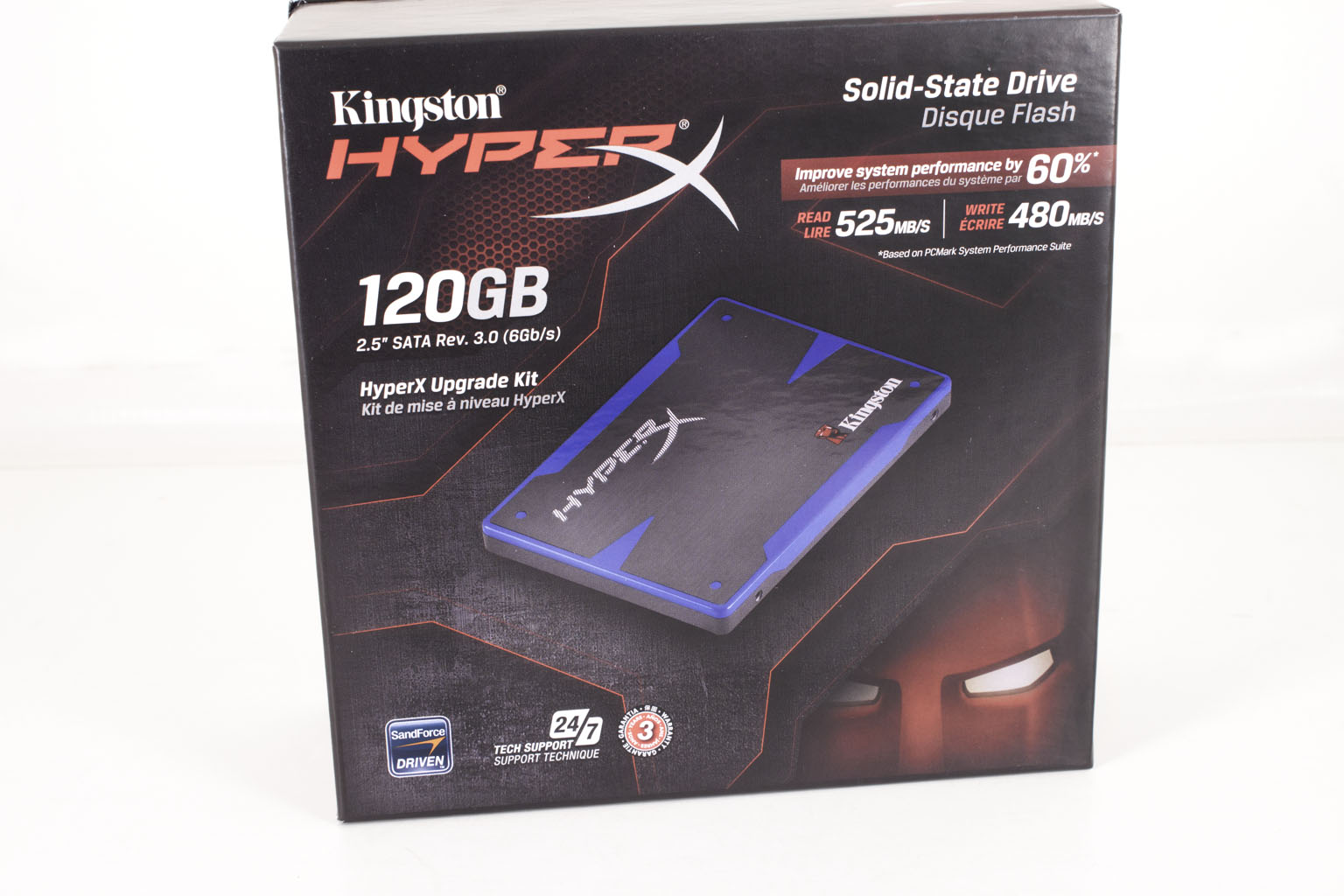 |
 |

The back of the box shows all of the fun things that you get in the upgrade kit. Once you lift the lid off of the box you are greeted with a very nice sight, the blue and grey of the Kingston HyperX SSD. This is secured in a foam tray that also has the mounting bracket underneath.
 |
 |
 |
After you remove the nice foam insert that is protecting your new SSD you find some additional fun items underneath. Here we have a DVD that contains imaging software for backing up and /or cloning your drive. This software is from Acronis which is one of the more accessible cloning software products out there (and which we will talk about in more detail later). Beneath this is the reason you will be happy to have this piece of software; Kingston has included a USB SATA enclosure that can be used in helping you upgrade from your original drive to your new SSD.

In addition to a USB and SATA cable Kingston decided to add an extra touch to make their upgrade kit complete. This is a nice mini screwdriver. We have talked about other products in the past that have a need for smaller Phillips or Standard tip screw drivers yet do not include anything like this in their kits. Kingston decided to make sure you had one. It is this type of extra that helps to make Kingston such a great brand.
 |
 |
 |

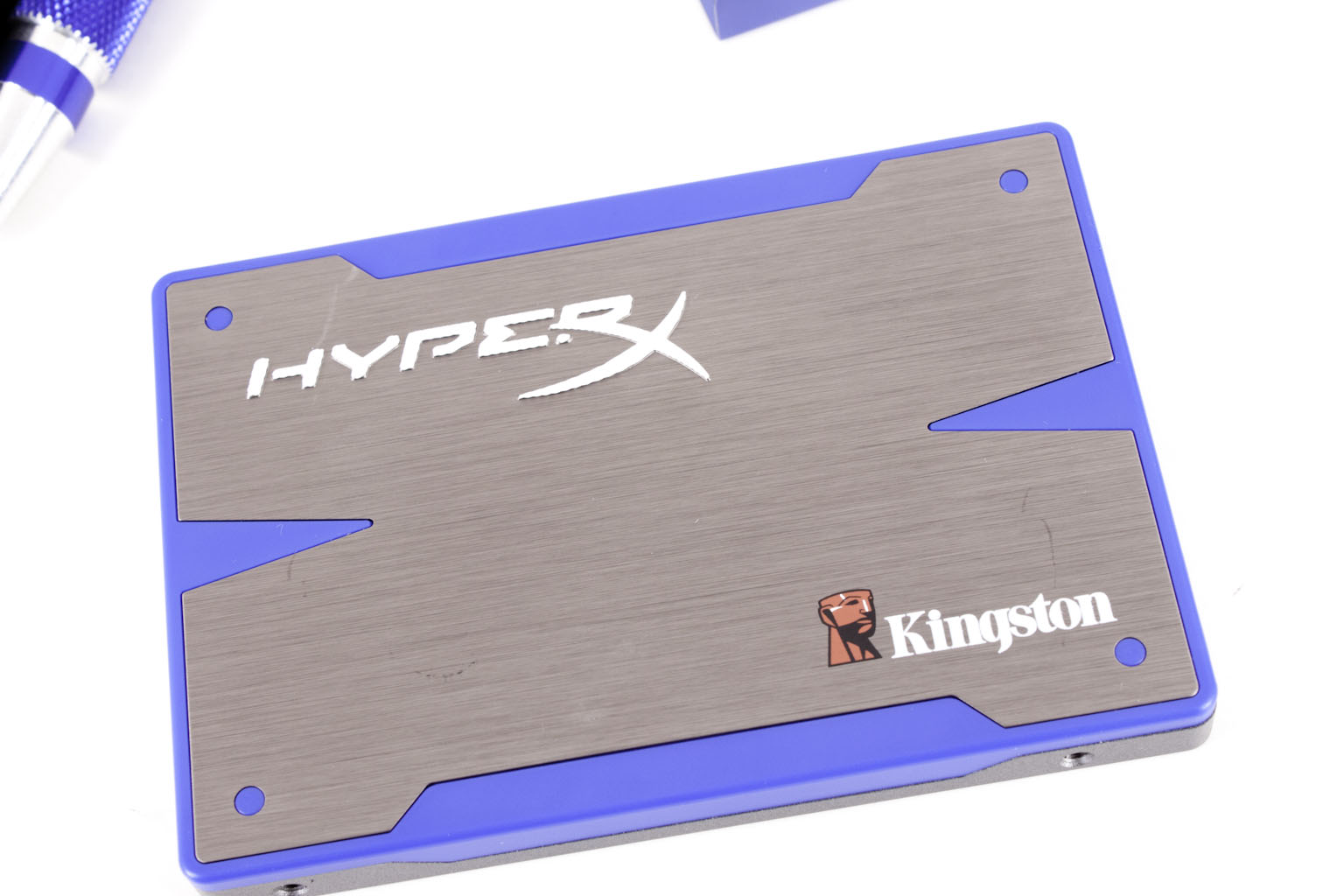 Here at DecryptedTech we have always had covered a very wide range of products (as well as technologies). However, there is one item that we have never really gotten too deep into. This is direct attached storage and in particular Solid State Drives (SSDs). It is true that we do show you their performance in almost every motherboard review that we do here on the site, but we have never reviewed any SSDs exclusively. We have had many reasons for this not the last of which is there is still debate on how to properly test an SSD or HDD. While some feel that IOPs (Input Output Operations per Second) are key others want to know exactly how fast their data moves into and out of the drive. We sat down and have come up with what we hope is a good balance of synthetic and real world tests that will give you the best idea of how an SSD performs. So with that in mind we are going to dive into Kingston’s HyperX SH100S3B/120G 120GB Solid Sate Drive Upgrade Kit.
Here at DecryptedTech we have always had covered a very wide range of products (as well as technologies). However, there is one item that we have never really gotten too deep into. This is direct attached storage and in particular Solid State Drives (SSDs). It is true that we do show you their performance in almost every motherboard review that we do here on the site, but we have never reviewed any SSDs exclusively. We have had many reasons for this not the last of which is there is still debate on how to properly test an SSD or HDD. While some feel that IOPs (Input Output Operations per Second) are key others want to know exactly how fast their data moves into and out of the drive. We sat down and have come up with what we hope is a good balance of synthetic and real world tests that will give you the best idea of how an SSD performs. So with that in mind we are going to dive into Kingston’s HyperX SH100S3B/120G 120GB Solid Sate Drive Upgrade Kit.

