The HyperX SH100S3B 120GB -
The Kingston HyperX SH100S3B comes in a 2.5-inch form factor which fits well into many systems with a adapter tray and most laptops by default. The outer casing is nice looking with the familiar Kingston Blue as the secondary color and a brushed “X” over that. The Rex logo (still waiting on those Rex Coffee Cups too) is in the lower corner with a ridged HyperX in the opposite corner. 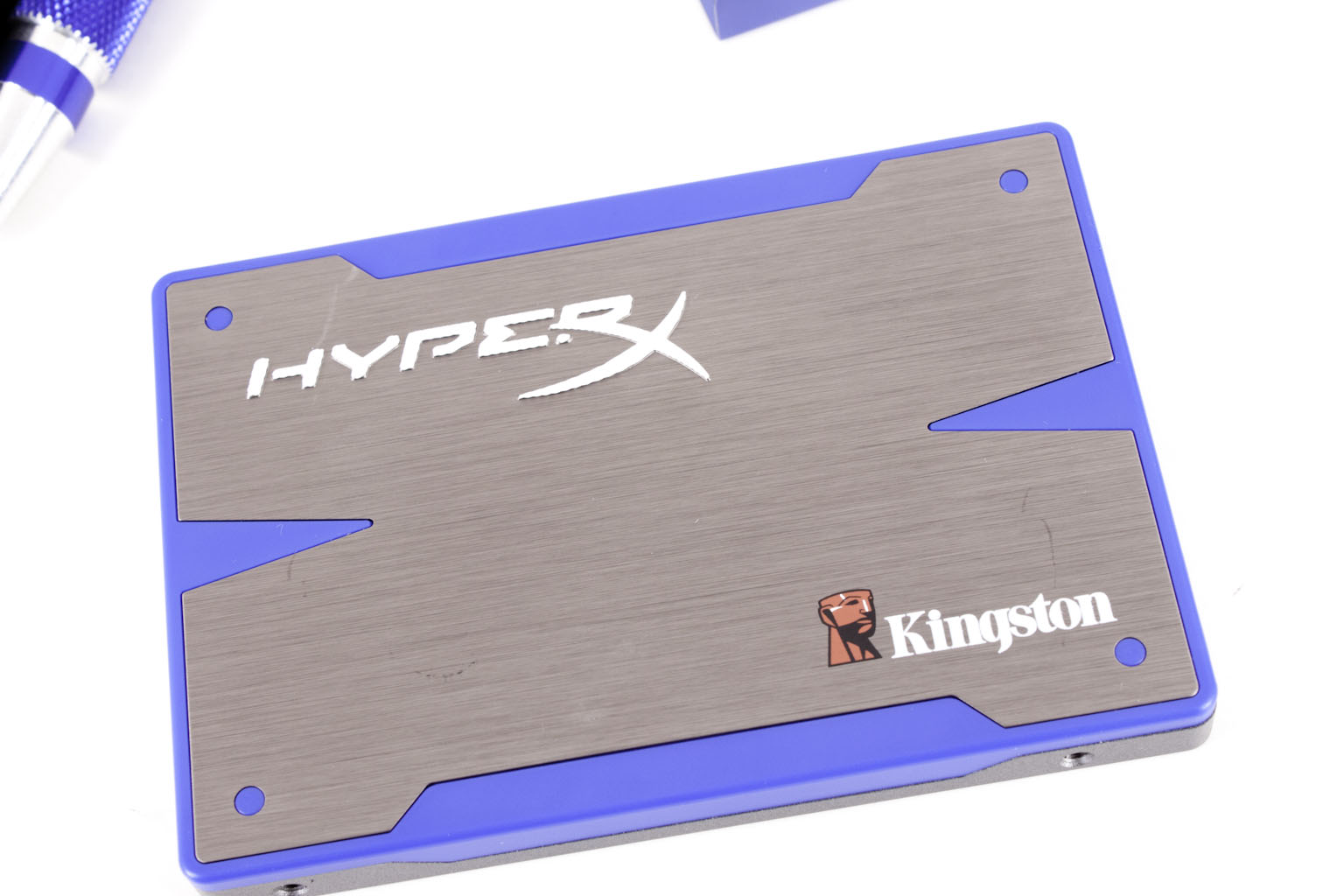
 |
 |
The underside is very plain, but does have the four star-bit screws that we are interested in to see the internals on this drive. Once you remove these four screws you can carefully open up the case (be warned doing this completely voids your warranty!). Inside we find a couple of pink insulating/heat absorbing pads (they feel really odd) that hold the actual solid state components in place.
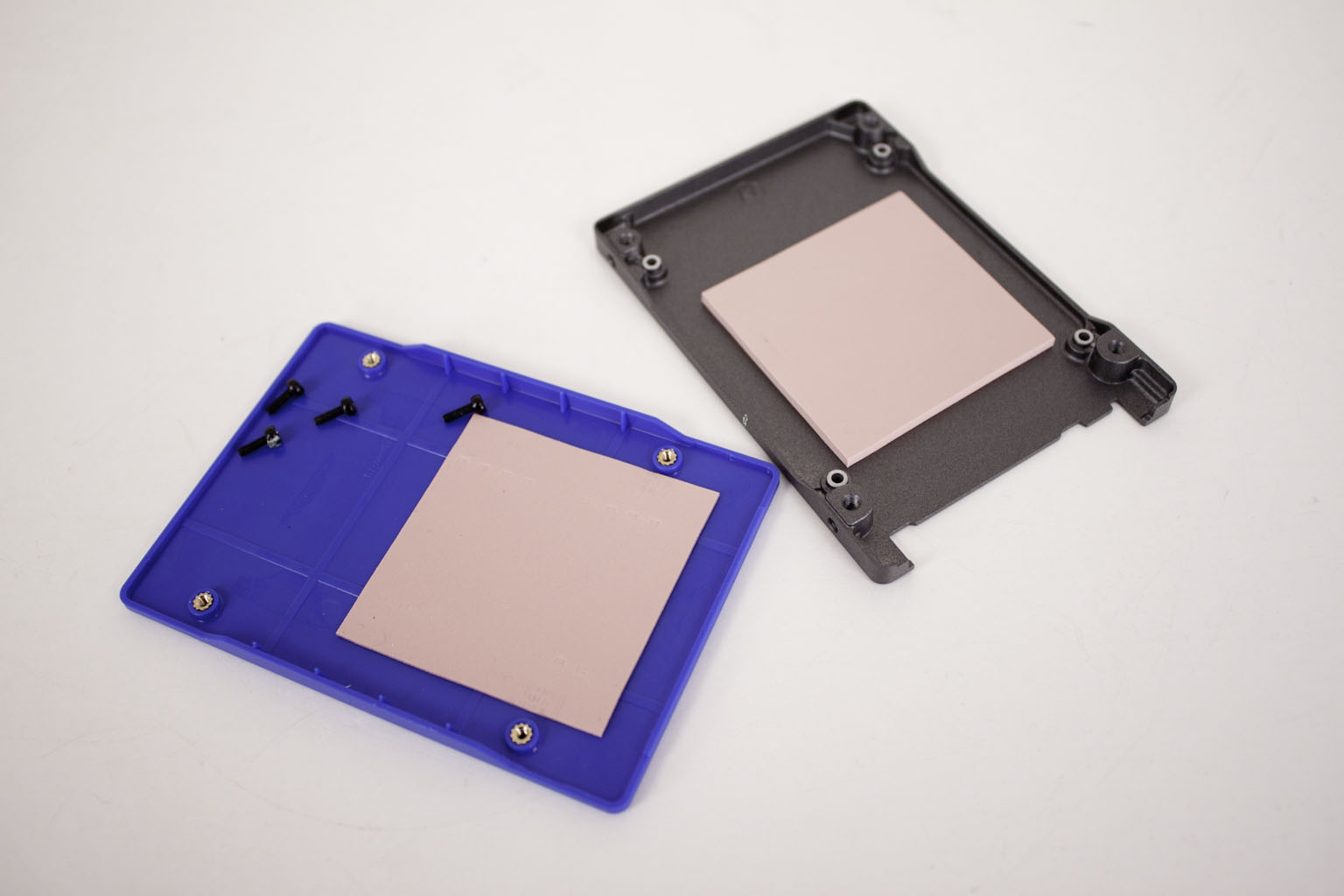
When you get inside and take a look at the PCB you will find a nice cluster of Intel 29F64G08ACME2 Flash Memory modules. These are 25nm NAND Flash Modules that have a rating of 5000 P/E Cycles (program and erase) this means that you can write to the memory 5000 times AND erase the memory 5000 times during a single cycle. If that does not sound like a lot remember you can always perform a full secure erase which will restore that number (you will want to back up your data first) and that the P/E cycle is per sector of memory which is why you have trim firmware to make sure you are not always writing to the same spots on your SSD and wear out one section before the others.
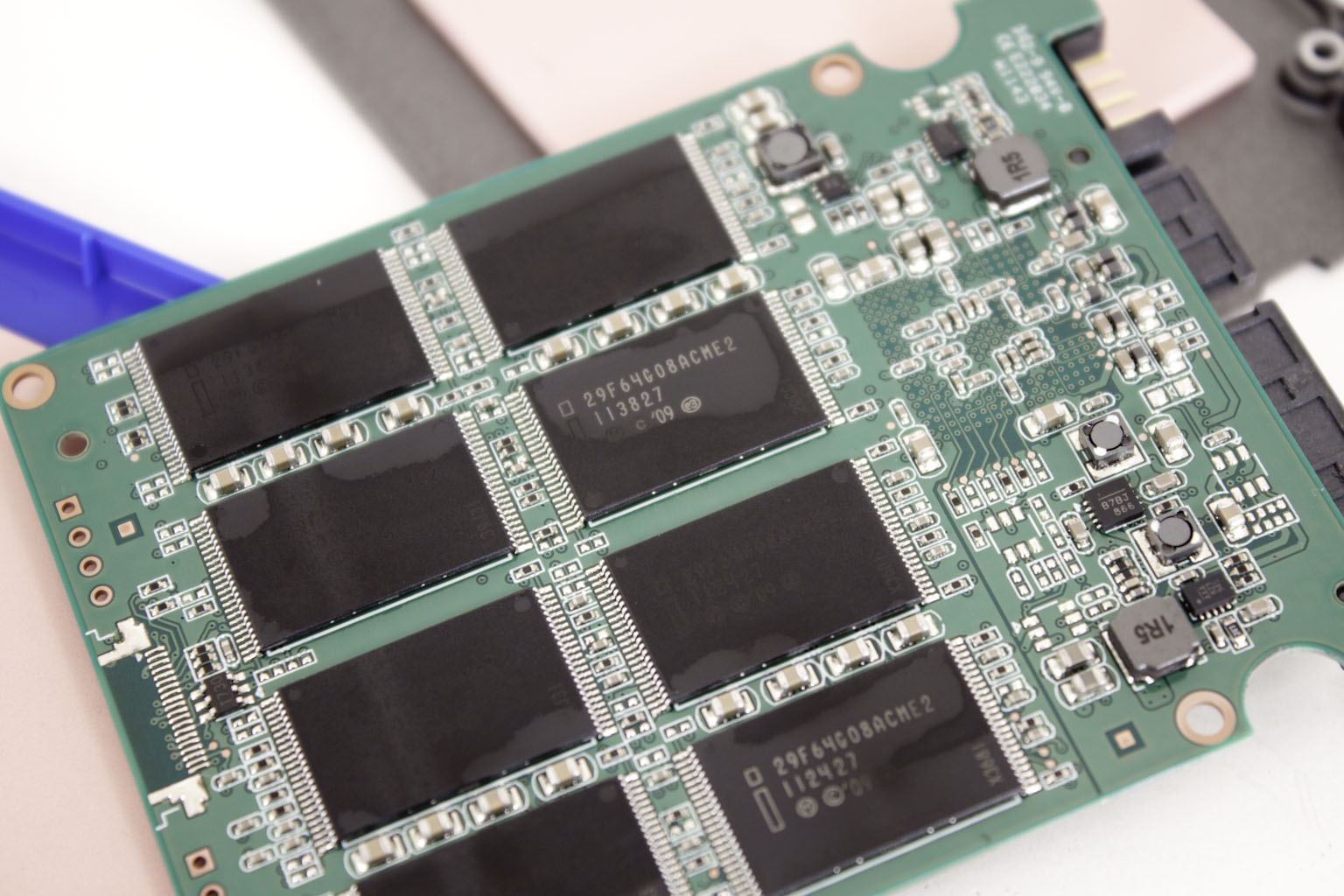 |
 |
At the heart of the HyperX SSD is a SandForce SF-2281VB-SDC SATA 3.0 (6Gb/s controller. This is what gives the drive is theoretical read the write times of up to 525MB/s and 480MB/s.



