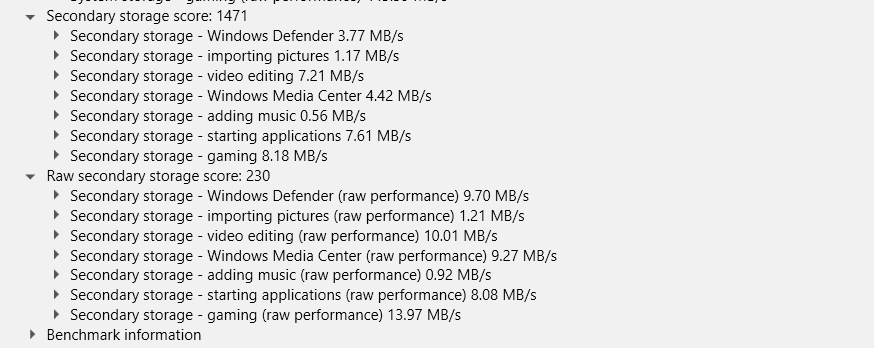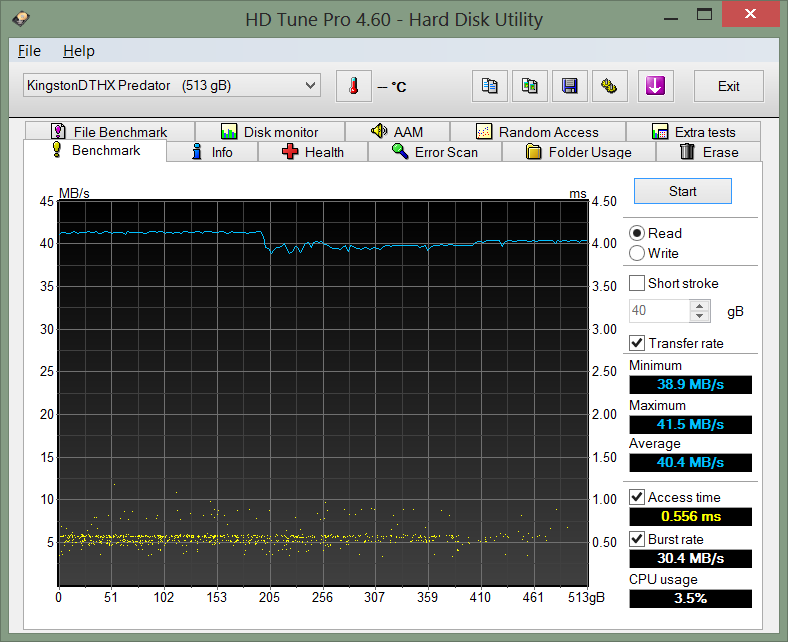Performance -
So what kind of performance can you expect from a 512GB USB 3.0 drive? Sure it would be great for storage, but can it be used to do real-time work. This is one of the questions that many people are going to have about a product like the Predator. Is it just a gimmick or does it have a real application. This is what we wanted to know as well, so we looked for a few applications that would help us to answer this. We chose VMware Workstation, Adobe Premier CS6, and After Effects. All three of these can have heavy read/write needs and also require large areas to work in. If you are trying to run them on a smaller SSD you can run out of room very fast. This makes any large capacity USB 3.0 drive very attractive as long as you can maintain good speed.
So with these in hand and the regular array of benchmarks (PCMark 7, HDTune, and Sisoft SANDRA 2013) we will find out just how well this works on our Samsung Series 7 Chronos Laptop.
The specs are listed below:
Samsung Seires 7 Chronos
Intel Core i7 3635QM
12GB DDR3
256GB ADATA SX9000 SSD
AMD Radeon 8770M
Windows 8 x64 Professional
Intel USB 3.0 Controller
Adobe Premiere CS 6 -
Our stock render times from a AHVC file were less than what we expected given that the Predator has a high I/O and read/write rating. When the Predator is compared to an SSD we see a delta of about 6 minutes. If we compare that same SSD to a USB 2.0 drive or an external HDD things fall off quite quickly with the USB 2.0 driver increasing the gap to 10 minutes and the HDD to almost 15! If you are going to use the Predator for this type of work we would recommend reformatting it as NTFS so that you can pick up a few more seconds on your rendering times.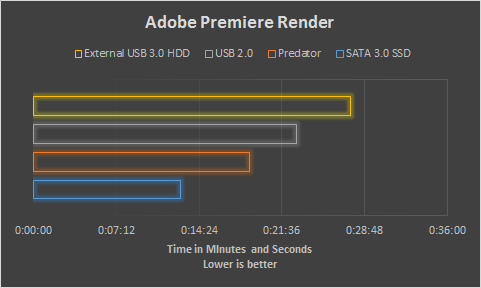
Adobe After Effects CS 6 -
We saw a similar result when we put the Predator to work for After Effects. Kingston’s massive USB 3.0 drive does a good job at keeping up, but it is not as good as an internal drive. Still it does considerably better than other options including direct attached multi-drive RAID arrays using traditional platter media.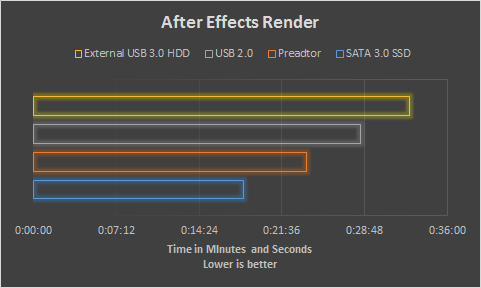
VMware Workstation -
Here is a place where the Predator does not lose ground. In the virtual world the differences between an SSD and an external USB 3.0 drive are not as prevalent and performance is right around the same level. The Predator does noticeably outperform USB 2.0 drives and also external HDDs regardless of their connection. VMware workstation is a good option for people running Windows 8 that might want to maintain a Windows 7 VM around (for those applications that do not work under Windows 8 yet).
The Other Tests –
In your more typical benchmarks the Kingston Predator does a nice job of keeping up even when compared to the fastest USB 3.0 drive we have in the Lab the 64GB Kingston HyperX. You can see the result from PCMark 7, HDTune and Sisoft SANDA 2013 below. Pretty impressive if you think about it.
Sisoft SANDRA -
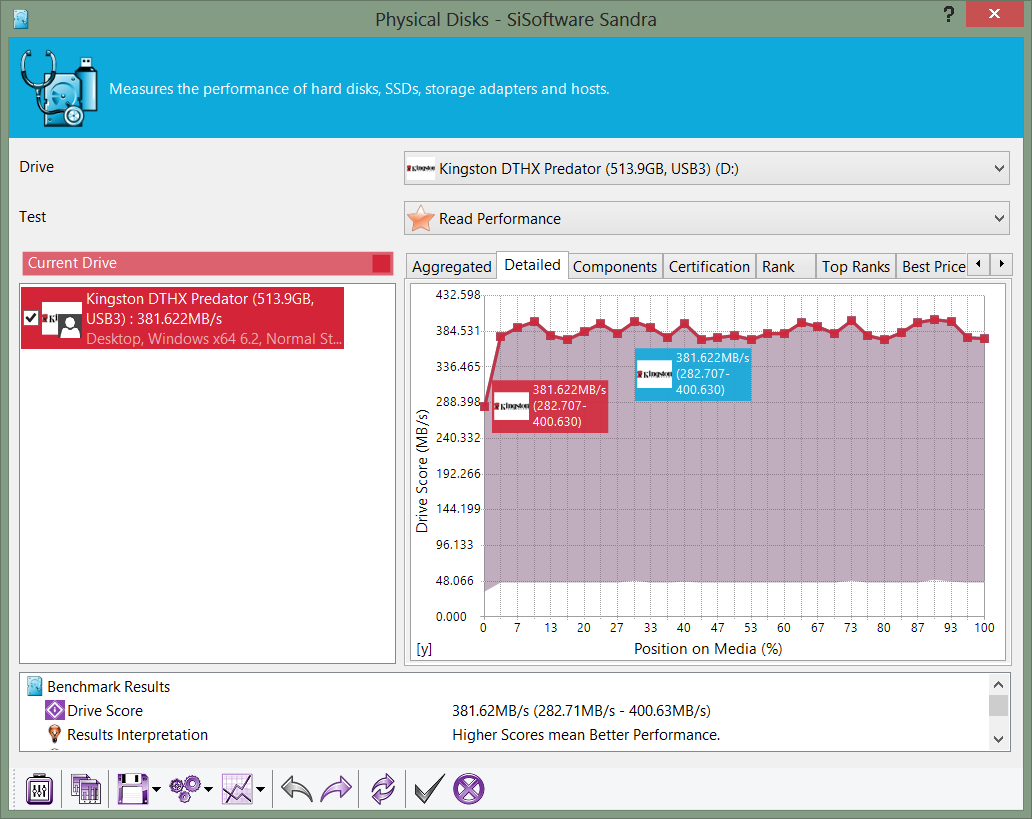 |
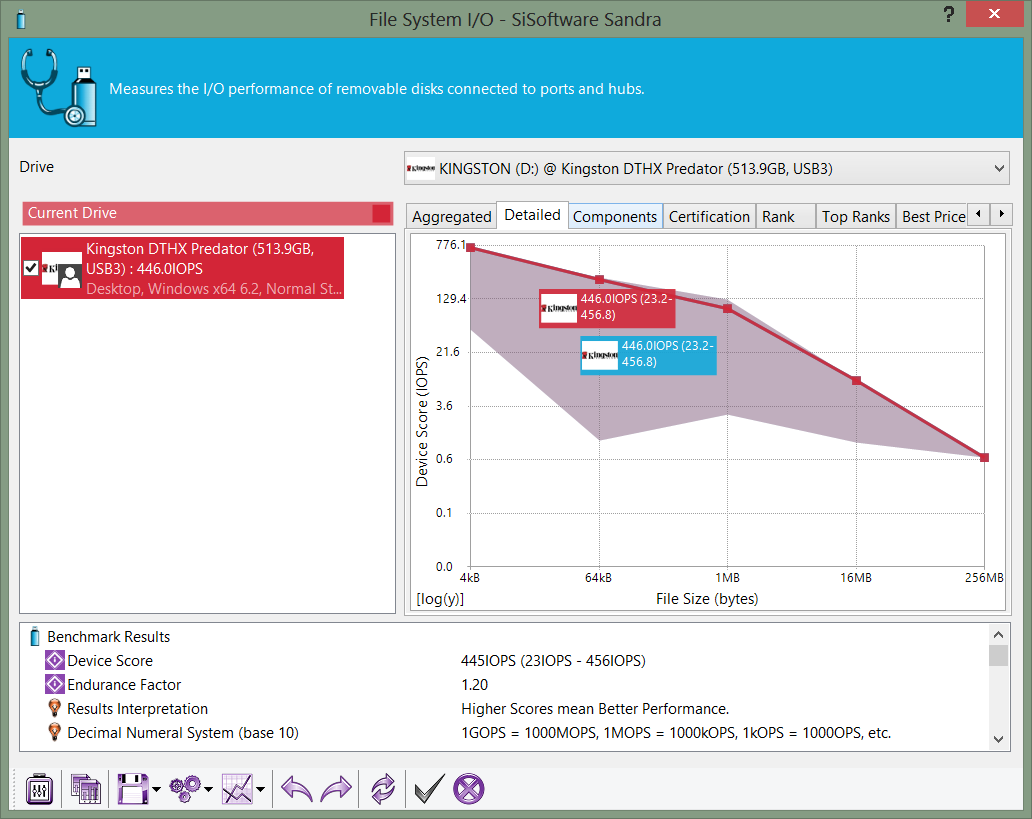 |