The A6200 USB 2.0 WiFi Adapter -
The NETGEAR A6200 is a pretty cool looking adapter. The design is a little bit of a departure from the norm, but it looks good. One thing that NETGEAR did that is pretty cool is that they put the USB plug on a hinge so that it is not sticking out of the side of your laptop. This is actually a nice feature when you think about it. Inside the A6200 is Broadcom BCM43526 which is capable of pushing data at a theoretical 1.3Gbps, but due to the use of USB 2.0 you are only going to get a max of 867Mbps. This is still an amazing data rate and certainly nothing to balk at.
The A6200 has WPS (Wireless Protected Setup), but they call it Push ‘N’ Connect. Different name same results. Right next to this is an LED that glows orange if you are connected to a 2.4GHz network and blue if you are connected to a 5GHz network. You also get dual band flexibility which means you can connect using 2.4GHz or 5GHz. If you connect at 2.4GHz you will not get the full 867Mbps, but will drop down to 300Mbps. The reason for this is that 2.4GHz typically is used for b, g, and n but not the older (yet more stable) a spec wireless. At 5GHz you can run using a, n, and ac which will give you that extra speed that 802.11ac brings to the table.
 |
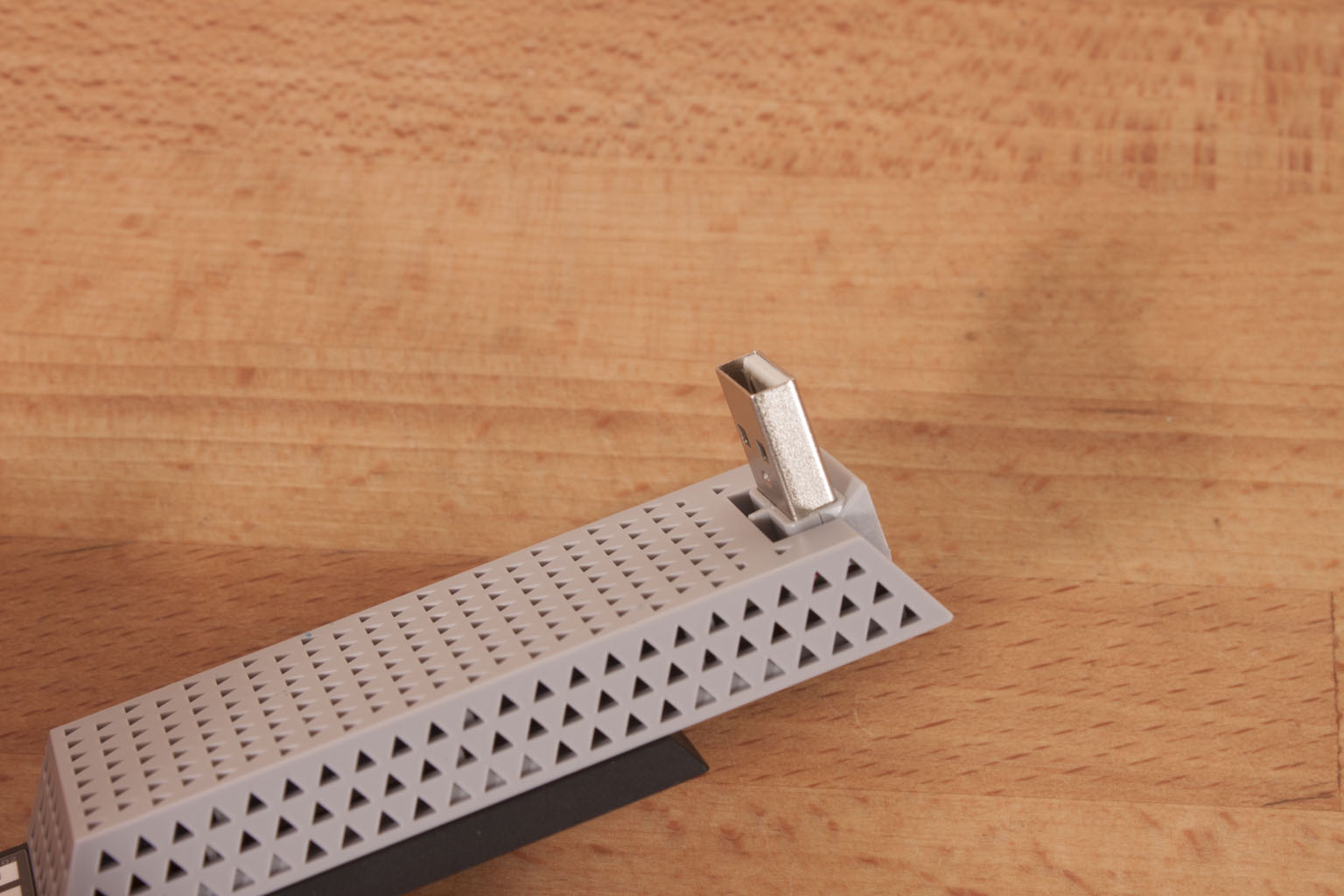 |
Sadly we were not able to pull the A6200 apart simply because doing so would have damaged the device and the antenna. However, from the connection speed and the overall performance we are guessing there are at least 2 antenna under the hood. If there were three (allowing for 3 spatial streams), our 2.4GHz, n speed would be 450Mbp/s.
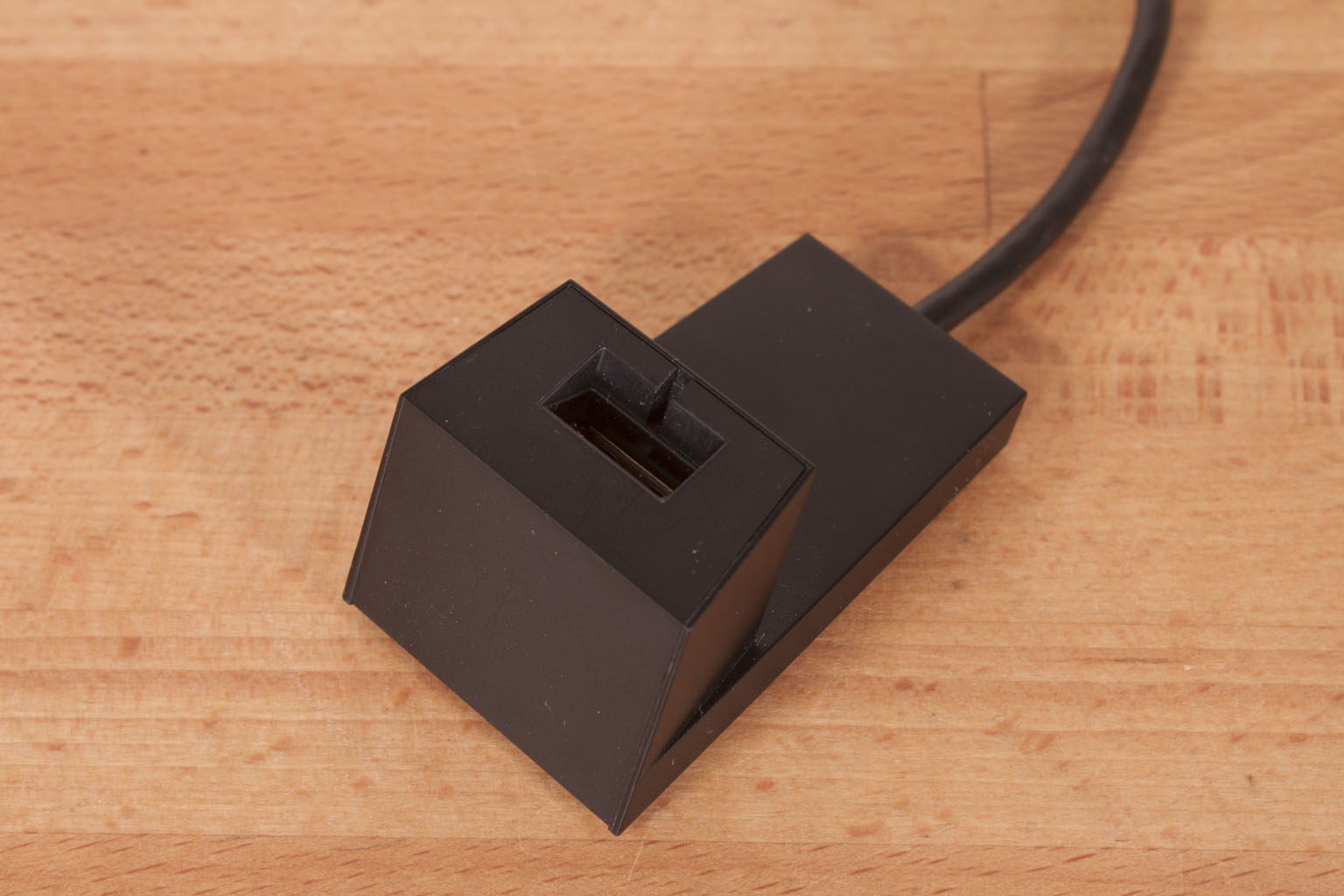 |
 |
Fortunately for 802.11ac you do not need as many antenna to get the higher levels of performance (which is good news for mobile). NETGEAR also has included a feature called BEAMFORMING+ which is supposed to help improve speed and range.



