Performance -
Testing the performance of a drive of any type is a pain. Sure you can get repeatable numbers using a few of the more readily available testing utilities; HD Tune Pro, Sisoft’s SANDRA, AIDA64, and others. For our testing we decided to run HD Tune Pro along with Atto Bench and PCMark7’s storage tests. Between these we felt that we were able to compile a good range of information about the performance of the driver under synthetic workloads. To add to this we did a large disk to disk 30GB file transfer (moving from one SATA 3.0 SSD to the test drive and back) to get a good feel for real world read and write performance. The results are shown below in graph form as well as the actual screen shots of the results.
PCMark7 Storage Tests -
The PCMark 7 suite of storage tests is fairly intensive and includes scanning for malware, moving images, a video editing script and more items that require good HDD read and write speeds each one of these has its own transfer rate that will be recorded and combine to make up the overall score.
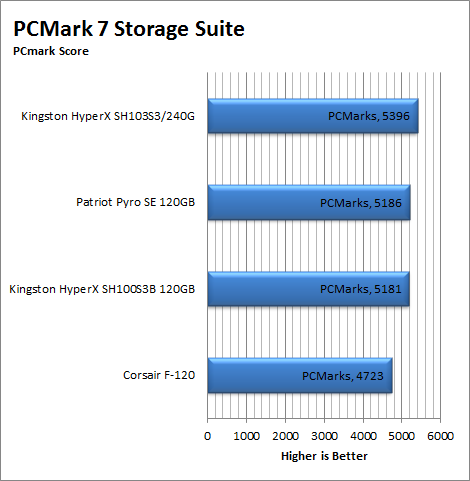
The Patriot PyroSE does very well here in our PCMark7 testing. We were surprised to see that it was able to run faster than the Intel flash memory in the Kingston 5K. This is good news if you are looking to use this drive as a boot drive or for image storage (small video files or pictures)
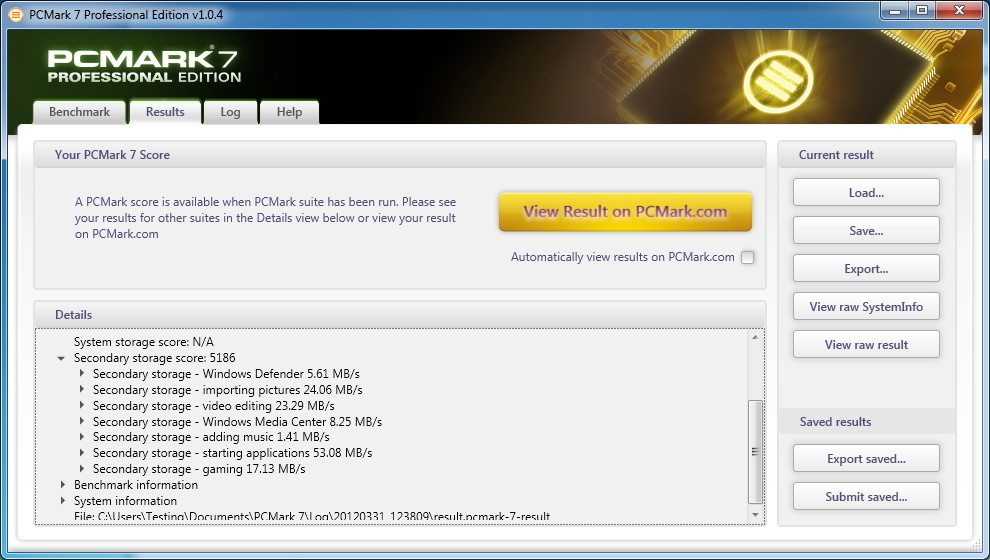
Atto Disk Benchmark -
Under the Atto disk bench you get a series of tests run against the drive which have different sizes from 05KB to 80MB. We recorded the maximum transfer rate for both read and write. This was independent of the transfer size.
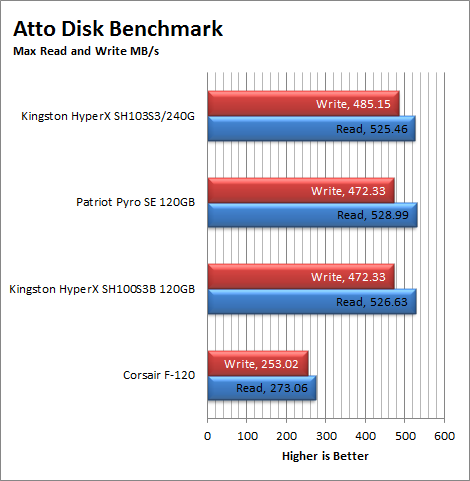
Again the PyroSE does a good job with write times that match the HyperX 5K drive and read speeds that are faster than any other SSD we tested.
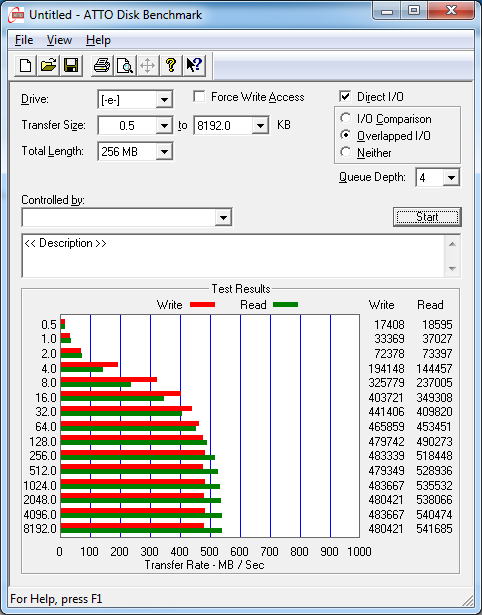
HD Tune Pro 4.6 -
HD Tune Pro is another application that can give you the run down on your HDDs it performs both read and write tests although its write test is destructive and cannot be run on a drive that contains any partition information. For our testing here we ran both the read and write tests and recorded the average transfer rates.
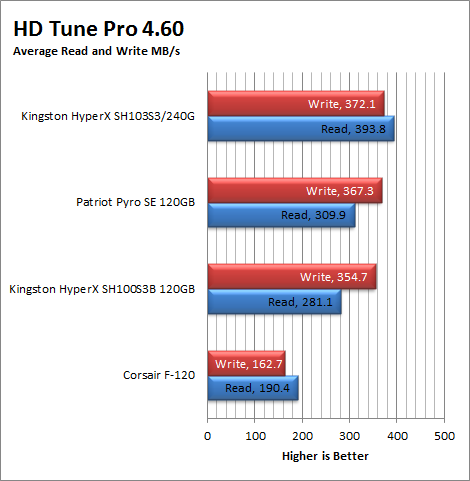
For HD Tune the PyroSE again comes in right behind the Kingston 3K drive with good read and write times. You could certainly count on this drive for minor video editing and it would make a great caching drive for programs like Photoshop or Premiere Pro.
| HD Tune Pro 4.6 Read | HD Tune Pro 4.6 Write |
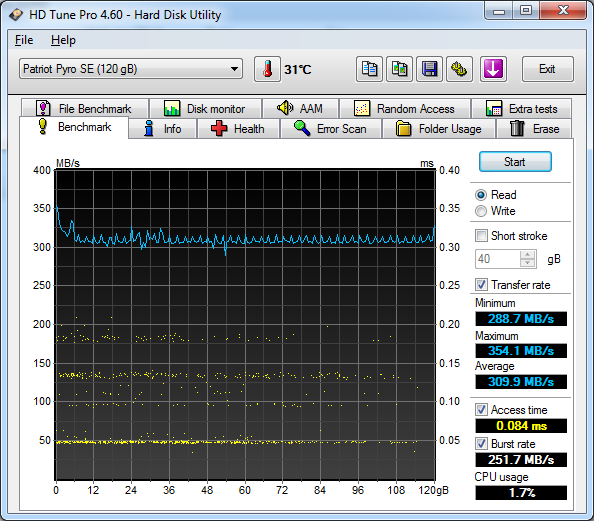 |
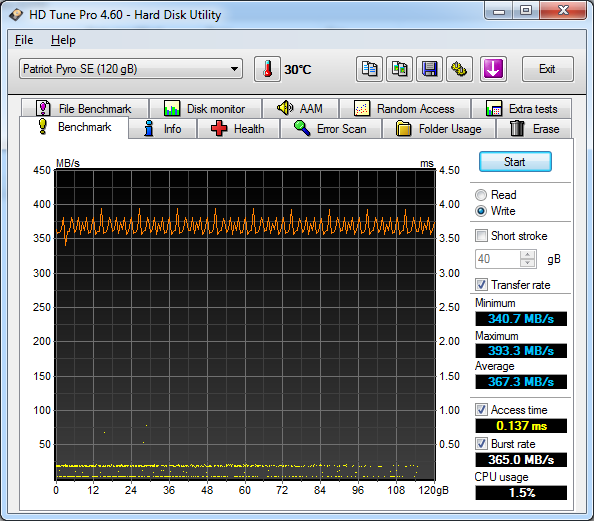 |
Real-World file transfer -
As a final test we took two 7.4GB ISOs and moved them from the main system HDD (a Kingston SH100S3B on the SATA 3.0 Controller) to the target drive. This was timed and the max transfer time was recorded. We also took the time for some subjective testing to see how fast the drives “feel” The scores and our observations are below. For the transfer of 15GB of data from one drive to the other internally it took around 85 seconds with a high transfer rate of 359MB/s. This is very good in terms of moving large files around the drive or from drive to drive. Again this performance holds up our comment that this would be a great boot drive or for use as a cache drive for adobe products.
After our fun moving files around we tried and installation from an .ISO mounted on the target drive as well as from loose files on the target drive. The PyroSE performed very well here with no issues and was much faster than using the original media (we installed LightWave 3D 9.6 which we have in both formats). Even when installing from an ISO directly back to the PyroSE we had no issues in terms of performance.

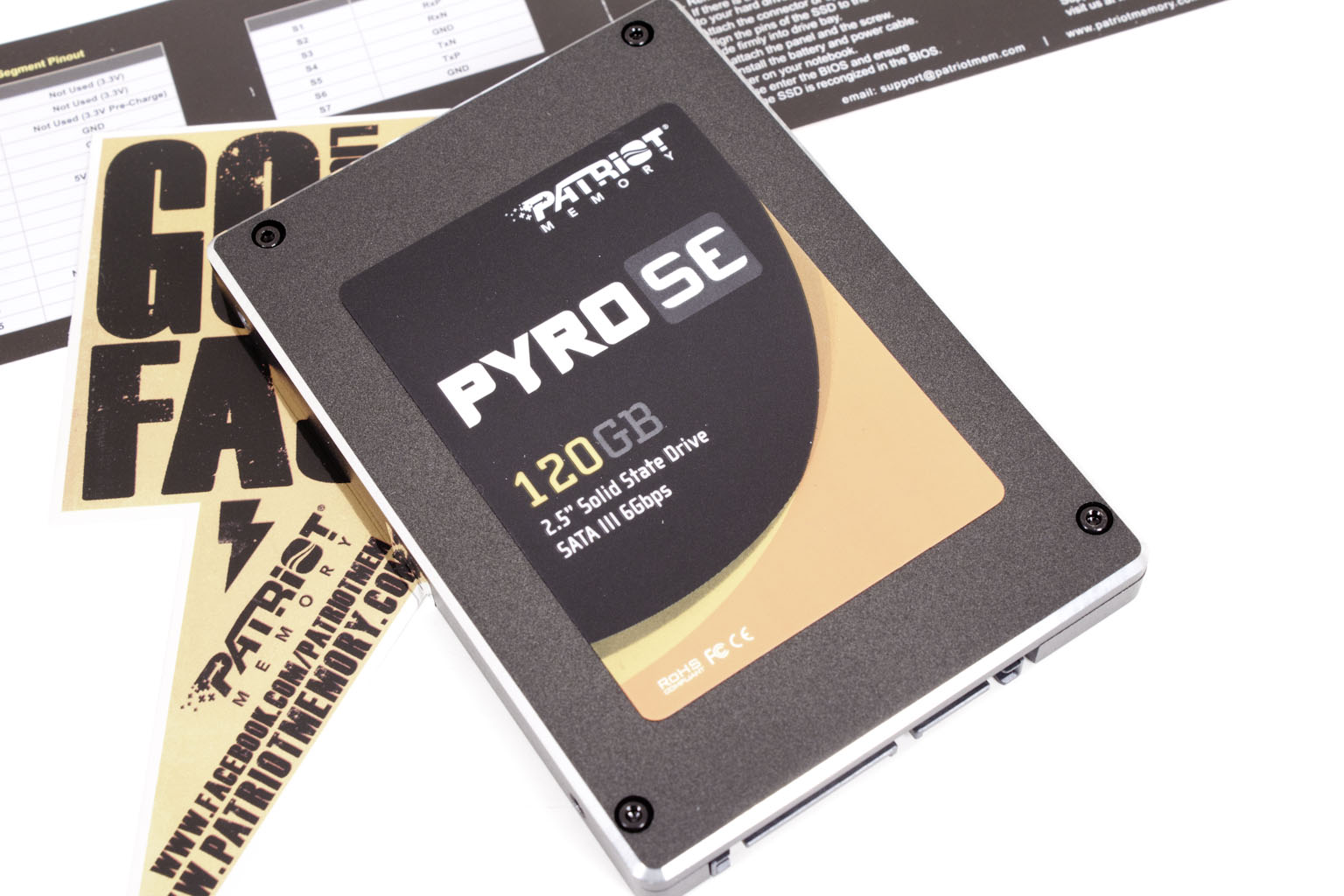 Solid State drives are what the enthusiast market wants for storage. This has been the case since the first SSDs hit the market a few years ago. However, the drives were too expensive for most and ended up being available to very few. In the last year or so the price per Gigabyte has dropped to almost $1 making the SSD a more viable option for not only the enthusiast but also for the regular consumer market. Additionally with the introduction of high-performance, low cost SATA 3.0 Controllers for SSDs the performance of these drives has made them almost too good to pass up. As far as completion and variety the SSD market is also better now than the traditional magnetic media market. There are simply more companies making SSDs than there are making HDD. We have already taken a look at a few of these in the past and are now working into the new line of SATA 3.0 drives complete with the SandForce 2281 SATA 3.0 controller. Today we have one from Patriot Memory, the PyroSE 120GB solid state drive. Let’s see just how fast it is.
Solid State drives are what the enthusiast market wants for storage. This has been the case since the first SSDs hit the market a few years ago. However, the drives were too expensive for most and ended up being available to very few. In the last year or so the price per Gigabyte has dropped to almost $1 making the SSD a more viable option for not only the enthusiast but also for the regular consumer market. Additionally with the introduction of high-performance, low cost SATA 3.0 Controllers for SSDs the performance of these drives has made them almost too good to pass up. As far as completion and variety the SSD market is also better now than the traditional magnetic media market. There are simply more companies making SSDs than there are making HDD. We have already taken a look at a few of these in the past and are now working into the new line of SATA 3.0 drives complete with the SandForce 2281 SATA 3.0 controller. Today we have one from Patriot Memory, the PyroSE 120GB solid state drive. Let’s see just how fast it is.

