The Box and Goodies -
The box that the DS214SE 2200 comes in is much like the others we have seen from Synology. It is not a fancy box or even one with much adornment. It is plain, brown and only has a simple sticker on the side to let you know what it is in it. This move does help reduce cost on more than one level.
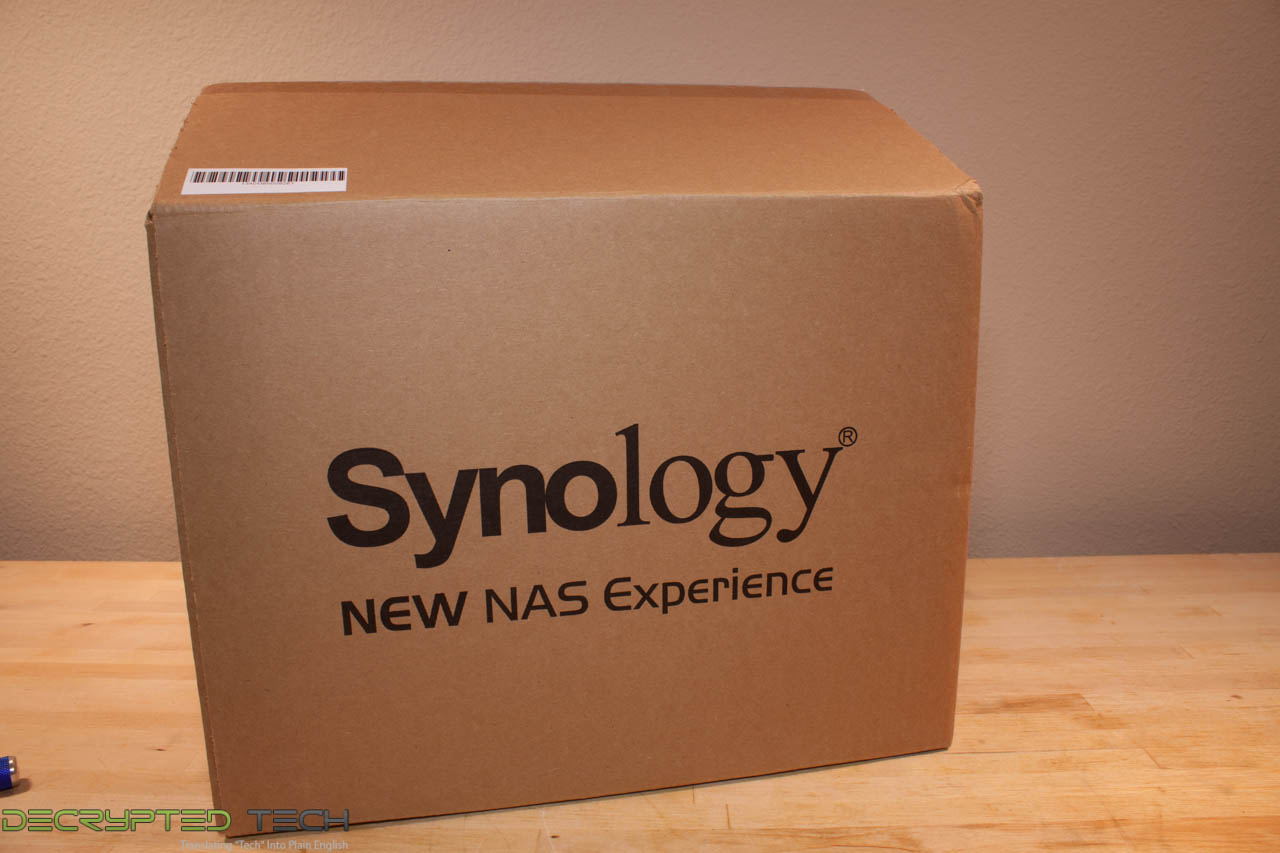 |
 |
Inside the box is the DS214SE 2200 and a utility box. These are protected by a pair of foam braces that should protect the DS214SE 2200 from most shipping damage.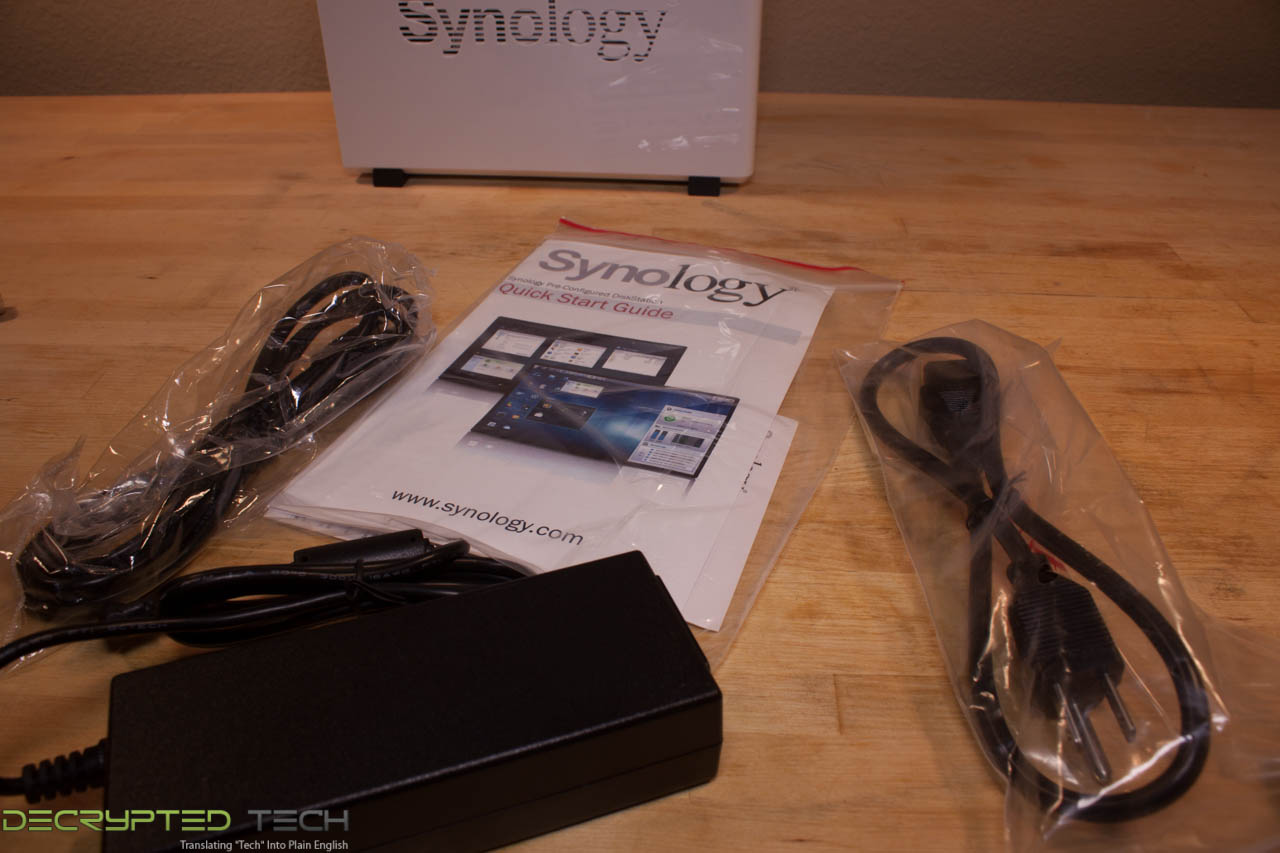
Besides the DS214SE 2200 you also get a power cord, network cable and a quick install guide that directs you to Synology’s web site to grab the latest version of Synology Assistant. This utility will let you find and configure your new Disk Station.
The Synology DS214SE 2200 -
The DS214SE 2200 is very different from the NAS products we have shown you recently You do not get any removable drive trays, multiple LAN ports or any large scale expandability. Then again this is not a NAS for s business, it is meant to go into a home and support a much smaller number of users. Instead of a large multi-bay device the DS214SE is a smaller and closed unit with a slim profile. The outer shell is white plastic with a wrap-around style (it also comes in black).
 |
 |
On the front you have various LEDs that indicate power and disk/network activity. You also can find a small power button. It is s fairly simply device so there is not much to clutter up the front side.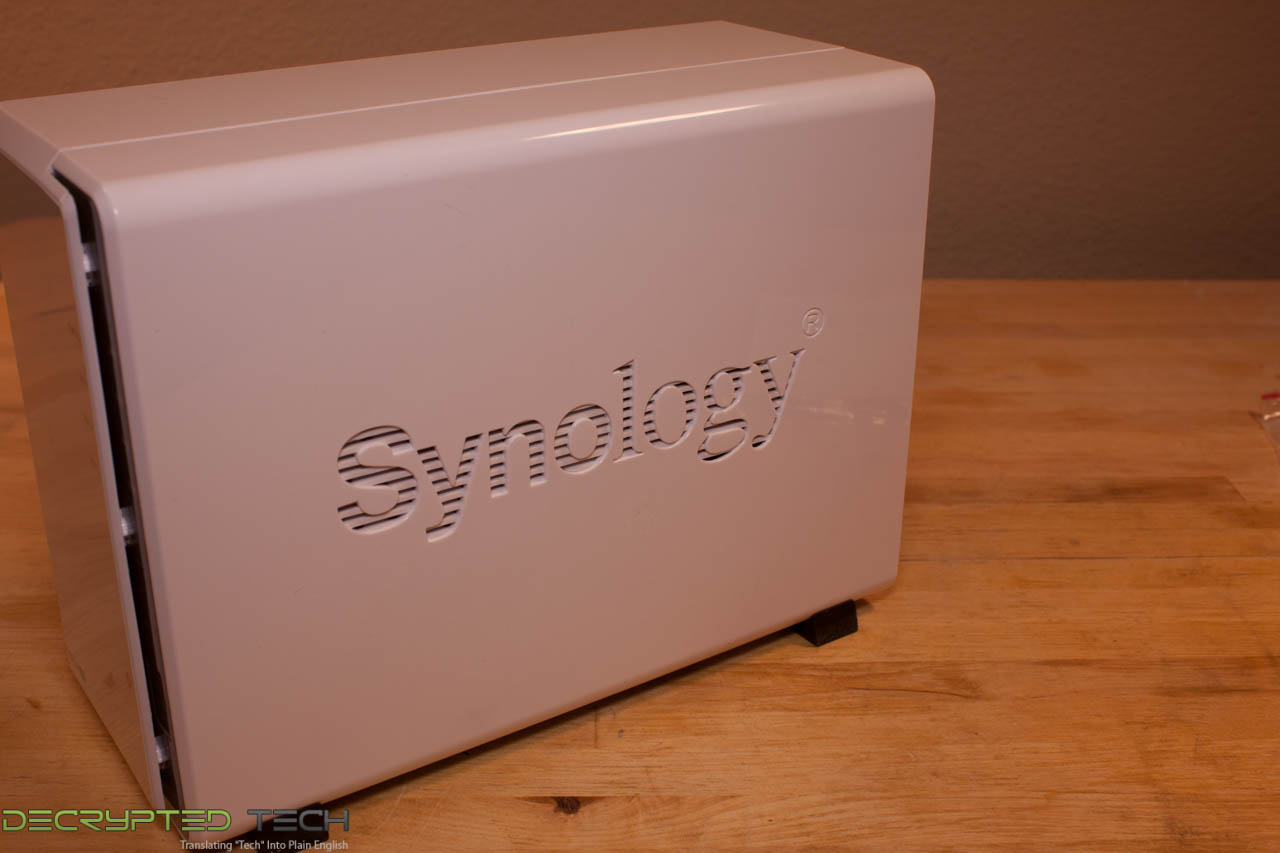
Turning is left or right and you can find the Synology logo cut into the side. These are open to allow air to flow into the unit and keep things cool. The back has a single fan, two USB ports, a 1Gbe LAN port and a power port. Unlike many of the other, more advanced, models we have shown you the DS214SE use a brick style external power supply.
On the bottom you can find another air intake location and a sticker that shows you how to open the device up. Before you do that there are a couple of screws that need to be removed first (we show you that in our video).
 |
 |
Once you do remove the top cover you can see the two drives that ship with the DS214SE 2200. In this case we find two WD 2TB Green drives. These give a good combination of power efficiency and performance although you are not going to set any speed records with them.
The two drives connect into the DS214SE in an interesting way. Unlike many of the 4-6 bay NAS devices you are not dealing with a single back plane that connects the drives and then plugs into the motherboard. Here one of the SATA connectors is mounted to the motherboard and the other is on a riser card. Although this is a little different, it should not affect performance in any way.
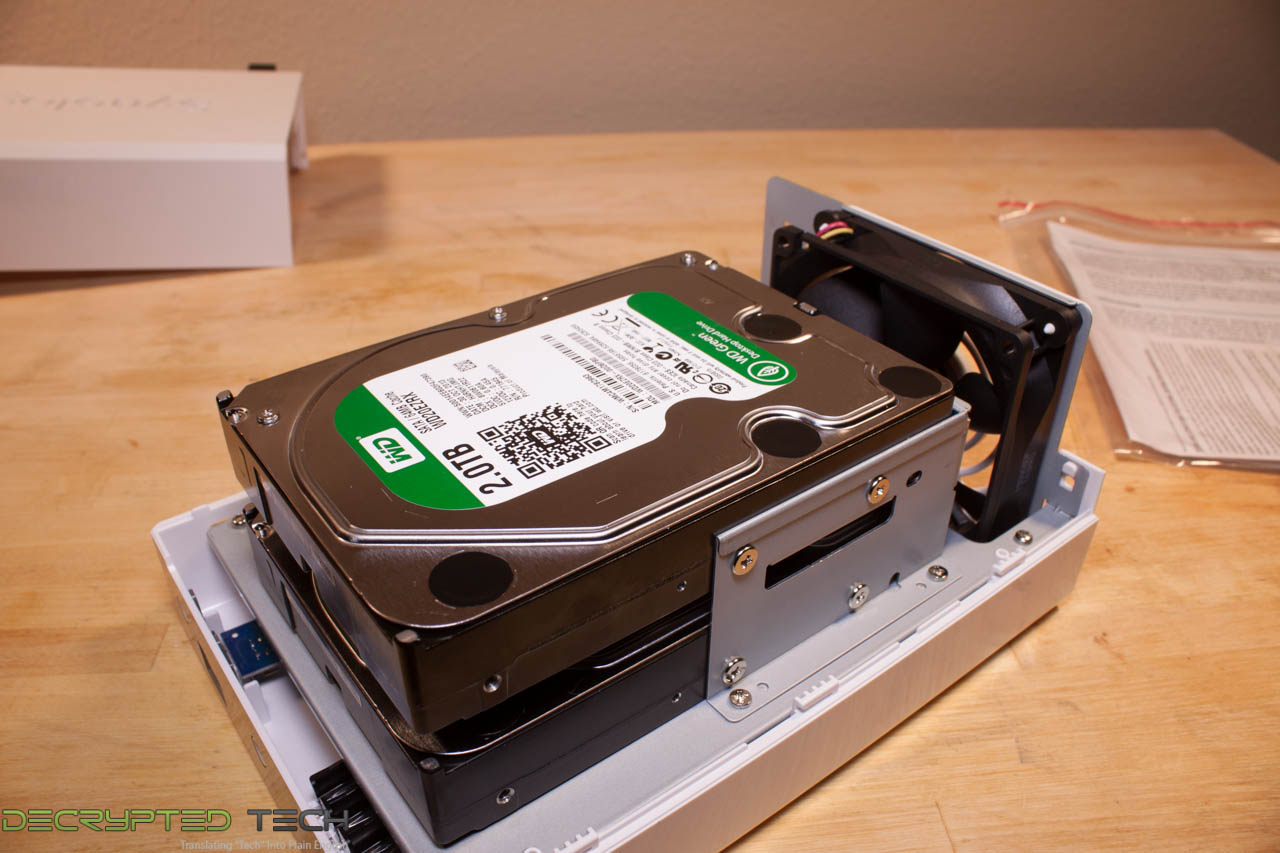 |
 |
To remove the motherboard you need to disconnect the power button. The LEDs use light tubes that simple transfer the light from the board mounted LEDs to the front.
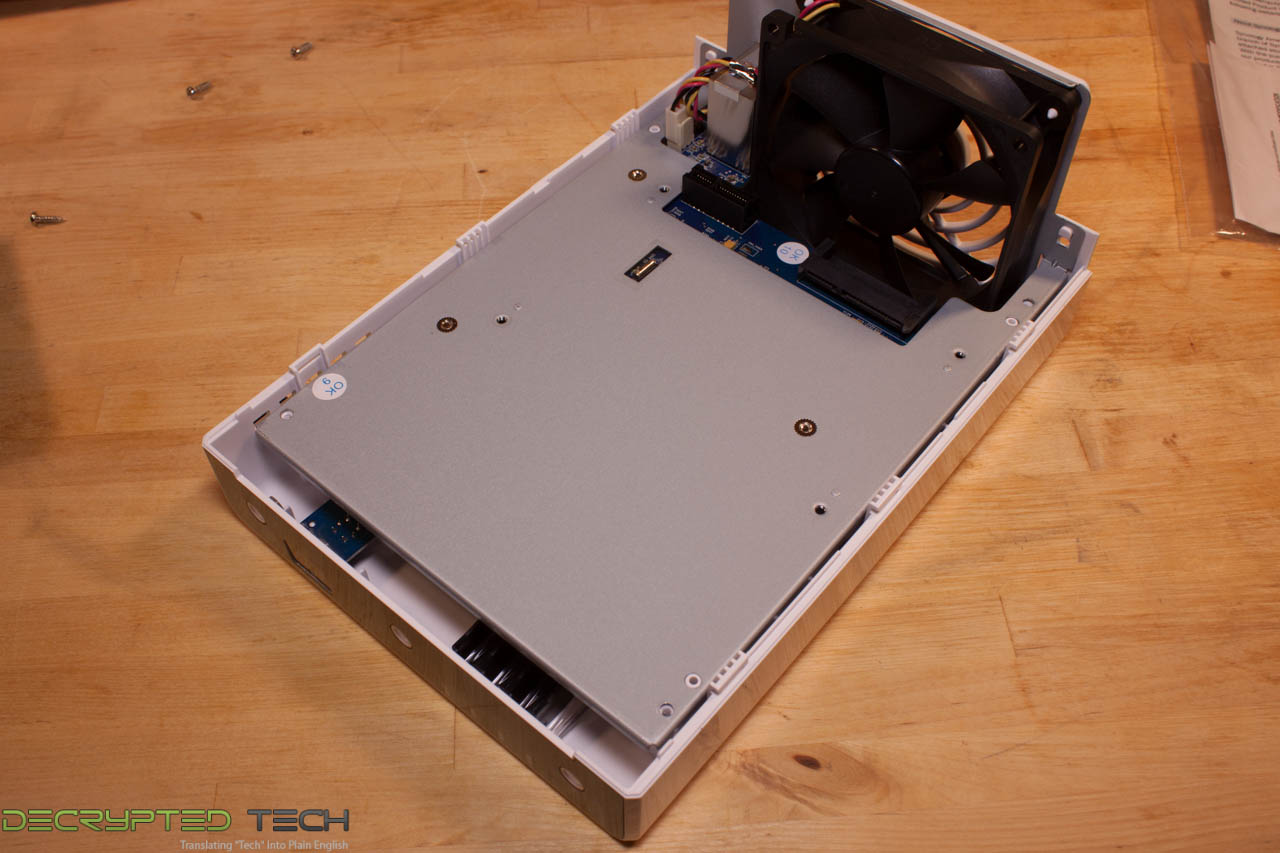 |
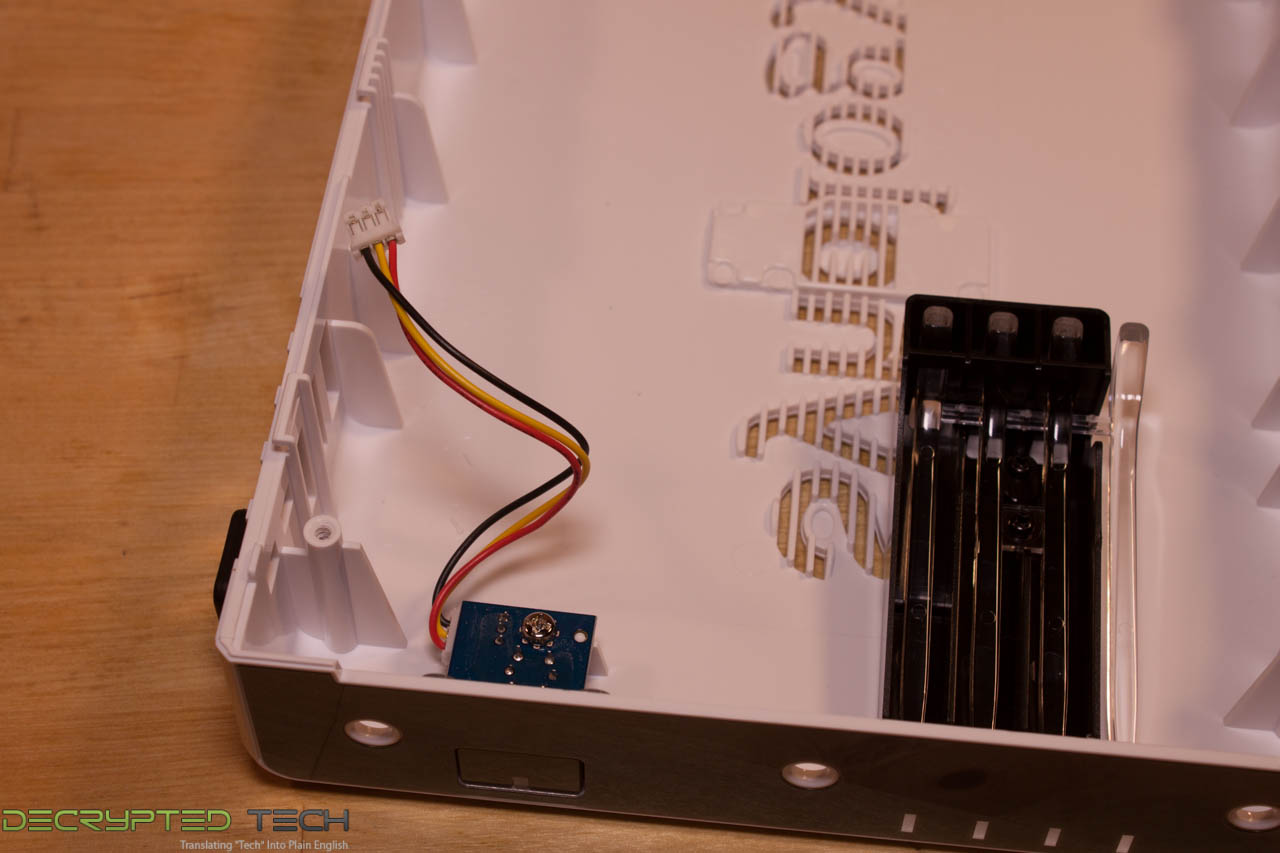 |
The motherboard itself is very compact and simple. It is designed with efficiency of space in mind, but that did not prevent Synology from using good components. We were pleasantly surprised to see solid capacitors on the board as well as some other high-quality parts. The CPU that drives the DS214SE is a Marvell Armada 370 clocked at 800MHz and there is 512MB of memory mounted to the motherboard. You can see the rest of the specs as listed on Synology’s website below.
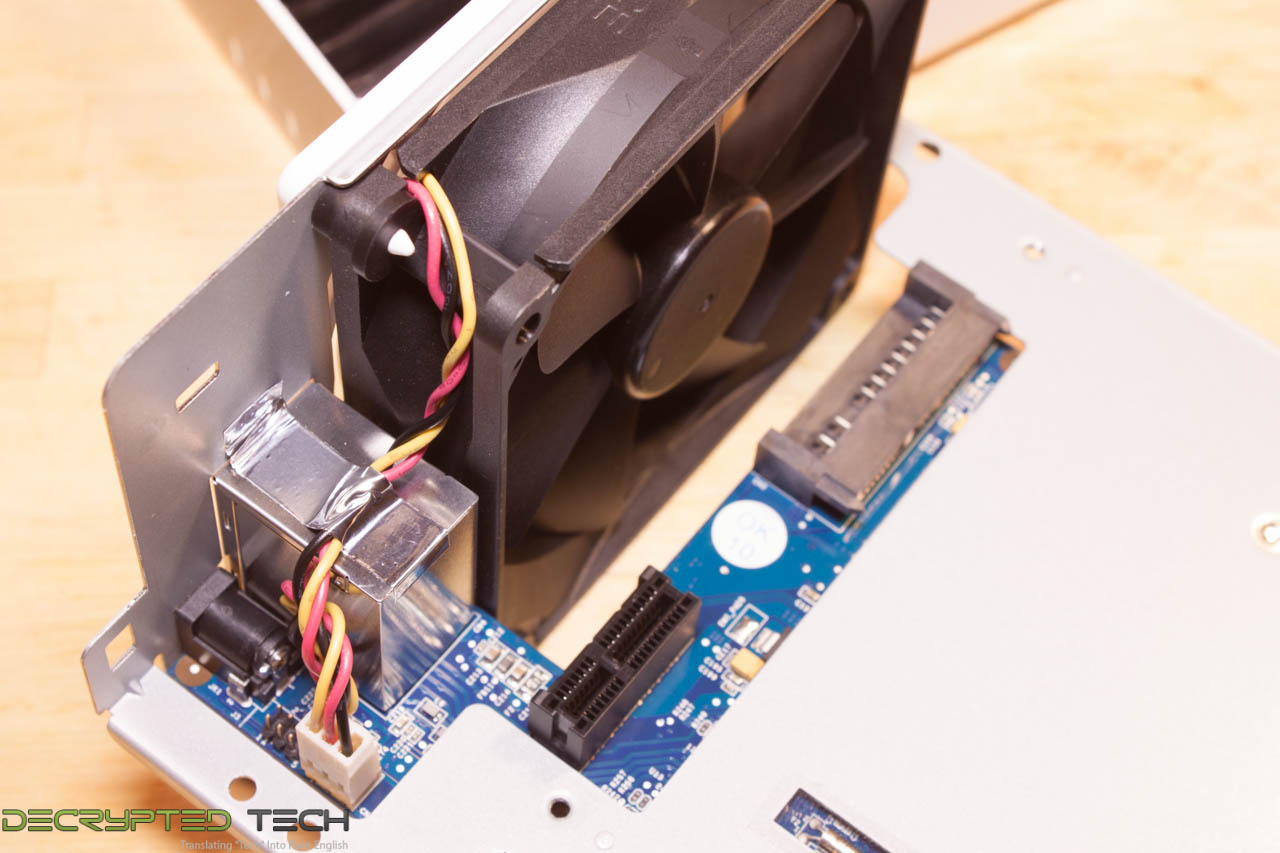 |
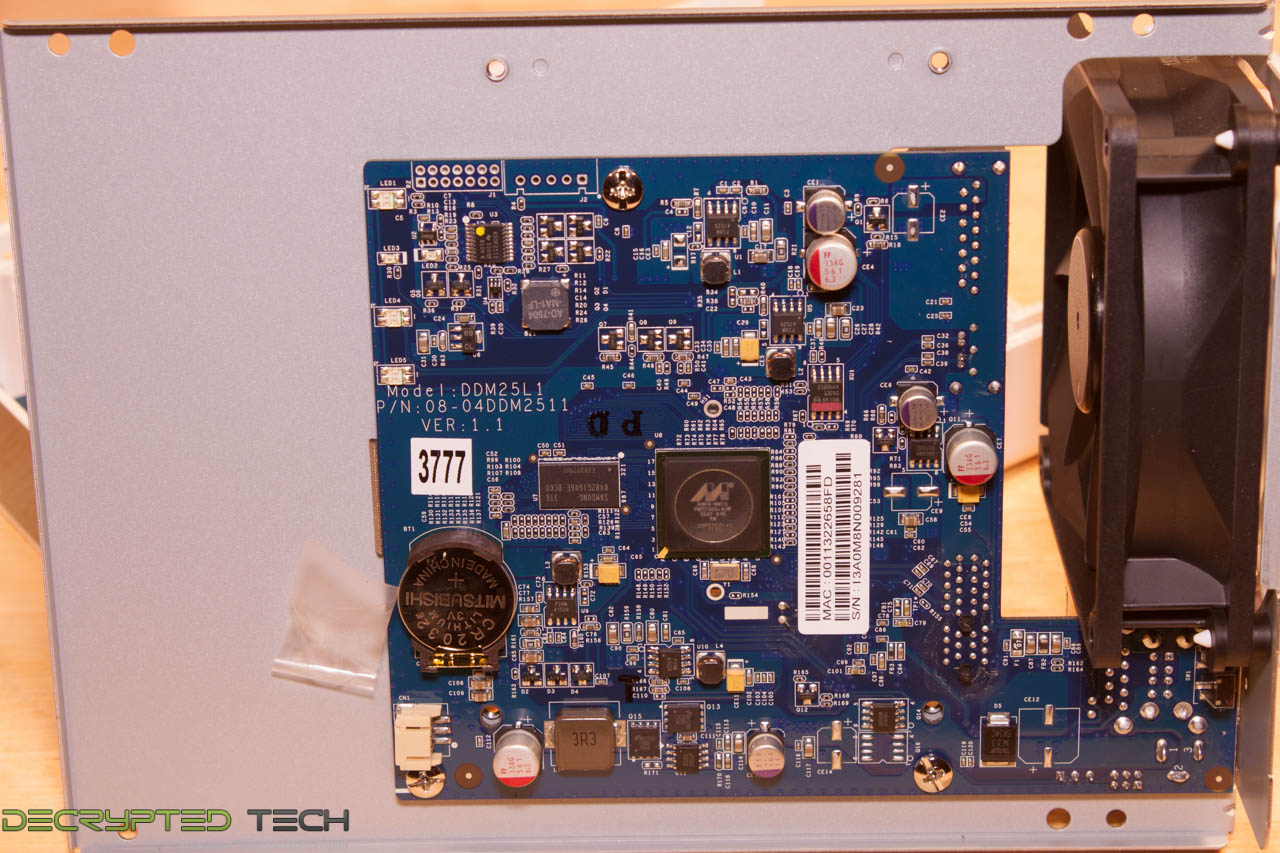 |
|
CPU |
|
|
CPU Model |
Marvell Armada XP |
|
CPU Frequency |
Dual Core 1.066 GHz |
|
Floating Point |
|
|
Hardware Encryption Engine |
|
|
Memory |
|
|
System Memory |
512 MB DDR3 |
|
Storage |
|
|
Drive Bay(s) |
2 |
|
Compatible Drive Type |
|
|
Max. Internal Capacity |
10 TB (5 TB HDD X 2) (Capacity may vary by RAID types) (See All Supported HDD) |
|
Hot Swappable Drive |
|
|
External Ports |
|
|
USB 2.0 Port |
1 |
|
USB 3.0 Port |
2 |
|
USBCopy |
|
|
File System |
|
|
Internal Drives |
EXT4 |
|
External Drives |
|
|
Appearance |
|
|
Size (Height X Width X Depth) |
165 mm X 108 mm X 233.2 mm |
|
Weight |
1.30 kg |
|
Others |
|
|
LAN Number (RJ45) |
Gigabit X 1 |
|
Wake on LAN/WAN |
|
|
System Fan |
92 mm X 92 mm X 1 pcs |
|
Wireless Support (dongle) |
|
|
Noise Level |
19.9 dB(A) |
|
Power Recovery |
|
|
Scheduled Power On/Off |
|
|
Power Supply Unit / Adapter |
65W |
|
AC Input Power Voltage |
100V to 240V AC |
|
Power Frequency |
50/60 HZ, Single Phase |
|
Power Consumption |
22.64W (Access) |
|
Temperature |
|
|
Operating Temperature |
5°C to 35°C (40°F to 95°F) |
|
Storage Temperature |
-10°C to 70°C (15°F to 155°F) |
|
Relative Humidity |
5% to 95% RH |
|
Maximum Operating Altitude |
6500 feet |
|
Certification |
|
|
Warranty |
2 Years |
You can follow along in our video below.
Conclusion –
The Synology DS214SE looks to be a solid build so far. We are a little concerned about the CPU speed and memory in the system simply because we are used to much more powerful devices. With the expected workload a home based NAS should generate these two items might not be an issue at all, but we will have to find out in part II of our review. For now we know that Synology has put together a product with good components and in a design that is clean and attractive. They have also chosen a good drive with the WD green drives. While they are not meant for high-speed they will keep the cost of operating the DS214SE low which will make it a much better value, if the performance is where it should be.
Tell us what you think in our Forum



