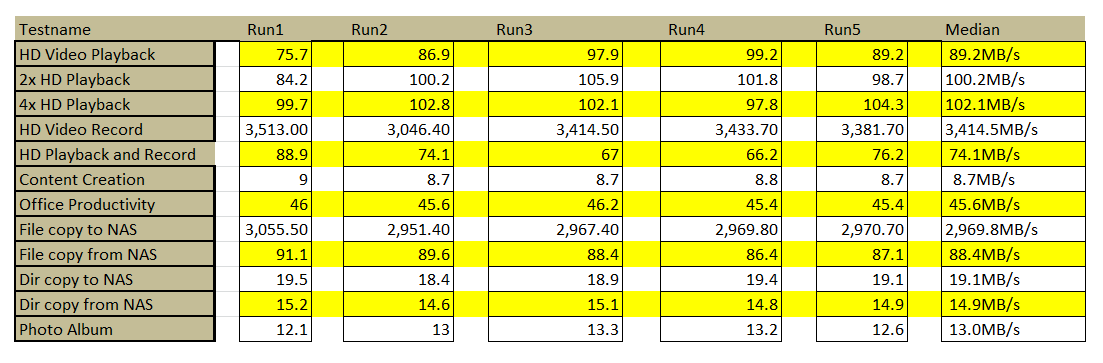|
Storage is one of those things that you never seem to have enough of. Just when you think that 2Terabyte drive is going to last you it seems to get full like magic. I can vividly remember buying a 1.2GB drive and thinking that would last me for a very long time. As you might have guessed it did not and the progression only got faster. It was not long before file sizes were getting larger faster than storage makers could keep up, at least in the consumer world. In the professional world we still had large arrays of disks (RAID) to help maintain capacity and performance. Unfortunately, these arrays also had a limit due to the difficulty in expanding them once you reached their capacity. As storage systems evolved this was remedied by adding in more “trays” of disks. The down side here is that these types of systems are very expensive and out of the reach of many (if not most) small and medium sized businesses. In this space the NAS (Network Attached Storage) and not the SAN (Storage Area Network) are the most common products and have the same limitations of direct attached storage. So, what do you do when your NAS runs out of space? Synology has an answer for you in the DX513. Follow along with us as we show you just how easy and even cost effective this handy add on to the DS1512+ is.
Page 5 of 6
DX513 Performance -
To test the performance of the DX513 we used a combination of real world file transfers and also Intel’s NAs performance test software. Between these two items we felt we were going to get the best indication of how well it will perform when you get it back home and installed. We also chose to use the default RAID Synology Hybrid RAID with two spare drives to mimic the best performance and redundancy the DX513 and DS1512+ had to offer.
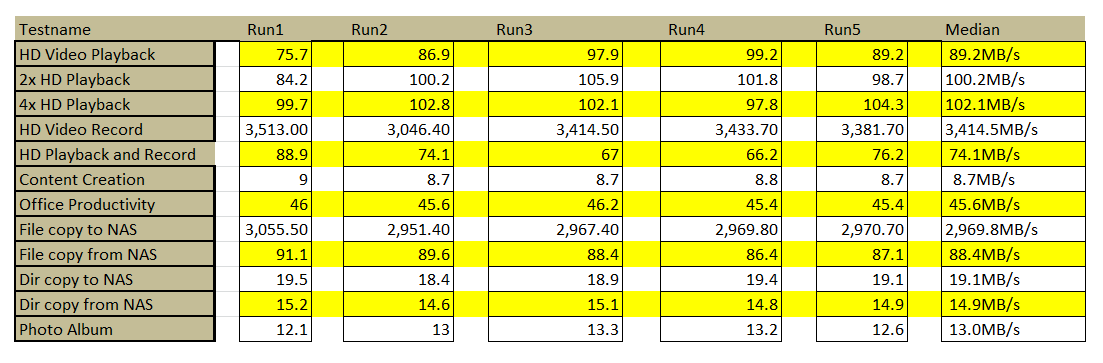
The numbers here actually look better than we expected them to be. As you have quite a bit of data that has to move from the external box to the head-end over a single eSATA connection we were concerned that we would see performance drop on this second box. The good news is that is simply not the case here. You are going to get some solid performance out of your DX513.
For real world file moves and copies we were again very happy with the performance we saw from the DS1512+ and DX513. We moved a 569GB group of files between the DX513 and a second NAS that we have in the lab. The move times were fantastic. We moved this folder from one NAS to the other in about 2 hours which is an average transfer rate of 80MB/s and that is not bad at all when you think about it.