The Box and Goodies -
The box that the N2800 comes in is not bad looking. You have a decent image of the N2800 on almost every side while Thecus wants to be sure you know there is an Intel Atom CPU under the hood. They have also given you a nice diagram of how the N2800 fits into your network. There is more to the box (like a ton of small icons that list the features) that we show you in our video coverage of this product.
 |
 |
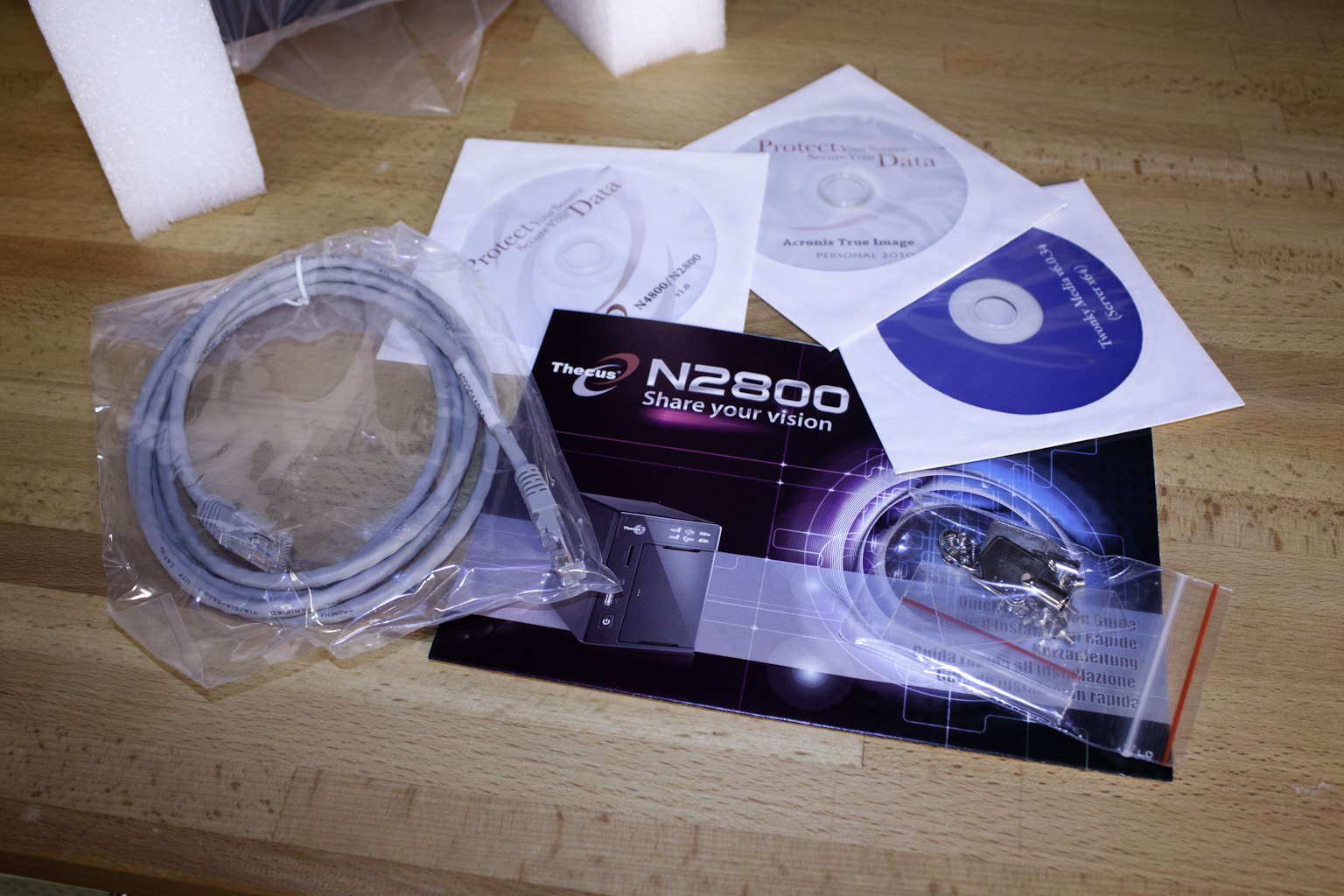
Inside the box we have the basics of what you need to get things going including a utilities and manual DVD, an Acronis TureImage DVD (this is the backup software used) and a Twonky Media Server product (we have no idea about this one right now but will surely find out).
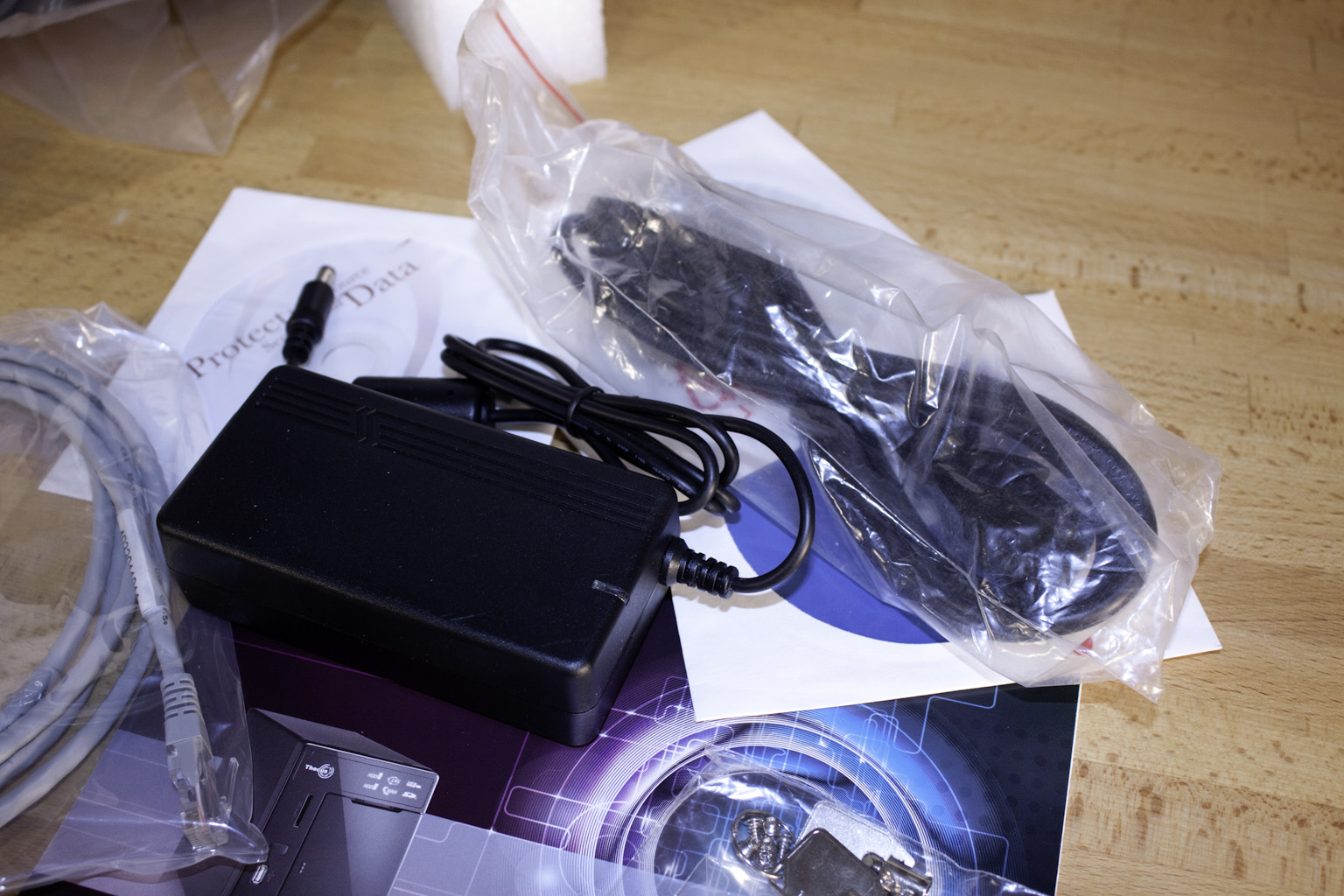
Although the N2800 is a Dual LAN device Thecus only included a single network cable. This is something of a shame as it would not have cost them that much more to put in the second cable and it would have been a very nice touch. Thecus has also provided a bag with mounting screws (for your drives) two key to lock the drive bays and an external power supply.
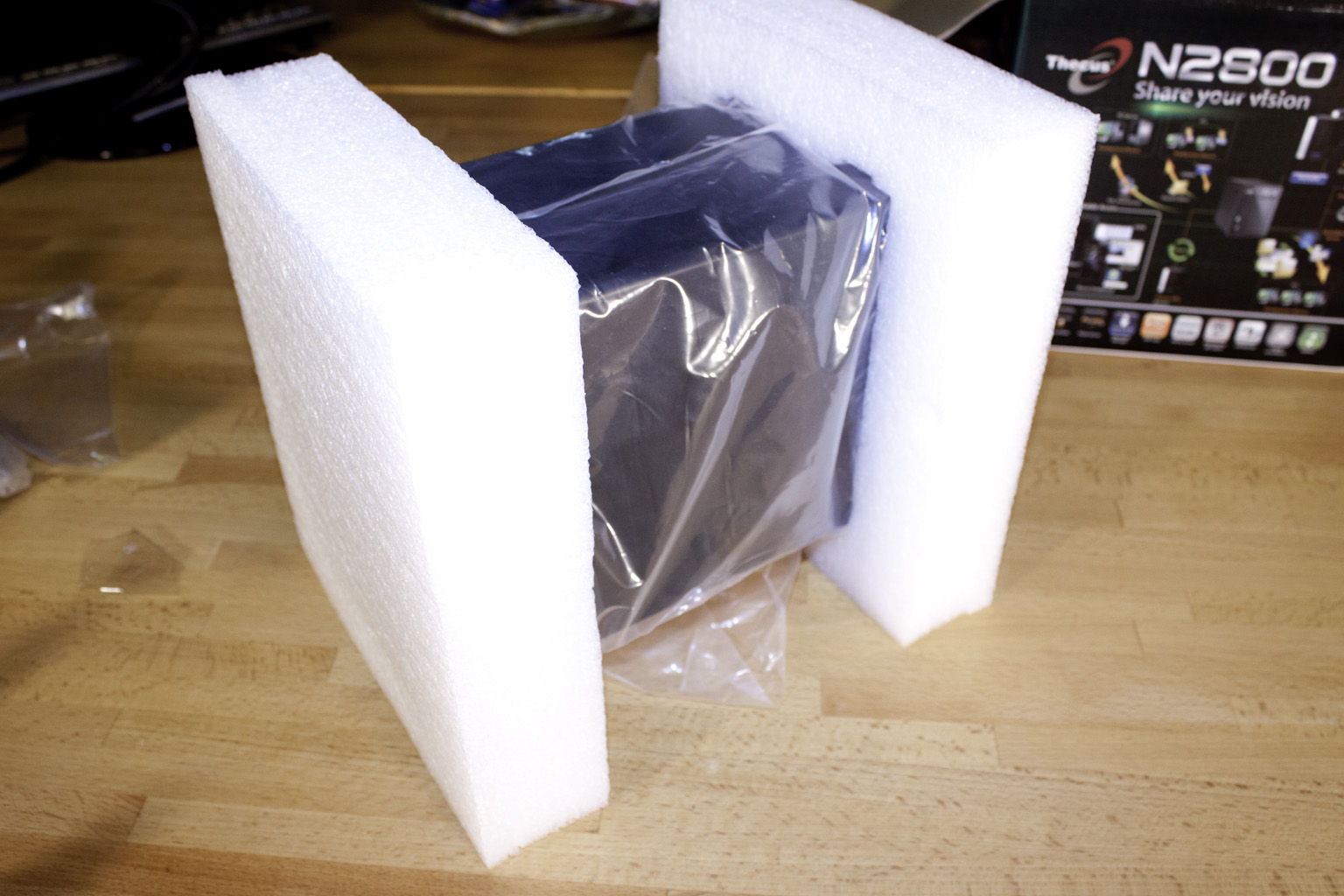
The Thecus N2800 -
The Thecus N2800 is a two-bay network attached storage device. It is powered by an Intel Atom D2700 CPU with 2GB of RAM. This is attached to what is really little more than a Mini-ITX motherboard and running on an Intel ICH10R controller (for the RAID and HDD functions) Interestingly Thecus has chosen to put both a VGA and HDMI port on their product to allow you to directly monitor the device. This addition is a little unusual, but is also welcome in a world where much of what your NAS is doing is hidden from view.
 |
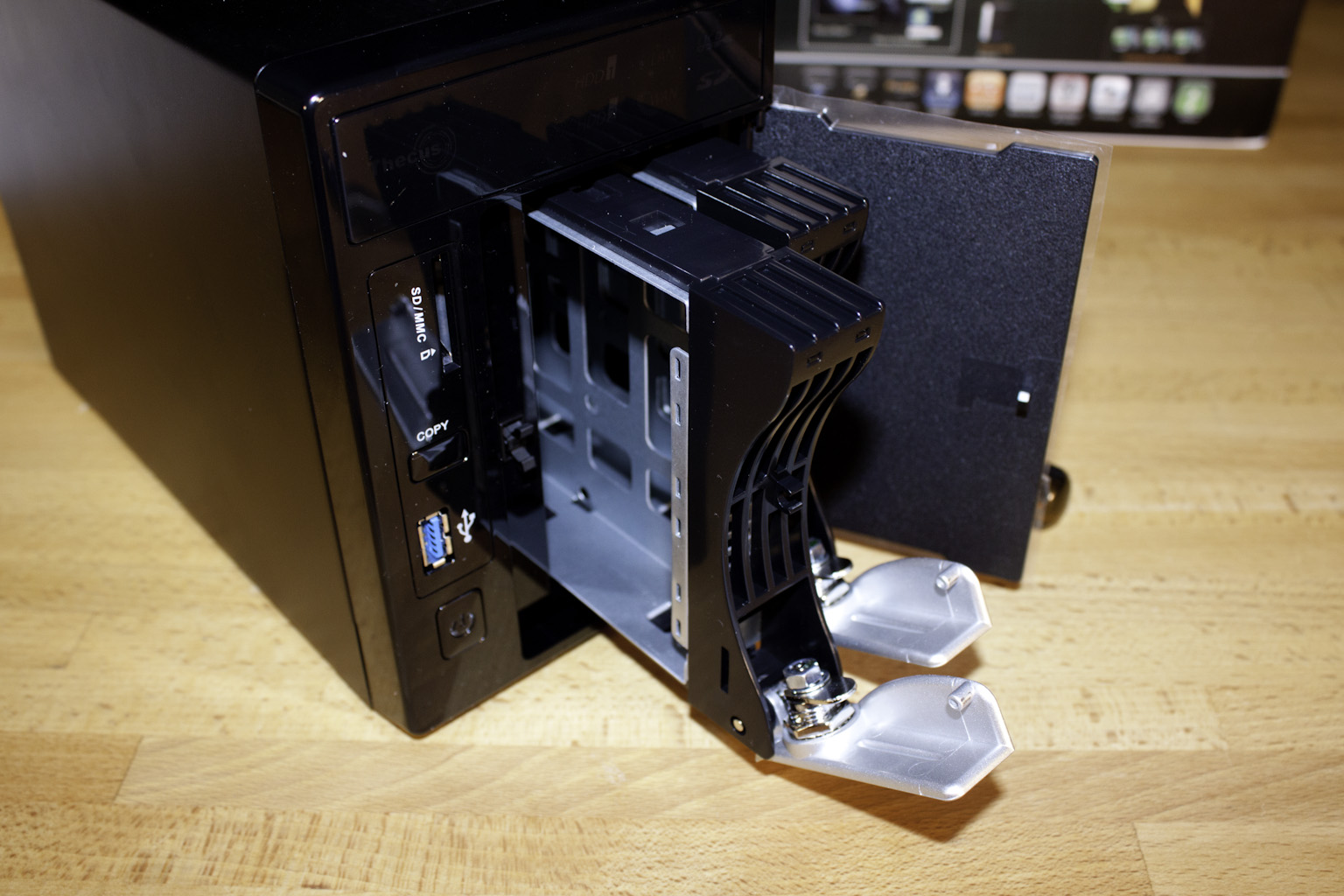 |
The front two bays are lockable to keep your drives securely in place (it is nice to prevent someone from accidentally removing a drive) and are behind a spring loaded door cover. Next to the drive bays we find the power button, a USB 3.0 port, a “copy” button (that we will talk about in part II of the review) and an SD/MMC port. Above all of this we find the activity lights; power, HDD, LAN, SD etc.

On the back you have some decent options for input/output. As we mentioned before you have dual LAN ports that are capable of handling 802.3ad LACP (Link Aggregation Control Protocol) along with quite a few other options (Load balance, Failover, Balance-XOR, Balance-TLB, Balance-ALB). The Thecus N2800 also supports thin provisioned iSCSI. This is a nice feature and means that you could potentially use this as a central storage for a Virtualized environment or even as external storage on a desktop system to keep images and video close at hand (iSCSI with 802.3ad and the right switch is very fast).
 |
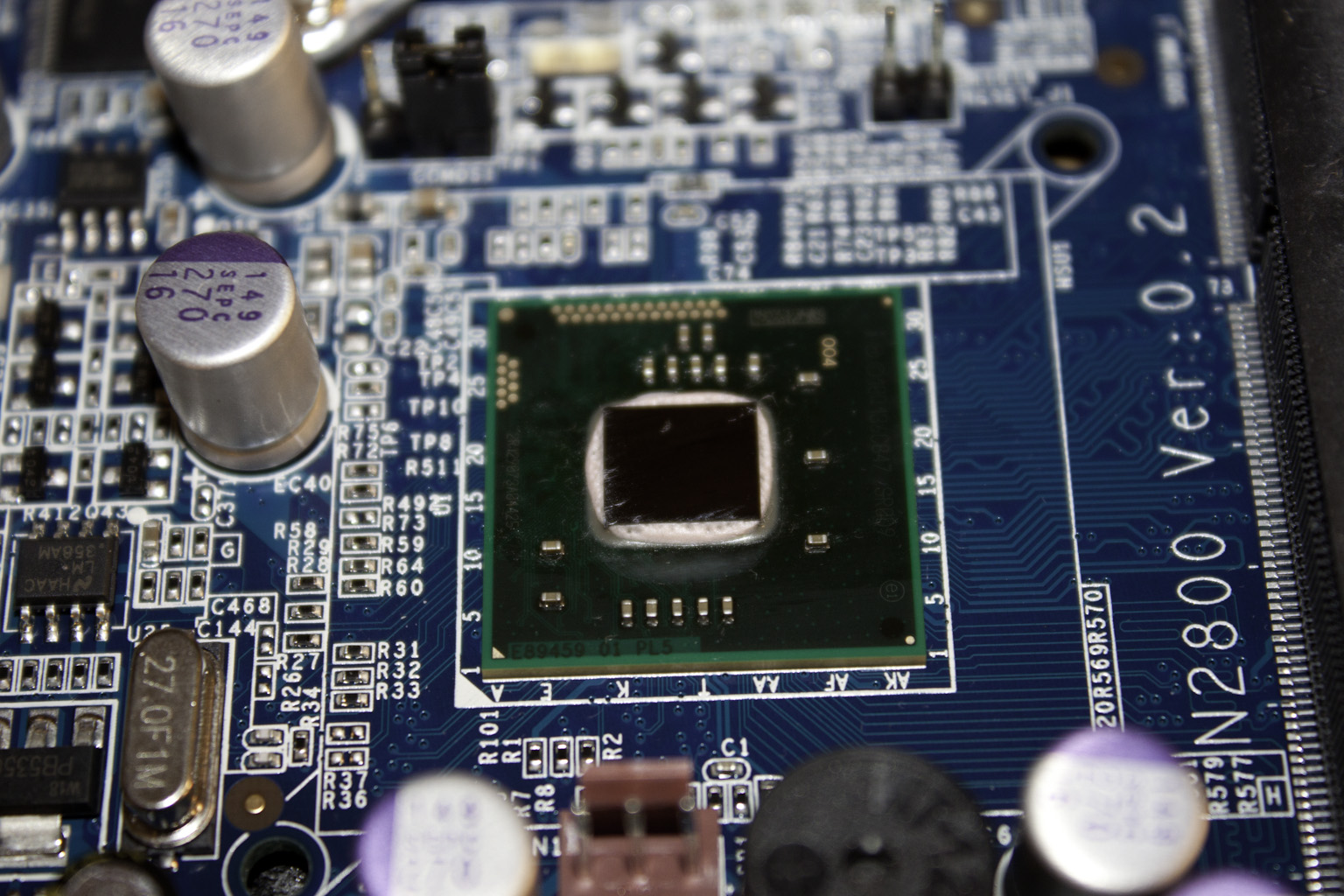 |
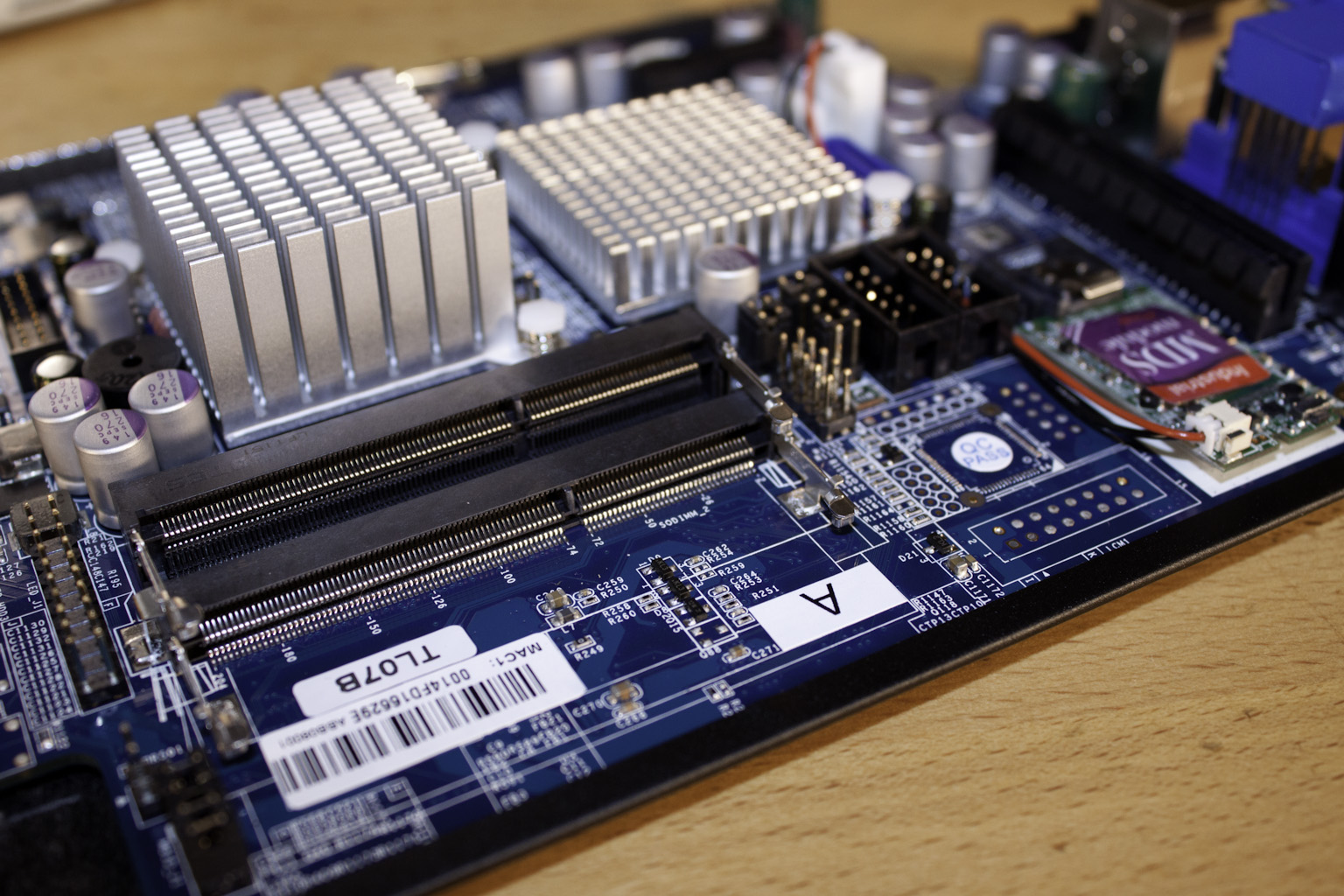 |
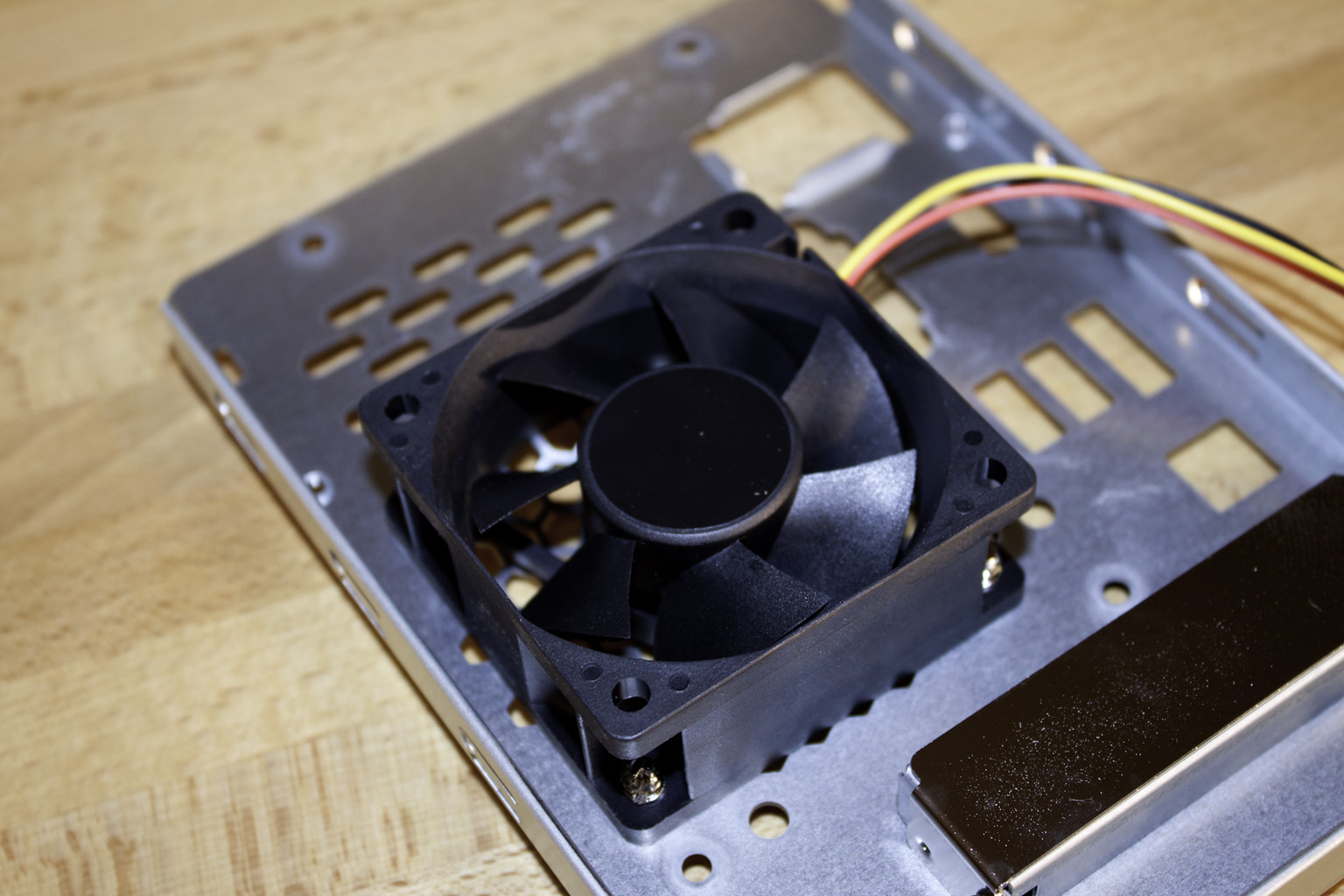 |
 We have already told you what the VGA and HDMI ports are for and the USB 2.0 ports need no real explanation (except to say that they can be for a mouse and keyboard). The eSATA port allows you to either stack other Thecus N2800 devices (or other models that support the feature) or to add on extra storage if that is what you are after. You can see more detail about the N2800 in the video we have below where we tear down the N2800 to show you what is inside.
We have already told you what the VGA and HDMI ports are for and the USB 2.0 ports need no real explanation (except to say that they can be for a mouse and keyboard). The eSATA port allows you to either stack other Thecus N2800 devices (or other models that support the feature) or to add on extra storage if that is what you are after. You can see more detail about the N2800 in the video we have below where we tear down the N2800 to show you what is inside.
Conclusion –
Thecus has always made good storage devices. I have personally worked with their products outside the lab environment and even setup an office with multiple Thecus NAS devices to make sure they had data redundancy (three offices each with a target NAS). Now these have all be the pro devices so this will be one of the first times that I will be working with a more consumer oriented NAS product from Thecus. After looking over the hardware inside (2GB of RAM, Intel Atom D2700, Dual Gbe LAN ports) we have a feeling that the N2800 will be quite the performer. We are also looking forward to trying out the laundry list of feature that Thecus has packed into the N2800. Things like Disk and Volume Encryption. iSCSI, Media Server, Download Server, Print Server, Rysnc Backup, Client backup, Secure FTP, iOS and Android Connectivity… the list is pretty long. So for now the Thecus N2800 with its $429 (no drives) price tag is looking very impressive to us. We are really looking forward to seeing what type of performance it will show us.
Discuss this in our Forum



