What’s new?
Outside of the obvious die shrink what is new under the hood of the Ivy Bridge CPU? Well for starters there is the PCIe Generation 3 support. This new generation of PCIe (Peripheral Component Interface-Express) has a theoretical 8GT/s which is 8Gigatransfers per Second or about 8Gigabits per second which equals 1 Gigabyte of data per lane per direction of bandwidth to play around with. This is double the bandwidth available to PCIe Gen 2 at 4Gbps (5GT/s). If you add that up for your average full x16 PCIe slot this gives you around 32GBps of bandwidth for your graphics cards.
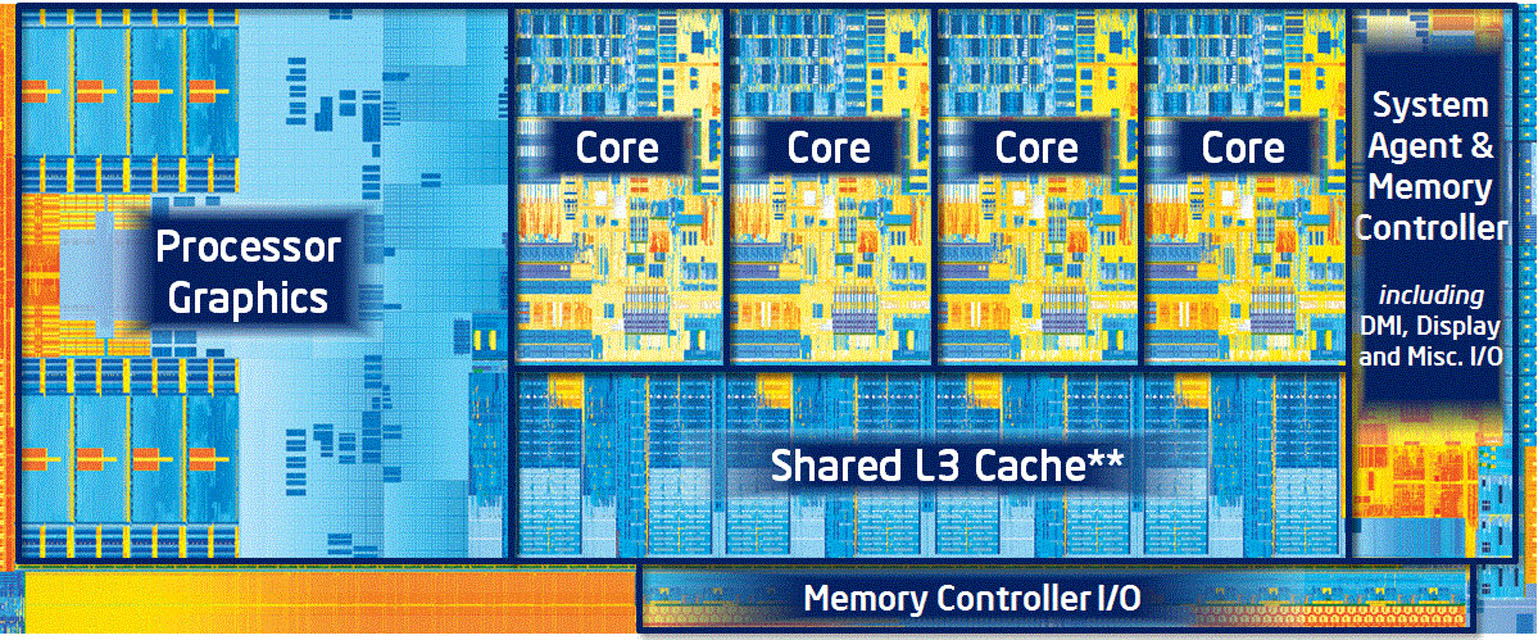
In addition to having more room for add-in GPUs Intel has upped the ante on the build in GPU. This is the new GMA4000. Under the hood the number of Execution units has been bumped to 16. Each of these can handle one 128-bit execution per clock. The GMA4000 also has support for SIMD8 and SIMD16 instructions for vertex and pixel processing respectively. You also get DX11 support with the GMA4000 which is good, but we will reserve our happiness until we see if it can really handle DX11 gaming. Intel has not just dropped in a GPU for graphics though. As with many GPU manufacturers they have recognized the benefit of the highly parallel nature of a GPU. To this end they have dropped in (much of this was there in Sandy Bridge as well) a few nice instructions to allow you to take advantage of these extra processors.
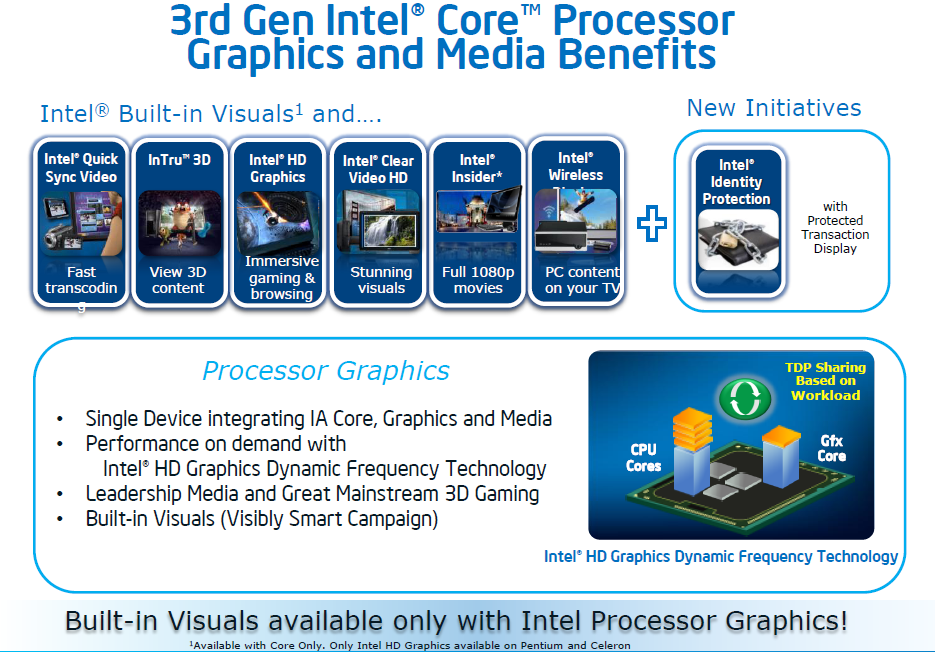
Some of the technology behind this includes an update to Intel’s Quick Sync Video which can provide up to twice the encoding/transcoding performance that we saw with Sandy Bridge. In addition to DX11 you also get updated support to OpenCL 1.1 and OpenGL 3.1.
One of the reasons for the update to the GPU inside Ivy Bridge is the move to 3D content. Intel needed to revamp the GPU in order to take advantage of 3D displays as well as the expected increase in the amount of 3D content people will be dealing with. From some information we are seeing on the industry we will actually see more 3D hardware in 2012-2013 than 2k. This means more consumer oriented cameras, camcorders and yes more 3D phones. Ivy Bridge with its GMA4000 and Intel Quick Sync will allow for native viewing and editing of stereo 3D content (of course your display will need to handle it). You will also have the potential to convert standard 2D movies and photographs into 3D.
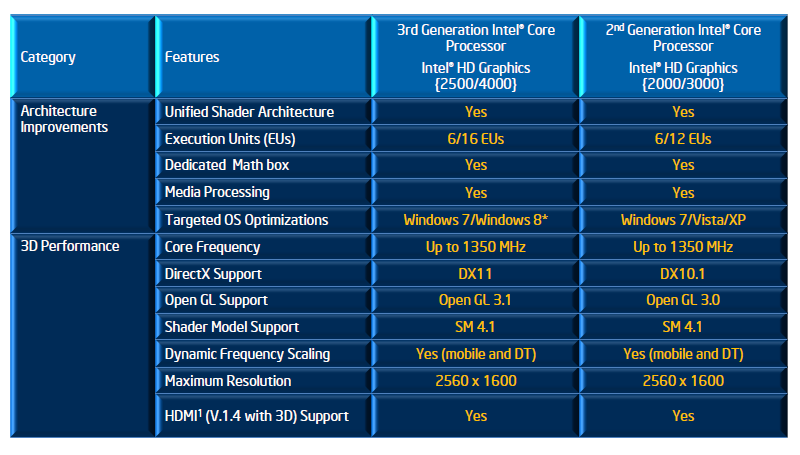
Viewing of 3D content (again with a supported display) is handled with Intel’s InTru 3D. Another item that will help out with content creation is Intel AVX (Advanced Vector Extensions) this set of instructions will help out with intense floating point operations like those that are in most video and audio encoding/editing applications (and ties in with Quick Sync in many ways).
Intel has also improved their AES-NI (Advanced Encryption Standard - New Instructions) they have added in a hardware based random number generator which will improve performance for encrypting and decrypting information (it also has some security benefits).
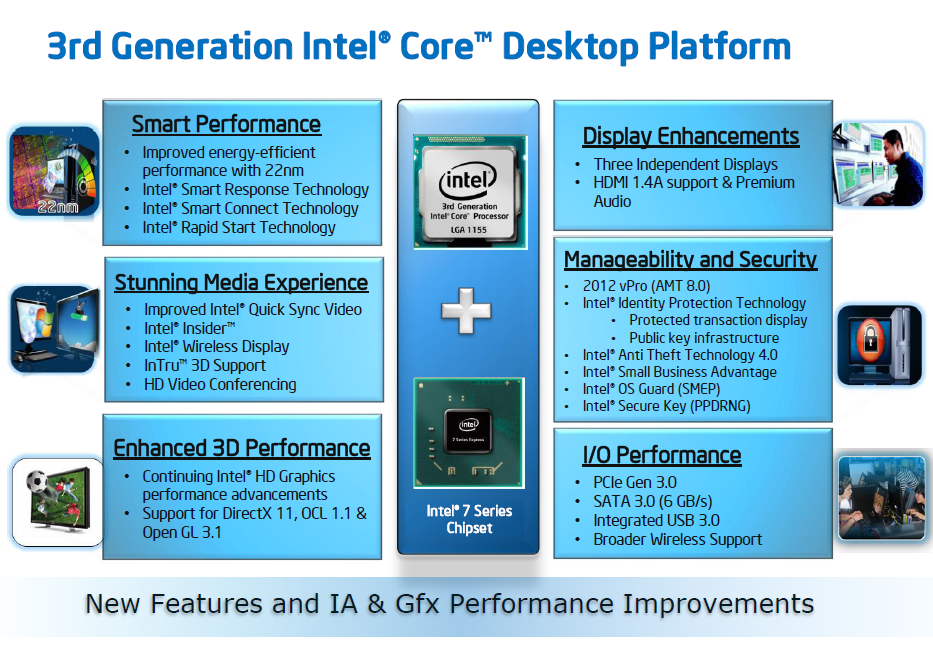
Most of the rest of the improvements are either minor tweaks to existing instructions or they deal with low-level power controls like PAIR (Power Aware Interrupt Routing). Starting with Lynnfield Intel had to deal with interrupt issues from the PCIe buss and memory controller running on the CPU. These often and interfere with power management. Intel has added in PAIR to help offset this. When a system needs more power it can wake sleeping cores instead or taxing ones that are already working. When it does not, it can leave those cores alone to save power. Examples of this would be LAN and WLAN traffic, some USB peripherals and even some add-in boards that do not need maximum CPU time to work.
Overclocking With the Core i7 3770K -
Ivy Bridge is built around a 22nm process which will probably lead you to thinking that you can get more speed, more voltage and better temps than what you did with Sandy Bridge. Well… you are going to be right later in production. Remember that as you reduce the process size the potential for leakage at the transistor power gates increases. At 22nm things can get leaky indeed if you are not prepared for it. Intel does have the HKMG (HighK Metal Gate) which helps, but does not prevent leakage entirely. It is also important to remember that the GPU on Ivy Bridge is much more integrated into the way the CPU works than under Sandy Bridge (which was a mature 32nm process). In the long run this means that you are not going to get the giant overclocks that we saw with Sandy Bridge right out of the gate. This does not mean that overclocking is going to be a letdown or that you cannot push Ivy Bridge, it just means that your upper limit will be lower and pushing past the initial stopping point will be a more delicate operation than what you might be used to. In the end we were able to get a respectable 4.8GHz out of our Core i7 3770K with a modest 1.331Volts running through it.
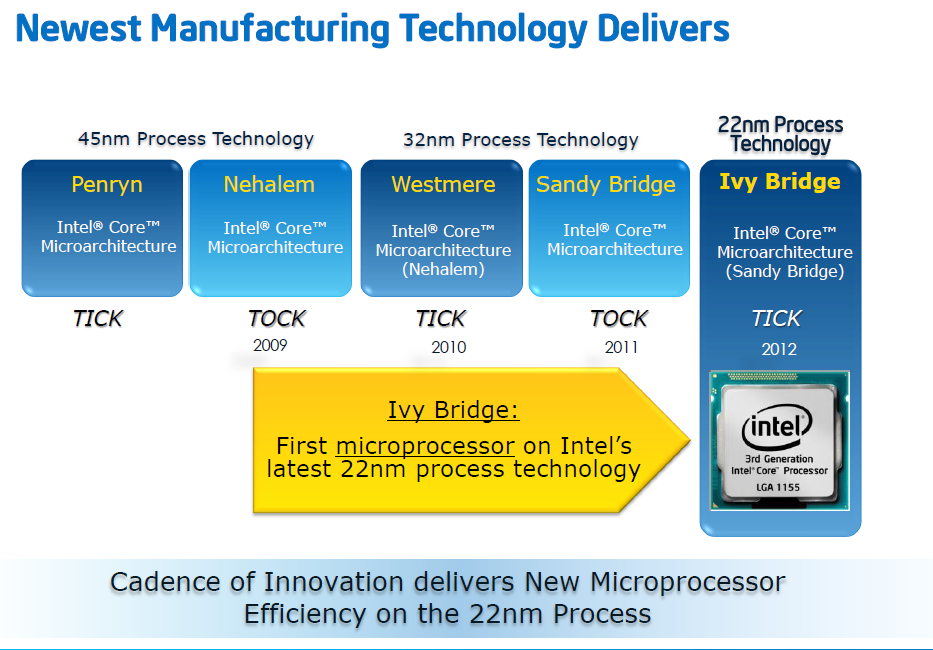
A word on heat here; even with only 1.331 Volts the Core i7 3770K got very warm during testing. At one point when we were finding out the lowest stable voltage of 4.8GHz we saw the CPU hit the TJMax of 105c during one of our tests (and this was with our Epic180!), the system shutdown and we gave the 3770k some time to rest and cool off. Hitting this high of a temperature multiple times is not recommended as at 22nm even small amount of thermal reshaping can be disastrous. If you are going to overclock Ivy Bridge make sure you have some excellent cooling!
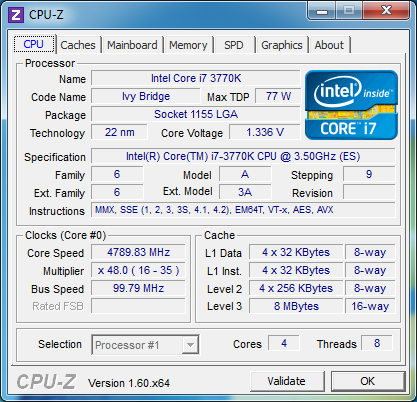
Test System and Comments -
Our test platform for the Core i7 3770K was Intel’s own DZ77GA-70K (you can read the full review on it here). This is pretty much the reference board for the Z77 chipset so we wanted to use it as our starting point. The rest of the components are ones that we have used in our other tests so we should get good data. We will also be testing the DZ77GA-70K with our Core i7 2600K to give a much clearer representation of performance between the Sandy Bridge and Ivy Bridge on the same platform.
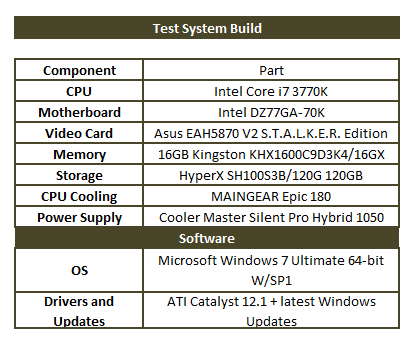
Comments -
Ivy Bridge is supposed to bring better encoding support with improve caching, the AVX (Advanced Vector Extensions) and the ability to use the GMA4000 for highly parallel tasks. To test this we are adding a couple new tests such as Adobe Premier Pro CS5 in addition to After Effects and our usual Cyberlink Media Espresso encoding software. We will be adding a few more consumer products to this list as we move forward as well as dropping some of these down to our motherboard testing.
Performance Part I
Synthetics -
For our performance testing we like to have a combination of synthetic and real-world testing. For Synthetics we have the usual bank of tests from FutureMark, Maxon, Sisoft, and HyperPi. These tests cover raw performance and potential; this side of testing brings out the basics of the CPU on its own while our real-world testing covers actual usage. So for the numbers crowd; let’s get started with two of the industry standards for benchmarking system and gaming performance.
FutureMark -
PCMark7 -
PCMark7 is the latest general performance test from FutureMark. As each generation of this benchmark has evolved and developed we have watched them add more and more realistic tests to this suite. With this generation we find more media tests, (audio and video transcoding) moving of large files, multiple web page rendering, and much more (the even added DX10 gaming). We use the Overall Performance and Common Usage suites in our testing.
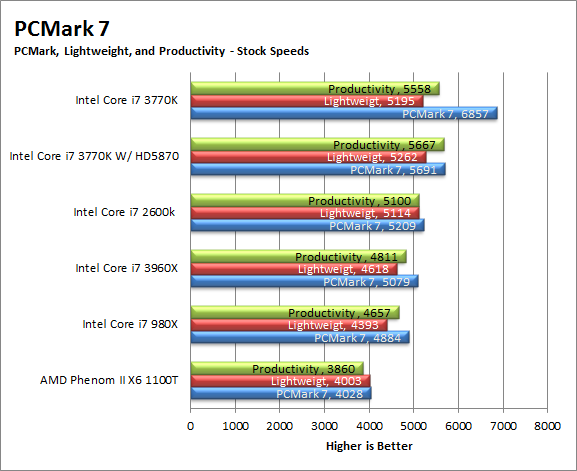
Under PCMark7 we get some interesting numbers as you can see with just the 3770K in the mix the PCMark7 scores are simply7 amazing. This is due to a massive 23085 compute score that we got running this test (we ran it about ten times to be sure). When your drop in a discrete GPU things change and the score drops by over 1100 points! This means that you are not getting the benefit of the GMA4000 (this was despite having the LucidLogix VirtuMVP installed and running).
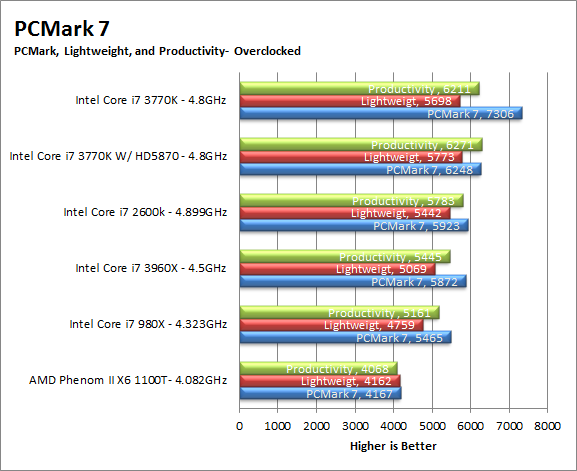
When we overclocked the system we saw the same type of result, the 3770K on its own had some very impressive compute and creativity scores (31835 and 11654 respectively), but these fell significantly when we dropped in a GPU.
3DMark 11 -
3DMark 11 is the other Futuremark test that we run on our motherboards. This test simulates the typical tasks that a GPU (and system) would have to perform to provide you with a good gaming experience. It is based on the DX9, DX10 and DX11 engines but can only be installed on Windows Vista or later. The suite of tests covers DX9, DX10, and of course DX11 rendering; it also covers AI computations and physics. That’s right I said Physics the latest version of 3DMark uses a Havok physics engine. This removes the advantage that nVidia had with 3DMark Vantage.
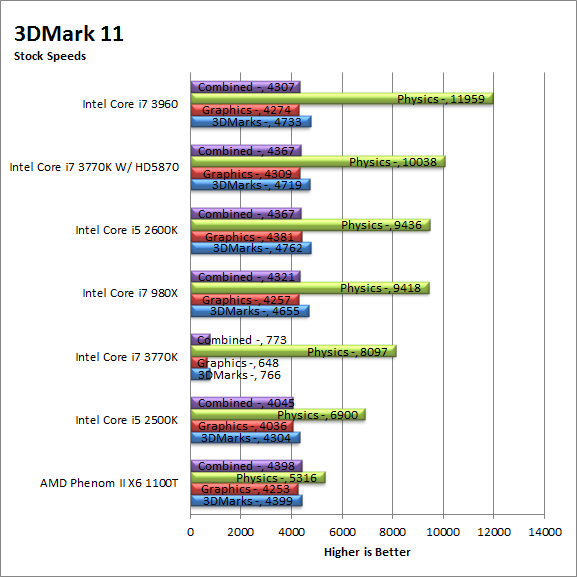
Here the numbers are much closer to what we would expect. The 3770K with the GMA4000 did well for an IGP but was no match for a full discrete GPU (and it is not meant to be either).
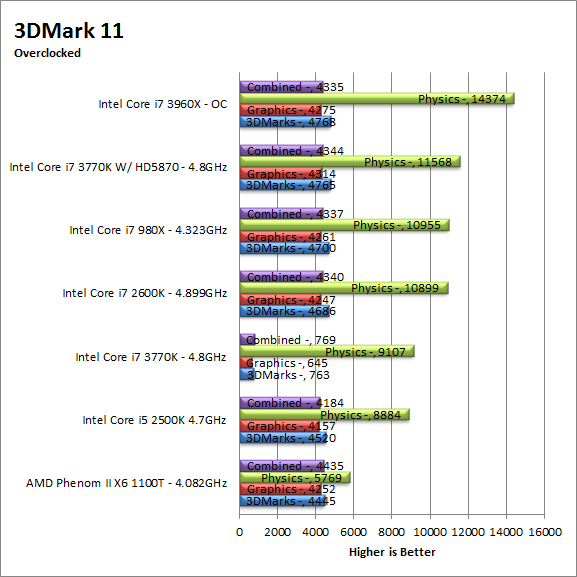
Sisoft Sandra -
Next we have Sisoft’s Sandra up on the board. Here we see the numbers that represent the raw potential of our CPUs. The tests include raw computational power for math functions, multi-media performance, the ability of the cores to communicate with each other and the CPU’s cryptographic capabilities.
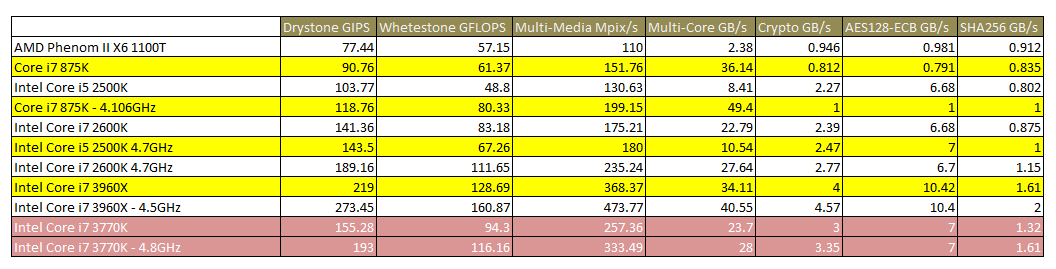
For our Sandra testing we saw that Ivy Bridge certainly has some improvements to the way it executes tasks. We see improvements across the board in some cases the stock performance equals or exceeds the overclocked performance of the older Sandy Bridge 2600K CPU.
HyperPi 0.99 -
HyperPi is a great test to find out how well a CPU can handle large amounts of math based information. With HyperPi you have a single instance of SuperPi Mod 1.3 running on each logical and physical core. This puts a great deal of stress on the CPU and also on the internal memory controller.
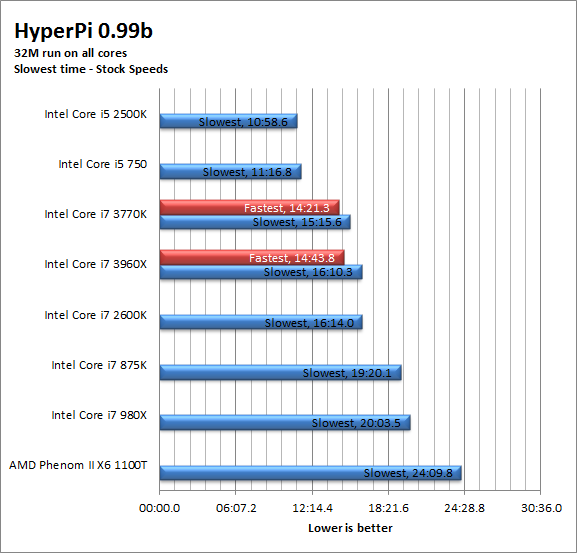
For our HyperPi testing we found something interesting. Usually HyperPi has a serious impact on the IMC (Internal Memory Controller) which means the higher the memory bandwidth the better the performance. On Sandy Bridge we saw a potential memory bandwidth of around 21GB/s. On Ivy Bridge this dropped down to around 16.5GB/s. Usually this would mean the HyperPi scores would drop, but this was not the case. The improved caching combined with some of the improvements in the way Ivy Bridge handles complex calculations gives it an almost one minute edge on Sandy Bridge at the same speeds.
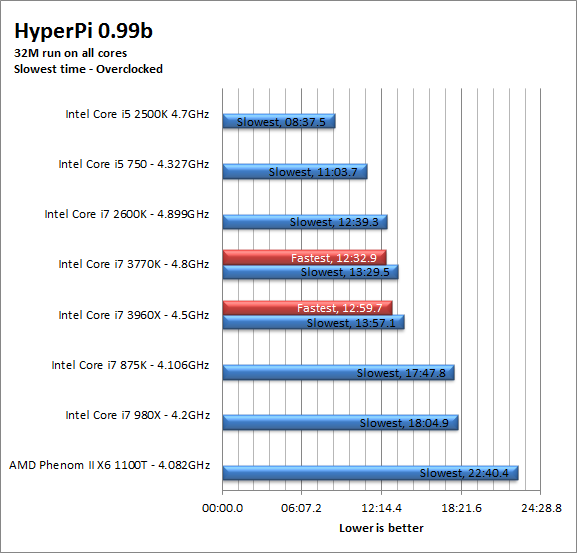
When overclocked Ivy Bridge loses some of its edge and we see the 2600K pull far out into the lead.
Photoshop CS5 -
Photoshop is an industry standard image manipulation application. It is great for not only editing photographs but also for creating original content. For out testing here we used the Driverheavn Photoshop script. This is a custom built action that puts a stock image through a series of filters and allows you to record the time each takes to run.
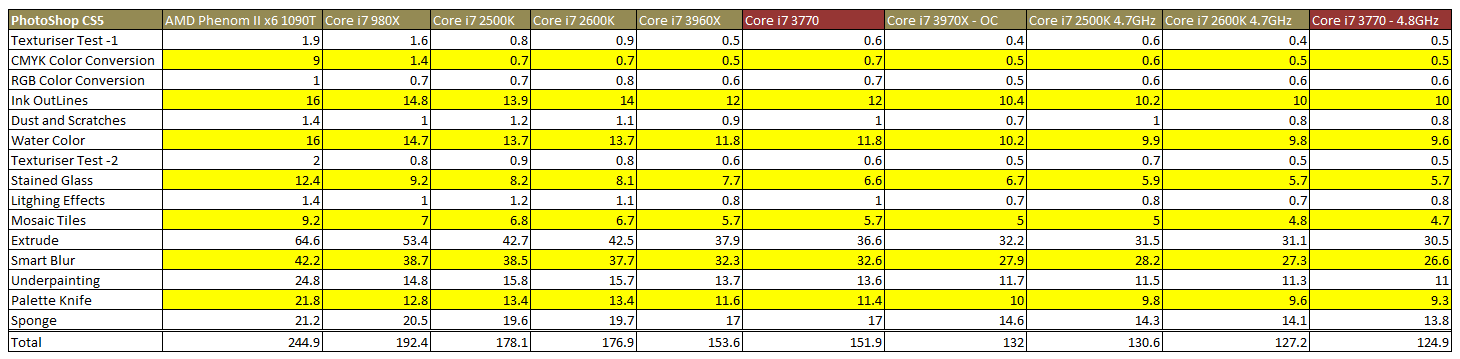
Here we see the AVX extension combined with the improved caching coming back into play as the 3770K does a great job of working through even some of the more complex filters in Photoshop CS5. We are very impressed with this performance considering that it is outperforming the Core i7 3960 which has more than twice the memory bandwidth and more threads
Cinebench R11.5 -
Cinebench R11.5 is the 11th release of Maxon’s rendering test. This test is based off of the Cinema 4D engine, which is one of the industry standard tools for digital animation. It is a powerful product with many different modules that can be “plugged” into it to increase its effectiveness. With Cinebench you get to see how your computer would do using this application. There are two tests; one tests the CPU’s ability to render an image across multiple cores or threads. The other tests your systems ability to handle OpenGL based rendering.
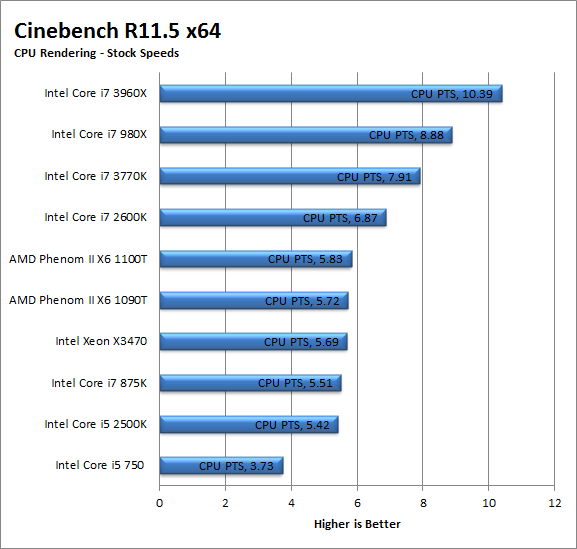
Cinebench R11.5 is another test that Ivy Bridge excels at. Although not as fast as the 980x or the 3960 with their 12 threads (here more threads is king) it is still much faster than its older brother the Core i7 2600K at least at stock speeds.
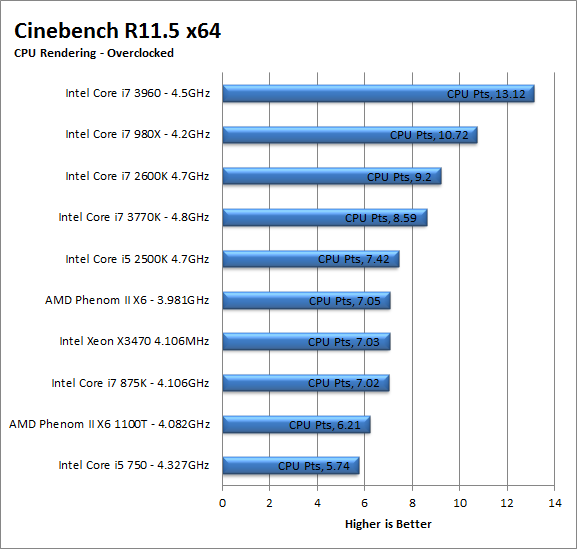
| Cinebench R11.5 OpenGL Stock | Cinebench R11.5 OpenGL Overclocked |
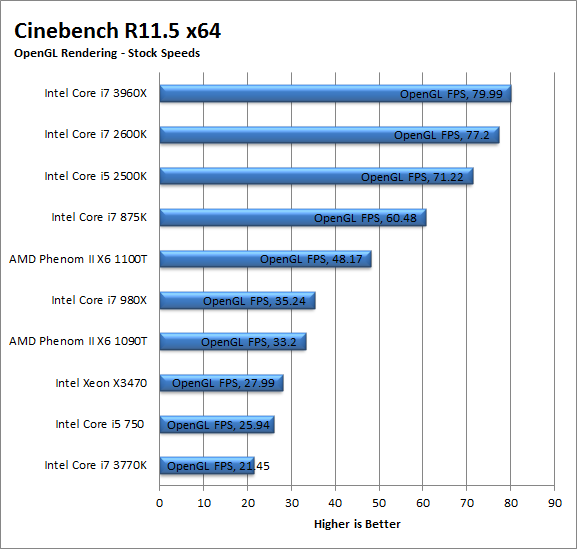 |
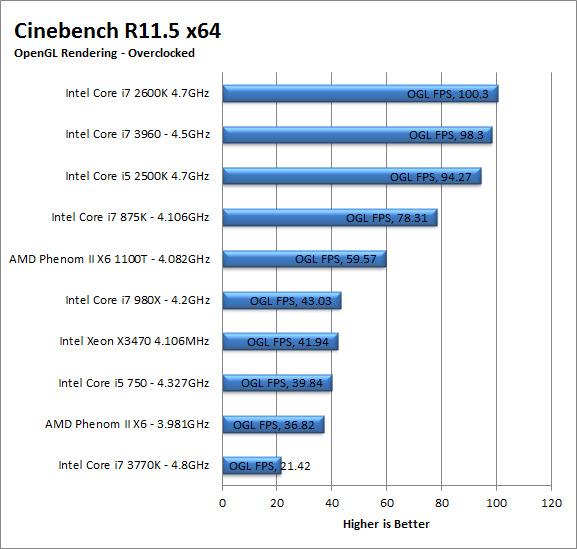 |
Performance Part II; Real World -
LightWave 3D 9.6 x64 -
Our first real world test is LightWave 3D. This is an industry standard 3D Animation and rendering software from Newtek. Our rendering tests with LightWave 9.6 have changed. I have always been a fan of the Classic Camera and the multi-pass PLD anti-aliasing that it offered. However, what I did not know was that this type of camera model was only capable of about 75-80% CPU utilization. This makes it very inefficient (as I am sure you guessed) so we made the shift to the newer perspective camera and are using its much better (100% CPU utilization) threaded engine as well as a newer and more efficient form of anti-aliasing. Along with this new camera model we get ray tracing and some other nice features. We have also leapt from the 1080p resolutions we used before and are now setup with a 35mm 4k resolution of 4096 x 3072; this should give the CPU a nice workout. To show off the vast difference in performance between the two we ran both and show you the render times here. This also shows what you can do when your application is truly written for a multi-threaded CPU.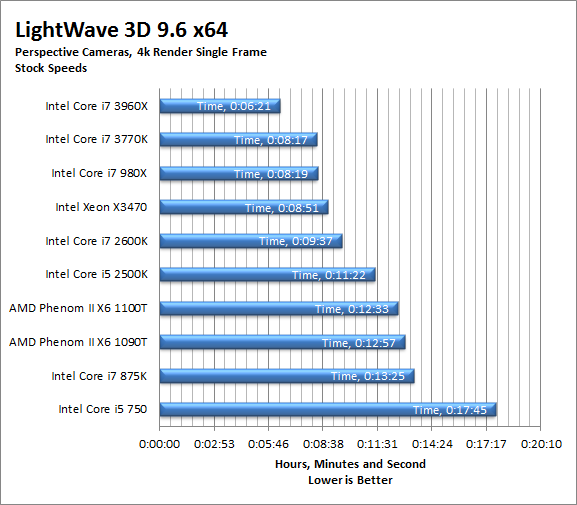
Under the demands of LightWave 3D 9.6 we see the improved caching and instructions coming into play in a real world situation. The Core i7 3770K is actually faster than the 12 thread Core i7 980X! This is pretty impressive when you think about it. The 980X has four more threads to work with and more available memory bandwidth. The 3770K still runs quite a bit behind the quad channel supporting Core i7 3960X.
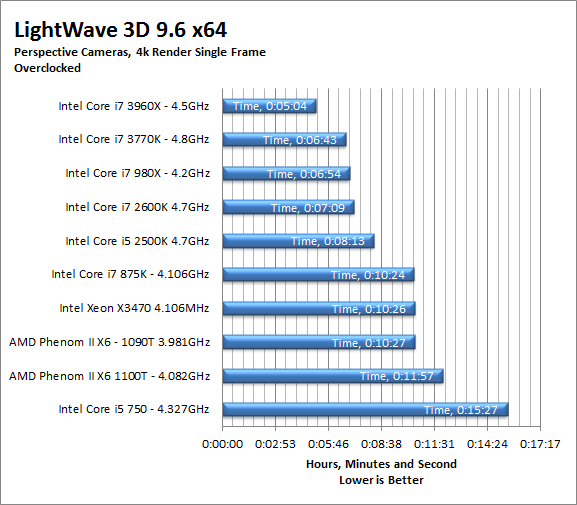 Project Estimates -
Project Estimates -
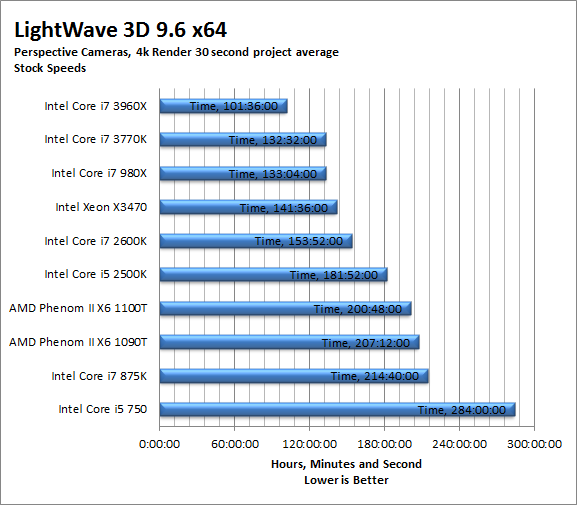
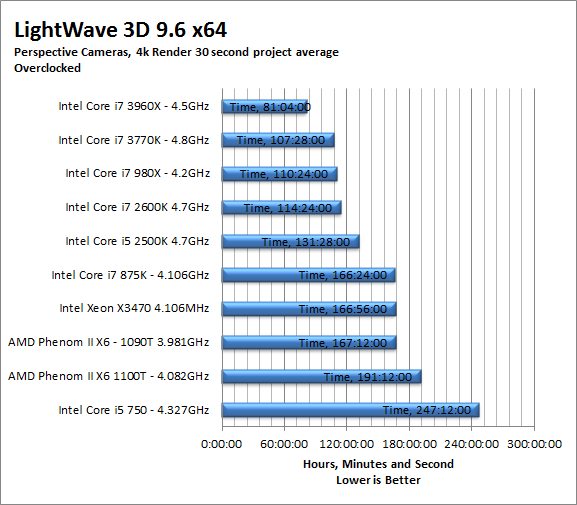
CyberLink Media Espresso 6.5 -
After having various issues with AutoGK and Intel CPUs with more than four cores we have changed our Media Encoding test to use Media Espresso from CyberLink. Although this new utility does not have the same ability to transfer directly from DVD it is still a good test to transfer different media types into a usable format for your iPad, iPod, or other media player. Our test involves using multiple (Six) 20 minute media files and transcoding them for an iPad. This gives us a very good indication of how well a motherboard can handle this type of work load.
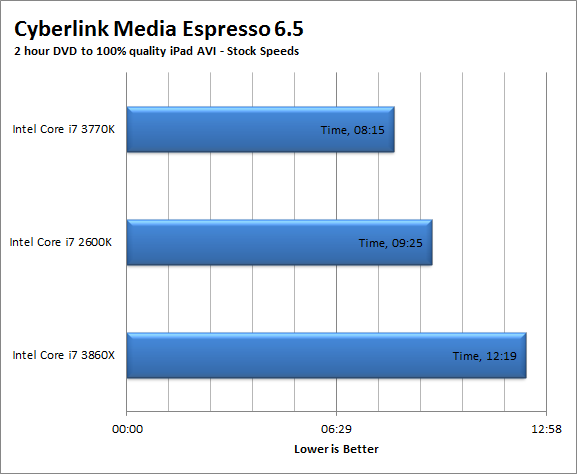
Cyberlink Media Espresso is a recent addition to our testing suite. This we decided to use this as a replacement for AutoGK when we found that one of the components of AutoGK would not support more than 8 threads properly. This prevented us from using it to test on the many CPUs. Still we have found that the best workloads are still converting from a DVD format into something that is supported in HD. In this regard Ivy Bridge is doing an outstanding job in maintaining its lead on Sandy Bridge our transcoding times are more than 60 seconds faster than the best time we have for our Core i7 2600K.
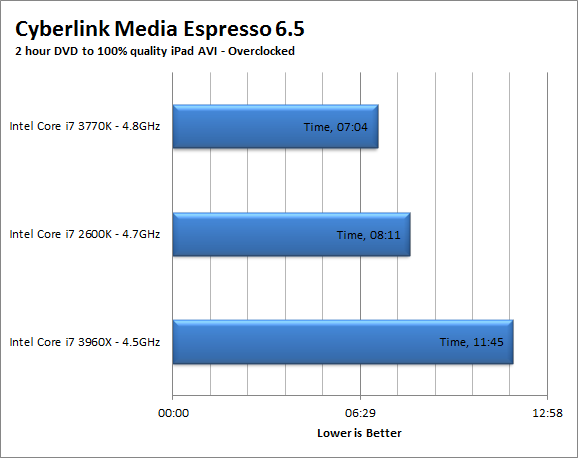
This is a prime example of the combination of the AVX instructions and using the GMA4000 for hardware acceleration. The Core i7 3770K simply walks away with the crown for video transcoding. This is a great thing for the consumer and even the prosumer market as transcoding video from standard formats to something usable on a portable device like an iPad or the Asus Transformer is becoming more and more common.
After Effects CS5 -
Adobe’s After Effects CS5 is an application that can be used to add animation, text and other enhancements to your video productions. This powerful application is built to work with the available memory and can easily saturate even the largest of systems. Because of its multi-threaded design and the fact that it can break out existing system memory into per-thread (or per core) allocations it makes it a great test of a CPU especially one with a built in memory controller. Our test package was put together by Peter Kapas from Bjorn3d specifically to test multi-core/thread systems. The results are the time it takes the system to render the “Mountain Dew” test file.
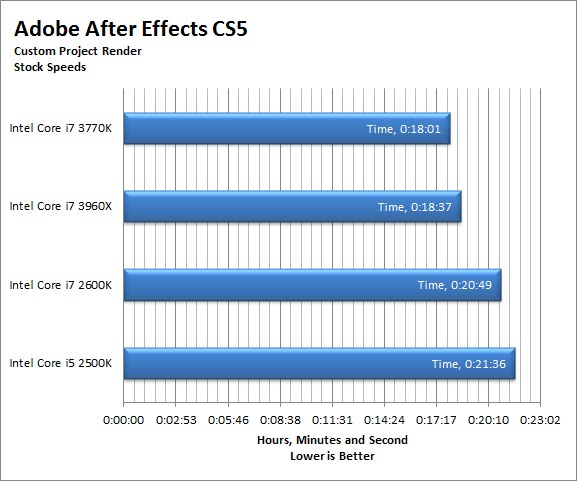
Ok talk about impressive, the AVX instruction in the 3770K actually help it to outperform the Core i7 3960X! We were very surprised to see this happen. It does go to show that raw power does not always win out over efficiency and finesse.
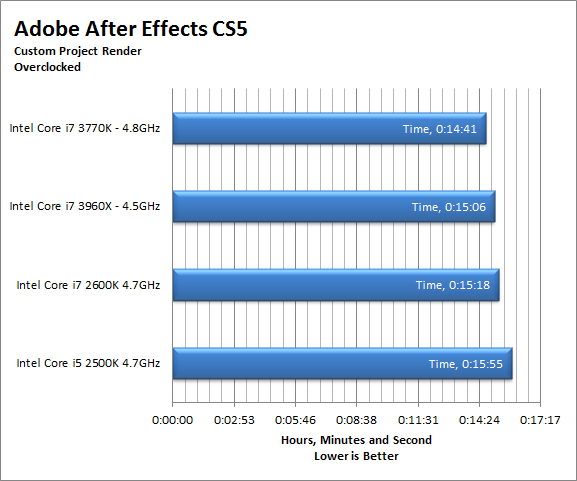
Adobe Premiere Pro CS5 -
Premiere Pro CS 5 from Adobe is a non-linear video editing and rendering application. It has components that allow you take your raw footage and turn it into a full blown video production complete with professional style transitions, audio and video effects and more. You can use Premiere Pro to combine or overlay multiple video and audio streams in the same user interface. Our testing here is with two AVHDC streams that were shot using our Canon Vixia MF40. The original resolution is full 1080p and we render it as shown below. To add some additional work to the normal load we added in five transitions (fold-up, push, slide, cube spin, fade to white) along with an audio exponential fade at the beginning and end. We also added in an extra layer that was reduced in size to fit in a picture-in-picture format (in the upper left hand corner.
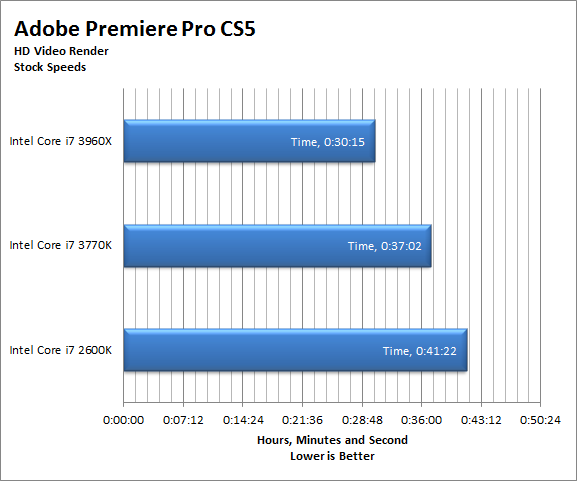
The times here show that while there is still a lot to pick up from the AVX extensions there are still going to be applications that will want (and use) as many threads as possible for execution Premiere Pro CS5 is one of those types of applications. Granted the Core i7 3770K does an amazing job compared to the 2600K and even against the 3960X, but it just does not have the same potential as the Core i7 3960X.
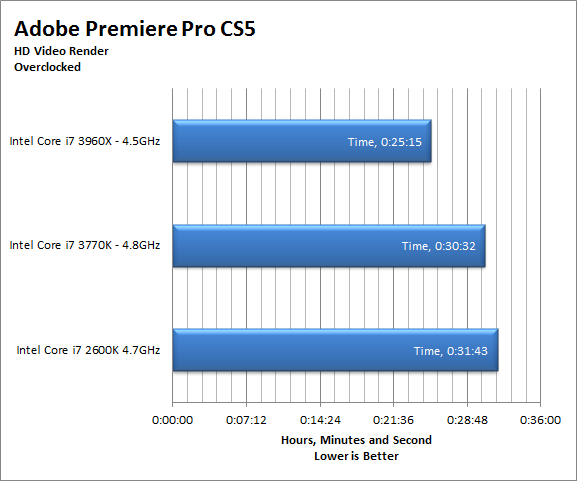
Adobe Light room 2.7 x64 -
Lightroom is a photo post-production software and while it cannot replace Photoshop in terms of editing or creating images, it has many features that are excellent in their own right. One of the ones that we find the more interesting (and beneficial to us) is the use of batch exporting for RAW camera files. This one feature can make it much easier to transfer the RAW images we shoot on our Canon Digital Rebel T1i all using the same settings (color profile, black level etc). For our testing we take 100 RAW files (around 1.7GB) and convert them to 75% quality JPEGs at 1536x1024 resolution (72 dpi). We add some meta data to identify the images and export them to a sub folder in the same original folder. We time this to see how well the CPU performs its duty. The results are shown below.
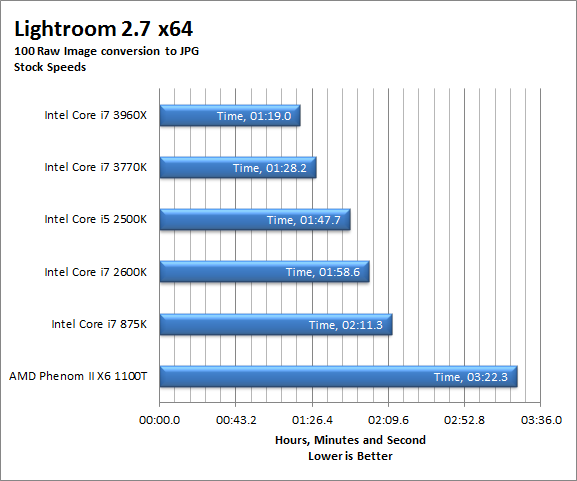 As you can see the new Corew i7 3770K does a very good jobh at converrting your pictures using the export utility.
As you can see the new Corew i7 3770K does a very good jobh at converrting your pictures using the export utility.
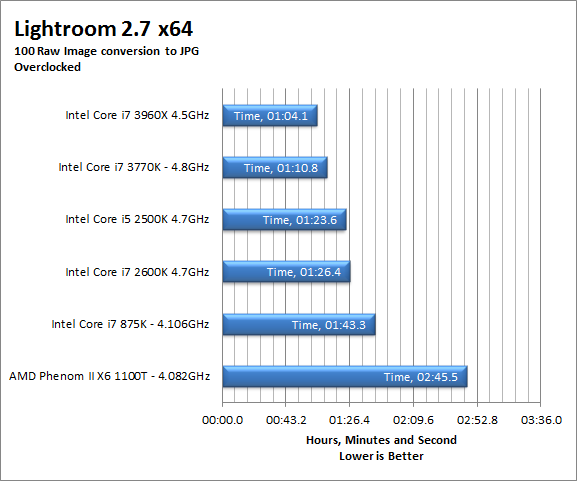
Performance Part III; Gaming -
Gaming is a very real-world test. We do not use benchmarking scripts but actually play the games though a pre-planned level and record the frame rates using FRAPS. This allows up to see exactly how the CPU benefits (or hinders) performance. We have moved to a new format and will now be bringing you a game of each of the three common Direct X Levels. This should give a broader idea of CPU performance across multiple gaming APIs.
Modern Warfare 2 DX9 -
Call of Duty Modern Warfare 2 is a fast paced first person shooter style game. It covers the gamut of modern ‘low intensity’ and covert style combat that is actually going on in today’s world. Yes the plot line is farfetched but some of the actual types of missions are not far from the mark. As it is a console port it is limited to DX9 for its engine. However due to the massive ‘bar fight’ AI it can be a good test for a CPU. Settings are shown below.
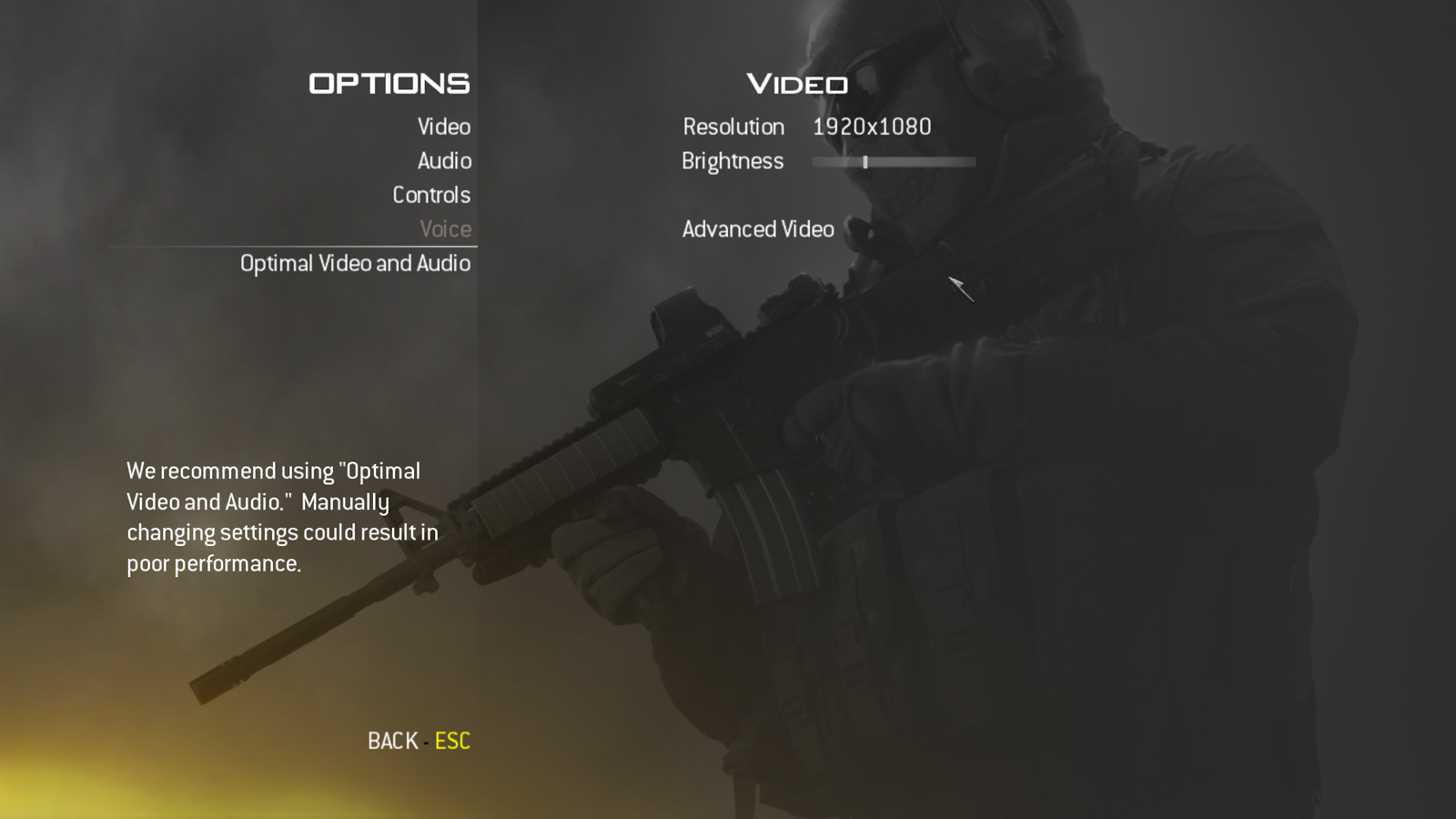 |
 |
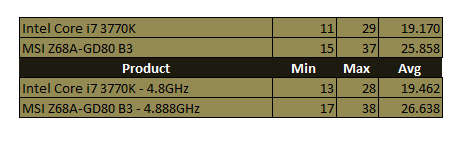
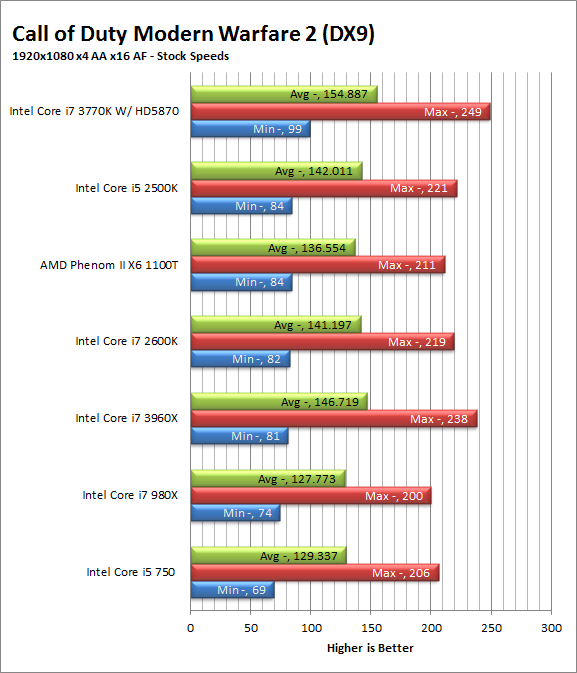
If you were hoping to see the GMA 4000 do miracles when it comes to gaming we are going to have to disappoint you here. As a standalone GPU the GMA 4000 does not do that great at 1920x1080. Our frame rates topped out at around 20 FPS during our testing. Of course once we had a discrete GPU in the system things were very different.
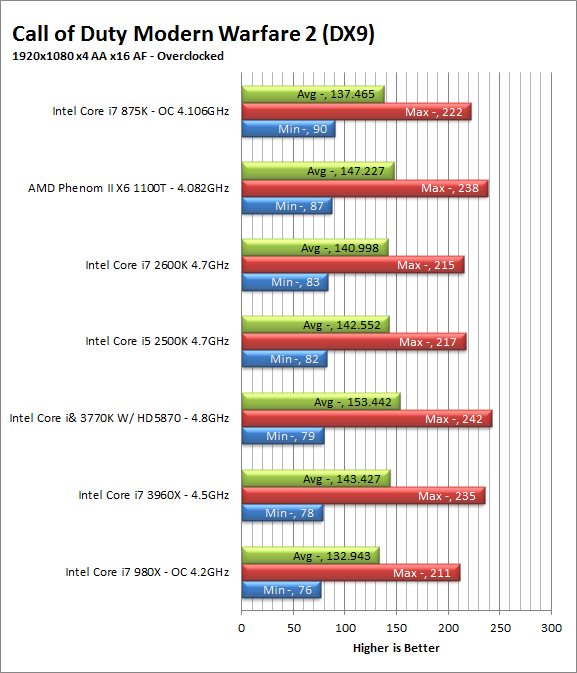
Modern Warfare 3 DX9 -
Modern Warfare 3 is the next (and possibly last) chapter in the Modern Warfare franchise. In this episode of the game you take on some familiar roles as well as a few new ones. The style of play is the same, even if the environment is a little different. Our testing run takes you from through the entire first level called Black Tuesday. Settings and frame rates are shown below.
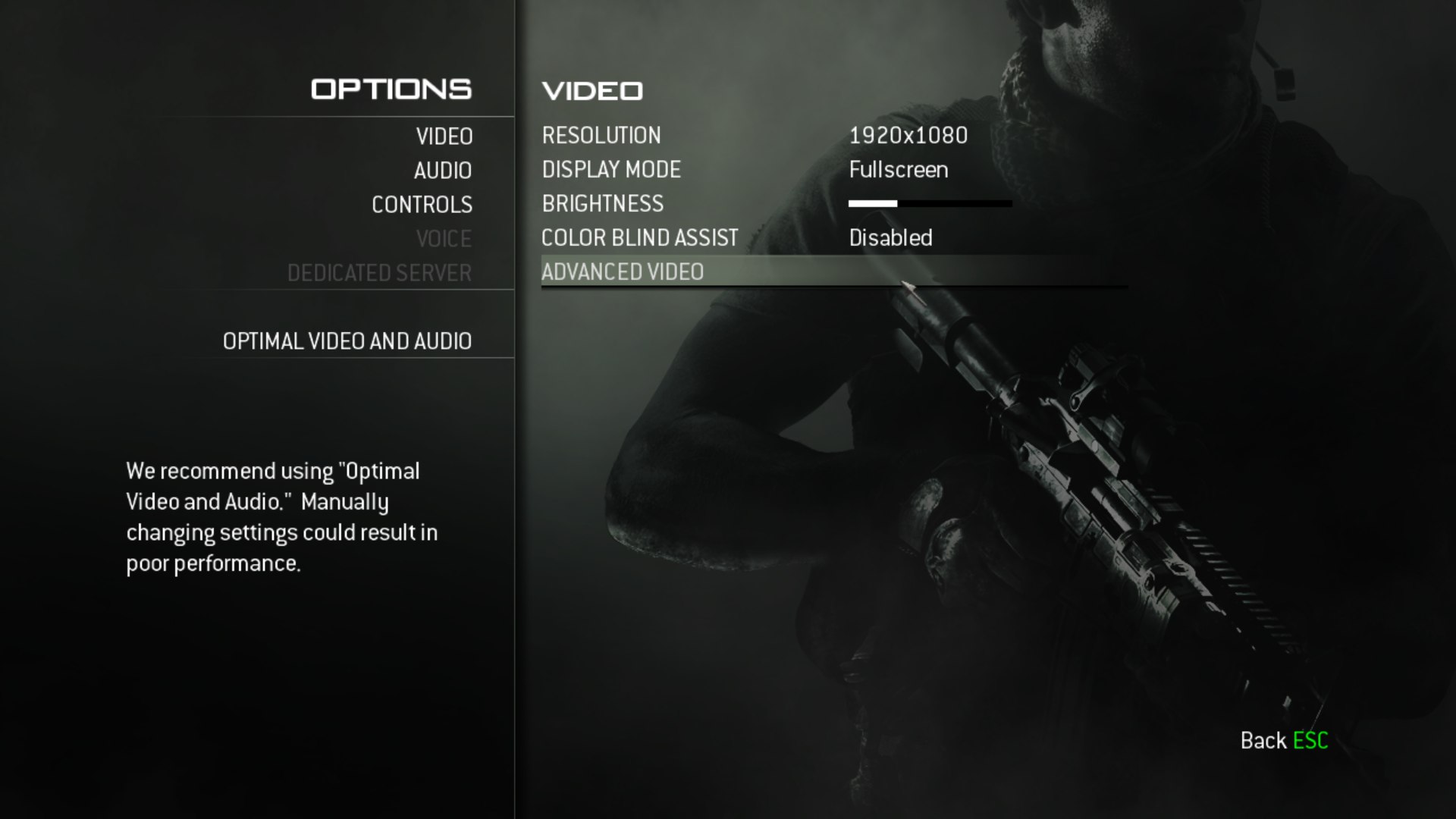
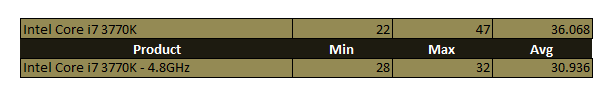
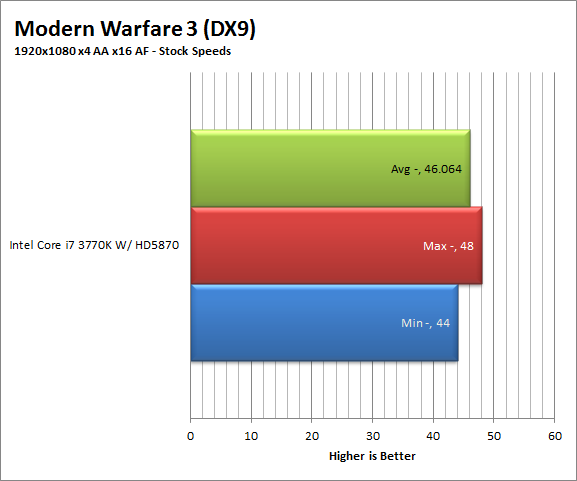
Oddly enough the GMA4000 seems to do much better than we saw with Modern Warfare 2. Even with everything turned up to high we still had playable frame rates with the average topping out around 36FPS! This was unexpected although we have to say we were very happy to see this level of performance with the same settings we used for the discrete GPU testing.
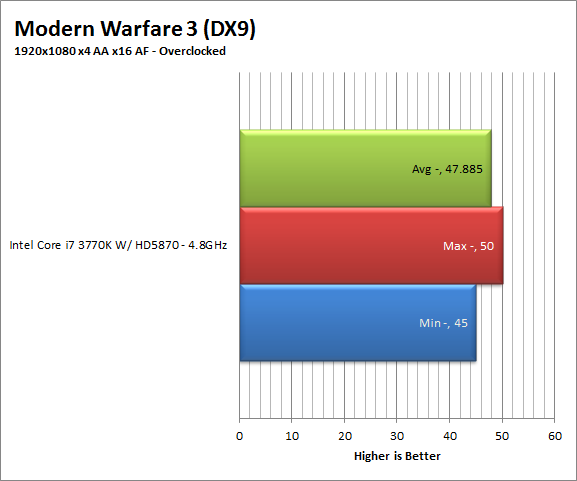
Alan Wake DX10 -
Alan Wake is a psychological thriller/puzzle game where you take on the role of an author who somehow finds the creations of his books coming to life. We ran our test starting at the opening scene and ran until we reached the lighthouse. This takes you through the tutorial but also lets you run through some real game play. Settings and performance results are shown below.
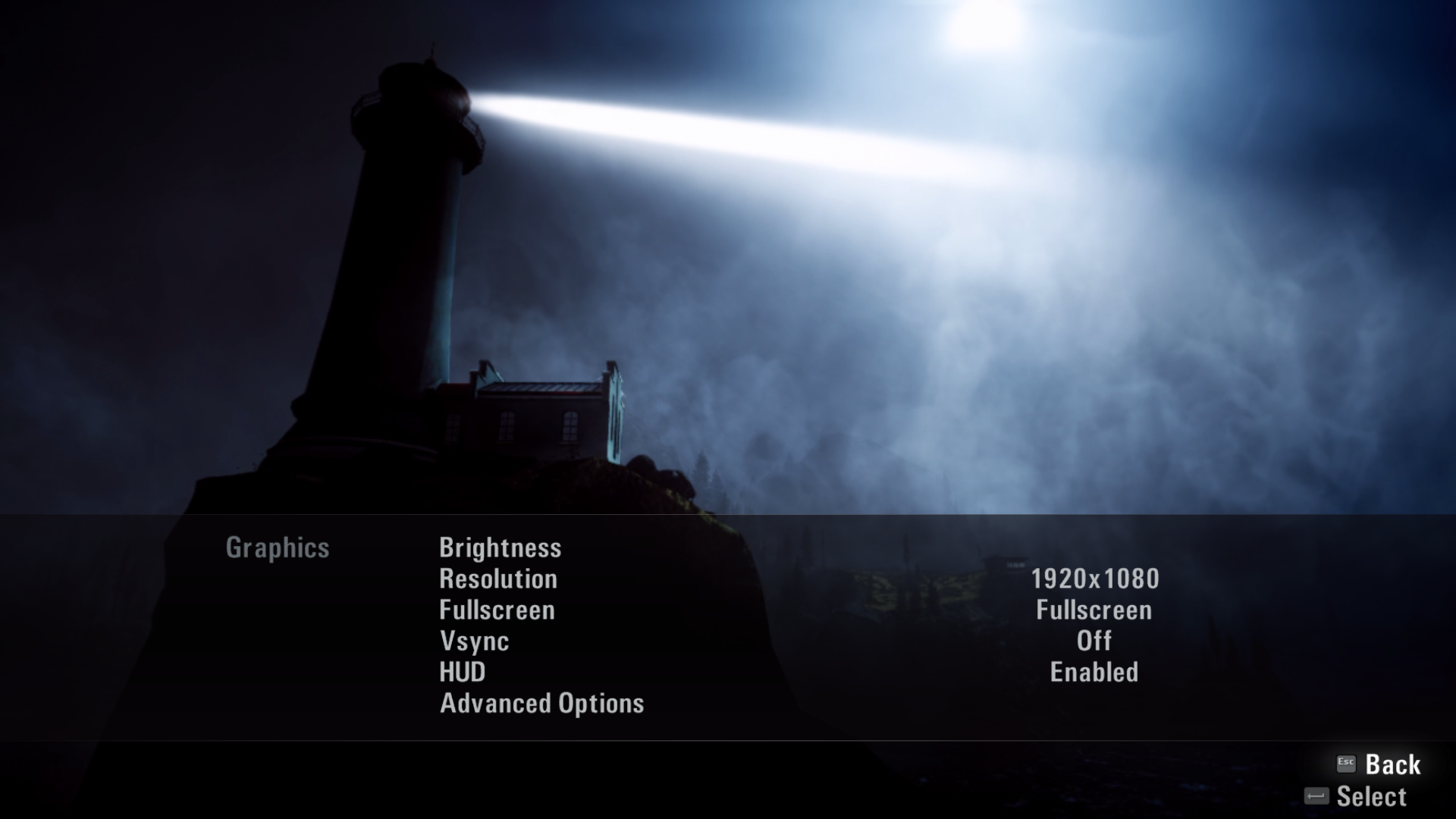 |
 |
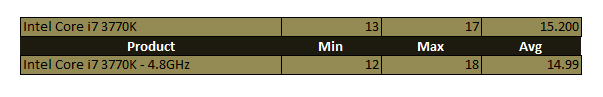
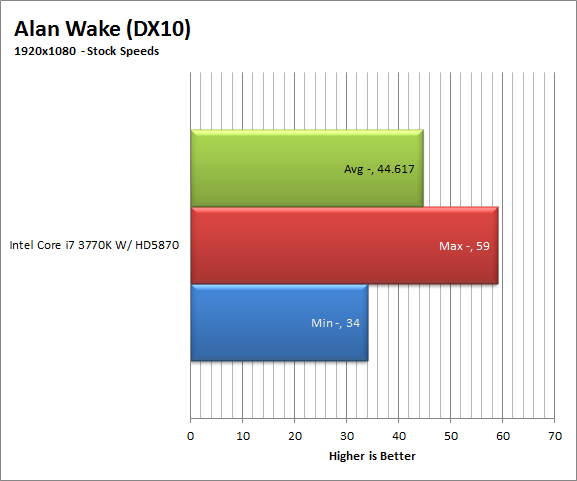
Under the pressure of the DX 10 engine in Alan Wake the GMA 4000 is not able to produce a playable result at full resolution. Even when we lowered the settings and resolution to 1280x1024 we still could not get above 18 FPS average. There were no issues playing with a discrete GPU in the system.
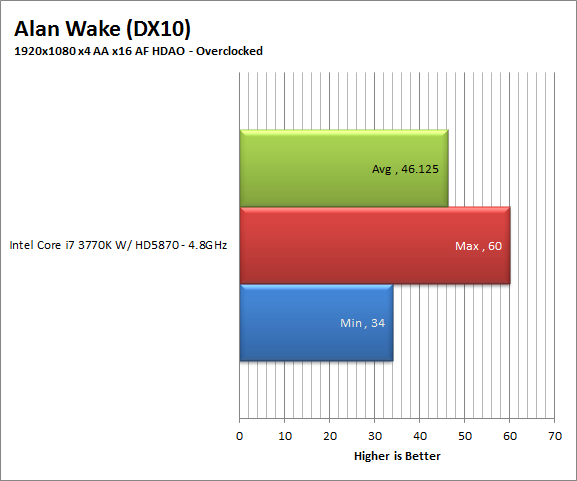
Gaming recap -
As we have said before the GMA 4000 like the IGP in Sandy Bridge was not intended to play high-end games. It was meant to provide an HD experience for media consumption (including 3D HD Video). Yes it will be able to do some gaming and it can even get a performance boost from the VirtuMVP software that will be bundled with almost every Z77 motherboard, but it was still not designed to push out screaming frame rates of today’s high-end games. This is very evident in the performance that we are seeing here.
Value -
The Ivy Bridge Core i7 3770K costs $313 per CPU in 1000 part lots. This should put the final retail price at under $400 (but not always). At $400 per CPU with the performance you can get this is not a bad deal. Of course you will need to upgrade to the Z77 chipset to use this CPU, but that should not be too big of a deal and you are setup for a few future performance benefits like PCIe Gen 3, USB and SATA 3.0 from the PCH instead of needing add-in controllers (although those will still be present). $400 is also that a bad price when you consider that there is nothing from AMD to compete with this CPU (which is actually very sad).
Conclusion -
At the point we are in the CPU wars Intel could very well just sit back and take a break. However we are not seeing this as they have really done some work on the Core i7 3770K. The new instruction set which combines some improved and new instructions along with the new IGP in the form of the GMA 4000 (on the 3770K) show off what you can do when you start to combine power with finesse. There is a downside though. Ivy Bridge is the first generation CPU on the new 22nm process; this means that the lithography is not as mature as the 32nm process that was being used on Sandy Bridge. As you begin to get smaller the chances for leakage are much greater. We sort of see this in what happens during overclocking. With Sandy Bridge it was not uncommon to be able to reach 5GHz and able with air cooling or simple closed loop water. With Ivy Bridge the best we have hit has been 4.8GHz stable and even then the temperatures are much higher than we would have liked. Now while this means the 3770K is not an overclocker’s dream it does not take away from the great performance that we saw in almost all of our testing. Is Ivy Bridge worth the upgrade? Well if you are interested in getting the most out of your multi-media content then we would say absolutely. The performance increases here are good enough to be worth the expense of picking up a new CPU and motherboard. On the other hand if you are looking at gaming, or some of the higher-end content creation and you are working with Sandy Bridge E CPUs you might want to wait until Ivy Bridge – E hits the market sometime later this year.
Discuss this in our Forum

 It is no secret that Intel pretty much owns the desktop market. This is not only in terms of performance per watt but in most cases performance Vs. Cost. Their chief rival AMD has had setback after setback which has hobbled their ability to compete. In fact is has gotten so bad that AMD has officially stated that they will no longer compete head to head with Intel in the desktop market (they will continue to make desktop CPUs but are moving more toward mobile CPUs). This is a shame and normally could mean that new products from Intel will slow down along with innovation (nothing makes you invent like real competition). However this has not stopped Intel from pushing out a new line up of Desktop CPUs that fall under the title of Ivy Bridge. Ivy Bridge is the Tick part of Intel’s Tick-Tock strategy where Sandy Bridge was the introduction of the microarchitecture and Ivy Bridge is the official die shrink from 32nm to 22nm. So let’s see what Ivy Bridge brings to the table in the form of the 3rd Generation Core i7 3770k.
It is no secret that Intel pretty much owns the desktop market. This is not only in terms of performance per watt but in most cases performance Vs. Cost. Their chief rival AMD has had setback after setback which has hobbled their ability to compete. In fact is has gotten so bad that AMD has officially stated that they will no longer compete head to head with Intel in the desktop market (they will continue to make desktop CPUs but are moving more toward mobile CPUs). This is a shame and normally could mean that new products from Intel will slow down along with innovation (nothing makes you invent like real competition). However this has not stopped Intel from pushing out a new line up of Desktop CPUs that fall under the title of Ivy Bridge. Ivy Bridge is the Tick part of Intel’s Tick-Tock strategy where Sandy Bridge was the introduction of the microarchitecture and Ivy Bridge is the official die shrink from 32nm to 22nm. So let’s see what Ivy Bridge brings to the table in the form of the 3rd Generation Core i7 3770k.

