Overclocking With the Core i7 3770K -
Ivy Bridge is built around a 22nm process which will probably lead you to thinking that you can get more speed, more voltage and better temps than what you did with Sandy Bridge. Well… you are going to be right later in production. Remember that as you reduce the process size the potential for leakage at the transistor power gates increases. At 22nm things can get leaky indeed if you are not prepared for it. Intel does have the HKMG (HighK Metal Gate) which helps, but does not prevent leakage entirely. It is also important to remember that the GPU on Ivy Bridge is much more integrated into the way the CPU works than under Sandy Bridge (which was a mature 32nm process). In the long run this means that you are not going to get the giant overclocks that we saw with Sandy Bridge right out of the gate. This does not mean that overclocking is going to be a letdown or that you cannot push Ivy Bridge, it just means that your upper limit will be lower and pushing past the initial stopping point will be a more delicate operation than what you might be used to. In the end we were able to get a respectable 4.8GHz out of our Core i7 3770K with a modest 1.331Volts running through it.
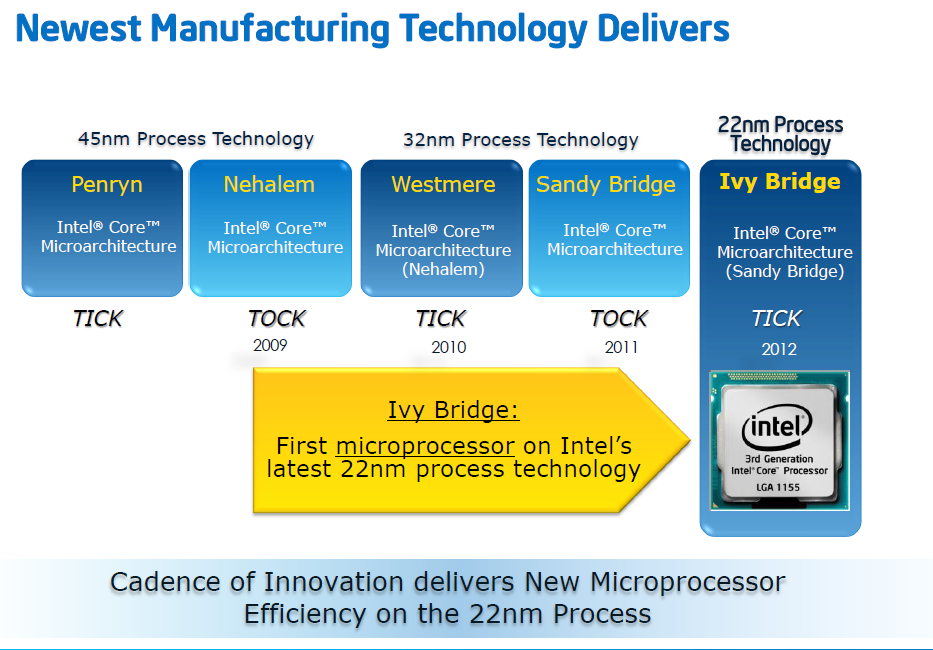
A word on heat here; even with only 1.331 Volts the Core i7 3770K got very warm during testing. At one point when we were finding out the lowest stable voltage of 4.8GHz we saw the CPU hit the TJMax of 105c during one of our tests (and this was with our Epic180!), the system shutdown and we gave the 3770k some time to rest and cool off. Hitting this high of a temperature multiple times is not recommended as at 22nm even small amount of thermal reshaping can be disastrous. If you are going to overclock Ivy Bridge make sure you have some excellent cooling!
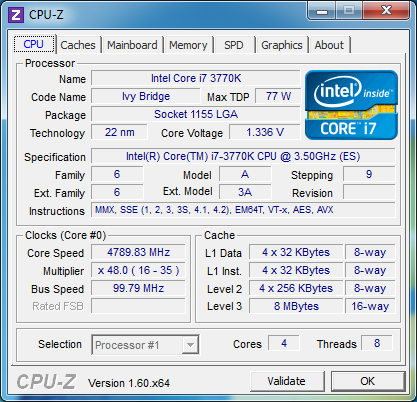

 It is no secret that Intel pretty much owns the desktop market. This is not only in terms of performance per watt but in most cases performance Vs. Cost. Their chief rival AMD has had setback after setback which has hobbled their ability to compete. In fact is has gotten so bad that AMD has officially stated that they will no longer compete head to head with Intel in the desktop market (they will continue to make desktop CPUs but are moving more toward mobile CPUs). This is a shame and normally could mean that new products from Intel will slow down along with innovation (nothing makes you invent like real competition). However this has not stopped Intel from pushing out a new line up of Desktop CPUs that fall under the title of Ivy Bridge. Ivy Bridge is the Tick part of Intel’s Tick-Tock strategy where Sandy Bridge was the introduction of the microarchitecture and Ivy Bridge is the official die shrink from 32nm to 22nm. So let’s see what Ivy Bridge brings to the table in the form of the 3rd Generation Core i7 3770k.
It is no secret that Intel pretty much owns the desktop market. This is not only in terms of performance per watt but in most cases performance Vs. Cost. Their chief rival AMD has had setback after setback which has hobbled their ability to compete. In fact is has gotten so bad that AMD has officially stated that they will no longer compete head to head with Intel in the desktop market (they will continue to make desktop CPUs but are moving more toward mobile CPUs). This is a shame and normally could mean that new products from Intel will slow down along with innovation (nothing makes you invent like real competition). However this has not stopped Intel from pushing out a new line up of Desktop CPUs that fall under the title of Ivy Bridge. Ivy Bridge is the Tick part of Intel’s Tick-Tock strategy where Sandy Bridge was the introduction of the microarchitecture and Ivy Bridge is the official die shrink from 32nm to 22nm. So let’s see what Ivy Bridge brings to the table in the form of the 3rd Generation Core i7 3770k.

