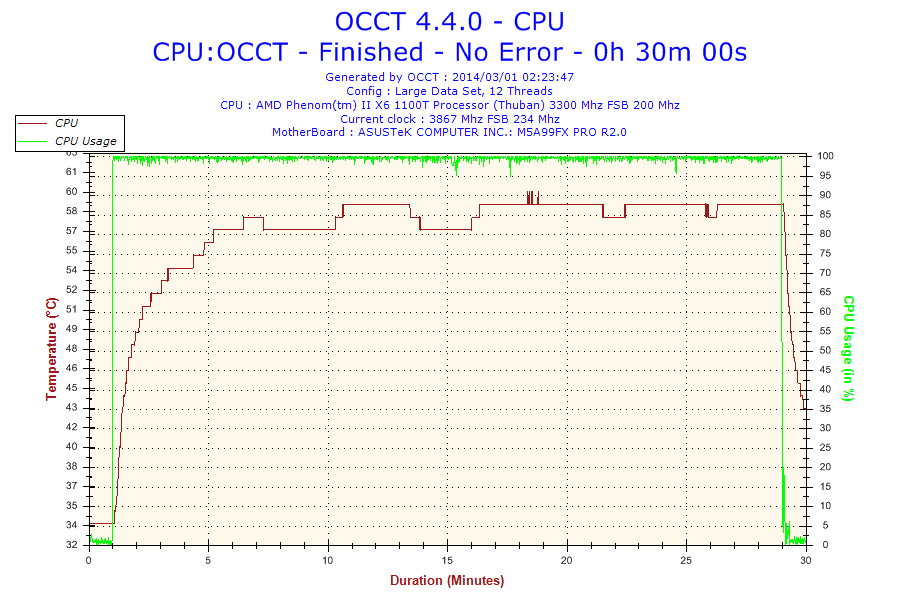Testing
In order to keep test results equal across the board, all cooling testing is done with the following setup, conditions and methods:
Test System:
AMD Phenom II 1100T at stock 3.3GHz (125-watt TDP)
Asus M5A99FX Pro mainboard
4GB Corsair Dominator DDR3 RAM
Windows 7 Ultimate 64-bit
Radeon HD4870 video
Thermaltake Toughpower Grand 850-watt PSU
Thermaltake Spedo Advance full-tower case
120mm intake case fan (x2)
120mm exhaust case fan
Ambient temp in the testing environment is brought as close to previous testing levels as possible and recorded at the beginning of the test. For this test ambient was 24C and remained stable within .2 degrees for the duration of the testing.
Before testing begins, BIOS power/performance settings are set to "balanced" mode and the system is allowed to idle for 30 minutes to get a stable idle temp.
Stress testing is done with OCCT 4.4.0, running 30 minutes on each set, with large data set and a 1-minute idle time recorded at the beginning and end of each test. If a cooler has multiple modes (high and low fan speeds, for instance), the test is run for each mode and all results recorded.
Tests are performed using Noctua NT-H1 thermal interface material for equal comparison with other cooling solutions.
So how did the Lucifer fare in holding the temps down on this hot 6-core processor?
Not bad at all! We can see the temps only spiked above 60 a couple of times and only for a very brief period. Aside from those couple of spikes the temps topped out at a very respectable 59 degrees.
Noise levels
The fan that comes with the Lucifer is not only pretty, it’s effective. As mentioned, it’s a 4-pin PWM fan, and is very quiet. In our test system the case fans are tuned with a Sunbeam rheobus fan controller to be just below the audible level, thus providing a real-world environment for testing while not interfering with the noise level of the product in testing. Until the temperatures hit 58 degrees I was completely unable to hear the fan on this cooler, and even when it was spinning at its highest rate (for this test) it was very quiet and the noise it did make was a lower-pitched hum rather than the high-pitched whine we all know so well in PC fans. Absolutely outstanding acoustic performance.