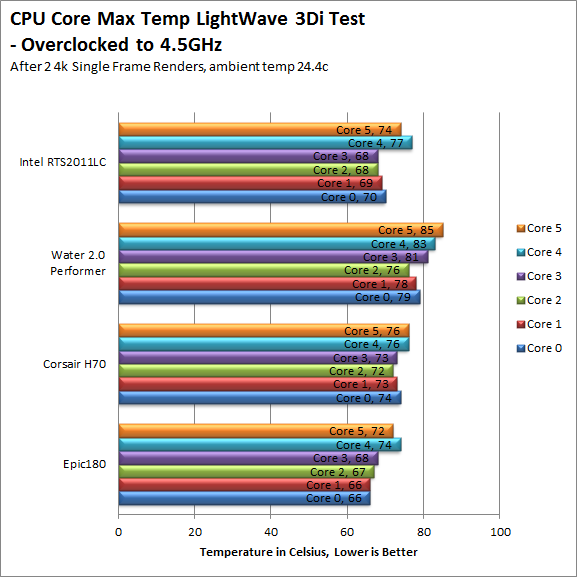Performance -
To see how well the Thermaltake Water 2.0 Performer is at cooling we compared it to three other self-contained cooling units. The MAINGEAR Epic 180, Corsair H70 and Intel’s own water cooling rig for the new Sandy Bridge E CPUs the RST2011LC. To get the best idea of how each of these performs we set up a battery of three CPU intensive tests. Each is capable of bringing the CPU to 100% for an extended period of time. Each of these tests was run twice at Stock Speeds and then again overclocked to 4.5GHz. We ran the two test runs back-to-back and then the maximum recorded temperature for each core was recorded. To record these we used CoreTemp. Ambient temp was 22c for all tests the system used is shown below: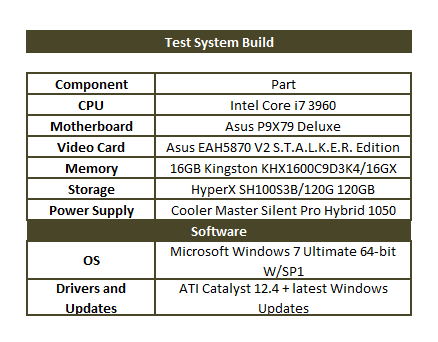 Here you can see the stock and overclocked idle temps for our baseline. The Water 2.0 Performer does a pretty good job at keeping things cool when there is nothing but background services taking up CPU time.
Here you can see the stock and overclocked idle temps for our baseline. The Water 2.0 Performer does a pretty good job at keeping things cool when there is nothing but background services taking up CPU time.
| Stock temps - Idle | Overclocked Temps - Idle |
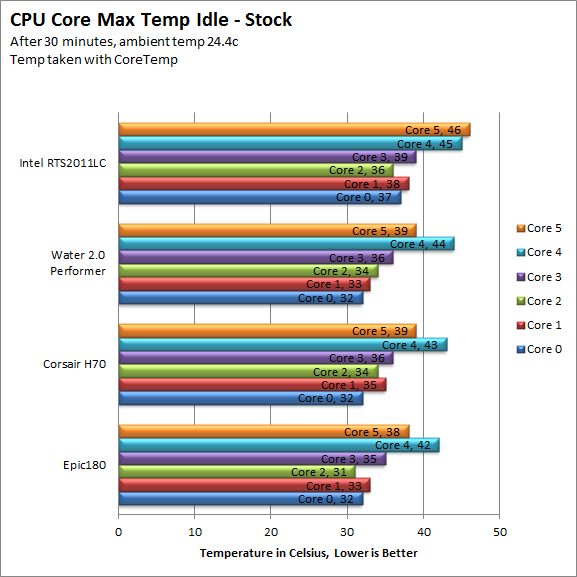 |
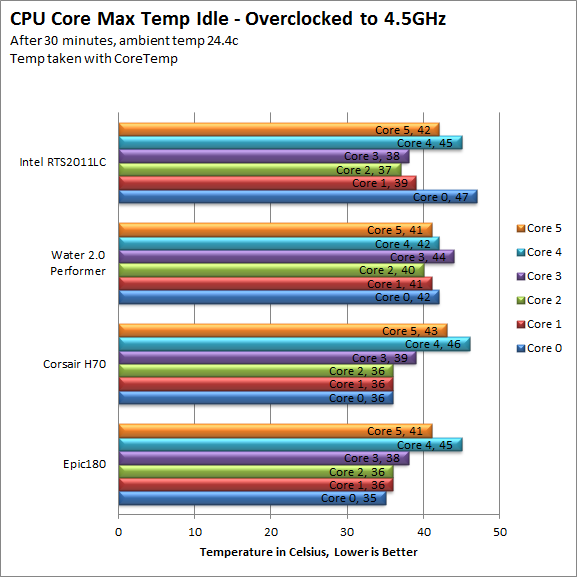 |
Our in lab tests are listed below;
3DMark 11 -
3DMark 11 is the other Futuremark test that we run on our motherboards. This test simulates the typical tasks that a GPU (and system) would have to perform to provide you with a good gaming experience. It is based on the DX9, DX10 and DX11 engines but can only be installed on Windows Vista or later. The suite of tests covers DX9, DX10, and of course DX11 rendering; it also covers AI computations and physics. That’s right I said Physics the latest version of 3DMark uses a Havok physics engine. This removes the advantage that nVidia had with 3DMark Vantage.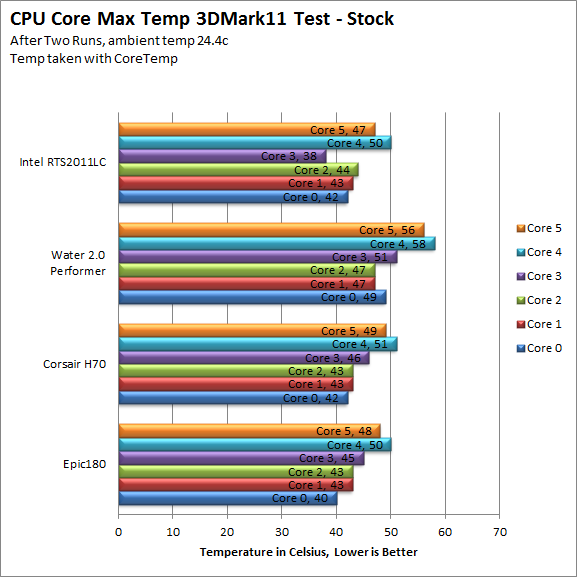 Under 3DMark 11 our maximum temps for two cores (Core 4 and 5) at stock speeds pushed a little farther than we would have liked to see. But this could also be the way the thermal paste is centered on the cooling head. We recommend removing that past and applying a thin layer to the top of the CPU HIS to ensure proper coverage over the entire processor. When overclocked it looks like the smaller radiator and its limited cooling surface is starting to show. The Water 2.0 Performer did not do as well as the other cooling products we tested it against.
Under 3DMark 11 our maximum temps for two cores (Core 4 and 5) at stock speeds pushed a little farther than we would have liked to see. But this could also be the way the thermal paste is centered on the cooling head. We recommend removing that past and applying a thin layer to the top of the CPU HIS to ensure proper coverage over the entire processor. When overclocked it looks like the smaller radiator and its limited cooling surface is starting to show. The Water 2.0 Performer did not do as well as the other cooling products we tested it against.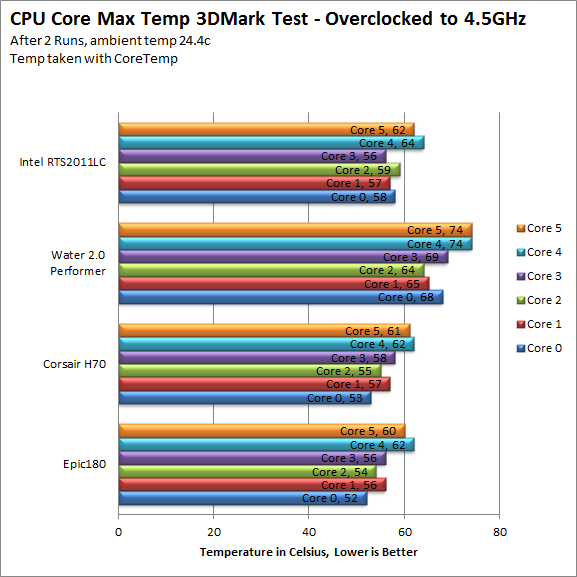
HyperPi 0.99b -
HyperPi is a front end application that allows you to easily run multiple instances of the SuperPi application. SuperPi, for those that are not familiar with it, is an application that measures the time it takes to calculate the number Pi out to as many as 32 million places. This calculation is then checked and run multiple times (up to 24 for a 32M run). This test stresses the CPU, Memory and HDD as data is handed off between the three. If there is a weak link, HyperPi will show it. For our testing we run the 32M test on as many cores (and threads) as the CPU has available. The high temp was recorded after three runs.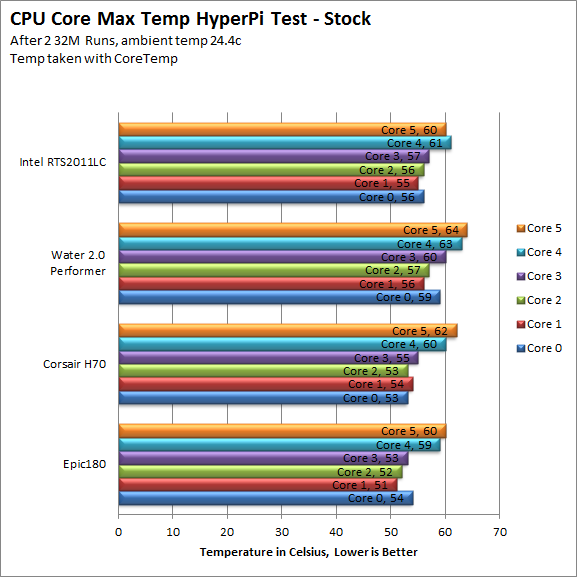 Under the stress of HyperPi the Water 2.0 Performer also appears to get saturated fairly quickly. At stock speeds it is still well within the ball park for where you want the CPU to be, but when we overclocked the CPU things got a little warm with even the coolest CPU core hitting 76c.
Under the stress of HyperPi the Water 2.0 Performer also appears to get saturated fairly quickly. At stock speeds it is still well within the ball park for where you want the CPU to be, but when we overclocked the CPU things got a little warm with even the coolest CPU core hitting 76c.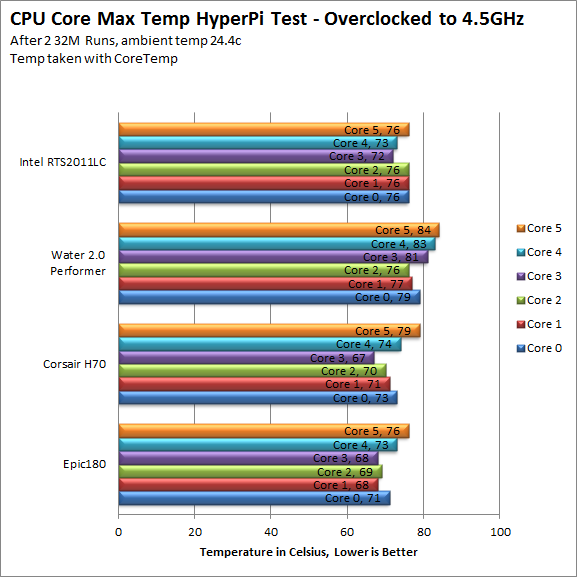
Lightwave 3D 9.6 x64 -
Lightwave is another industry standard application for 3D animation and rendering. It has a large tool base and the rendering engine is highly threaded (when using the right render model). This application is also capable of expanding to 4k resolutions as well as ray tracing for rending the light sources. For our testing we use frame 470 of the Pinball scene found in the LW 9 Content folder. This uses the newer perspective camera that is better suited to a multi-CPU/Core environment. This camera style also uses ray tracing and a much improved anti-aliasing method. Settings are shown below in the attached screen shot. 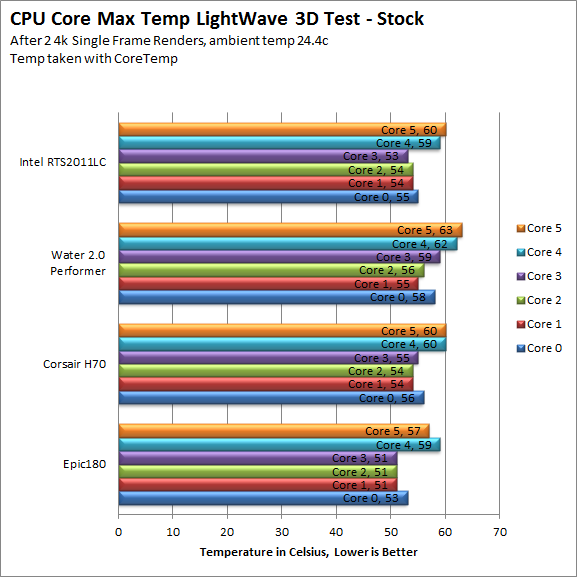 During out Lightwave testing the Water 2.0 Performer seemed to redeem itself. The temperatures here at both stock and overclocked speeds were not all that bad. Considering that temps are the max after two back to back 4k renders this should indicate that the Water 2.0 Performer can handle some stress.
During out Lightwave testing the Water 2.0 Performer seemed to redeem itself. The temperatures here at both stock and overclocked speeds were not all that bad. Considering that temps are the max after two back to back 4k renders this should indicate that the Water 2.0 Performer can handle some stress.