Features -
The EEE Pad Transformer has more than a few features wrapped up into that 1.5 pound package. The nice thing is that most of these have real use for the consumer. Normally we would rate these Vs other products in the same line/Market, so why not with this? Our comparison is based on other tablets on the market right now. As with our other reviews we will break these down by Excellent, In the Middle and of course Floor Mats.
Excellent –
Tegra 2 SoC with Cuda Support
HD audio Codec
Dual USB Ports
MicroSD /SD Card Slot
Mini HDMI Port
Asus Web Drive (Unlimited Storage for 1 Year)
After our experience with the original Tegra we will throw this in as a feature considering the video, HDaudio and Video Support we could not leave it out. The multiple USB ports and SD Card options round out our Excellent list.
Good -
Dock Option for extra battery life
Asus Pre-Installed Software
The good features are a little less impressive, mostly because they differentiate the Transformer a little bit from the rest of the crowd. The optional dock is very impressive and there is nothing else out there in the Tablet market that comes close to providing what this item does. Now this is an option, but as we are testing this as a complete unit we are including it here.
Floor Mats -
5MP Back Camera
1.5MP front facing camera
Gryo
Compass
Sorry Asus, but these are common features and would only be conspicuous if they were absent. Still it is good to know that they are here and nothing that you would need/want on a tablet is missing.
Overall the feature set on the Transformer is very solid. There are a couple of items that would have made it a better offering but these are not needed to get the job done.
Android 3.2 and Installed Apps -
The Transformer comes with Android 3.2 (Honeycomb) installed on it. You get the Asus launcher which makes it a little different from the other Honeycomb tablets out there (the background image is one I shot and the widgets are mine too). However, I have to say that I am more than a little disappointed by Honeycomb. This is a tablet OS and yet many core apps till seem limited to the smaller and portrait view found on the phones. Let’s look at the Mail app for starters, it is VERY limited in it usage. I actually have a better mail app on my Evo 3D (the one that comes with the Sense UI. I would have expected much more from this app especially considering the delays on the release of Android 3.0. But that is not all, we found that many of the Apps that I have come to enjoy on Android 2.x were not available or did not install on Android 3.0. This is not an Asus problem, but it is still something that impacts the Transformer as it is the OS you are forced to use. Perhaps when Windows 8 launches Asus will offer an installer pack for the transformer, I know that nVidia is working hard with Microsoft to ensure that the Tegra will work seamlessly with Windows 8 when it is ready. 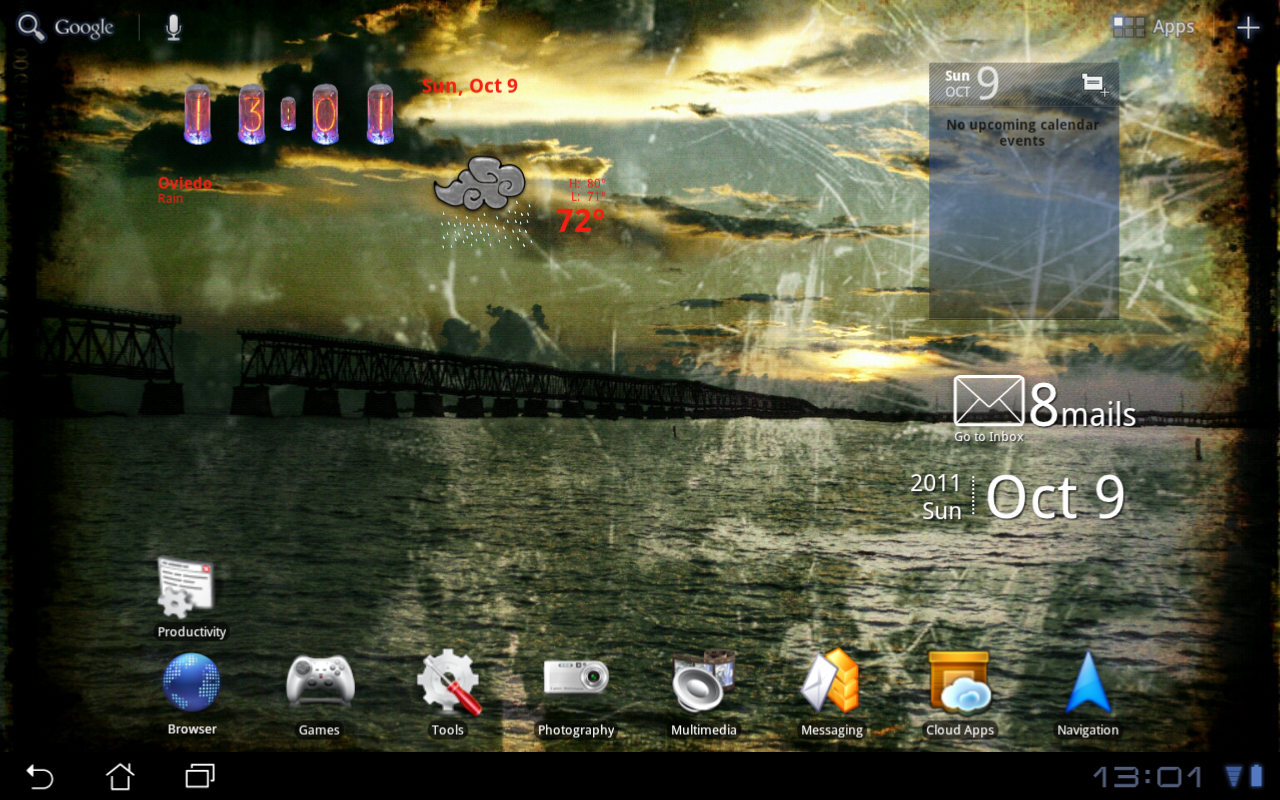
To make up for some of the issues that are inherent with Android 3.x Asus does have some preinstalled software of their own that offers some nice extras. One of these is their cloud based software. Now, I know that Apple has this and that Asus is only following their lead. However, I have found that the Asus Web Drive that is found across the Asus Tablet family is a little more fully featured and robust than what we have experienced with Apple’s offering.
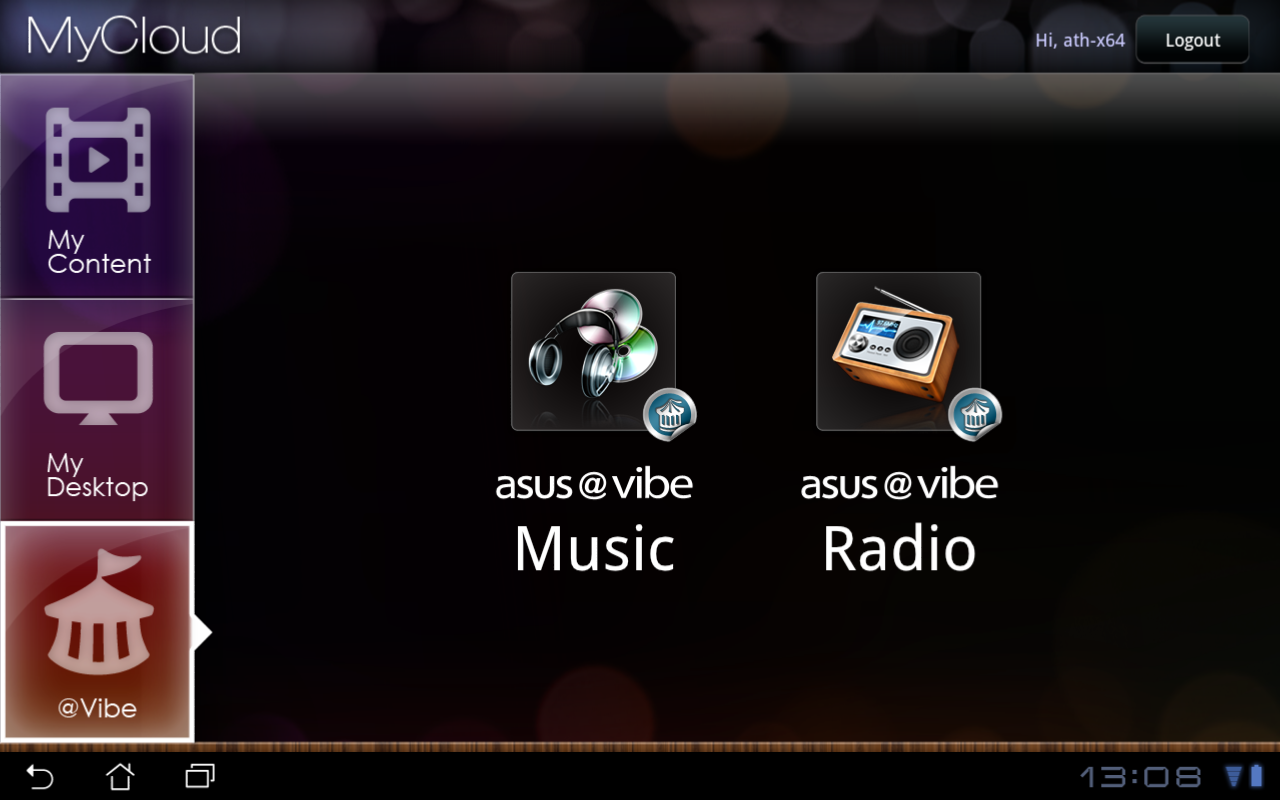 |
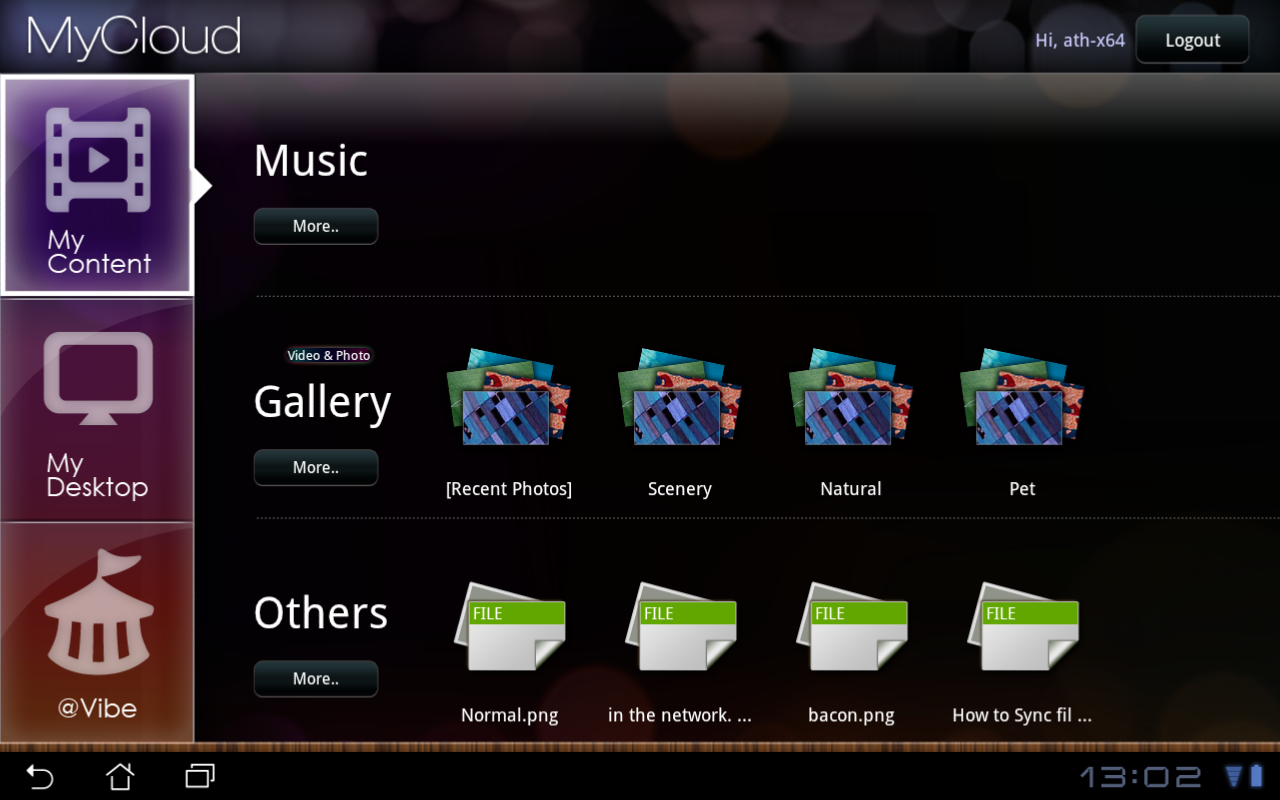 |
As an example take a look at the interface on the MyCloud App. It is clean and uncluttered. Plus you get a nice option that we have not seen from Apple; you can actually open up and control a desktop of your choice. This is through the Splashtop software and does require a client on the PC so that it can stream the input from your chosen PC to the Transformer. Now this is a handy little app, but I have a small problem with this one. It seems to use the same streaming engine as VNC viewer. This means that when you connect to the PC and log in anything you do on your desktop is visible to anyone that cares to watch (if they are in your home or office). Still I suppose it is better than nothing, I would just prefer not to have what I am doing so exposed. 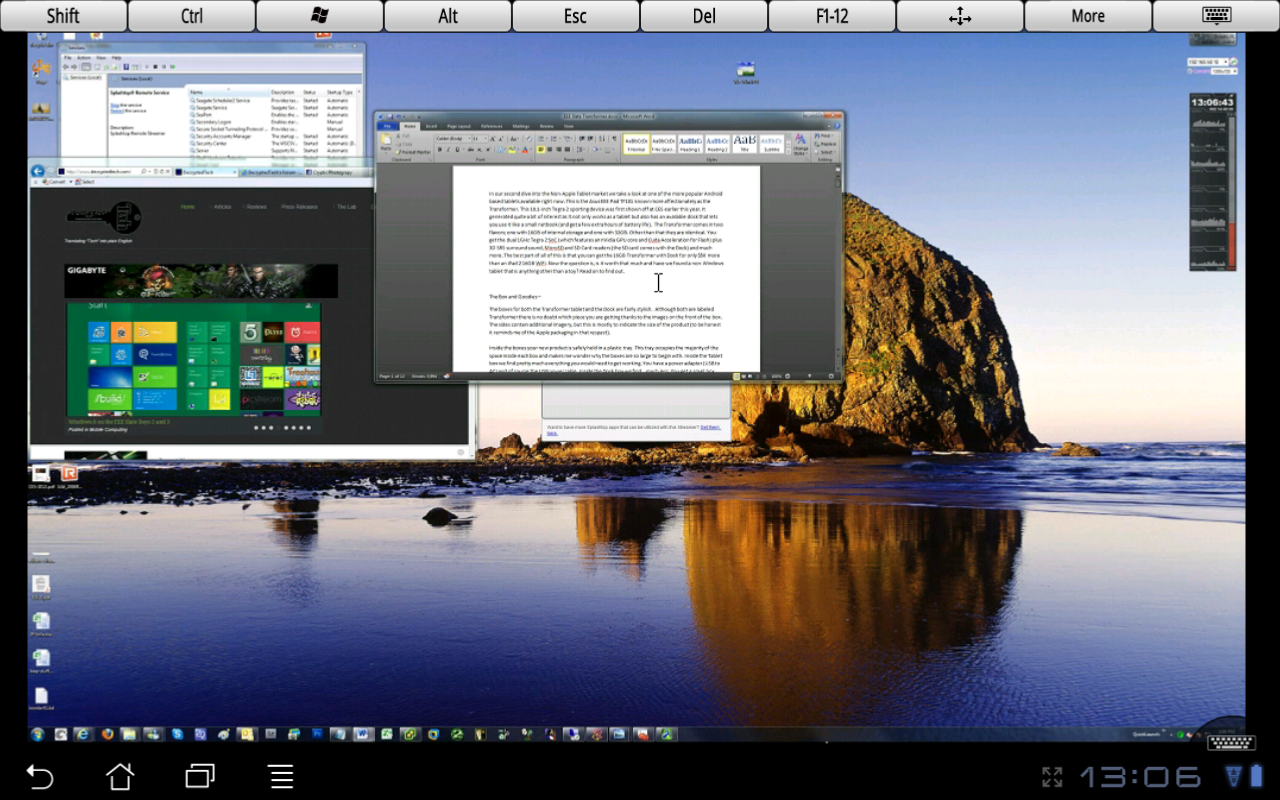
Other options are Asus’ Vibe music and Radio both competitors to Apple’s iTunes and not quite there yet to be honest; still it is a start and with Asus we can only expect it to improve. Asus has also included a library for you to use, again not as polished as Kindle, Nook or iBooks, but a decent feature if you are not already signed up for the others. I did find it interesting that I was able to find some Messenger Conversation Histories here after I installed a Live Messenger app… 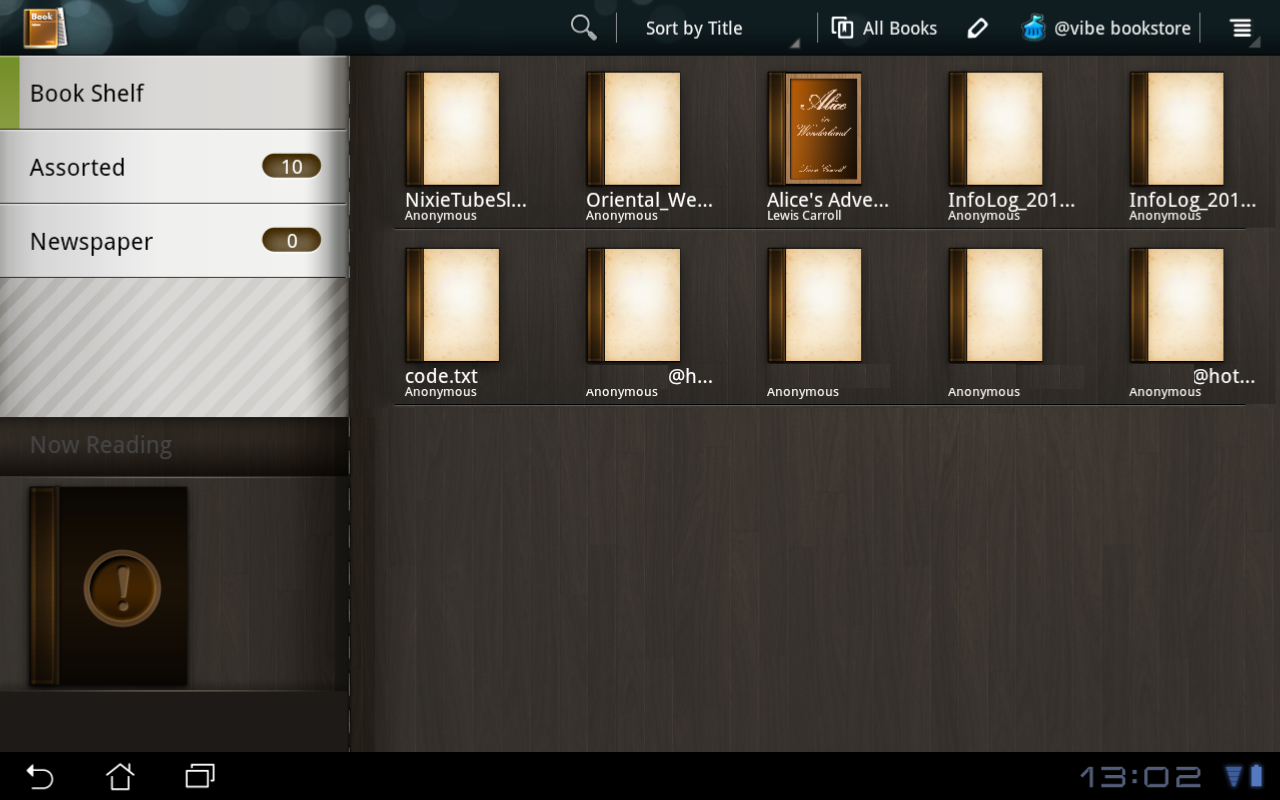
On the Android side you get a fairly nice camera/camcorder interface. OS options are nothing to write home about, but include what you would expect (and already do if you own an Android Phone).
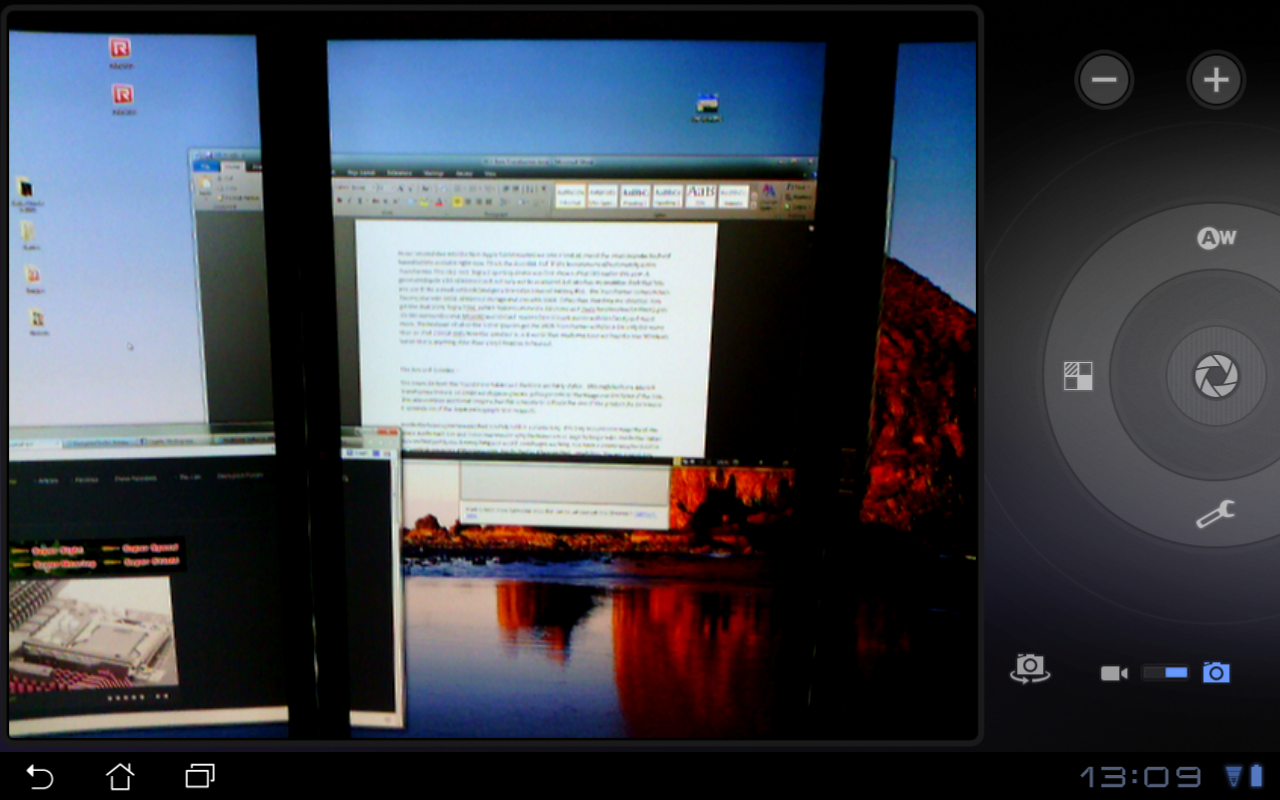 |
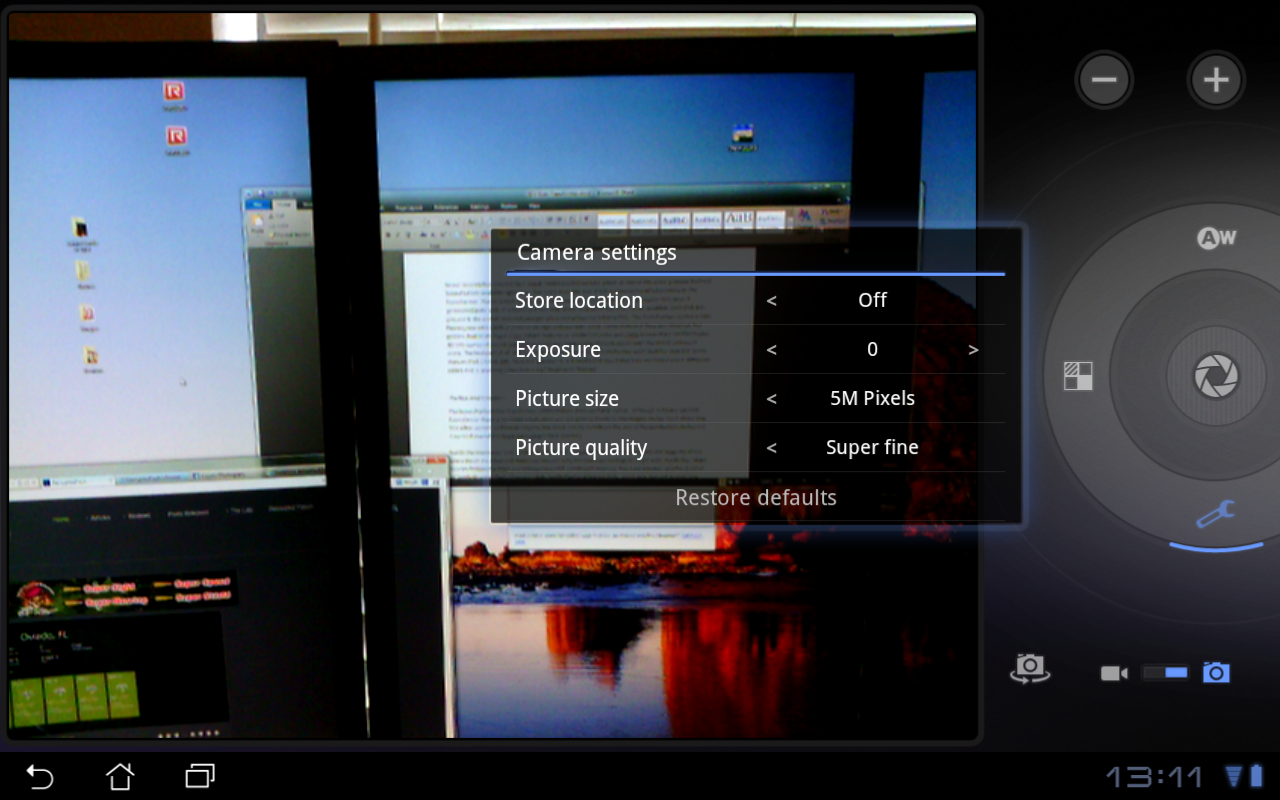 |
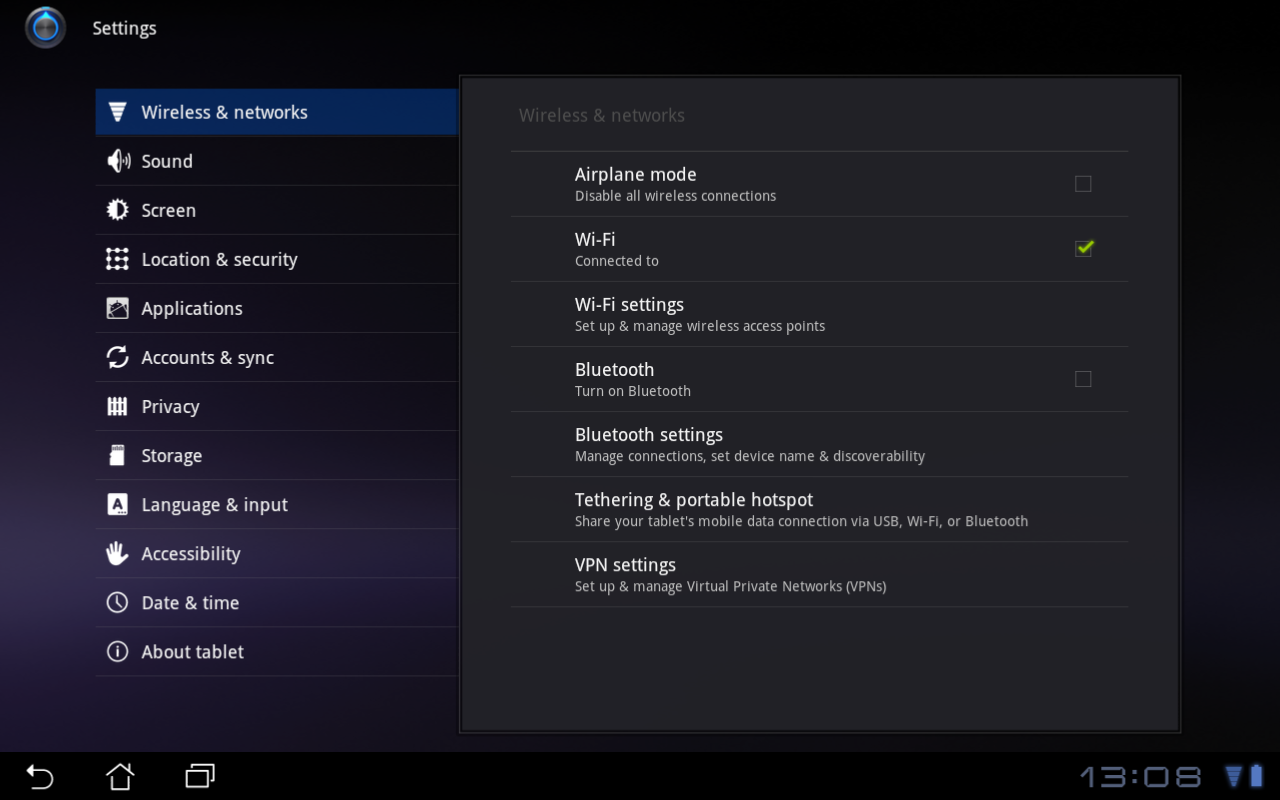 |
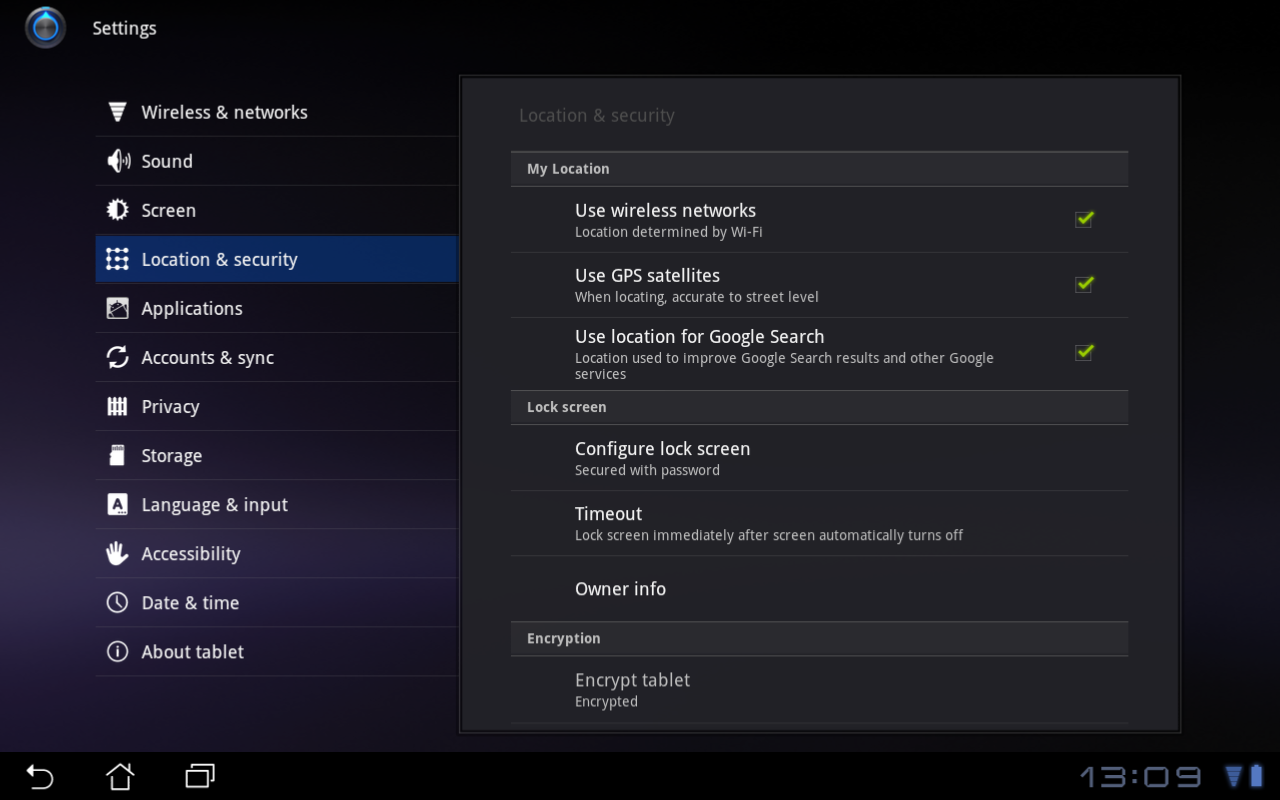 |
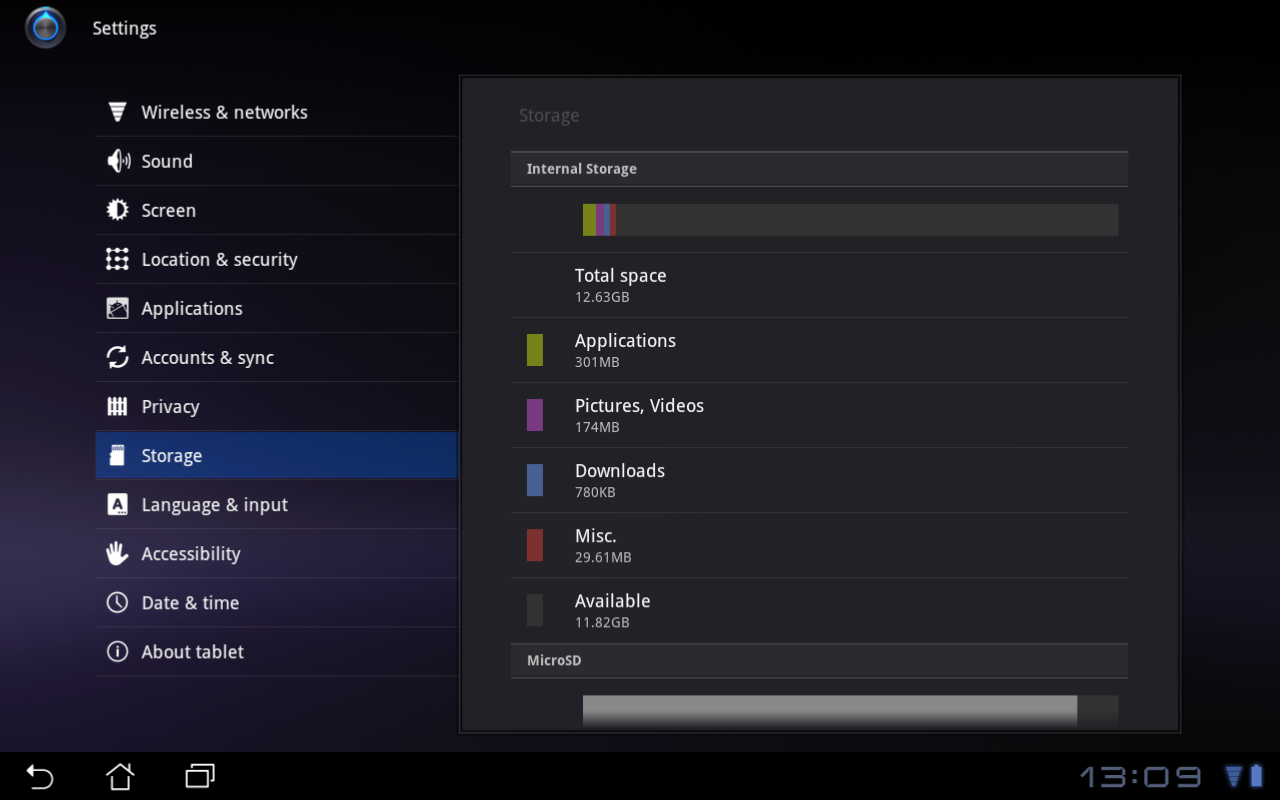 |




