The Layout -
The layout of any motherboard is important. Even simple mistakes in component placement or the signal traces can cause major issued in performance and stability. With the ATX form factor we find that this is even truer; the devices we drop onto them demand more and cleaner power while the signal speeds push faster and faster. Like we said, Asus can build-em pretty. Looking over the Maximus IV Extreme the style is unmistakable. From the red and black coloring (that ASRock did use on one board) to the distinctive style of the heatsink (complete with powder coating). 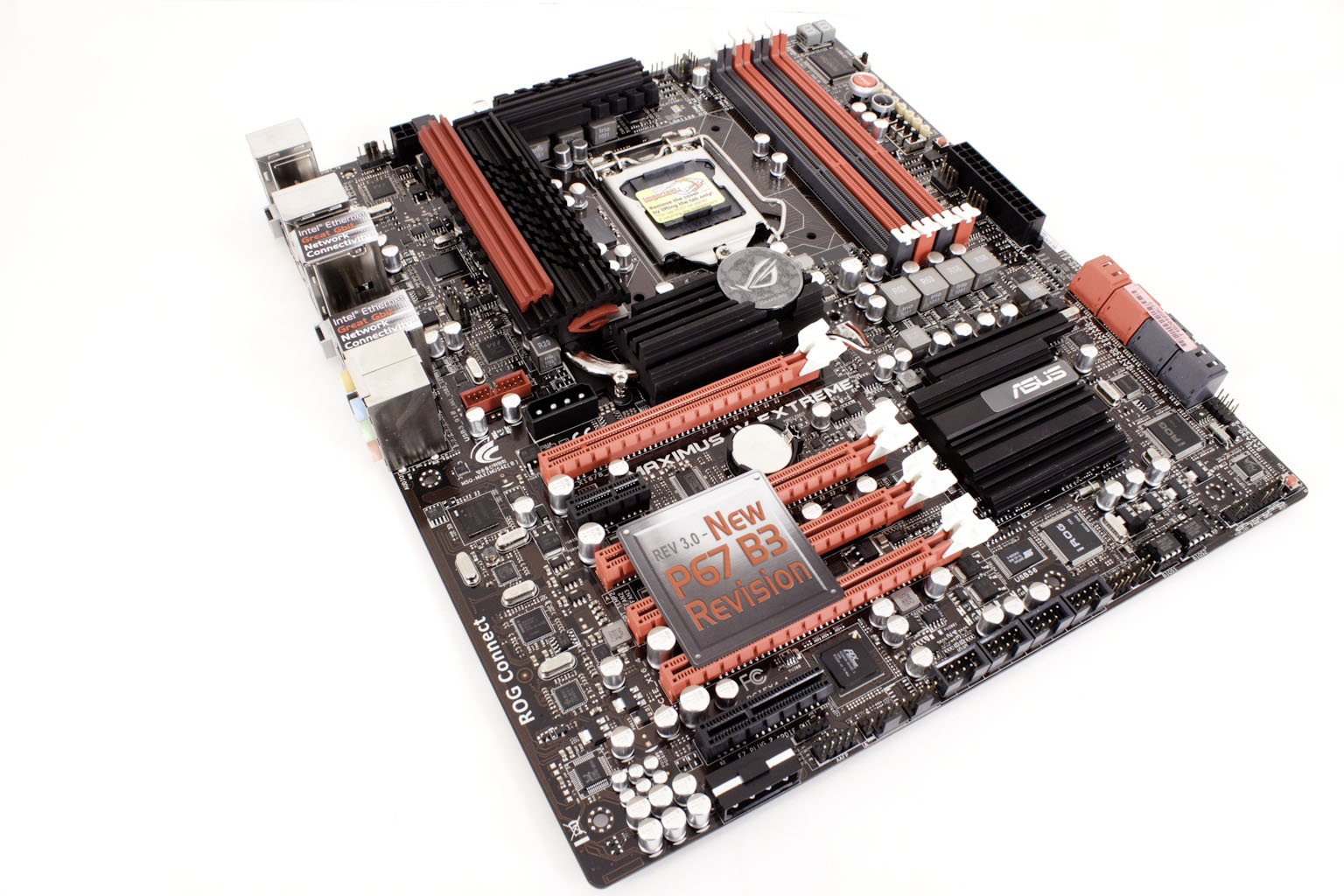
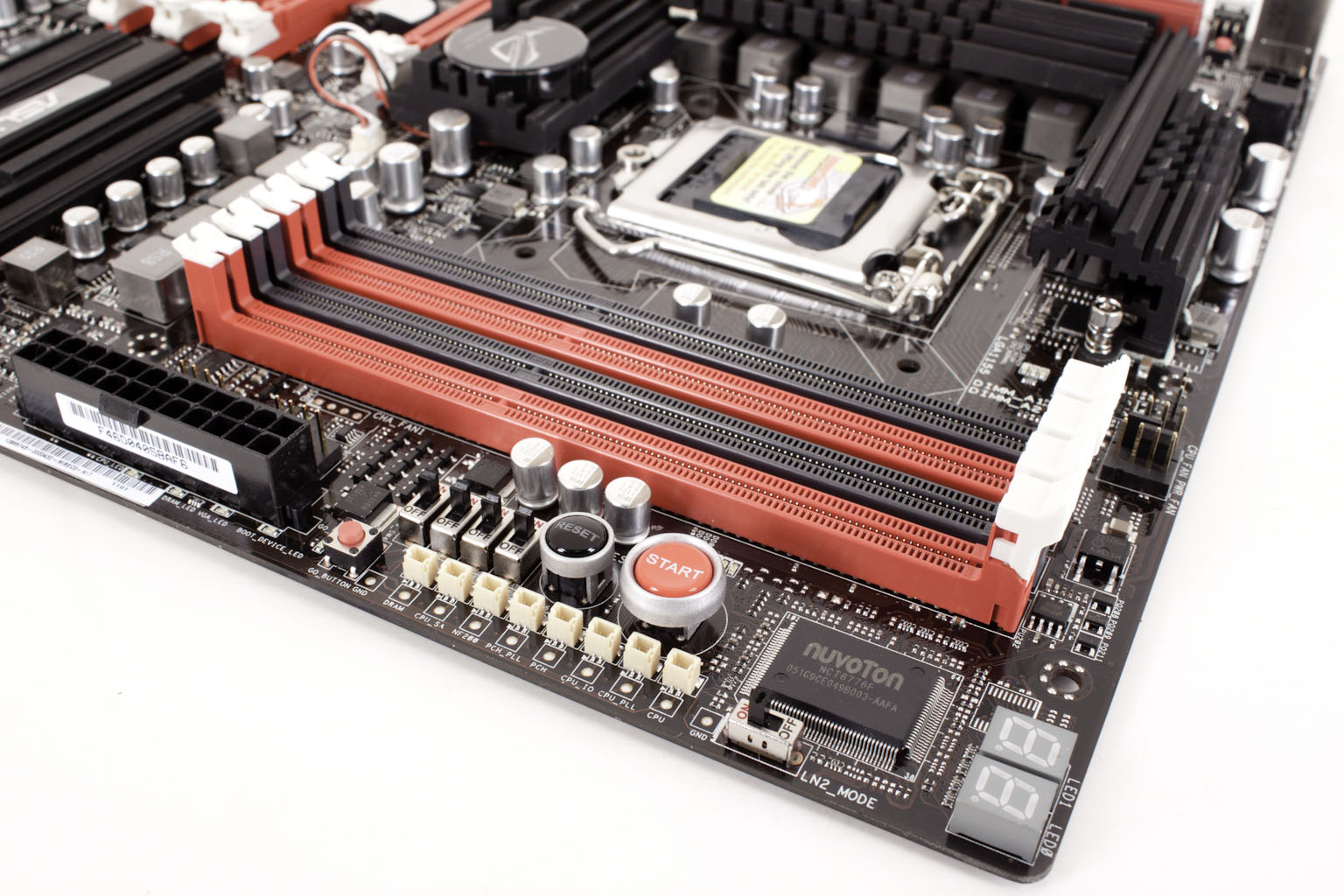 |
 |
Looking things off at our normal starting point we find the now familiar ROG controls. You get the large and sturdy start and reset buttons, the PCIe one/off switches, the voltage read points, a dual Diagnostic LED, the Go_Button, and an LN2 mode switch. TheLN2 switch is something of a kick start to help you get things going when the board is too cold. Another item (again one that often goes unnoticed) is the very precise trace tuning to the memory slots. It is most visible in the second shot above. This type of tuning will usually bode very well for a motherboard, especially one that is intended for overclocking.
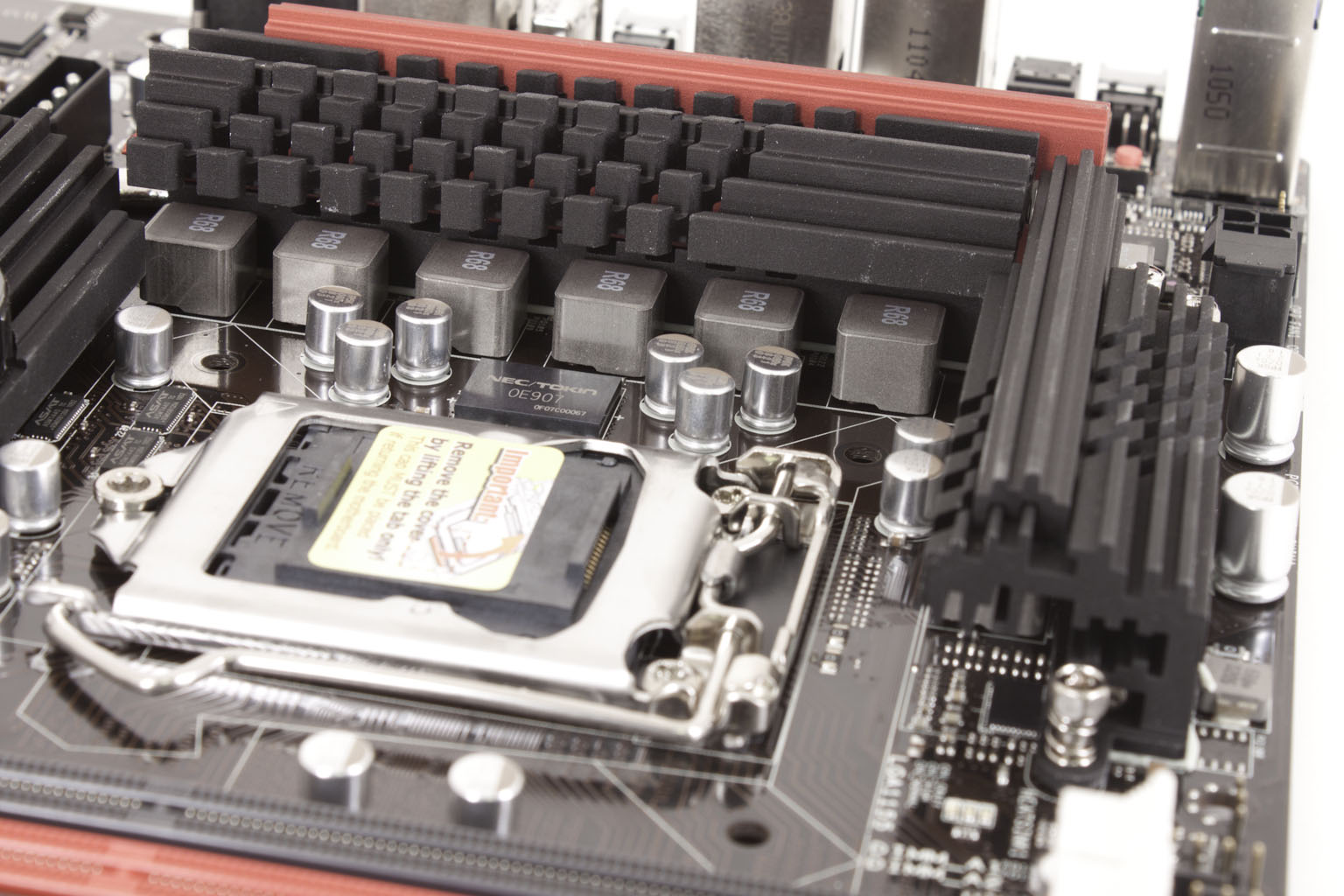 |
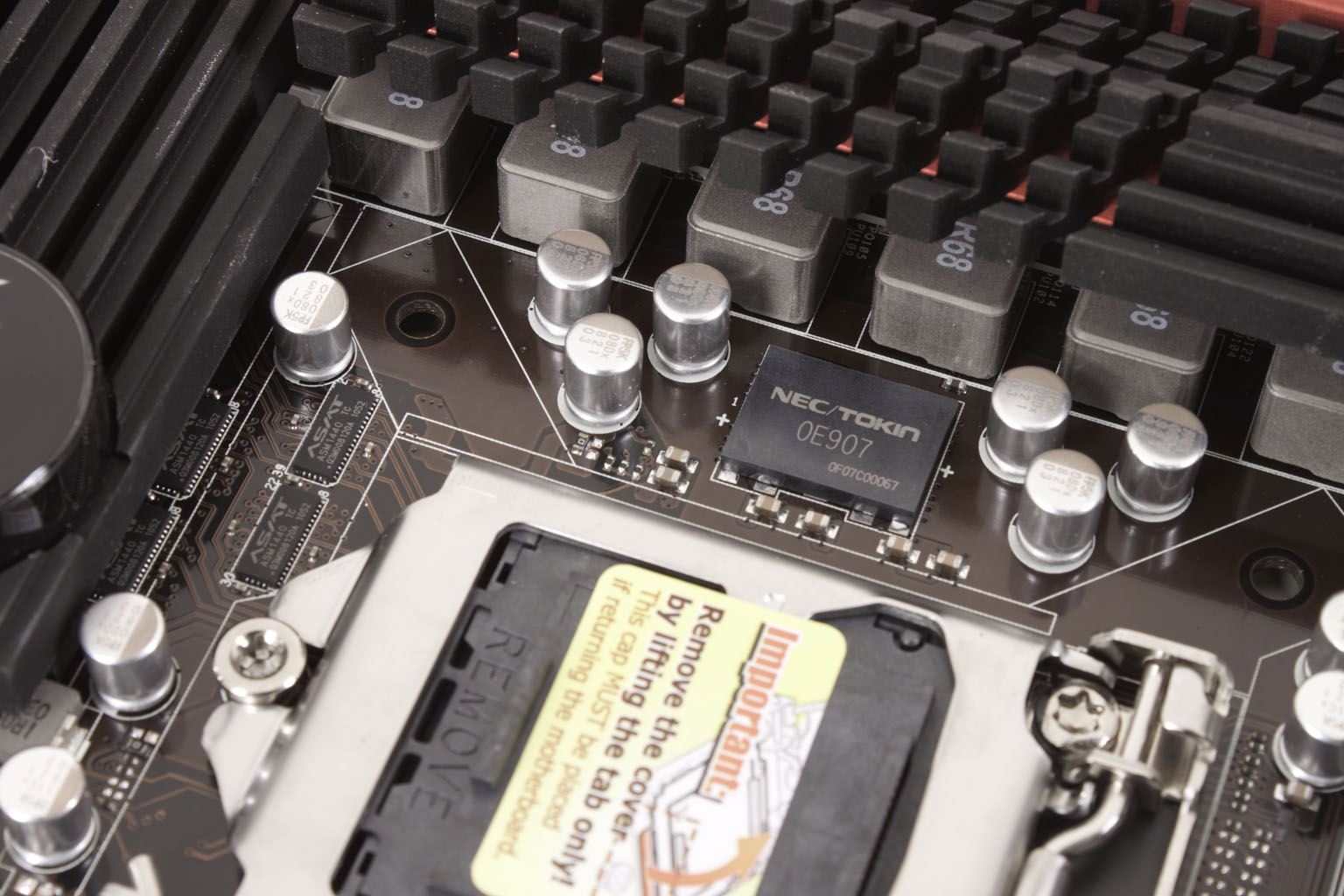 |
Another item that will usually indicate good performance is a well laid out power regulation area. ON the Maximus IV Extreme you get just that. The caps are well spaced as are the chokes. The voltage regulators are under the main mass of the heatsink. The design here allows the air from the CPU fan to push up and through the cooling which means you have even more surface area to transfer heat. It is a nice design choice. Another nice design choice is the NEC/TOKIN 0E907 Proadlizer (I am not kidding) capacitor. This cap replaces one of my favorite things about the early ROG designs; the FPCAP. The Proadlizer (which stands for prompt broadband stabilizer) is a new method for reducing the noise that is generated in power systems as their speeds increase. The Proadlizer also reduces the footprint of traditional decoupling circuits by replacing the multiple caps and ICs needed to keep up with the rapidly increasing frequencies that CPUs are running at. With this on the board we can’t wait to see what kind of clocks we can get. 
Moving on to more mundane items we find the “no-man’s” land between the VRMs and the I/O ports. Here we find the single 8-pin Aux connector and… a couple of interesting items. If you look closely you will be able to make out the USB 3.0 controller (most likely NEC) and a pair of chips labeled VLI. These are actually USB 3.0 port hubs (not replicators) made by VIA. They allow you to take two USB 3.0 ports and turn them into 8. Each hub chip can turn a single USB 3.0 port into four. It is how you end up with so many USB ports on the back. It is a great decision by Asus, even if the USB 3.0 market is still gearing up. Asus also has thrown in a full USB 3.0 header back here next to a 4-pin Molex connector. If you look closely you can also make out the Intel NIC controllers (another good design choice).
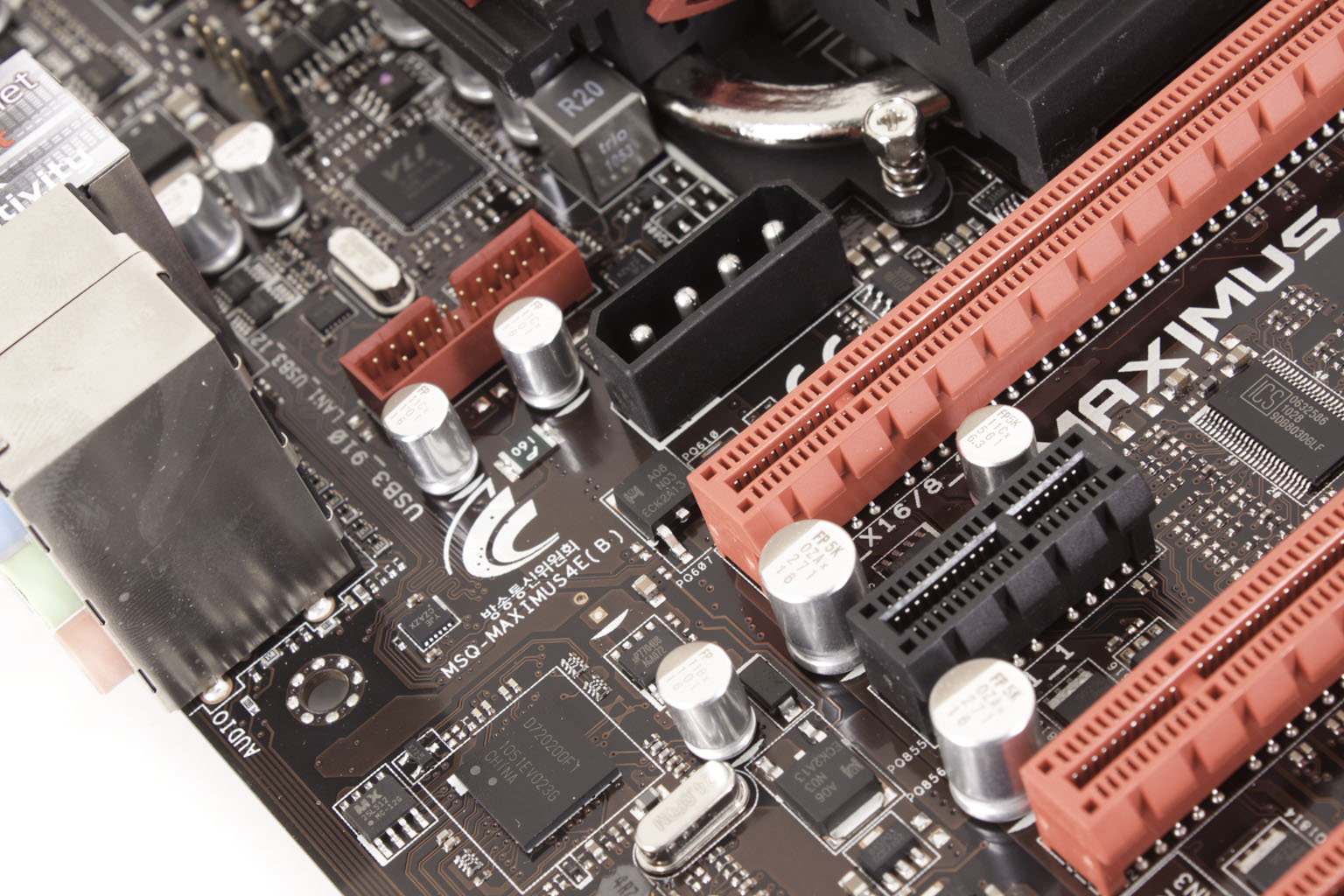 |
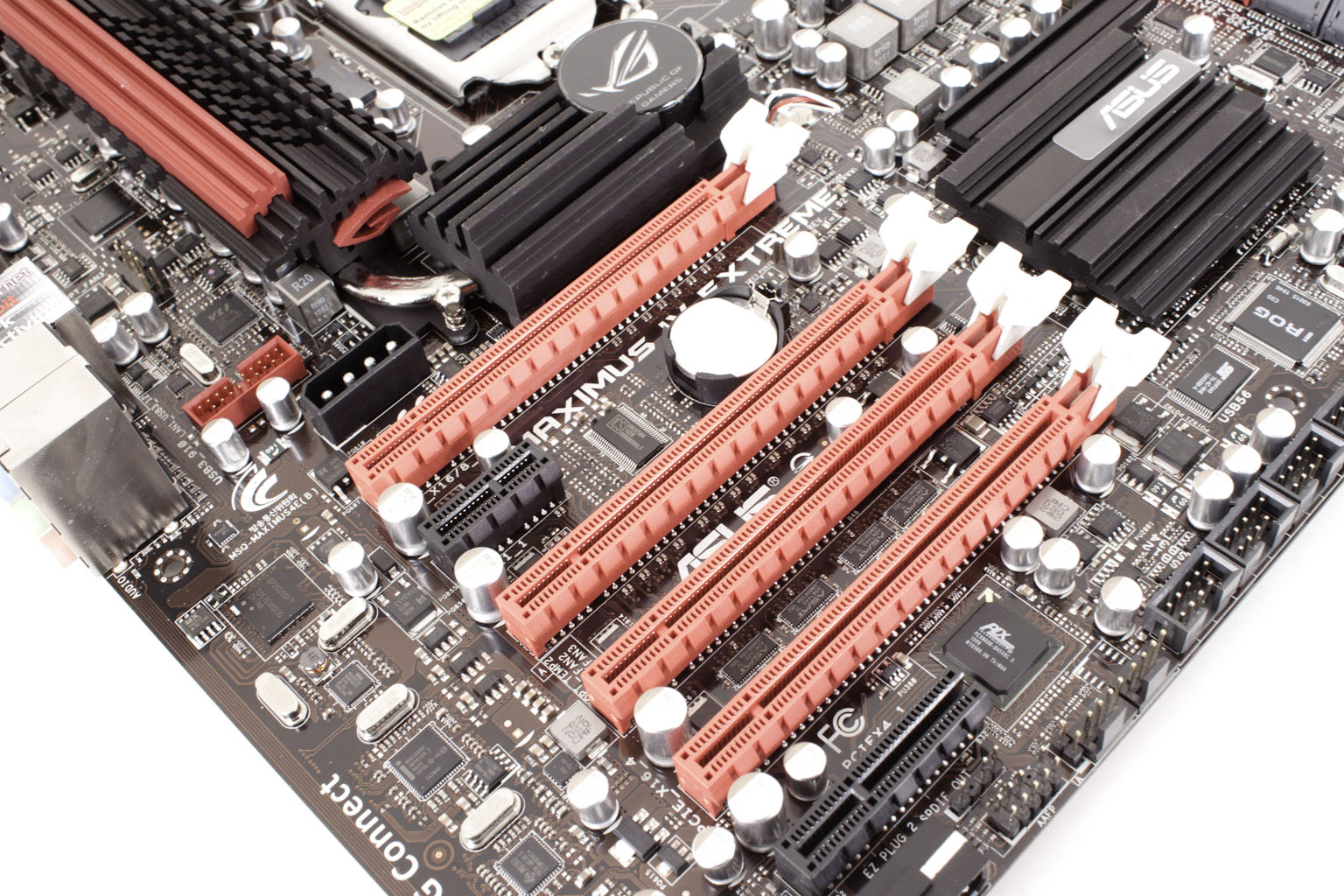 |
Moving down to the lower half we find four PCIe slots. The question is (as always) which ones are x16 and which are not. The typical 1155 CPU has a total of 16 PCIe Gen 2.0 lanes. This would normally mean all you are getting is a single x16 and 2 x8 if you run dual GPUs. On the Maximus things are a little different. If you are going for a single GPU you should use PCIe x16 slot 1. With two GPUs you will use slots 1 and 3 If you are using three (for dual x8), if you are moving up to three GPUs then you change things up completely and run slots 1, 2 and 4. This turns out to be x8 for slot one and x16 in BOTH slots 2 and 4. The extra lanes come from a NF200 chip that Asus has thrown in. Not a bad deal really.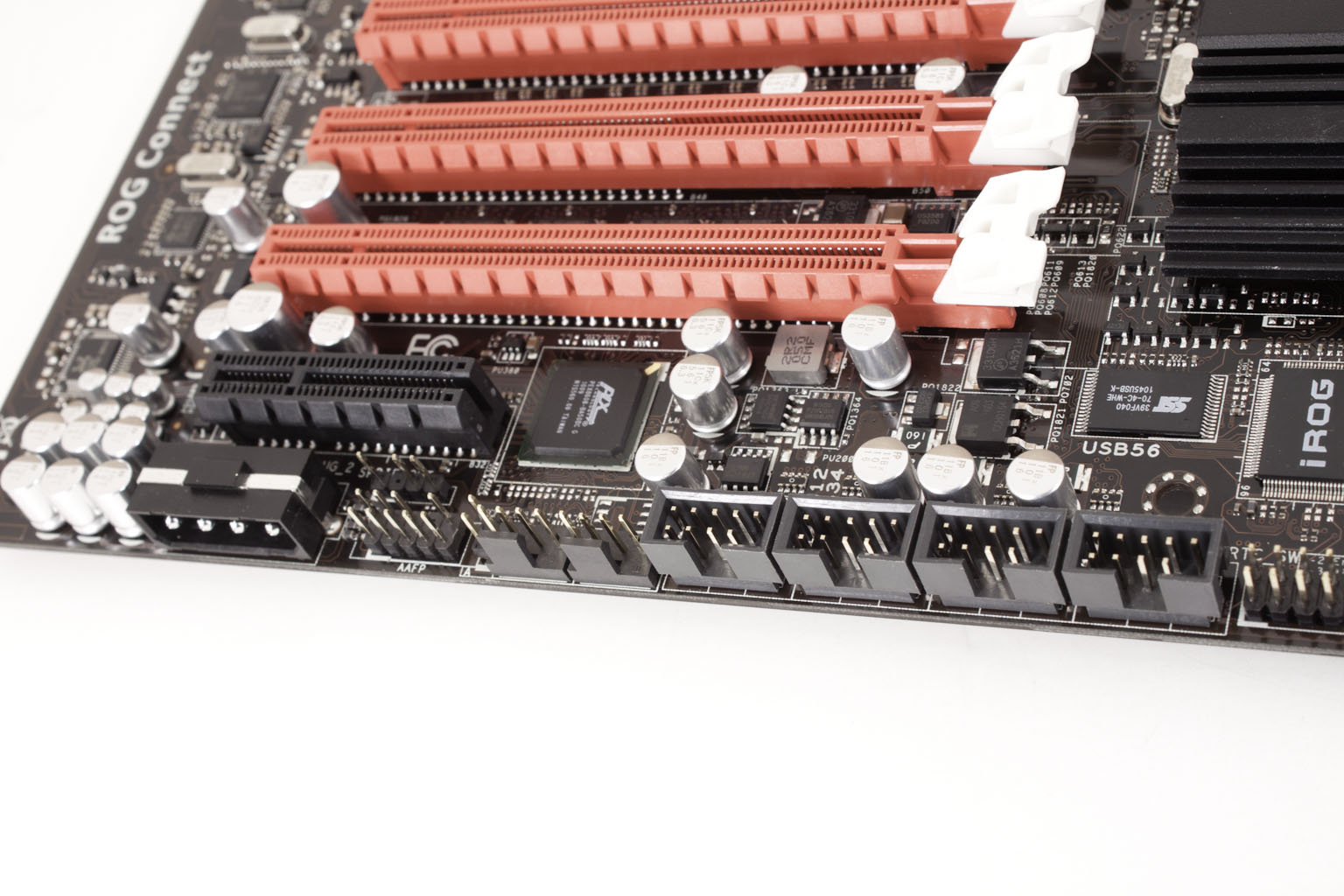 Taking a look at the bottom edge of the board we find the PLX Bridge that Asus brought into the game with the 1156 motherboards and has carried over to the P6x line up. This simple little chip helps to bring in extra PCIe Gen 2.0 lanes for items like the SATA 3.0 and USB 3.0 controllers that Asus has loaded up the Maximus IV Extreme with. Moving around to the front edge we find a pair of BIOS chips that are always handy to have on an enthusiast board not only can it help you get back up and running if you screw up, but it can let you setup different performance profiles. The Maximus has also doubled up on the number of SATA 3.0 ports that many boards bring to the table. Usually you get six SATA 2.0 and two SATA 3.0. Here Asus loads you up with four and four. It is a nice touch especially now that so many SSDs are coming with Sandforce SATA 3.0 controllers.
Taking a look at the bottom edge of the board we find the PLX Bridge that Asus brought into the game with the 1156 motherboards and has carried over to the P6x line up. This simple little chip helps to bring in extra PCIe Gen 2.0 lanes for items like the SATA 3.0 and USB 3.0 controllers that Asus has loaded up the Maximus IV Extreme with. Moving around to the front edge we find a pair of BIOS chips that are always handy to have on an enthusiast board not only can it help you get back up and running if you screw up, but it can let you setup different performance profiles. The Maximus has also doubled up on the number of SATA 3.0 ports that many boards bring to the table. Usually you get six SATA 2.0 and two SATA 3.0. Here Asus loads you up with four and four. It is a nice touch especially now that so many SSDs are coming with Sandforce SATA 3.0 controllers.
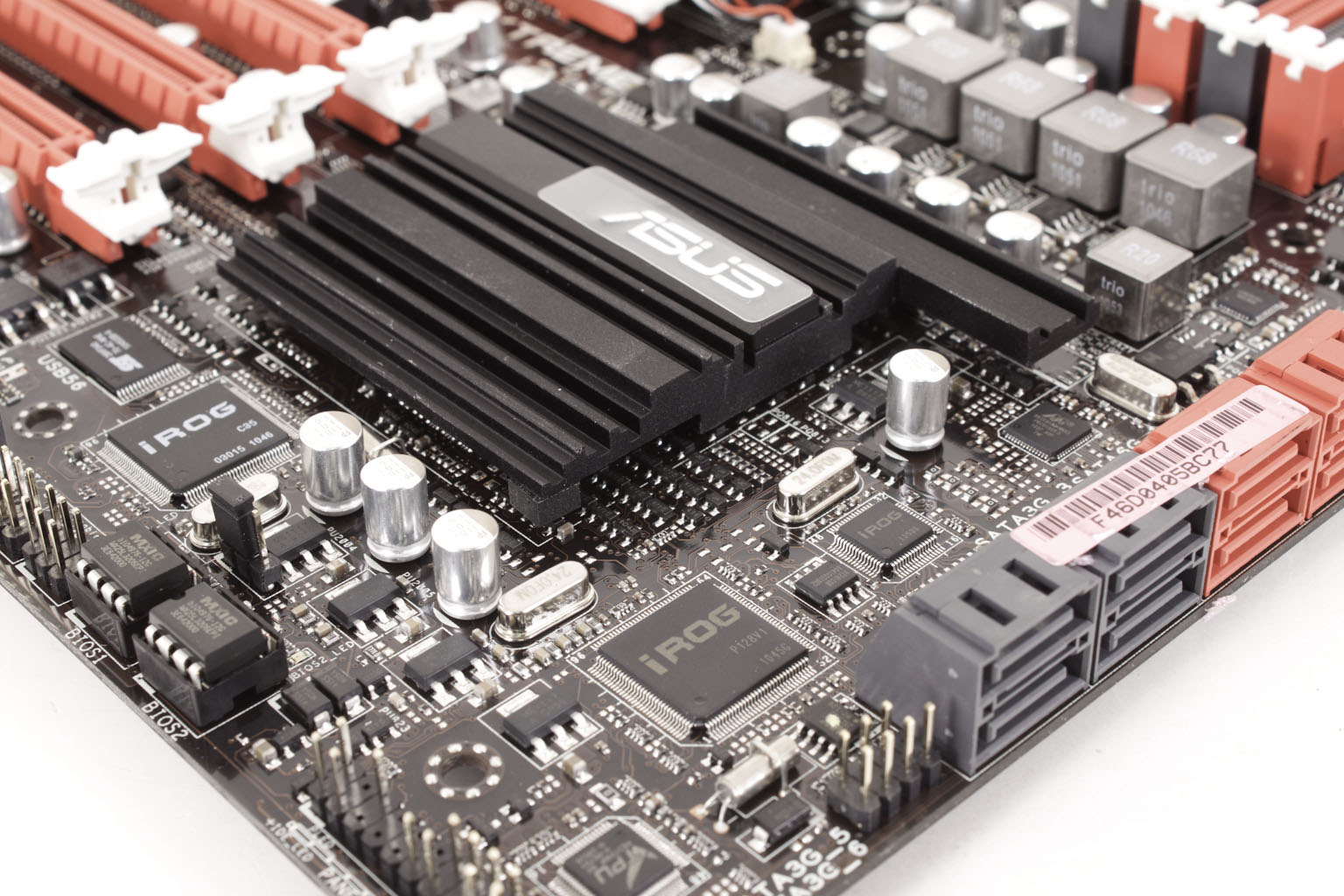 |
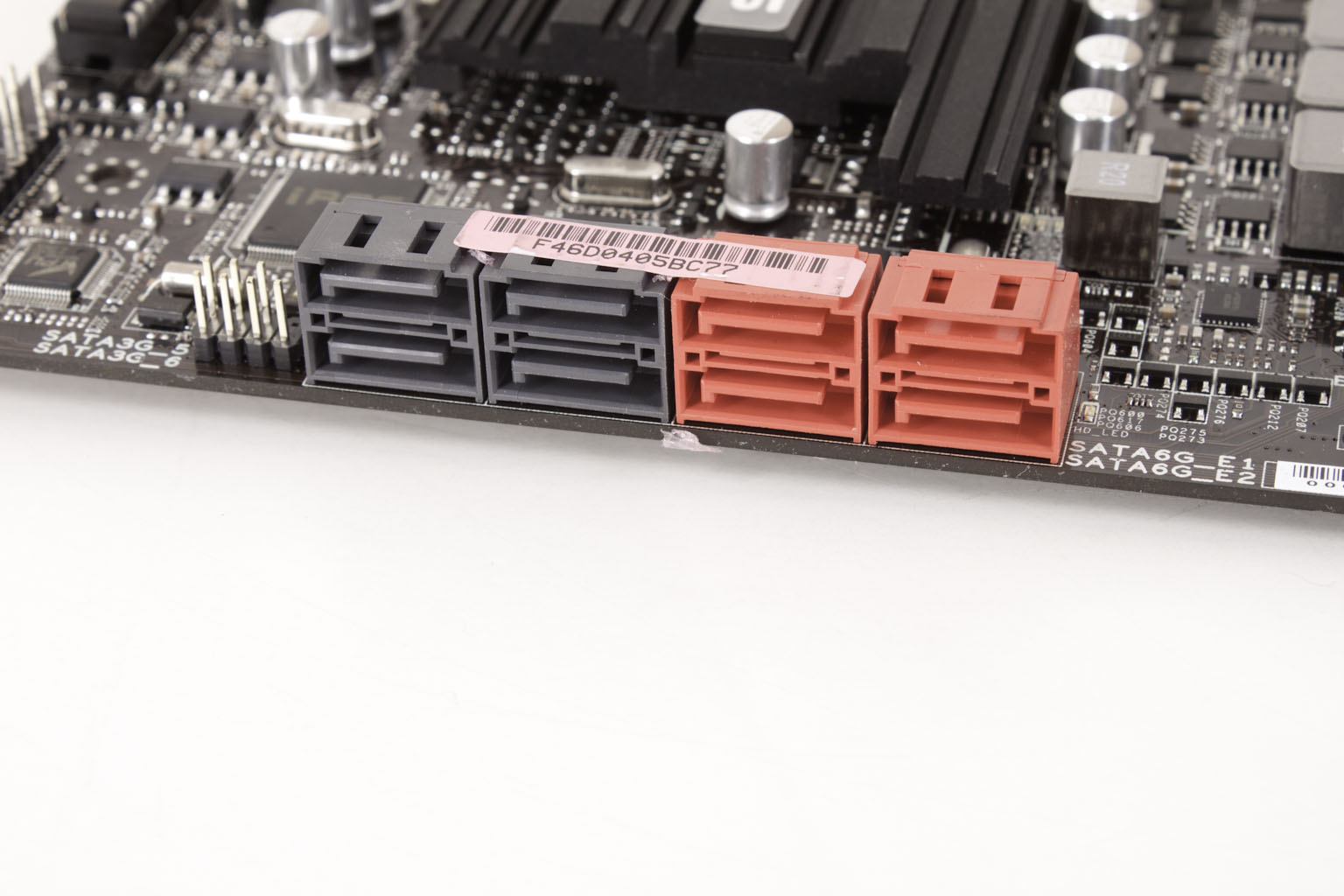 |
Moving to the I/O ports we find the eight USB 3.0 ports that we told you to expect. These are all branched off of the same USB 3.0 controller through the VIA USB 3.0 hubs. The Dual Intel NICs are a nice feature as is the USB port for the ROG Connect and… well most of the other items on the back. The one that is probably the least interesting is the typical onboard audio. This board is certainly a place for a Xonar audio card.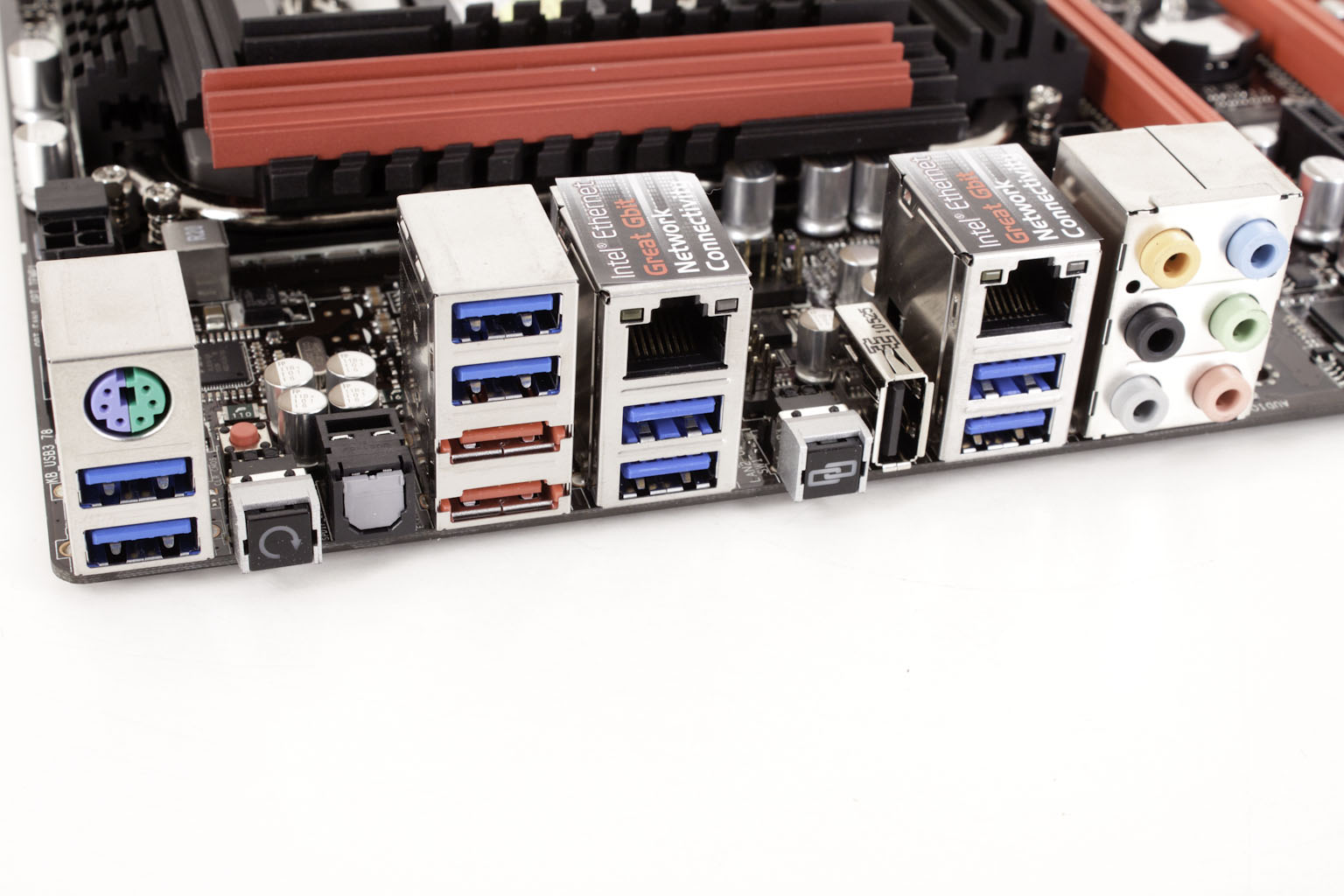
All in all Asus has made some great design choices in the Maximus, in fact some of these are better than what we have seen in the Rampage lineup. I am more than a little surprised in this considering the fact that the Rampage is their top end line (even now with the X79). Now we need to see just how well it performs under pressure.



