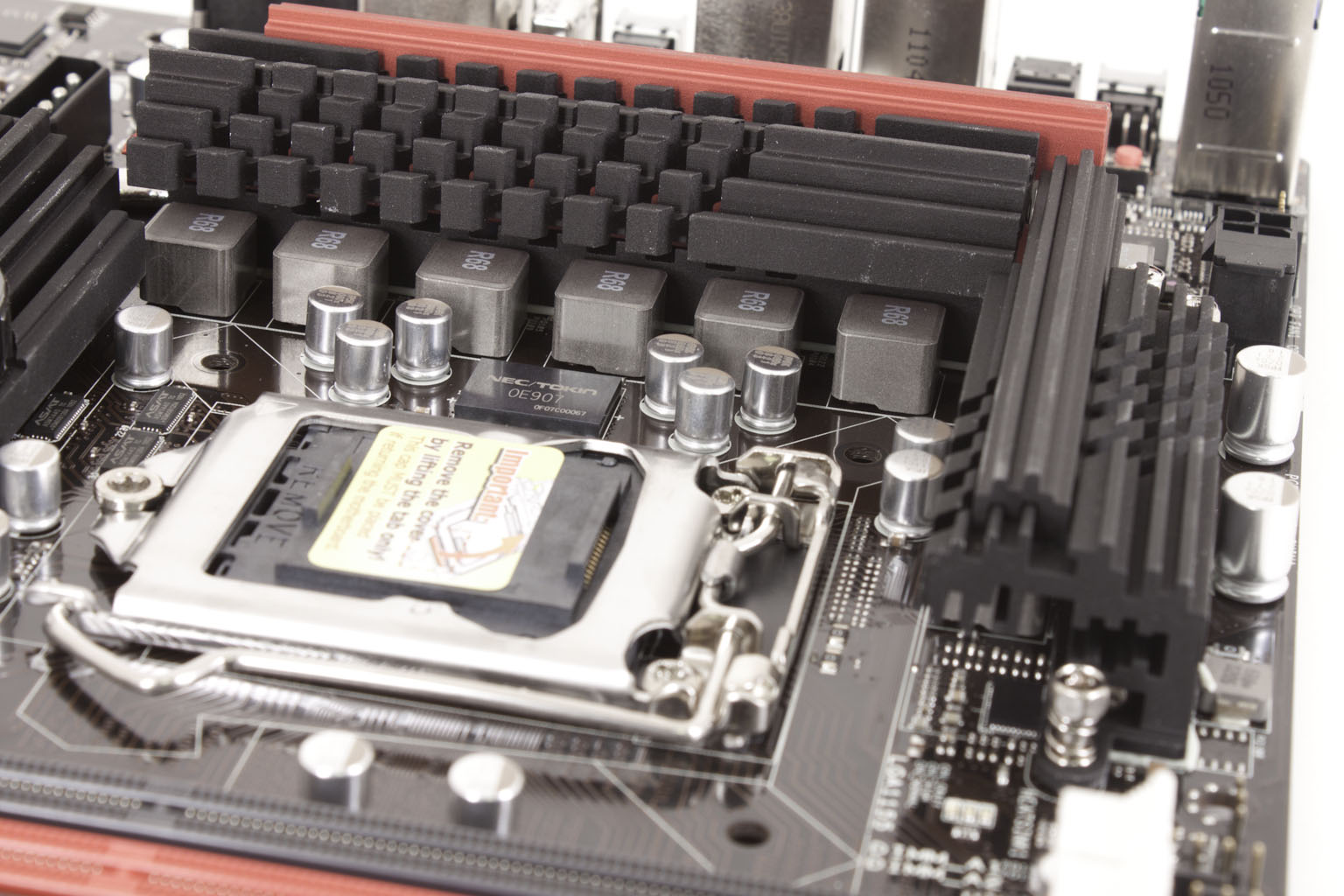The Box and Goodies -
The box is pretty much standard fare for the ROG line up. You have the VERY red color with the sunburst graphic. The name is in slightly reflective material (which is a pain to photograph) and to top things off, you get a nice banner telling you this is a B3 stepping board (this was a very big deal when the board came out). Under the front flap you have a window that lets you marvel at the board underneath. I have to say that no matter how they have performed Asus has almost always built some nice looking boards. 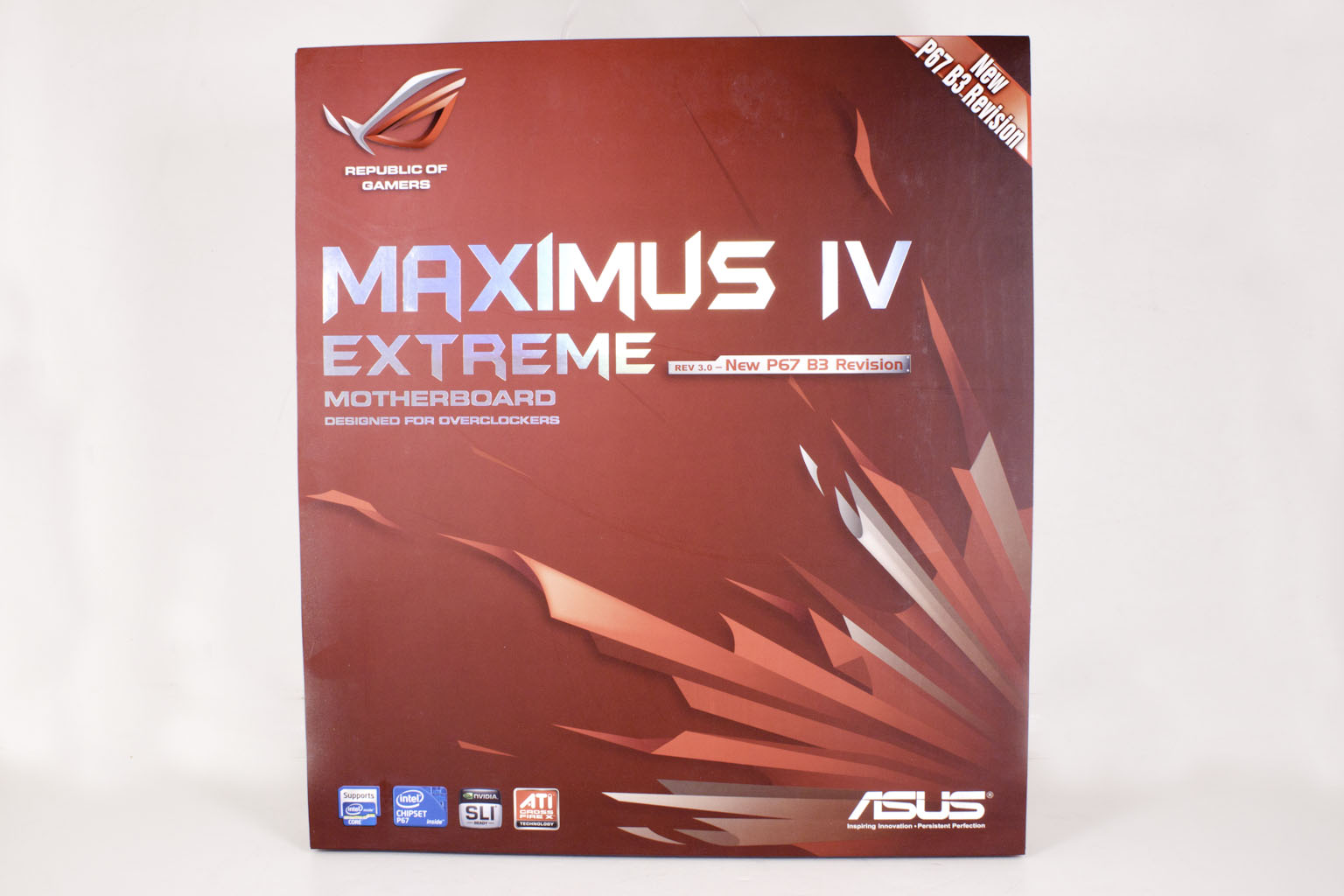
 |
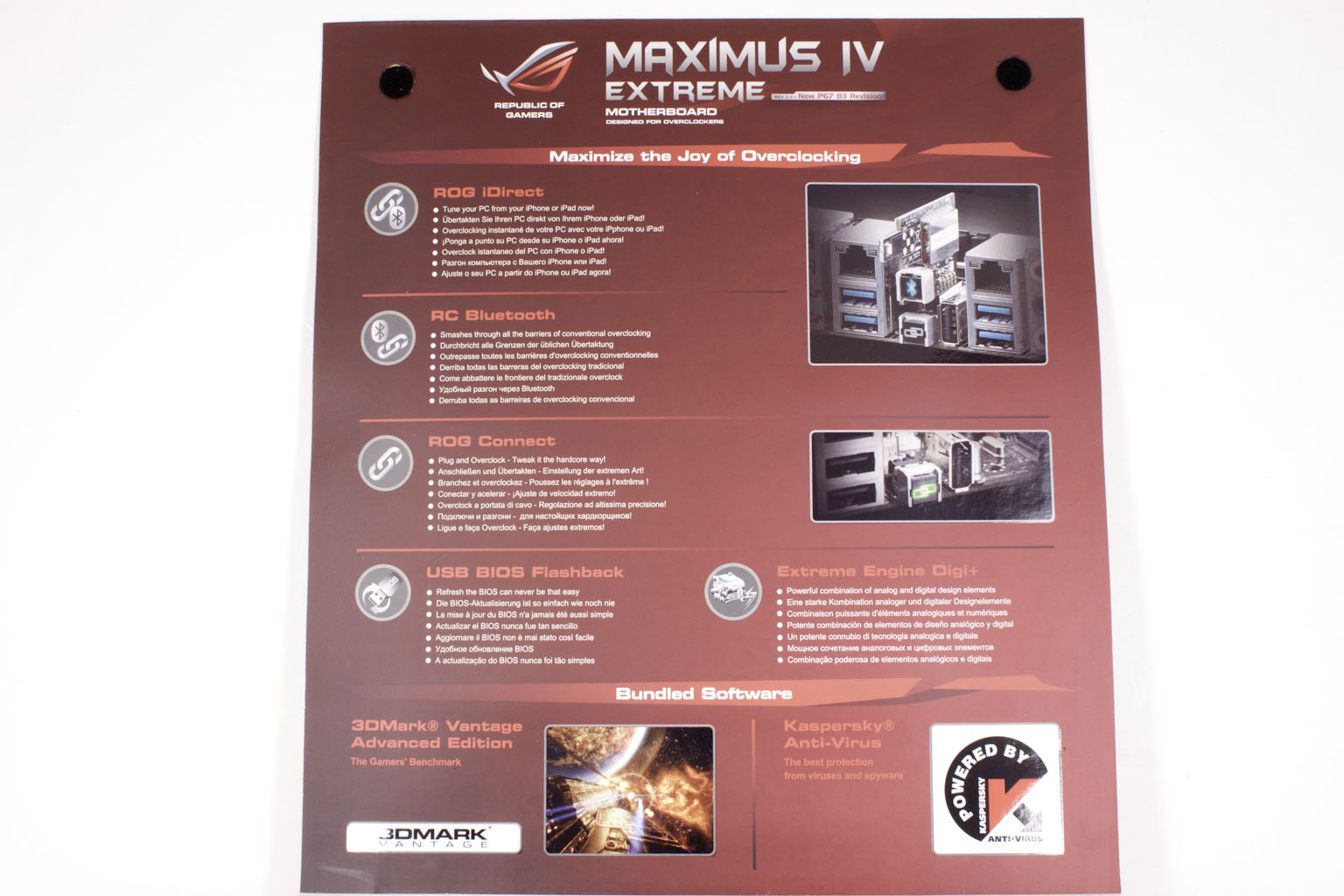 |
If you can pull your eyes away from the board under that plastic pane, then you might notice some additional marketing material. Here is a list (a small list I must add) of features that you can expect to get when you pick up the Maximus IV Extreme. These are mostly features aimed at the overclocking crowd, but they are still great features that are limited to the ROG Line. 
The back of the box gives you the specification list in seven languages plus a small recap of features you get with the Maximus IV Extreme. 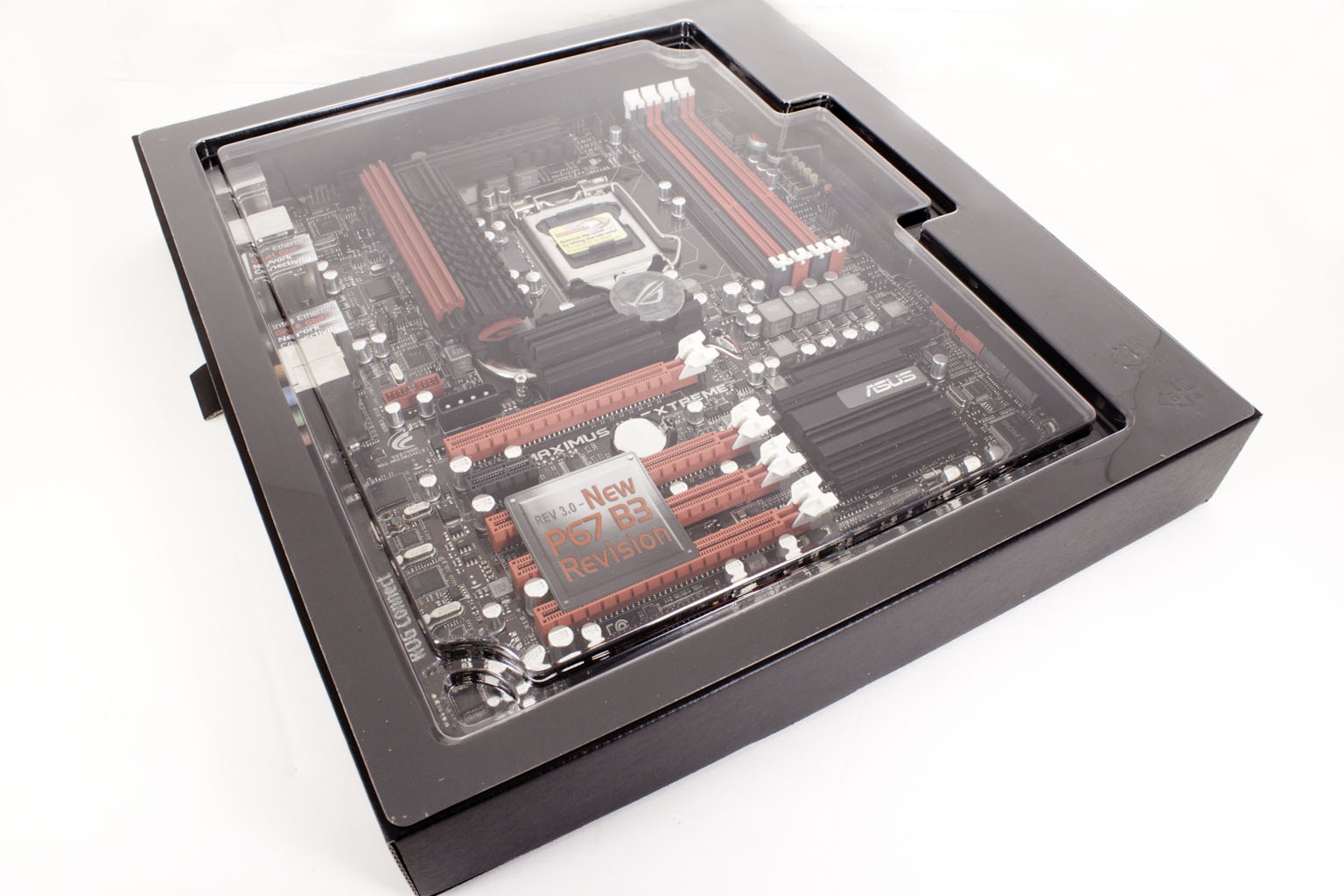
Once you get over all of that you will want to dig in and get the MIVE (Maximus IV Extreme) out as soon as you can. When you do you will find that Asus is sticking to what works; you get a box for just the motherboard and a box for all of the stuff that they throw in.
The important bits are easy to spot in the image below, but if you look closely you will see some of the extras that Asus puts in. These really round out the product and bring a lot more to the table than many people talk about. I am talking about the Voltage extension cables, the high-quality SATA cables, the labels for your drives and the I/O shield with the padding to not only help prevent cuts, but to make sure you do not distort it too bad when you put in place in the case you picked out.
 |
 |
As with all of the other ROG boards the Maximus IV Extreme comes with a Bluetooth module that not only lets you connect things like keyboards and mice, but you can use to overclock (with the right phone OS).