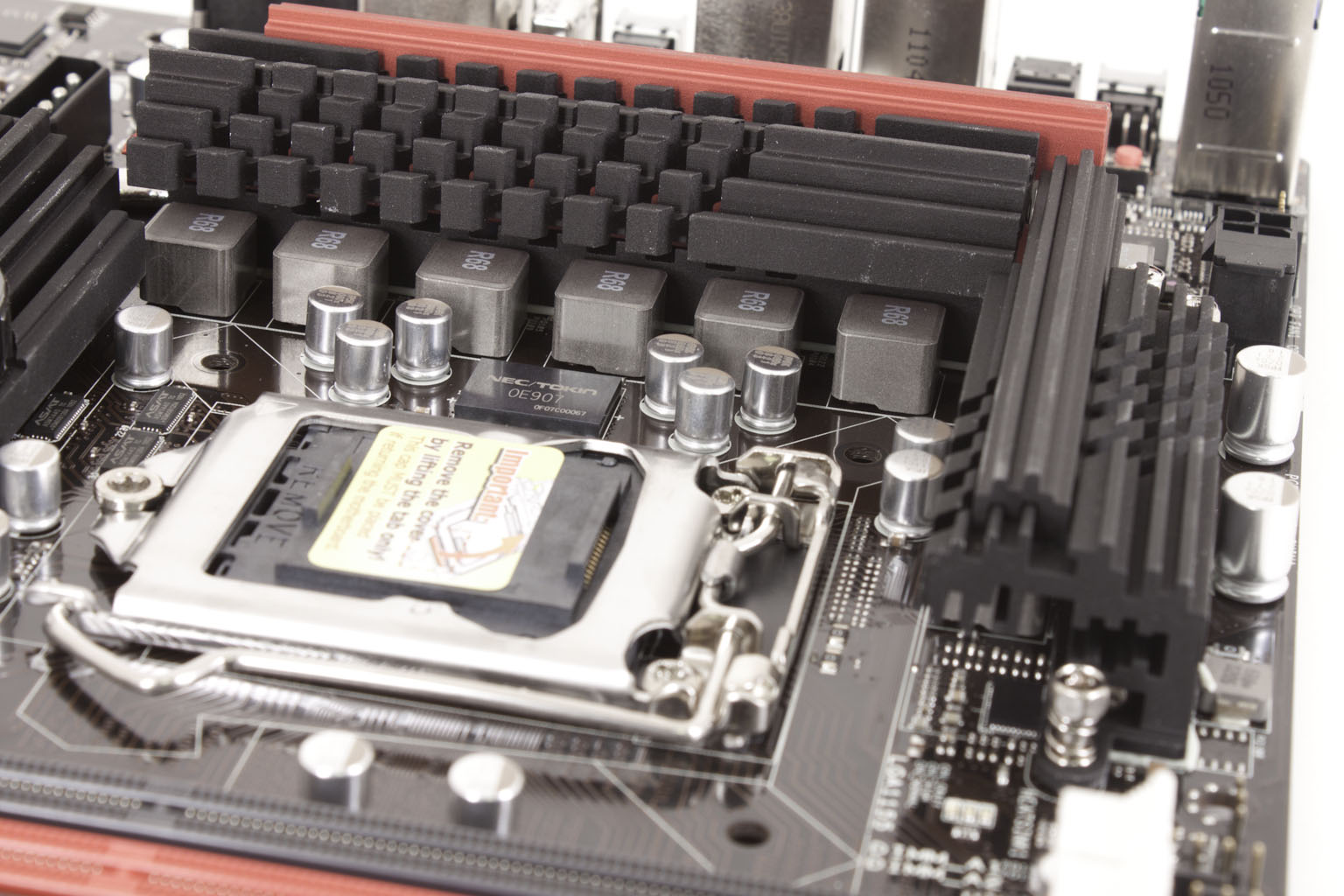Features -
In the current market motherboard (and indeed almost all component) performance is very close. The days of a large performance advantage between boards using the same chipset are long gone. That is unless someone makes a HUGE mistake (like runs traces completely wrong). Now, the thing that differentiates different products is the features. These are things like power management, extra slots, better audio CODECs etc. It is these items that R&D teams work so hard to drop into what are really identical pieces of hardware at their most basic level. One thing about Asus that might not come across when I write up the features list is that Asus loves little add-in features. They are pretty much everywhere. Even some of their features have features; it is one of the things they are most proud of. I have talked with them on this subject before and one thing was abundantly clear; Asus wants to make sure their products stand out from the crowd. I am not just talking about the high-end products like the ROG line, but all of their products. This has led to the misconception that when I do not talk about the Q-Connect, or Q-Fan, or the AI tuner, or any number of items that I am not aware of or do not feel they are good items. The same is true when I call them “floor mats”. However, that is not the case. What has happened is that Asus has made these features common across all of their products. Now if you buy an Asus board you are expecting to get an Intel NIC, Q-connector, Q-Fan, AI Tuning, EPU energy saving, etc. These items are almost implied when you see the Asus name. So if I miss an item or list it in the floor mats section it is only because it is an “Asus Standard” item.
Moving on from that let’s dive into the features that really make the Maximus IV Extreme really stand out even amongst its peers.
Excellent -
Proadlizer Decoupler
Dual Intel NICs
Excellent trace tuning
Tri SLI support with the NF200 chip
Great cooling design
ROG Connect (remote overclocking)
These items will make the Maximus truly stand out from others in the lineup (and the competition) The NEV/TOKIN Proadlizer is sure to help push the Maximus to some impressive speeds without the fear of signal distortion. When you combine this with the trace tuning we see on the board there is no telling how fast we can get this to go.
In the middle (sort of good) -
Voltage Read points
PCIe kill switches
Dual BIOS
LN2 switch
10 USB 3.0 ports
Bluetooth module (Asus was doing this before Intel picked up the idea)
Features like the Voltage read points and the cables add value to the Maximus and also give it a slight edge over other boards in its class. In many cases these will mean the difference between being bought and being put back on the shelves.
Floor Mats -
Q-Connector
Q-Fan Profiles
Multiple fan headers
On-board power and reset controls
Now while these are listed as floor mats here it is only because they are items that you would expect from Asus and from a board in the ROG line. It is not because they are boring or not of any use it is just that they are going to be on almost any board from Asus and especially on an ROG board.
For a full listing of features you can check out Asus' Website