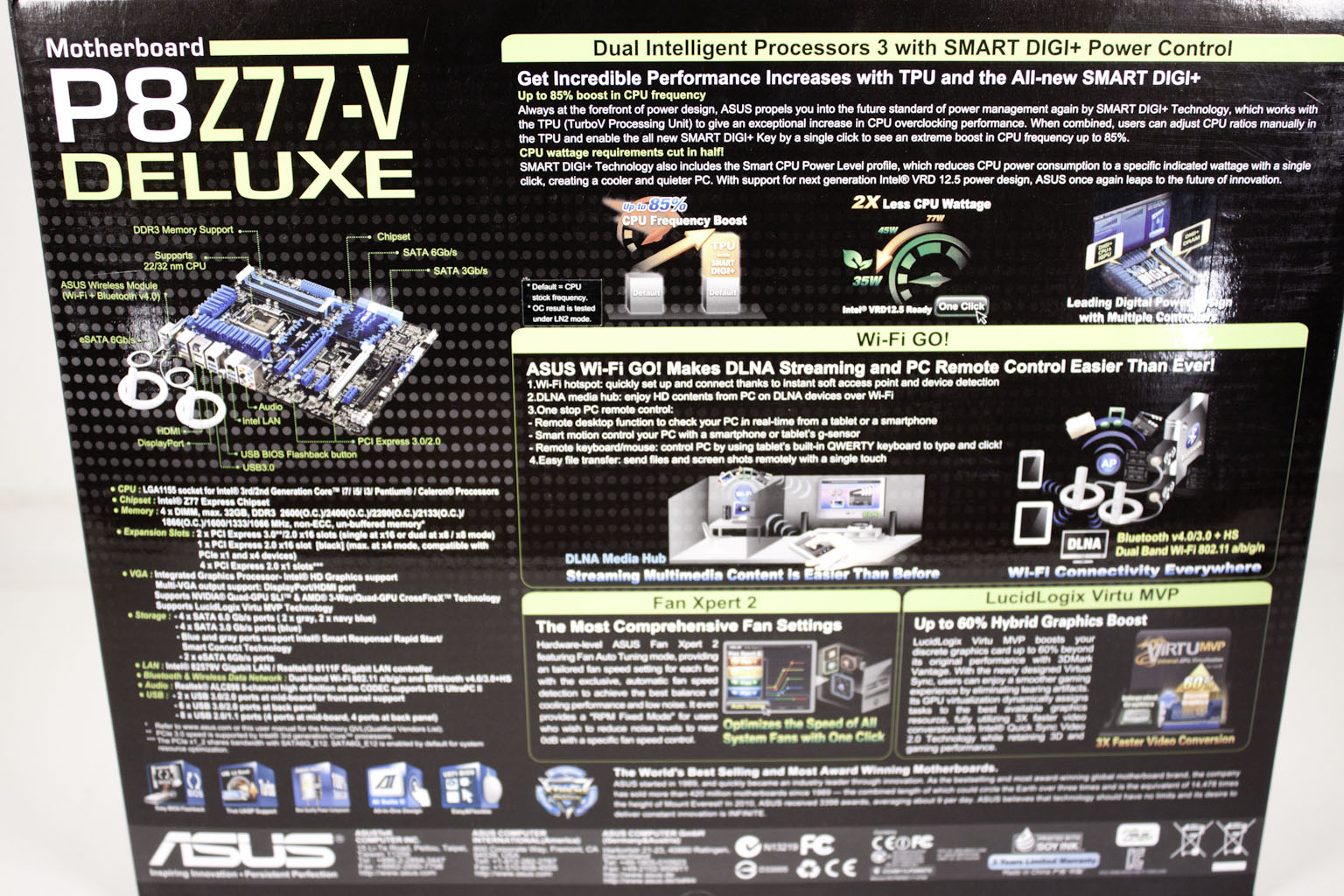The Box and Goodies -
The box for the P8Z77-V Deluxe looks just like the others, but has a few more items on the front to encourage you to pick the Deluxe up. Some of the features that are presented on the front are things like the VirtuMVP support, dts Connect, dts UltraPC II and, of course, the Smart Digi+ controls.
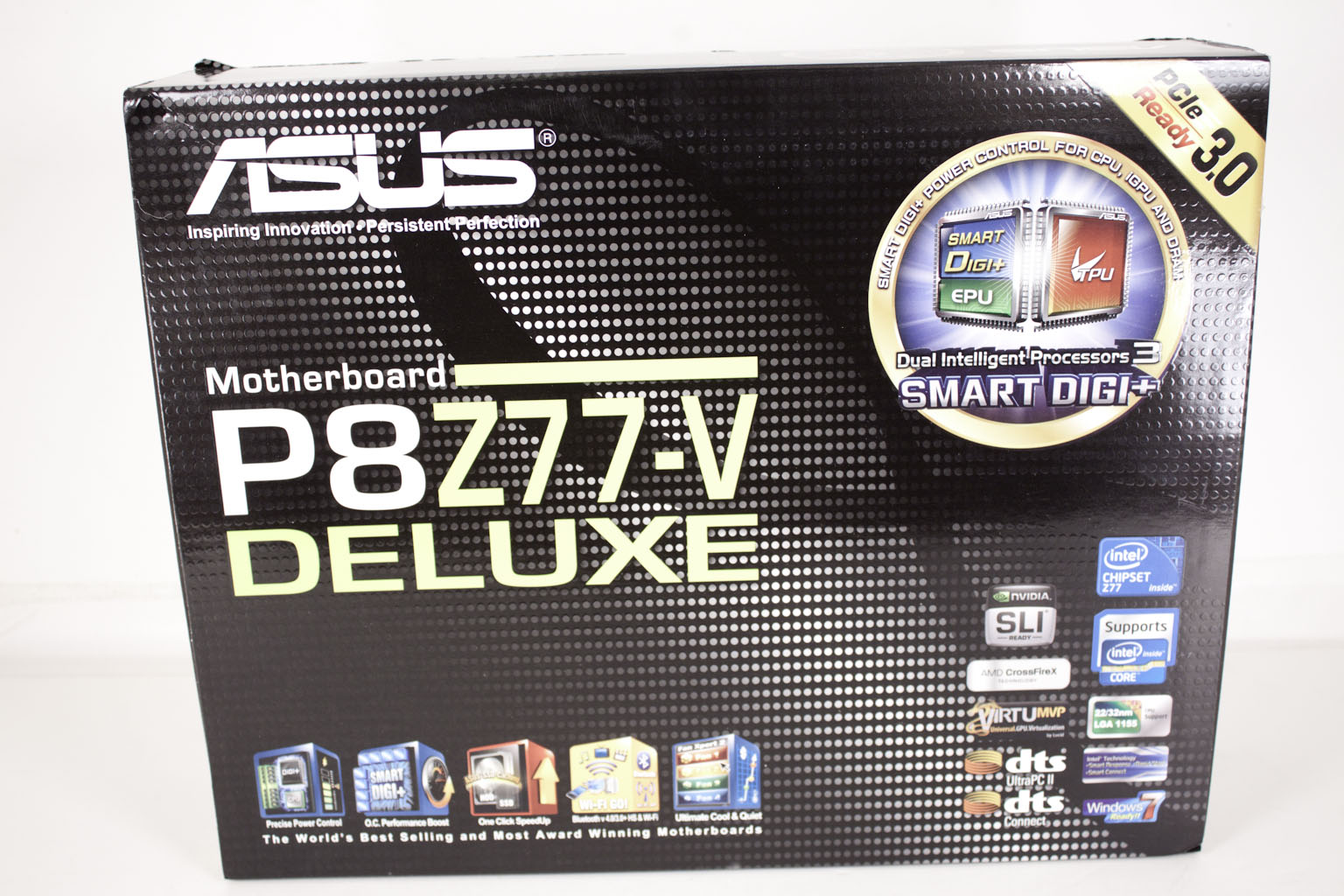
In keeping with the higher-end marketing of this board Asus has put in a front flap (for extra marketing). Lifting this give you more details on the board, but also gives you a quick look at the board (through the static bag). Some of the features that Asus want you to know about are items like the USB BIOS Flashback, Network iControl , and some of the same items that we saw on the front.
 |
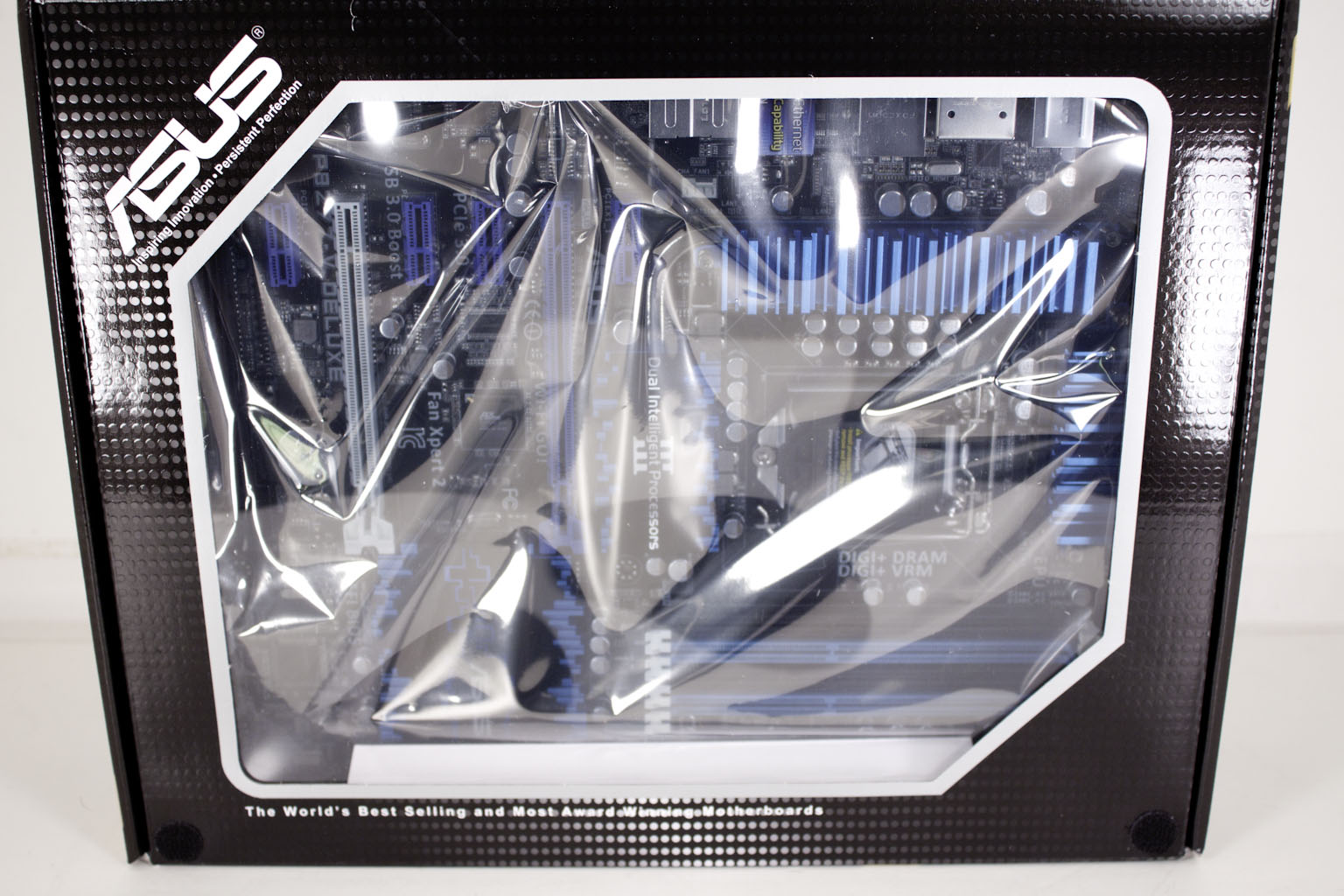 |
The back has a nice picture of the motherboard (with labels indicating the highlights) and covers some of the same features that have already been covered on the front and under the front flap (the Smart Digi+ controls are covered three times here). All of these items are solid features and build upon the feature set that Asus has been implementing across the entire Z77 line (we will cover the features in more detail later).
Inside the box you get… well a fair amount of loot. There are four of Asus’ SATA 3.0 cables and two SATA 2.0 cables. You also get two of the Asus magnetic antenna along with an SLI bridge, the I/O shield, driver DVD, manuals and the WiFi Go/Bluetooth module.
 |
 |
This last item plugs into a header on the upper area of the board in the I/O cluster. To keep it in place there is a screw that will let you hard mount this to the board. By doing this it frees up an x1 PCIe slot.
The Layout -
The layout of any motherboard is important. Even simple mistakes in component placement or the signal traces can cause major issued in performance and stability. With the ATX form factor we find that this is even truer; the devices we drop onto them demand more and cleaner power while the signal speeds push faster and faster. The Asus P8Z77-V Deluxe is a full ATX board (like many in this price range). Asus has done a few new things with their design though. They have adjusted the tracing layout to prepare for future RAM and CPU speeds. However, this new layout can also be used by existing memory. If you are looking into getting some 2400MHz memory you will get better stability (and possibly better performance) running it on the new trace layout.

Taking a look at the upper left hand section of the board we find the typical ATX layout. There are four memory slots for up to 32GB of memory (with 8GB DIMMs). The RAM support is up to 2800MHz (with an overclock). Both Ivy Bridge and the Z77 have native support for DDR3 1600, but unfortunately there are no modules out right now that have native support for 1600MHz. That means that there are no memory modules with an SPD that identifies the base operating speed and timings at 1600MHz. There will be modules out soon, but they have not hit the market just yet.

Also in the area we find a switch to enable or disable the TPU, the MemOK! Button, a USB 3.0 header and two 4-pin PWM fan headers. Moving around the board we find a couple of other items like dual fan headers for CPU cooling and a fairly beefy heatsink on the voltage regulation circuits. Asus has also left a good amount of room for the 8-pin Aux ATX power connector, although we still highly recommend using an adapter.

Looking at the lower half of the P8Z77-V deluxe we find a cluster of PCie slots. There are four x1 slots and three x16 mechanical. Of those three mechanical slots only one is x16 electrical and that is the top slot. The others are x8 and will still manage to give you good speed for SLI or Crossfire, just do not expect them to operate at more than x8.
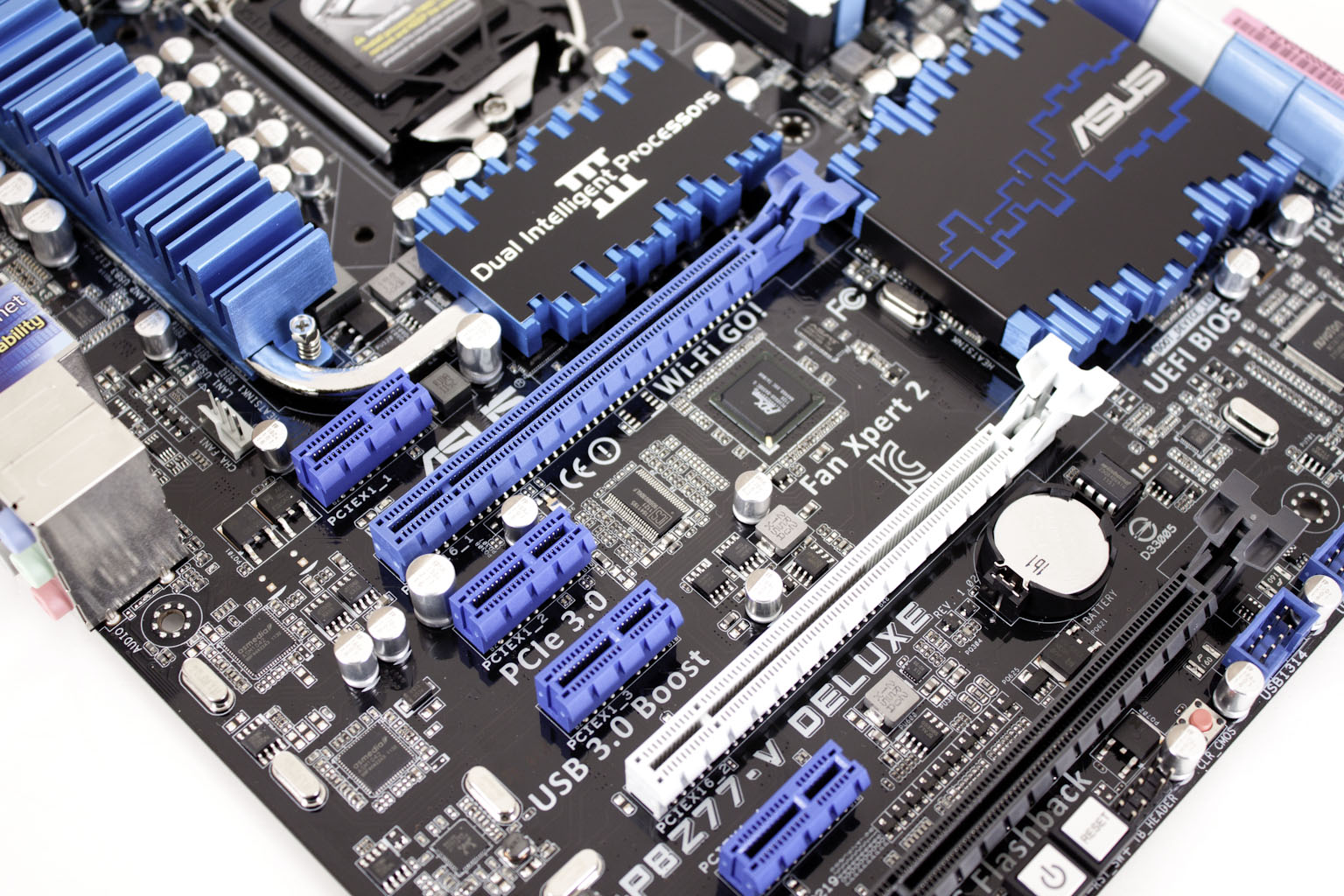 |
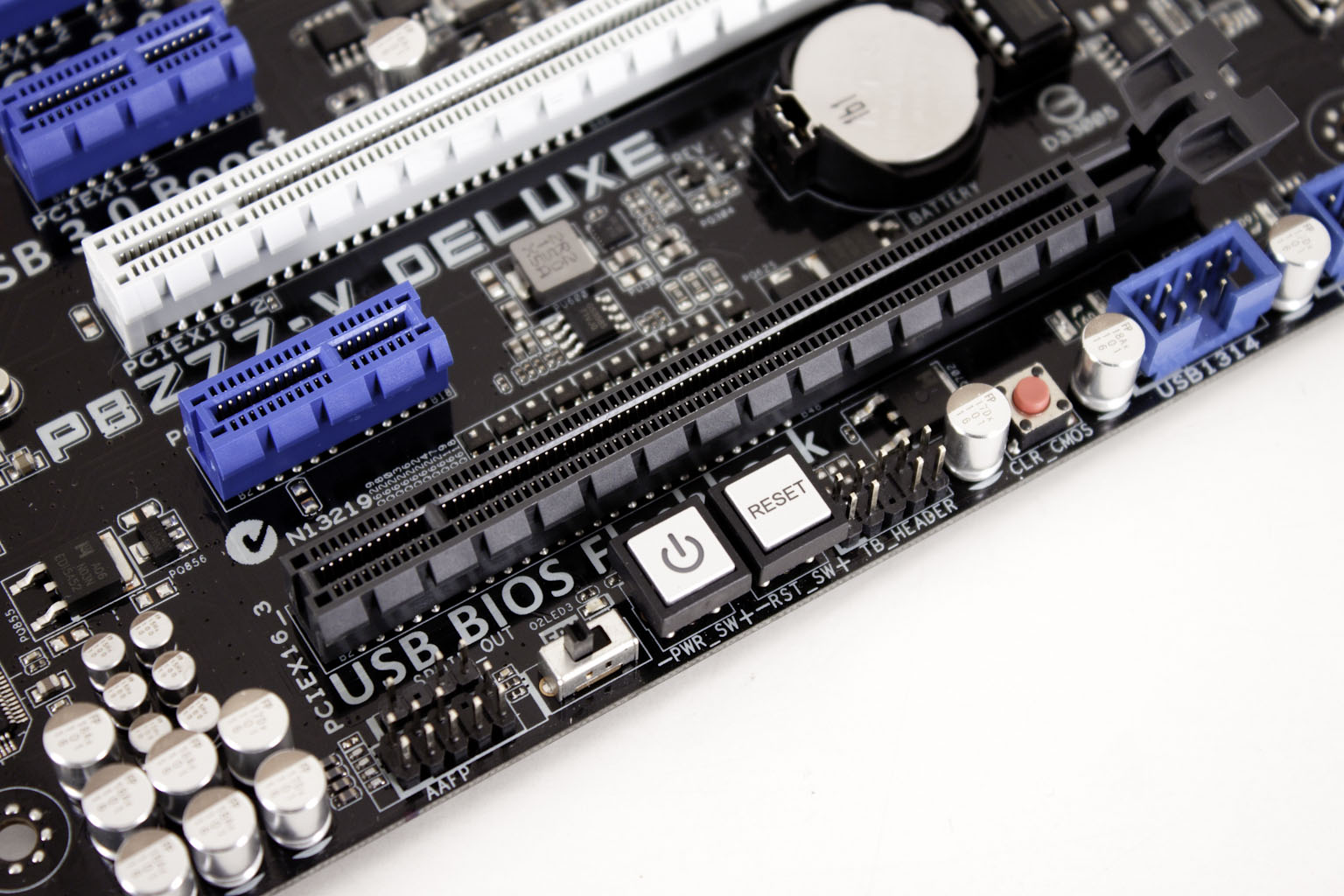 |
Along the bottom of the board we find some USB 2.0 headers, a switch to turn the EPU on or off, a clear CMOS button and some nice board mounted power and reset controls. For storage Asus is giving you the full gamut here. You get four SATA 2.0 ports from the Z77 PCH along with four SATA 3.0 ports, two are from the Z77 PCH and two are from a Mervell 9128 SATA 3.0 controller. There is an additional controller here, an ASMedia, but that is only for the back eSATA 3.0 ports. The two dark blue ports support SSD caching which lets you take a SATA 3.0 SSD and use it as cache for a traditional HDD to increase performance.
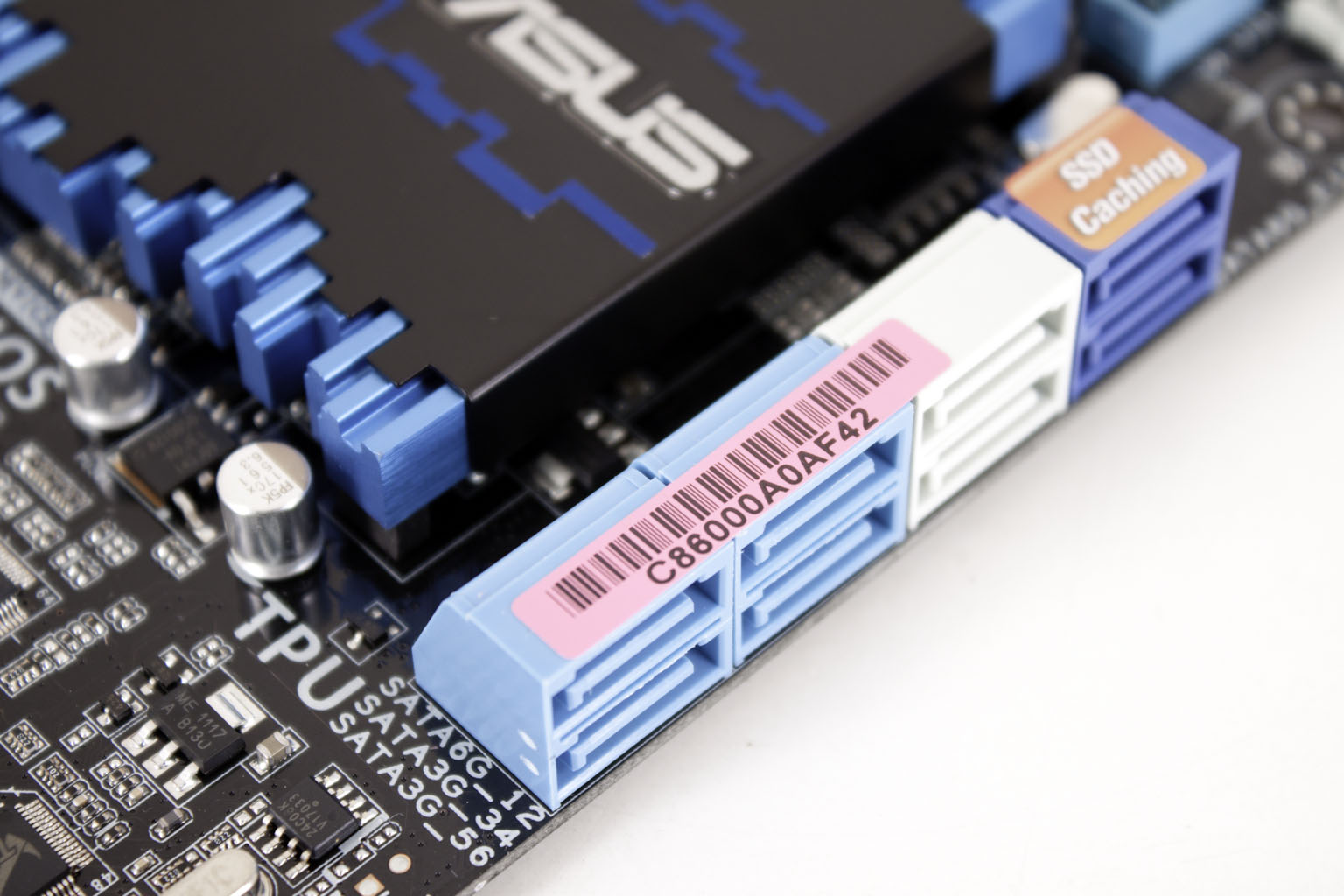
Our last stop (well sort of) on the tour around the board is a look at the I/O ports. You get six USB 3.0 ports (thanks to multiple USB 3.0 controllers (on the Intel PCH and from ASMeida) combined with VIA USB 3.0 hub chips on the board. Like the P8Z77-V you have a limited number of USB 2.0 ports and they are identified as being for your mouse and keyboard. For video out you only have HDMI and Displayport. The I/O cluster is rounded out by two eSATA 3.0 ports, two LAN ports (one Intel and the other Realtek) and the audio out ports for the Realtek ALC898 audio CODEC.

You might also notice a small series of pins between the USB 2.0 ports and the first USB 3.0 ports. This is for the WiFi Go/Bluetooth module. We will be covering that in more detail in the features section and also during the performance half of the review.
Features -
In the current market motherboard (and indeed almost all component) performance is very close. The days of a large performance advantage between boards using the same chipset are long gone. That is unless someone makes a HUGE mistake (like runs traces completely wrong). Now, the thing that differentiates different products is the features. These are things like power management, extra slots, better audio CODECs etc. It is these items that R&D teams work so hard to drop into what are really identical pieces of hardware at their most basic level.
Excellent -
WiFi Go/Bluetooth Module
USB 3.0 Boost
USB BIOS Flaskback
Smart Digi+ Controls
SSD Caching (using stock SSDs)
Network iControl
FanXpert2 Fan Controls
Asus’ feature set on their channel boards ( the P8Z77 line) has gotten better and better. We are seeing them really move toward putting features at each level that make sense. An example of this is the extra SATA ports with SSD caching. On the lower end board like the –V and the –M Pro these features would most likely go unused so there is no reason to drop them in.
The same thing can be said for the WiFi god module that is on the P8Z77-V Deluxe. On the P8Z77-V the WiFi Go module is not a dual band wireless device and also does not have the option for Bluetooth. Again these extras might not be used at the lower price point where someone might not see the point of having a dual band wireless router. However, having that included with the system allows you to remotely control your PC with an iPhone or Android smartphone. You can also stream media directly to other PCs using DLNA transfer. On top of that you can also set up wireless keyboard and mouse control using the new module. It is quite impressive and we cannot wait to test it out in the lab.
In the middle (sort of good) -
DTS Ultra PC II
DTS Connect
Dual GBe LAN
These features are nice and certainly add value to the board, but with the other features that are on this board they are less impressive as they would be on their own (but still impressive)
Floor Mats -
Q-Connector
Q-Shield
MemOK!
These features are still nice (and believe me there are more than the list above), but are not going to be the reason you buy this board. If you are already getting an Asus motherboard you know that it will come with these included (along with many others) and that is probably the reason you picked Asus in the first place.
Overall Asus has one of the best general feature sets we have seen on a line of motherboards. It is very complete from top to bottom.
Conclusion –
In looking over the Asus P8Z77-V Deluxe we can see the new direction that Asus is moving in. They really are not just looking to stuff features into every board in their lineup, but to take a broad feature set, make it work across the entire line and then put them in places that make sense. This is very clear in the range of Asus boards that we have tested from Asus now; starting with the gateway to the ROG line (the Maximus V Gene) and moving down to the Asus P8Z77-M Pro the differentiations between the feature sets have shown a clear line at each price point. This is coming at a time when there is very little to differentiate products in terms of specification. You will always have performance differences, but even these are getting smaller and smaller as the technology shifts (and Intel put more on the CPU). The P8Z77-V Deluxe really stands out in this respect not only with their design (the new tracing layout is very nice) but also with the additional features that make sense on this level of product. We are really looking forward to getting this board on the test bench and seeing how all of these features work together and if we are still going to get the same level of performance we have come to expect from Asus.
Discuss this in our Forum