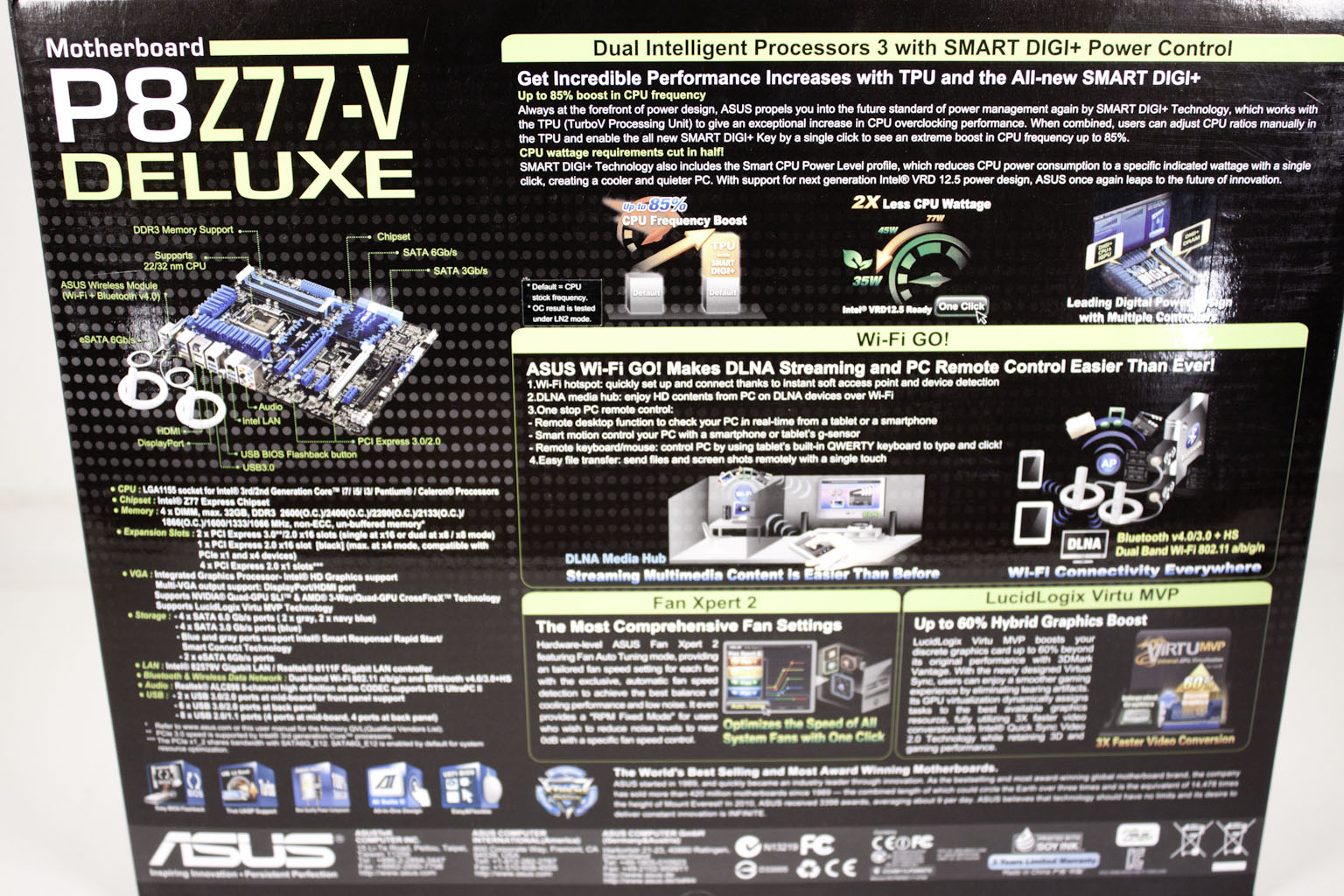The Box and Goodies -
The box for the P8Z77-V Deluxe looks just like the others, but has a few more items on the front to encourage you to pick the Deluxe up. Some of the features that are presented on the front are things like the VirtuMVP support, dts Connect, dts UltraPC II and, of course, the Smart Digi+ controls.
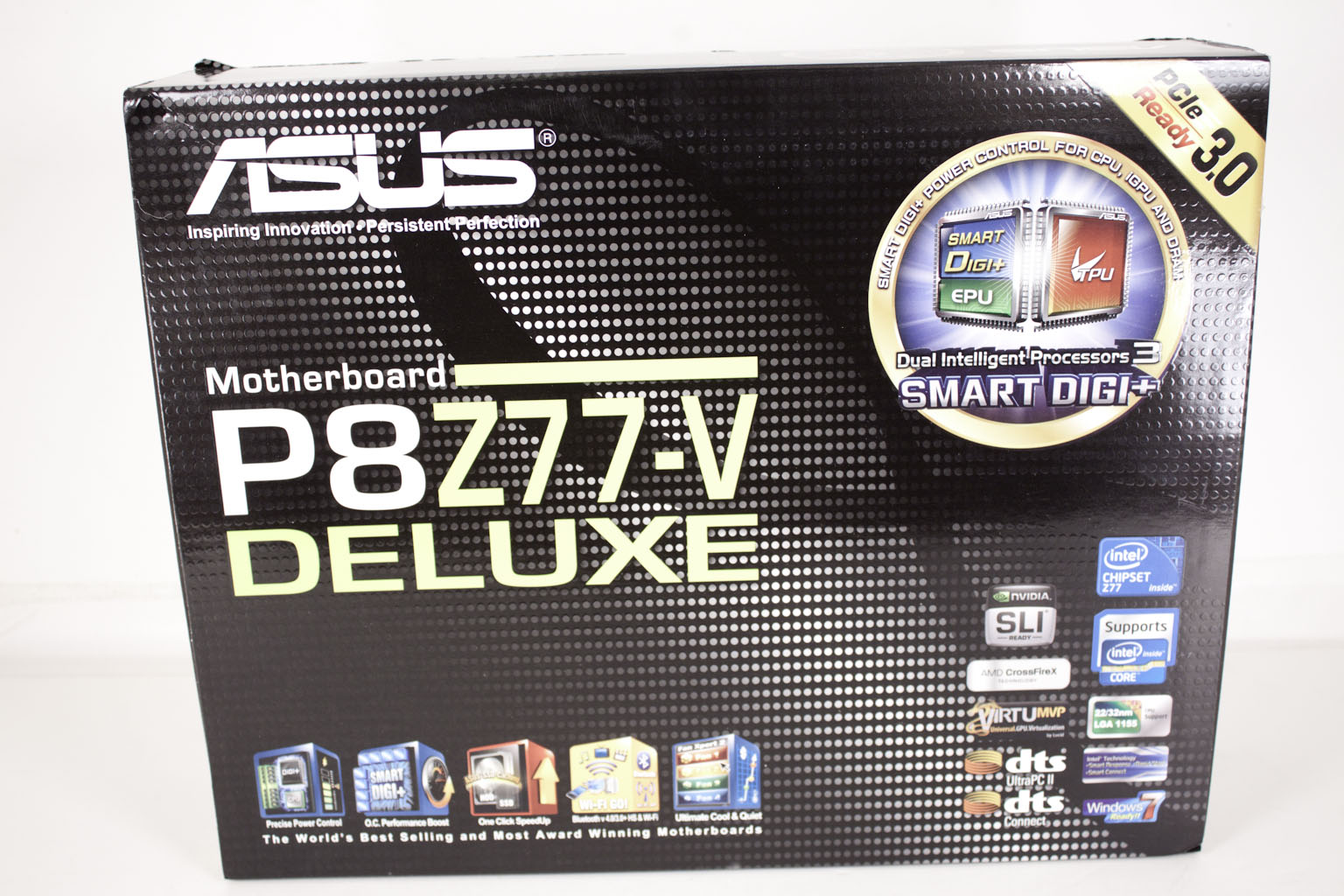
In keeping with the higher-end marketing of this board Asus has put in a front flap (for extra marketing). Lifting this give you more details on the board, but also gives you a quick look at the board (through the static bag). Some of the features that Asus want you to know about are items like the USB BIOS Flashback, Network iControl , and some of the same items that we saw on the front.
 |
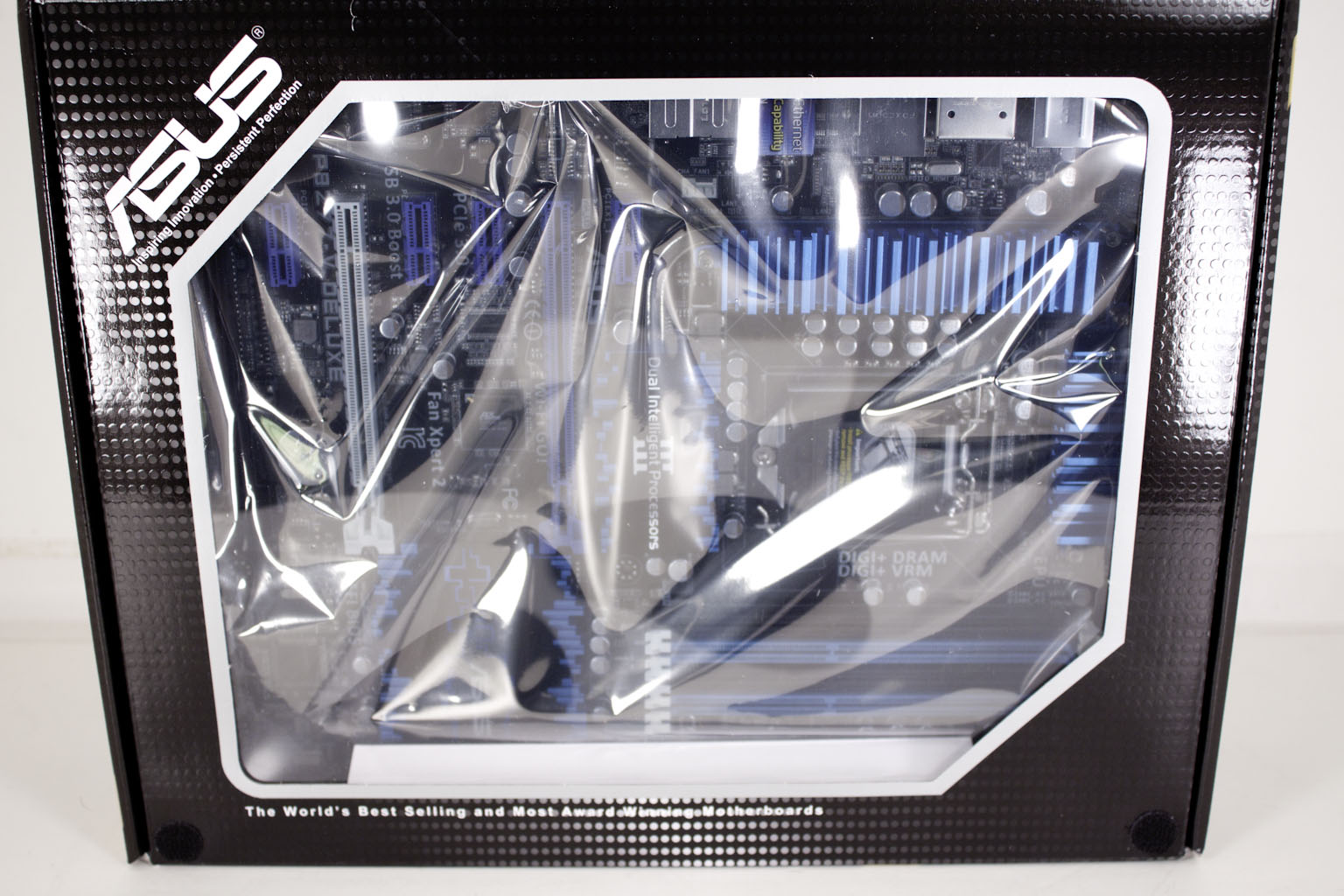 |
The back has a nice picture of the motherboard (with labels indicating the highlights) and covers some of the same features that have already been covered on the front and under the front flap (the Smart Digi+ controls are covered three times here). All of these items are solid features and build upon the feature set that Asus has been implementing across the entire Z77 line (we will cover the features in more detail later).
Inside the box you get… well a fair amount of loot. There are four of Asus’ SATA 3.0 cables and two SATA 2.0 cables. You also get two of the Asus magnetic antenna along with an SLI bridge, the I/O shield, driver DVD, manuals and the WiFi Go/Bluetooth module.
 |
 |
This last item plugs into a header on the upper area of the board in the I/O cluster. To keep it in place there is a screw that will let you hard mount this to the board. By doing this it frees up an x1 PCIe slot.

 Now that we have taken a look at most of the rest of the P8Z77 line up we are going to check out what was originally the flagship for the mid-range line the P8Z77-V Deluxe. Earlier today Asus announced and addition to the P8Z77 line which puts this right below the top-end. That does not take anything away from the –V Deluxe with its USB 3.0 Boost, Dual Band WiFi Go (with Bluetooth), SLI and Crossfire support and more. We will be taking a deeper look at the performance very soon, but for now let’s see what Asus has packed into the P8Z77-V Deluxe and if it is worth the $275 that it will cost you.
Now that we have taken a look at most of the rest of the P8Z77 line up we are going to check out what was originally the flagship for the mid-range line the P8Z77-V Deluxe. Earlier today Asus announced and addition to the P8Z77 line which puts this right below the top-end. That does not take anything away from the –V Deluxe with its USB 3.0 Boost, Dual Band WiFi Go (with Bluetooth), SLI and Crossfire support and more. We will be taking a deeper look at the performance very soon, but for now let’s see what Asus has packed into the P8Z77-V Deluxe and if it is worth the $275 that it will cost you.