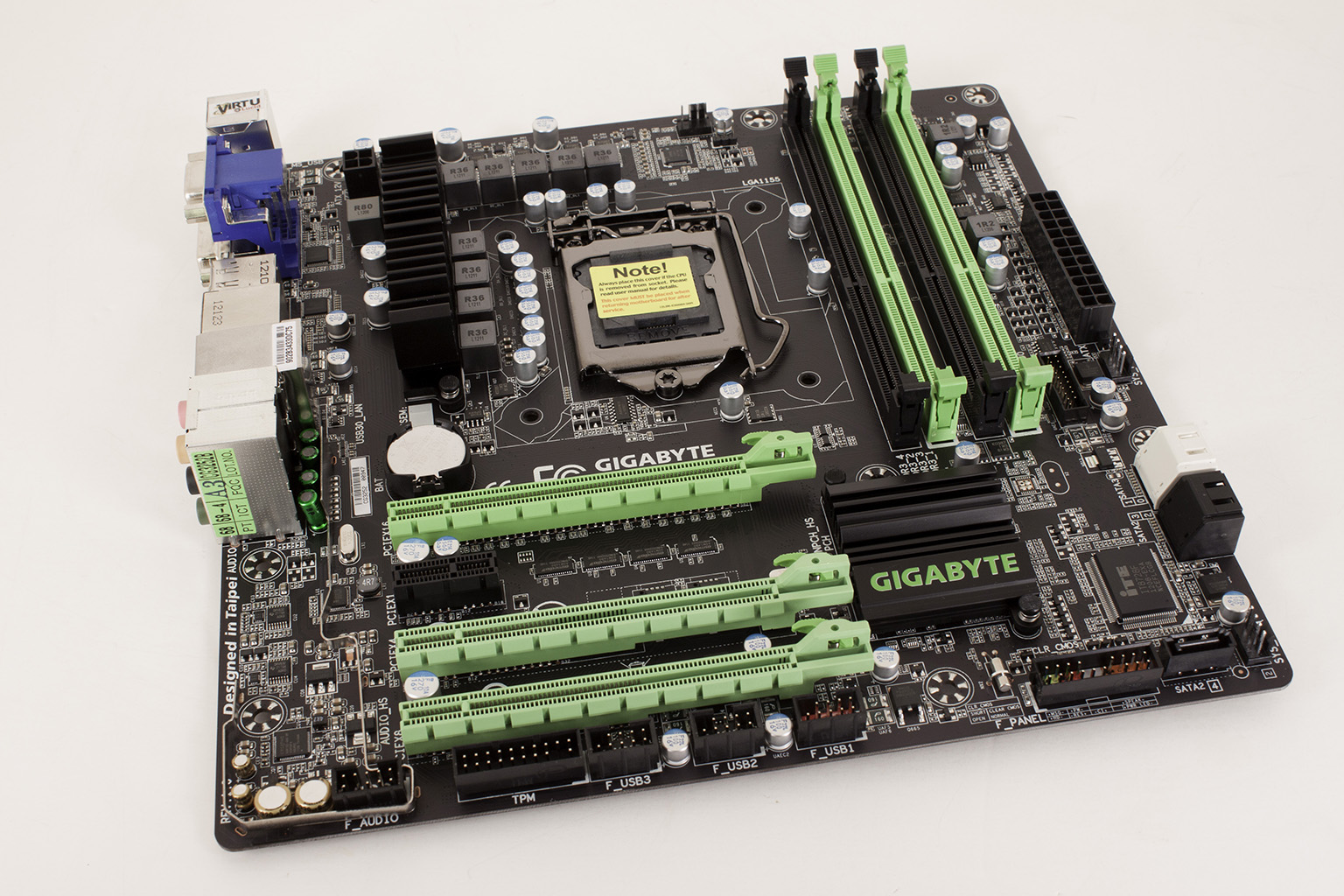The Box and Goodies -
The box for the G1.Sniper M3 is the now familiar “ammo can” style with some extra imagery to go with it. The flaming skull and dagger are meant to look like Special Forces insignia. Again all of this is meant to give the feeling that this board will be the perfect thing for your gaming needs. The front of the box shows off some of the real features that should make this a great board for gaming. Here you have the SoundCore 3d from Creative along SLI, Crossfire and Gigabyte’s 3D power and BIOS.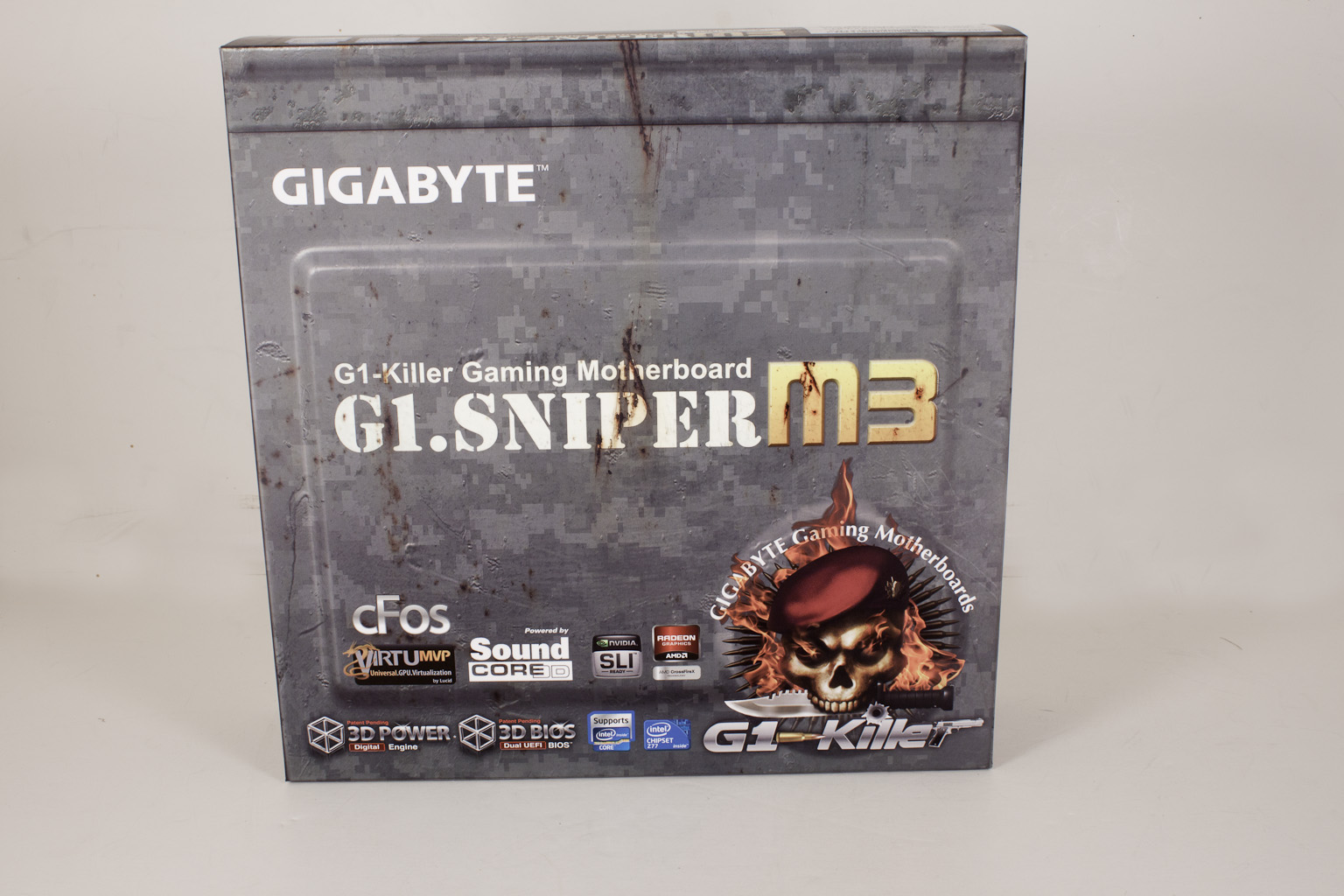
 |
 |
The back dives into these features and more by breaking them out into the four categories we talked about above. We were a little surprised to see that Gigabyte did not make the specification listing a little larger ad cut back on the marketing hype. Usually people looking at this level of board want more fact than marketing.
The military theme does not stop at the outer box though. Inside is another box with the same pixel pattern camouflage. Under the lid of this board are all of the goodies that Gigabyte has thrown in for you. As you can see it is not a bad haul although we were more than little surprised to only find an SLI bridge.
 |
 |
The Layout -
The layout of any motherboard is important. Even simple mistakes in component placement or the signal traces can cause major issued in performance and stability. With the ATX form factor we find that this is even truer; the devices we drop onto them demand more and cleaner power while the signal speeds push faster and faster. The G1.Sniper M3 is a Micro ATX motherboard. This means that it is going to be shorter than the standard ATX board, but will still have the same width. The size makes it suitable for a small form factor gaming rig, but Gigabyte has made sure not to skimp on the power or features. Starting off in our normal spot we find the typical four RAM slots for the dual channel memory supported by both Sandy Bridge and Ivy Bridge. You can also see the 24-pin ATX power connector, the front panel USB 3.0 header, and two of the four 4-pin PWM fan headers.
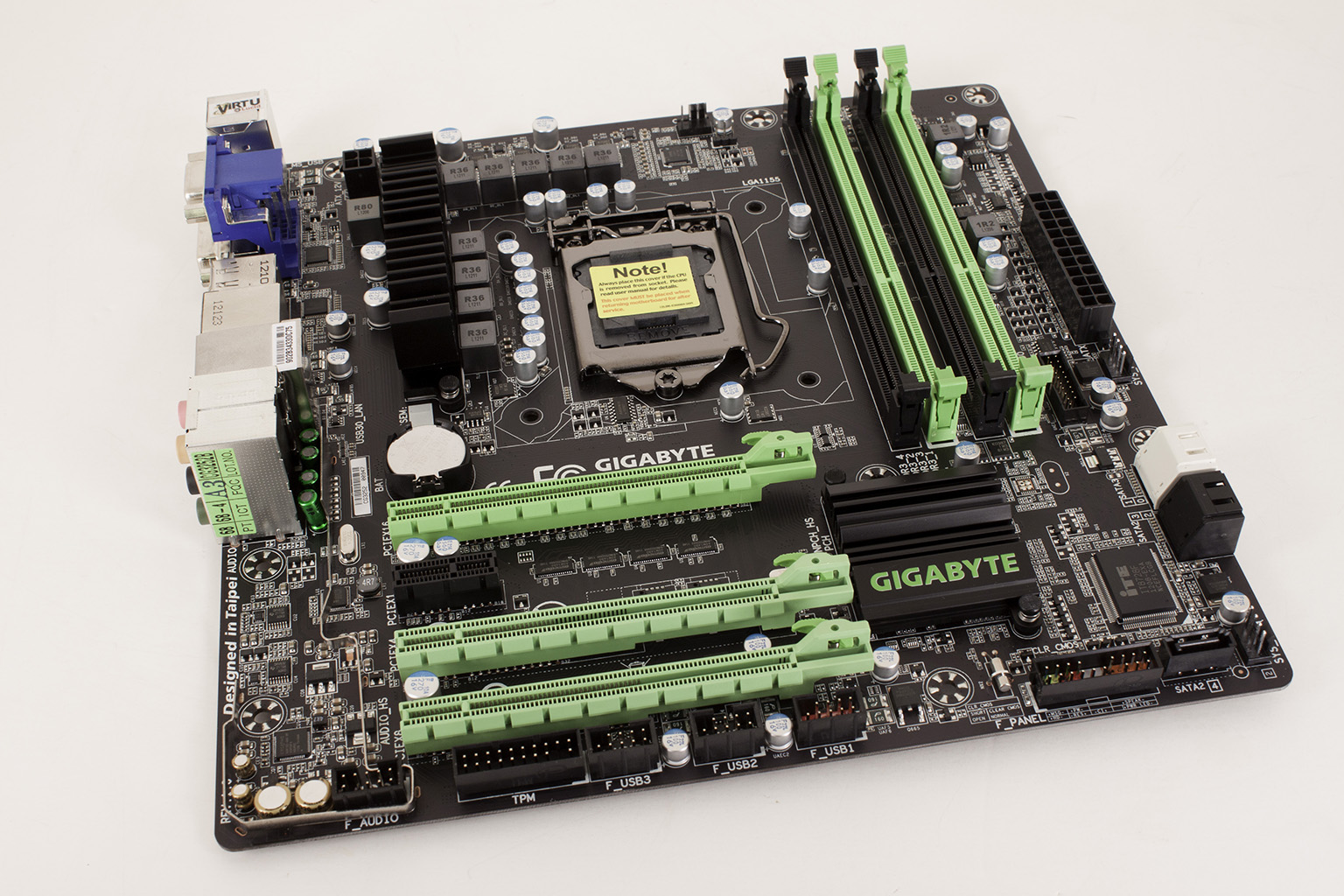 |
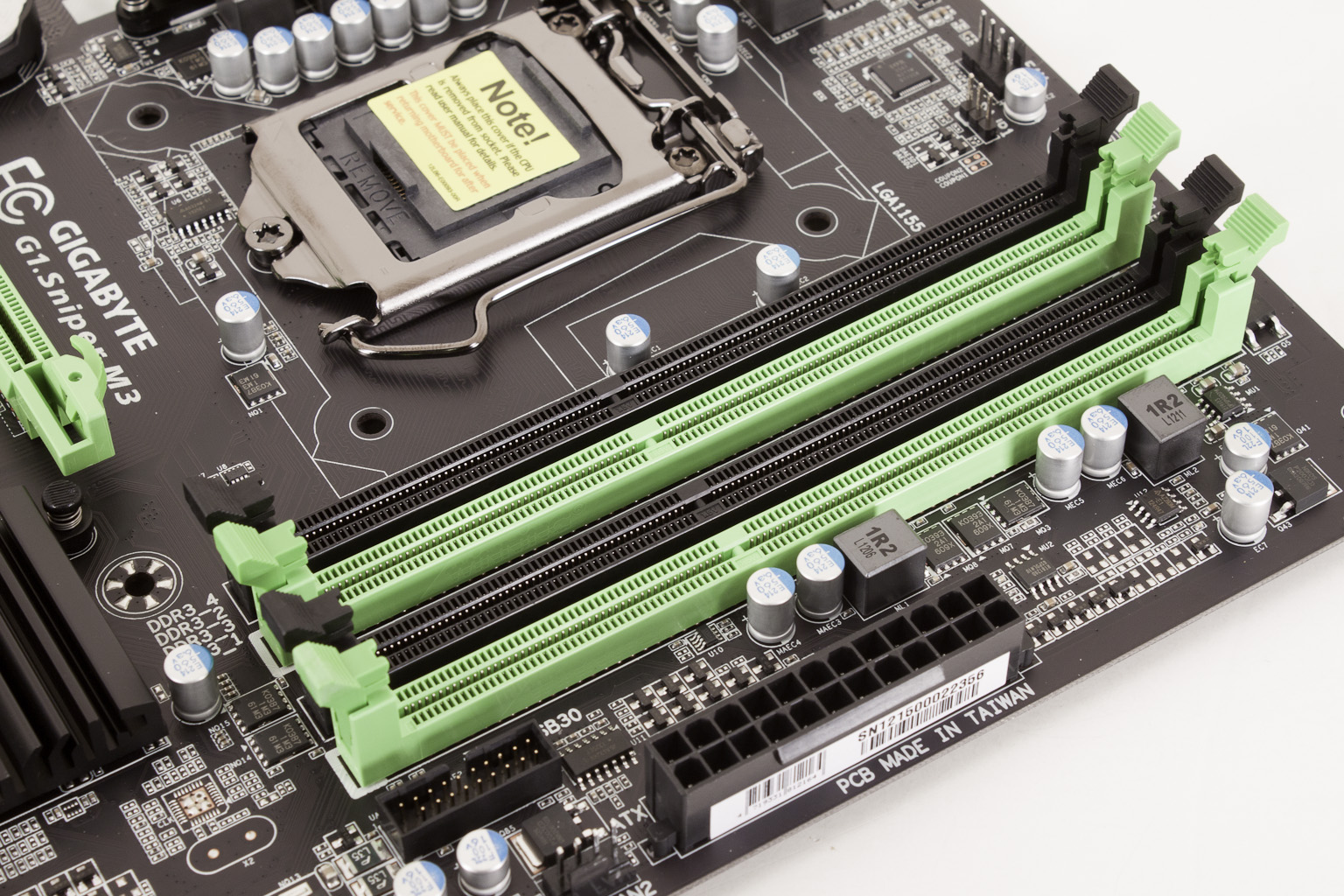 |
A closer look at the CPU socket shows us the level of trace tuning that Gigabyte went to for this board. You can see this very clearly around the heat sink mounting holes. Getting the trace layout correct is a very important part of designing a motherboard as mistakes at this level can be exceptionally difficult to fix later.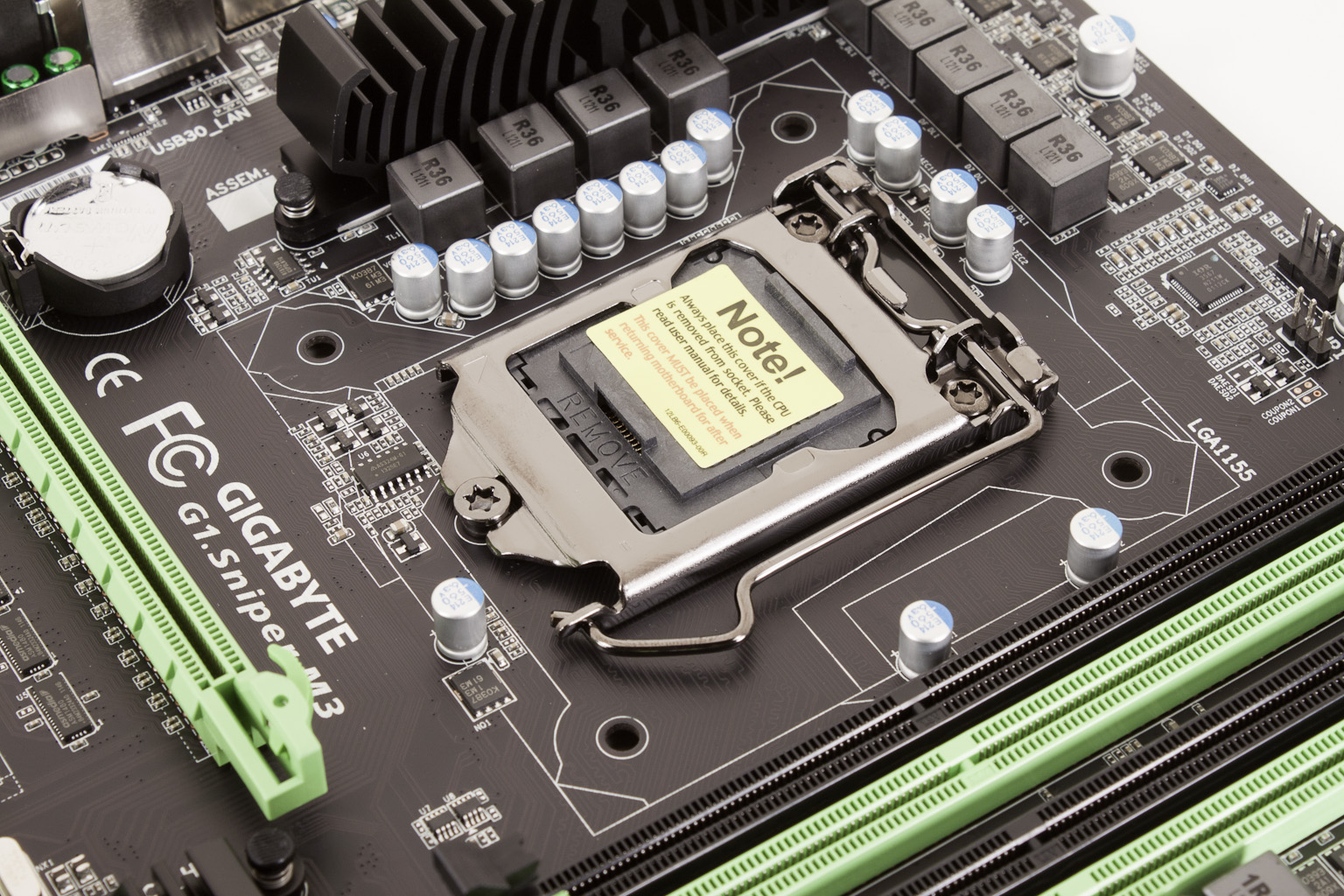 Looking at the power regulation we were a little surprised that the cooling was not a little better on it. VRMs can get pretty warm especially of the board is used for overclocking (and with water cooling). We will be keeping an eye on this to make sure that it does not get too warm during usage. We also find the 4-Pin Aux power connector here. It is in a rather awkward place so as always we recommend that you use an adapter.
Looking at the power regulation we were a little surprised that the cooling was not a little better on it. VRMs can get pretty warm especially of the board is used for overclocking (and with water cooling). We will be keeping an eye on this to make sure that it does not get too warm during usage. We also find the 4-Pin Aux power connector here. It is in a rather awkward place so as always we recommend that you use an adapter.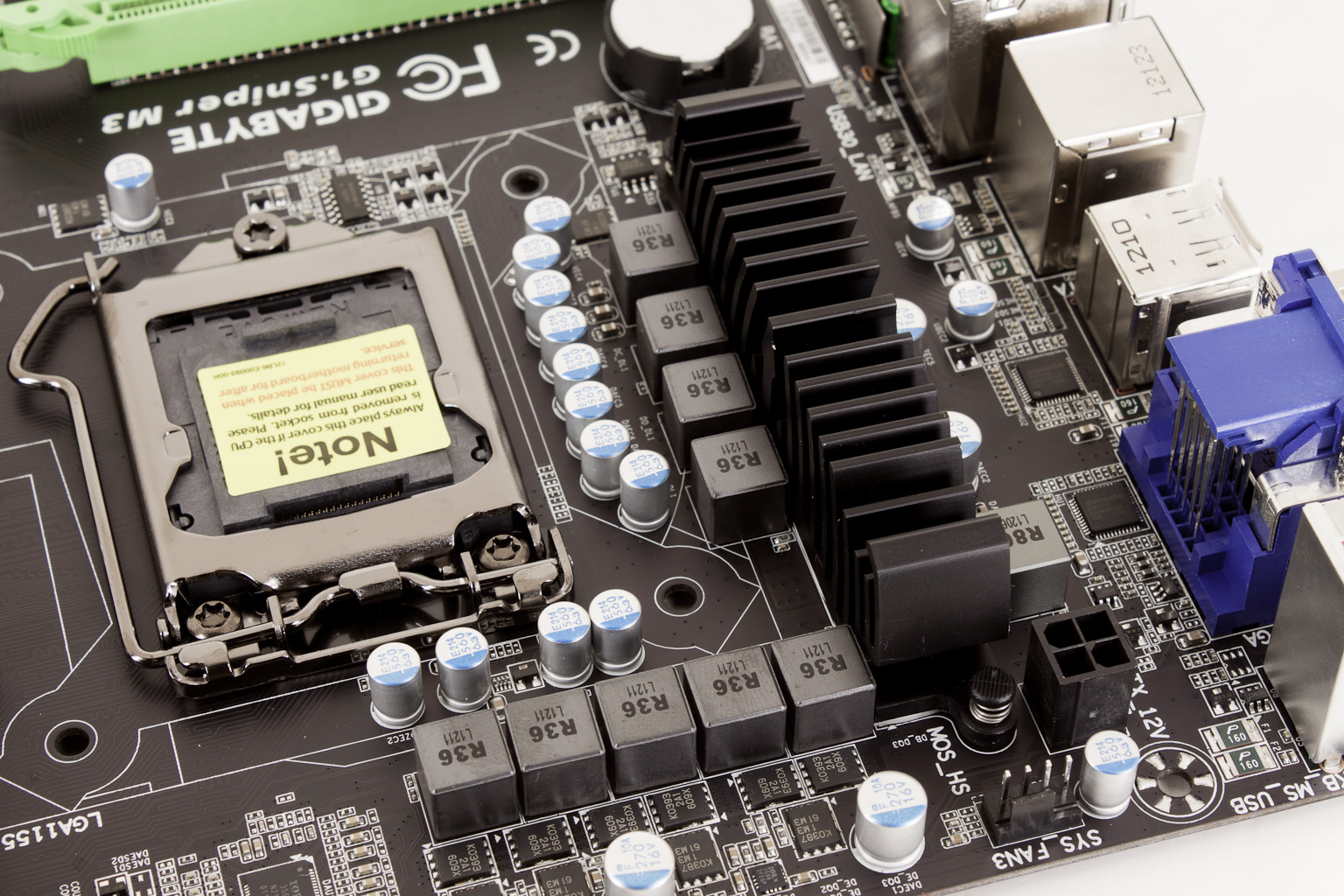
Moving down the board we come to one of the major features of the G1.Sniper M3; the SoundCore 3D. Here you can see that it has what looks like an EMI shield around the components. Unfortunately it is not going to be of any use in that capacity and is really only for appearances. The band does wrap around all of the components, but it does not provide any real separation; so while it looks nice, it will not have much real benefit in terms of audio quality or performance.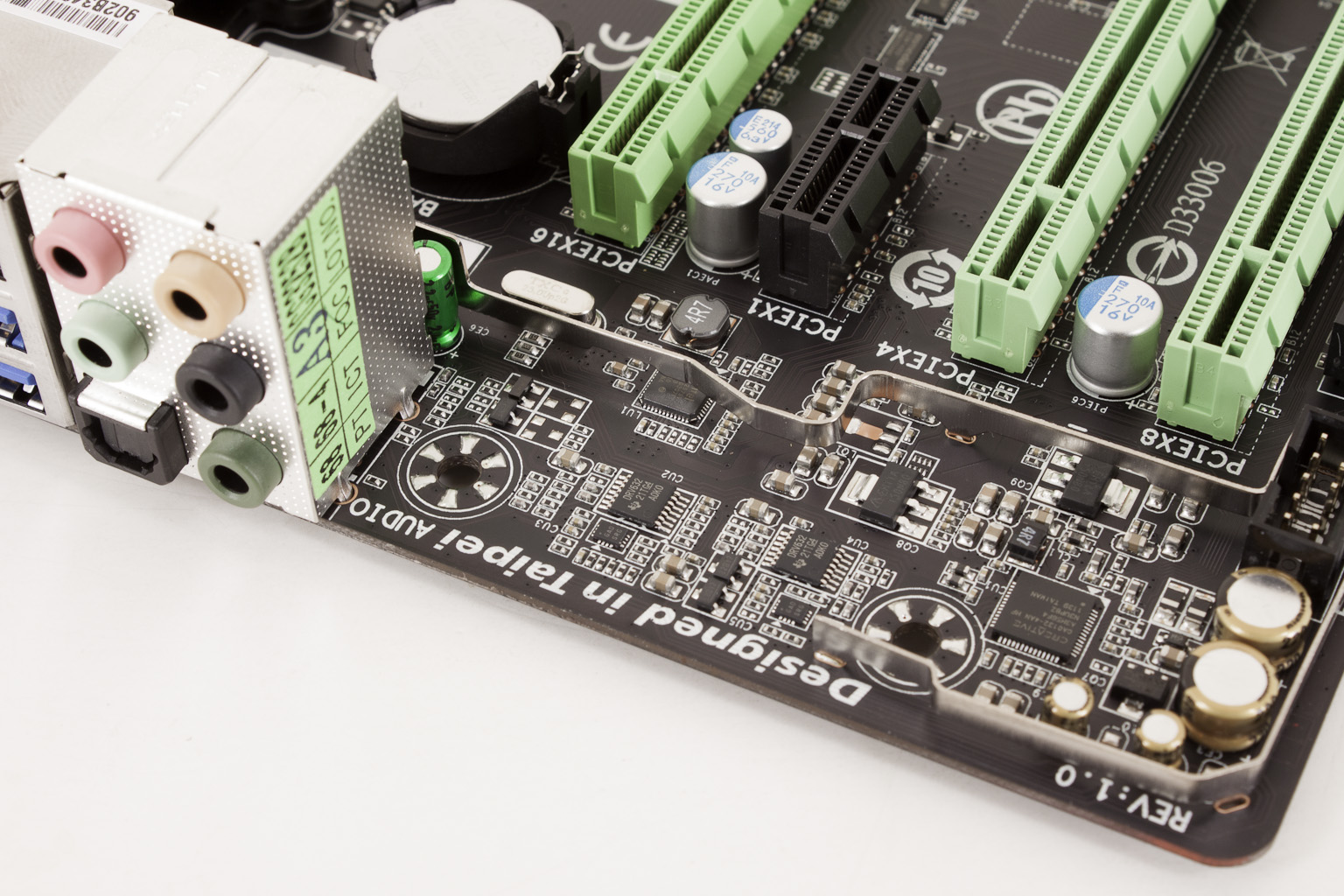 Taking a look at the PCIe slots on the G1.Sniper M3 we fins three that are x16 mechanical, but only one of them is full x16 electrical. This is, of course, the top slot. Slot 2 is x4 and slot 3 (of the x16 slots) is x8. When you have a card in slot 3 both slots one and three will run at x8. Those are also the only two slots that are Gen 3. The x4 slot and the x1 slot are Gen 2 only.
Taking a look at the PCIe slots on the G1.Sniper M3 we fins three that are x16 mechanical, but only one of them is full x16 electrical. This is, of course, the top slot. Slot 2 is x4 and slot 3 (of the x16 slots) is x8. When you have a card in slot 3 both slots one and three will run at x8. Those are also the only two slots that are Gen 3. The x4 slot and the x1 slot are Gen 2 only.
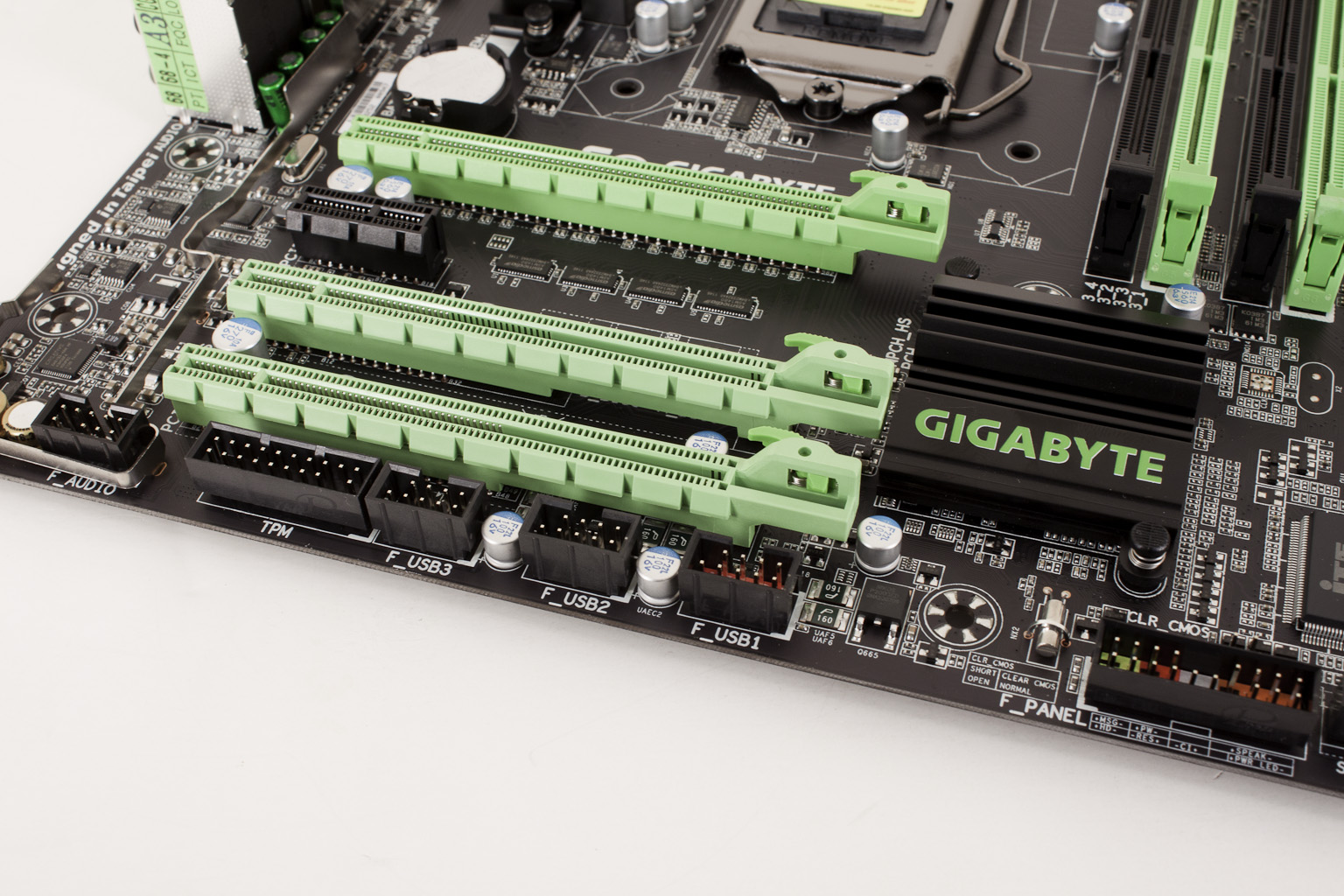 |
 |
The rest of the board is well laid out with multiple headers for USB 2.0 available. You also get a 20+1 TMP header and what looks like an eSATA front panel port right next to the front panel headers. This is split with the eSATA port on the I/O panel. For the rest of your drive needs Gigabyte gives you two SATA 2.0 (the black ports) and 2 SATA 3.0 (the white ports).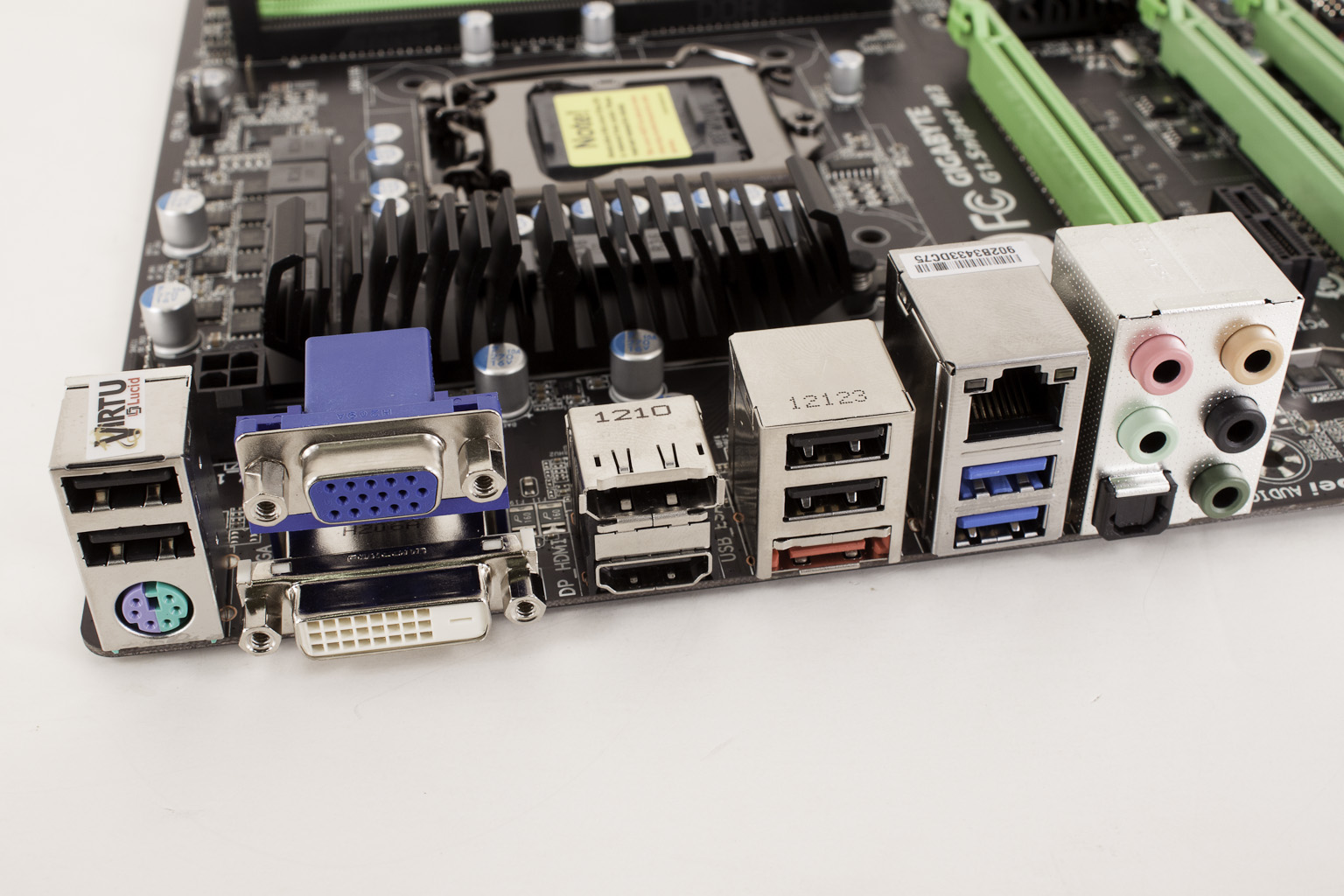
Looking at the I/O panel things are fairly typical with four USB 2.0 ports, a combination PS/2 port, 2 USB 3.0 ports, a gigabit Ethernet port and typical set of audio out options. For video you get VGA, DVI, HDMI and Display port for video (if you chose to use the IGPU on your CPU).
In all the G1.Sniper M3 is a well-designed product. Gigabyte has put some thought into the layout and in keeping with their other higher end boards they are going with a better class of components. The capacitors are a higher standard solid cap as well as Nichicon caps for their audio components (but not on the rest of the board). Unless there are issues with the BIOS or other items that an inspection of the design and layout will not note we would expect the G1.Sniper M3 to perform well.
Features -
In the current market motherboard (and indeed almost all component) performance is very close. The days of a large performance advantage between boards using the same chipset are long gone. That is unless someone makes a HUGE mistake (like runs traces completely wrong). Now, the thing that differentiates different products is the features. These are things like power management, extra slots, better audio CODECs etc. It is these items that R&D teams work so hard to drop into what are really identical pieces of hardware at their most basic level.
As we have said before (and will repeat again here) as motherboards become closer and closer in specification it is up to the manufacturers to differentiate them with features, components choice and even software bundles. This is becoming more true ad the market narrows down into smaller groups. Back when there were more companies making products there were more verticals to the market, now there is too much crossover from all segments to not work on a solid feature set for a given product. Gigabyte has done a good job building an expected feature set into their G1.Killer line up and while it could be seen as a knock off of Asus’ ROG line there are many things that differentiate the two. Taking a look at the G1.Sniper finds a solid group of core features that should help it find a place to call home.
Excellent -
Gen 3 SLI
SoundCore 3D
Nichicon audio capacitors
VirtuMVP
These are the features that will stand out for many that are looking to pick up a motherboard for use in a small form factor gaming rig. The full audio card on the board will be a big hit as it means one less slot to have to populate during the build.
In the middle (good) -
Enhanced Ethernet Speed (cFos)
USB 3.0
SATA 3.0
G1.Killer CPUz
Although these are good features and might tip the scales a little they are not going to be the highlight of why someone will buy the G1.Sniper M3.
Floor Mats -
On/Off Charge
Ultra Durable 4
EZ Setup Utility
Again these features are nice, but they are also common and what you expect from Gigabyte when you buy their boards. They might be the reason you choose Gigabyte, but they will not be the reason you pick the G1.Sniper M3. You can read the full list on Gigabyte's page for the G1.Sniper M3
Conclusion –
So far the Gigabyte G1.Sniper M3 is a well-built product. Gigabyte has chosen some solid components for this build and then put them on what appears to be a well-tuned PCB. Doing this is often a major part of the battle for performance. There are a few items that we would have liked them to give more attention to, but for the most part Gigabyte has covered their bases with the G1.Sniper M3. The feature set is a little light, but also contains enough to make the $180 price tag look good on paper. We will not know how all of this works together until we get this up on the test bench and put it through its paces. For now we will say that if the quality of the design and build is any indication we should see some excellent performance from this board in part two of our coverage.
Discuss this in our Forum