The Box and Goodies -
Looking into the mind of the marketing guys that designed the box we find a very typical box for a motherboard. You get the name of the board in large letters along with logos for all of the major features.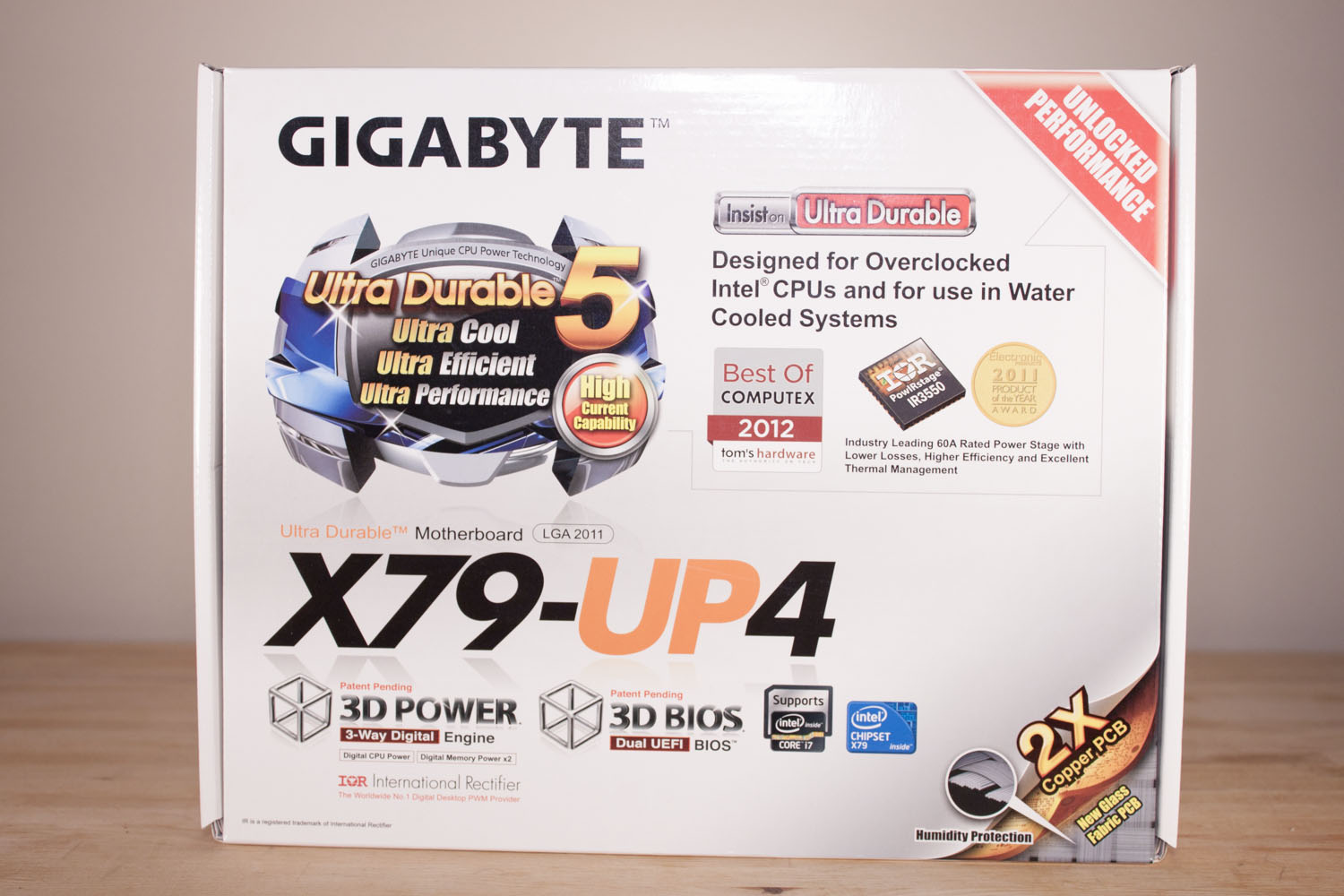 The back extends this and adds a few more graphics just to make sure you are not missing the point. There are some solid feature bundled into the X79-UP4, but to be honest most of them will be lost in the jumble of images on the box. If you want more information, you can always use the QRC on the back which will take you to the Gigabyte page that deals with the X79-UP4.
The back extends this and adds a few more graphics just to make sure you are not missing the point. There are some solid feature bundled into the X79-UP4, but to be honest most of them will be lost in the jumble of images on the box. If you want more information, you can always use the QRC on the back which will take you to the Gigabyte page that deals with the X79-UP4.
 |
 |
 |
Inside the box is a meager fare, but it is enough to get you going. You get four SATA cables, an I/O shield, two manuals, a driver/ utilities DVD, a bunch of SLI connectors, and a crossfire connector. Like we said: not much, but enough to get things going.
The Layout -
The layout of any motherboard is important. Even simple mistakes in component placement or the signal traces can cause major issued in performance and stability. With the ATX form factor we find that this is even truer; the devices we drop onto them demand more and cleaner power while the signal speeds push faster and faster. The Gigabyte X79-UP4 is an ATX based board which is currently the most common board layout on the market (at least the DIY market). The layout follows the same flow that is has since it was introduced. The only difference from the original design is that with the X79 you get two banks of RAM on either side of the 2011 socket.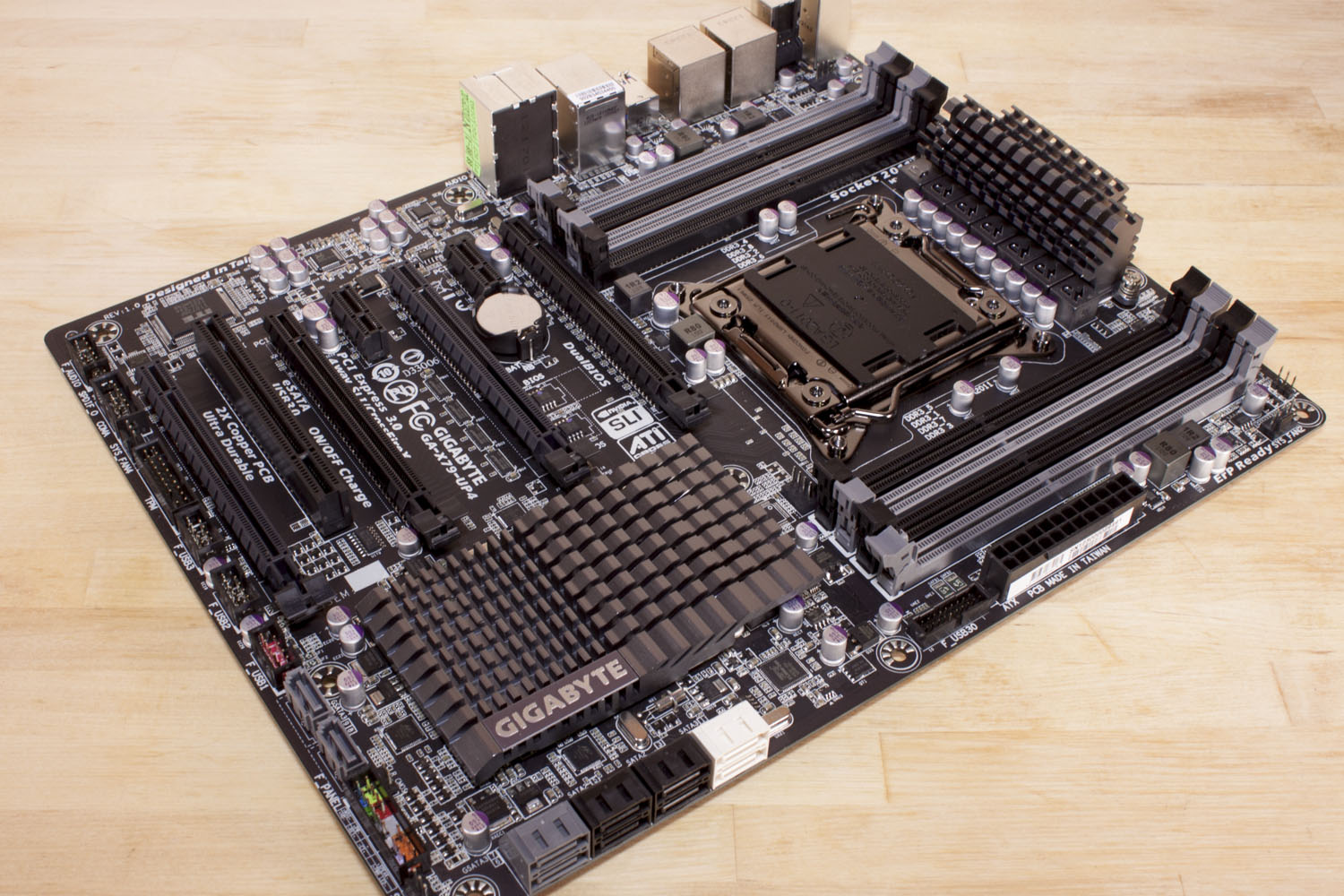
One thing that the dual RAM banks does is make the CPU power design and layout a little more complicated. On the X79-UP4 Gigabyte went with a more compact design than on some of their other boards. This is not a bad thing, but unless it is very efficient we might see some issues during overclocking. The height of the heat sink might also create some issues when plugging in the 8-pin aux power. This is one of the common problems on almost all ATX motherboards, so the placement here is not just a Gigabyte problem.
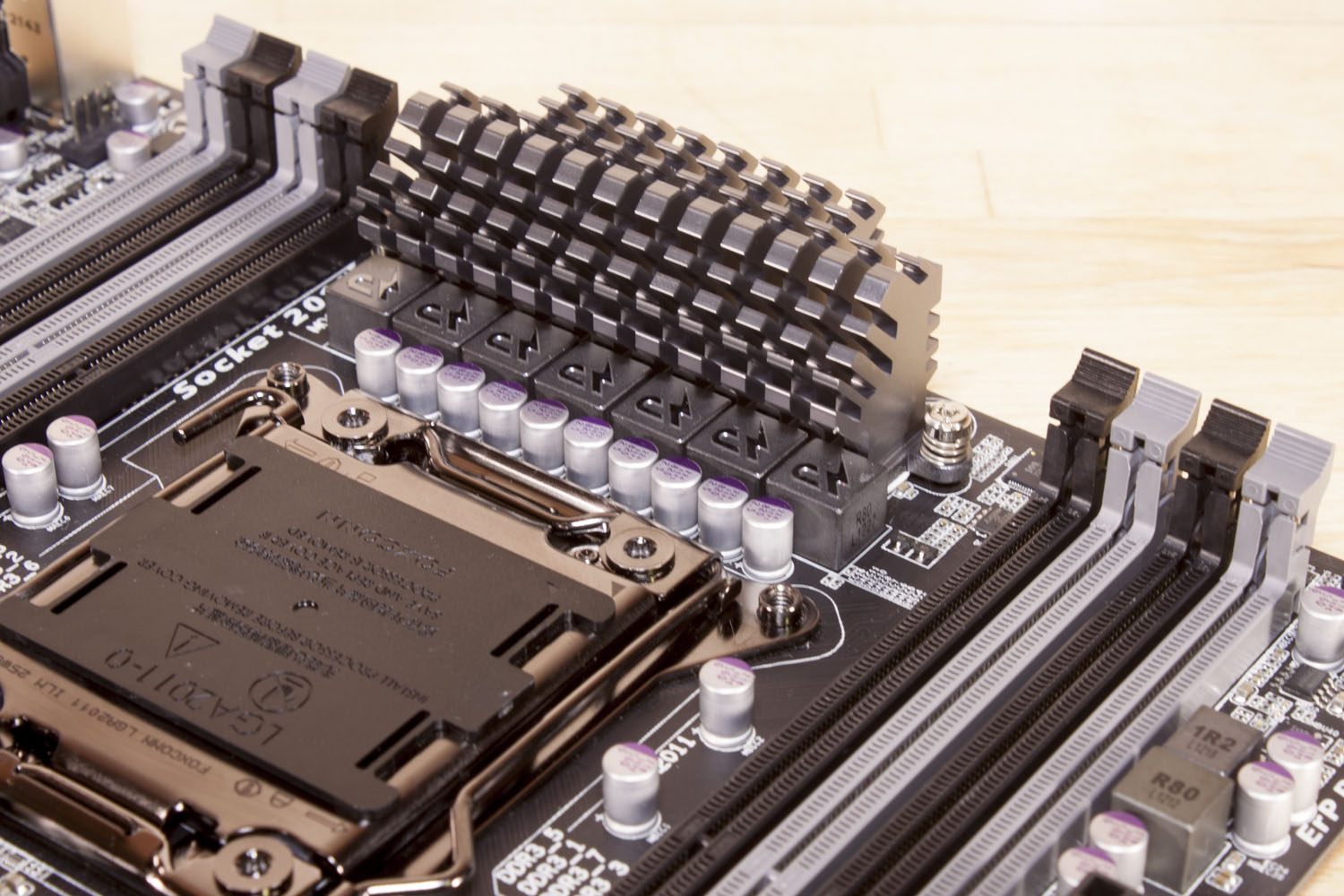 |
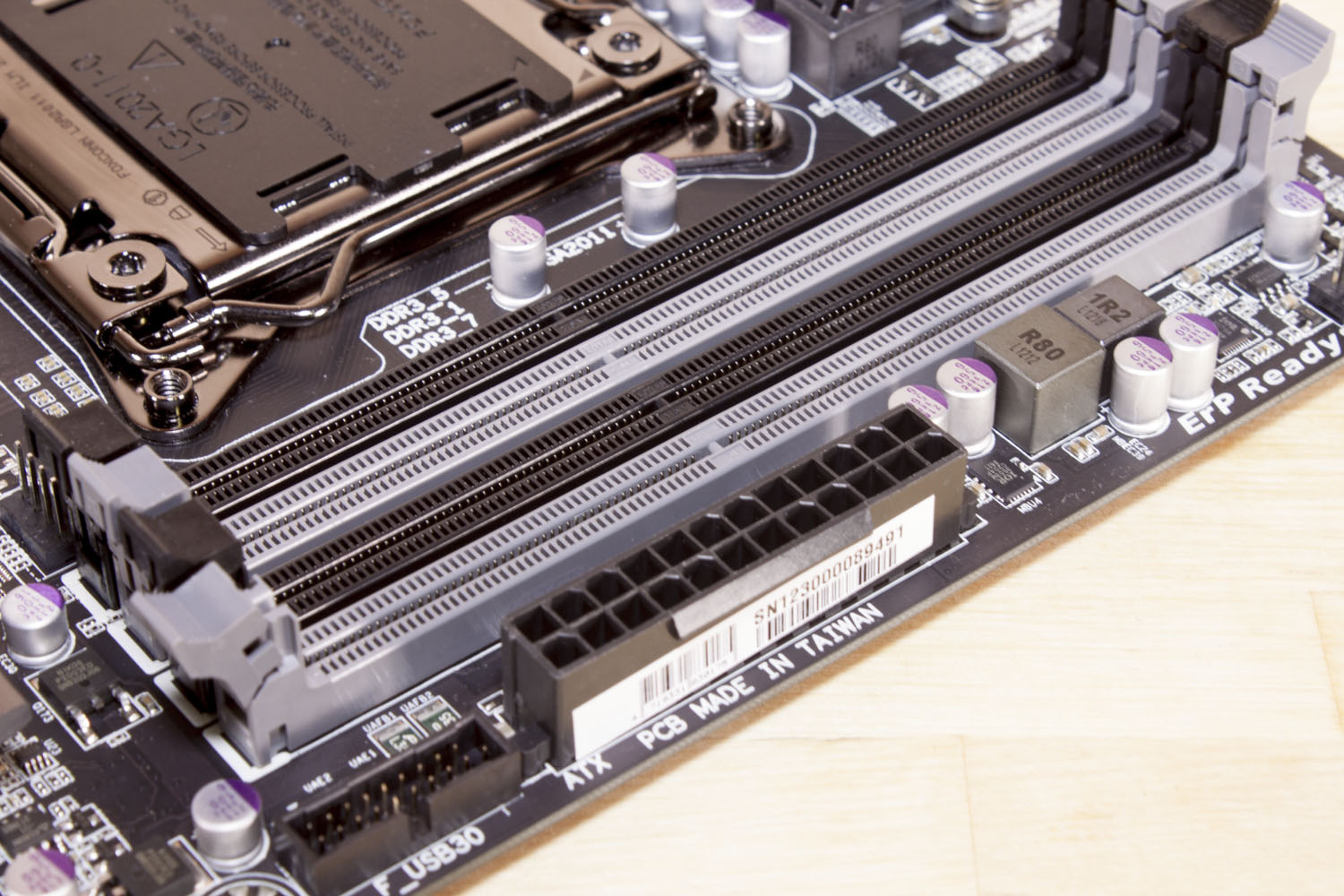 |
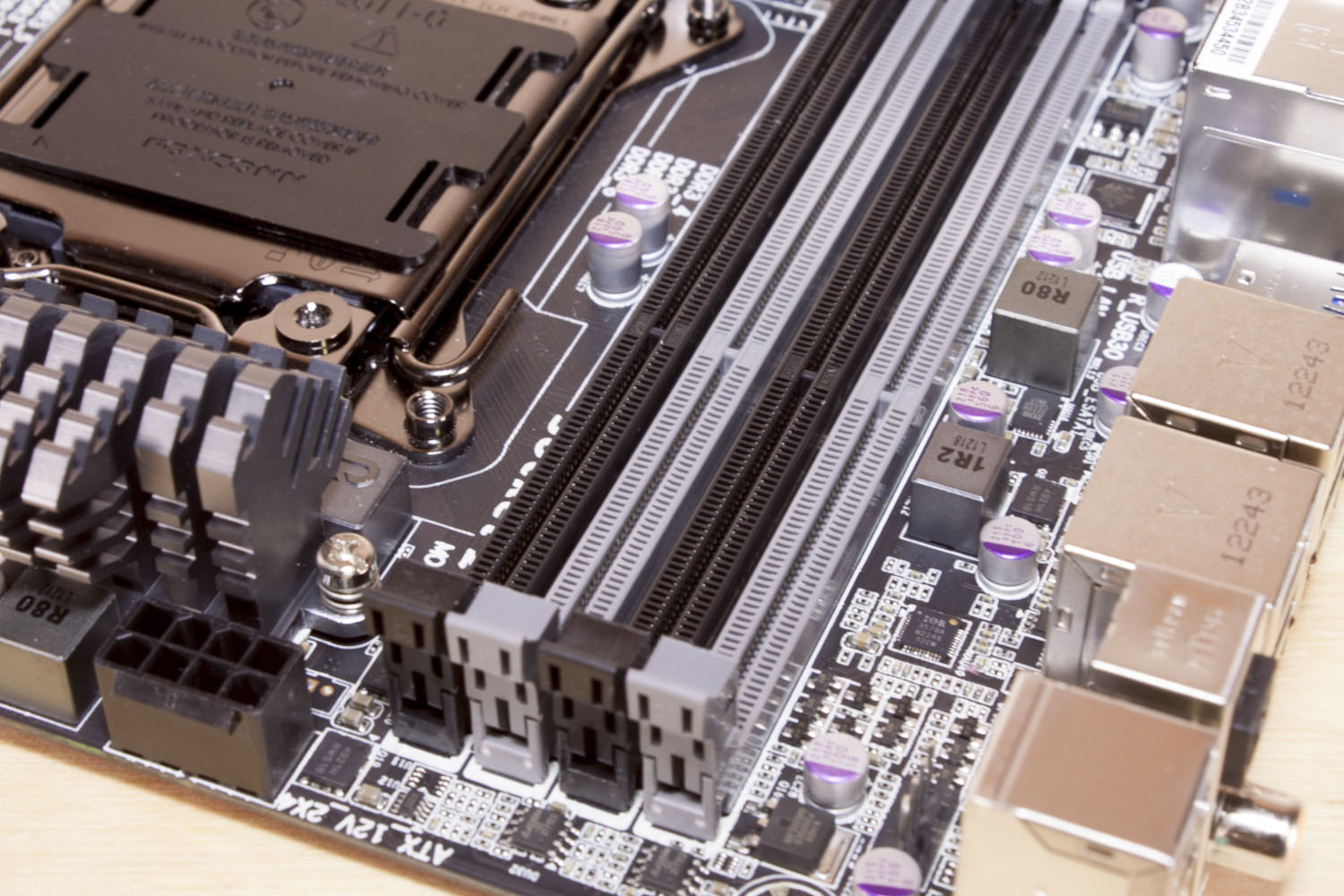 |
Moving down to the lower half of the board we find four PCIe x16 mechanical slots along with two x1 slots and an old fashioned PCI slot. In reality you are only getting two full x16 slots (slots one and three). The other two are x8 electrical. Using these will bring one of the x16 slots down to x8 as well. That means if you want full x16 SLI use slots one and three. If you want three-way or quad then you are going to get brought down to x8. Still it is pretty obvious that the X79-UP4 is designed with gamers, benchmarkers, or graphics professionals in mind.
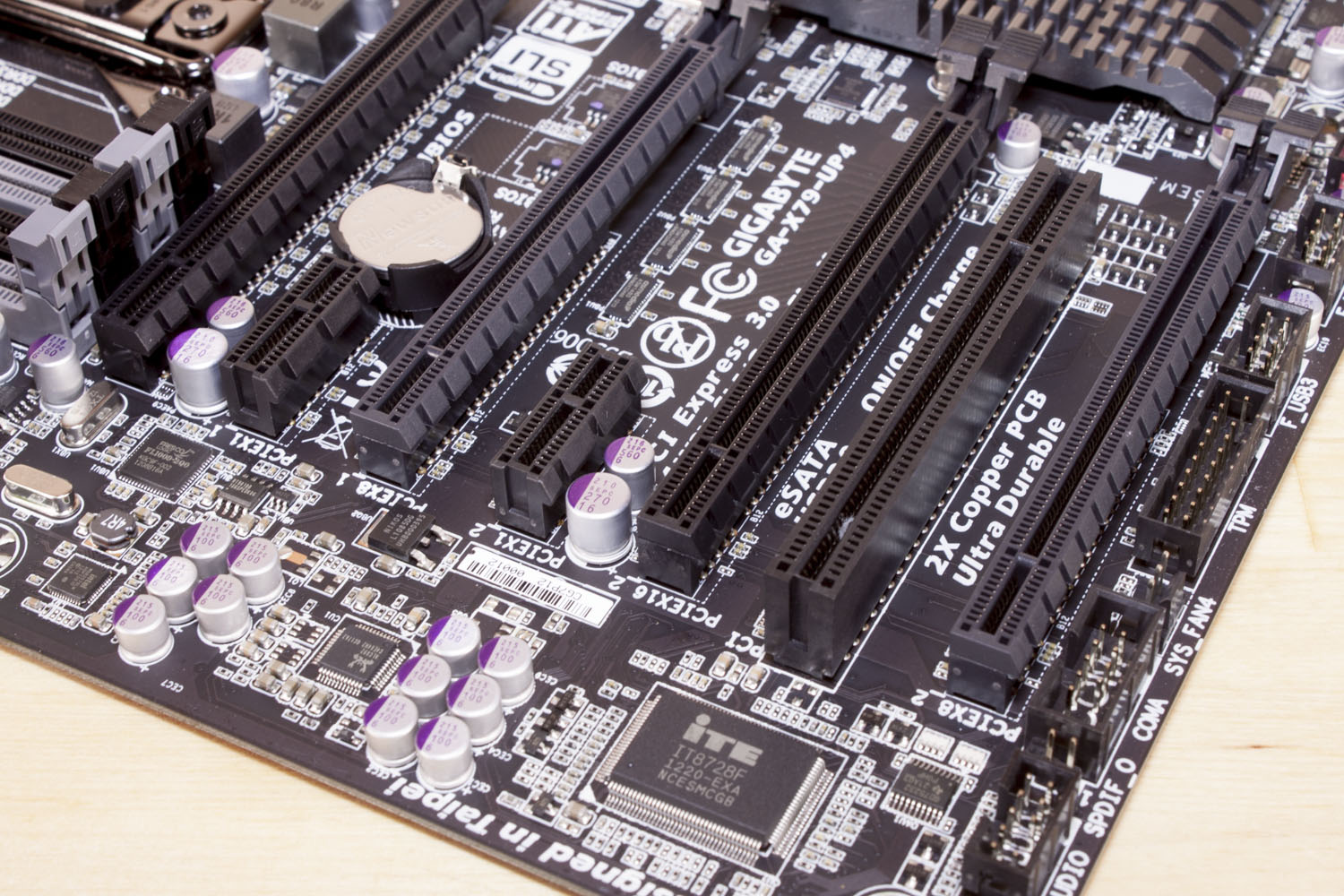 |
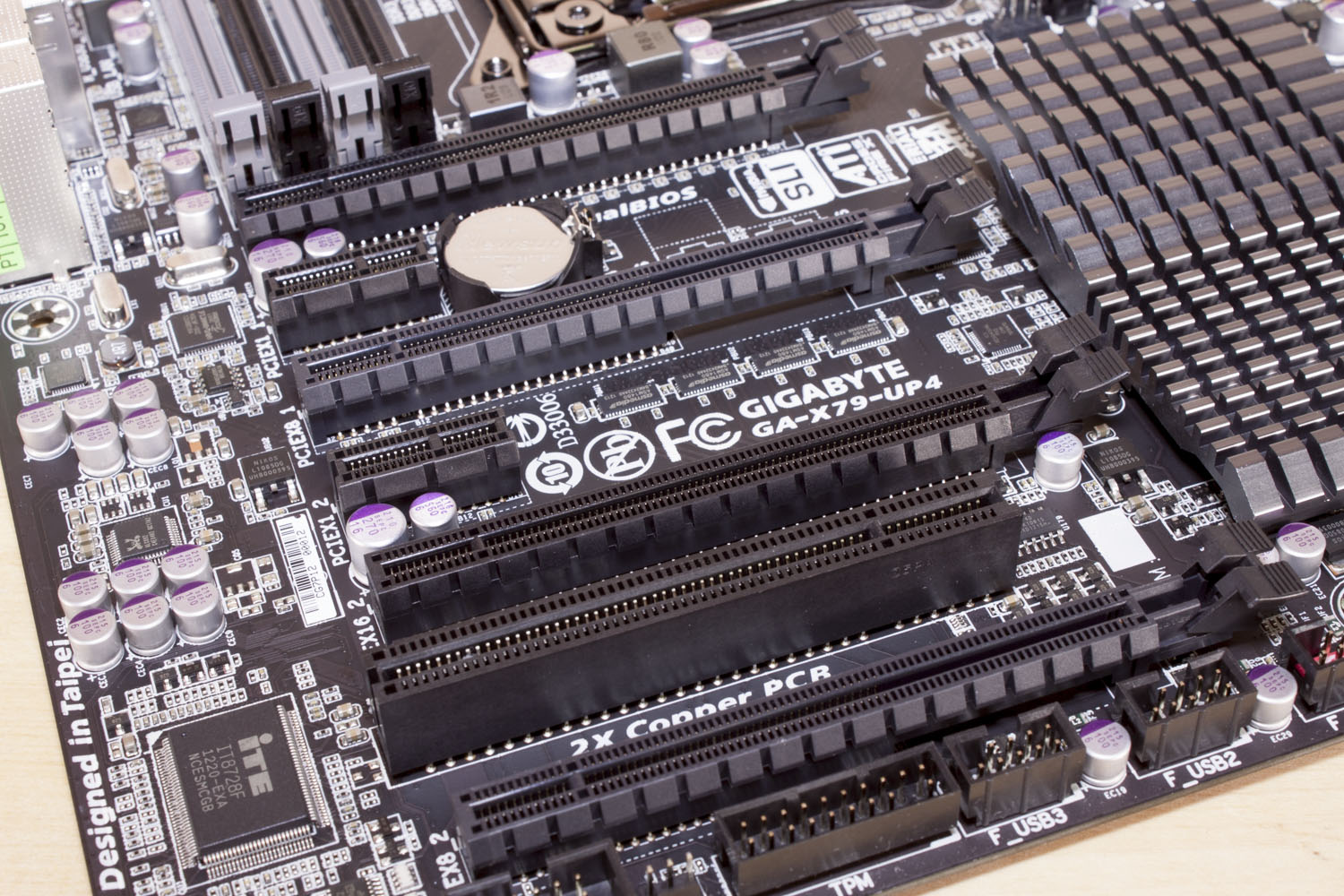 |
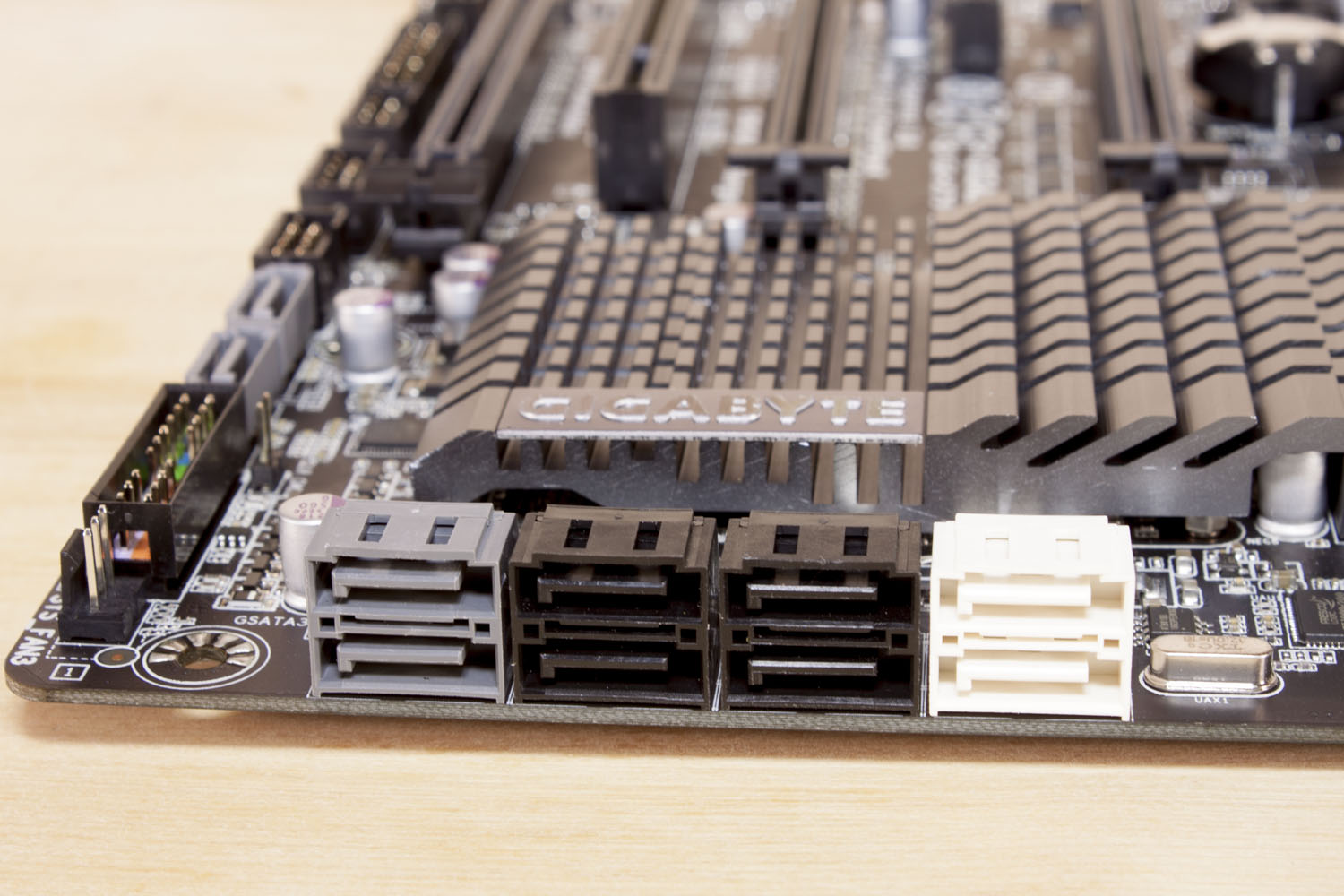 |

Moving to the other end of the board we find the MCP under an interesting looking heatsink and a nice selection of SATA ports. There are four grey ports that are powered by a Marvell 88SE9172 SATA 3.0 controller. The four black ports are SATA 2.0 while the remaining white ports are SATA 3.0 and powered by the Intel X79 chipset.
The layout is pretty clean considering the amount of components that need to be packed into a relatively small space. You can check out our video walk through below.
Features -
In the current market motherboard (and indeed almost all component) performance is very close. The days of a large performance advantage between boards using the same chipset are long gone. That is unless someone makes a HUGE mistake (like runs traces completely wrong). Now, the thing that differentiates different products is the features. These are things like power management, extra slots, better audio CODECs etc. It is these items that R&D teams work so hard to drop into what are really identical pieces of hardware at their most basic level. The Gigabyte X79-UP4 is not a board that really has a ton of obvious features. That does not mean it is without features, it is just that most of the things that will make the X79-UP4 attractive are going to be inside. So let’s take a look at the features that make the X79-UP4 a solid board.
Excellent -
Quad-SLI/Crossfire support
PCIe Gen 3.0 Support (with the right CPU)
Gigabyte 3D Power
Gigabyte Ultra Durable 5 (IR3550)
These items do make the X79-UP4 stand out from the crowd in that these help make the board good at what it was built for.
In the middle (sort of good) -
On/Off Charge
Dual 3D Bios
8-RAM Slots
Floor Mats -
USB 3.0
SATA 3.0
eSATA
Conclusion –
So far we are liking what we see in the Gigabyte X79-UP4. We still need to see how well it performs with both the 3960 and 4960, but if the design and component choices are any indication we should see a solid performer. There are still some items that we wonder about though; considering the amount of power the board is going to draw for PCIe 3.0 cards why did Gigabyte go with only one extra 8-pin power connector for the memory and CPU? Will this be a problem when we try to push the CPU and memory faster? Well that is something that we are going to have to find out in part two of this review.
Discuss this in our Forum



