The Box and Goodies -
Looking into the mind of the marketing guys that designed the box we find a very typical box for a motherboard. You get the name of the board in large letters along with logos for all of the major features.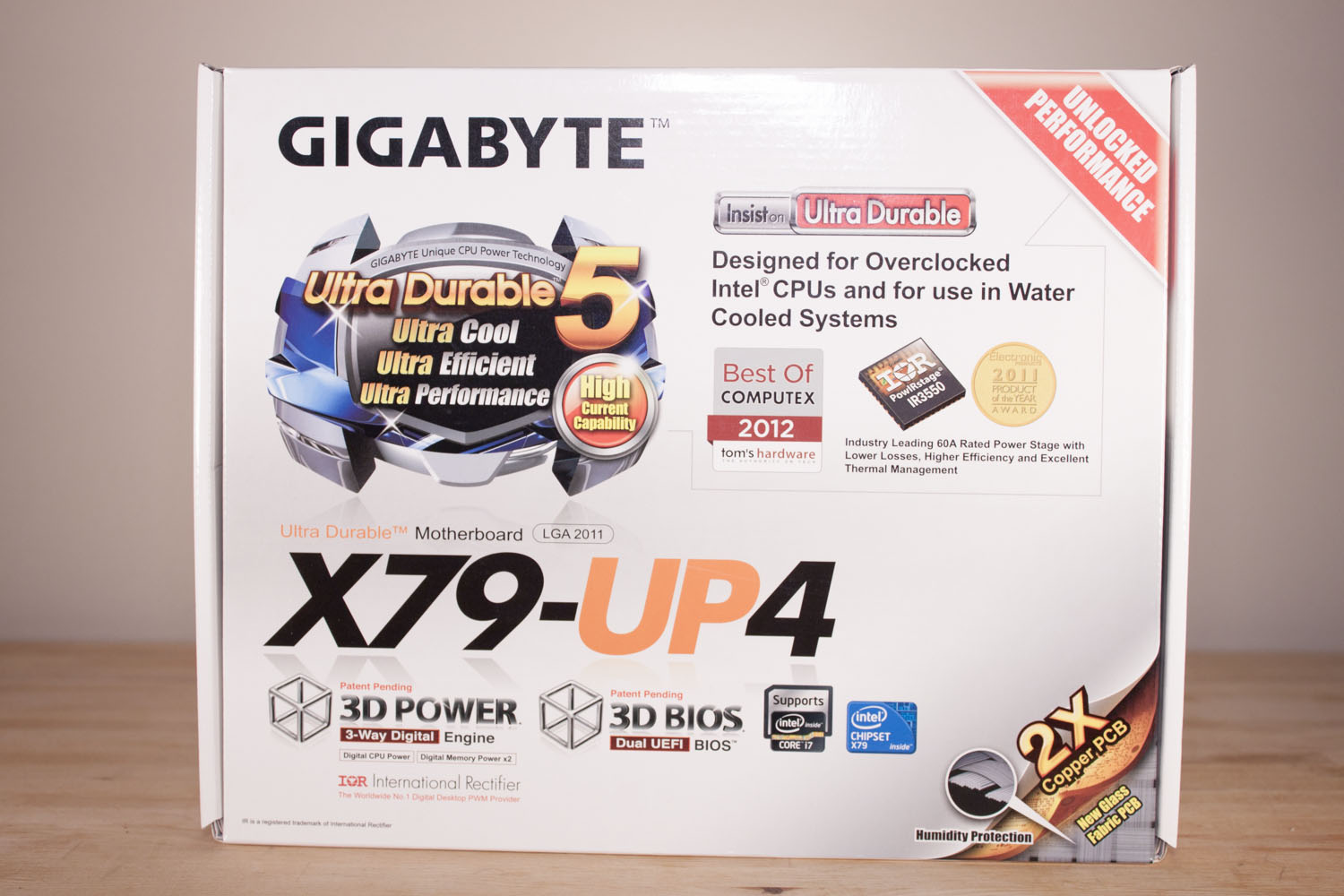 The back extends this and adds a few more graphics just to make sure you are not missing the point. There are some solid feature bundled into the X79-UP4, but to be honest most of them will be lost in the jumble of images on the box. If you want more information, you can always use the QRC on the back which will take you to the Gigabyte page that deals with the X79-UP4.
The back extends this and adds a few more graphics just to make sure you are not missing the point. There are some solid feature bundled into the X79-UP4, but to be honest most of them will be lost in the jumble of images on the box. If you want more information, you can always use the QRC on the back which will take you to the Gigabyte page that deals with the X79-UP4.
 |
 |
 |
Inside the box is a meager fare, but it is enough to get you going. You get four SATA cables, an I/O shield, two manuals, a driver/ utilities DVD, a bunch of SLI connectors, and a crossfire connector. Like we said: not much, but enough to get things going.



