The Box and Goodies -
The box that the Z77X-UD5H-WB ships follows the new design that Gigabyte adopted recently this is the stark white out box with the silver wireframe “3D” box on the front. The design is clean and looks sharp. They have (thankfully) not brought back the reflective films, or even cluttered up the front of the box too much (there are some large logos, but it is still not bad looking).

The back of the box is chaotic. There are diagrams, logos, graphs and more all crammed into the available space. You can sort through all of this and find some very good information, but the first glance it is a little much.

Inside the box you will find the regular range of items along with the WiFi/Bluetooth card that makes this different from the typical Z77X-UD5H. With the WiFi card (which we will talk about in more detail later) you also get a pair of antenna which are what help to make sure you are can reach that 300Mbps speed (if all the stars are lined up). Gigabyte has also thrown in a front mounted USB 3.0 bracket. Unfortunately it is for a 3.25-inch bay and not a 5.25-inch. We really do wish that they would add in something to allow you to install this into that larger slot as 3.25-inch external bays are getting less common we move forward.
 |
 |
 |
The Layout -
The layout of any motherboard is important. Even simple mistakes in component placement or the signal traces can cause major issued in performance and stability. With the ATX form factor we find that this is even truer; the devices we drop onto them demand more and cleaner power while the signal speeds push faster and faster.

As with most motherboards on the market the Z77X-UD5H is an ATX form factor. This has been the standard form factor for a very long time, but according to Intel and most manufacturers it is still more than up to the job where motherboard design is concerned. Kicking our walk around in the normal spot we find the typical four RAM slots for dual channel operation. You also will find the 24-pin power connector, a USB 3.0 header, a set of board mounted controls, diagnostic LEDs and even a 4-pin fan header. Another item that is just visible in this shot is a SATA power connector.
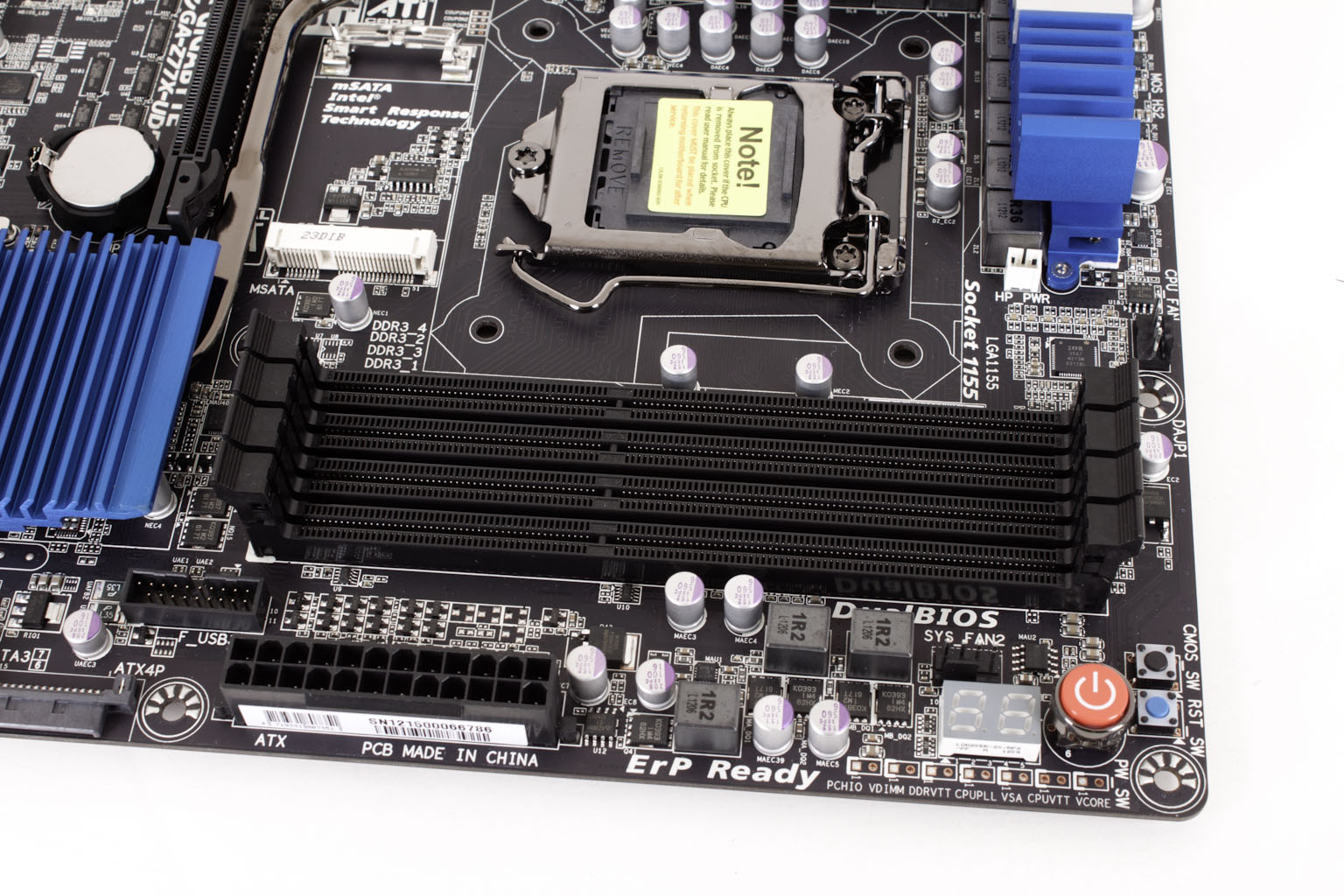 |
 |
Moving around the board we get a glimpse of the LGA 1155 socket and the power regulation components. As with most vendors these days Gigabyte has moved to all solid capacitors and ferrite chokes. These help to improve component life as they are able to handle changes in voltage and temperature better than their traditional counterparts. As you will see in our accompanying video coverage of this Gigabyte has made some improvements on their cooling for the UD5H as well. They have also moved the 8-pin aux power connector a little which puts it in a more accessible spot on the board (although as always we recommend using an adapter).

As with the UD3H that we have shown you the UD5H-WB also has the mSATA port on the board, right under the CPU socket. This is used as a cache to help the board perform faster (we will be covering that in our performance section).

For peripheral expansion you have a three x1 slots, three x16 mechanical slots and a single PCI slot. Only the first x16 slot will run in full x16 mode. Now the support here is a little interesting. The top two slots support up to Gen 3. Slot one will run Gen 3 up to x16 if it is the only slot in use. If you drop a card into the second x16 slot it will drop back to x8 (they share lanes). The remaining x16 slot will only run when you have an Ivy Bridge CPU in the board. It shares lanes with the other two x16 mechanical slots. You end up with the primary slot running at x8 and the two remaining running at x4.
 |
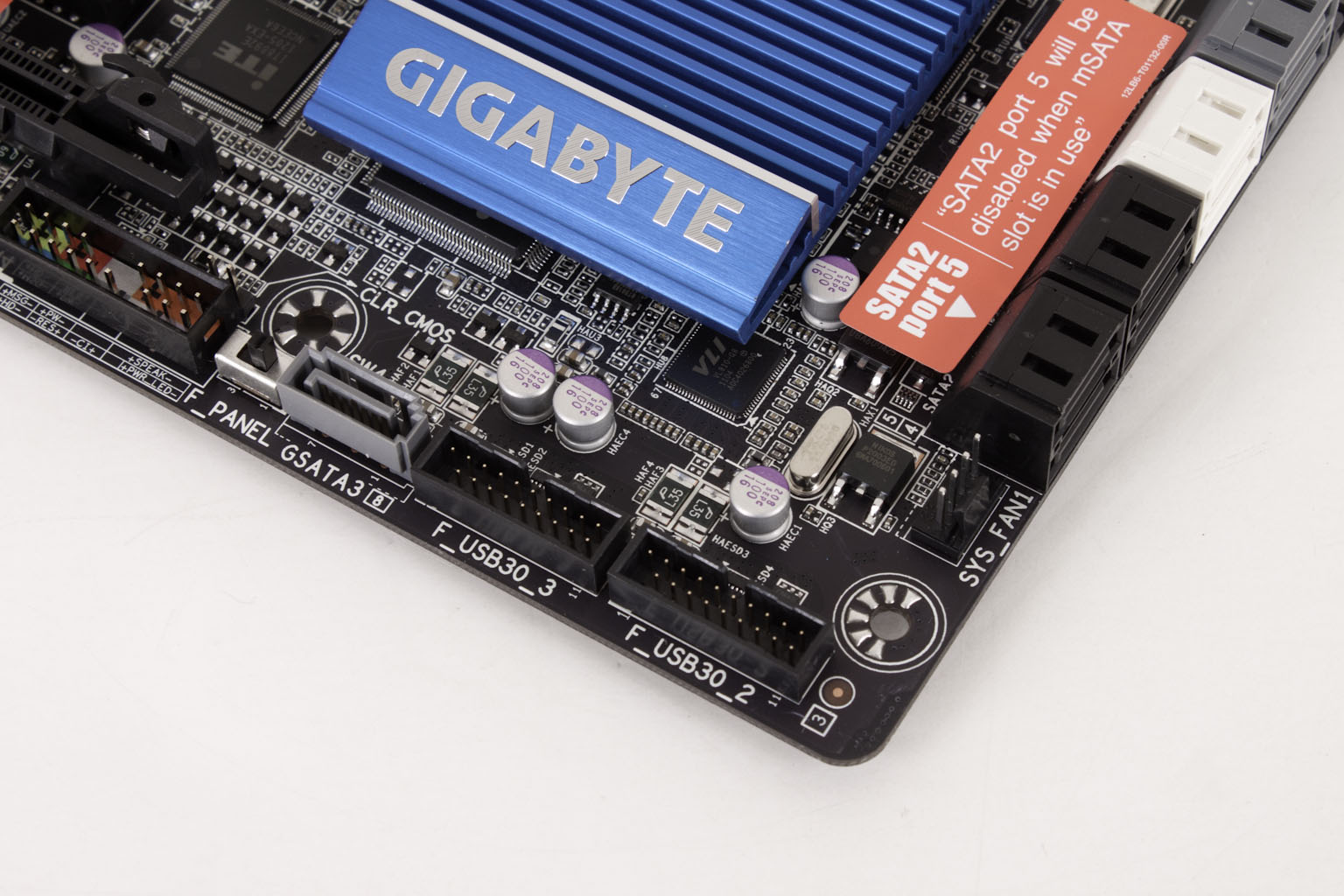 |
Along the bottom of the board we find a nice array of port headers including two more USB 2.0 headers, a 1394 (firewire) header, a TMP 20+1 header, a GSATS port and two more USB 3.0 headers. You really do get quite a bit of room to expand with this board. The switch that is visible here is to move between the two BIOSes that are on the board. For SATA expansion you get four SATA 2.0 ports (Port 5 is not available if you use the mSATA port) and two SATA 3.0 ports that are controlled by the PCH. Gigabyte has also thrown in two Marvell 88SE912 SATA 3.0 controllers these run the three grey SATA ports that are visible on the board and one that is on the back panel I/O.

Moving around to the back we find a pretty nice I/O Cluster. Here you have four options for video out, two USB 2.0 ports, four USB 3.0 ports (they are using Via USB 3.0 hub chips for this), a typical audio cluster as well as firewire, an eSATA 3.0 port and dual LAN ports. One of these is a Qualcomm Atheros GBe LAN controller and the other is an Intel LAN controller. So far the Z77X-UD5H WB is looking pretty good. Now let’s check out the features.
Features -
In the current market motherboard (and indeed almost all component) performance is very close. The days of a large performance advantage between boards using the same chipset are long gone. That is unless someone makes a HUGE mistake (like runs traces completely wrong). Now, the thing that differentiates different products is the features. These are things like power management, extra slots, better audio CODECs etc. It is these items that R&D teams work so hard to drop into what are really identical pieces of hardware at their most basic level.
Excellent -
WiFi / Bluetooth module
Three Way SLI and Crossfire (for the price point)
mSATA on the board
PCIe Gen 3.0
VirtuMVP
This list is pretty decent when you think about it. The WiFi/ BT Module is probably going to slide into the floor matt category pretty soon as it appears to be a stock item on boards in this price range. Still three way SLI or crossfire is a nice option even if it is only at x8, x4, x4. The mSATA option makes a nice touch as this can improve your overall performance once you drop one in. PCIe Gen 3.0 and VirtuMVP are very much icing on this cake as they both combine to make the Z77X-UD5H WB that much more tempting when comparing it to other products in the same price range.
In the middle (sort of good) -
Dual LAN
Dual BIOS
3D Power
3D BIOS
Intel Rapid Start
Intel Smart Connect
LAN Optimizer
3D Power Utility
The mid-range options are getting longer as these features become more and more common on not only Gigabyte products but also on other boards in the market. True these are Gigabyte’s implementations of them (like 3D power and 3D BIOS), but that still does not mean that you cannot find similar in the market.
Floor Mats -
On/Off Charge
On board controls
The floor mats are what they are. These are items that are still nice, but in reality are very common in the market. They do help to round out the feature set, but you are not going to make a purchase based on them.
Now this listing is not complete as many manufacturers will list literally everything in an attempt to make it sound like a feature for the board. This is not a bad thing, but there are items that are just not a feature that often get listed.
Conclusion –
So far the Gigabyte GA-Z77X-UD5H WB is looking good. We have a nice design with good component choices. The feature set looks solid and not too overdone. With what we are seeing here we would not be surprised to see some very solid performance from this product. We are a little intrigued by the choice to put a slot that will not work with Sandy Bridge based CPUs, but we imagine that Gigabyte might be thinking that at the point you are looking to drop in a third GPU you might already be spending more on your system. We will be interested to see how the 12-phase power on the UD5H works out as well and if it will be able to let us push our 3770K a little farther than we have been able to in the past. Of course to really do this we will need to worry more about cooling than power. So with that in mind we will be getting this up on our test bench and putting it through our usual paces, and this time we will be adding a couple of new ones in.
Discuss this in our Forum

 Moving through some of the more prominent Z77 motherboards that are out right now we come to another one from Gigabyte. Here we have the Z77X-UD5H WiFi Motherboard (Model number GA-Z77X-UD5H-WB). The UD5H is typically their second in line for the top spot in Gigabyte’s food chain The Z77X-UD7 currently holds that top crown. However the UD5 boards are always very functional and tend to combine the best of both performance and features. With this review we will be covering not only the features of the Z77X-UD5H WiFi but also come of the design choices that go into the board to get you the performance you expect on the other end. So let’s get right to it and find out if the Z77X-UD5H WiFi is worth the $210 that Gigabyte is asking.
Moving through some of the more prominent Z77 motherboards that are out right now we come to another one from Gigabyte. Here we have the Z77X-UD5H WiFi Motherboard (Model number GA-Z77X-UD5H-WB). The UD5H is typically their second in line for the top spot in Gigabyte’s food chain The Z77X-UD7 currently holds that top crown. However the UD5 boards are always very functional and tend to combine the best of both performance and features. With this review we will be covering not only the features of the Z77X-UD5H WiFi but also come of the design choices that go into the board to get you the performance you expect on the other end. So let’s get right to it and find out if the Z77X-UD5H WiFi is worth the $210 that Gigabyte is asking.

