The Layout -
The layout of any motherboard is important. Even simple mistakes in component placement or the signal traces can cause major issued in performance and stability. With the ATX form factor we find that this is even truer; the devices we drop onto them demand more and cleaner power while the signal speeds push faster and faster.

As with most motherboards on the market the Z77X-UD5H is an ATX form factor. This has been the standard form factor for a very long time, but according to Intel and most manufacturers it is still more than up to the job where motherboard design is concerned. Kicking our walk around in the normal spot we find the typical four RAM slots for dual channel operation. You also will find the 24-pin power connector, a USB 3.0 header, a set of board mounted controls, diagnostic LEDs and even a 4-pin fan header. Another item that is just visible in this shot is a SATA power connector.
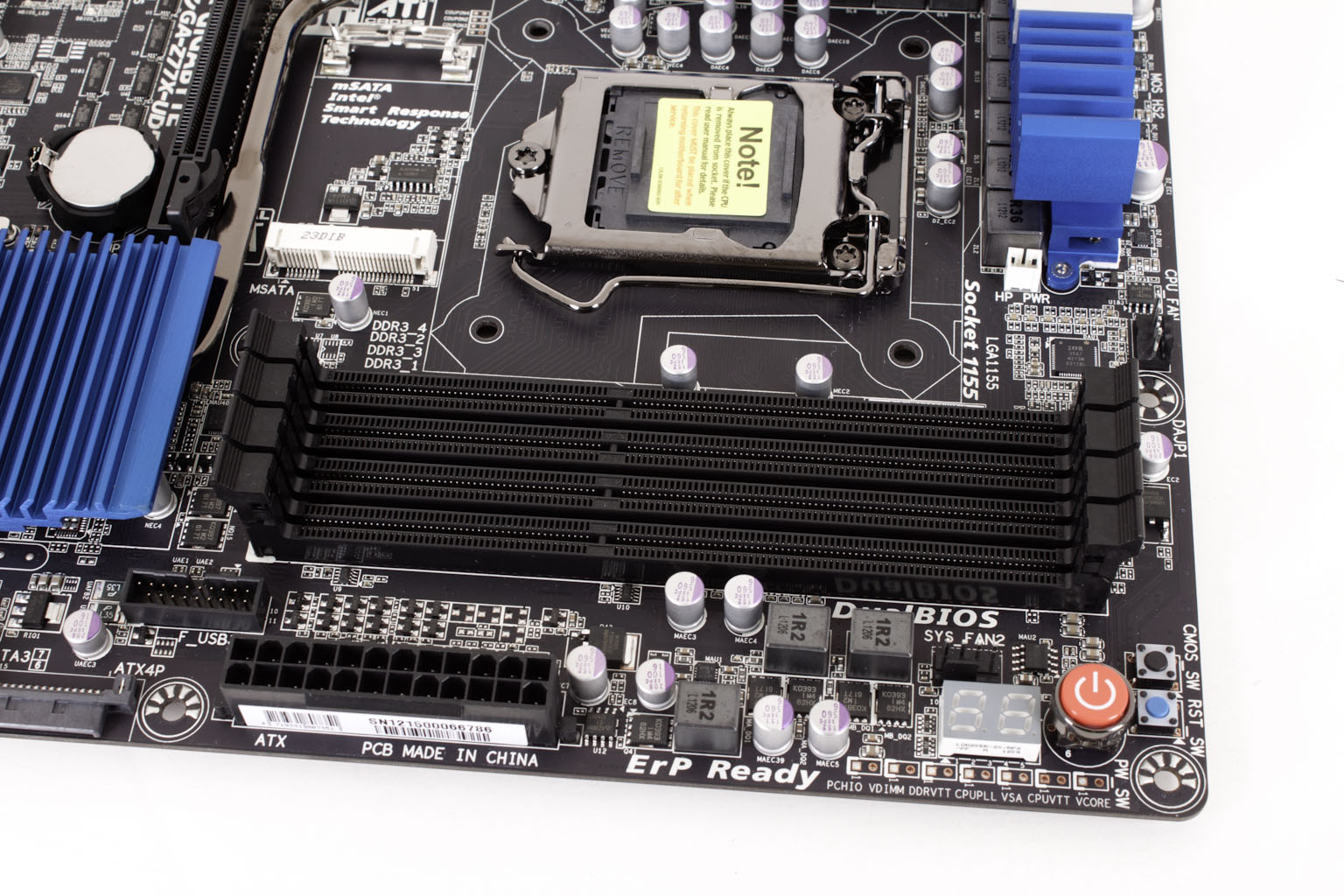 |
 |
Moving around the board we get a glimpse of the LGA 1155 socket and the power regulation components. As with most vendors these days Gigabyte has moved to all solid capacitors and ferrite chokes. These help to improve component life as they are able to handle changes in voltage and temperature better than their traditional counterparts. As you will see in our accompanying video coverage of this Gigabyte has made some improvements on their cooling for the UD5H as well. They have also moved the 8-pin aux power connector a little which puts it in a more accessible spot on the board (although as always we recommend using an adapter).

As with the UD3H that we have shown you the UD5H-WB also has the mSATA port on the board, right under the CPU socket. This is used as a cache to help the board perform faster (we will be covering that in our performance section).

For peripheral expansion you have a three x1 slots, three x16 mechanical slots and a single PCI slot. Only the first x16 slot will run in full x16 mode. Now the support here is a little interesting. The top two slots support up to Gen 3. Slot one will run Gen 3 up to x16 if it is the only slot in use. If you drop a card into the second x16 slot it will drop back to x8 (they share lanes). The remaining x16 slot will only run when you have an Ivy Bridge CPU in the board. It shares lanes with the other two x16 mechanical slots. You end up with the primary slot running at x8 and the two remaining running at x4.
 |
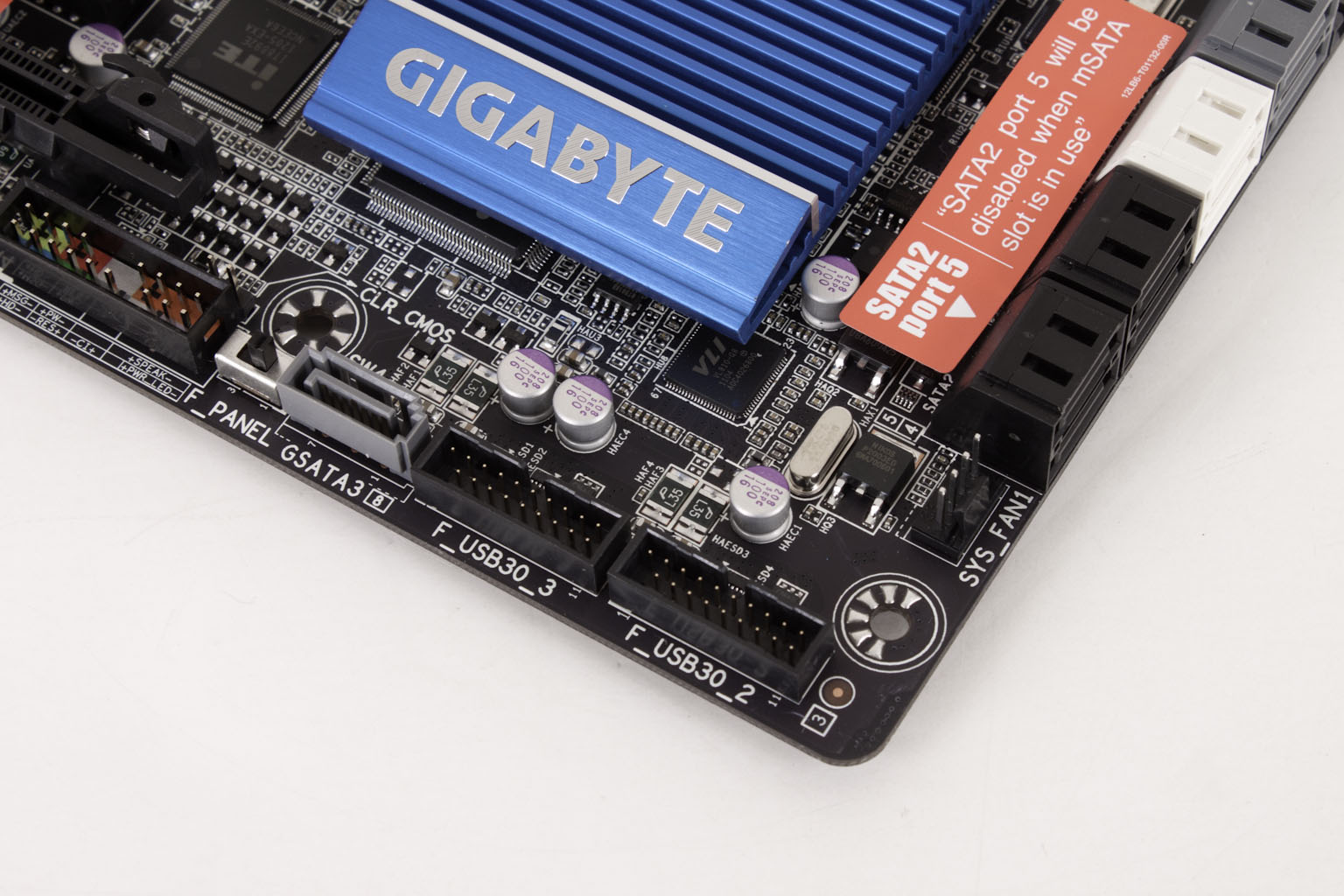 |
Along the bottom of the board we find a nice array of port headers including two more USB 2.0 headers, a 1394 (firewire) header, a TMP 20+1 header, a GSATS port and two more USB 3.0 headers. You really do get quite a bit of room to expand with this board. The switch that is visible here is to move between the two BIOSes that are on the board. For SATA expansion you get four SATA 2.0 ports (Port 5 is not available if you use the mSATA port) and two SATA 3.0 ports that are controlled by the PCH. Gigabyte has also thrown in two Marvell 88SE912 SATA 3.0 controllers these run the three grey SATA ports that are visible on the board and one that is on the back panel I/O.

Moving around to the back we find a pretty nice I/O Cluster. Here you have four options for video out, two USB 2.0 ports, four USB 3.0 ports (they are using Via USB 3.0 hub chips for this), a typical audio cluster as well as firewire, an eSATA 3.0 port and dual LAN ports. One of these is a Qualcomm Atheros GBe LAN controller and the other is an Intel LAN controller. So far the Z77X-UD5H WB is looking pretty good. Now let’s check out the features.

 Moving through some of the more prominent Z77 motherboards that are out right now we come to another one from Gigabyte. Here we have the Z77X-UD5H WiFi Motherboard (Model number GA-Z77X-UD5H-WB). The UD5H is typically their second in line for the top spot in Gigabyte’s food chain The Z77X-UD7 currently holds that top crown. However the UD5 boards are always very functional and tend to combine the best of both performance and features. With this review we will be covering not only the features of the Z77X-UD5H WiFi but also come of the design choices that go into the board to get you the performance you expect on the other end. So let’s get right to it and find out if the Z77X-UD5H WiFi is worth the $210 that Gigabyte is asking.
Moving through some of the more prominent Z77 motherboards that are out right now we come to another one from Gigabyte. Here we have the Z77X-UD5H WiFi Motherboard (Model number GA-Z77X-UD5H-WB). The UD5H is typically their second in line for the top spot in Gigabyte’s food chain The Z77X-UD7 currently holds that top crown. However the UD5 boards are always very functional and tend to combine the best of both performance and features. With this review we will be covering not only the features of the Z77X-UD5H WiFi but also come of the design choices that go into the board to get you the performance you expect on the other end. So let’s get right to it and find out if the Z77X-UD5H WiFi is worth the $210 that Gigabyte is asking.

