Features -
In the current market motherboard (and indeed almost all component) performance is very close. The days of a large performance advantage between boards using the same chipset are long gone. That is unless someone makes a HUGE mistake (like runs traces completely wrong). Now, the thing that differentiates different products is the features. These are things like power management, extra slots, better audio CODECs etc. It is these items that R&D teams work so hard to drop into what are really identical pieces of hardware at their most basic level.
There are times when you find unexpected features in a product. These are items that are not always advertised, but jump out at you when you really think about them. We will drop a couple of these in with the regular features that Gigabyte lists.
Excellent -
POSCaps
Driver MOSFETs
1200 Watt Max CPU power available
Dual SATA power connectors for PCIe power
One Touch OC Controls
Excellent Cooling design
These items are design choices that help the board perform well. They are also out of the norm even for most boards that are designed for overclocking.
In the middle (sort of good) -
Dual BIOS
Voltage Monitor Points
Multiple 4-pin Fan headers
Three-Way SLI
CrossfireX
These are nice extras but are not items that are going to push things over the edge for a buying decision. The Dual BIOS is on almost every board in this class on the market.
Floor Mats -
LEDs on the Cooling
USB 3.0
On/Off Charge
These are the types of things that are filler; again they are nice, but they do not make the board what it is as they are pretty much on all Gigabyte motherboards and some (like USB 3.0) are on just about every board out. The list looks pretty slim. However, when you think about it you are getting a combination of great items and after all this is meant as an overclocking board. The only reason there is an audio CODEC on here is because 3DMark requires it now…
We will cover some of these features more in their proper places but for now you can see the listing of what we see as real and what is filler or brand wide.
Motherboards
The X58A-OC from Gigabyte hits our Lab for some OC time - Features
- Details
- By Sean Kalinich
- Hits: 18559
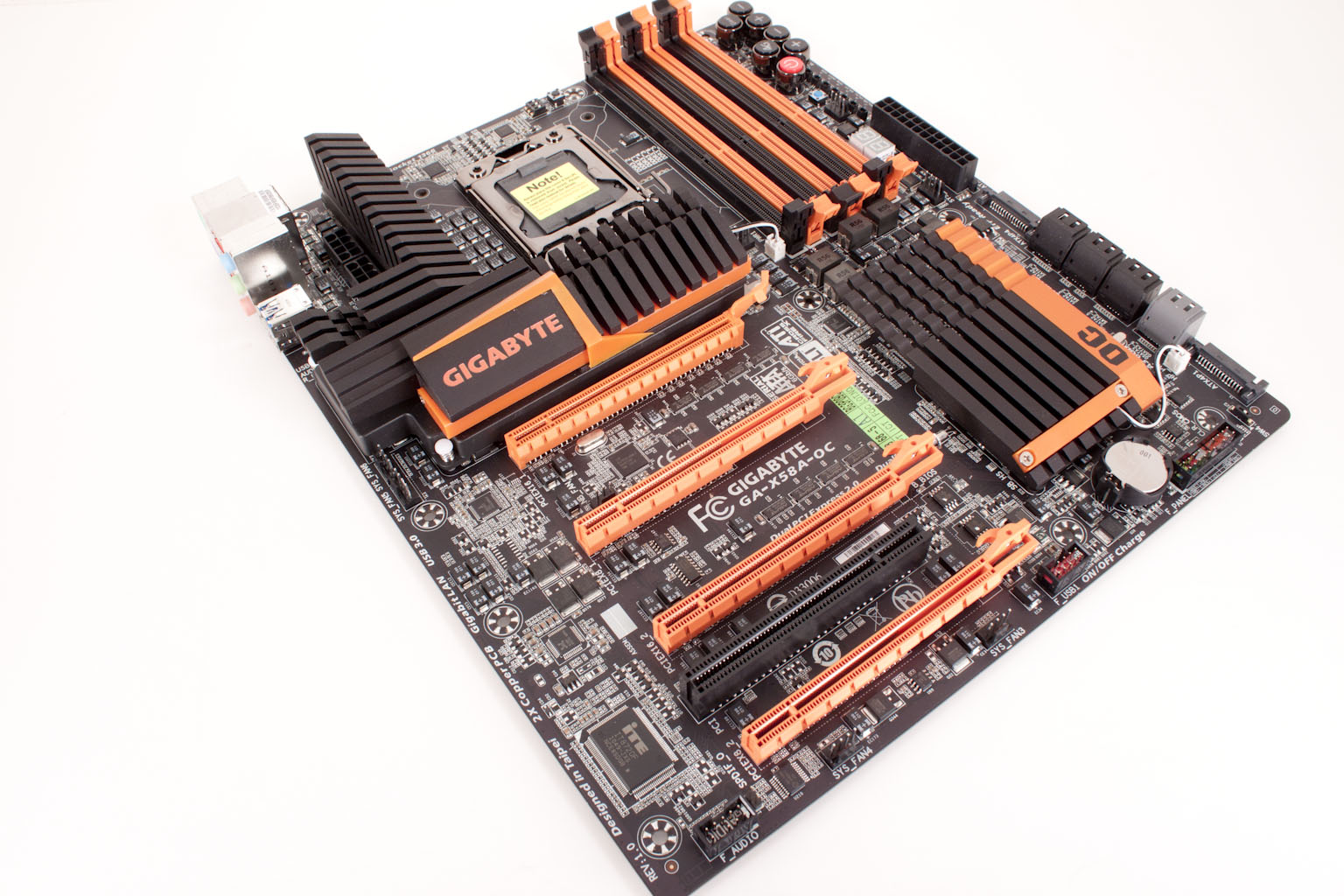 Overclocking is a big deal these days. I can remember when it was just a bunch of crazed guys with too much money and free time on their hands. We used to do things like solder new resistors onto CPUs (the Slot A Athlons), swap out caps and resistors on motherboards to get more voltage through the boards and to the CPU. I vividly remember building water cooling kits with pool pumps and tubing bought from Home Depot. Once I even pulled a radiator from a Coke vending machine (old and broken) for a rig I was building. Well thankfully those days are over (but it would still be fun to do some of this). Motherboard makers are now designing and building motherboards with top of the line components voltage regulation systems and tracing that is laid out for business. Many have world class overclockers that work for them to get the most performance out of each and every motherboard. Every now and then they get to build something special from the ground up. We are taking a look at one of these boards that has been built for speed. The one we have in-house was designed by HiCookie; the resident overclocker at Gigabyte. This is the X58A-OC (the OC is for Overclocking as if you could not guess).
Overclocking is a big deal these days. I can remember when it was just a bunch of crazed guys with too much money and free time on their hands. We used to do things like solder new resistors onto CPUs (the Slot A Athlons), swap out caps and resistors on motherboards to get more voltage through the boards and to the CPU. I vividly remember building water cooling kits with pool pumps and tubing bought from Home Depot. Once I even pulled a radiator from a Coke vending machine (old and broken) for a rig I was building. Well thankfully those days are over (but it would still be fun to do some of this). Motherboard makers are now designing and building motherboards with top of the line components voltage regulation systems and tracing that is laid out for business. Many have world class overclockers that work for them to get the most performance out of each and every motherboard. Every now and then they get to build something special from the ground up. We are taking a look at one of these boards that has been built for speed. The one we have in-house was designed by HiCookie; the resident overclocker at Gigabyte. This is the X58A-OC (the OC is for Overclocking as if you could not guess).



