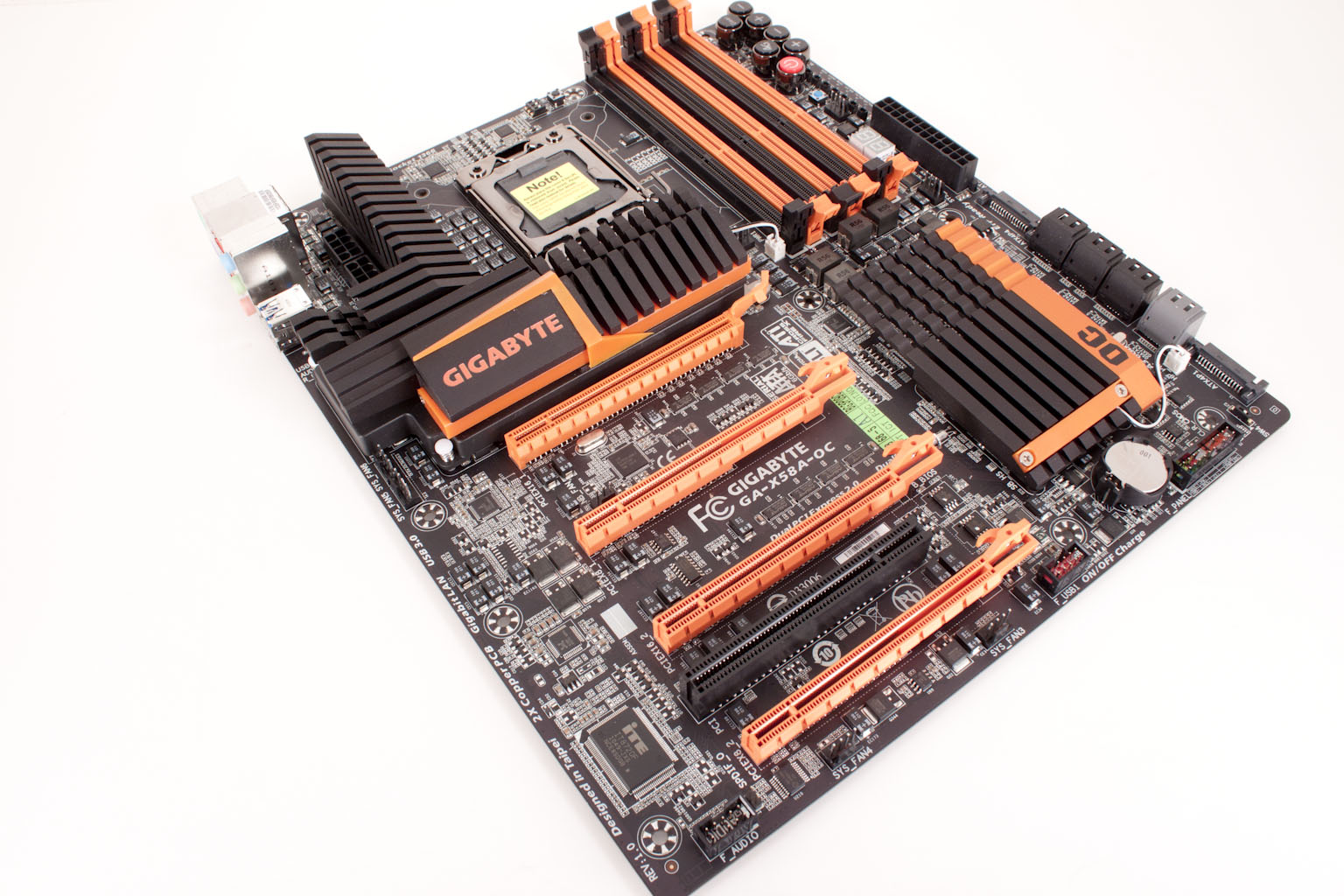Overclocking is a big deal these days. I can remember when it was just a bunch of crazed guys with too much money and free time on their hands. We used to do things like solder new resistors onto CPUs (the Slot A Athlons), swap out caps and resistors on motherboards to get more voltage through the boards and to the CPU. I vividly remember building water cooling kits with pool pumps and tubing bought from Home Depot. Once I even pulled a radiator from a Coke vending machine (old and broken) for a rig I was building. Well thankfully those days are over (but it would still be fun to do some of this). Motherboard makers are now designing and building motherboards with top of the line components voltage regulation systems and tracing that is laid out for business. Many have world class overclockers that work for them to get the most performance out of each and every motherboard. Every now and then they get to build something special from the ground up. We are taking a look at one of these boards that has been built for speed. The one we have in-house was designed by HiCookie; the resident overclocker at Gigabyte. This is the X58A-OC (the OC is for Overclocking as if you could not guess).
Page 6 of 11
The Test System and Comments -
Our test system is built on an open bench. This has two effects on testing. First it allows us to see everything and also to setup and disassemble the test rigs quickly. Second it means that we cannot gauge the potential air flow found in a normal case. The air is pretty stagnant; some may say this is a great neutral testing method and it can be. However, it does mean that the temperature reading taken off of the components are not accurate to what an average consumer would see. This means that your thermal performance will vary from what we see here.
 The setup of the X58A-OC went very well, that is until we found an issue with trying to install Windows 7 on to an SSD while we had AHCI enabled. Whenever the system went to reboot it would fail. The failure was at the POST stage which was odd. However if I put the system into Legacy IDE mode things went without issue. We tried this multiple times but always ran into the same issue. Once we got past this (by leaving the HDD mode as Legacy IDE) we had no issues at all. The installation went smoothly; we have a suspicion that this choice will hurt us in the long run though.
The setup of the X58A-OC went very well, that is until we found an issue with trying to install Windows 7 on to an SSD while we had AHCI enabled. Whenever the system went to reboot it would fail. The failure was at the POST stage which was odd. However if I put the system into Legacy IDE mode things went without issue. We tried this multiple times but always ran into the same issue. Once we got past this (by leaving the HDD mode as Legacy IDE) we had no issues at all. The installation went smoothly; we have a suspicion that this choice will hurt us in the long run though.
 The setup of the X58A-OC went very well, that is until we found an issue with trying to install Windows 7 on to an SSD while we had AHCI enabled. Whenever the system went to reboot it would fail. The failure was at the POST stage which was odd. However if I put the system into Legacy IDE mode things went without issue. We tried this multiple times but always ran into the same issue. Once we got past this (by leaving the HDD mode as Legacy IDE) we had no issues at all. The installation went smoothly; we have a suspicion that this choice will hurt us in the long run though.
The setup of the X58A-OC went very well, that is until we found an issue with trying to install Windows 7 on to an SSD while we had AHCI enabled. Whenever the system went to reboot it would fail. The failure was at the POST stage which was odd. However if I put the system into Legacy IDE mode things went without issue. We tried this multiple times but always ran into the same issue. Once we got past this (by leaving the HDD mode as Legacy IDE) we had no issues at all. The installation went smoothly; we have a suspicion that this choice will hurt us in the long run though.