The Setup -
To set up the BR-6258n you can take one of two routes. The first is also the most simple; all you have to do is drop in the Mini-CD-ROM and either let the AutoRun go or click on the EZmax.exe application. When you do the setup application will start and ask you which language you want to work in and after two or three screens you are off and running.
 |
 |
 |
One of the first things you have to do during the setup is to change the admin password. This is a great step, but they really should update the information about how to reset the router if you forget the password. The Setup says press the button for 3 seconds to reset… well all that will do is put you into the WPS (wireless protected setup) mode. If you REALLY want to reset the password you have to press and hold that button for more than 20 seconds. On the next page you get to choose the type of Internet connection you have. When you chose this option it will ask you for a Host name and MAC address, these are optional so you do not have to worry about them unless your provider has MAC address restrictions.
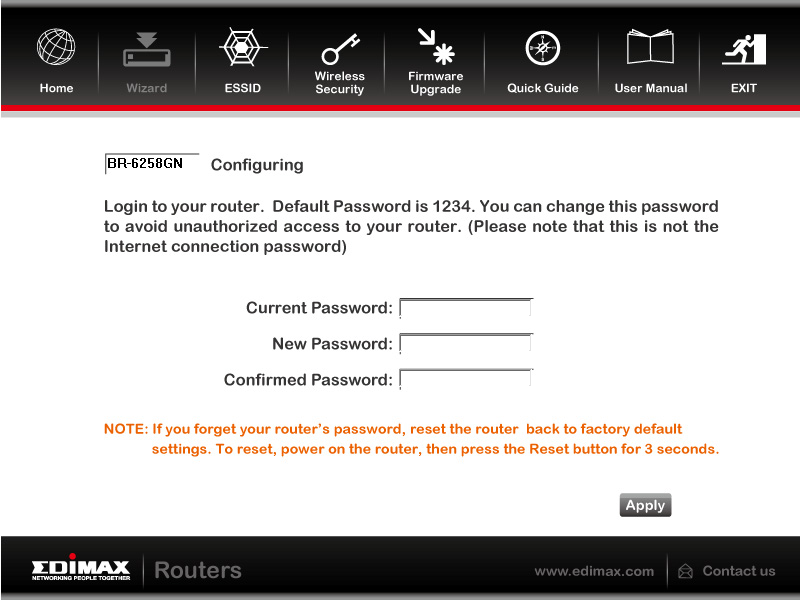 |
 |
 |
After a few seconds of testing and configuration you are on the net. 
The next items that you should configure are the Station ID (ESSID) and the Wireless Security settings. Leaving these at default can leave you open to attack (especially if you do not enable security on your wireless connection). But as you cannot configure everything in this application we will have to head into the WebUI to complete our setup.
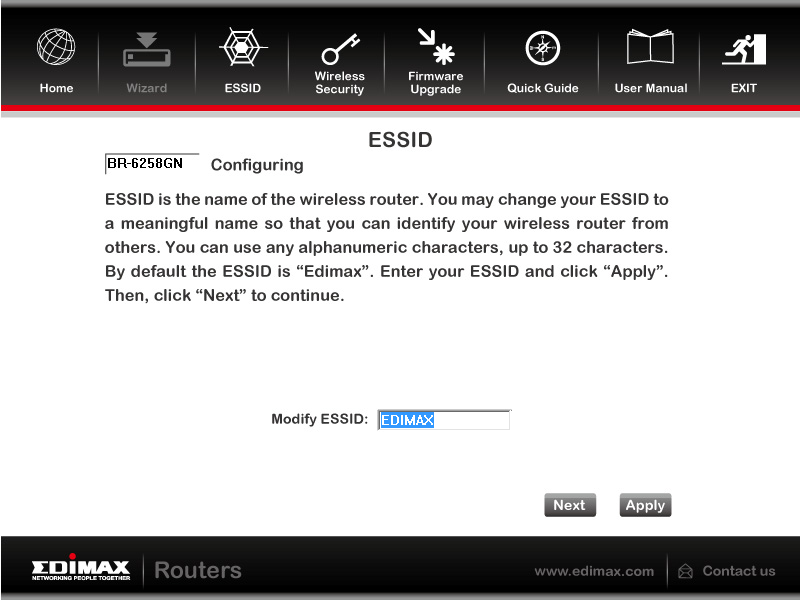 |
 |




