The WebUI -
The BR-6258n has a well put together UI that is surprisingly full featured. When you first hit the WebUI you will come out on the Home Page. This has information about the Internet, Wireless, and other items. The next page is the second method of setting up the BR-6258n. This is the quick setup Wizard and is similar to what we went through with the one on the CD-ROM with the exception of starting off on the time zone page.
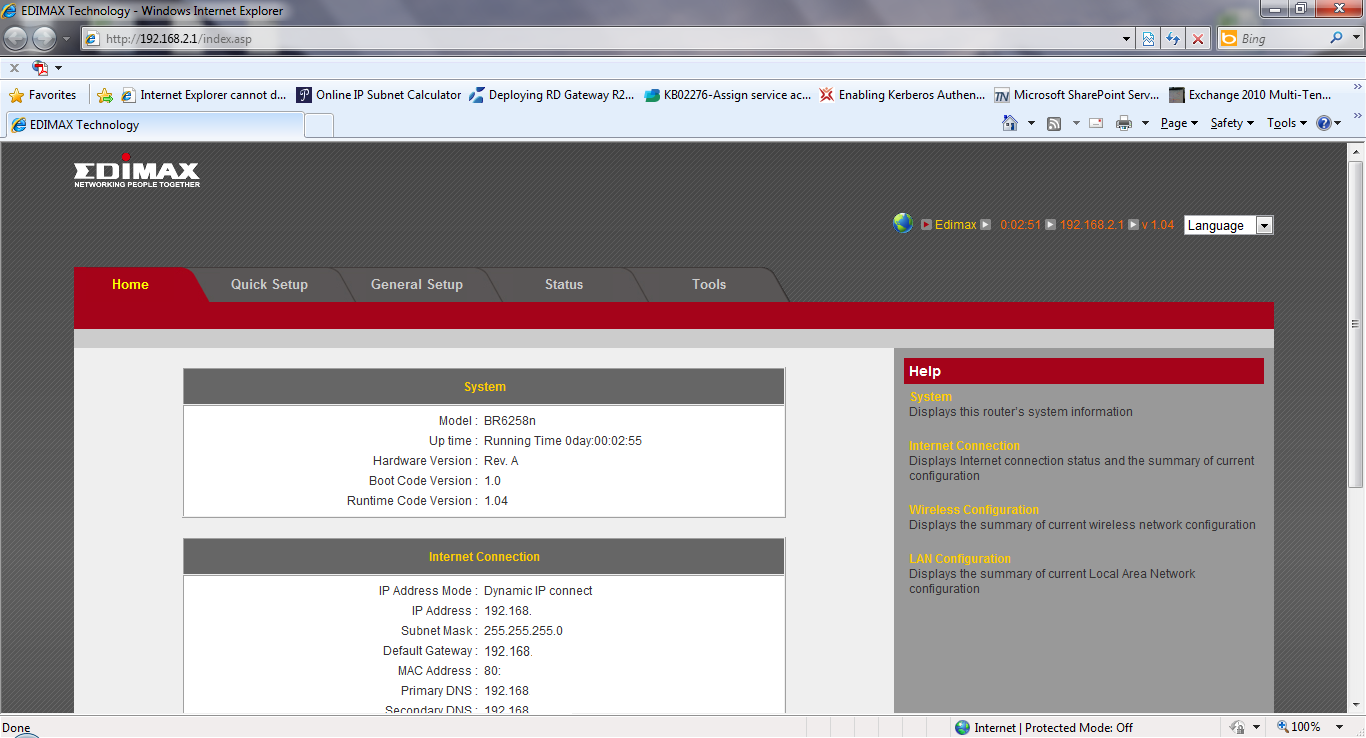 |
 |
On the General setup page there are quite a few nice options. We will start off on the WAN page. Here you can manually configure the type of internet connection that you have as well as the Wireless ISP set up. When you chose this option you can connect to a wireless access point and use it as an ISP. This is great to those public free wireless zones when you do not want to leave yourself open prying or malicious others.
 |
 |
The LAN page is what you would expect, information about the LAN and also about the DHCP service that the BR-6258n has internally. Surprisingly you can even setup Spanning Tree Protocol for this device. 
The wireless page gives you the usual options and so extra modes if you are interested in setting these up. One of the more interesting is the bridge mode (similar to WDS but perhaps a little more overhead). You can setup single point to point or single point to multi-point. To do this you will need the MAC addresses of the devices you want to connect.
 The Advanced Settings page is something else. You can actually setup Quality of Service on this thing. And not just simple stuff either you can actually add in QoS profiles that will allow you some great freedom to control the traffic that you put through the BR-6258n. Under this page you can also setup port forwarding, and a DMZ if needed.
The Advanced Settings page is something else. You can actually setup Quality of Service on this thing. And not just simple stuff either you can actually add in QoS profiles that will allow you some great freedom to control the traffic that you put through the BR-6258n. Under this page you can also setup port forwarding, and a DMZ if needed.
 |
 |
The NAT or Network Address Translation page has features that allow you to configure the routing of the BR-6258n. You can setup virtual servers (if you needed something always sent to a certain system inside the firewall), Static Routing, ALG and Application exceptions are also available.
 |
 |
 |
The Firewall page is a little lighter than we expected, but still has enough to keep things secure. One of the things that I did find especially nice was the advanced options for the firewall. Although the BR-6258n would primarily be used as a mobile router for travel or use in a non-secured area EDIMAX has added in some nice DoS preventative features.
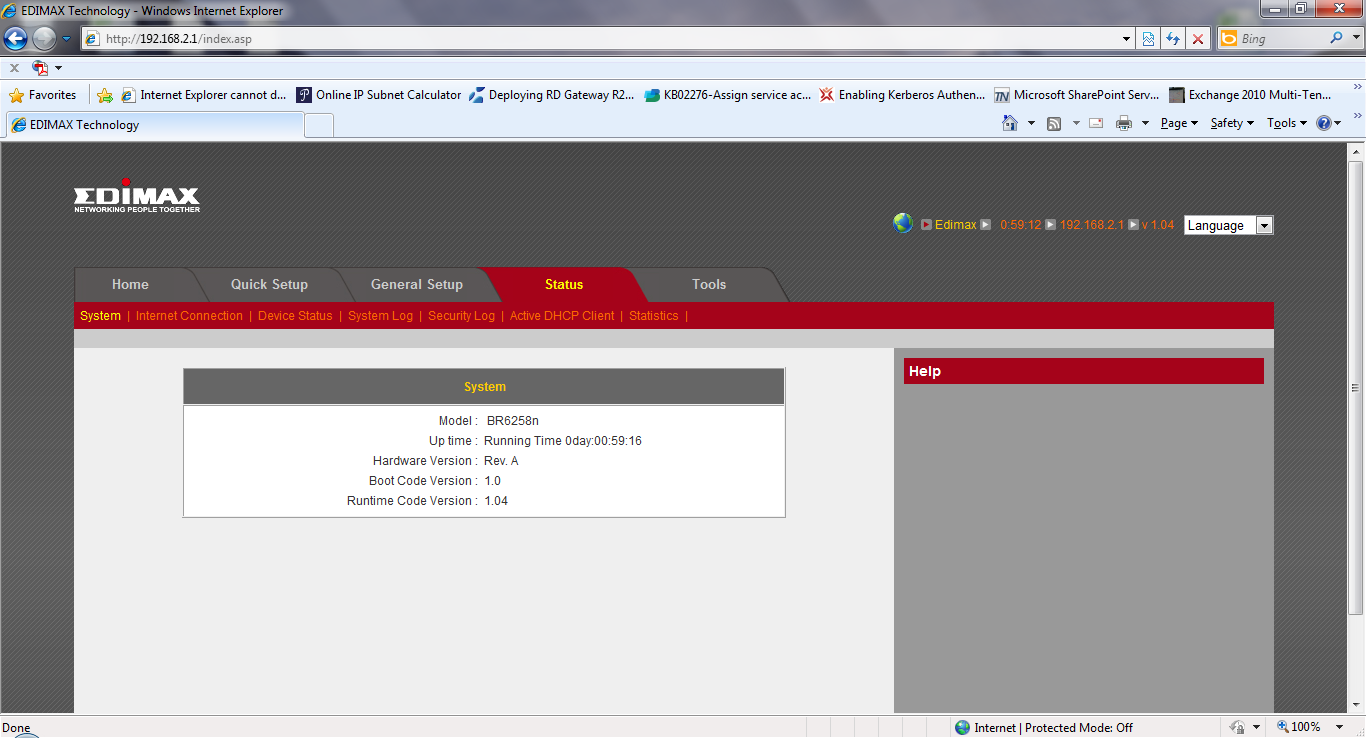 |
 |
The last two pages are pretty basic and not much to talk about.




