Performance -
The performance of a 10Gbe switch is not the easiest thing to test. For one thing you have to have the right hardware to test with. This means getting network cards that are capable of handling 10Gbe traffic. Now there are many of these on the market but most use an SFP+ port which requires a module (fiber) or a Twin Axial Cable for connectivity. The XS708E only has one SFP+ port (a combo port) which makes using those types of cards of limited use. We ended up getting our hands on one Intel X520-T2 and a pair of X540-T2s for our testing purposes. We dropped the X520-T2 in a Thecus N10850 (6-disk RAID 10) NAS while the two 540s went into a VMWare Host and a Desktop/Workstation. The VMware host was setup in a LAG for two what should have been 20Gbe of available bandwidth and while the desktop was only given one connection. For the X520-T2 we used a 15-foot Twin Axial cable and all of the RJ-45 connections used 6-foot Cat 6e cables.
Our testing suite consists of PassMark’s Advanced Network test, Intel’s NASPT (NAS Performance Toolkit 1.7.1), Sisoft Sandra’s Network performance test and some real world file transfers. With these tests in hand we proceeded to put the XS708E through its paces.
The first thing we noticed after our PassMark run was that we were not seeing the speed we thought we would have. For some reason we were only getting a little under 3 gigabits worth of bandwidth. This was not exactly what we wanted to see considering we were testing over a 10Gbe connection so we tried again (and again). Still the tests were not getting us the speed we knew we should be seeing.
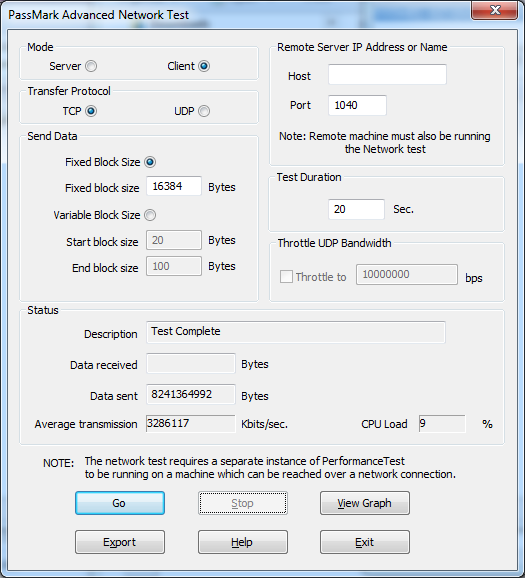 |
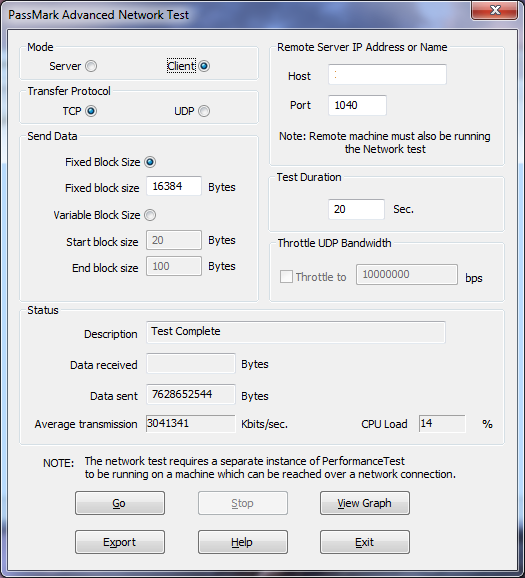 |
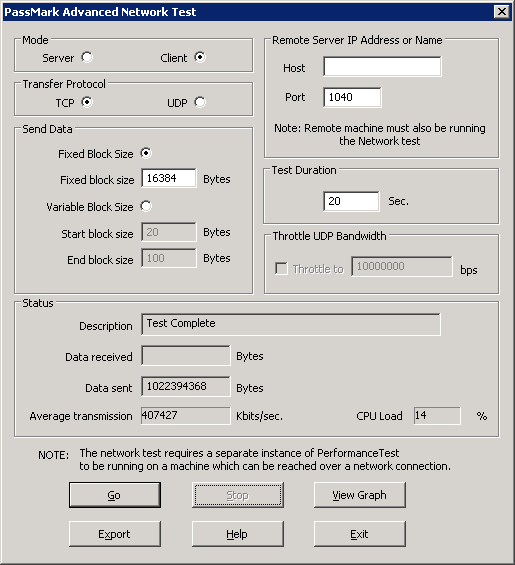 |
After that we tried Sisoft Sandra’s network test and were still only seeing around 1Gbe of bandwidth and not the 10 gigabits we were expecting.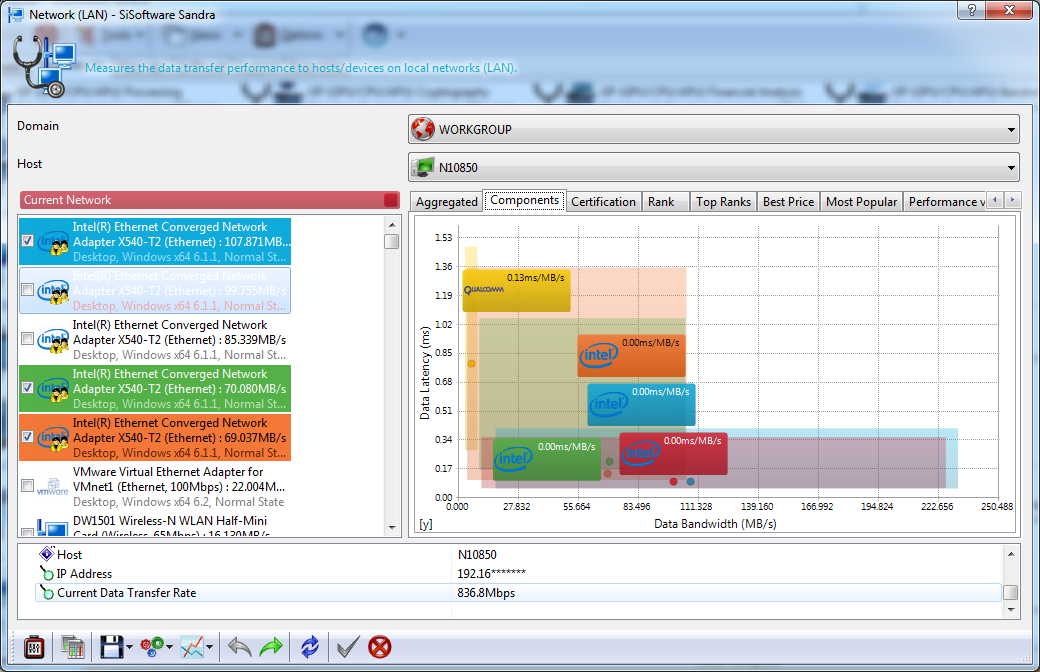
Finally we moved on to another form of testing, using our Thecus N10850 NAS and Intel’s NASPT 1.7.1 to see if there was something wrong with the other synthetic tests we were running. During these tests we saw almost the same thing from the NAS for download speeds but upload speeds did go up from 1Gbe to an unrealistic 12Gbe (the switch only has 10Gbe per port available). Still it shows that the system is capable of more than what we were seeing. Sadly Intel has not updated this software in a while and it has known issues with Windows 7 x64 and any system running more than 2GB of RAM. We do not know if the results of 12Gbe are due to these issues or if it simply has trouble recording speeds this high.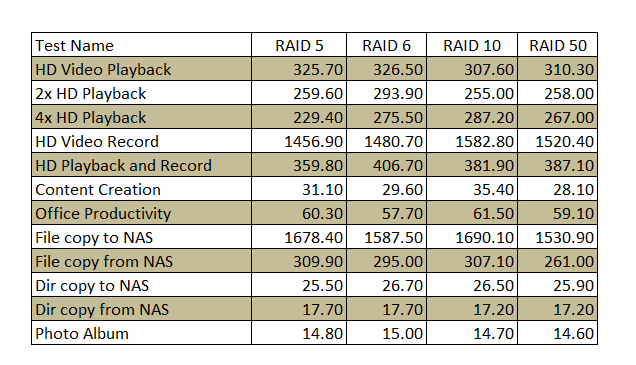
Because of the apparent failure of the tools we typically use we decided to look around for other options. After doing some digging around we found a couple of new tests that appeared to be more geared toward higher end traffic. One was a utility from a company called Tamosoft. Even Tamsoft was not able to give us the results we should be seeing. The upload speed hovers around 1GBe while the down maxes out just under 4Gbe. This is a far cry from the 10Gbe we should be seeing at this point.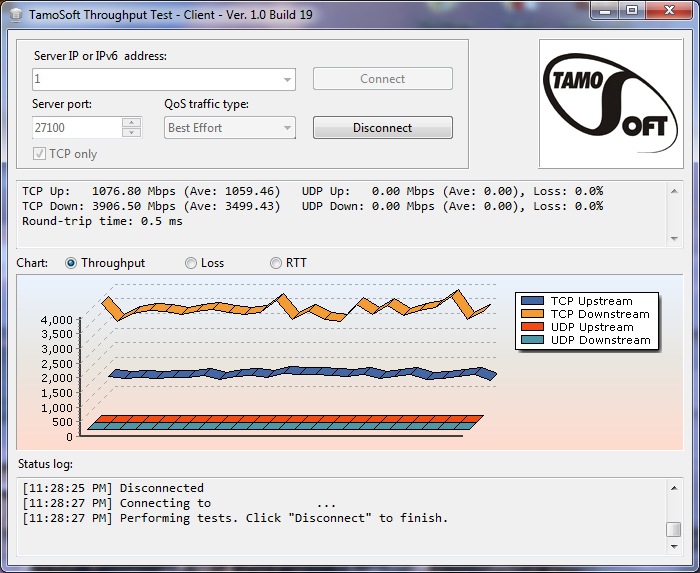
However, all was not lost. We dove back into the setup we were running and rebuilt a few items to be sure we were getting the full speed we should be. We rebuilt the server on and reformatted the NAS we were testing with. After doing all of this we ran through the tests again. In almost every case we saw a small improvement (5-8%) but nothing dramatic until we got back to Tamsoft. Here the downlink speed jumped up and peaked at just under 9.2Gbe with an average of just under 7.6Gbe. The uplink was only an average of 1.2Gbe though which was a little odd. To check this we set the server as the client and pulled from our workstation. This showed us that our workstation was not able to push enough traffic to make a dent in the 10Gbe worth of bandwidth we had available even with 2 SATA 3.0 SSDs in RAID 0.
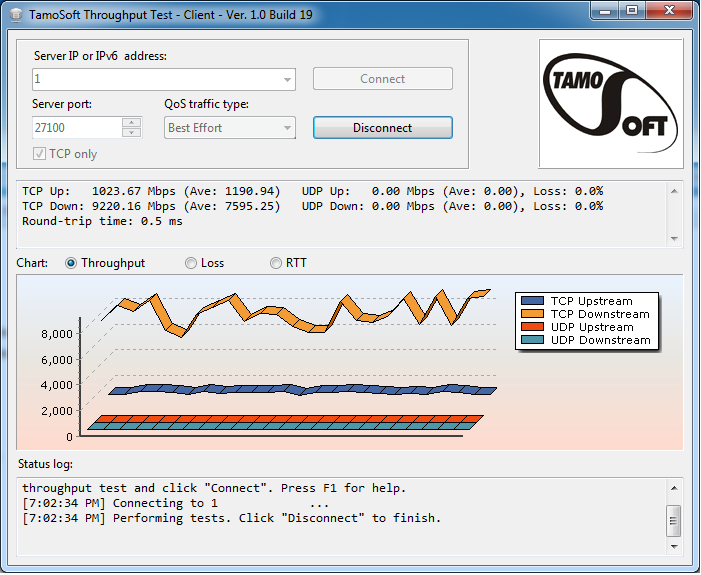 |
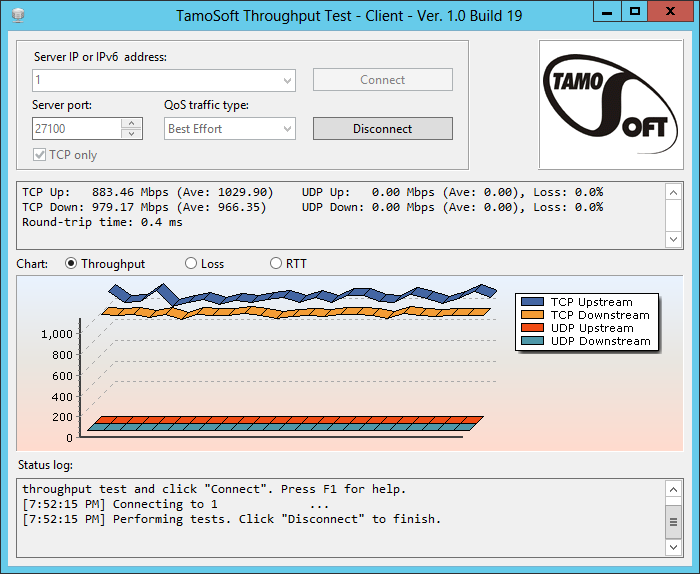 |
Real World Traffic -
As with our synthetic tests the real world traffic we generated was not really able to fully saturate the 10Gbe that the NETGEAR XS708E had to offer per port. We were able to move files around at a very high rate when moving from the 10Gbe NAS and to the 10Gbe server, but drive speed still kept us from hitting the top speeds.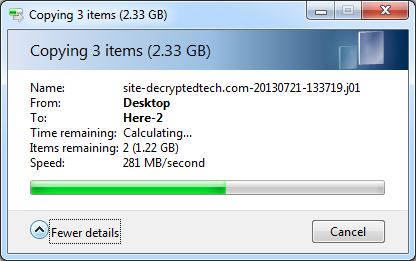
Because of these issues we are working on rebuilding our switch testing systems to ensure that we can max out the bandwidth on just about any switch thrown our way. Even with the issues we uncovered in our testing configuration it was clear that the NETGEAR XS708E was able to deliver on the promise of 10Gbe worth of bandwidth. It was a pretty impressive display.




