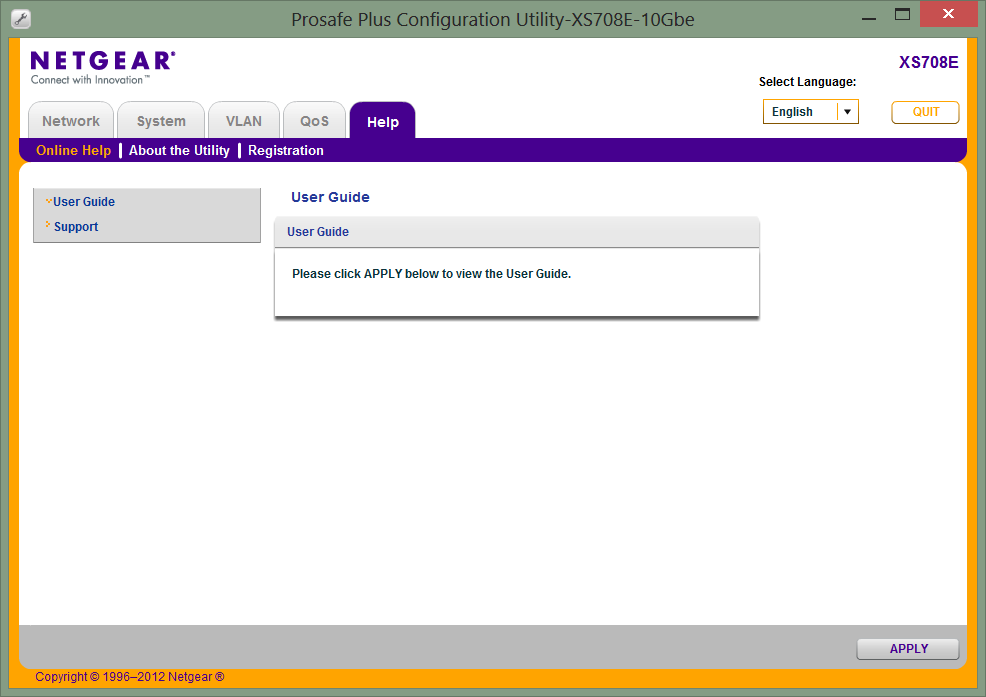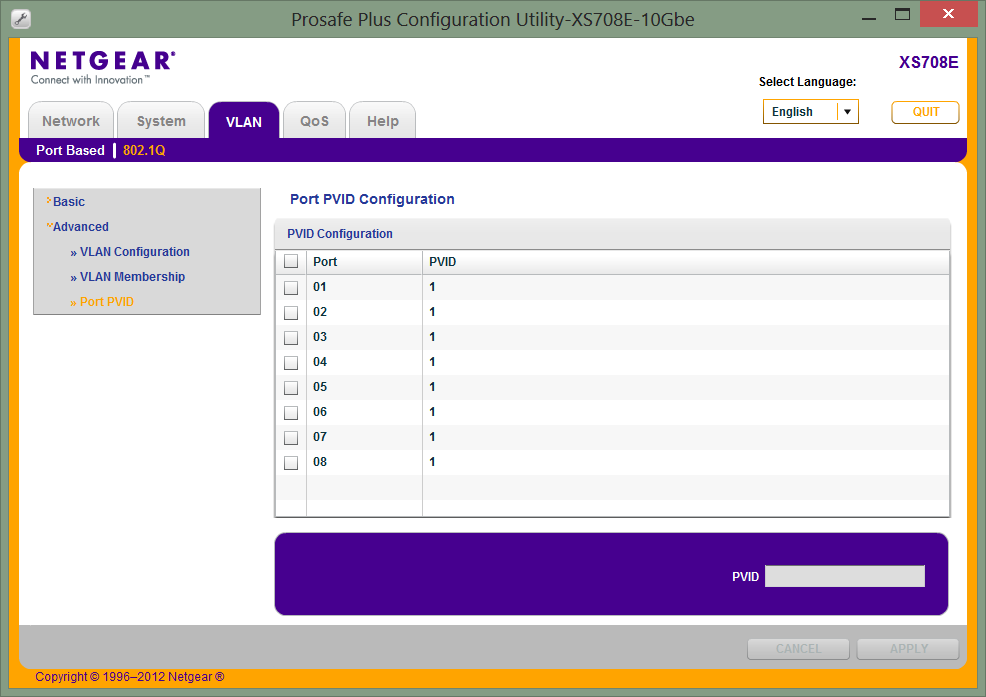The Setup and Configuration Tool -
Unlike many switches in the price category that the XS708E is in there is no Web for you to configure. There is also no RS-232 (Serial) ports to terminal into for a CLI (Command Line Interpreter). Instead there is an application (Prosafe Plus Configuration Utility) that you can run that gives you access to the XS708E and its configuration options. This application is installed via the included CDROM or you can grab it from NETGEAR’s website. The application identifies the XS708E by its Mac address as well as firmware response so that you know you are getting the right switch.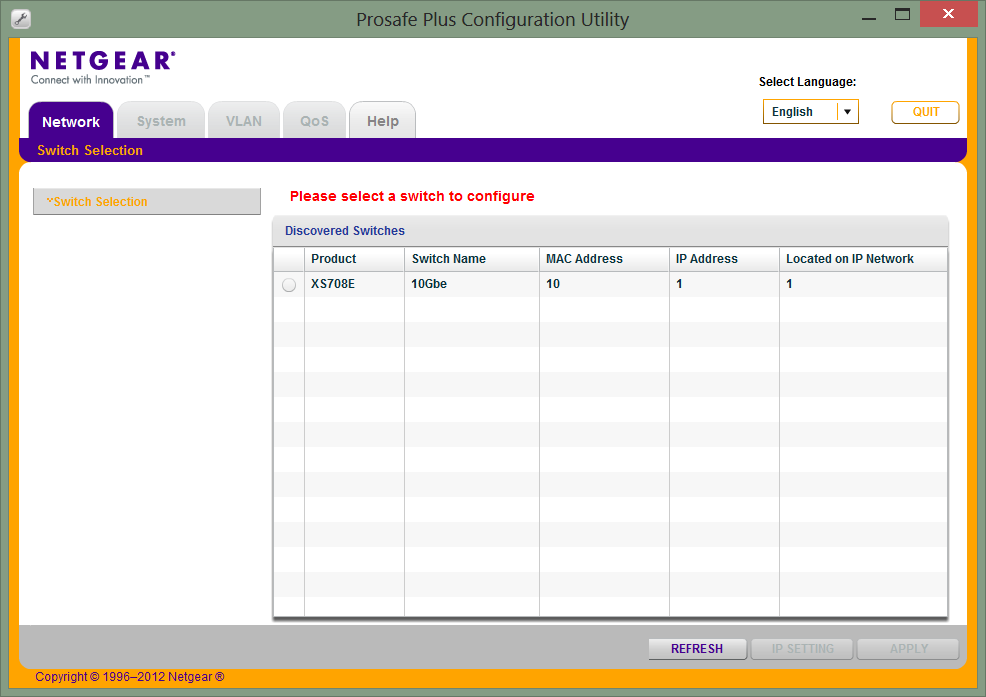
Once the application detects a switch (or switches) you can change the IP to match the range you are in as well as adjust more than a few other options.
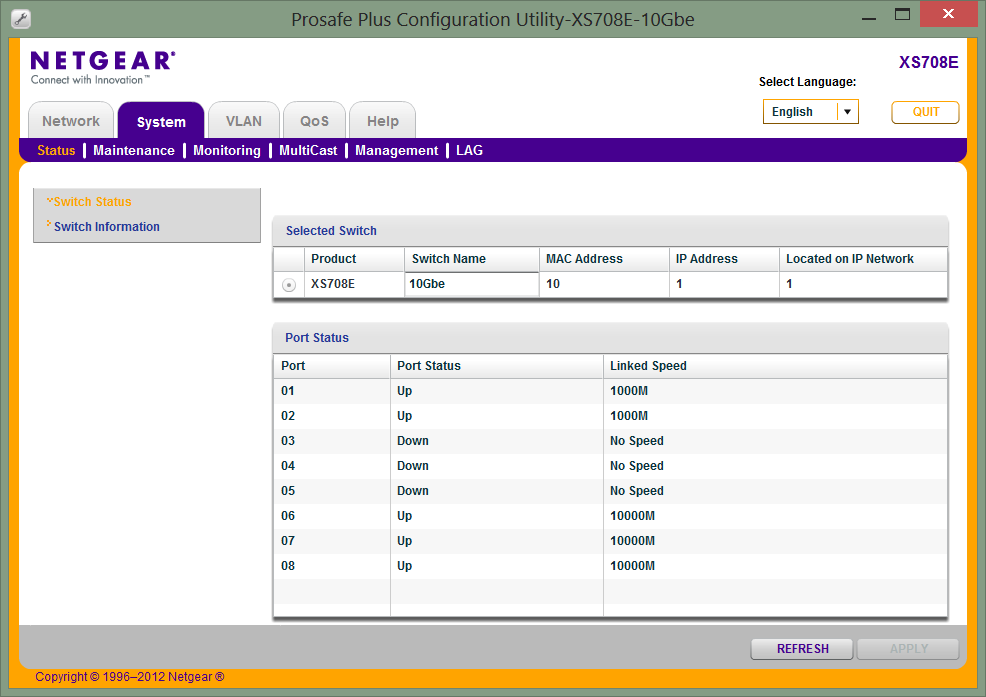 |
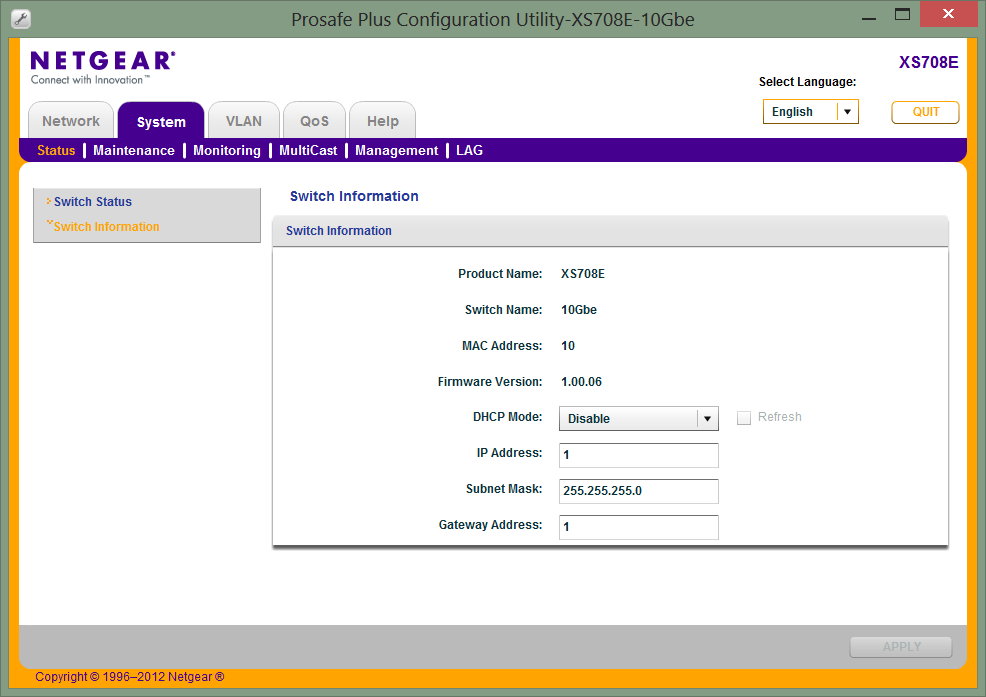 |
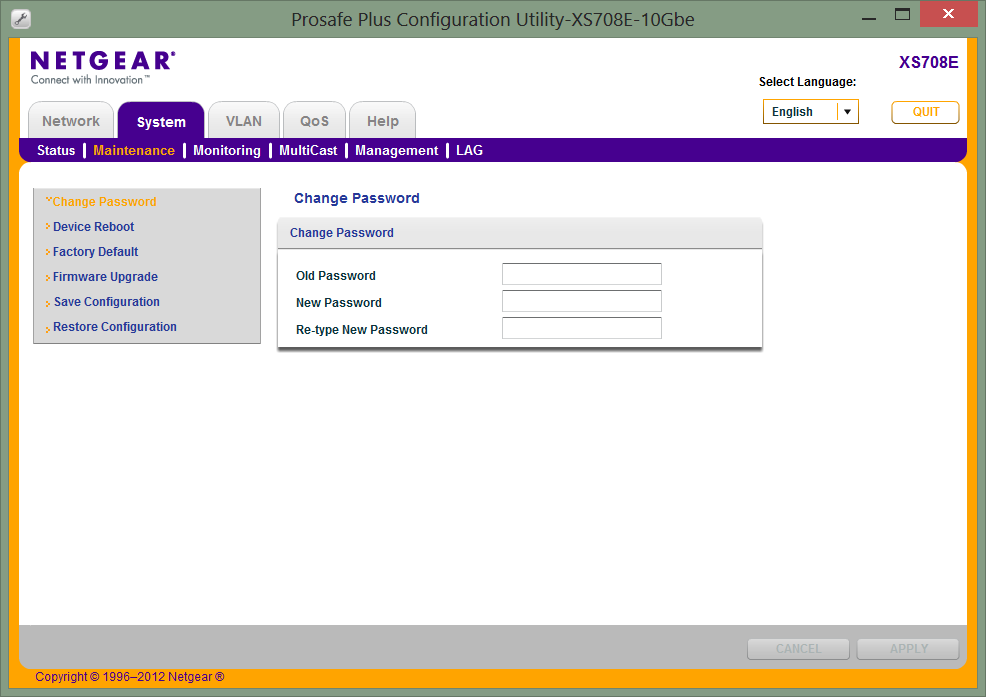 |
Under the system tab you are going to find options for the main configuration of the switch and its core functions (IP address, port status etc.).
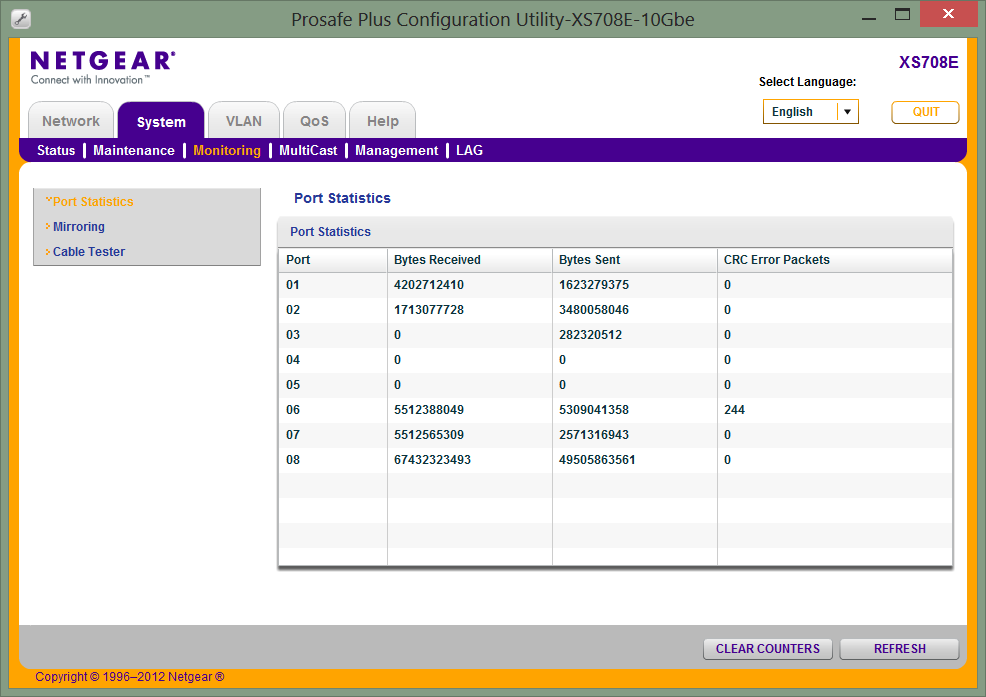 |
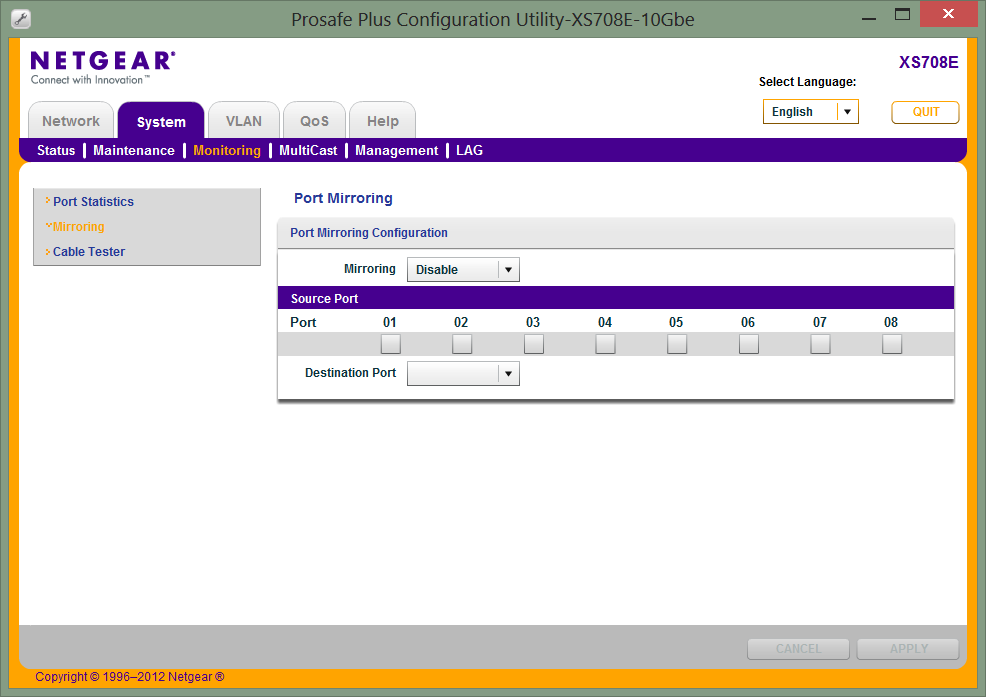 |
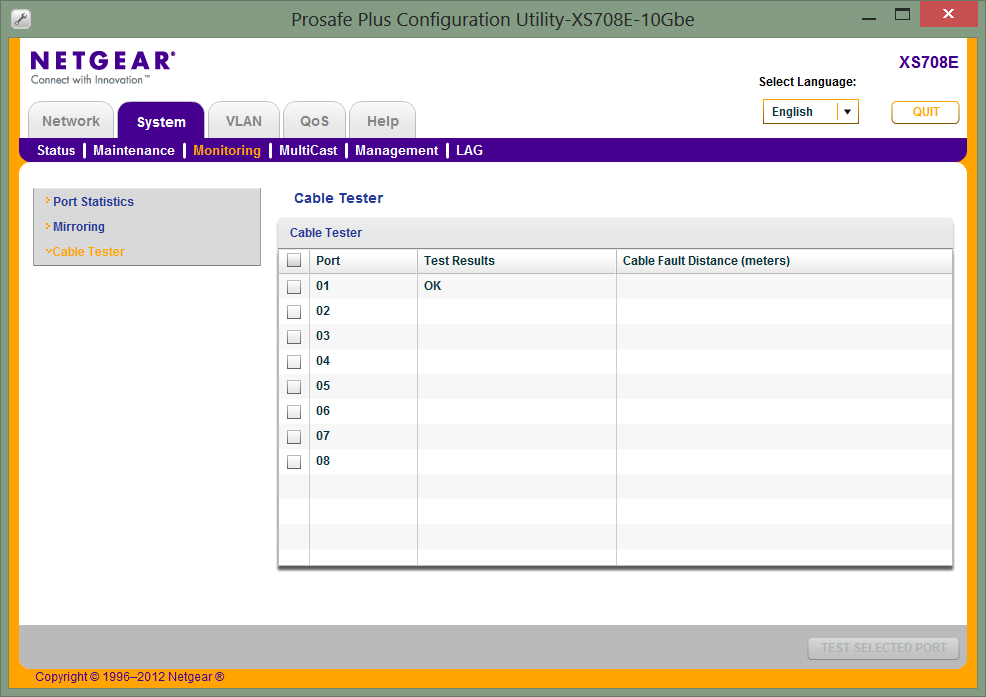 |
One of the features that we linked was part of the monitoring group. This is the cable tester option. If you have ever had a bad cable you know that it is not always the easiest thing to identify (although it is cheap to replace). Many times you might simply have a bad line in a pair which is stopping traffic, but still lighting up a link light. In these cases it is nice to be able to find out where the issue is quickly.
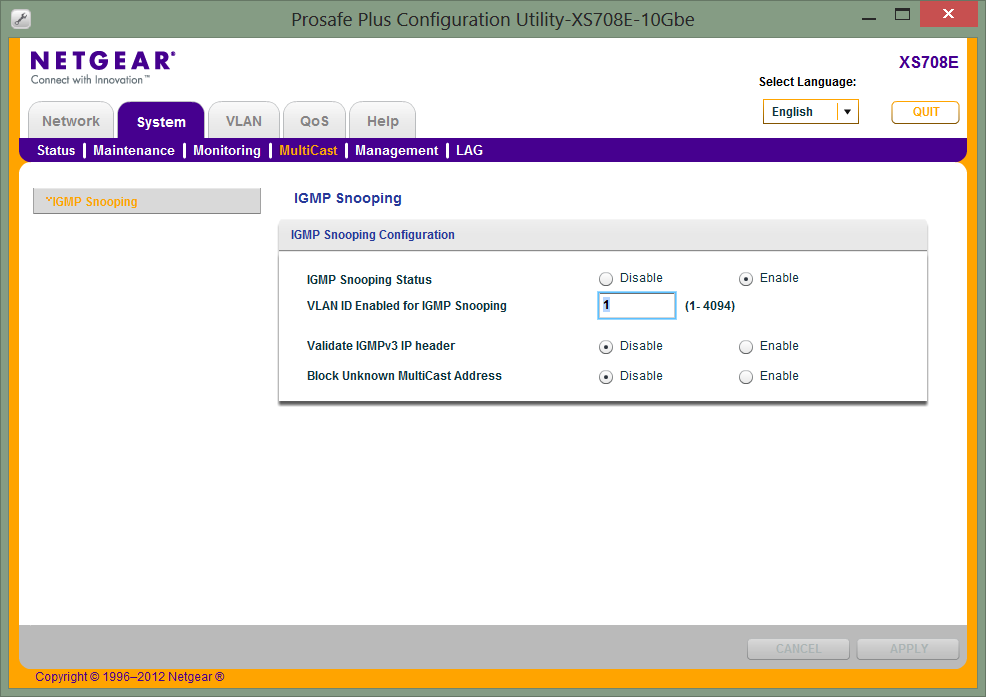 |
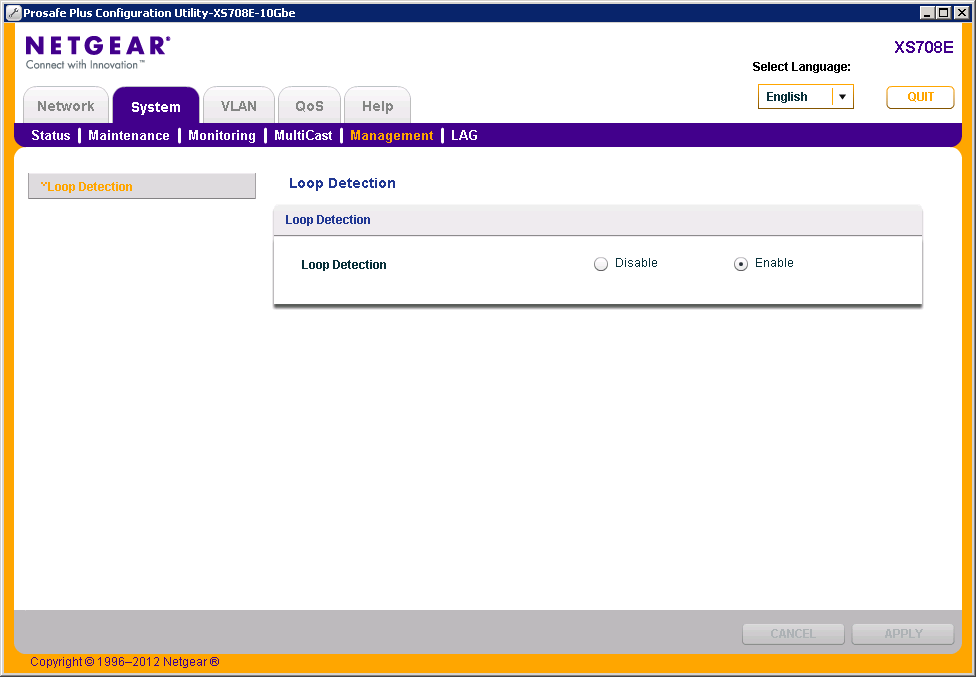 |
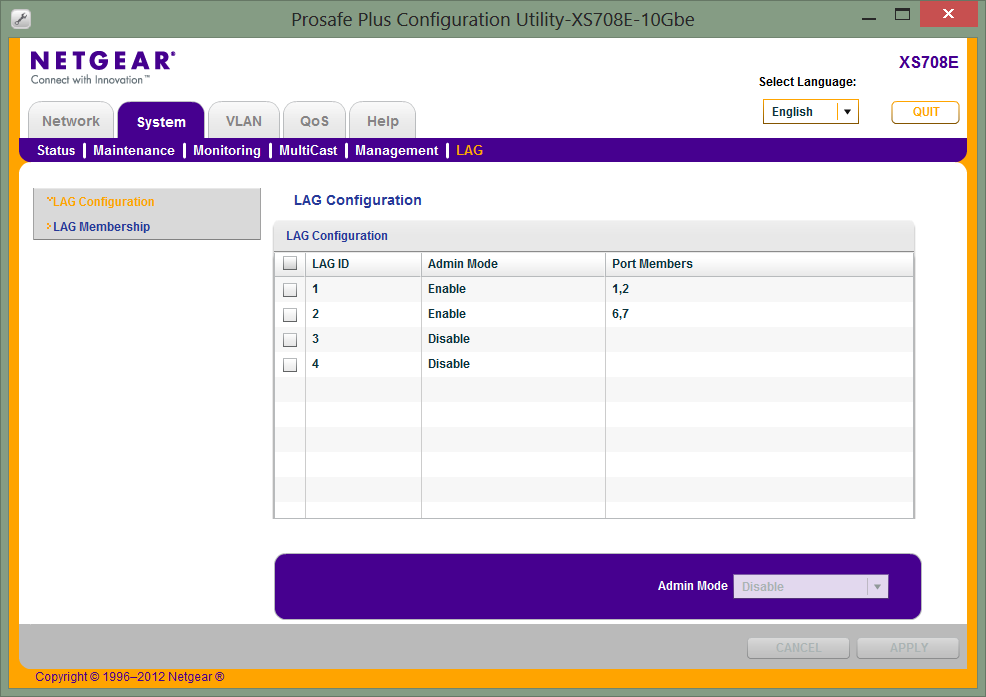 |
Another nice feature is loop detection which allows the switch to disable one port in the event of a network loop (although in an eight port switch it is a little silly). You also can setup Link Aggregation Groups for trunking or for 802.3ad groups.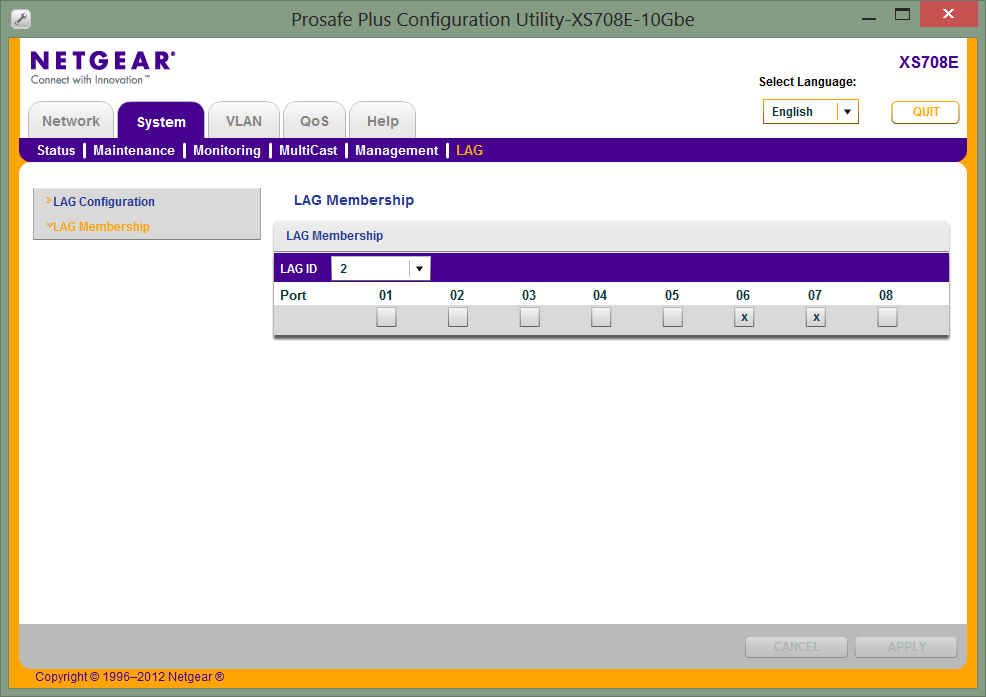
Under the VLAN tab you have a couple of different options. One is basic port based VLANS and the other is 802.1Q VLANS. You need to decide which of these you are going to use before you start setting things up though. The XS708E only supports one type at a time. If you try to enable Port Based VLANS after setting up 802.1Q then you will clear any VLAN settings you have (which is a pain). In most cases you will be better off just setting up 802.1Q VLANs as that is what most switches are going to use anyway.
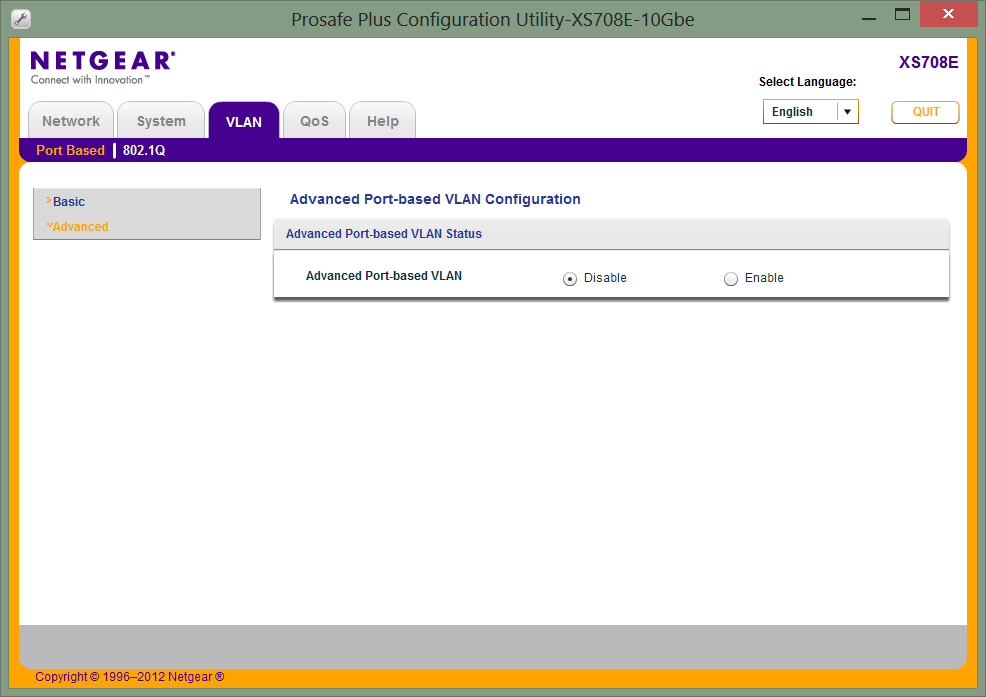 |
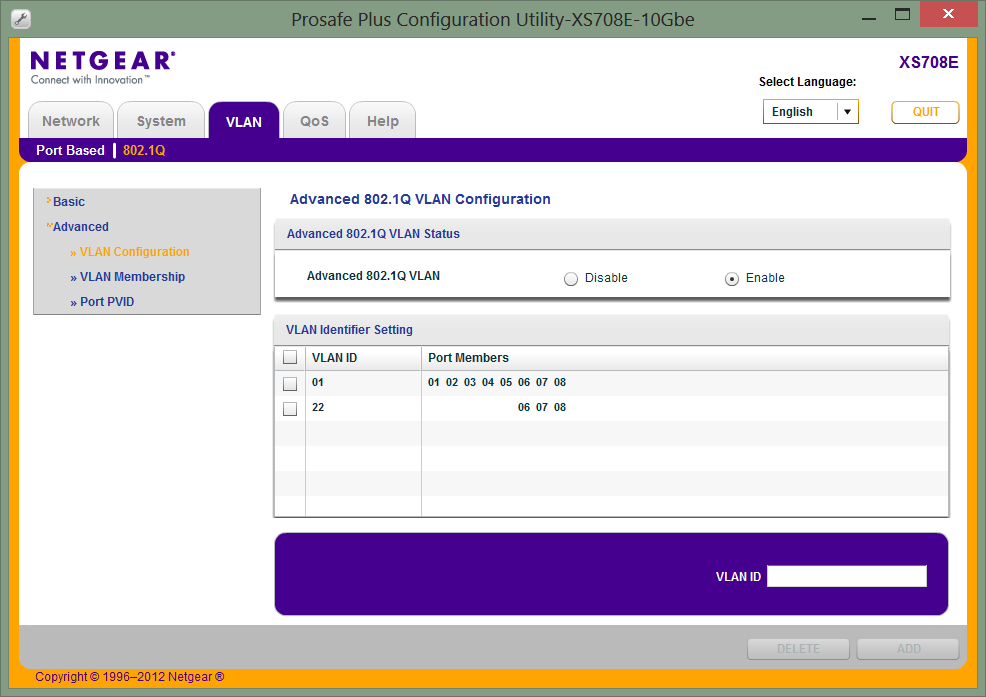 |
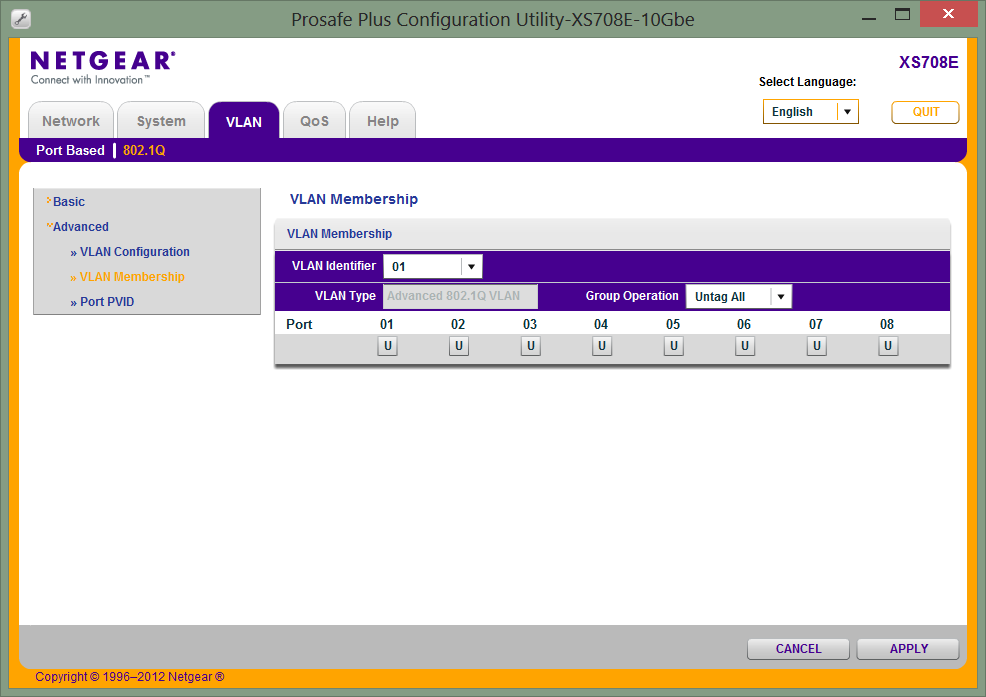 |
The QoS (Quality of Service) tab has two global options as well. Again these are port based and standards based (802.1p). Port based is pretty much just giving individual or groups of ports higher priority so that their traffic goes first. With 802.1p you can get into a little bit more detail (although really not that much). Sadly there are no advanced options for QoS like you will find in other more mainstream switches such as DSCP (differentiated services code point) class of service configuration or even protocol mapping. The XS708E is a very simple switch when it comes to QoS, but when you have 10Gbe pipe to play with QoS might not be your main concern.
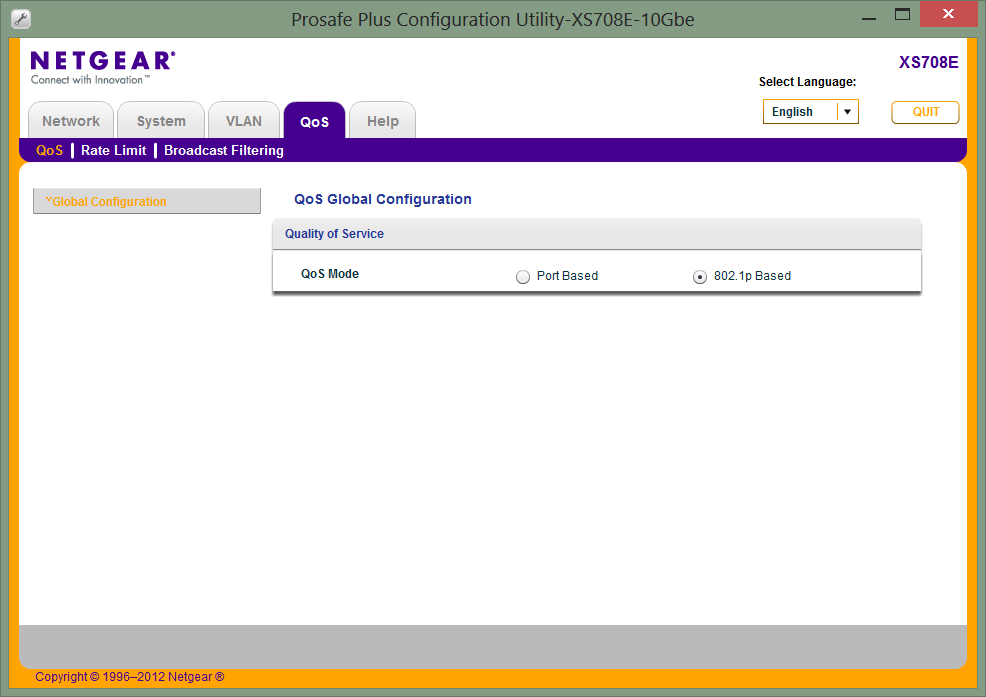 |
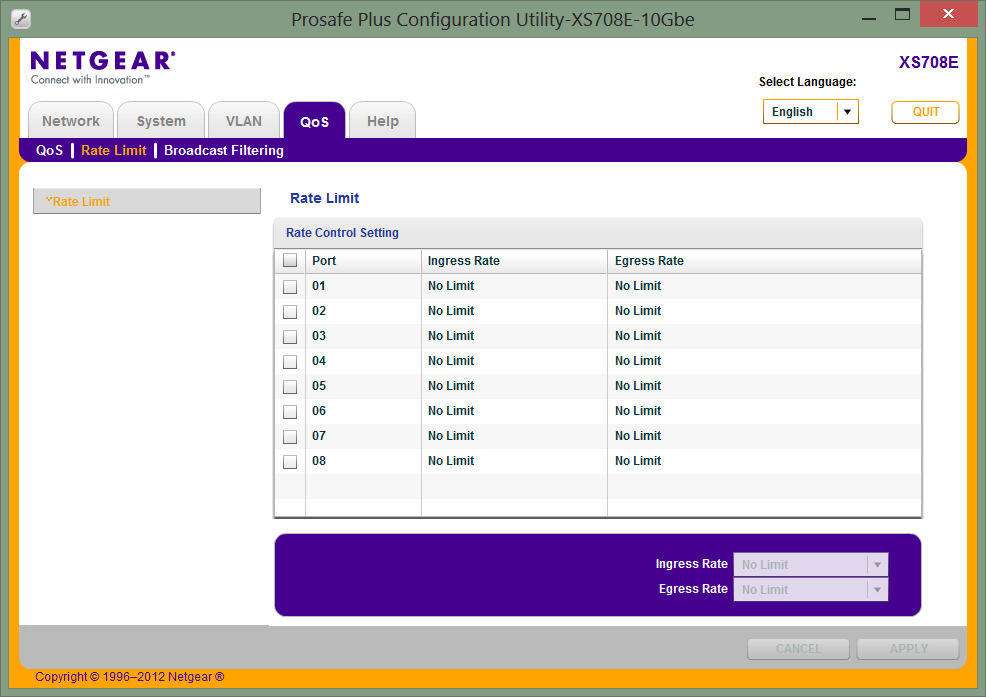 |
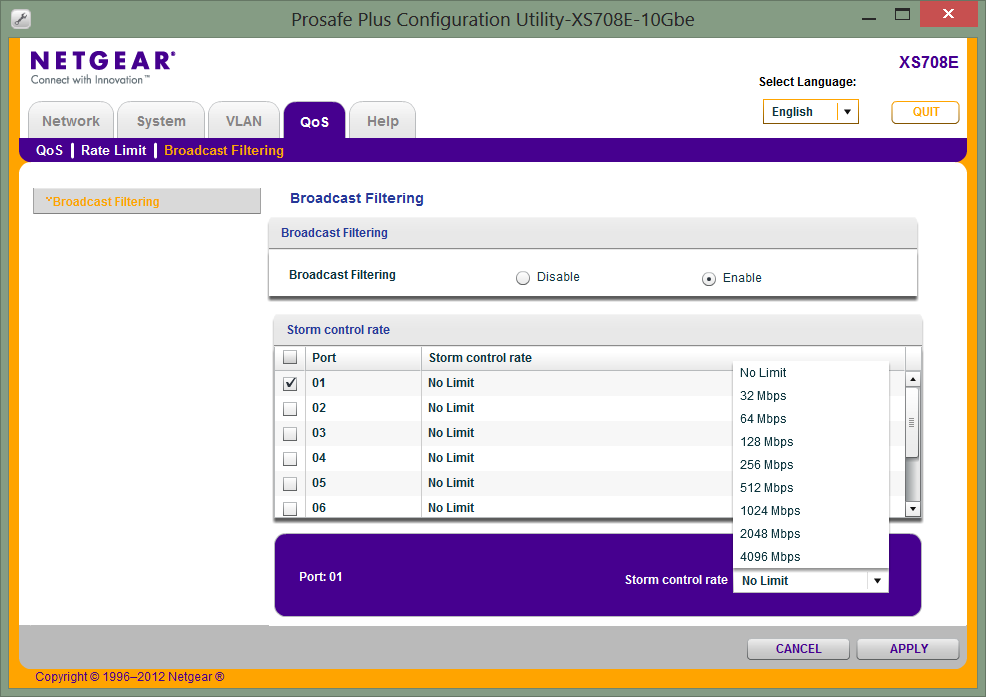 |
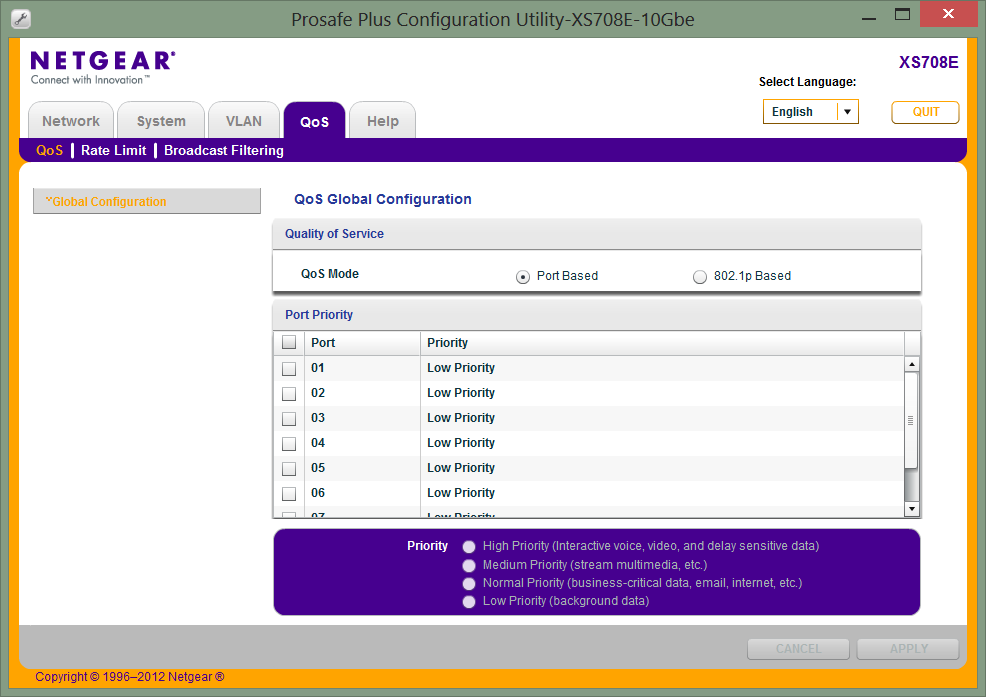
Although we were a little disappointed by the lack of a built in UI we did find that the Prosafe Plus utility was able to make most of the adjustments that we needed it to. Sadly this utility was not functional over a VPN. Even if you make the mistake of giving out IP addresses that put your VPN clients on the same subnet you are not going to get it to work. There should be a way to manually enter the IP address of our switch so you can configure it remotely over a VPN instead of forcing it to search every time you use the utility. NETGEAR should have put a little more effort into the configuration utility and might have wanted to allow for a few more options in the firmware.