What’s new?
The new Sandy Bridge E processors are quite a serious piece of silicon. For starters the number of lands on the bottom of the processor increased from 1366 to a 2011. The increase in connections is needed as Intel has packed quite a bit more PCIe lanes into the Sand Bridge E CPUs a total of 40 lanes are available and not just for graphics this time. But let’s not get too far ahead of ourselves and start off with the basics.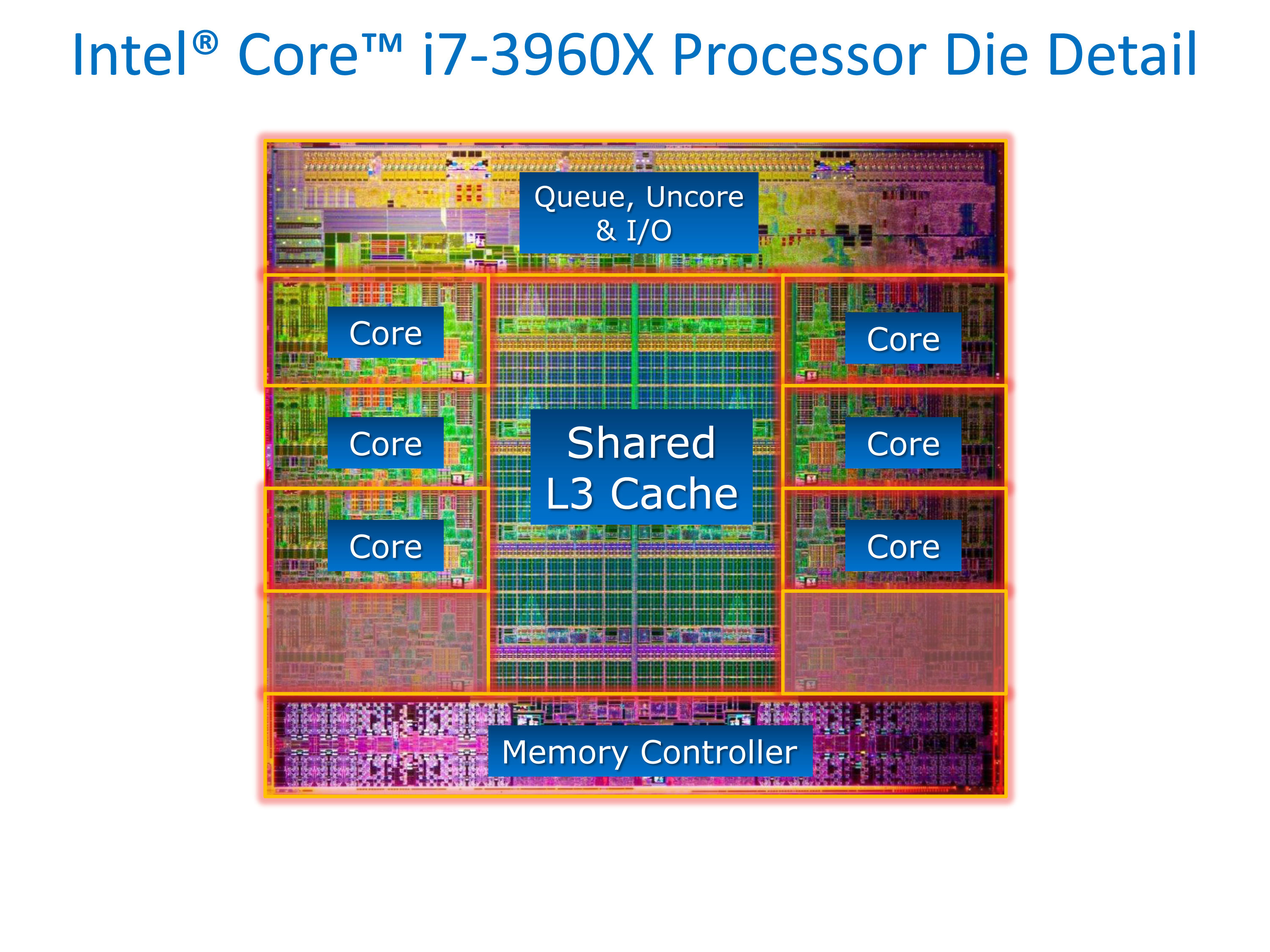
The Core i7 980X Gulftown CPU had a core size of 248mm^2 and a transistor count of 1.17 Billion. By comparison the Sandy Bridge 2600K sported a die size of 214mm^2 and roughly 995 Million transistors inside that small area. The new Sandy Bridge E CPU will come in a large 434mm^2 package and almost twice the number of transistors as the 980X at 2.27 Billion! The extra space comes from an increased (and combined) L3 Cache. In the case of the 3960X this is a full 15MB of cache that is shared dynamically between all six of the cores. 
The memory controller has also received some work and now supports four channels of DDR3 1600 MHz memory. This is a first in a desktop CPU and something that should be impressive to see in action. Theoretically this new memory setup can deliver up to 50 GB/s of memory bandwidth. In fact Intel is claiming a 102% increase in memory bandwidth over the 980X and its triple channel memory controller. With today’s memory hungry applications that is going to be very important.
 |
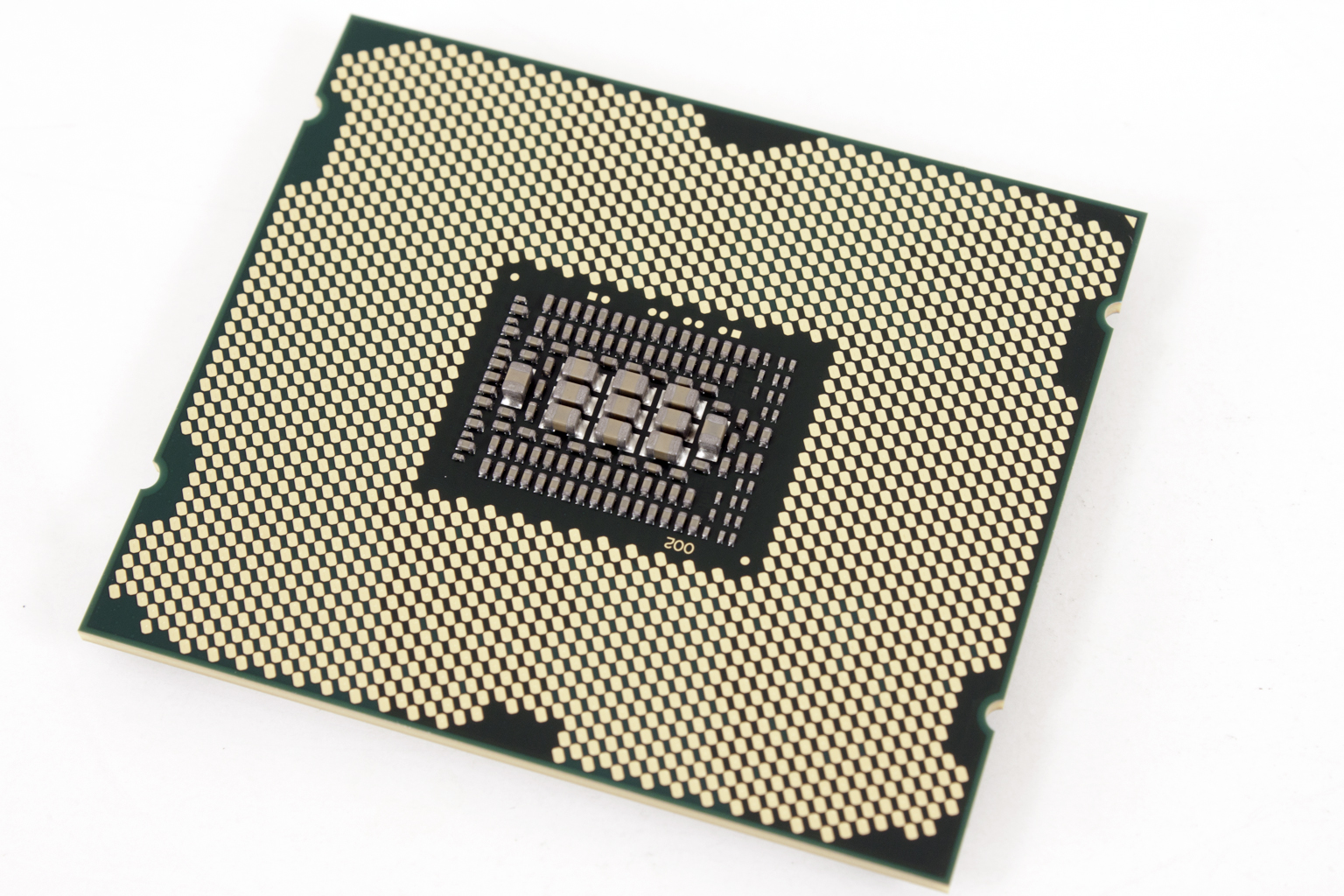 |
Now let’s get back to the PCIe lanes. One of the Achilles heels of the Sandy Bridge (and Lynnfield before that) was a problem with the small number of PCIe lanes. In Lynnfield you got 16 which was specifically for graphics and enabled direct path to the CPU for increased graphical performance (on paper, we never saw that in reality). This continued on into the Sandy Bridge line up and forced many manufacturers to and in bridges (nVidia NF200 mostly) to get three way (or even four-way) crossfire and SLI support. This move increased the power draw and heat generation on the board. It also slowed down the over graphical performance a little as all of these parts had to talk together and as each piece communicated there was overhead to drag away at performance. With the new Sandy Bridge E series you are getting a full 40 Lanes directly in the CPU which will allow for three way graphics right out of the box, no bridge needed (we will be trying this out for sure).
Intel is bringing over both the AVX and AES instructions into the Sandy Bridge E processors (as if you would expect any less) as well as the SSE 4.1 and 4.2 instruction set. However, it really seem like the major changes are in the PCIe controller, the Caching structure and the Internal Memory controller. Of course, these three things are huge when taken as a whole.
Overclocking With the Core i7 3960X
The new Sandy Bridge E CPU is built on a 32nm process (no 22nm just yet). It is supposed to be designed with thermal and power efficiency in mind. According to Intel’s documentation the TDP of the 3960X is only 130 Watts. This is still 10 Watts less than the six core AMD Phenom II X6 1100T, but about 45Watts more than the Core i7 2600K which also has a GPU in the mix. With a TDP this high (and with six cores to worry about) we have to wonder how far we can push this CPU. For a change we are going to test things out with Intel’s reference motherboard the X79SI “Siler” to see what we can get out of it. We also were not able to get a certified quad channel kit before testing so we are using the memory from two identical triple channel kits from Corsair (Corsair CMT6GX3M2A2000C8). Once we got things setup we kicked off our overclocking. For starters we went for the big numbers and tried out 100x50 for a 5GHz clock. This failed rather miserably and forced us to drop down the multiplier quite a bit. We had limited success at 48x100 but could not complete all of our benchmarks. In the end we settled for a multiplier of 45 and a base clock of 100 so our total OC with the parts we had available for test was 4.5GHz. This is not that great of a clock in reality, but this could be a limitation of the board, the early BIOS or even the memory we had on hand for testing. You can bet we will be back at this once we have other boards and a quad channel memory kit (or two) in house.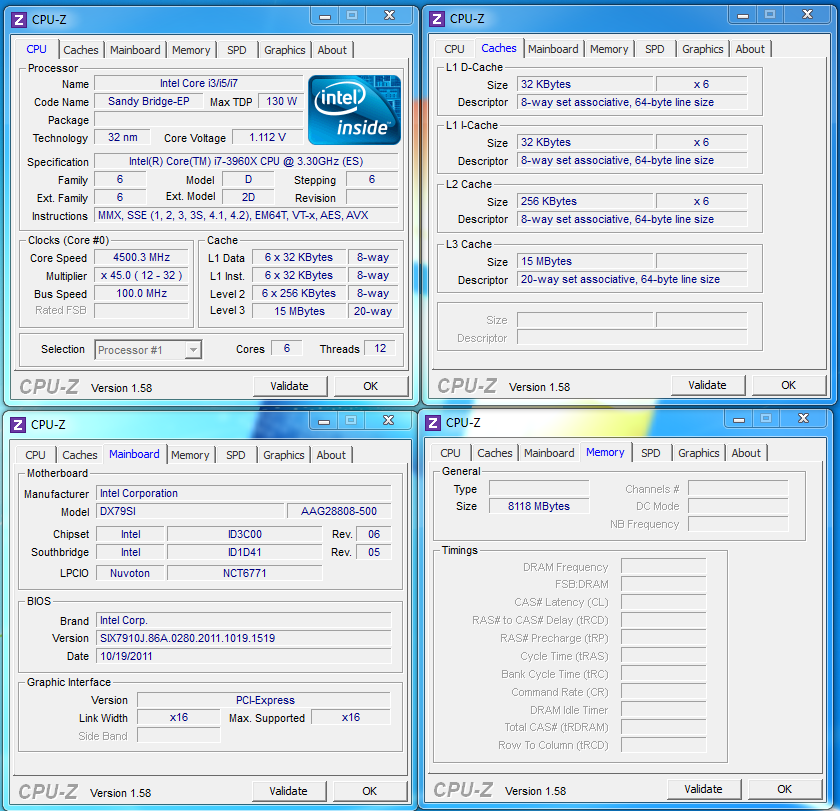
Test System and Comments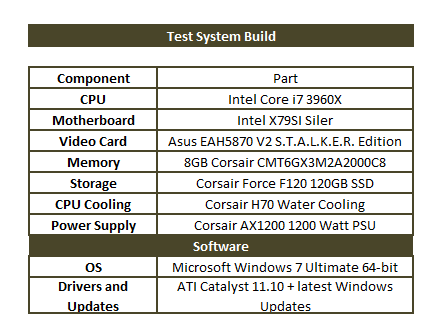
Comments -
Our testing was all performed on Intel’s reference X79SI motherboard. We also used a Beta BIOS that was supplied by Intel for this launch. Normally we do not like to test with a BIOS that is not a general release as it is not what the consumer will see when they buy the product. However, as this is a CPU review and not a review of the motherboard (that is another article) we will look past that for now.
 |
 |
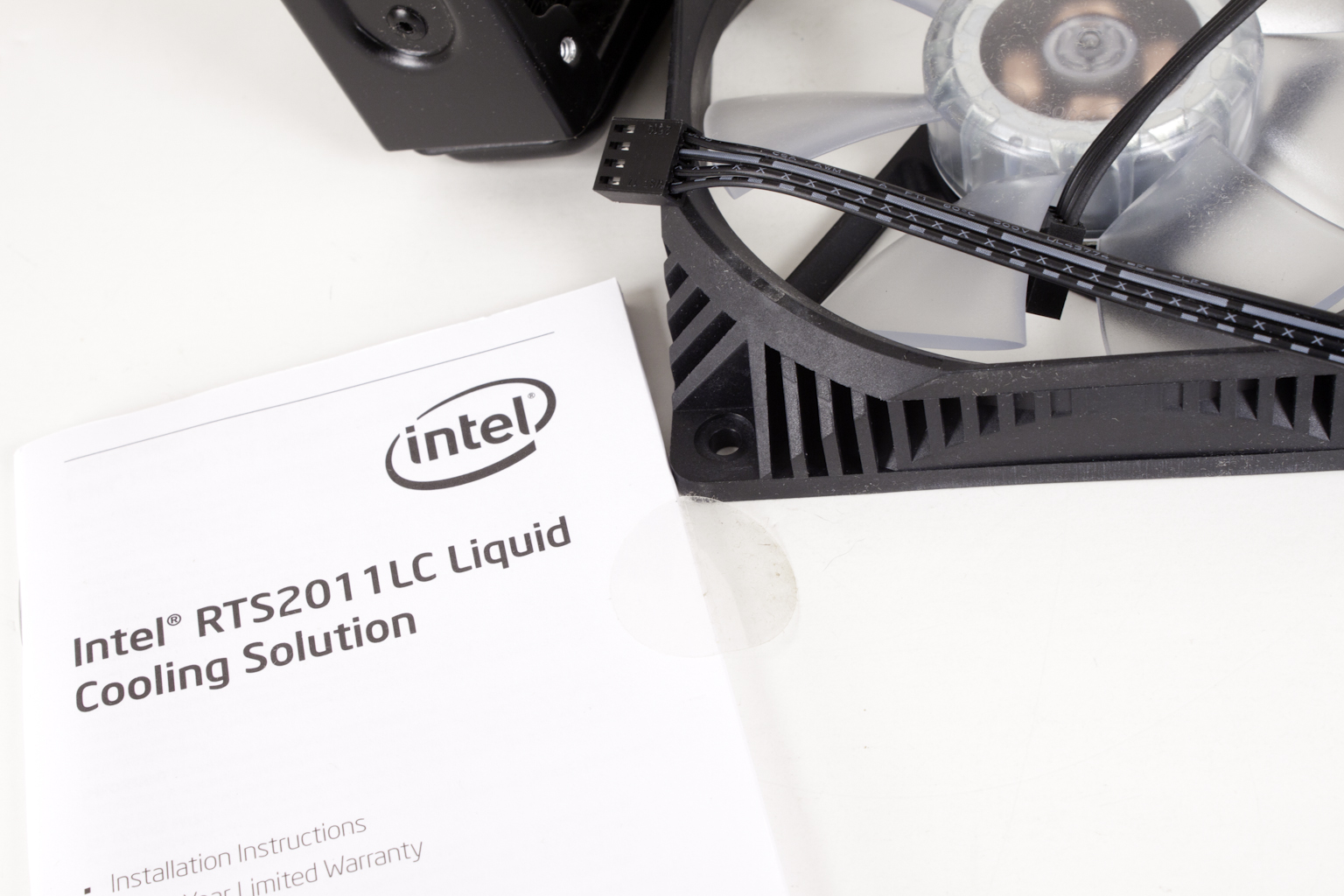 |
We also did not use the same cooling that we have used with other CPU reviews. Typically we like to stick with the stock coolers that you would get in the retail box. This time, Intel supplied their new high-performance water cooling setup (which is made by Asetek). This cooling rig seemed pretty effective even when we were overclocking (although I am not sure it would take overclocking on a 24/7 basis). We are happy that Intel is considering offering this with the new Core i7 3960X as it shows they know what this will be used for (and that they know it can generate some heat). 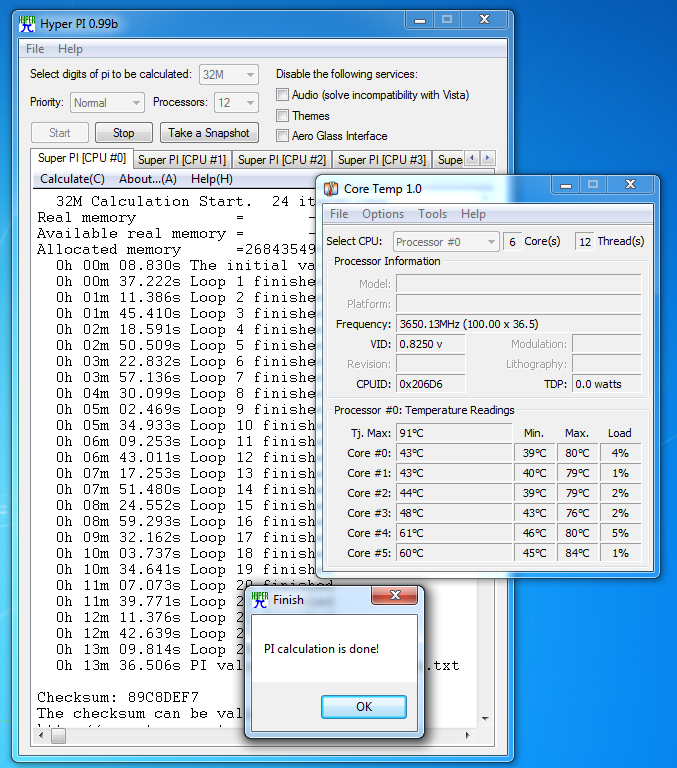
One final comment before we head into the testing results; you will notice that there is not an AMD FX (Bulldozer) CPU present. This is because AMD chose not to send one out during or after the launch if their newest CPU. We also have not had the chance to pick one up ourselves. However, we are working getting one so that we can include these performance numbers for you. We have left the Phenom II x6 numbers in place so you can see the differences there.
Synthetics-
For our performance testing we like to have a combination of synthetic and real-world testing. For Synthetics we have the usual bank of tests from FutureMark, Maxon, Sisoft, and HyperPi. These tests cover raw performance and potential; this side of testing brings out the basics of the CPU on its own while our real-world testing covers actual usage.
So for the numbers crowd; let’s get started with two of the industry standards for benchmarking system and gaming performance.
FutureMark -
PCMark7 -
PCMark7 is the latest general performance test from FutureMark. As each generation of this benchmark has evolved and developed we have watched them add more and more realistic tests to this suite. With this generation we find more media tests, (audio and video transcoding) moving of large files, multiple web page rendering, and much more (the even added DX10 gaming). We use the Overall Performance and Common Usage suites in our testing.
We were a little surprised that the Core i7 3960X was not the clear winner in PC Mark7. We are not sure why it is behind the stock i7 2600K unless we are seeing a limitation of the benchmark or the motherboard. On paper the CPU should have well over twice the available memory bandwidth and the raw processing power also should help it push past the other CPUs in this test. However, if this is accurate then we might have found something that the 3960X just does not do as well as the 2600K. It could be a number of things; we will take a deeper look at this test and see if we can track down what the item (or items) is that is causing the problem.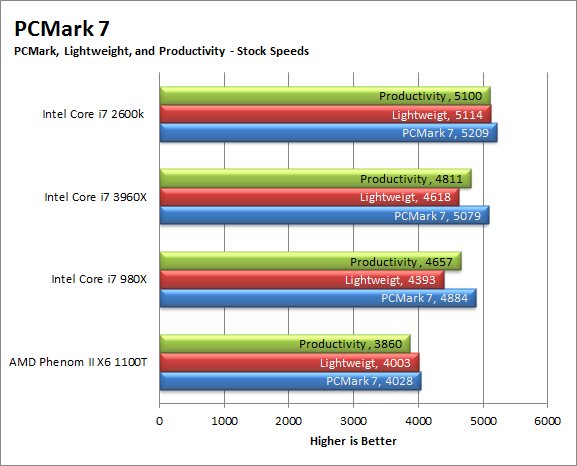
Even overclocked the 2600K still stands out of the crowd here. 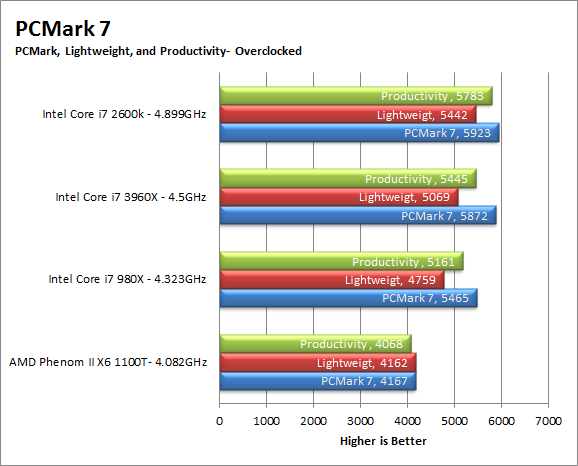
3DMark 11 -
3DMark 11 is the other Futuremark test that we run on our motherboards. This test simulates the typical tasks that a GPU (and system) would have to perform to provide you with a good gaming experience. It is based on the DX9, DX10 and DX11 engines but can only be installed on Windows Vista or later. The suite of tests covers DX9, DX10, and of course DX11 rendering; it also covers AI computations and physics. That’s right I said Physics the latest version of 3DMark uses a Havok physics engine. This removes the advantage that nVidia had with 3DMark Vantage.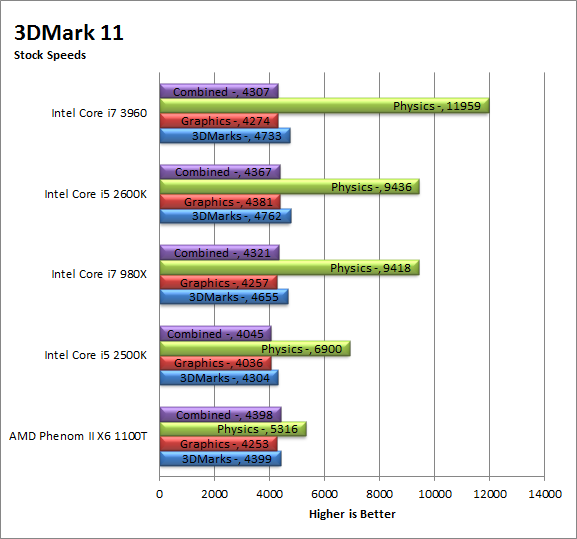
Under 3DMark we find that the 3960X pushes out into the front of the pack. Even the stock speeds outperform the all of the overclocked results. It is quite an impressive thing to see. We are pretty certain that this is due to the expanded memory performance that will come with the Quad Channel memory controller. After all having that much bandwidth (even if you only get a fraction of the theoretical maximum) is going to help out physics and other game related processes.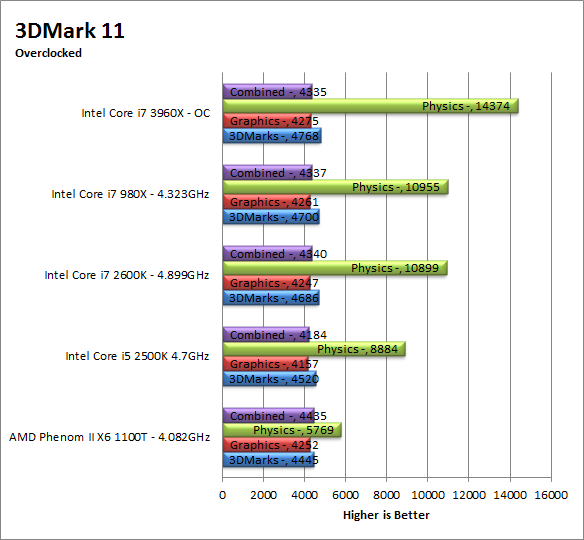
Sisoft Sandra -
Next we have Sisoft’s Sandra up on the board. Here we see the numbers that represent the raw potential of our CPUs. The tests include raw computational power for math functions, multi-media performance, the ability of the cores to communicate with each other and the CPU’s cryptographic capabilities. 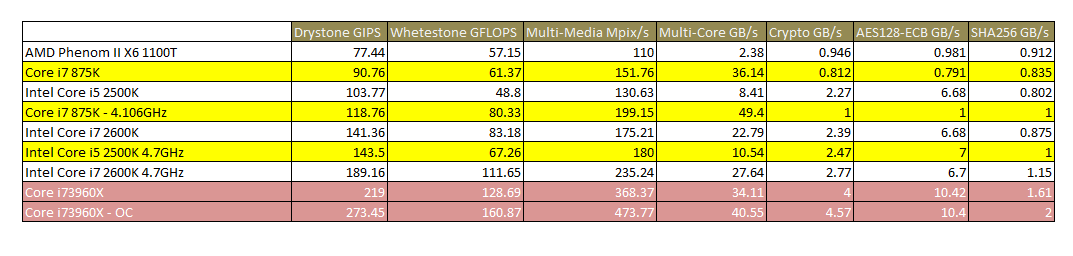 Once again we see incredible performance in all of the tests, with the exception of multi-core efficiency. For some reason the Core i7 875K is much more efficient when it comes to communicating between processor cores on the CPU die. However, this was the only exception in terms of any other test, the 3960X walked all over everything else even when they were overclocked by more than a GHz over the stock speed of the 3960X.
Once again we see incredible performance in all of the tests, with the exception of multi-core efficiency. For some reason the Core i7 875K is much more efficient when it comes to communicating between processor cores on the CPU die. However, this was the only exception in terms of any other test, the 3960X walked all over everything else even when they were overclocked by more than a GHz over the stock speed of the 3960X.
HyperPi 0.99 -
HyperPi is a great test to find out how well a CPU can handle large amounts of math based information. With HyperPi you have a single instance of SuperPi Mod 1.3 running on each logical and physical core. This puts a great deal of stress on the CPU and also on the internal memory controller.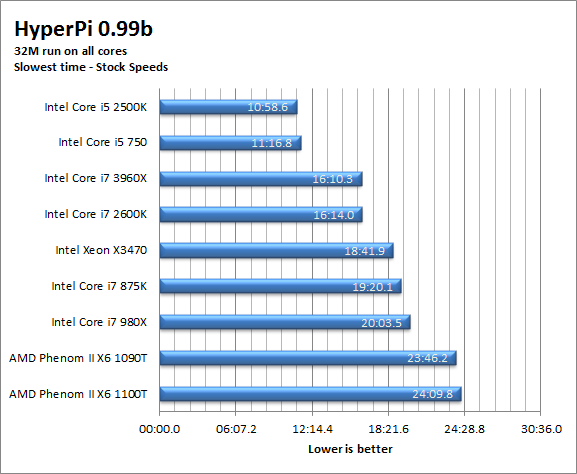
Ok, here we have something of a wash. While the new memory controller does show great improvements, it is still not enough to overcome the CPU pushing two instances of SuperPi through each core at once. Still we can see the effect of the extra memory channel coming into play as the 3960X is almost a full four minutes faster at its slowest than the 980X. This is good news for anything that requires both heavy computational power AND needs to swap data quickly from the CPU to memory. These will be applications like video and photo editing, transcoding (video or audio), cryptography (encrypting or decrypting) and of course 3D rendering.
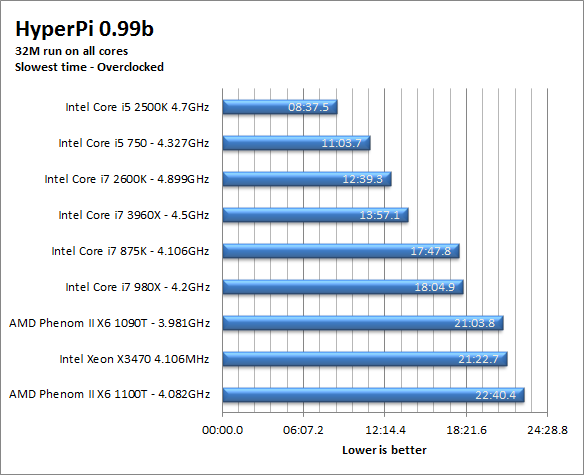
Photoshop CS5 -
Photoshop is an industry standard image manipulation application. It is great for not only editing photographs but also for creating original content. For out testing here we used the Driverheavn Photoshop script. This is a custom built action that puts a stock image through a series of filters and allows you to record the time each takes to run.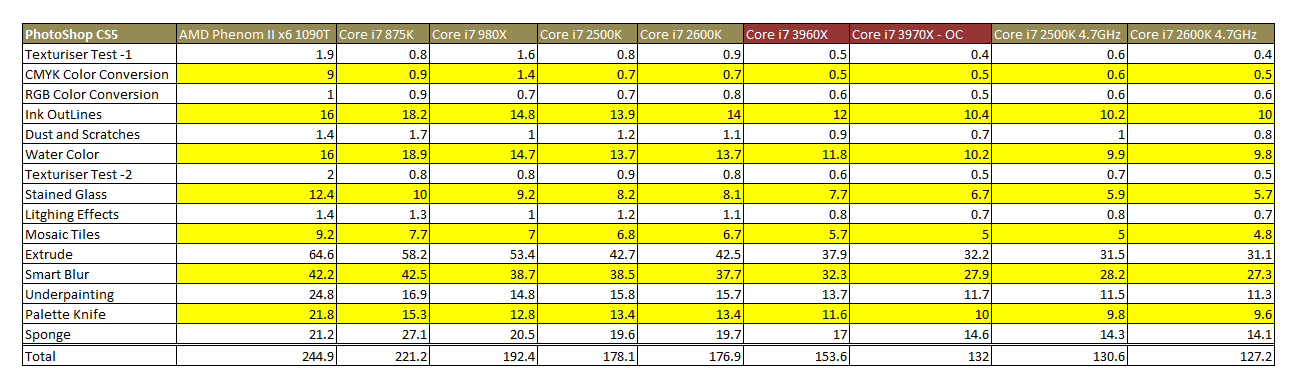
Our Photoshop CS5 testing was a little disappointing. After seeing the raw memory and CPU power available in the 3960 we find that although it is able to stand out over all of the stock CPUs at stock speeds a little overclocking with either the 2500 or 2600K can get you better performance with Photoshop. Now this does not mean that all photo manipulation software will perform the same and it could also be that Photoshop cannot make use of the additional memory or cache properly. We really cannot tell you why the results fell the way they did at this time, but we will certainly look into it.
Cinebench R11.5 -
Cinebench R11.5 is the 11th release of Maxon’s rendering test. This test is based off of the Cinema 4D engine, which is one of the industry standard tools for digital animation. It is a powerful product with many different modules that can be “plugged” into it to increase its effectiveness. With Cinebench you get to see how your computer would do using this application. There are two tests; one tests the CPU’s ability to render an image across multiple cores or threads. The other tests your systems ability to handle OpenGL based rendering.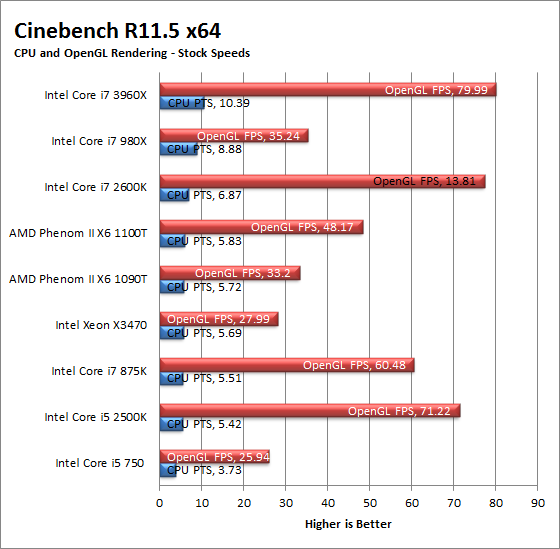
Cinebench R11.5 sees a return to the top for the 3960X showing again that processing power need solid memory performance behind it. Although this time the stock 3960X was not able to outperform all of the overclocked CPUs it was only the 4.2GHz 980X that beat it. Once we overclocked the 3960X all bets were off.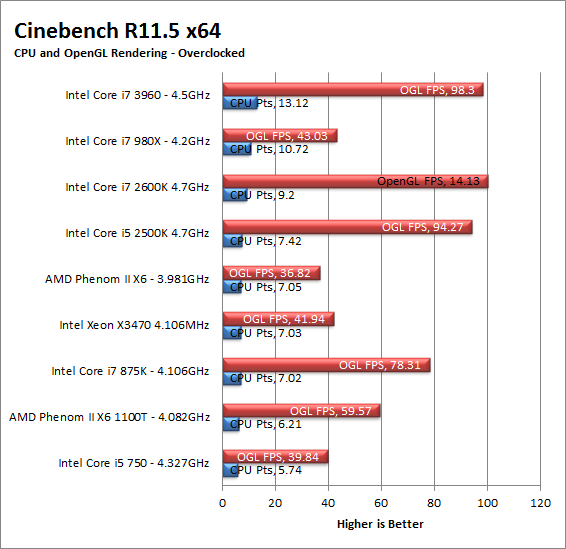
Real World -
LightWave 3D 9.6 x64 -
Our first real world test is LightWave 3D. This is an industry standard 3D Animation and rendering software from Newtek. Our rendering tests with LightWave 9.6 have changed. I have always been a fan of the Classic Camera and the multi-pass PLD anti-aliasing that it offered. However, what I did not know was that this type of camera model was only capable of about 75-80% CPU utilization. This makes it very inefficient [as I am sure you guessed] so we made the shift to the newer perspective camera and are using its much better [100% CPU utilization] threaded engine as well as a newer and more efficient form of anti-aliasing. Along with this new camera model we get ray tracing and some other nice features. We have also leapt from the 1080p resolutions we used before and are now setup with a 35mm 4k resolution of 4096 x 3072; this should give the CPU a nice workout. To show off the vast difference in performance between the two we ran both and show you the render times here. This also shows what you can do when your application is truly written for a multi-threaded CPU.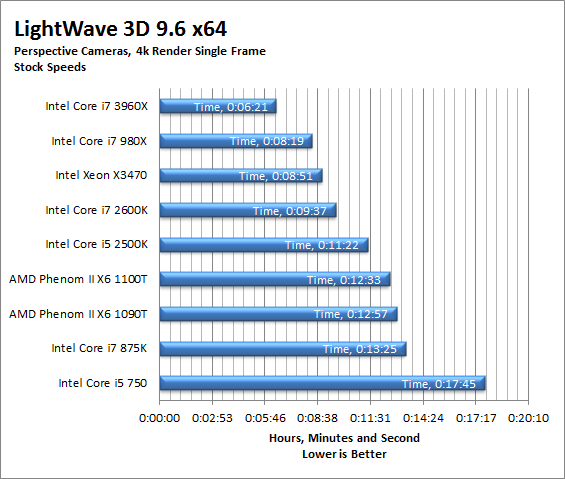
Impressive is the word for the 3960X’s performance in Lightwave 3D. Running at its stock speed of 3.3GHz is it able to beat the competition by a minimum of 30 Seconds for our 4k render! That 30 seconds turns into almost nine minutes in our 30 second project estimate. If you compare apples to apples here then you can save as much as 30 minutes off of a 4k 30 second project render simply by going with the 3960X and a quad channel memory kit. I have not seen a performance improvement (one generation over the next) like this since Intel launched the original Conroe CPUs. There have been improvements but nothing quite like this.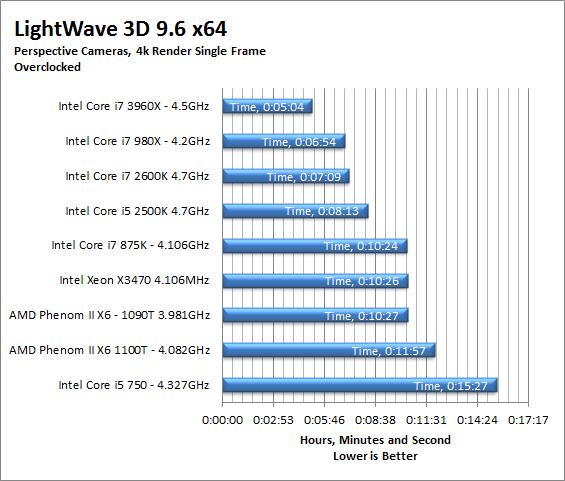
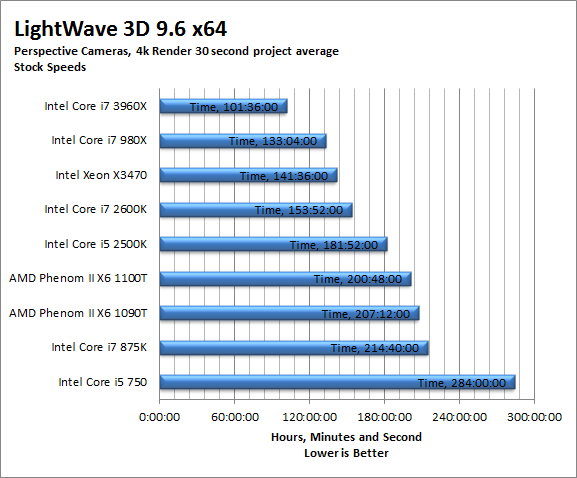
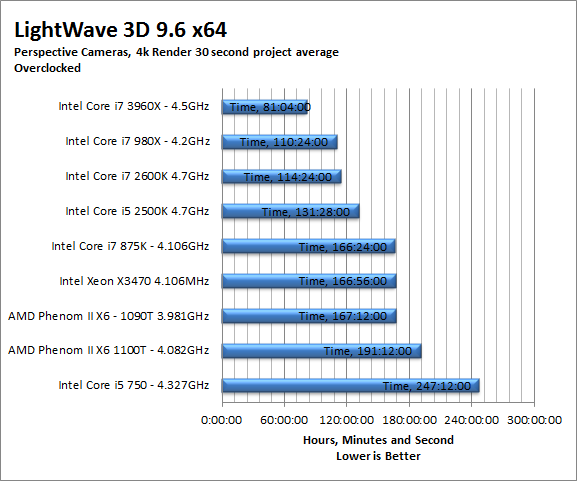
AutoGK 2.55 -
AutoGK is a compilation of transcoding applications wrapped up into a very nice installer and front end application. It is a great ‘one-stop’ for transcoding or even re-encoding files. For our testing we transcode a 2-hour movie at 100% quality and record the time it takes to complete.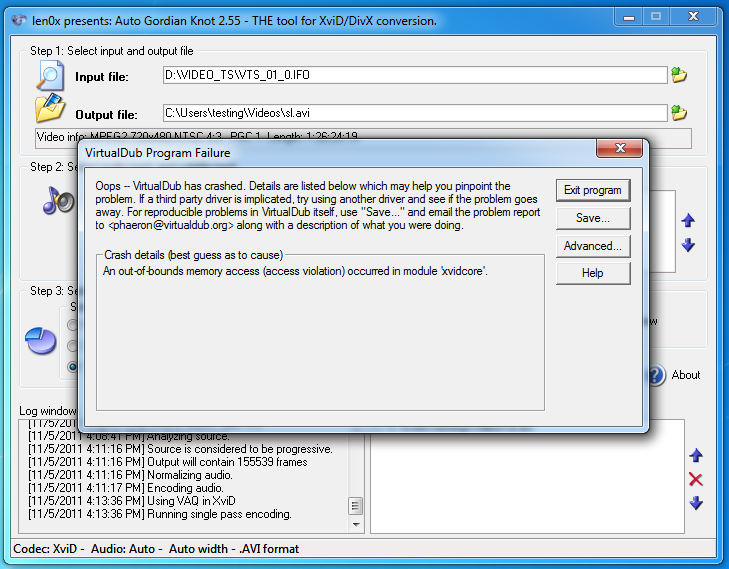
I wish I had great performance news about AutoGK and the 3960X, but I do not. Something about the new CPU causes the transcoder to crash after launching VirtualDub. We are certain this is a software issue, but unfortunately we do not have a fix for it yet. We are looking into another transcoding application that is non-brand specific and that will work with all configurations. We will also try and get in touch with the developers from VirtualDub and also the guys that package AutoGK. If we have any updates we will let you know.
Gaming -
Gaming is a very real-world test. We do not use benchmarking scripts but actually play the games though a pre-planned level and record the frame rates using FRAPS. This allows up to see exactly how the CPU benefits [or hinders] performance. We have moved to a new format and will now be bringing you a game of each of the three common Direct X Levels. This should give a broader idea of CPU performance across multiple gaming APIs.
Modern Warfare 2 DX9 -
Call of Duty Modern Warfare 2 is a fast paced first person shooter style game. It covers the gamut of modern ‘low intensity’ and covert style combat that is actually going on in today’s world. Yes the plot line is farfetched but some of the actual types of missions are not far from the mark. As it is a console port it is limited to DX9 for its engine. However due to the massive ‘bar fight’ AI it can be a good test for a CPU. Settings are shown below
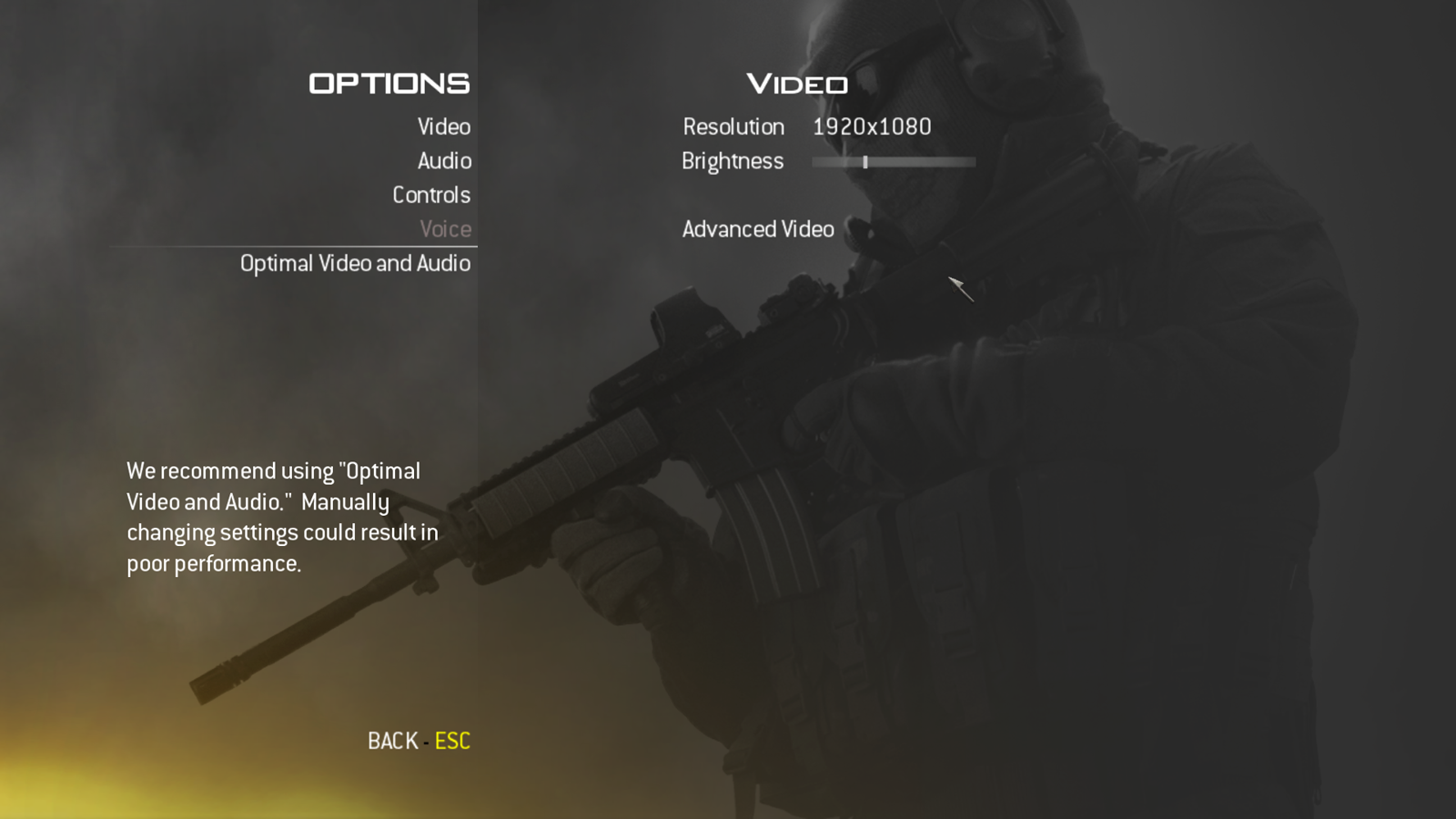 |
 |
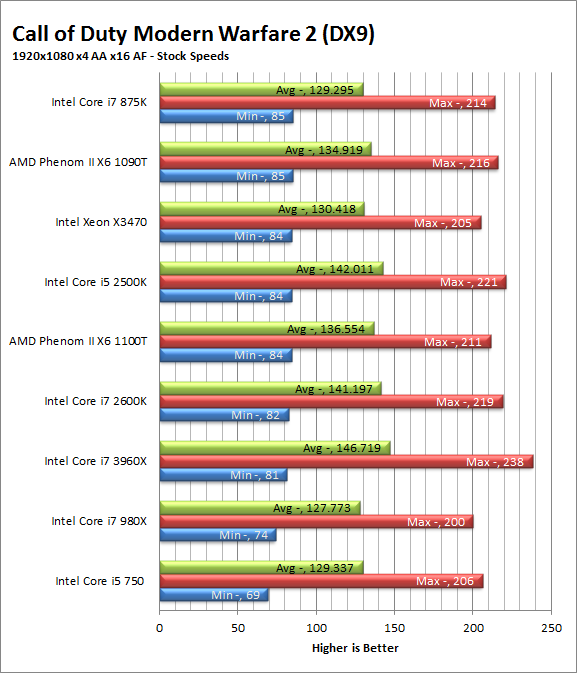
The DX9 gaming (at least with Modern Warfare 3) was not as fast as we might have hoped. We found that the 3960X (and its motherboard) was toward the bottom of the grouping. Of course the difference was less than 4 FPS at minimum so you would never know it. Still after all of the other tests where the 3960X did so well we were sort of expecting to see this here. 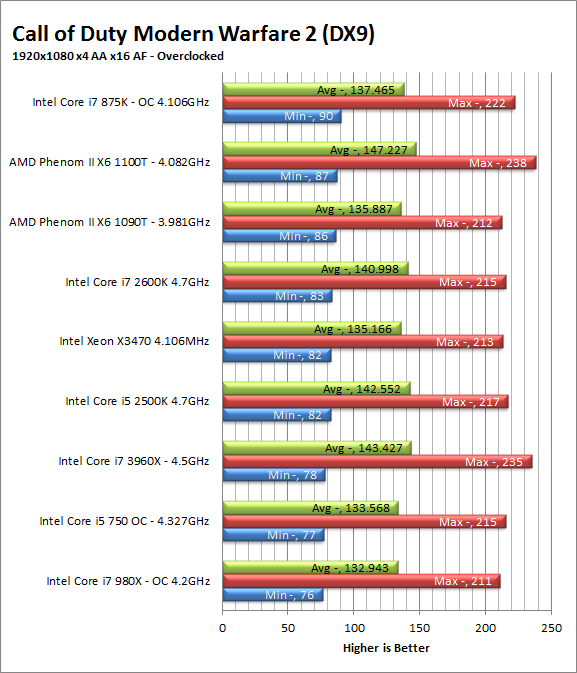
FarCry 2 DX10 -
FarcCry 2 is a large “sandbox” style game that does not have any real levels. It is all mission based but allows for a great deal of free movement in the environment. You take the role of a mercenary sent to kill “The Jackal” a dangerous gun runner. Unfortunately you are overcome by your malaria and end up serving as an errand boy for a local thug. Settings are show below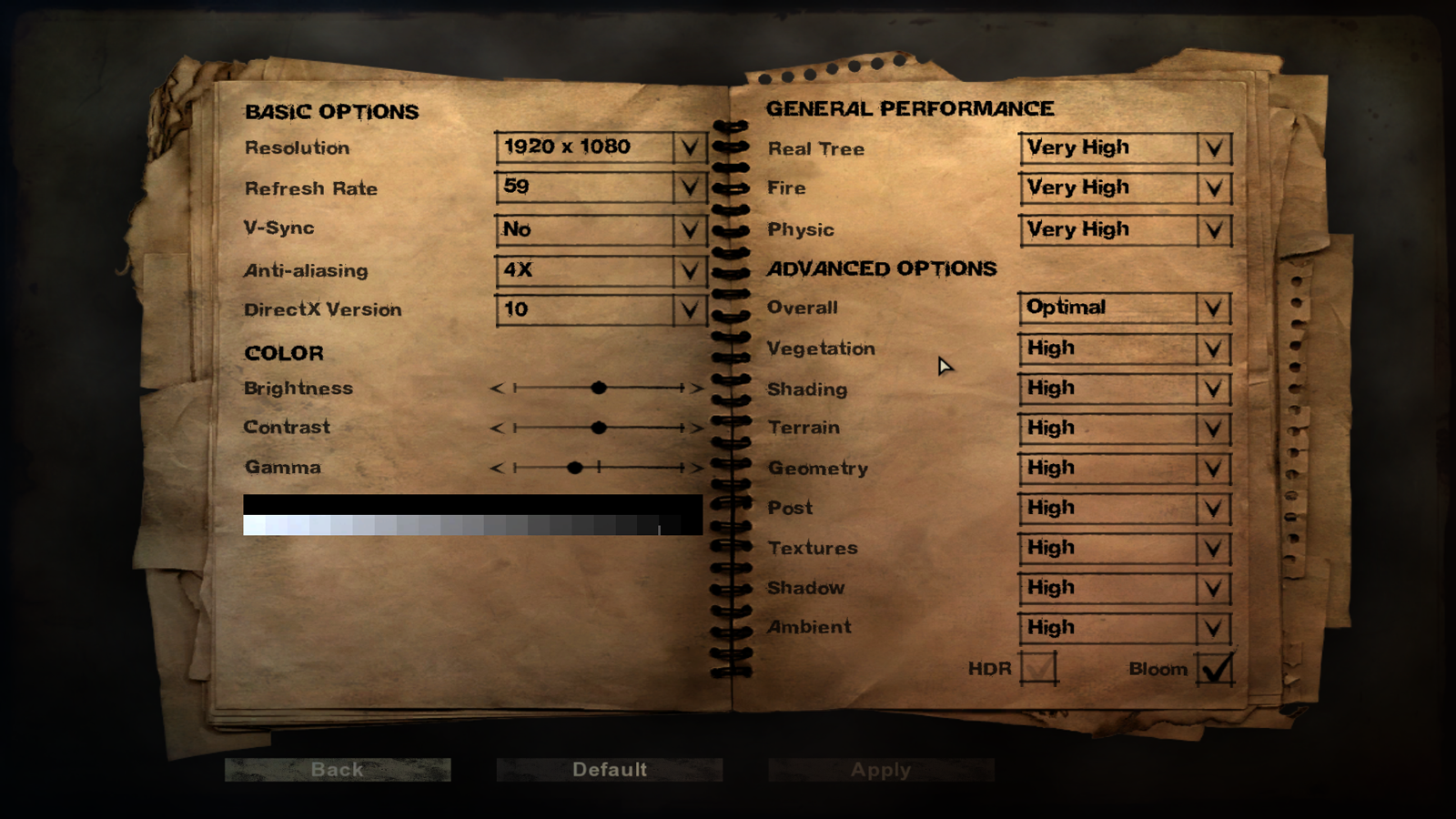
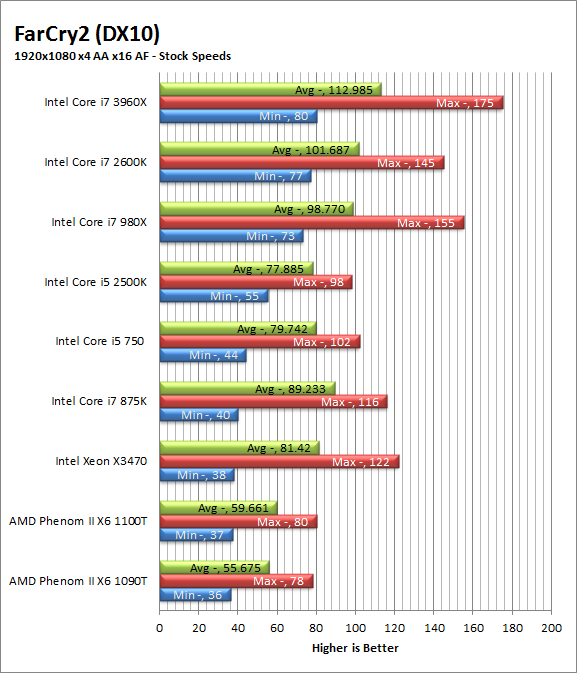
For our FarCry 2 testing the 3960X comes out near the top of the field. Again this is only by a couple of frames per second so it is nothing to write home about. 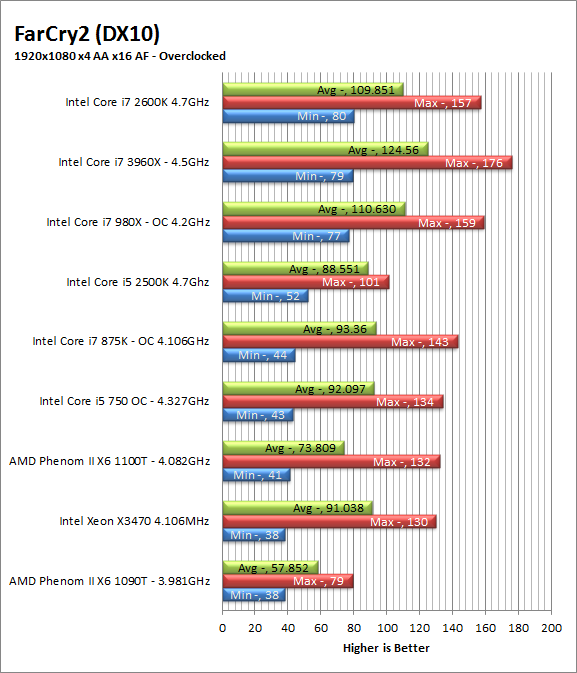
Battlefield Bad Company2 DX11 –
I have liked many of the Battlefield games. They usually tend to be fast paced and fun. With Battlefield Bad Company 2 you do get some of that, but there is something about the graphics and the movement that just does not sit right. The AI is a less sophisticated form of the bar fight AI, but it gets the job done. Still, the game is good for testing as it can put a strain on the components of the board. Out testing run is the entire first level, from beginning to end. Settings are shown below along with the raw numbers.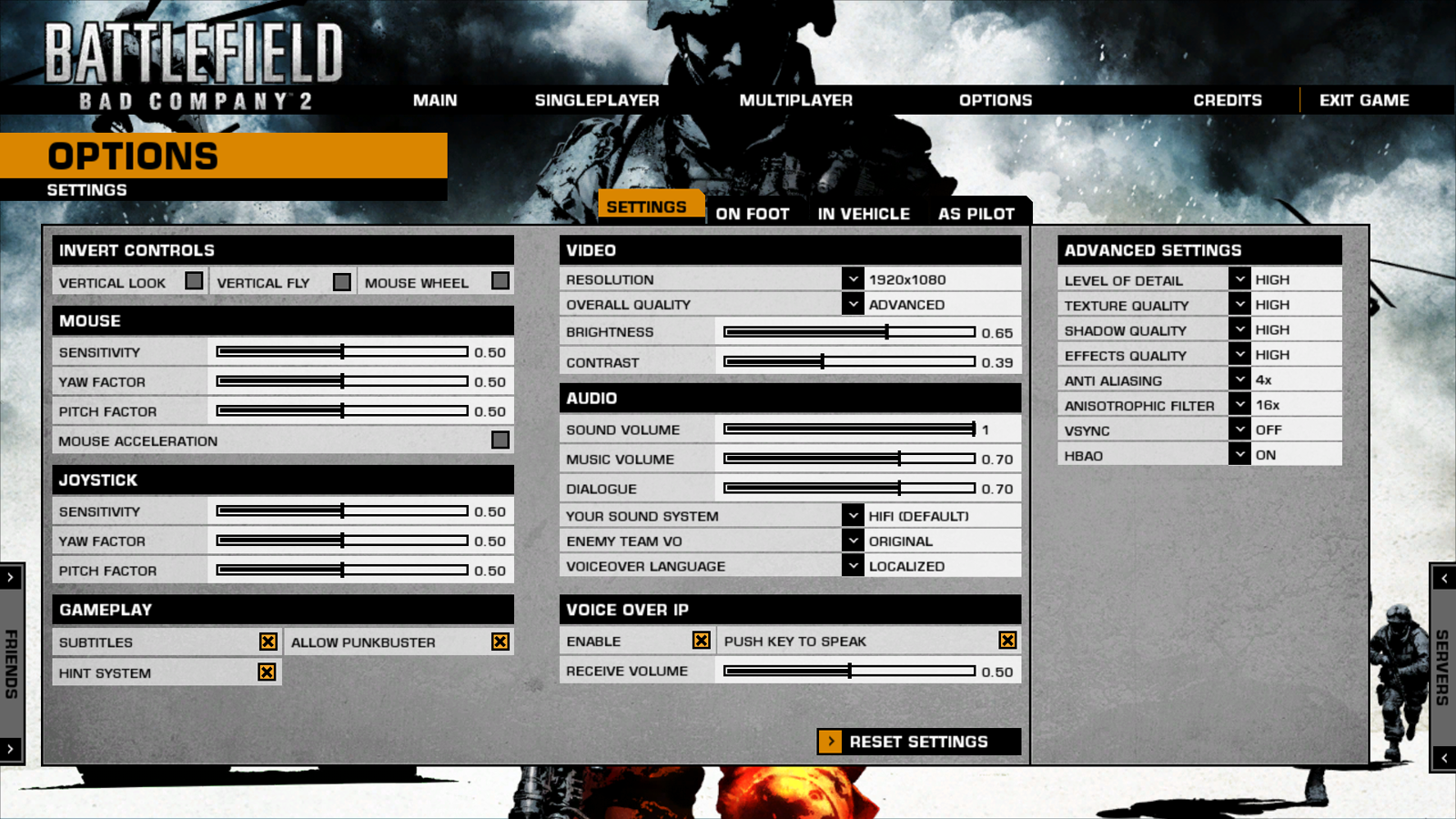
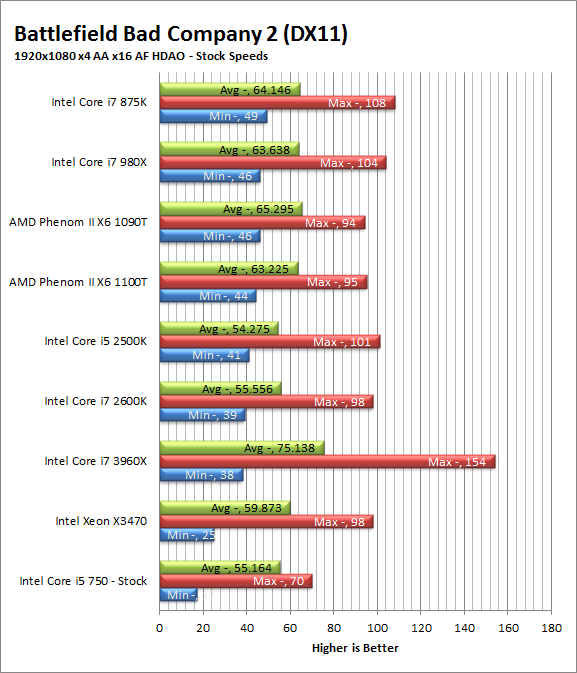
Once more we find out that the CPU does not matter as much as a good solid performing GPU. The Intel Core i7 3960X does ok in Bad Company 2, but it is more than 10 FPS behind the leaders at stock speeds and still 4 FPS behind the leader when overclocked. With a 10+ FPS difference and running just a little over 32 FPS (which is the limit for full motion gaming) we imagine that you would be able to notice that difference. 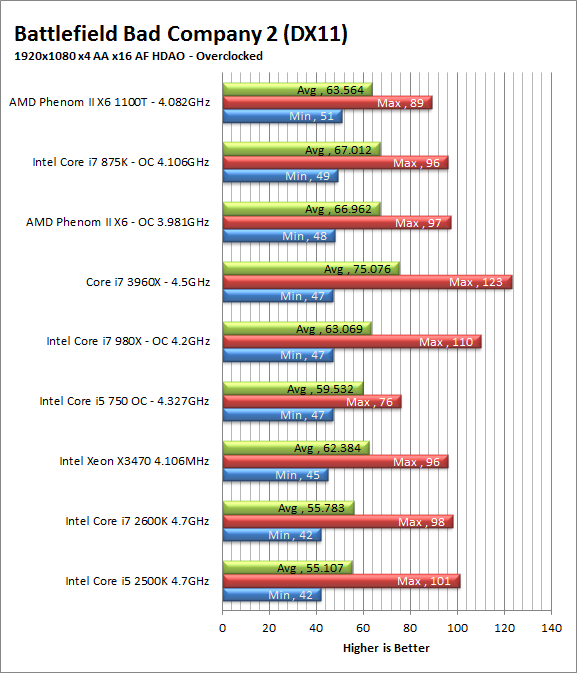
Gaming recap -
The CPU, Motherboard and other items have been secondary for most gaming for a long time. This does not mean that the CPU cannot play its part. If your CPU cannot handle the ancillary tasks like AI, Audio Processing (as most audio it now CPU bound). Then you can see an impact on your games. The Core i7 3960X does well, but we honestly expected more from this CPU.
Value -
Intel is going to push this right into the same pricing slot that was occupied by the 980X before. This is the typical move on Intel’s part and it helps to keep the pricing structure stable. But the question you have to ask is; Is this CPU worth $990? Well that is a tough one to answer. On the one hand it is close to a thousand dollars of your hard earned money that you will have to layout (even more once the resellers add their cut). This is a lot of money to shell out for a CPU knowing that you still need to pick up a motherboard and a quad channel kit of memory. Now, on the other hand if you are a video or animation professional, perform a lot of simulation or just want more power than anyone else out there then this is a CPU that will certainly meet your needs.
There is no doubt at all that the 3960X will pay for itself in any workstation level capacity and we are sure that once the rest of the manufacturers drop their motherboards we will see the gaming performance come online as well.
Conclusion -
Intel’s latest CPU is an impressive device. With almost twice the available memory bandwidth as the 980X you should see a nice improvement in almost any application you run. No, this will not translate into gaming (for the most part) but then again if you are willing to drop the kind of money needed for this processor then we are pretty certain that you will be able to afford a good GPU (or GPUs) for it as well. However, for almost every other application you will see a very healthy improvement, this includes CPU demanding applications like Lightwave and even After Effects. Of course the cost of getting one of these is going to be a factor, but Intel did think of that. You will be able to pick up a slightly reduced version of this CPU (12MB cache instead of 15MB) for around $600 once it hits the stores. You will not get exactly the same level of performance that you see here, but it will be close and should still out perform even the 980X. In the end the new Core i7 lineup will be a very worthy addition to the top end of Intel’s CPU lineup.
Discuss this in our Forum



