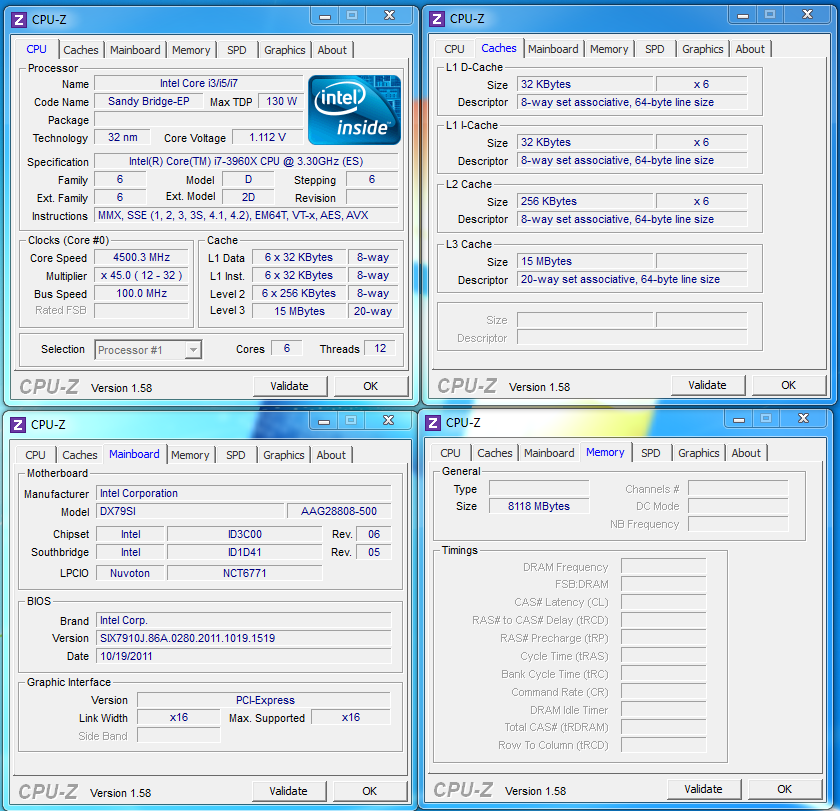Overclocking With the Core i7 3960X
The new Sandy Bridge E CPU is built on a 32nm process (no 22nm just yet). It is supposed to be designed with thermal and power efficiency in mind. According to Intel’s documentation the TDP of the 3960X is only 130 Watts. This is still 10 Watts less than the six core AMD Phenom II X6 1100T, but about 45Watts more than the Core i7 2600K which also has a GPU in the mix. With a TDP this high (and with six cores to worry about) we have to wonder how far we can push this CPU. For a change we are going to test things out with Intel’s reference motherboard the X79SI “Siler” to see what we can get out of it. We also were not able to get a certified quad channel kit before testing so we are using the memory from two identical triple channel kits from Corsair (Corsair CMT6GX3M2A2000C8). Once we got things setup we kicked off our overclocking. For starters we went for the big numbers and tried out 100x50 for a 5GHz clock. This failed rather miserably and forced us to drop down the multiplier quite a bit. We had limited success at 48x100 but could not complete all of our benchmarks. In the end we settled for a multiplier of 45 and a base clock of 100 so our total OC with the parts we had available for test was 4.5GHz. This is not that great of a clock in reality, but this could be a limitation of the board, the early BIOS or even the memory we had on hand for testing. You can bet we will be back at this once we have other boards and a quad channel memory kit (or two) in house.