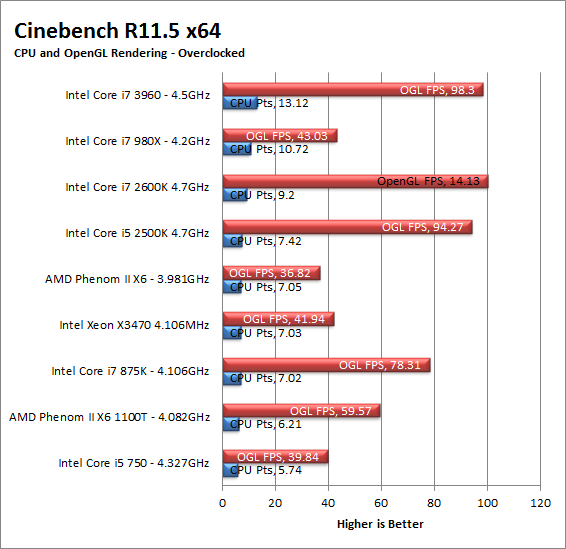Synthetics-
For our performance testing we like to have a combination of synthetic and real-world testing. For Synthetics we have the usual bank of tests from FutureMark, Maxon, Sisoft, and HyperPi. These tests cover raw performance and potential; this side of testing brings out the basics of the CPU on its own while our real-world testing covers actual usage.
So for the numbers crowd; let’s get started with two of the industry standards for benchmarking system and gaming performance.
FutureMark -
PCMark7 -
PCMark7 is the latest general performance test from FutureMark. As each generation of this benchmark has evolved and developed we have watched them add more and more realistic tests to this suite. With this generation we find more media tests, (audio and video transcoding) moving of large files, multiple web page rendering, and much more (the even added DX10 gaming). We use the Overall Performance and Common Usage suites in our testing.
We were a little surprised that the Core i7 3960X was not the clear winner in PC Mark7. We are not sure why it is behind the stock i7 2600K unless we are seeing a limitation of the benchmark or the motherboard. On paper the CPU should have well over twice the available memory bandwidth and the raw processing power also should help it push past the other CPUs in this test. However, if this is accurate then we might have found something that the 3960X just does not do as well as the 2600K. It could be a number of things; we will take a deeper look at this test and see if we can track down what the item (or items) is that is causing the problem.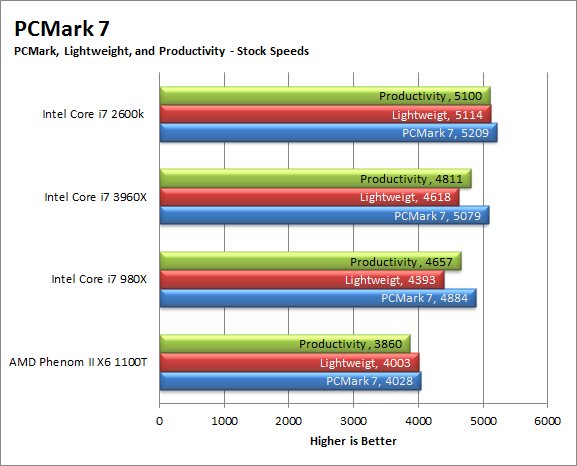
Even overclocked the 2600K still stands out of the crowd here. 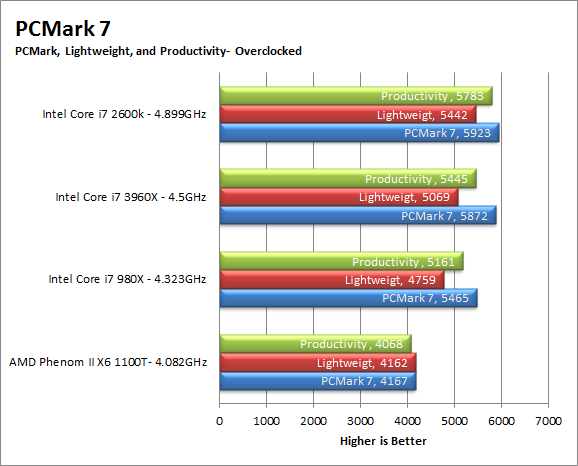
3DMark 11 -
3DMark 11 is the other Futuremark test that we run on our motherboards. This test simulates the typical tasks that a GPU (and system) would have to perform to provide you with a good gaming experience. It is based on the DX9, DX10 and DX11 engines but can only be installed on Windows Vista or later. The suite of tests covers DX9, DX10, and of course DX11 rendering; it also covers AI computations and physics. That’s right I said Physics the latest version of 3DMark uses a Havok physics engine. This removes the advantage that nVidia had with 3DMark Vantage.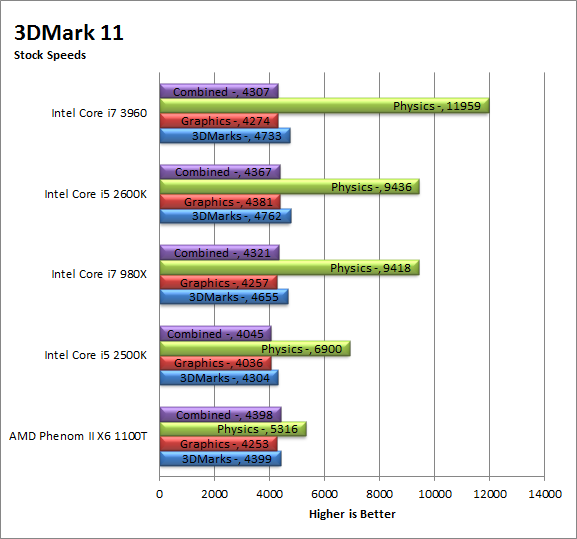
Under 3DMark we find that the 3960X pushes out into the front of the pack. Even the stock speeds outperform the all of the overclocked results. It is quite an impressive thing to see. We are pretty certain that this is due to the expanded memory performance that will come with the Quad Channel memory controller. After all having that much bandwidth (even if you only get a fraction of the theoretical maximum) is going to help out physics and other game related processes.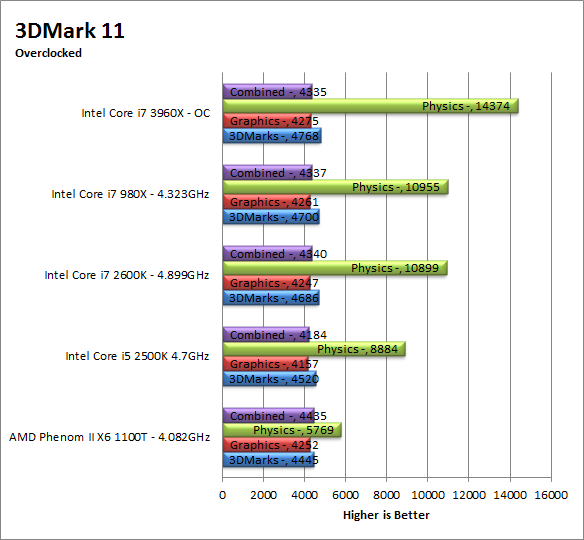
Sisoft Sandra -
Next we have Sisoft’s Sandra up on the board. Here we see the numbers that represent the raw potential of our CPUs. The tests include raw computational power for math functions, multi-media performance, the ability of the cores to communicate with each other and the CPU’s cryptographic capabilities. 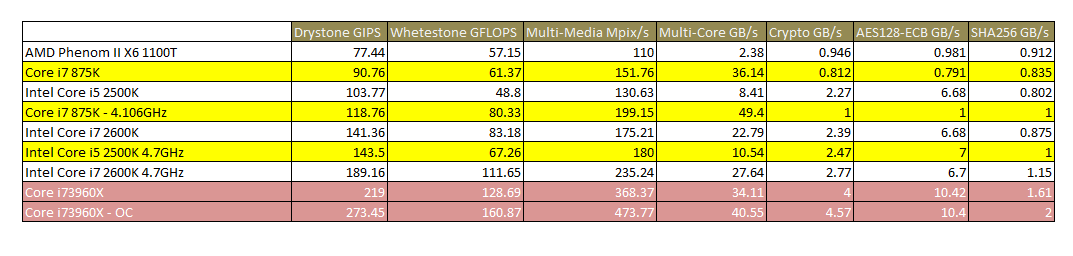 Once again we see incredible performance in all of the tests, with the exception of multi-core efficiency. For some reason the Core i7 875K is much more efficient when it comes to communicating between processor cores on the CPU die. However, this was the only exception in terms of any other test, the 3960X walked all over everything else even when they were overclocked by more than a GHz over the stock speed of the 3960X.
Once again we see incredible performance in all of the tests, with the exception of multi-core efficiency. For some reason the Core i7 875K is much more efficient when it comes to communicating between processor cores on the CPU die. However, this was the only exception in terms of any other test, the 3960X walked all over everything else even when they were overclocked by more than a GHz over the stock speed of the 3960X.
HyperPi 0.99 -
HyperPi is a great test to find out how well a CPU can handle large amounts of math based information. With HyperPi you have a single instance of SuperPi Mod 1.3 running on each logical and physical core. This puts a great deal of stress on the CPU and also on the internal memory controller.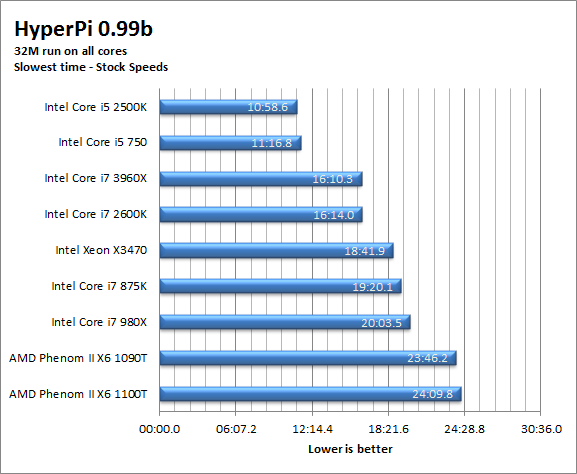
Ok, here we have something of a wash. While the new memory controller does show great improvements, it is still not enough to overcome the CPU pushing two instances of SuperPi through each core at once. Still we can see the effect of the extra memory channel coming into play as the 3960X is almost a full four minutes faster at its slowest than the 980X. This is good news for anything that requires both heavy computational power AND needs to swap data quickly from the CPU to memory. These will be applications like video and photo editing, transcoding (video or audio), cryptography (encrypting or decrypting) and of course 3D rendering.
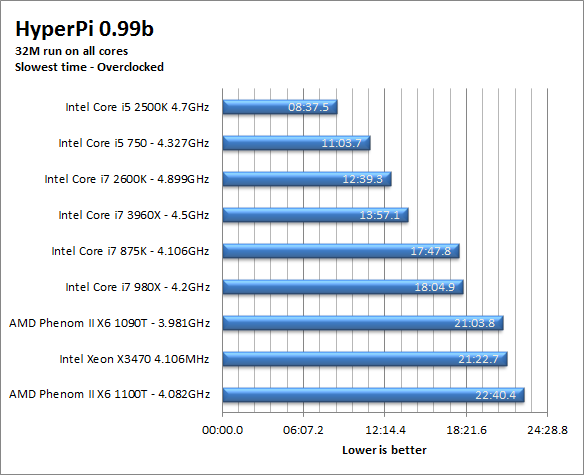
Photoshop CS5 -
Photoshop is an industry standard image manipulation application. It is great for not only editing photographs but also for creating original content. For out testing here we used the Driverheavn Photoshop script. This is a custom built action that puts a stock image through a series of filters and allows you to record the time each takes to run.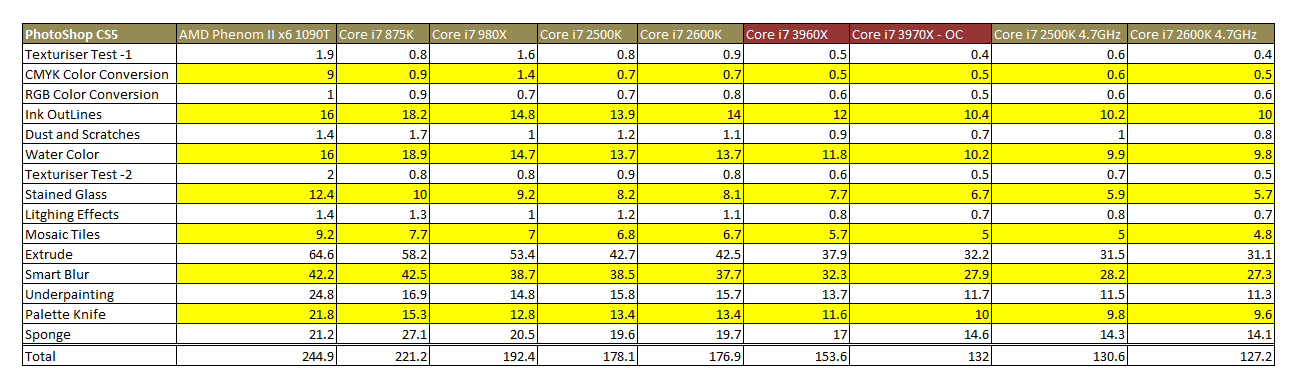
Our Photoshop CS5 testing was a little disappointing. After seeing the raw memory and CPU power available in the 3960 we find that although it is able to stand out over all of the stock CPUs at stock speeds a little overclocking with either the 2500 or 2600K can get you better performance with Photoshop. Now this does not mean that all photo manipulation software will perform the same and it could also be that Photoshop cannot make use of the additional memory or cache properly. We really cannot tell you why the results fell the way they did at this time, but we will certainly look into it.
Cinebench R11.5 -
Cinebench R11.5 is the 11th release of Maxon’s rendering test. This test is based off of the Cinema 4D engine, which is one of the industry standard tools for digital animation. It is a powerful product with many different modules that can be “plugged” into it to increase its effectiveness. With Cinebench you get to see how your computer would do using this application. There are two tests; one tests the CPU’s ability to render an image across multiple cores or threads. The other tests your systems ability to handle OpenGL based rendering.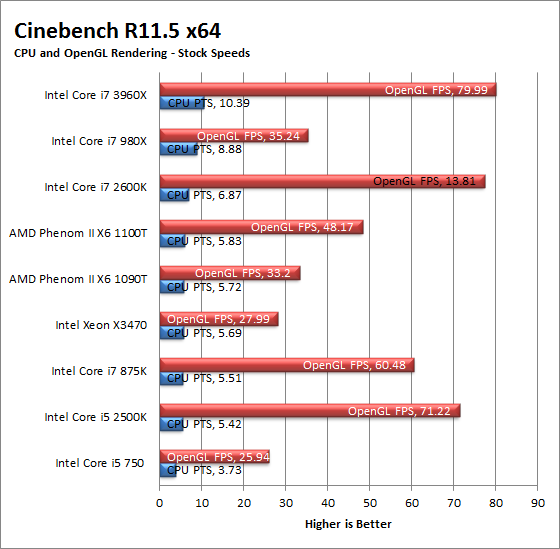
Cinebench R11.5 sees a return to the top for the 3960X showing again that processing power need solid memory performance behind it. Although this time the stock 3960X was not able to outperform all of the overclocked CPUs it was only the 4.2GHz 980X that beat it. Once we overclocked the 3960X all bets were off.