The Layout -
The layout of any motherboard is important. Even simple mistakes in component placement or the signal traces can cause major issued in performance and stability. With the ATX form factor we find that this is even truer; the devices we drop onto them demand more and cleaner power while the signal speeds push faster and faster.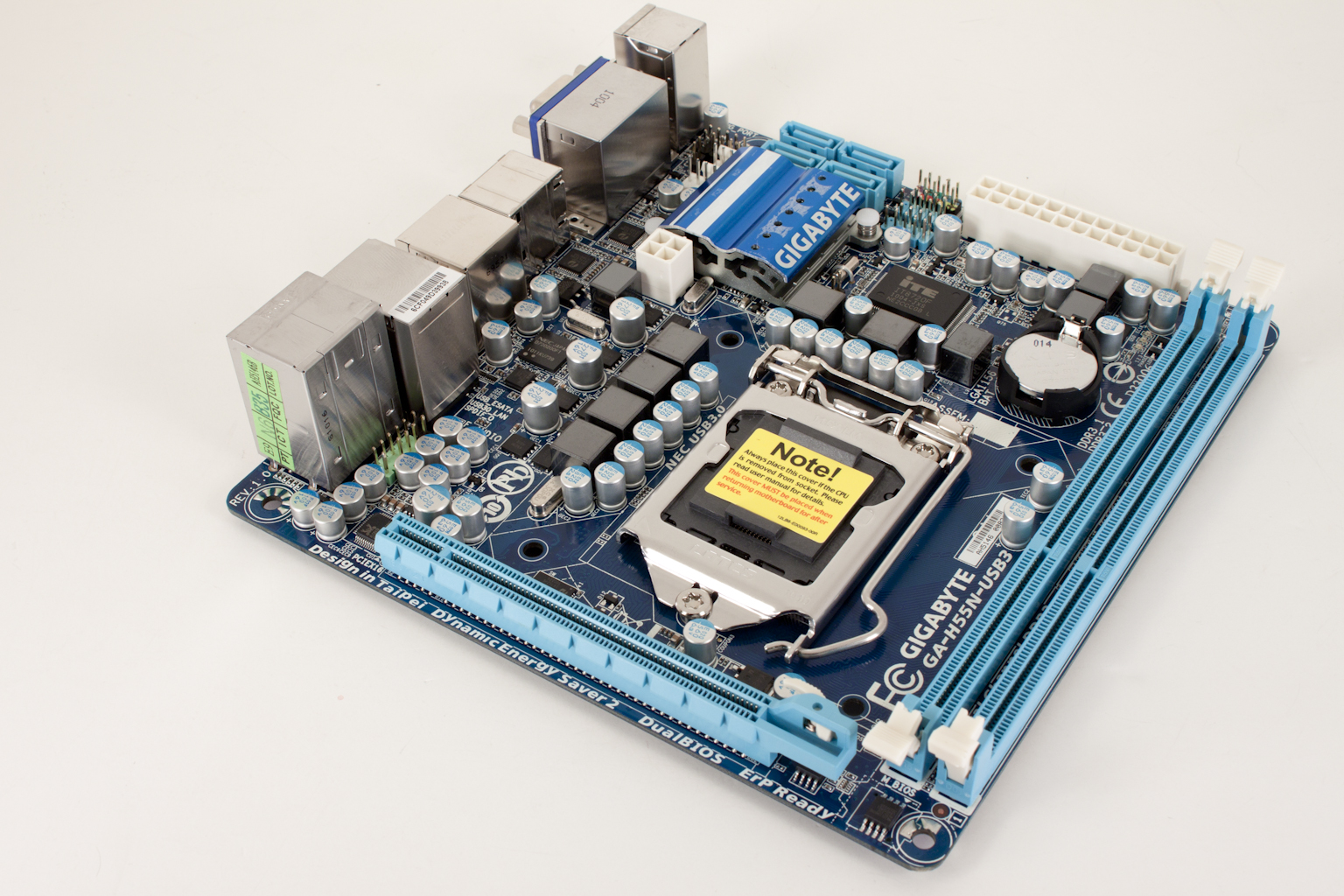
With such a small size the H55N-USB3 has to pack in a lot into a small area. The Mini-ITX form factor also creates some interesting design choices. It looks like the board has been reversed somewhat. The CPU socket is down at the bottom of the board near the single PCIe x16 slot while the chipset, SATA ports and front panel headers are at the top edge. Although it seems weird to start at the bottom half of the board we are going to head there anyway as this is where the CPU socket is. For those of you that keep track of these things the socket hardware is by Lotes.
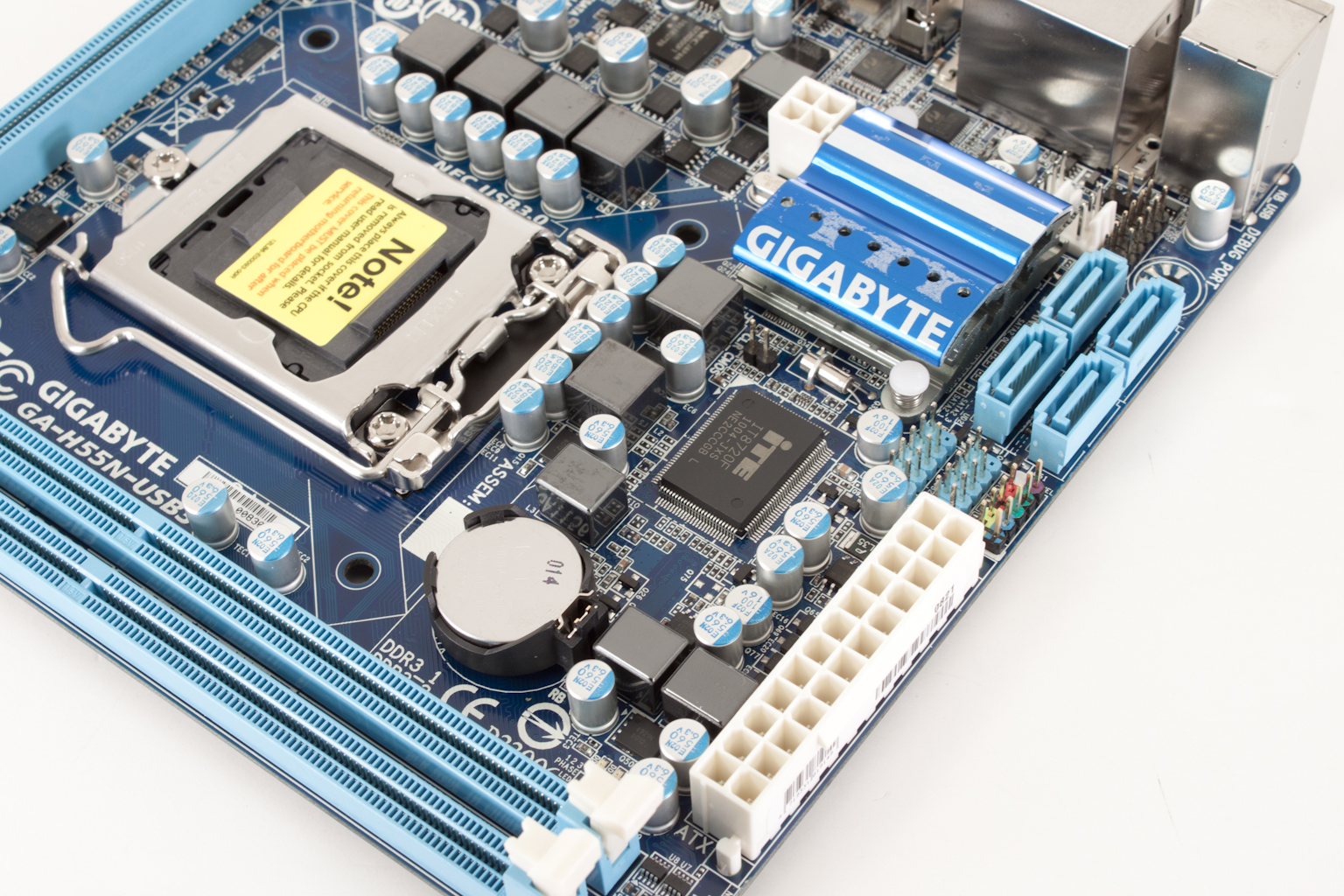 |
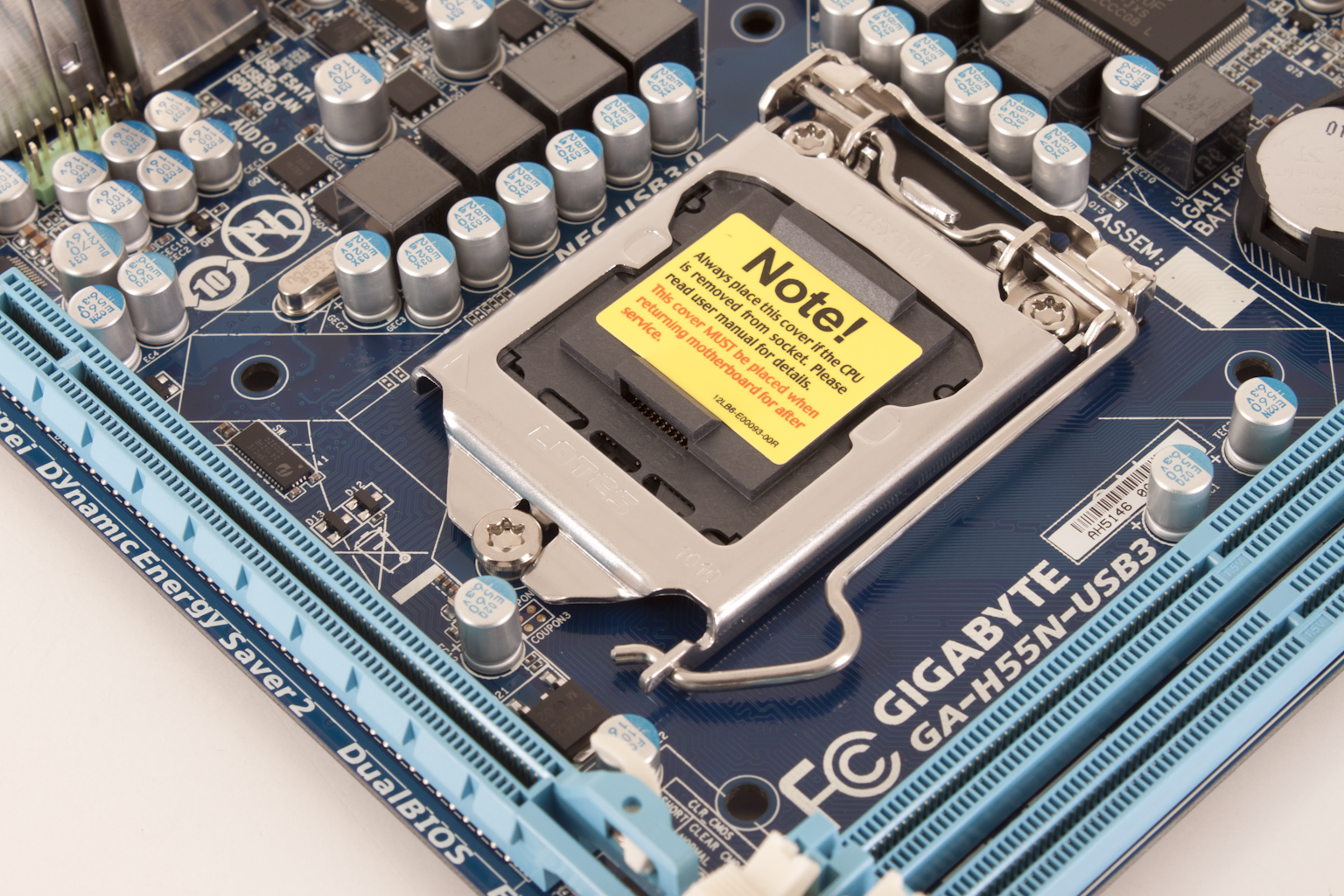 |
Moving up to the top of the board you can see that you get two DDR3 slots that cover almost the full length of the board. Along the top of the board we see the 24 Pin ATX power connector and the cluster of SATA II ports. Sandwiched in between the two there are two USB headers and the front panel header they are difficult to get to once the power and USB ports are hooked up. A close look at the H55 chipset shows us that the H55N-USB3 could have an issue with keeping things cool. Of course the smaller H55 chipset does not generate as much heat as many other chipsets in this range. There is also a 4-pin power port right next to this heatsink it is in the middle of the board and also can be rough to get to when things are installed (CPU heatsink, memory and mounted in a case).
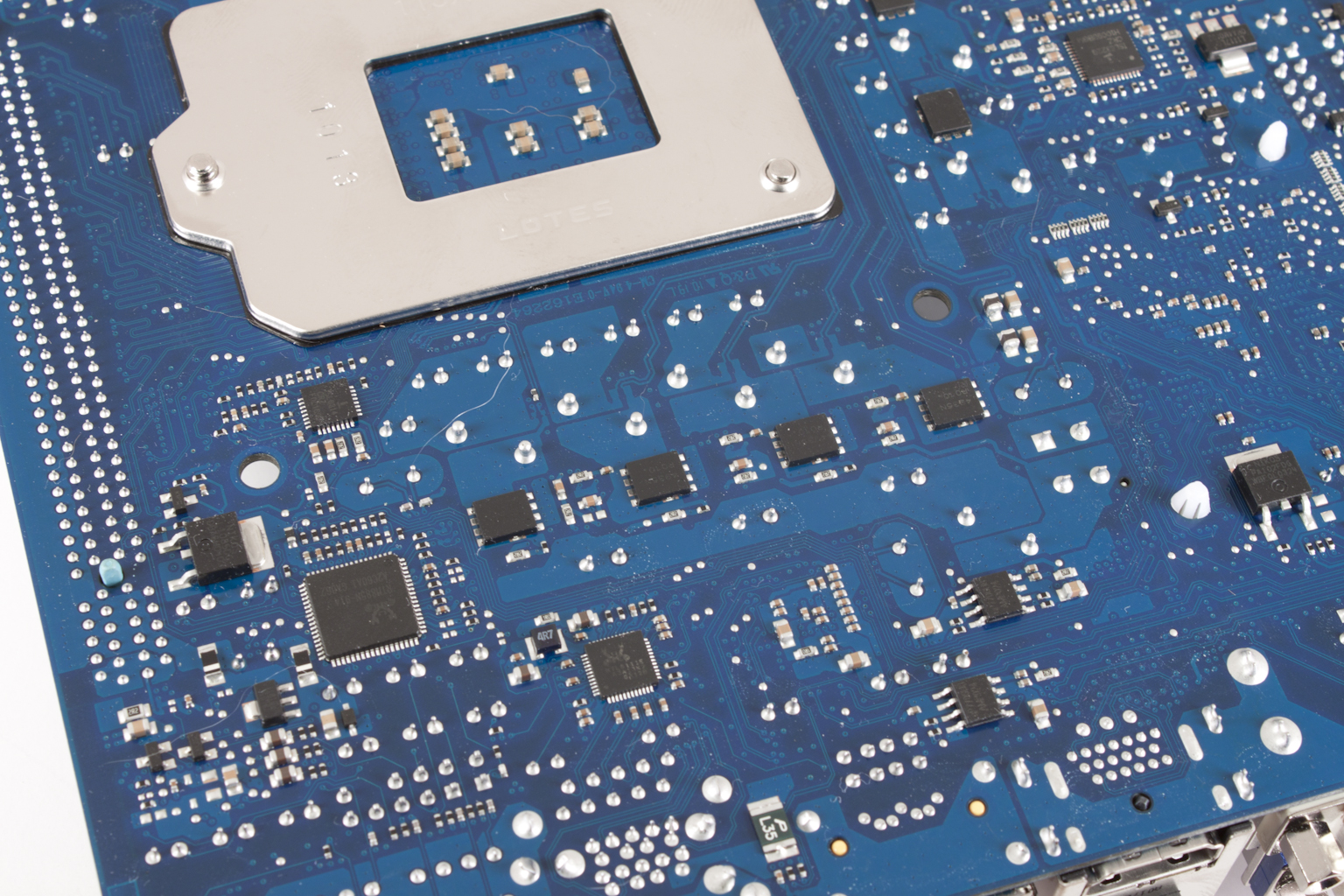 |
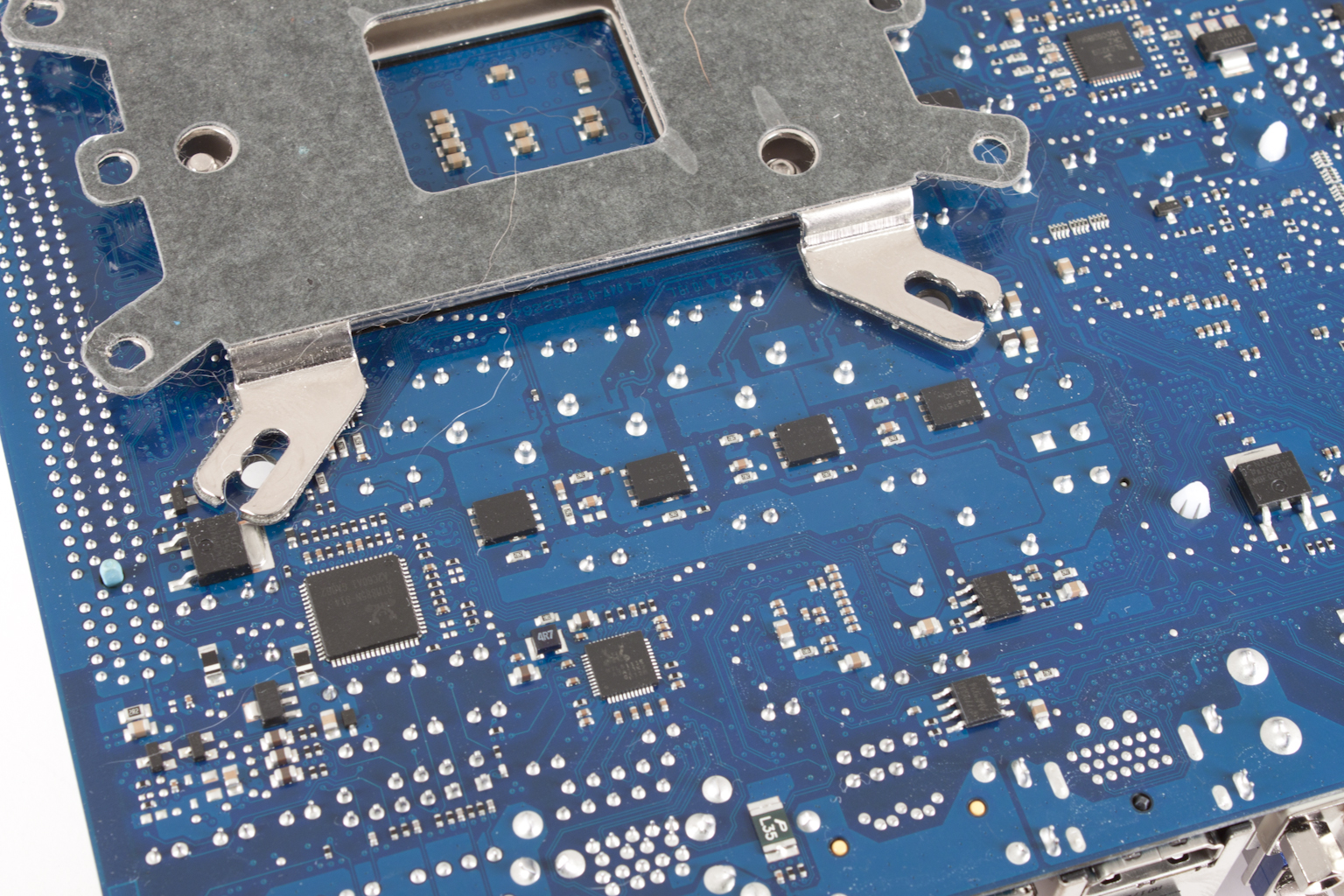 |
 |
Unfortunately, again due to the small size and the location of the CPU socket your choice of CPU cooler will be limited. Flipping the board over, we see that there are a large number of components (voltage regulators, etc) near one of the mounting holes on the underside of the board. This does pose a problem when mounting many third party heatsinks. As you can see in the images above your choice of heatsink is very important.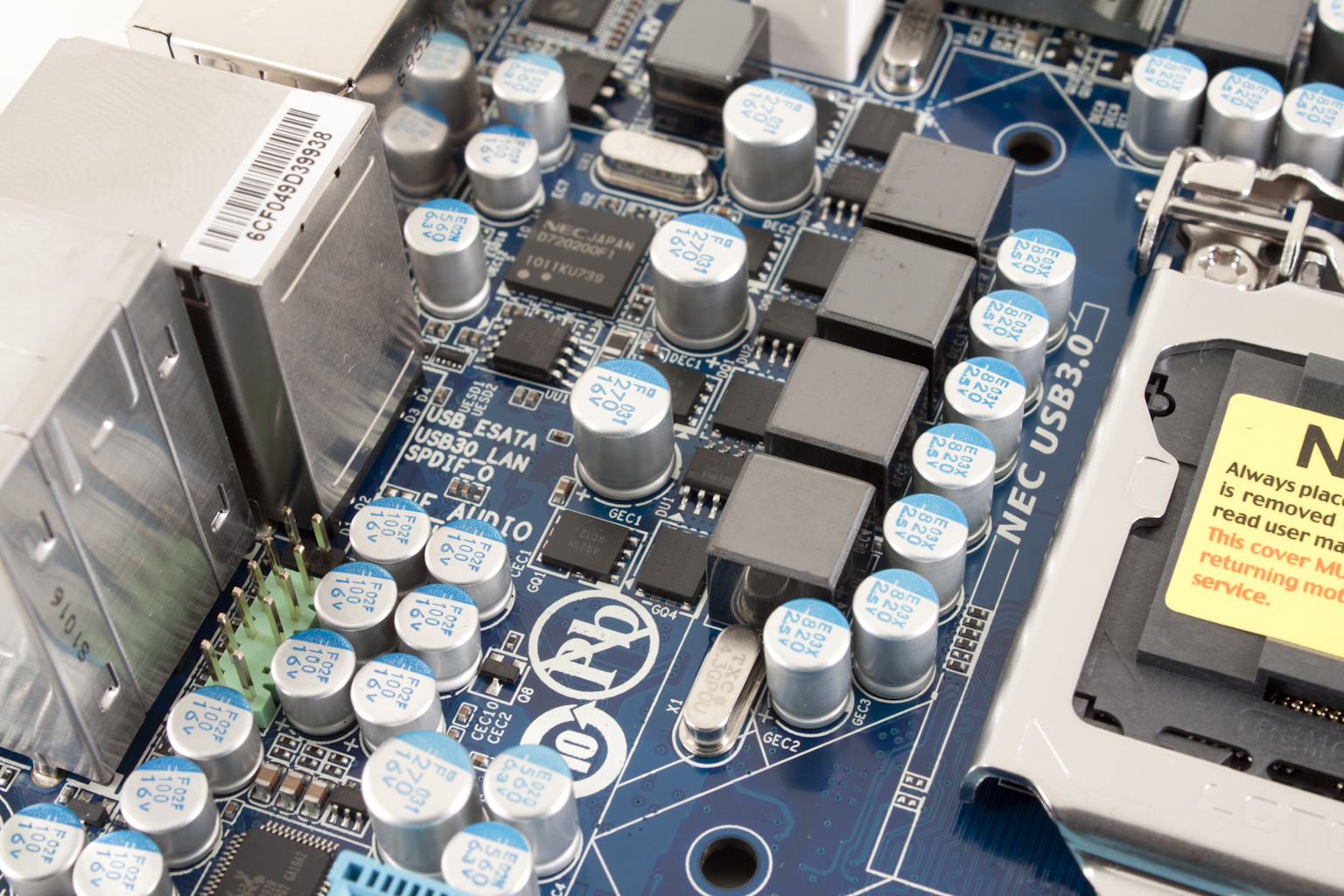
Even with the smaller size of the board the Gigabyte has not skimped on the level of component quality. Looking at the shot below you can see that they have used all solid capacitors and ferrite coils. This could indicate a leaning towards high-performance or it could also mean that Gigabyte knows that the small space and heat buildup up under use requires this level of component or they risk failure. No matter the reason it is a good sign and also indicates that this board should last (unless you seriously overclock it).
The I/O ports on the H55N-USB3 are impressive. You get a single PS2/2 port (dual purpose) four USB 2.0 ports, two USB 3.0 ports a single eSATA port as well as the usual audio outputs (minus the coaxial). For video (if you are using a Clarkdale CPU) you get a standard VGA port, a DVI-D port and an HDMI port.
Overall the H55N-USB3 is an intriguing board with a layout that speaks of choices. To an enthusiast with hardware to spare (or money to burn) these choices might seem like a minor thing, but to the average consumer they may pose a problem. I would recommend being very careful in selecting your heatsink, RAM, and even PSU. Case selection will be another item, but as there has been a rise in the number of products that support this size motherboard it should not be too hard to find something. We now need to wonder if the design choices Gigabyte has made will hinder performance with the intended CPU (again an Intel Clarkdale CPU).



