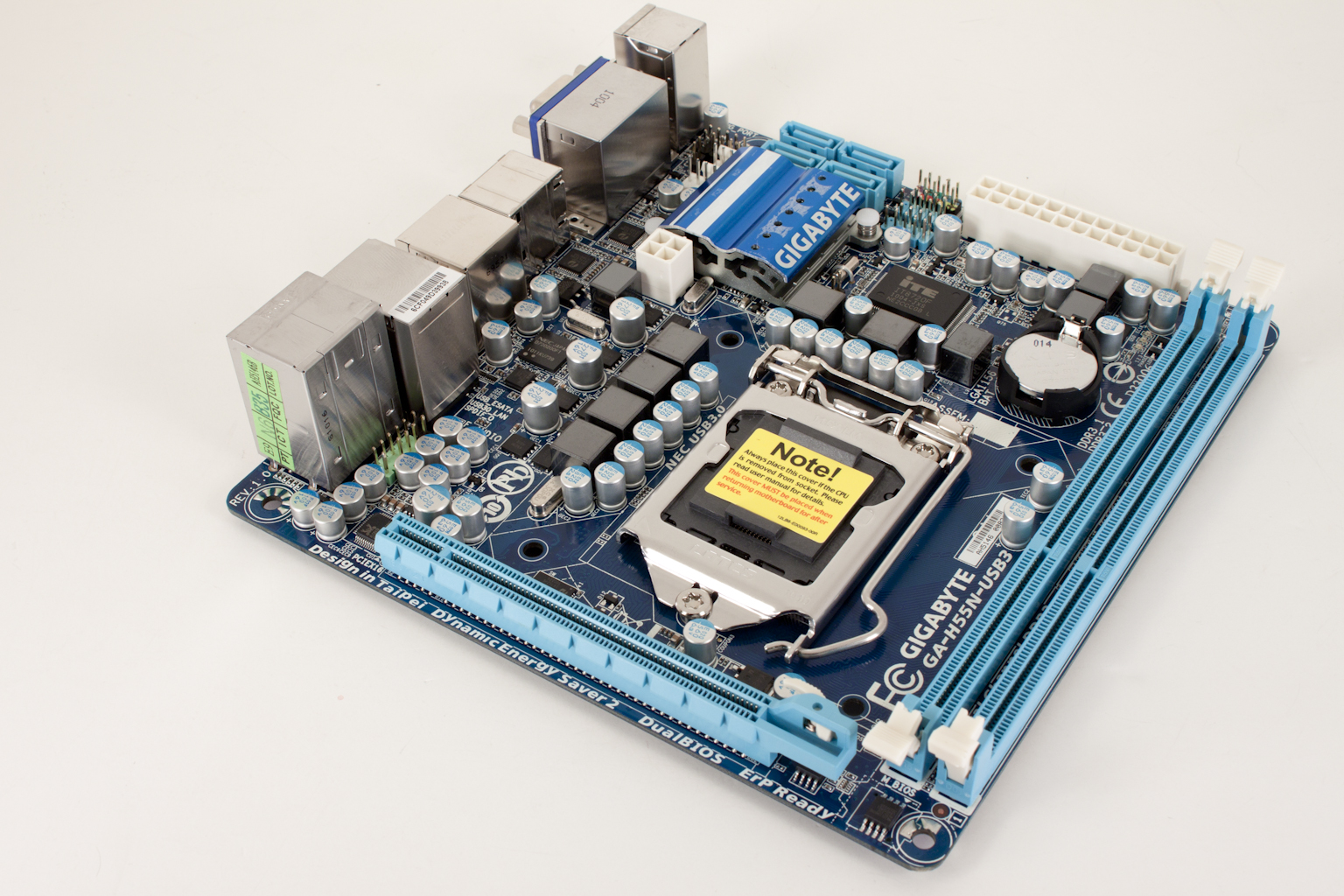Performance testing overview
Our testing is a little different than most. We combine both synthetic and real-world applications to simulate the types of performance common to the individual products. For motherboards this means that we run roughly six synthetic tests and two real-world. We will be expanding the real-world testing in the near future. But there is more to performance than just the raw numbers. As there are multiple components and sub-components on a motherboard there each item can have a distinct impact on the way the product will perform once you get it in your system. It is important to note not only the actual results but what they mean to you as a potential consumer. We will try to give this information to you.
But we do not just cover the performance aspects that are measurable. We also talk about the components that might not have a direct benchmark. These are items like Audio Quality, ease of use and installation.
Section 1 Subsystems
Memory;
Memory performance is very important on a motherboard, especially when you have a CPU with multiple cores and threads. If you have slow memory your cores and threads can become starved for data to execute. To test memory performance we run both Sisoft’s SANDRA and Everest Ultimate. These two combine to not only give us accurate numbers but to validate each other. For testing at stock speeds the memory is hard set to 1333MHz while overclocking testing is done at the highest stable speed for the voltage of 1.65v this is due to the different memory dividers for each CPU. As such, the memory speeds will vary greatly. This means that the overclocked numbers are a little misleading and while they can show a trend are really only included to show if a board has a problem with memory performance at high clockspeeds.

The memory performance on the H55N-USB3 is not the fastest out there. It is somewhere in the middle in terms of our other IGP based boards.
When we overclock the CPU we see the memory increase to a decent speed, but could still be better.
Dropping in an Add-in GPU removes come of that memory overheard and gains us about a 16% gain in aggregate memory bandwidth.
 |
 |
Everest shows us that both the read and write speeds are a little slower than we are used to from an Intel based product, but not by much..
Drive performance;
Drive performance is also one of the major subsystems that goes to make up the performance of a motherboard. For our testing we use Sandra and Everest again. We only test with single drives for each type of controller present on the motherboard (unless it is a professional product where we will use RIAD 5 and/or 10). We have also begun using a Seagate PS-110 USB 3 external HDD for our USB 3.0 performance. As a side note, we include the overclocked numbers here to make sure (again) that you are not going to see a major drop in performance due to minor instabilities at high clock speeds.
 |
 |
 |
Wow, check this out. The H55N-USB3 manages to top our group for HDD (SATA II) performance in all three categories. Not bad at all.
 |
 |
 |
 |
Power;
Power efficiency is another of those misnomers that we get caught up in. We hear about idle states and power gates. But what does that mean to you and I? On the surface having power management that reduces idle power sounds great and can be a benefit to someone that leaves their system on for long periods of time (and inactive) but how a system handles power under load and the delta between the two states is often more important than the idle power usage numbers. We use only P3 Kill A Watt instruments for measuring power.
 |
 |
 |
The H55N-USB3 is not the most energy efficient motherboard in the range we tested. Under load conditions it pulls the third most power from the wall in our stock testing.Conversely it was at the bottom of the list for power usage when we tested the boards while overclocked. With the HD5870 we were back to the upper end of the range. I was expecting a little bit better showing but it did not materialize.
Cooling (Board Level)
Board level cooling is an important factor in product performance and longevity. Components like the chipset, VRM modules and even capacitors need to be kept relatively cool to prevent failure. As these parts are made of silicon, they have a thermal breakdown threshold; or melting point. At that temperature the actual transistors built into chip will begin to deform and break down. Granted, the threshold is often very high, but you still need to make sure that components stay away from this level of heat for longer product life.
 |
 |
 |
Heat was more reasonable. Then H55 Express chipset is not a large piece of silicon. It is also not an especially high power device. Now you would think that opposite with the overall system draw that we had, but it is not the case with the actual motherboard chipset. The power draw we saw is more about the components used than what the board uses as such we see a fairly low amount of heat generated from the board.
Audio;
Audio is highly subjective. What we find pleasing may sound “off” to you. That is always going to the problem with testing audio; results will vary too widely depending on the tastes of the listener. However, there are ways of measuring the audio output with an objective ear. There is also the issue of audio causing performance issues in gaming and video playback. The reason this is a potential source of concern is that all onboard audio CODECs (Compression/Decompression) are CPU controlled. This means that while the audio chip controls the audio levels and effects of the audio the actual work is done on the CPU. Usually this will not be a problem with today’s powerful CPUs. Even the lower and consumer level products can handle high-end audio these days. But again there is the chance that a bad design or software will hinder your system and performance. On the other side the limits of board space, cost, etc will also prevent the level of audio quality you can get from an add-in board. We test all audio parts with three media types, Movie (DVD), MP3 Music, and Gaming. These are pushed to our Tec On model 55 Tube Amp to see if we can detect any signal issues in the reproduction.
The audio on the board is good for an onboard audio CODEC. It was able to pull of decent quality in games as well as with moves (both DVD and ripped moves). You are not going to win any awards with the audio here, but as you only have one PCIe slot you are pretty much stuck with what you get. This is even truer if you chose to use a CPU that does not have an IGP in it.
Networking;
This one is something that is a requirement anymore. If you have a computer, the chances are good (like 99%) that you are also connected to high-speed internet. With this you need a good and solid LAN chip to make sure that your data flows properly out and back.
The networking speed was nothing special; it was about what you would expect from a GBe (Gigabit Ethernet) chip. One thing I would have liked to see was a second NIC (Network Interface Card). I know it sounds odd, but the H55N-USB3 is the perfect size for small firewall, the extra NIC would have made this possible without the need to use up that single vital PCIe port for a second NIC.